Crie galerias de imagens responsivas com o construtor de grade do tipo "arrastar e soltar". Layouts personalizados, suporte a vídeos e otimização por IA. Funciona com qualquer tema.
Super Video player – Fully Customizable Video Player with Playlist
Hospedagem WordPress com plugin Super Video Player
Onde posso hospedar o plugin Super Video Player?
Este plugin pode ser hospedado em qualquer hospedagem que possua WordPress configurado. Recomendamos fortemente utilizar um provedor de hospedagem de confiança, com servidores otimizados para WordPress, como o serviço de hospedagem de sites da MCO2.
Hospedando o plugin Super Video Player em uma empresa de hospedagem de confiança
A MCO2, além de instalar o WordPress na versão mais atualizada para seus clientes, disponibiliza o WP SafePress, um sistema exclusivo que salvaguarda e otimiza seu site ao mesmo tempo.
Por que a Hospedagem WordPress funciona melhor na MCO2?
A Hospedagem WordPress funciona melhor pois a MCO2 possui servidores otimizados para WordPress. A instalação de WordPress é diferente de uma instalação trivial, pois habilita imediatamente recursos como otimização automática de imagens e fotos, proteção da página de login, bloqueio de atividades suspeitas diretamente no firewall, cache avançado e HTTPS ativado por padrão. São plugins que potencializam seu WordPress para a máxima segurança e o máximo desempenho.
The #1 No-Code Video Player Plugin – Trusted by 3000+ Websites Worldwide
Super Video Player | Documentation | Pricing | Support | Demo
Super Video Player is a flexible and fully responsive video player plugin for WordPress. It allows you to embed MP4 and other video formats with ease. You can customize the player to match your site design and support playback across all major browsers and devices.
The plugin supports video embedding using shortcodes or Gutenberg blocks, making it easy to add video players to posts, pages, or widgets without writing any code. With built-in customization options, users can control video behavior such as autoplay, loop, mute, and more.
Video Tutorial
Super Video Player Features
- Live Stream – Play .m3u8 and .mpd file
- Make the player look how you want with the markup you want
- Full support for VTT captions and screen readers
- Support multiple subtitle files for multiple languages
- Caption styles customization
- The video player is compact so it does not take a lot of real estate on your webpage
- HTML5 compatible so the video files embedded with this plugin will play on iOS devices
- Works on all major browsers -Edge, IE7, IE8, IE9, Safari, Firefox, Chrome
- The video player is responsive. That means it works with any screen size
- The player can be used to embed video files on your WordPress posts or pages
- If you are selling video files from your site then you can use this plugin to offer a preview
- Add the video player to any post/page using shortcode
- Use autoPlay option to play a video file as soon as the page loads
- You can play unlimited video
- Support picture-in-picture mode
- Powered by html5
Super Video Player Pro Features
- Playlist: Add multiple videos to play a list of the videos.
- Video Quality: Set different qualities for the video.
- Show/Hide every control of the video player.
- Set the Initial volume for the video.
- Set seek time in seconds
- Click to play: Click or tap on the video container will toggle the play/pause.
- Enable/Disable tooltips for the controls
- Multiple Layout: Offers of variety of themes or layouts to customize the video player’s appearance.
- Video Title & Description: Display the video’s title and description below or above the player.
- Variety Styles: Customize the font, size, color and alignment of the video title and description.
- All features available on the gutenberg block.
- You can Easily use to shortcode for your gutenberg
- Continuous Playback on Playlist
- Social Share Button on Player
User Feedback
⭐⭐⭐⭐⭐ So simple to use. Excellent!
❛❛A very neat and efficient way of playing self-hosted videos via WordPress.❜❜
– Did you like this plugin? Dislike it? Have a feature request? Please share your feedback with us
How to use Super Video Player
- After install you can see a sidebar menu in the dashboard called “Super Video Player”
- Add one or more Videos from Here.
- You will get Shortcode for every Video In The Editor Screen And Video Lists.
- Copy Shortcode
- Past the shortcode in post, page, widget areas To publish them. if you want to publish a player in template file use
- Enjoy !
Gutenberg Block for Super Video Player
- This plugin add a Gutenberg Block Called “Super Video Player” Under the Common Category
- Go to your WordPress Admin interface and open a post or page editor.
- Click the plus button in the top left corner or in the body of the post/page.
- Search or See in the Common Block Category and select Super Video Player.
- Click the Icon to add it.
- Select A Video from dropdown List
- Publish and Enjoy !
Capturas de tela
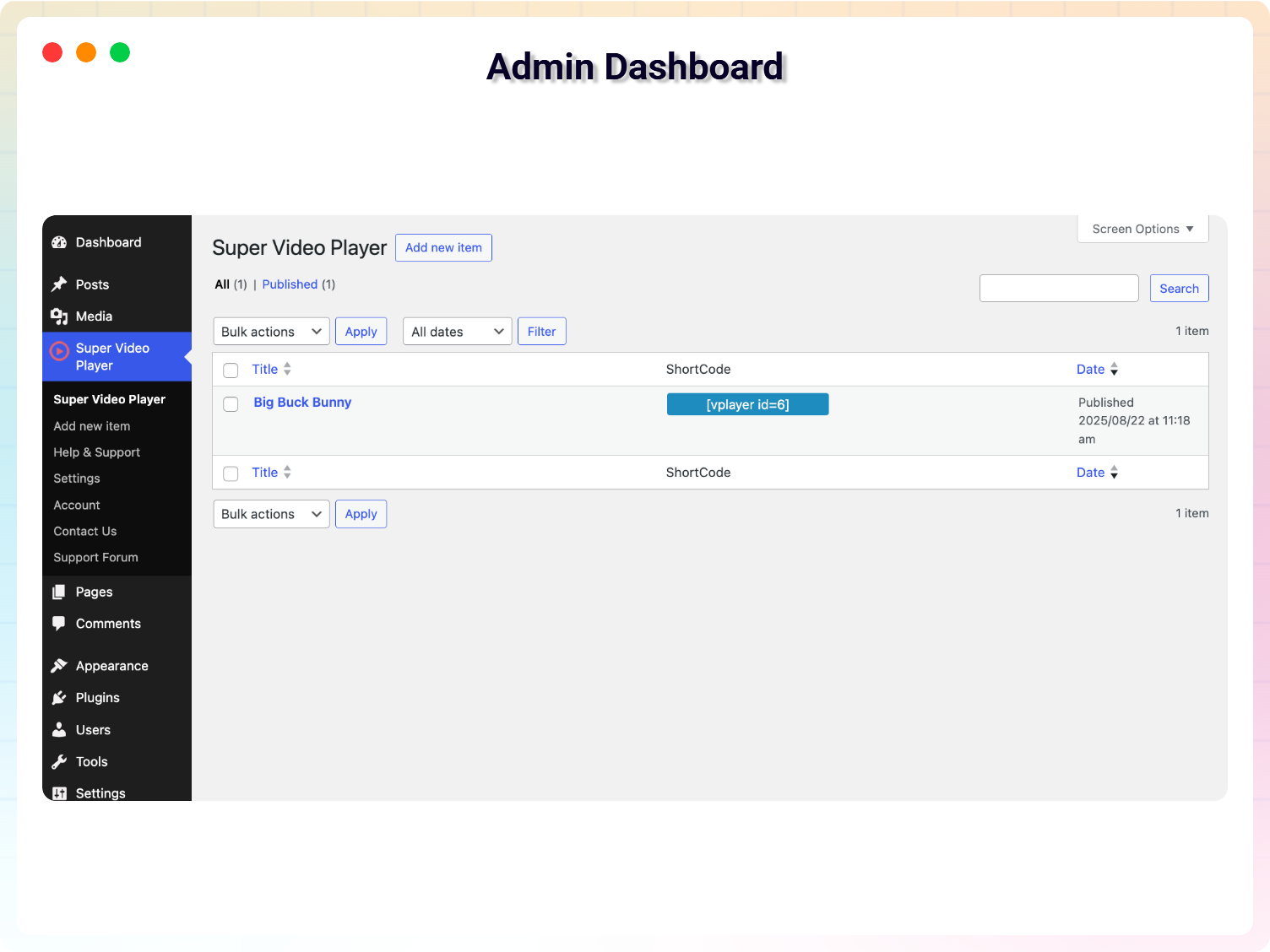
Admin Dashboard
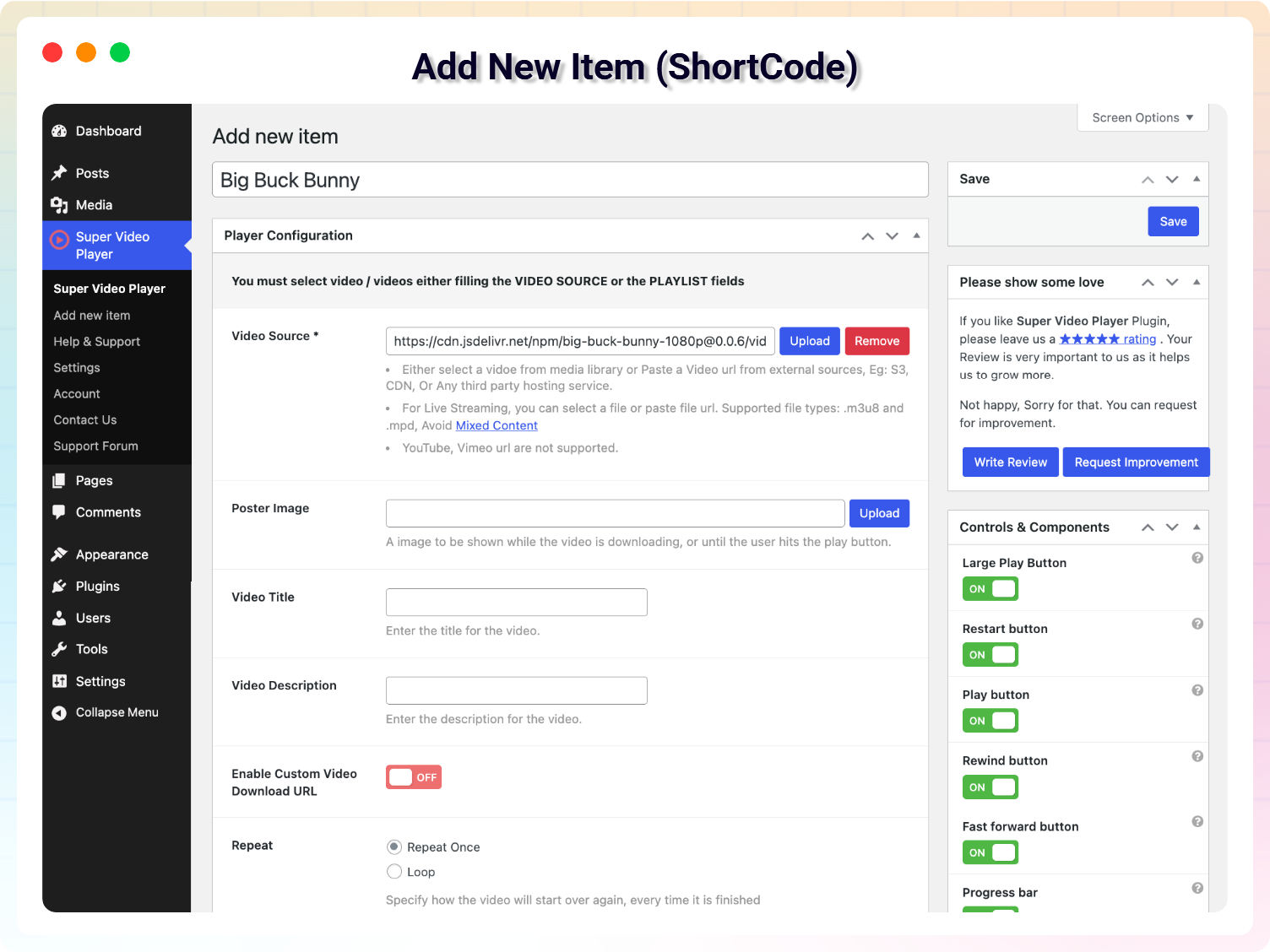
Add New Item (ShortCode)
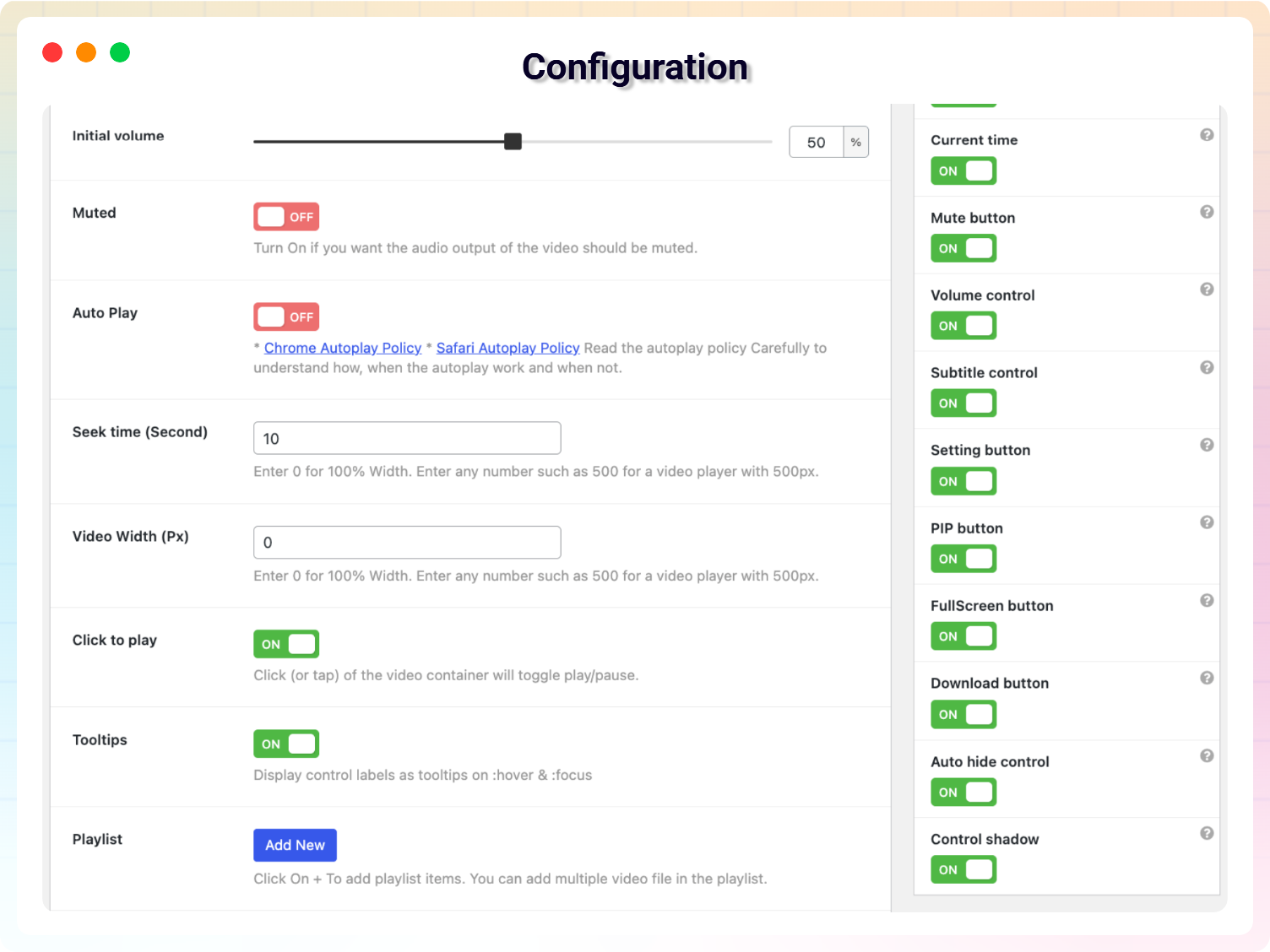
Configuration
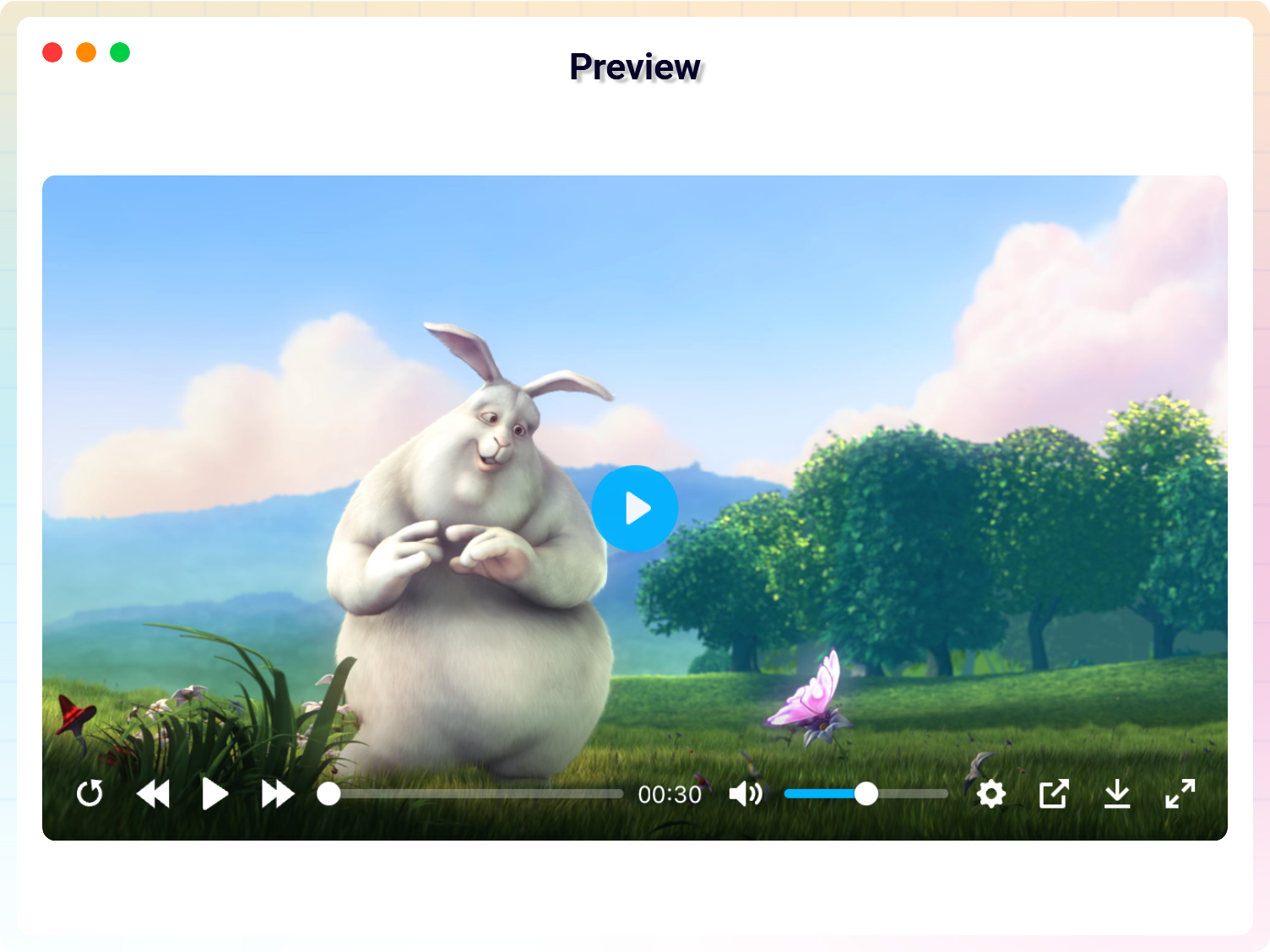
Single Preview
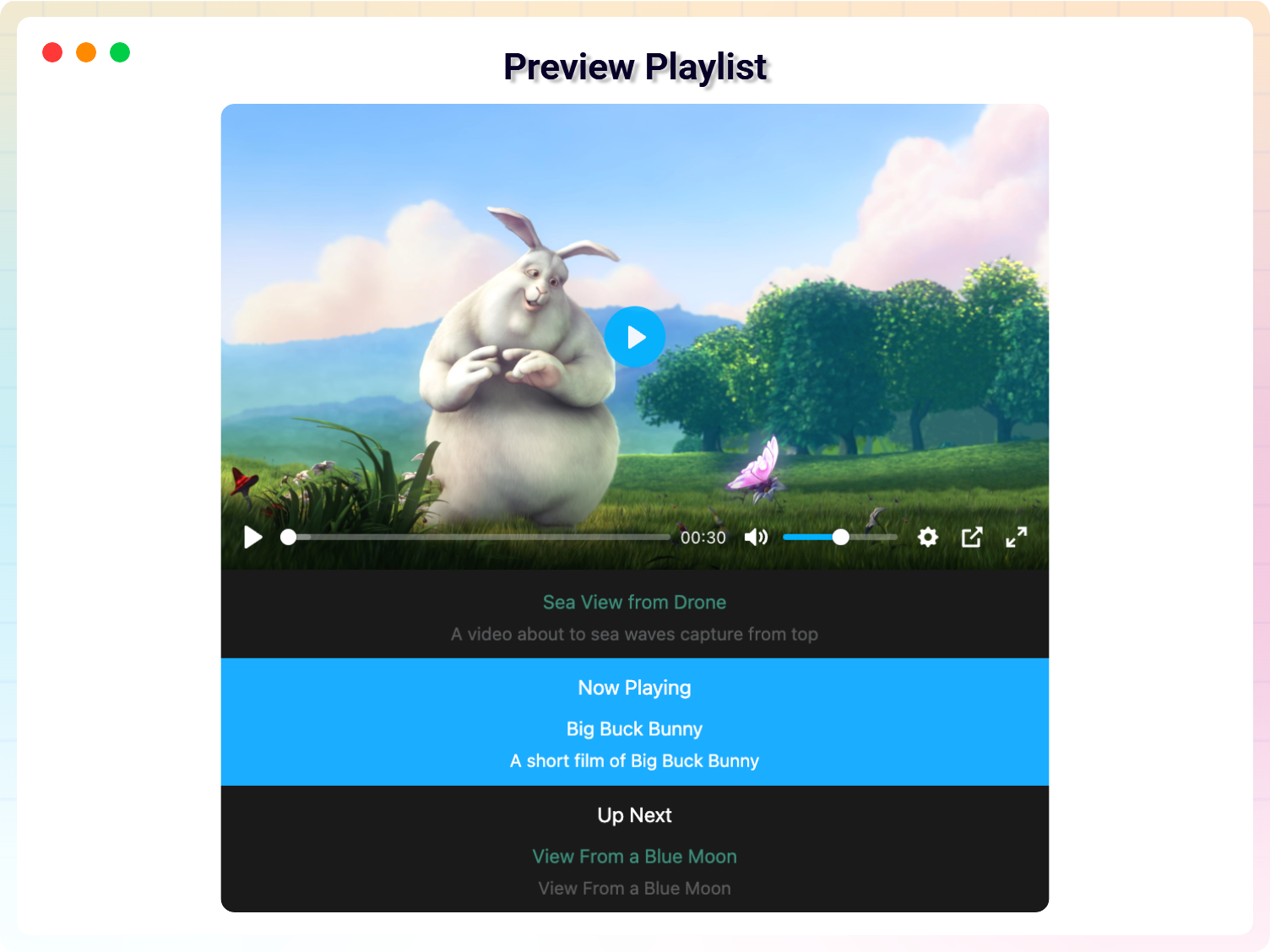
Preview Playlist - Default
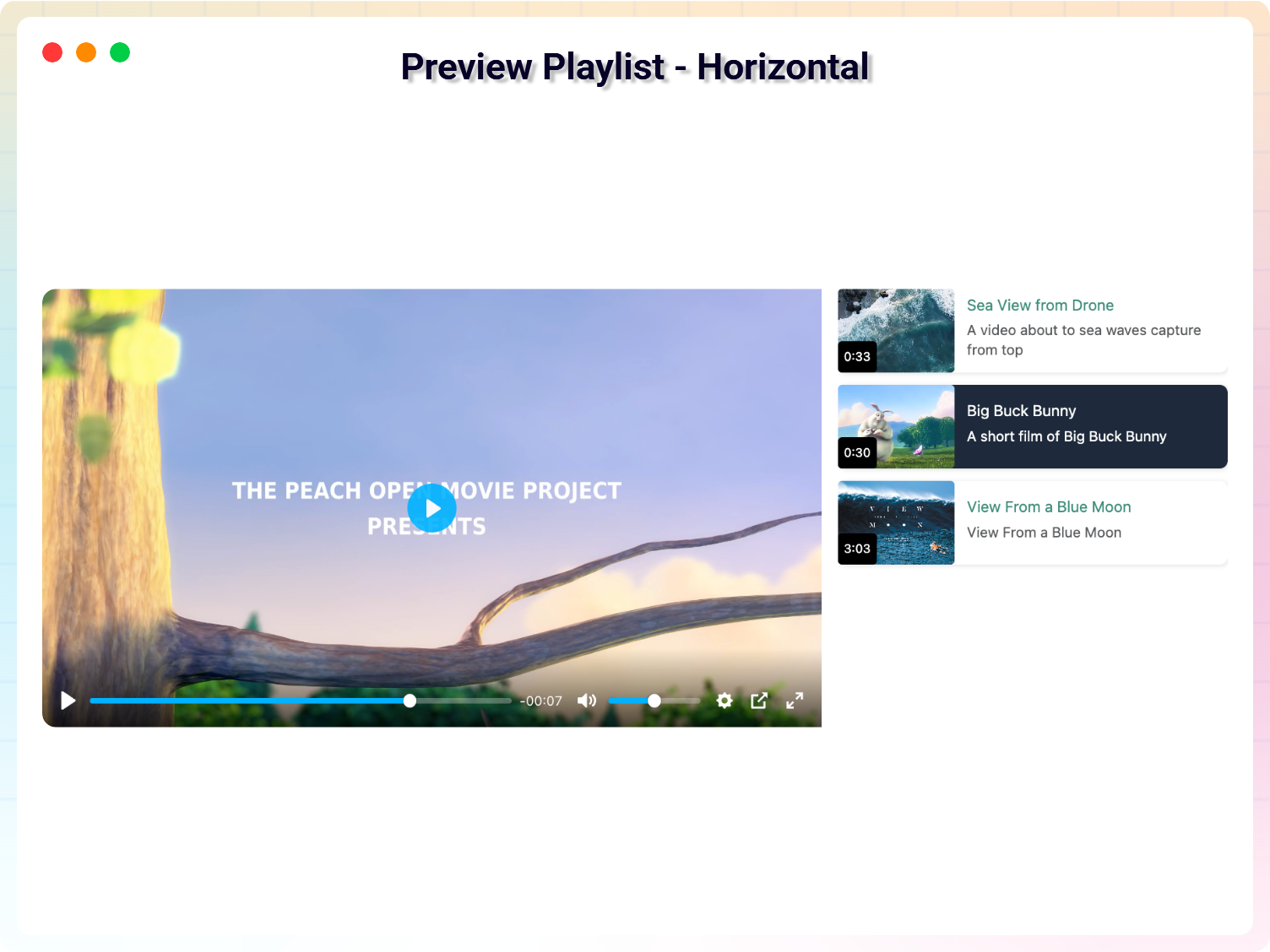
Preview Playlist - Horizontal
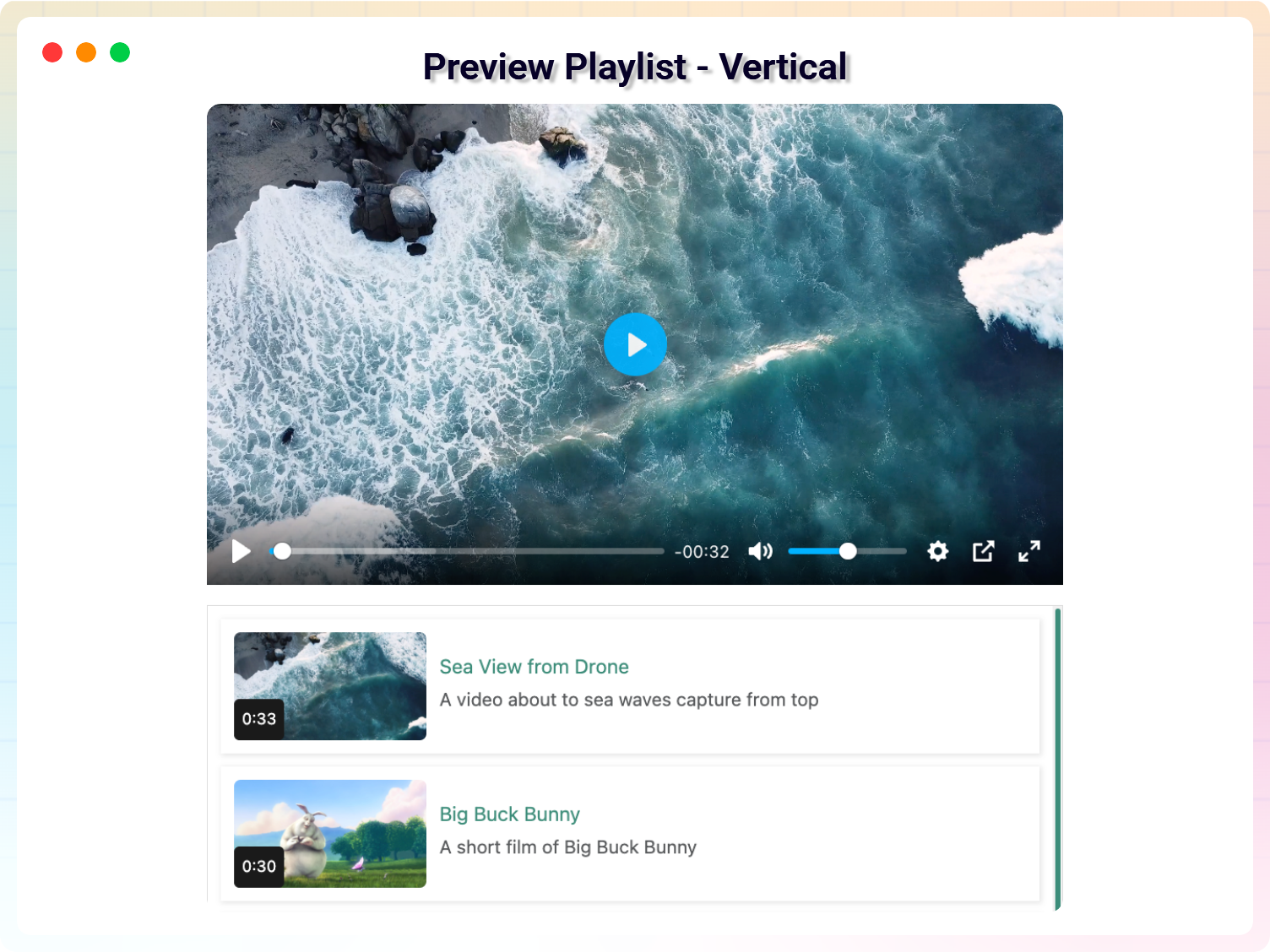
Preview Playlist - Vertical
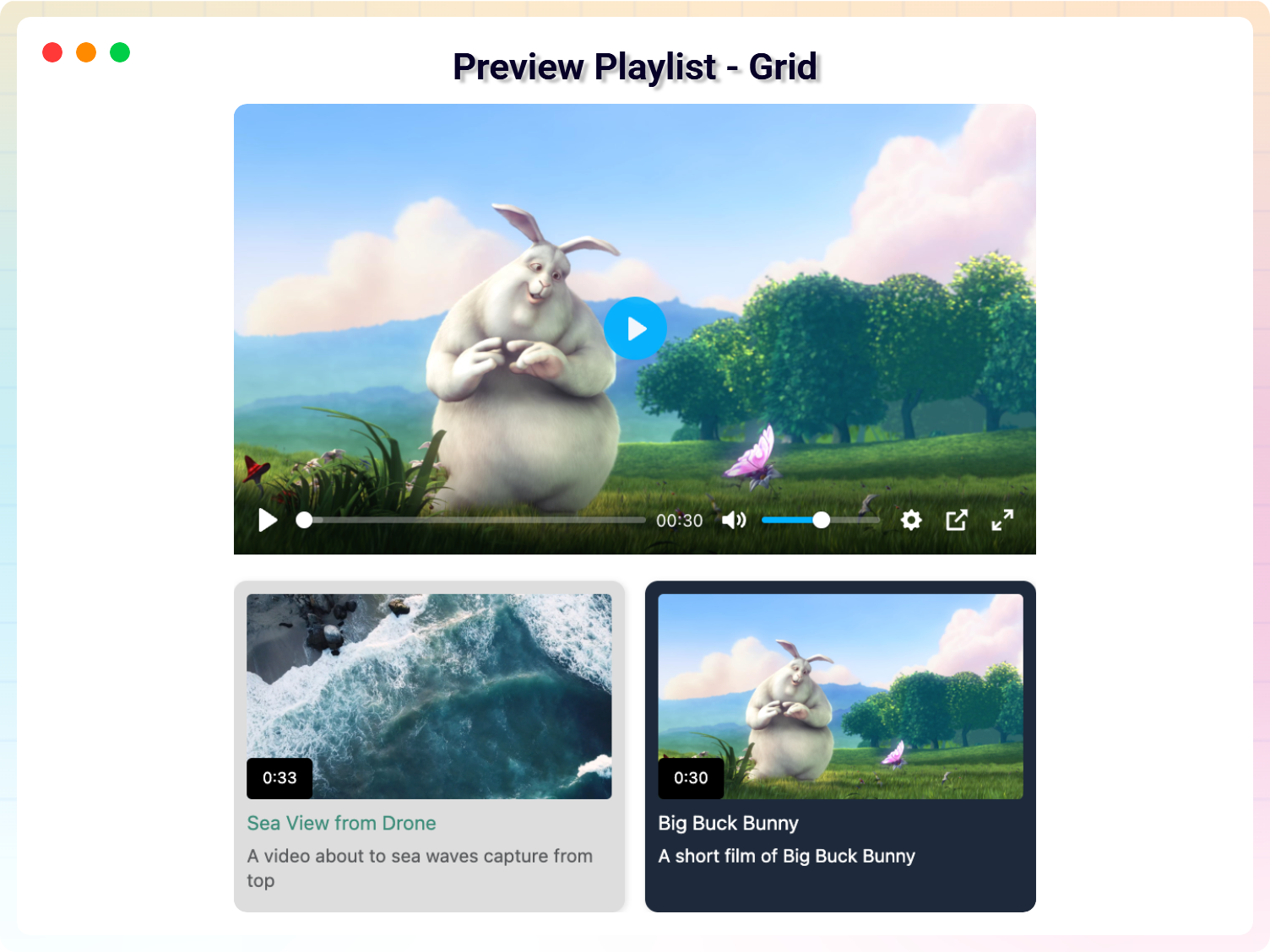
Preview Playlist - Grid
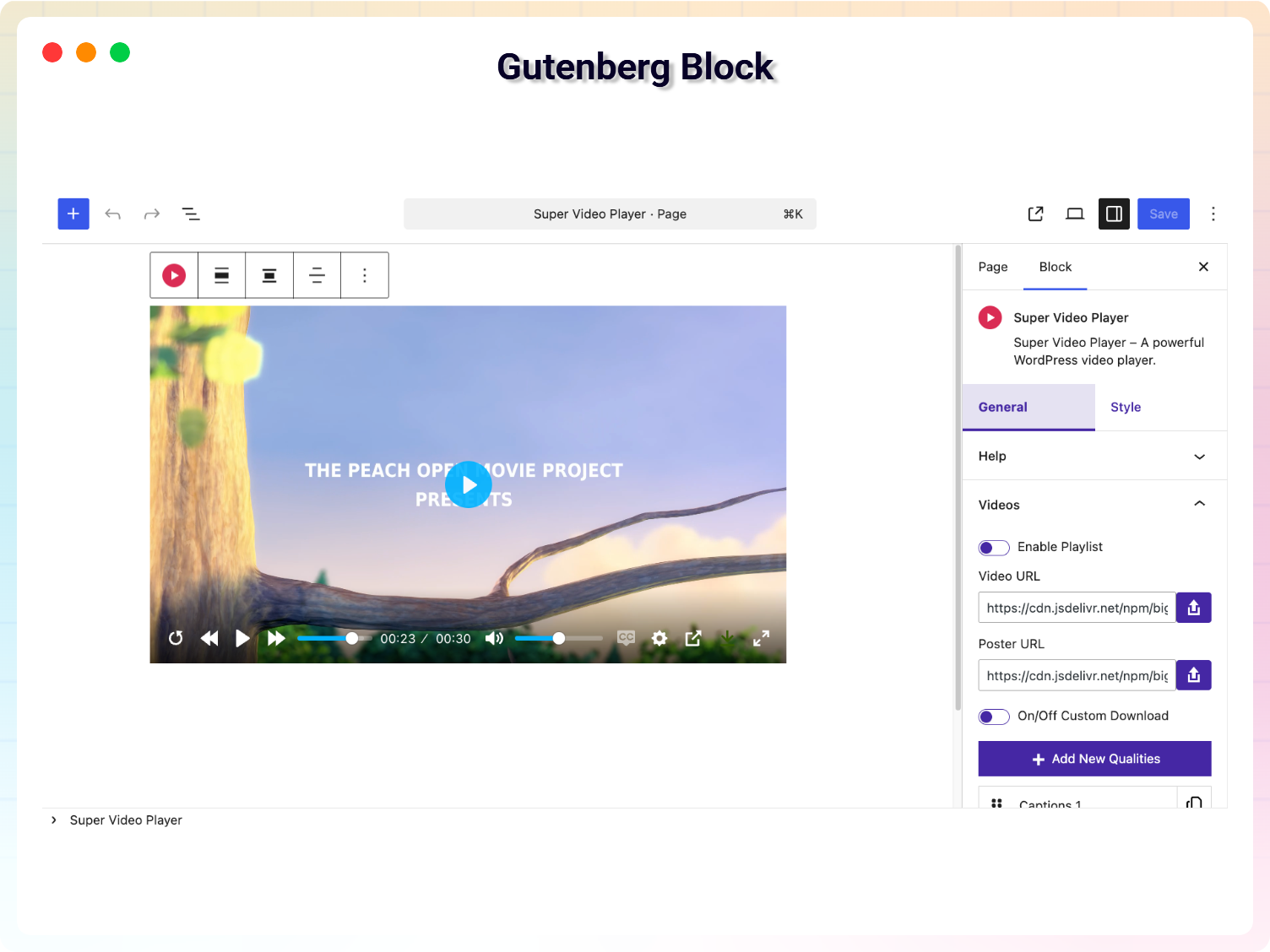
Gutenberg Block
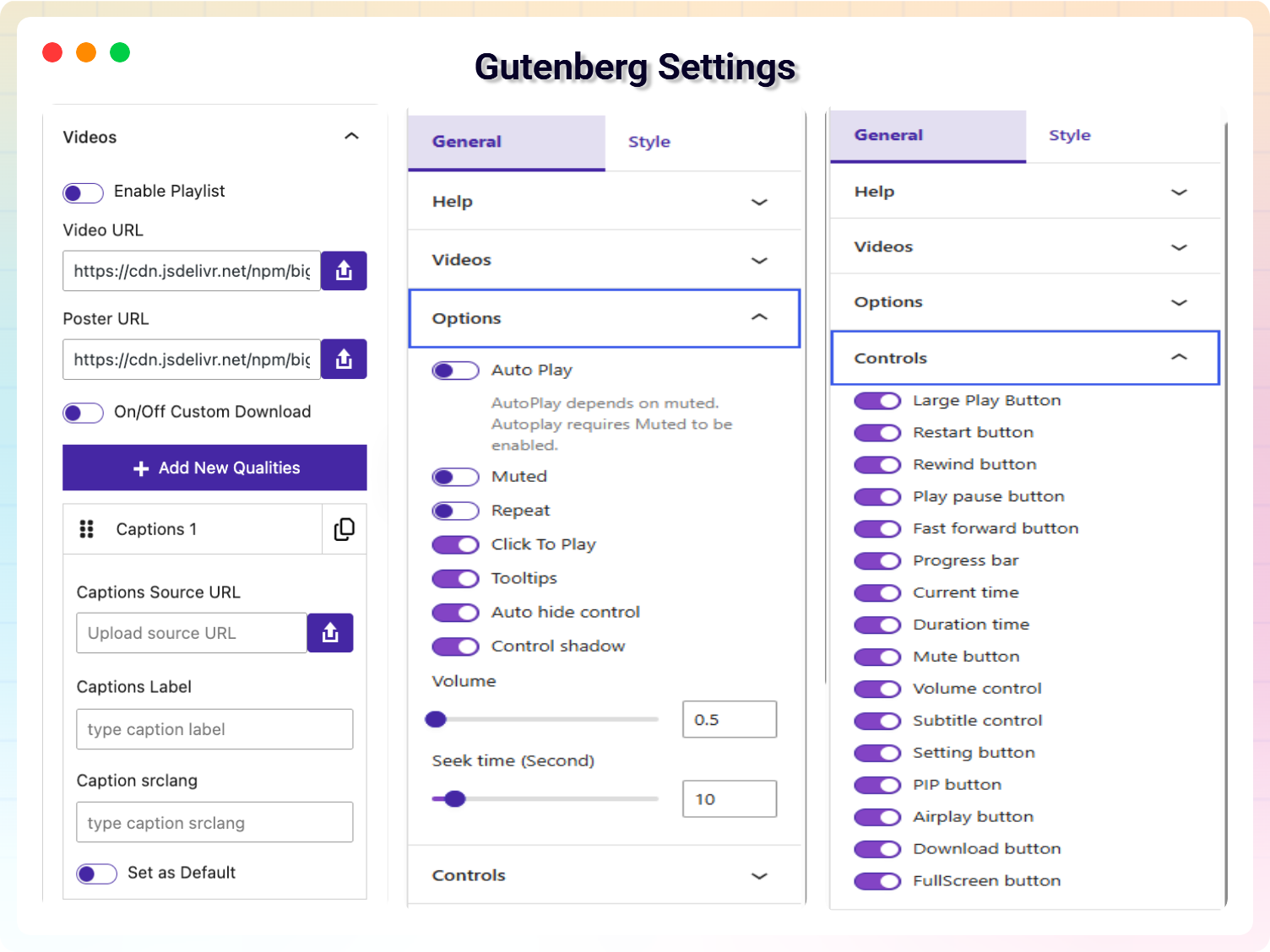
Gutenberg Block Settings
