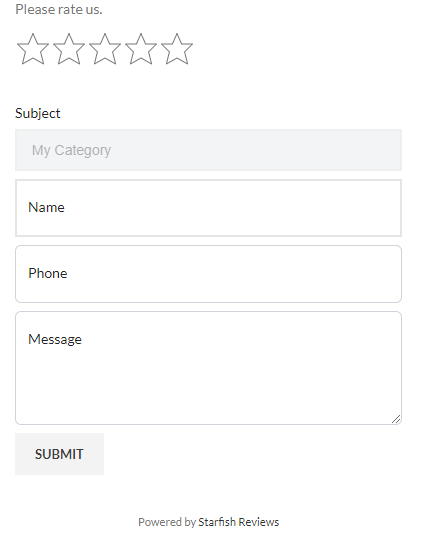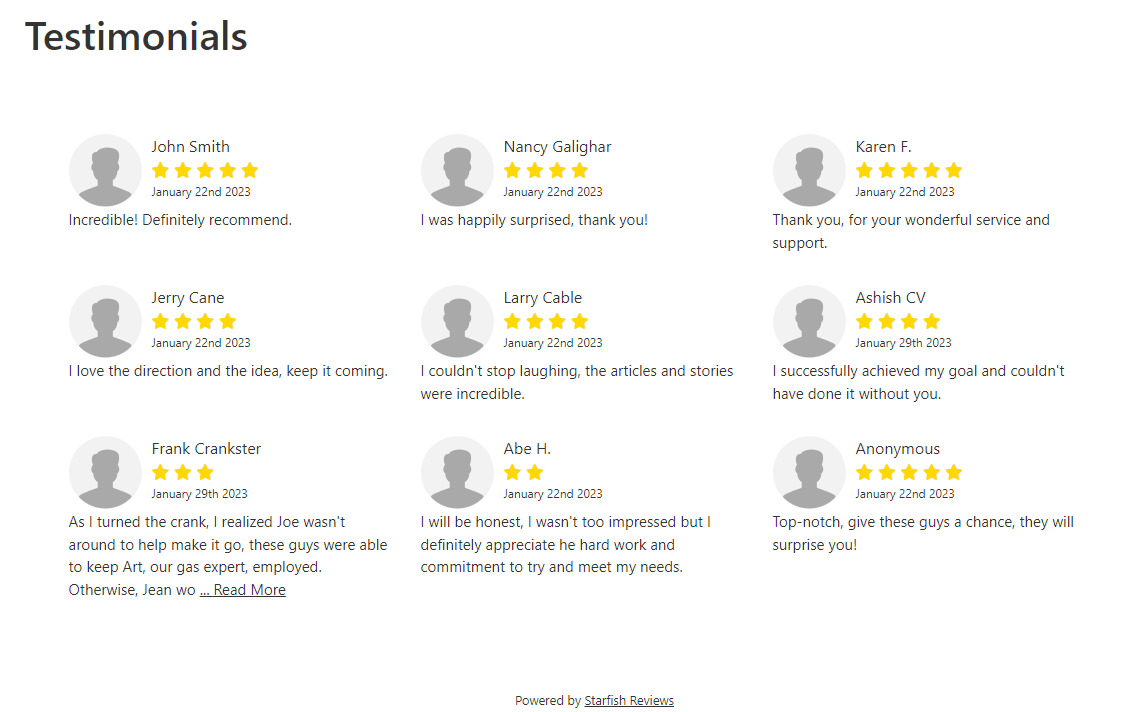Incorpore as avaliações do Google de forma rápida e fácil ao seu site WordPress. Melhore o SEO, a confiança e as vendas usando as avaliações do Google.
Starfish Review Generation & Marketing for WordPress
Hospedagem WordPress com plugin Starfish Review Generation & Marketing for WordPress
Onde posso hospedar o plugin Starfish Review Generation & Marketing for WordPress?
Este plugin pode ser hospedado em qualquer provedor que tenha WordPress instalado. Recomendamos escolher um provedor de hospedagem confiável, com servidores otimizados para WordPress, como o serviço de hospedagem WordPress da MCO2.
Hospedando o plugin Starfish Review Generation & Marketing for WordPress em um provedor confiável
A MCO2, além de configurar e instalar o WordPress na versão mais atualizada para seus clientes, fornece o plugin WP SafePress, um sistema singular que protege e melhora seu site ao mesmo tempo.
Por que a Hospedagem WordPress funciona melhor na MCO2?
A Hospedagem WordPress funciona melhor pois a MCO2 possui servidores otimizados para WordPress. A instalação de WordPress é diferente de uma instalação trivial, pois habilita imediatamente recursos como otimização automática de imagens, proteção da página de login, bloqueio de atividades maliciosas diretamente no firewall, cache avançado e HTTPS ativado por padrão. São recursos que potencializam seu WordPress para a máxima segurança e o máximo desempenho.
Now Available! Capture Testimonials directly from your website and into your own site’s database, then display these testimonials using a simple but feature-rich shortcodes anywhere on your site!
Review Marketing & Generation for Everyone!
Does your business need more reviews? Or are you an online marketer who’s client’s would benefit from more reviews? If so, Starfish Reviews is the plugin for you! Starfish Reviews allows you to create and run review generation marketing campaigns right on your (or your client’s) WordPress website. Easily encourage positive, 5-star ratings and reviews on almost any online review platform.
How Review Generation Works
- Create a “funnel” with the familiar, friendly interface.
- Send the Funnel URL to your customers, users, followers, audience, etc and ask for feedback.
- The Starfish Reviews “funnel” asks users how they feel about your business, product, or service.
- If they like it, they’ll be sent to whatever URL you set in the Funnel settings. This should be a link to the reviews section of wherever you want to generate 5-star reviews.
It could be your Google My Business Reviews, Facebook Recommendations, Yelp listing, TripAdvisor page, podcast on iTunes, an Amazon product, or TrustPilot review page, or any other online review platform. Get 5-star reviews at any of those locations and many more!
Now you can import the reviews received from the different funnel destinations (Facebook, Google, Trustpilot, etc.) and display on your website using our custom Collections Builder (Premium Only)
If people are not so happy with your product, service, media, etc., they’ll be asked to provide feedback directly to you. This helps offset people’s natural tendency to only post reviews when they’re upset, or when they’ve totally misunderstood the purpose of the review. You’ll still learn what you can do to improve, but it won’t be published permanently for the whole world to see.
[//]: # fs_premium_only_begin
In order to comply with the policy of Google, Trustpilot and other online review platforms, you can also disable this “review gating” feature, so that people can submit feedback directly to you, and still leave an online review, if they wish.
[//]: # fs_premium_only_end
[//]: # fs_free_only_begin
Want More Features, Funnels, & Control?
If you like this plugin but want to do more with it, check out Starfish Reviews premium plans. You’ll get all these awesome features:
* Priority support
* Import and Display Reviews from sites like Facebook, Google, and many more!
* Multiple methods for displaying funnels and collections of reviews (shortcode, embed html)
* Include Testimonials in collections of reviews from social media
* Disable “review gating” to comply with Google’s (and other review platforms’) policy
* Multiple review destinations so people can select where they want to leave the review
* Multiple funnels for different campaigns or locations
* Auto-forward to review destination
* See your overall rating based on analytics
* Destination analytics
* Customize wording of all prompts and buttons
* Insert via shortcode into any page or post
* Different Funnel layouts (Vertical and Horizontal)
* Open destinations in their own browser window
* Customize the funnel’s URL
* Manage feedback; including exporting to a CSV file
* Vote on new features
[//]: # fs_free_only_end
Capturas de tela
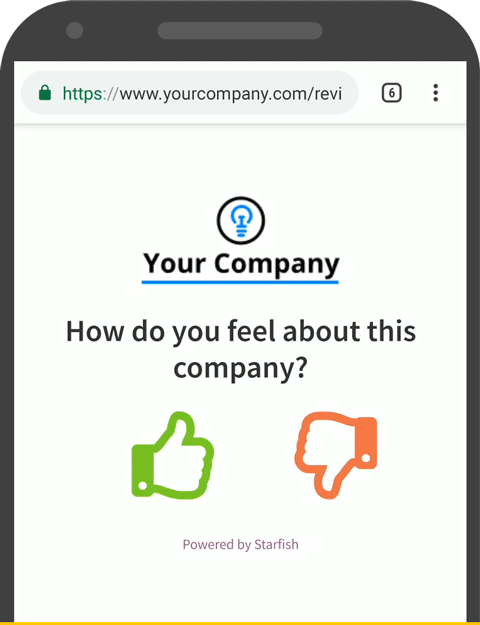
This is the process a positive reviewer will go through to leave a 5-star review.
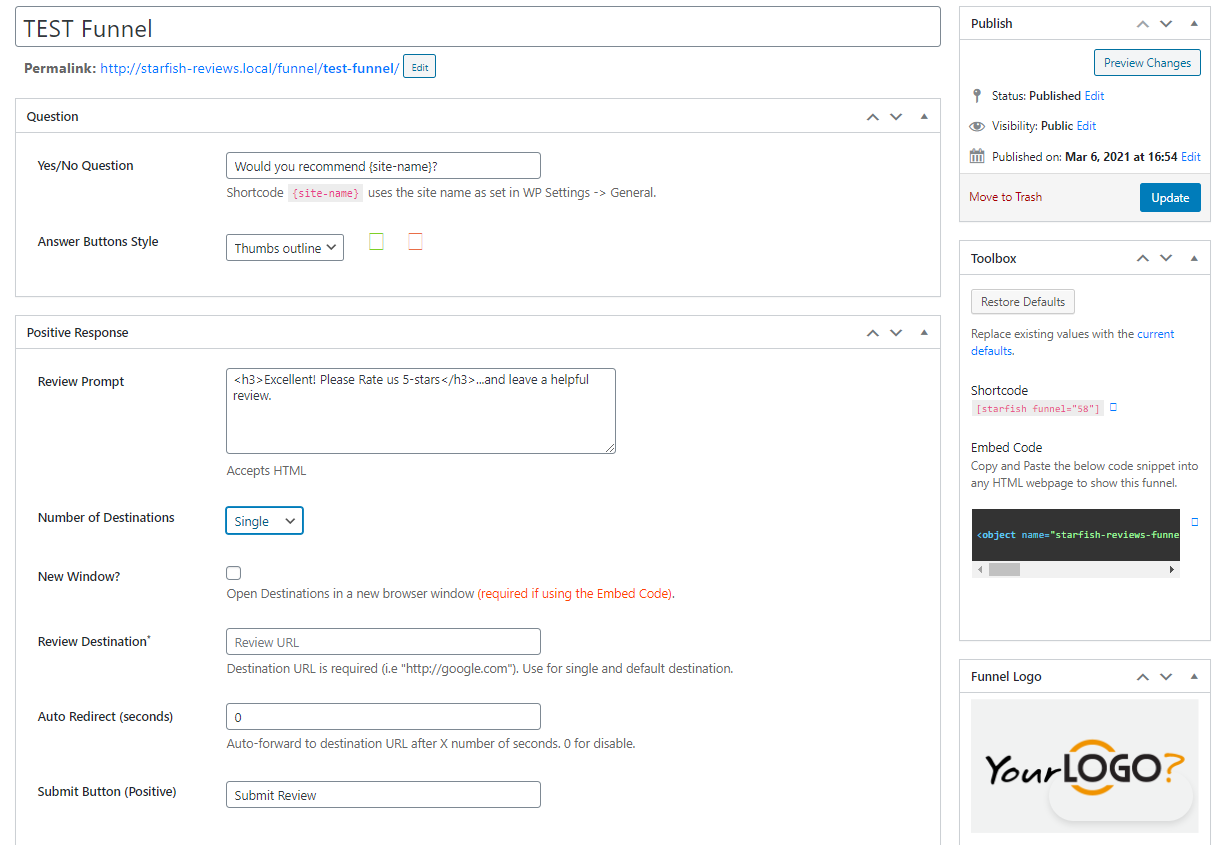
The funnel interface, where you can set a custom logo, review destination, etc.
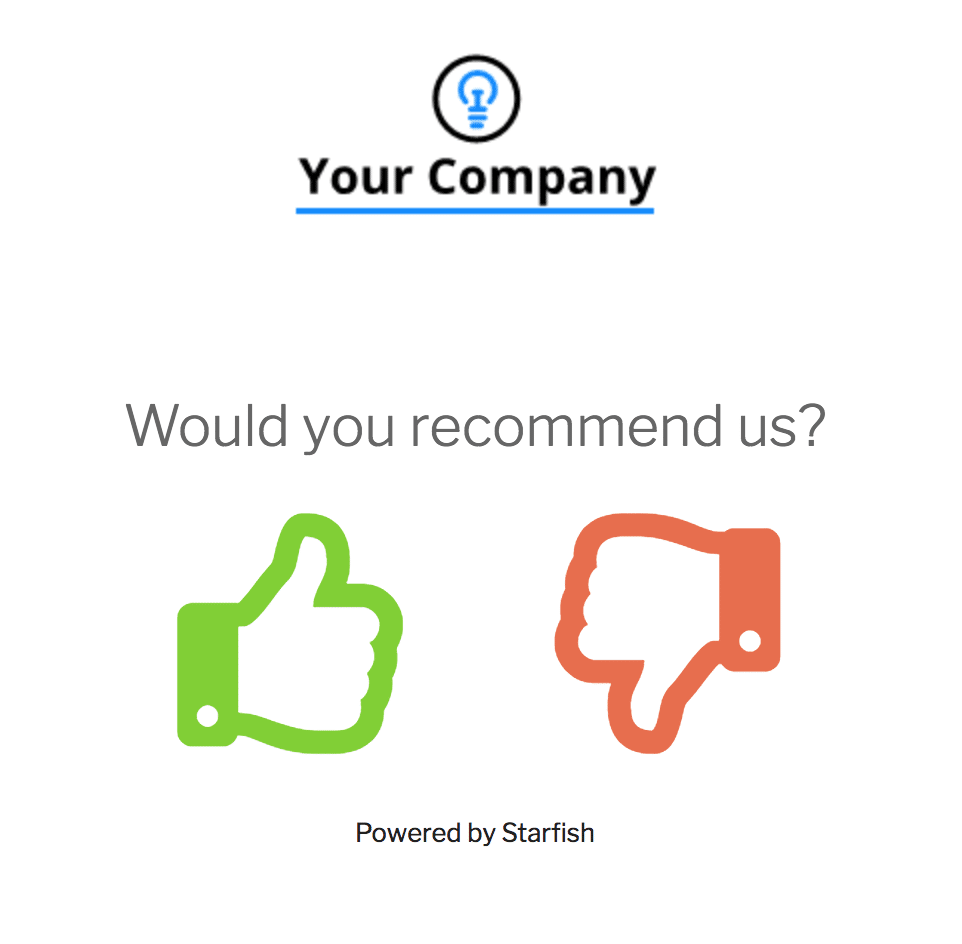
What the funnel looks like on the front end, for your customers, followers, fans, etc.
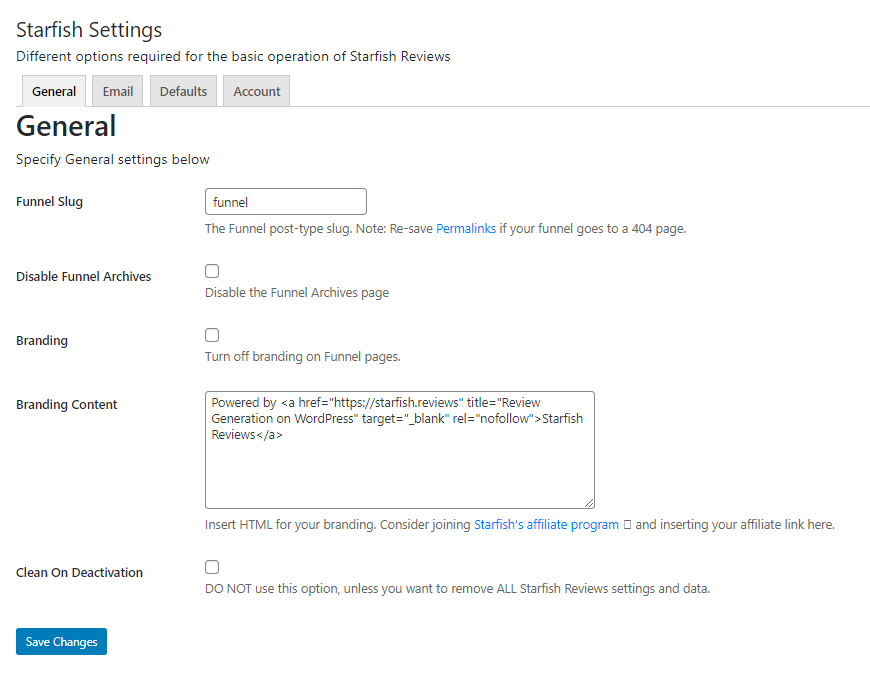
The General Settings screen.
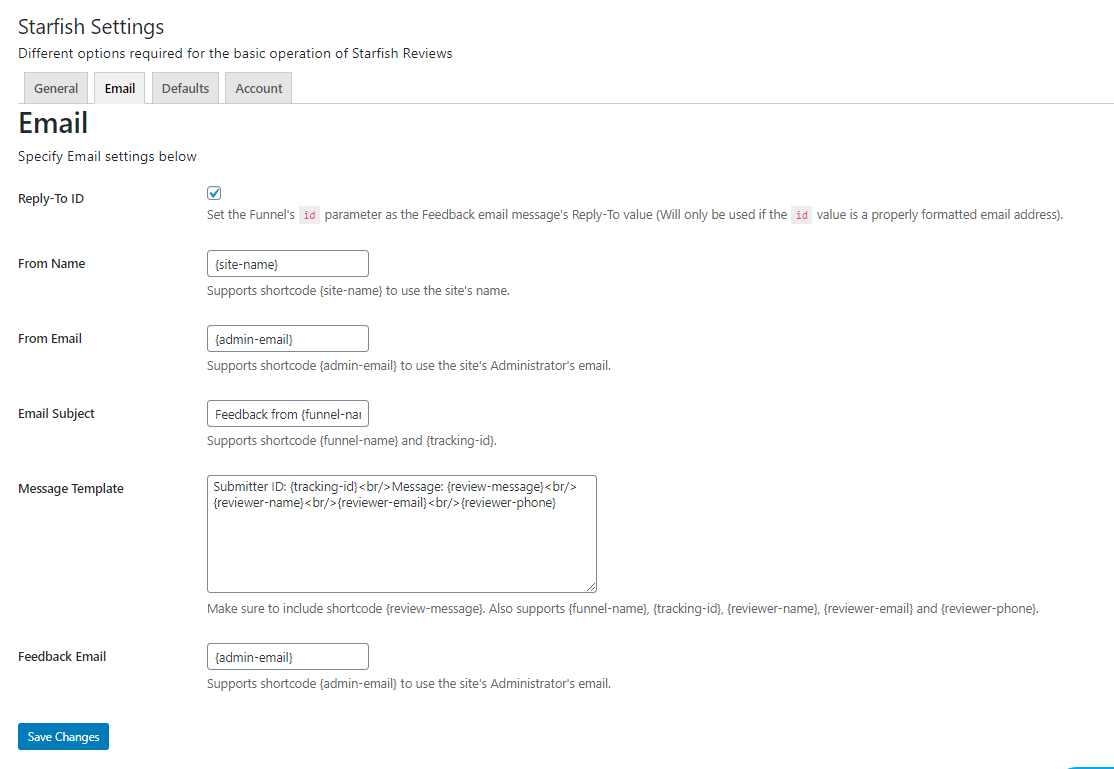
The Email Settings screen.
The Default Settings screen.
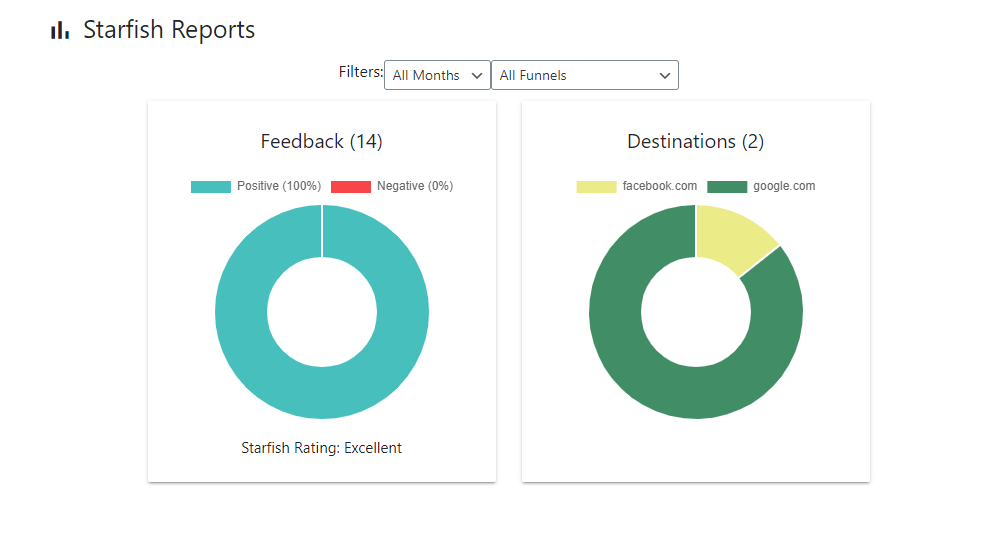
Basic Reports (Premium Only).
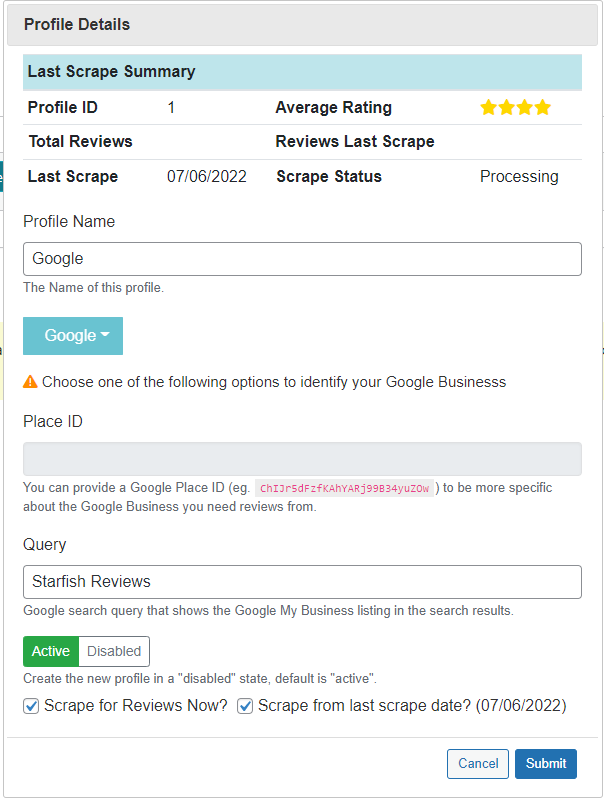
Review Importing (Premium Only).
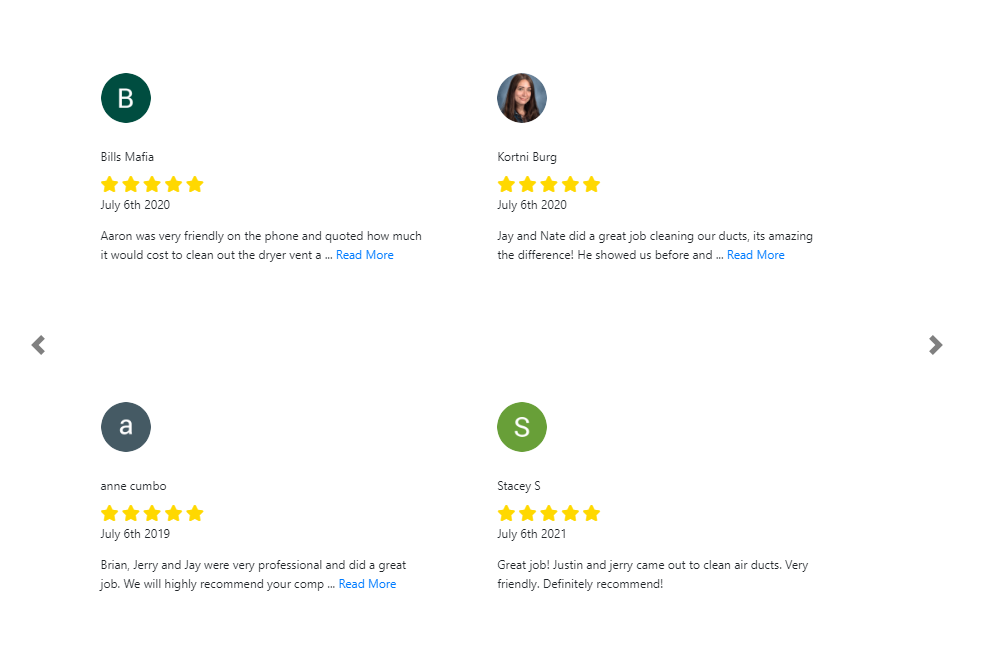
Display Imported Reviews (Premium Only).
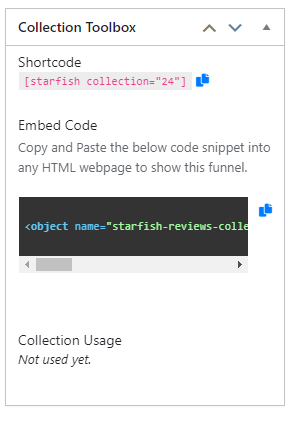
Multiple options for displaying imported reviews: shortcode, embed code, page (Premium Only).
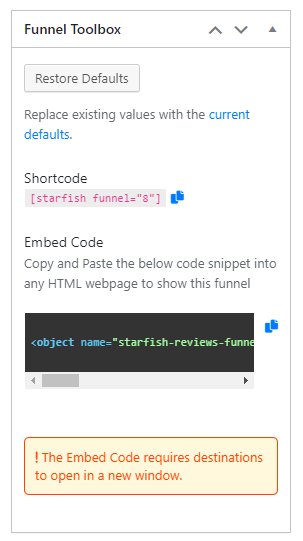
Multiple options for displaying a Funnel: Shortcode, embed code, page.