WhatsApp, Messenger, Telegram, ligação telefônica... Capture usuários por meio de seus aplicativos favoritos e converta-os em clientes
Call / Chat / Contact Button
Hospedagem WordPress com plugin Button contact VR
Onde devo hospedar o plugin Button contact VR?
Este plugin pode ser hospedado em qualquer hospedagem que possua WordPress configurado. Recomendamos fortemente escolher uma empresa de hospedagem de confiança, com servidores otimizados para WordPress, como o serviço de hospedagem de sites da MCO2.
Hospedando o plugin Button contact VR em uma empresa de hospedagem de confiança
A MCO2, além de configurar e instalar o WordPress na versão mais atualizada para seus clientes, disponibiliza o WP SafePress, um sistema exclusivo que salvaguarda e otimiza seu site simultaneamente.
Por que a Hospedagem WordPress funciona melhor na MCO2?
A Hospedagem WordPress funciona melhor pois a MCO2 possui servidores otimizados para WordPress. A instalação de WordPress é diferente de uma instalação trivial, pois habilita imediatamente recursos como otimização de imagens e fotos, proteção da página de login, bloqueio de atividades maliciosas diretamente no firewall, cache avançado e HTTPS ativado por padrão. São recursos que potencializam seu WordPress para a máxima segurança e o máximo desempenho.
Features | Knowledge base | Community
This plugin was formerly known as “Button contact VR”.
Powerful platform to create Call, Chat, Contact buttons, and Popups to increase conversions. Supports WhatsApp, Facebook Messenger, Live Chat, Zalo, and 40+ other actions.
- Choose from over 40 click actions and chat buttons
- fully integrated live chat widget via Formilla to keep users on your website
- Build unlimited single floating buttons or interactive sticky menus
- Popup Library with dozens of professionally designed marketing popups
- Smart filters like show on scroll, device, pages and specific times
- Create high-converting floating menus (see screenshots below)
- Analytics dashboard to see all interactions, leads and conversions
WhatsApp Chat, Business and 40+ click to chat channels 💬
Buttonizer is specially designed in creating easy, smart floating chat buttons. You can connect your visitors with WhatsApp or WhatsApp Business with ease. You can even create a WhatsApp Popup, work with multiple WhatsApp phone numbers (agents), manage opening and closing times and use page rules.
📱 Mobile: Navigates to WhatsApp Mobile App.
💻 Desktop: Navigates to WhatsApp Desktop App / Web WhatsApp page(web.whatsapp.com)
Click-to-Chat Options 🚀
- WhatsApp Chat. Add your phone number and set a custom text message that your web visitors can send to you. Integrates with WhatsApp business
- WhatsApp Chat Widget
- Click to Call
- Click to Email
- Click to SMS
- Web URL
- Click to Chat
- Formilla Chat Widget (directly integrated into new accounts)
- Facebook Messenger Chat Widget (with popup)
- WhatsApp Chat Widget (with popup)
- X (Twitter) Direct Message
- Slack
- Microsoft Teams
- Snapchat
- Skype
- Signal
- LINE
- Telegram
- Viber
- Zalo
- Join Signal group
- Browser share menu
- Social Sharing buttons
- X (Twitter)
- TikTok
- VKontakte
- Waze
- Line
- Behance
- Open pop-up
- Formilla Popups (directly integrated into new accounts)
- Poptin
- Elementor Popup
- Popup Maker
- WP Popups
- Scroll options
- Scroll to section
- Back to top
- Scroll to bottom
- Previous page
- Google Maps Button (route navigation)
- Download PDF Button
- Print page
- Copy page URL
- Contact form
- Contact form Webhook support (PRO)
- Iframe Widget (PRO)
- Add custom JavaScript code (PRO)
Live Chat, Chatbots, and Popups via Formilla
Buttonizer accounts get Formilla accounts integrated automatically. Both products are managed by the same team, so that means you get access to awesome features such as:
-
Unlimited Live Chats (free): Chat with your visitors while they’re on your website with our embedded widget; no need to send users to another browser tab!
-
Mobile Apps for iPhone, iPad, and Android Devices (free): Chat via your mobile device or tablet by using our iPhone/iPad or Android apps!
-
Desktop Apps for Windows & Mac machines (free): Chat via our dedicated desktop apps instead of our web dashboard to get online even faster.
-
Custom Branding, Colors, & Themes (free): Customize your chat widgets to match your site’s brand. Change the color of the chat button/widget, chat message and font color, backgrounds, etc. Upload your own online and offline live chat images to use in your header, footer, etc. to encourage customers to live chat!
-
Multi-Language Support and Custom Text (free): Customize the text of your chat button/widget in any language of your choice! Easily customize the English text or modify it to read in Spanish, Portuguese, Italian, French, Polish, Chinese, Indonesian, and many more!
-
Popup Library (free with tiered limits): Popup Library with dozens of professionally designed marketing popups. Multiple display types including lightbox/modals, corner widgets, and website bars. Announce a special sale, offer a coupon code, or market virtually anything to your visitors.
-
Real-time Visitor Monitoring: See the number of active visitors on your website in real-time, and initiate live chats with them. View the visitor’s country, recently viewed web pages, referring site (e.g. did they come from a Google search, etc.), are they new vs. returning, IP address, OS in use (Windows, Mac, iOS, Android, etc.), browser, and more. Live Chat visitor monitoring is a paid feature and comes with our Professional package or higher.
-
Custom Chatbots: Chatbots work around the clock to automatically qualify leads, book meetings, and provide information about your products or services to customers, even without having to chat with a live person! Chatbots can be added to any Premium package as a paid feature add-on. Check out our Custom Chat Bot tutorial to learn more.
-
A.I. Chatbots: Formilla Chat bots allow customers to dramatically reduce support time by setting up a Chatbot that automatically responds to common visitor questions at any time — day or night — using the power of Artificial Intelligence (paid feature add-on). Check out our Helper Chat Bot tutorial to learn more.
-
Pro-active Chat: Enable pro-active chat to trigger automatically after a defined number of seconds (Premium packages). You can also configure a chatbot to do the same, with even more control over the user flow. For example, a chatbot can proactively popup to engage visitors and qualify them as leads before speaking with a live agent. This works with multiple types of custom chatbots you can create for your business.
Example use cases for Buttonizer
-
The Buttonizer advantage. Buttonizer gives you the ability to manage different chat options at the same time. Each visitor is unique, and has a different communication preference. When you let your visitors chat with you using chat apps like Facebook Messenger, WhatsApp, Viber, Telegram, etc, they have the freedom of chatting with you however they prefer, which increases engagement with your website.
-
Launch your favorite live chat. While Formilla Live Chat comes directly integrated, you can use JavaScript as one of your click actions to launch any other live chat product such as Hubspot, Tawk.to, Tidio, Chatra, Zoho, Zendesk, LiveChat, Crisp, Intercom and JivoChat.
-
Connect with your visitors on WhatsApp Business. Connect WhatsApp Business to your site. Your visitors can start chatting with you on WhatsApp Business.
-
Setup different floating buttons on mobile and desktop. Show different chat buttons depending on the device where your visitor is using. Like show a call now and WhatsApp button on mobile and a contact form, email and url on desktop.
-
Add Click-to-call button. Show a phone icon and let your visitors click to call you. You can show different local phone numbers based on page URL or available days and hours.
-
Show different action buttons for different pages. You can use this feature to show separate widgets for different products on your website, show different buttons based on URL for WPML or multi-language sites, display different channels for your landing pages, and more.
WhatsApp Chat Popup
You can use WhatsApp as a regular chat button, but you can also add the WhatsApp pop up and let your visitors start the conversation while the visitors are on your website. You can also easily integrate with WhatsApp Business or your regular WhatsApp account. Once the visitors click on the send button, they’ll be redirected to WhatsApp to continue the conversation there.
Filter your buttons (show or hide on devices, different pages, during certain hours, etc.)
- Show/hide button on desktop or mobile devices
- Show/hide when page rules are true (PRO):
- Select single page
- Select categories / tags
- When URL contains …
- Show/hide when the user has a specific role
- Show/hide on a custom time schedule (PRO)
- Choose the start and end date (optional)
- Select the days of the week
- Select at what time the button is visible or hidden for each day of the week
- Exclude dates
So many features!
- Track all your click actions in Google Analytics
- Import extra font-awesome libraries
- Drag and drop your buttons on the UI
- Auto save and revert changes
- Show buttons on scroll
- Show buttons after X seconds
- Add an unlimited number of positions
Even more Formilla Live Chat features!
-
Mobile Ready Chat Widget: Live Chat widget has a responsive design that adapts to smartphones of any size.
-
Smart Messages: Automatically display custom messages to your visitors in various scenarios (Premium packages).
-
Canned (Saved) Replies: Use simple shortcuts to access saved replies to quickly respond to customers. Premium plans allow for unlimited Canned Replies and our free chat package allows for up to 5.
-
File Sharing: Allow site visitors and agents to securely share files during a chat (Professional package).
-
User/Agent is Typing a Message…: Formilla Live Chat keeps visitors and agents informed if the User or Agent is typing a message. This improves usability and makes live chat more enjoyable.
-
Desktop Notifications: Make sure you don’t miss any chats by enabling notifications to see an alert box every time you receive a chat.
-
Chat Broadcast: With Chat Broadcast, all your online chat agents are notified of an incoming chat and can accept or decline the chat based on their availability.
-
Chat Transfer: Transfer a chat back and forth with other online chat agents.
-
Advanced Customization: Formilla Live Chat software gives you the ability to customize the live chat button and location down to the pixel via Custom CSS (Premium packages).
-
Pre-chat Fields: Before visitors start a chat, require them to provide their contact info first.
-
Contacts Management: We’ll store your contacts in Formilla whenever you have a conversation, or receive one while offline.
-
Multiple Agents: Our Premium package starts with one live chat agent, and you can add additional live chat agents to support incoming conversations.
-
Offline Chats: Formilla Live Chat software automatically displays as an offline version of the chat box on your site when you’re unavailable to livechat.
-
Integrate with hundreds of apps using Zapier: Automatically post livechat transcripts to other apps via Zapier (e.g. Mailchimp, Salesforce, Pipedrive, Zendesk, etc.). Premium package option.
-
Conversation History: Search for a prior chat and assign it to another user of your Formilla Live Chat account.
-
Export Email Data: Formilla Live Chat software allows you to export your customers’ email addresses.
-
Visitor Technical Info: View visitor technical info during a live chat such as operating system, browser, screen resolution, etc.
Example use cases for Live Chat
There are many reasons why you could be interested in adding a live chat feature to your site. Most commonly, site owners are looking to chat in real-time with visitors in order to offer better customer service or to generate sales.
Live Chat for Customer Service
Data from Shopify shows “businesses that respond to a customer’s chat within five minutes are 69% more likely to get a sale.” Customers don’t like hunting around for information or waiting for responses, and live chat offers the best experience. A live chat agent can chat directly with a customer, which leads to increased customer satisfaction.
One of the benefits of live chat is the ability to learn directly from customers. Chatting with a customer who came to your site looking to solve a problem gives you valuable insight into how users interact with your website. Live chat also helps keep customer interactions on-site, rather than having customers take complaints publicly.
Live Chat for Marketing
Live chat can help in multiple ways throughout the purchase funnel for your business. A skilled marketer communicating to site visitors via a live chat widget can provide great opportunities to educate and engage potential customers.
A live chat widget is an effective way to increase your visitor-to-lead conversion rate. By engaging potential customers right away, you’re reducing the number of visitors who “bounce” off your site. And you can also use live chat to pre-qualify leads, determining a visitor’s actual interest level in what you have to offer.
Live Chat for Sales
Using live chat to help convert site visitors into customers is often referred to as “conversational sales.” Your live chat sales team can help visitors find products or services they are looking for, nurture leads, and answer questions to offer a smooth experience.
Live chat is also a great opportunity for a sales agent to schedule a product demo. Agents can also encourage customers to share their contact information during the chat in order to follow-up in the future.
Read more about live chat use cases on our blog.
How can chatbots help businesses?
The use cases for chatbots are varied, but can be broadly categorized into customer service, marketing, and sales tasks. Automated chatbots can staff the chat feature on your site when live chat agents aren’t available. This makes chatbots an efficient solution for handling common sales and support tasks, while freeing up your team to handle more complex inquiries. For example, you can configure multiple chatbots across your website based on key landing pages, learn where visitors are in the sales process by asking them questions, and perform specific actions based on visitor actions.
Some popular chatbot use cases include:
-
Triage: A chatbot can greet site visitors and ask them to choose from several pre-defined answer buttons to guide them down a given path, similar to an automated phone system. For example, the bot can show options such as ‘I’m new & want to learn more’, ‘Track my order’, ‘Change my password’, ‘Technical help’, along with ‘Other’ if nothing matches the reason for their visit, along with a multitude of other button options based on your business needs.
-
Lead Qualification: To collect contact information from site visitors and ask additional qualifying questions to determine the size of the opportunity, gauge the customer’s interest and where they are at in the buying cycle, or route them right to your sales team or even book a demo on your calendar.
-
Scheduling: With the Calendly scheduling feature, a chatbot can be configured to display your Calendly calendar directly inside the live chat widget for the visitor to choose from any available dates and times for a demo or phone consultation.
-
Frequently Asked Questions: A menu-based chatbot to answer frequently asked questions from visitors. For example, let’s say you have an event coming up and configure a chatbot with pre-defined buttons the visitor can choose from such as ticket costs, directions, schedule, nearby hotels, and more.
Need support or have a question? Check our Community and our knowledge base!
Would you like private support? Create a private support ticket here.
Buttonzier works great with all themes and page builders including Divi, Elementor, WPBakery, Visual Composer, WPBakery, Beaver, SiteOrigin, Gutenberg, Oxygen, Woocommerce, Zion and more.
Capturas de tela
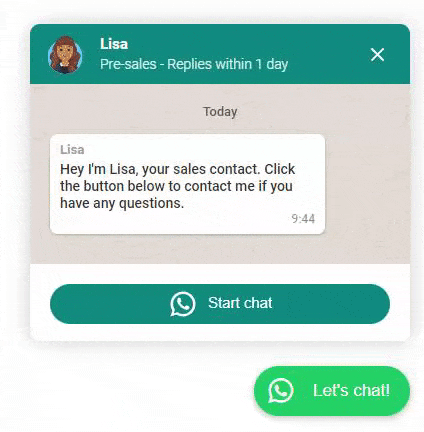
Create many different call/chat/contact actions such as WhatsApp, Messenger, Live Chat, Telegram, Zalo, and 40+ others.

Comes with an integrated Live Chat widget that visitors can use right on your website to chat with you directly!
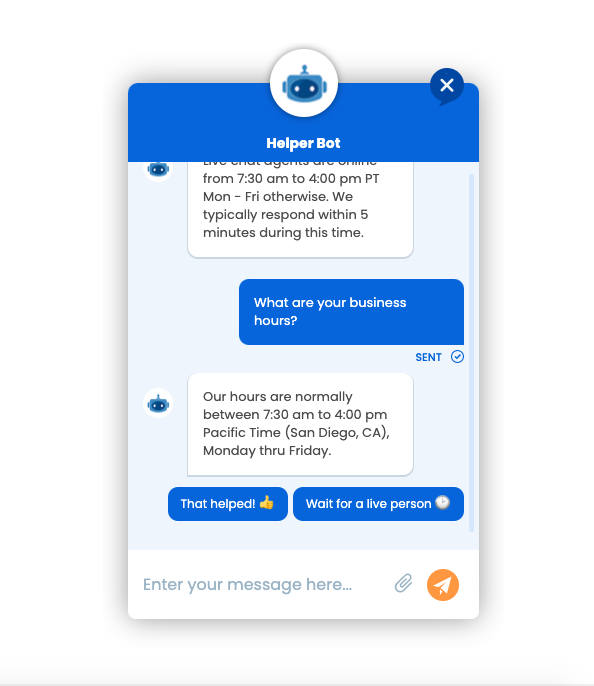
Dramatically reduce support time by setting up a Helper Chatbot to automatically respond to common visitor questions using the power of A.I.
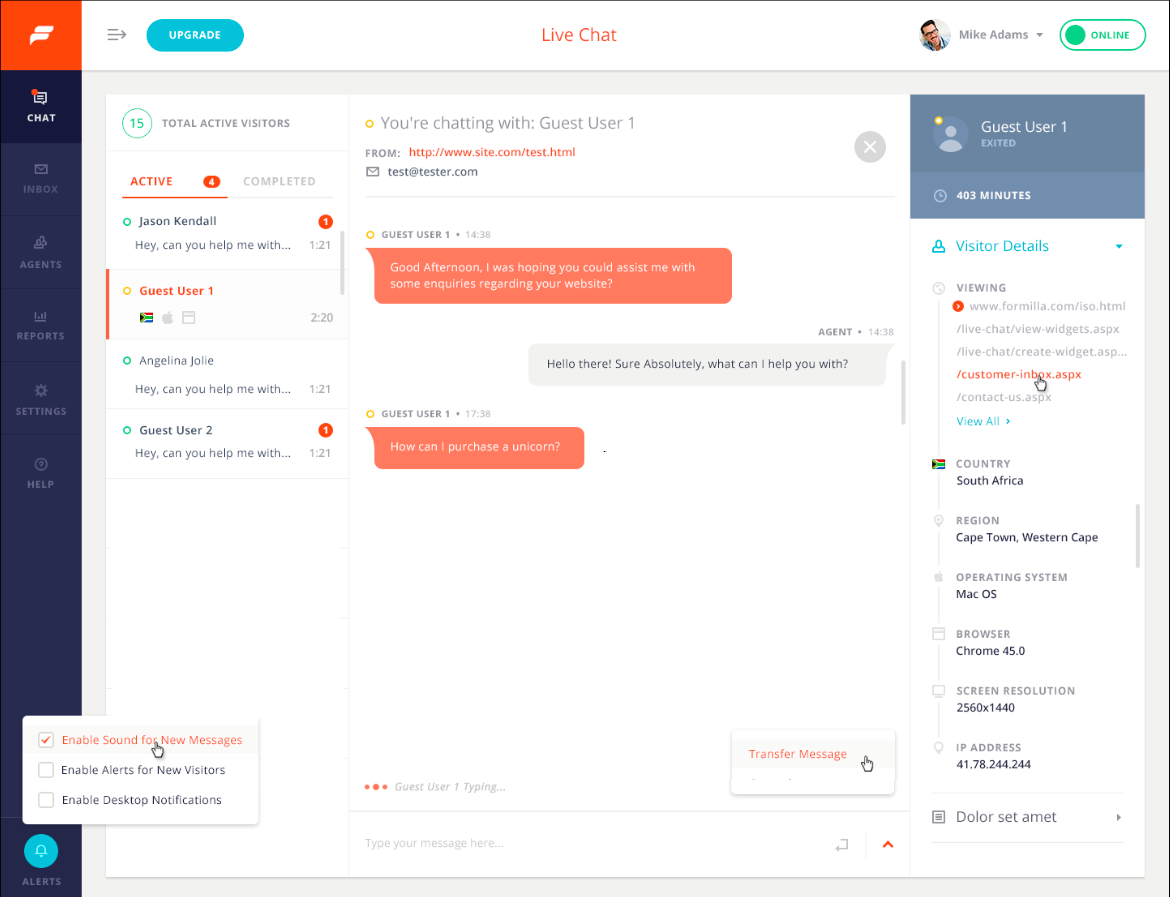
Live Chat Dashboard where you can chat with your website visitors and view critical information such as pages visited, etc.
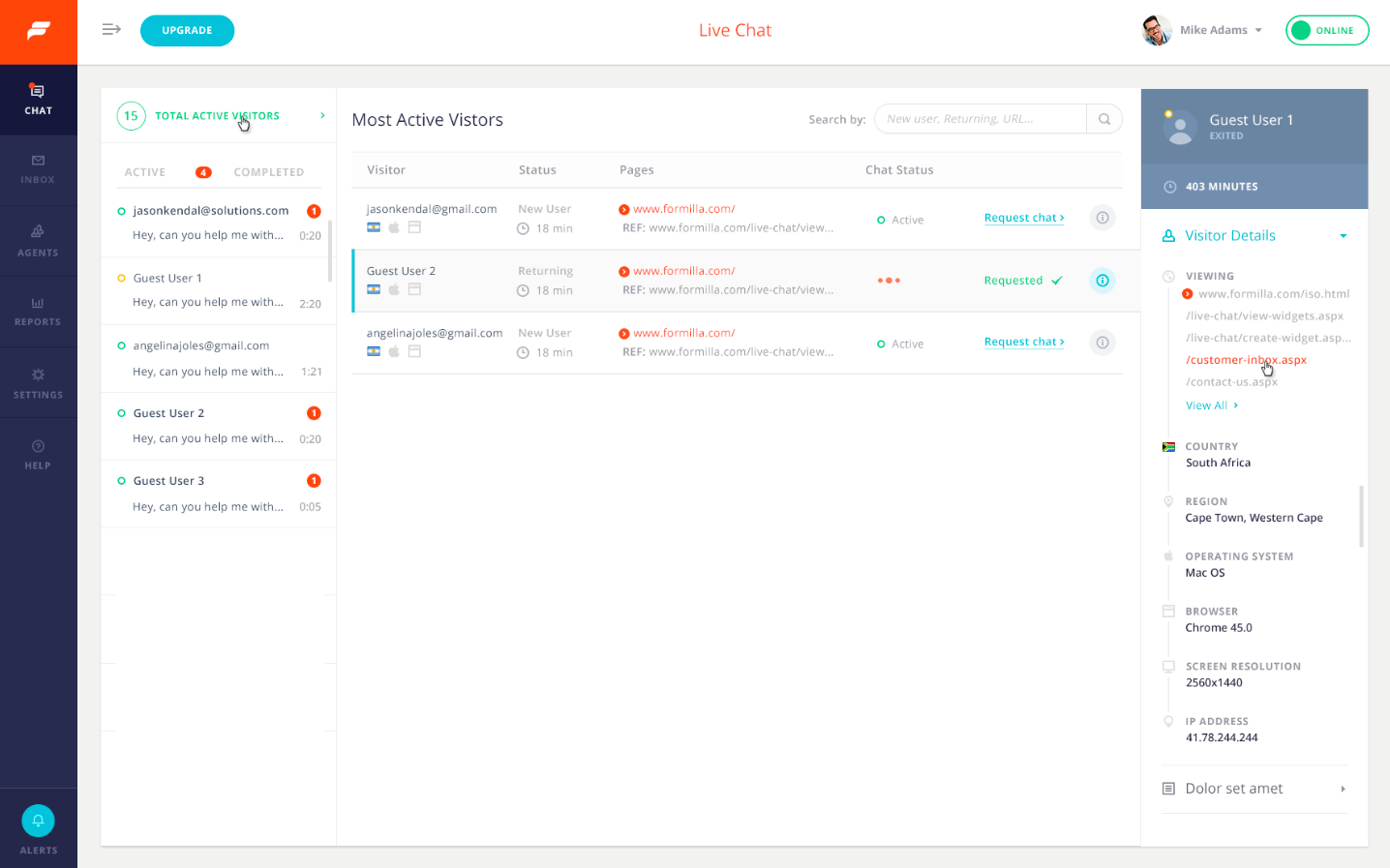
Real-time Visitor Monitoring dashboard where you can monitor your visitors and initiate live chats proactively.
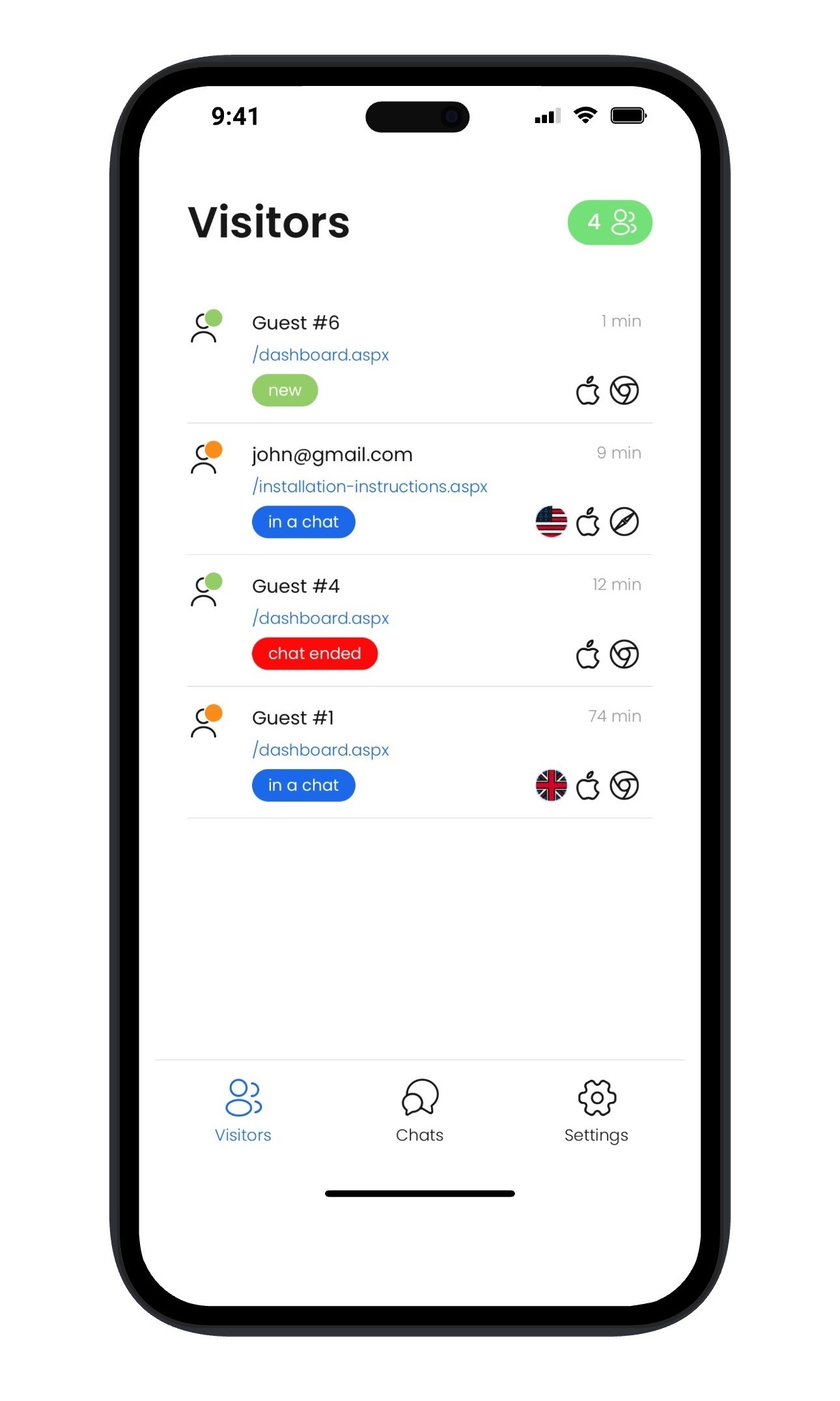
Live chat with your visitors from your mobile device using our iPhone/iPad or Android apps. Receive push notifications for every chat!

Use our Popup Library with dozens of professionally designed marketing popups to increase sales.
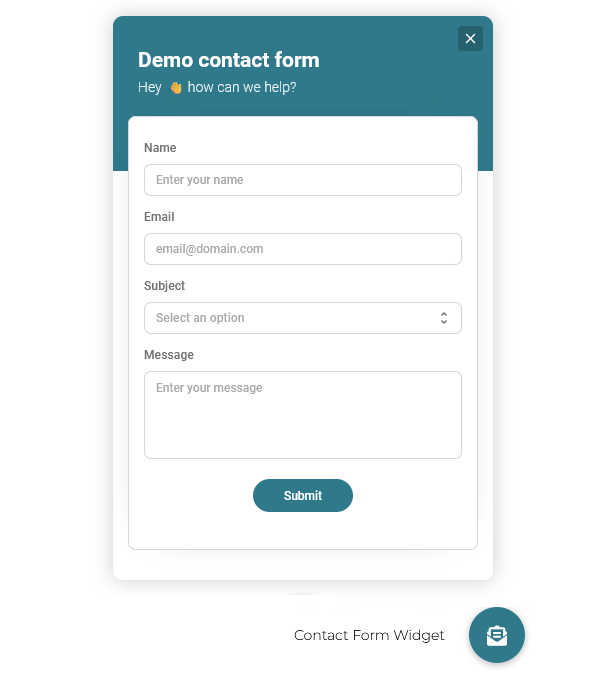
Not available to chat? Display our integrated contact form and receive an email as soon as someone submits it.

This is a great example of the types of menus and buttons you can create to guide visitors and increase conversions every step of the way.

Another cool example to illustrate the different styles of menus and actions such as call, email, chat, popup triggers, and so much more!
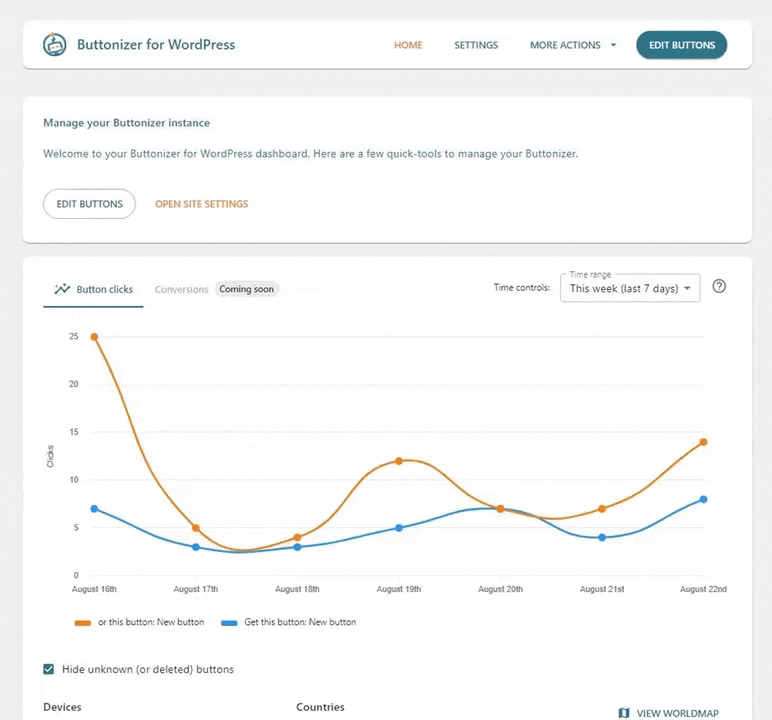
Use our dashboard directly from within WordPress to edit your buttons and review conversion reports.
