Block excessive login attempts and protect your site against brute force attacks. Simple, yet powerful tools to improve site performance.
WPOrLogin – Custom Login, Social Login, Limit Attempts, Hide Login & reCAPTCHA
Hospedagem WordPress com plugin WPOrLogin – Personalizar página de inicio de sesión y regístro de WordPress
Onde hospedar o plugin WPOrLogin – Personalizar página de inicio de sesión y regístro de WordPress?
Este plugin pode ser hospedado em qualquer provedor que tenha WordPress instalado. Recomendamos utilizar uma empresa de hospedagem confiável, com servidores especializados para WordPress, como o serviço de hospedagem de sites da MCO2.
Hospedando o plugin WPOrLogin – Personalizar página de inicio de sesión y regístro de WordPress em um provedor confiável
A MCO2, além de configurar e instalar o WordPress na versão mais atualizada para seus clientes, oferece o WP SafePress, um mecanismo singular que protege e aumenta a performance do seu site conjuntamente.
Por que a Hospedagem WordPress funciona melhor na MCO2?
A Hospedagem WordPress funciona melhor pois a MCO2 possui servidores otimizados para WordPress. A instalação de WordPress é diferente de uma instalação trivial, pois habilita imediatamente recursos como otimização automática de imagens e fotos, proteção da página de login, bloqueio de atividades maliciosas diretamente no firewall, cache avançado e HTTPS ativado por padrão. São plugins que potencializam seu WordPress para a máxima segurança e o máximo desempenho.
Is your WordPress login page secure? Does it look professional? Do users hate remembering passwords?
The default wp-login.php page is the #1 target for hackers, looks unbranded, and causes friction for users.
WPOrLogin is not just a customizer; it is a complete 7-Module Suite designed to secure, brand, and optimize the access point of your website. We combine forensic-grade security with pixel-perfect design and the new Google Social Login to boost conversions.
Stop installing 7 different plugins.
WPOrLogin does it all:
1. SOCIAL LOGIN MODULE (NEW!)
Why do you need it?
Passwords are the biggest friction point on the web. Over 30% of users abandon registration forms because they don’t want to create yet another account.
What it does:
* Google Integration: Enable “One-Click Login” and Registration using Google Accounts. This drastically increases conversion rates for membership sites and shops.
* Smart Avatar Sync (The “Wow” Factor): Unlike basic plugins, WPOrLogin automatically fetches the user’s high-quality Google profile picture and replaces the generic “Mystery Man” Gravatar. This provides an instant, personalized welcome experience across your entire site (comments, toolbar, author bio).
* Intelligent Account Linking: If a user attempts to log in with Google but already has an account with the same email, the system securely links them, preventing duplicate accounts.
See how Social Login works:
2. HIDE LOGIN MODULE
Why do you need it?
Bots and scripts target wp-login.php thousands of times a day, slowing down your server and increasing vulnerability.
What it does:
* Rename URL: Change your login address to a secret slug like /access, /my-portal, or /private.
* Stop Attacks: Anyone visiting the old URL gets a “404 Not Found” error, rendering brute-force scripts useless.
* Hybrid Email Strategy: Our unique technology ensures password reset emails never break, keeping your site functional even when the URL is hidden.
Tutorial: How to hide your login safely:
3. LIMIT LOGIN ATTEMPTS MODULE
Why do you need it?
Hackers use “Brute Force” to guess your password by trying millions of combinations.
What it does:
* Block Intruders: Automatically locks out IPs after too many failed attempts (e.g., 3 failures = 20-minute ban).
* High Performance Architecture: Now uses a custom database table to handle high-traffic attacks without slowing down your site.
* Forensic Report: Provides a live report of blocked IPs, attack times, and geolocation.
* Smart Warning: Warns real users before they get locked out to prevent frustration.
Watch how to block hackers instantly:
4. VISUAL DESIGNER & BRANDING MODULE (MAJOR UPGRADE)
Your login page is not just a formality; it is the digital front door to your business.
With WPOrLogin, we have democratized high-end design. You no longer need to hire a developer to achieve that “five-star reception” look.
Why do you need it?
A generic WordPress login confuses users and hurts your brand authority. You need a login page that looks like your business.
What it does:
-
Native Live Customizer: Forget about guessing CSS code. Design your login page using the native WordPress Customizer. What you see is exactly what you get.
-
Cinematic Video Backgrounds: Bring your login page to life with motion.
- Universal Support: Easily embed videos from YouTube, Vimeo, or upload your own MP4 directly to your Media Library.
- Smart Engine: Videos play automatically in a loop without sound (mute), creating an elegant, distraction-free atmosphere.
- Mobile Fallback: We automatically serve a lightweight image on mobile devices to ensure lightning-fast loading speeds.
-
Dynamic Slideshows: Can’t decide on a single photo?
- Select multiple images to create a beautiful, rotating background slideshow.
- Control the speed (duration) of the transitions to match your brand’s pace.
-
Smart Overlay & Readability:
- Ensure your logo and form are always readable, no matter how busy your background is.
- Apply a Color Overlay (tint) with adjustable Opacity over your videos or images. This creates that professional “dimmed” look found on top-tier apps.
-
Professional Gallery:
- Don’t have images? Use our built-in gallery of professional textures and landscapes with one click.
-
Conflict-Free Mode: Our “Smart Asset Cleaner” ensures that your theme’s styles don’t break your login design while you are editing.
Design your login page in minutes:
5. GOOGLE reCAPTCHA MODULE
Why do you need it?
To distinguish between a human user and an automated script instantly, preventing spam registrations.
What it does:
* Dual Support: Compatible with v2 (Checkbox) and v3 (Invisible).
* Full Coverage: Protects Login, Registration, and “Lost Password” forms.
How to configure reCAPTCHA keys:
6. REDIRECT MODULE
Why do you need it?
Sending a customer to the erratic “Dashboard” after login is bad User Experience (UX).
What it does:
* Login Flow: Send users directly to a Welcome Page, Shop, or Member Area upon login.
* Logout Flow: Redirect users to your Home Page or a special “Goodbye” offer page after logging out.
Setup custom redirects easily:
7. REMOVE LANGUAGE MODULE
Why do you need it?
The language dropdown added by WordPress can be distracting and break your custom design.
What it does:
* Clean Interface: Completely removes the language selector from the login screen with one click, keeping your design minimalist and focused.
Quick look: Clean up your interface:
Capturas de tela

Premium Design - Layout Example

Premium Design - Layout Example

Premium Design - Layout Example

Premium Design - Layout Example

Standard Design Layout

Basic Design Layout

Module: Design Configuration

Module: Standard Configuration

Module: Premium Configuration

Module: Google reCAPTCHA Settings

Module: Remove Language Selector
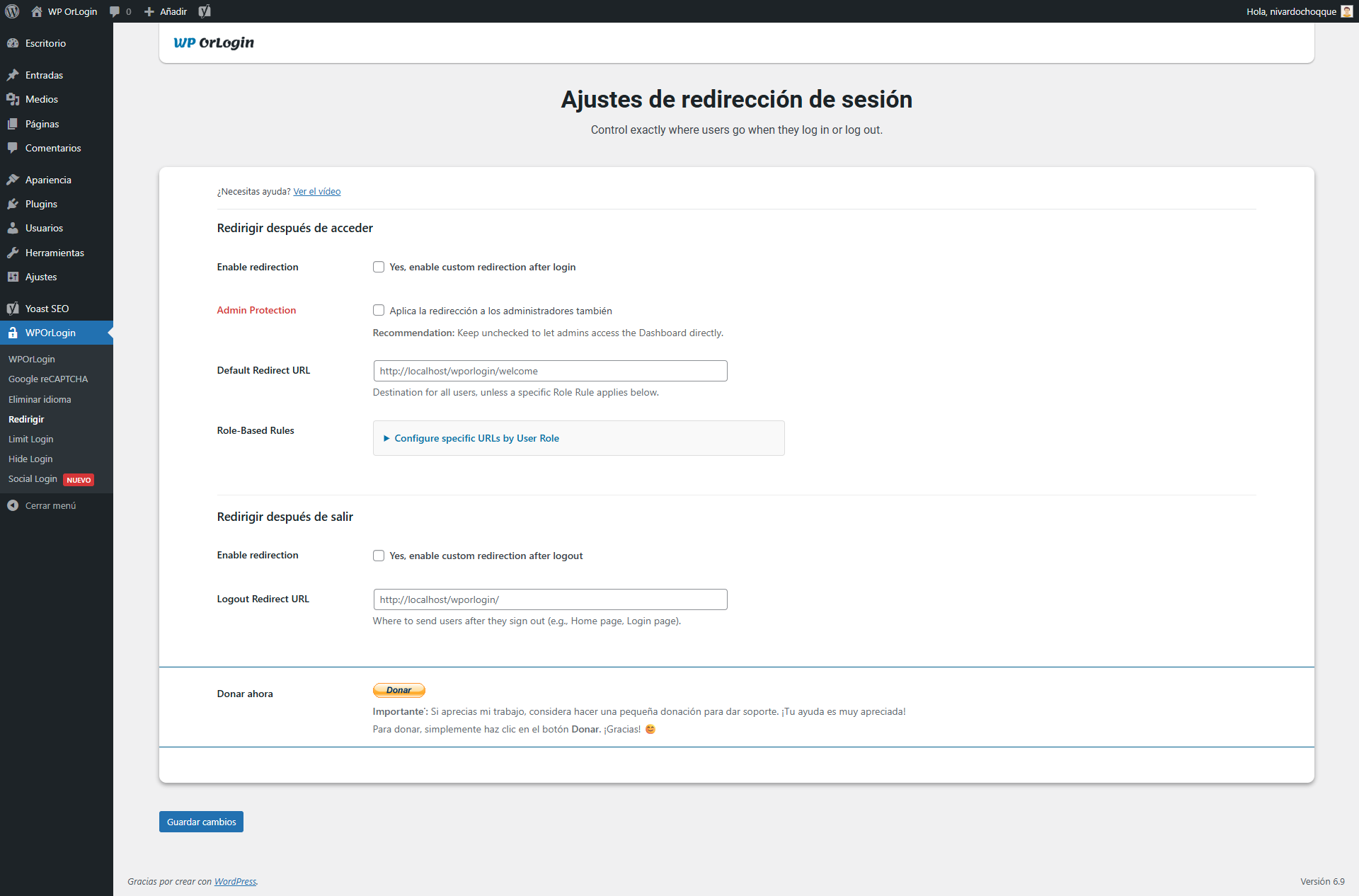
Module: Redirect Settings
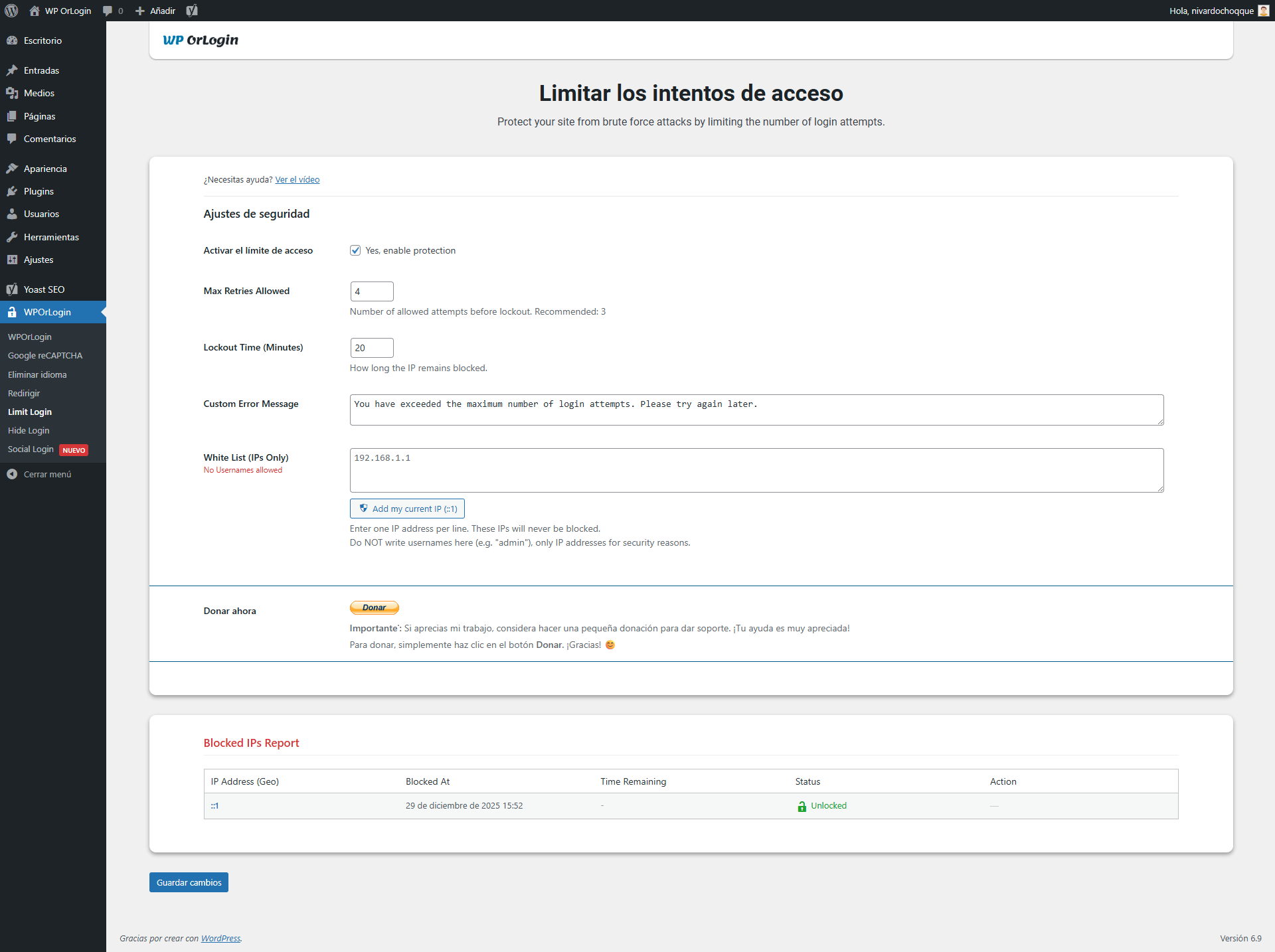
Module: Limit Login (Security Report)
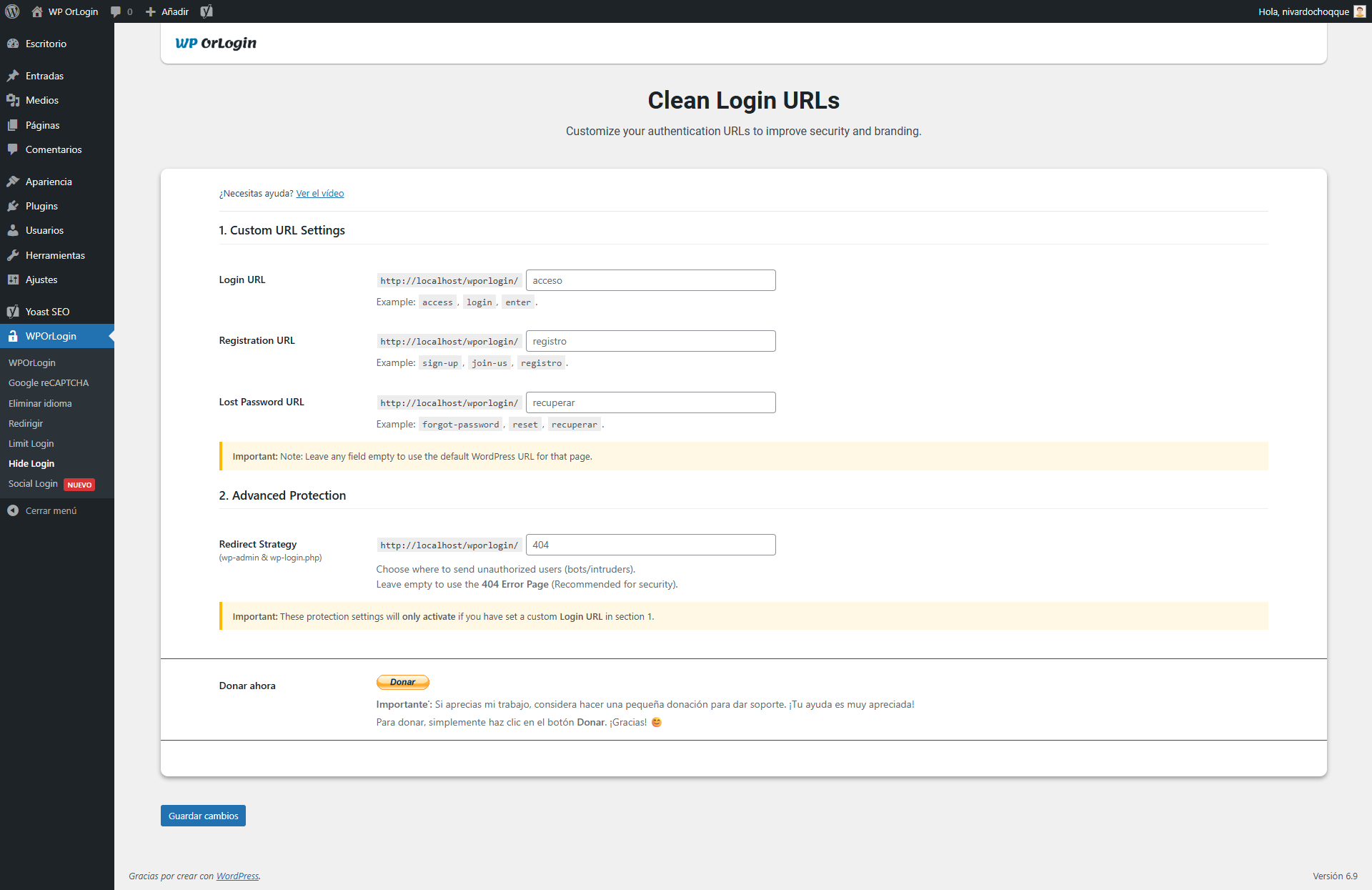
Module: Hide Login (Custom URLs)
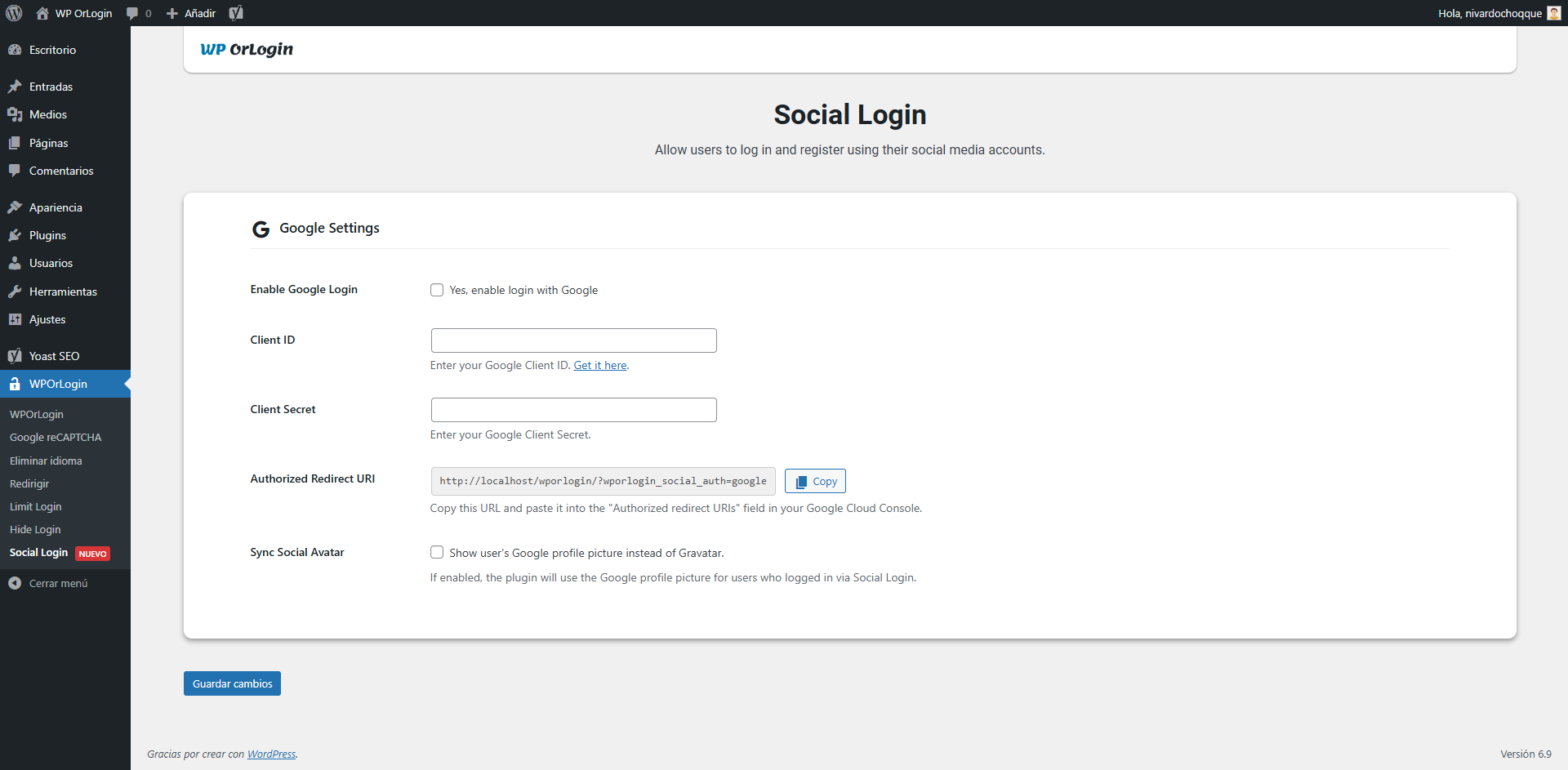
Module: Social Login

Custom: Custom Design
