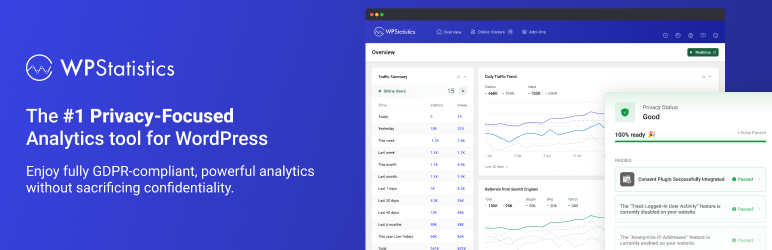Site Kit é uma solução completa para usuários do WordPress usarem tudo que o Google oferece para torná-los bem-sucedidos na web.
WP Statistics – The Most Popular Privacy-Friendly Analytics Plugin
Hospedagem WordPress com plugin WP Statistics
Onde hospedar o plugin WP Statistics?
Este plugin pode ser hospedado em qualquer hospedagem que possua WordPress configurado. Recomendamos utilizar uma hospedagem seguro, com servidores otimizados para WordPress, como o serviço de hospedagem de sites da MCO2.
Hospedando o plugin WP Statistics em um provedor de confiança
A MCO2, além de configurar e instalar o WordPress na versão mais atualizada para seus clientes, disponibiliza o WP SafePress, um mecanismo singular que salvaguarda e aumenta a performance do seu site conjuntamente.
Por que a Hospedagem WordPress funciona melhor na MCO2?
A Hospedagem WordPress funciona melhor pois a MCO2 possui servidores otimizados para WordPress. A instalação de WordPress é diferente de uma instalação trivial, pois habilita imediatamente recursos como otimização de imagens, proteção da página de login, bloqueio de atividades maliciosas diretamente no firewall, cache avançado e HTTPS ativado por padrão. São plugins que potencializam seu WordPress para a máxima segurança e o máximo desempenho.
WP Statistics: THE #1 WORDPRESS ANALYTICS PLUGIN
Discover GDPR-compliant analytics with WP Statistics, the top choice for WordPress users seeking an alternative to Google Analytics. No external accounts, unlimited visitor tracking, and full data ownership-all stored directly in your WordPress database.
Checkout Demo | View Screenshots
GDPR Compliant (Data Privacy)
WP Statistics is GDPR, CCPA, PECR, and cookie compliance by default.
- We do not use cookies
- We do not store personally identifiable information (PII) by default
- 100% data ownership. Data is entirely created and stored on your server
- Enhance IP Hashing with Random Daily Salt Mechanism
- Features to export and delete data for GDPR
- Respect for User Privacy with Do Not Track (DNT)
- Privacy Audit Tool for compliance with privacy laws
Your site won’t need to have a cookie popup since WP Statistics uses cookie-less tracking.
You can find more information in “What we collect“.
Top Features
- Fully integrate with your WordPress and your content structure and you have the all reports all in your WP dashboard
- Content and Category Analytics: Track performance based on your site’s content and categories.
- Simple analytics dashboard
- Super easy to install. No coding or technical knowledge needed
- Advanced data privacy settings that are customizable to fit your needs, in compliance with diverse data protection laws
- Track URL parameters, including UTMs, for campaign analysis
- With configurable settings, manage large amounts of data on high-traffic websites
- Monitor live online user traffic in real-time
- Fully customized overview dashboard page
- Shows your most popular posts and pages
- Referrals Tracking: Track and analyze referrals with five reports: Referred Visitors, Referrers, Search Engines, Social Media, and Source Categories. The new Source Categories report includes support for Organic Search, Paid Search, Organic Social, Paid Social, and more.
- Lists your top referral sources such as search engines
- Author Analytics: Measures author performance.
- Geographic Reports: Location-based analytics, including countries, cities, European countries, US states, and regions within your country.
- Devices Report: Detailed device-specific analytics covering browsers, operating systems, device categories and device models.
- Bypass Ad Blockers: Dynamically load the tracking script with a unique name and address to bypass ad blockers.
- Integrate with WP Consent API: Ensures compatibility with consent plugins like Complianz and Cookiebot.
- Email reports with customizable content
- Customize role-based access to view analytics and modify settings.
- Advanced Filtering & Exceptions: By user roles, IPs, countries, URLs, and more.
- Premium Add-on: Data Plus
- Custom Post Type Tracking: DataPlus extends WP Statistics’ tracking to include all custom post types in addition to Posts and Pages.
- Custom Taxonomy Analytics: In addition to monitoring default taxonomies like Categories and Tags, DataPlus also tracks custom taxonomies.
- Link Tracker: Find out which outbound links your audience clicks on, giving you insights into their preferences and behaviors.
- Download Tracker: Keep track of what’s being downloaded, who’s downloading it, and when.
- Individual Author Performance: Detailed metrics on the performance of individual authors.
- Detailed Analytics for Each Country: In-depth analytics for each country to enhance geographical reporting.
- And more!
Get the most out of your website analytics by using WP Statistics Premium Add-ons
Upgrade your analytics toolkit with our range of premium add-ons, including Data Plus, Advanced Reporting, Real-Time Stats, Mini Chart, and more. Making informed decisions is easier with these powerful tools.
Special Offer: Save up to 60% on all premium features when you purchase WP Statistics Premium.
Report Bugs
Having trouble with a bug? Please create an issue on GitHub. Kindly note that GitHub is exclusively for bug reports; other inquiries will be closed.
For security vulnerabilities, please report them through the Patchstack Vulnerability Disclosure Program. The Patchstack team will validate, triage, and handle any security issues.
Capturas de tela
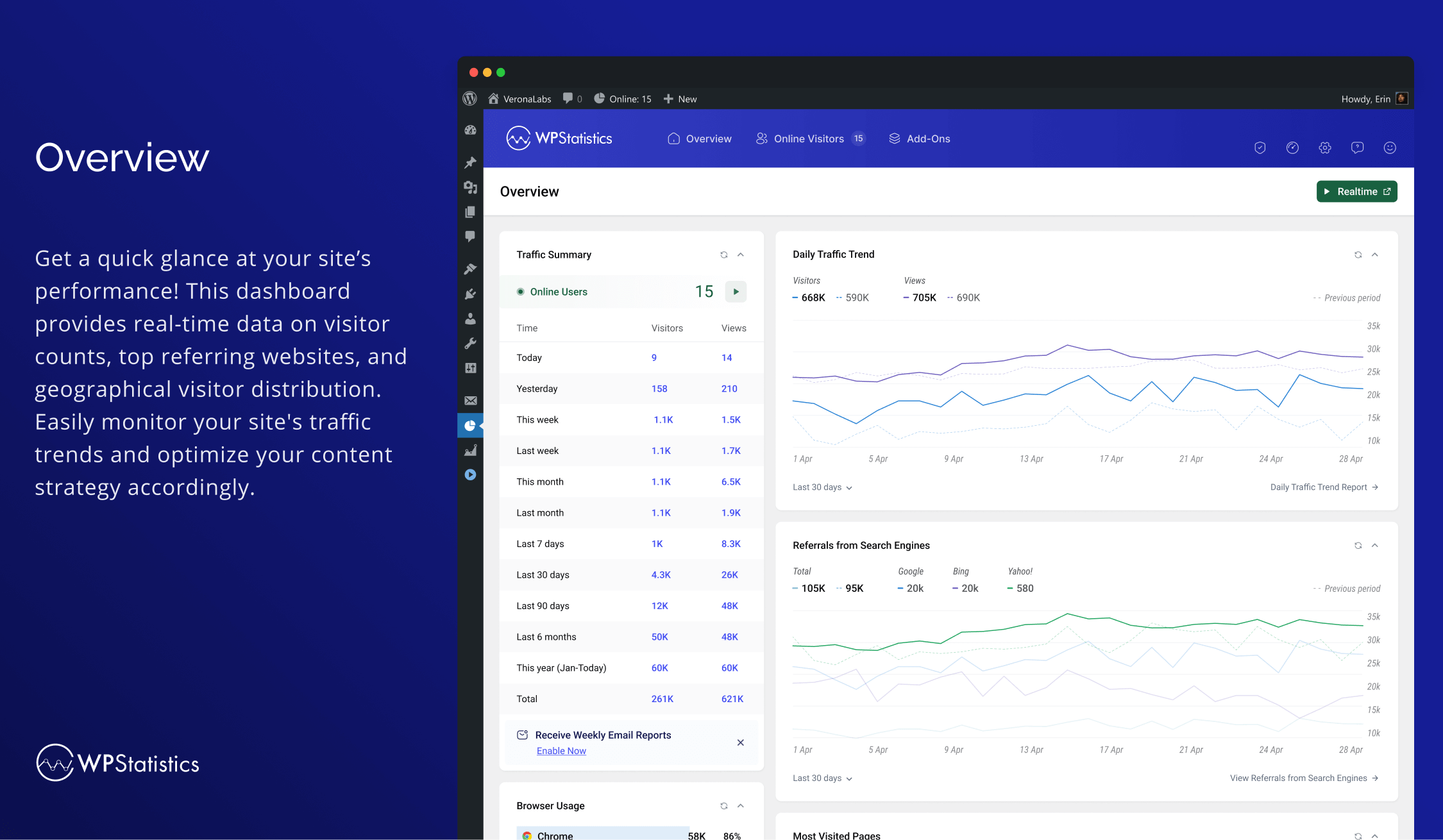
Visão geral
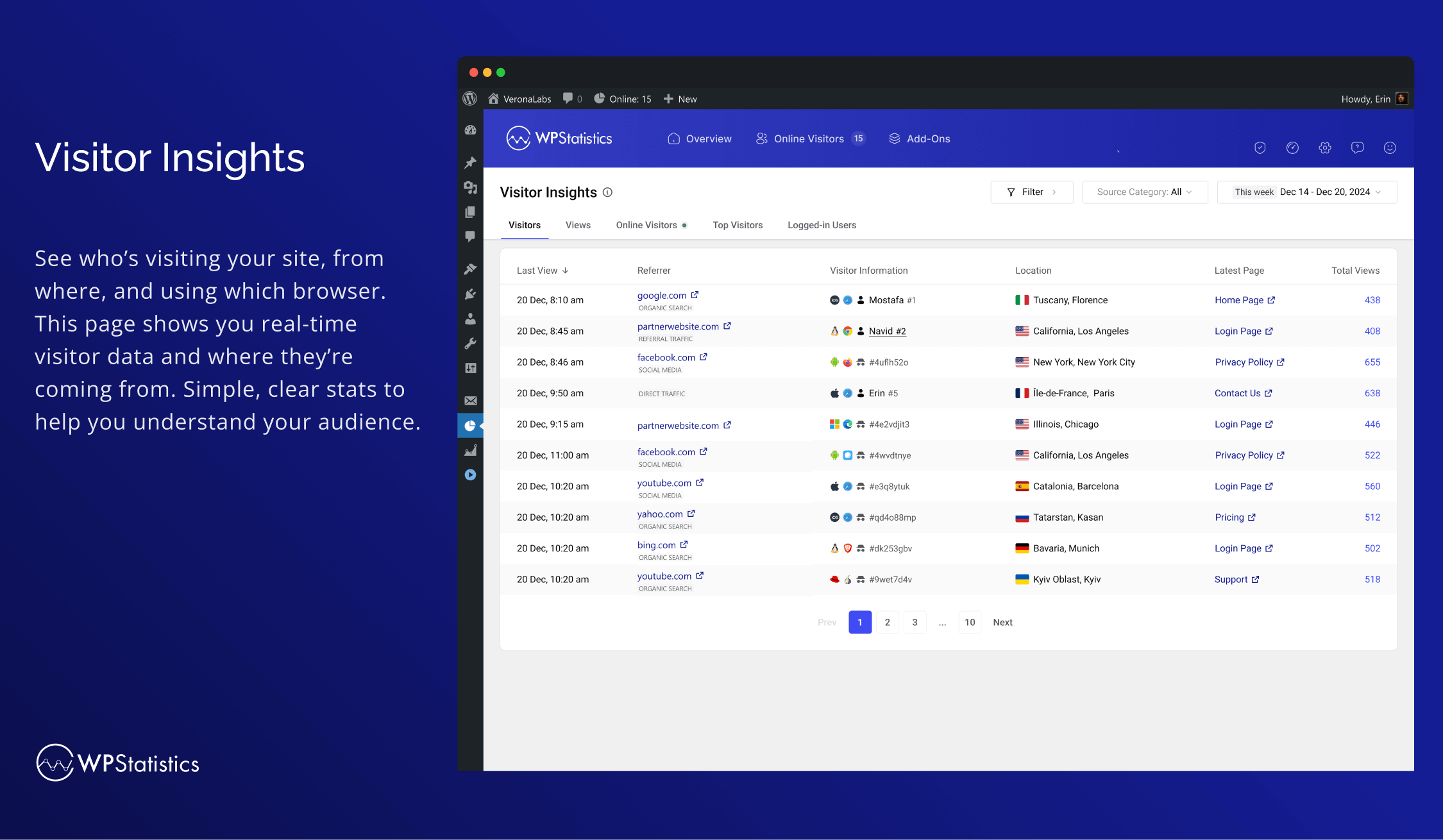
Insights de visitantes
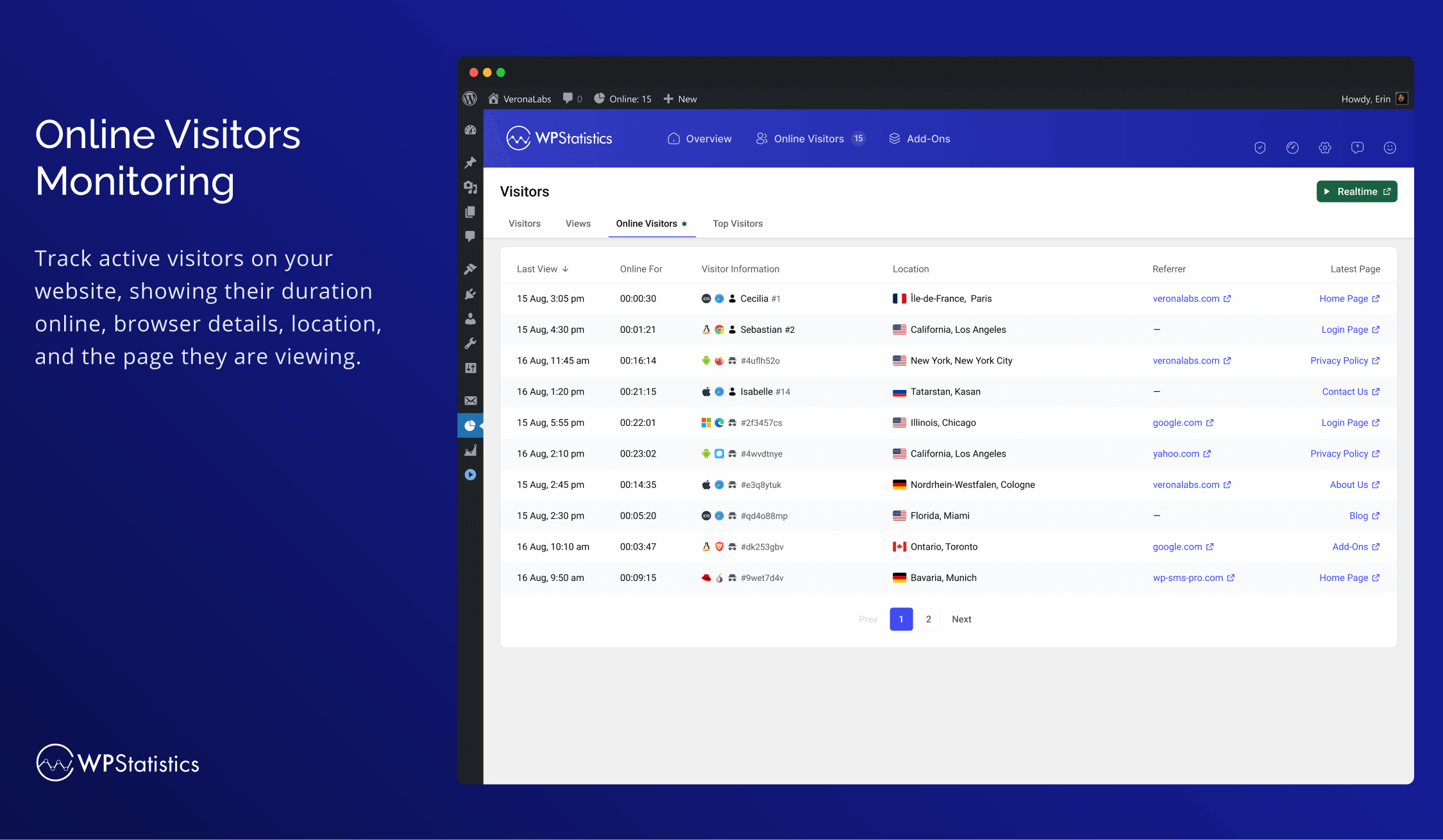
Monitoramento de visitantes on-line
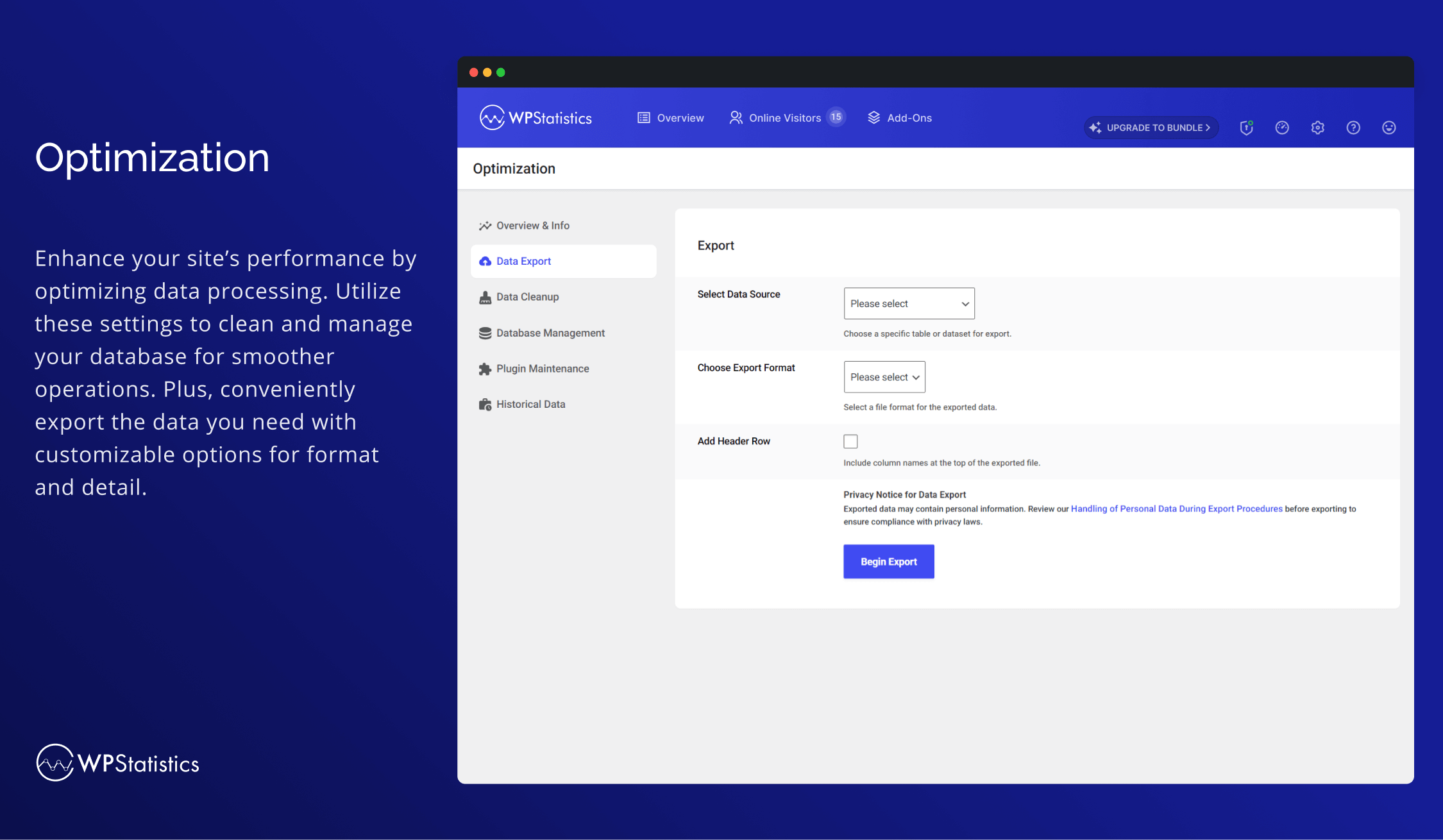
Optimization
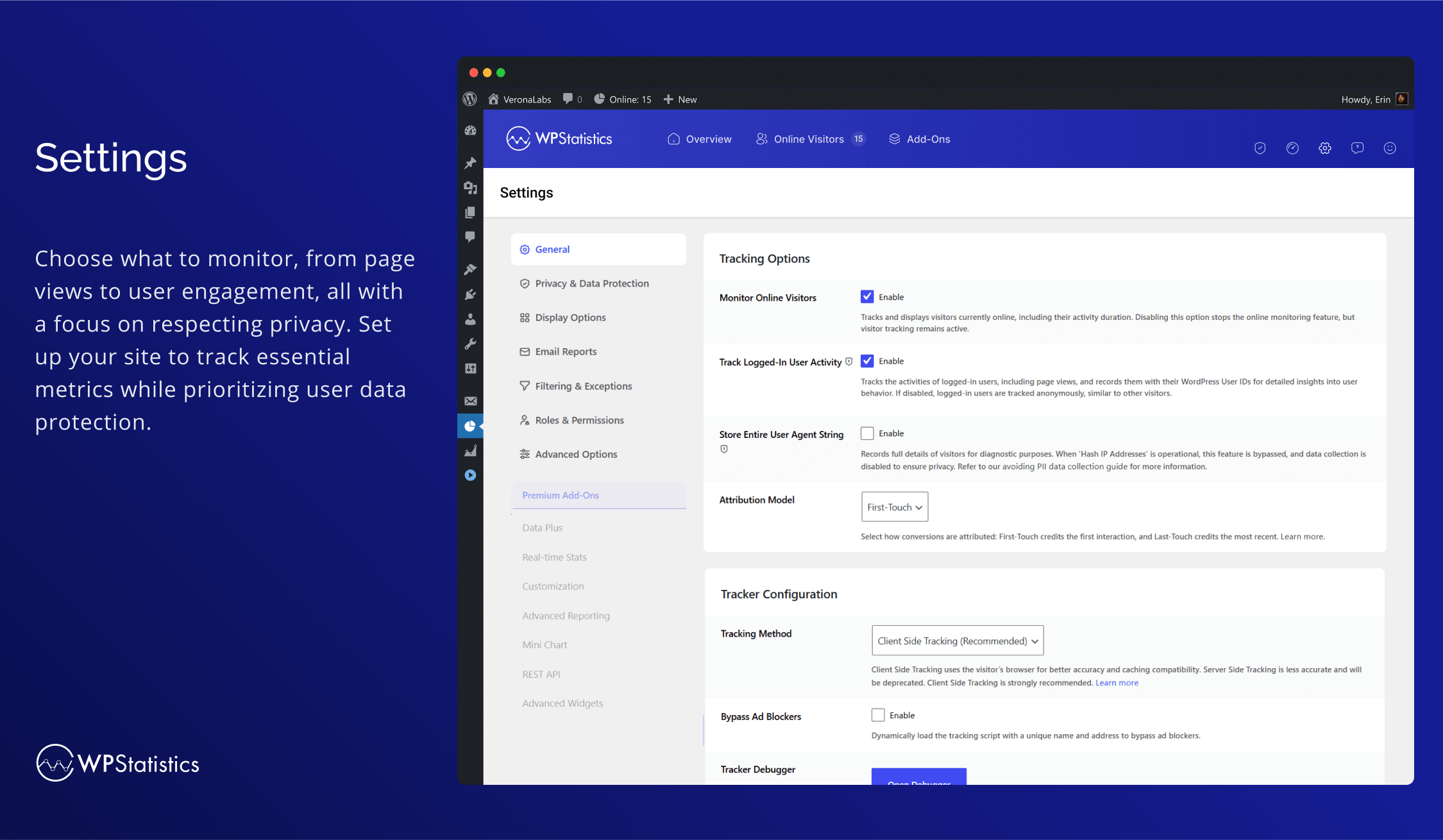
Settings
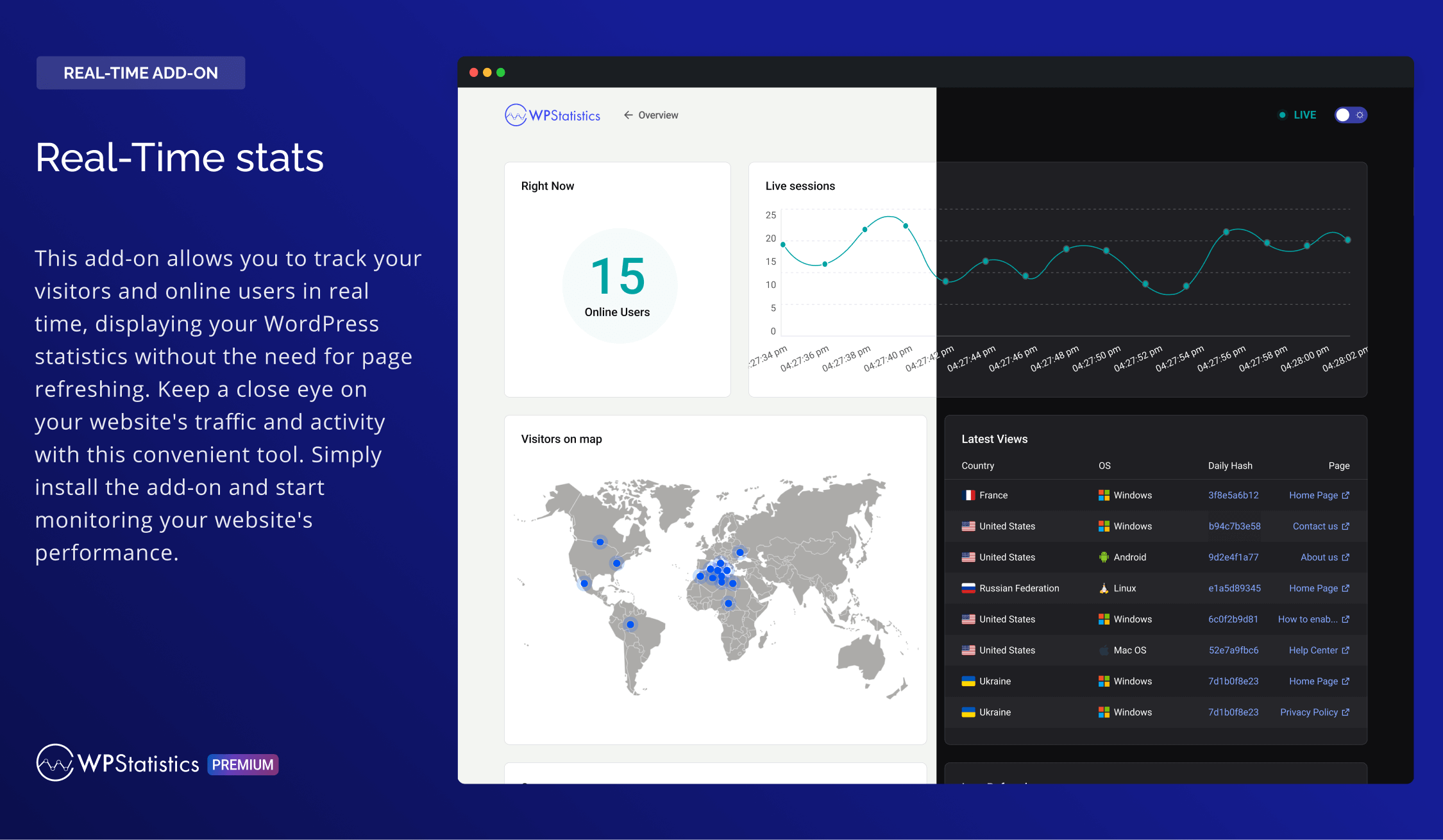
Real-Time Stats
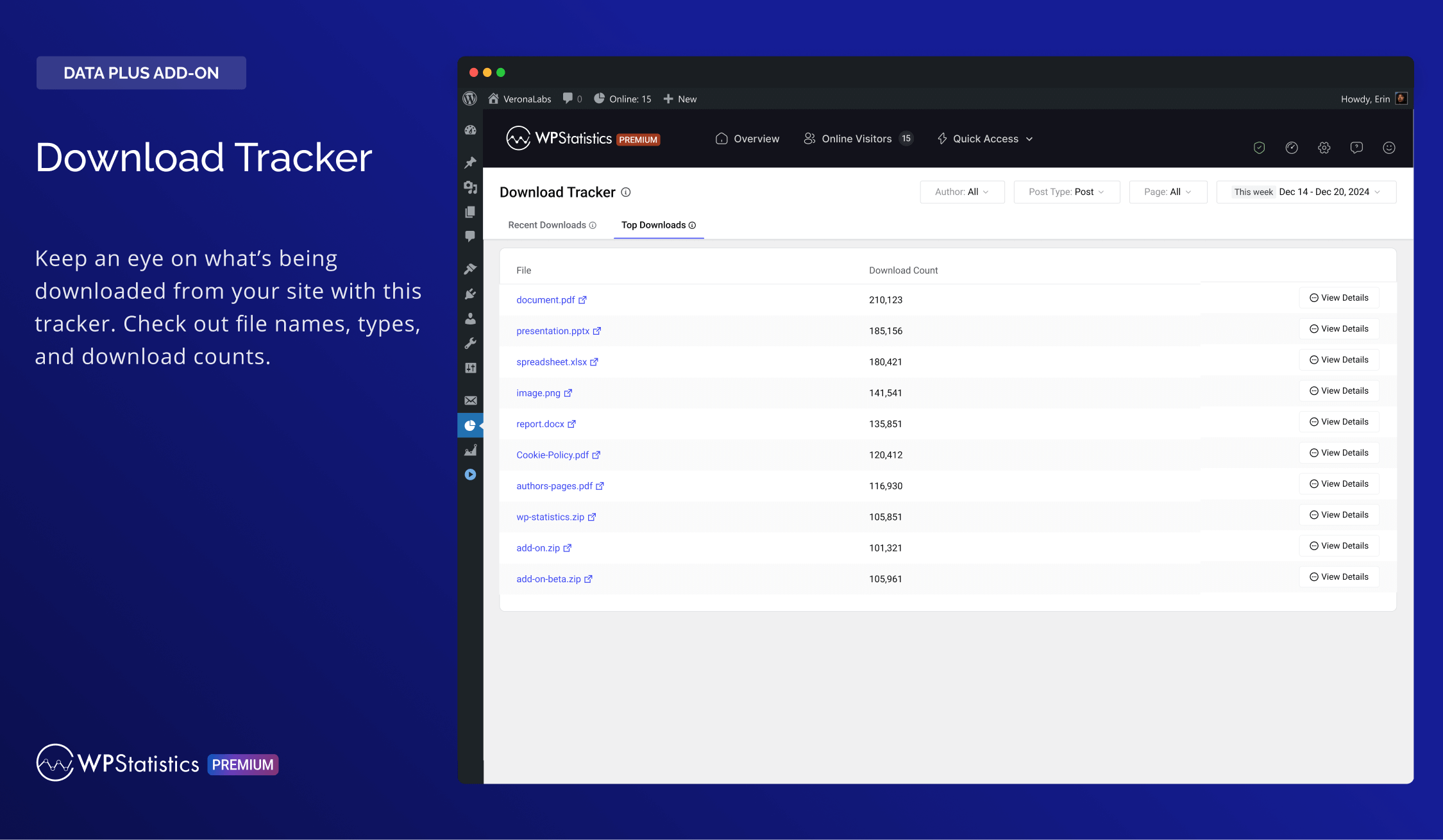
Download Tracker
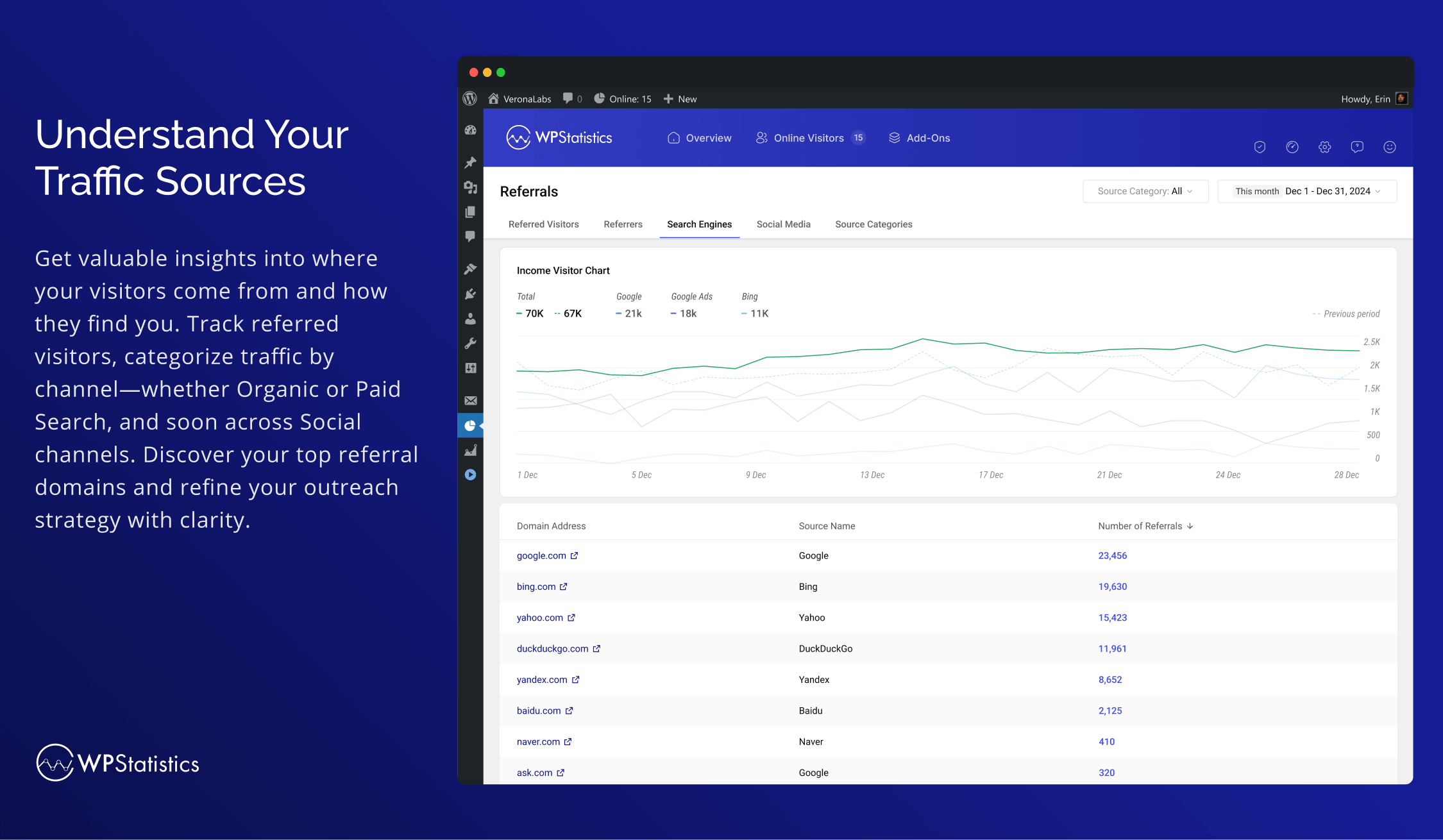
Understand Your Traffic Sources
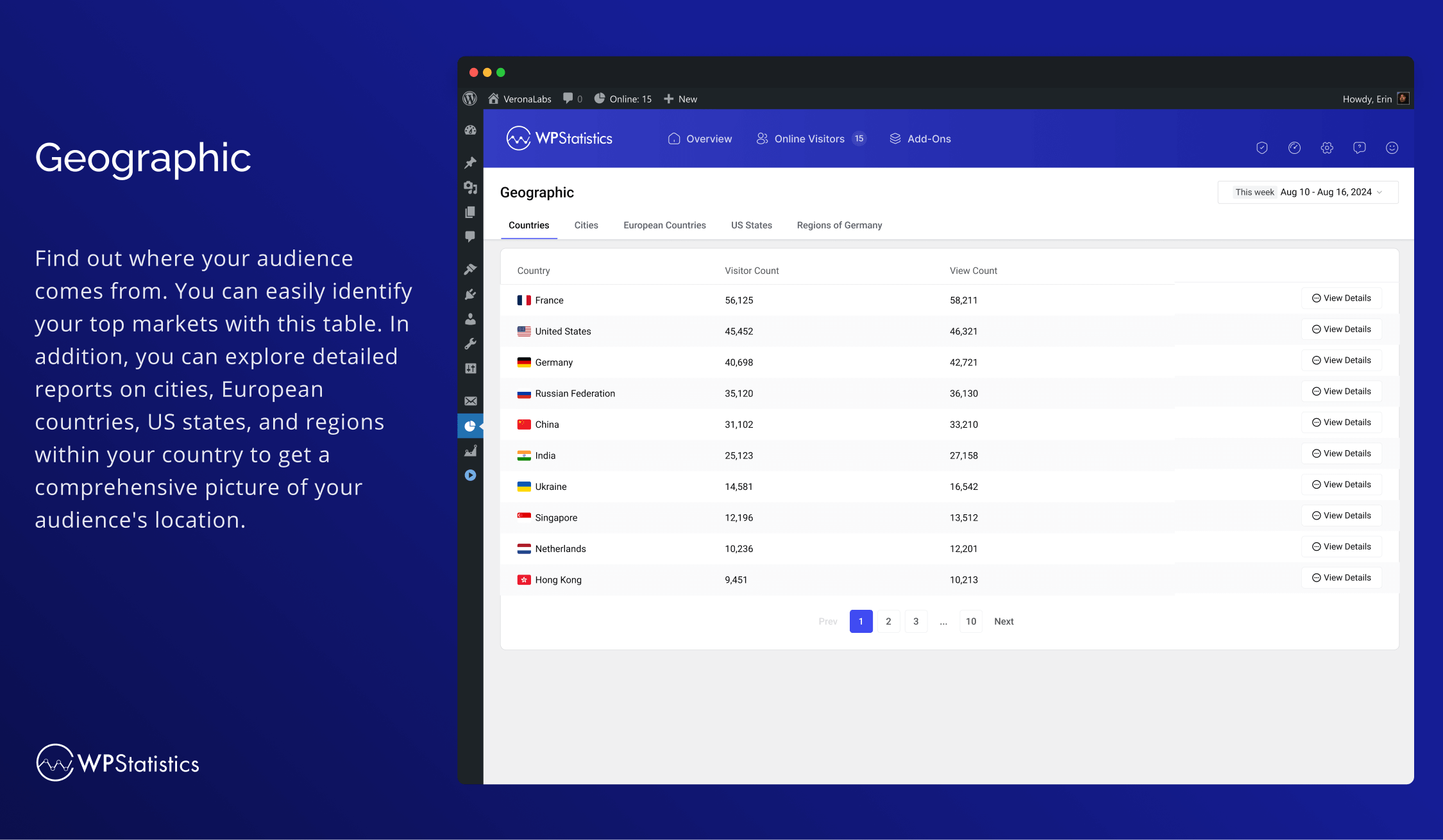
Geographic
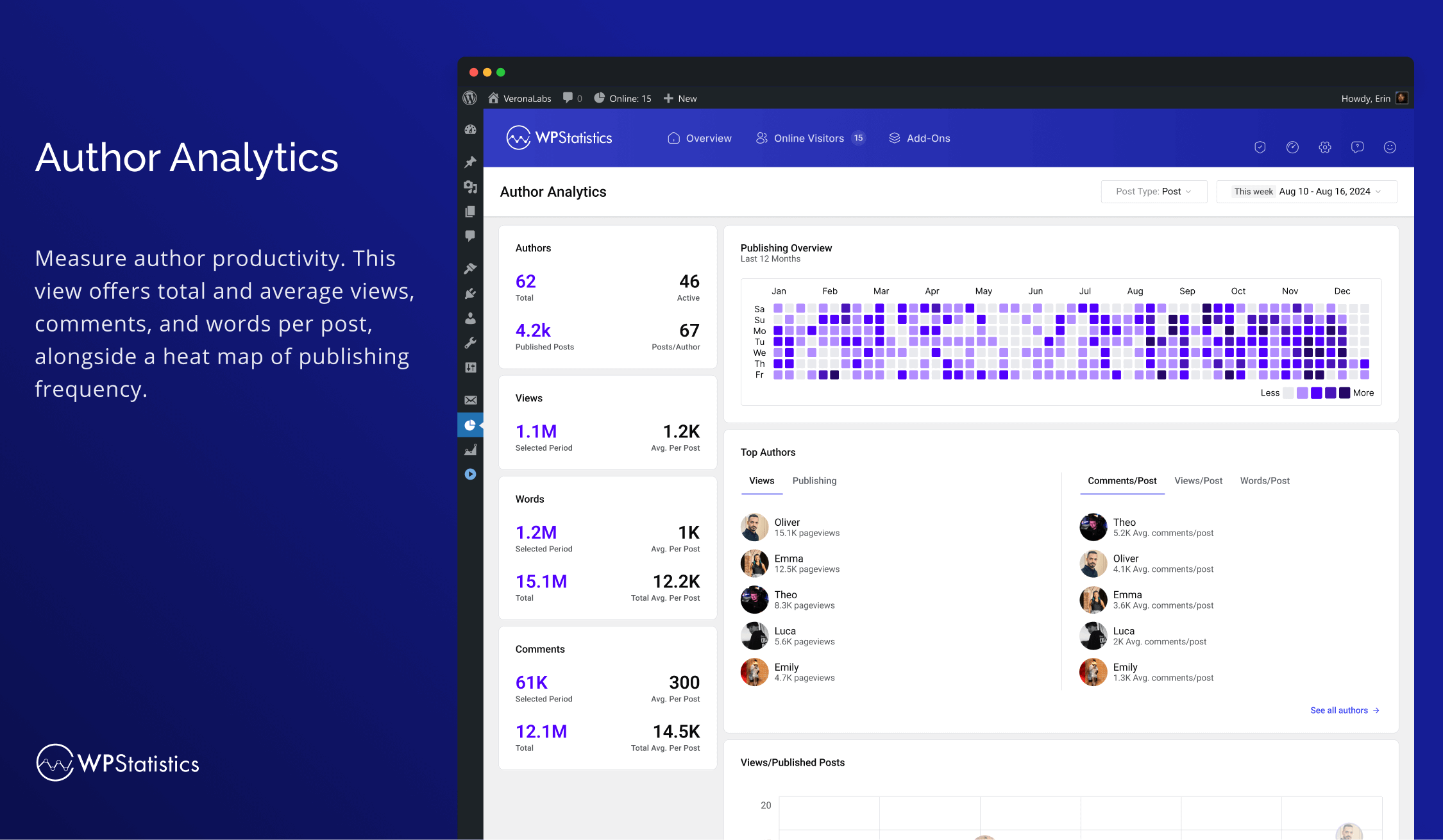
Author Analytics
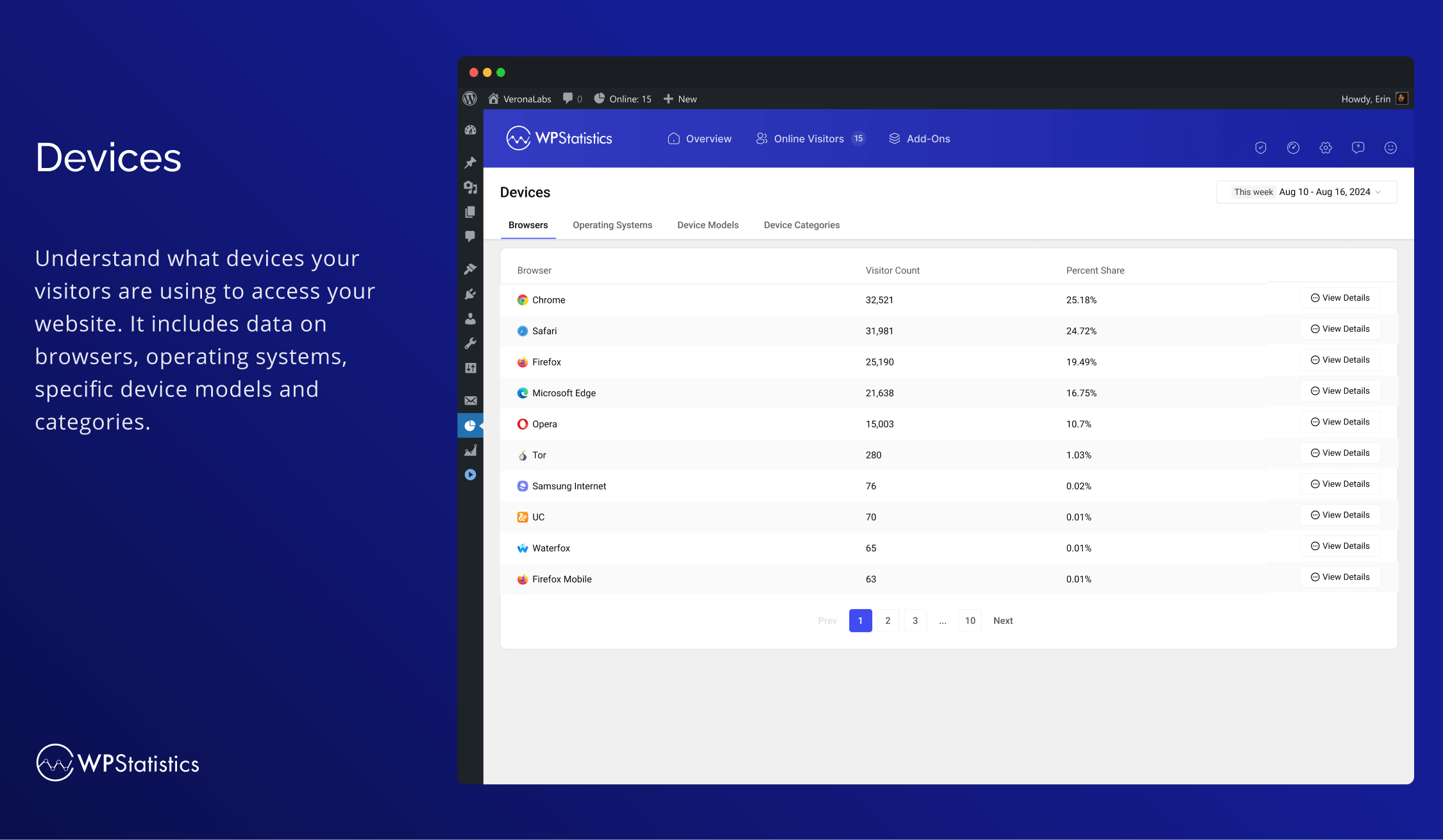
Devices
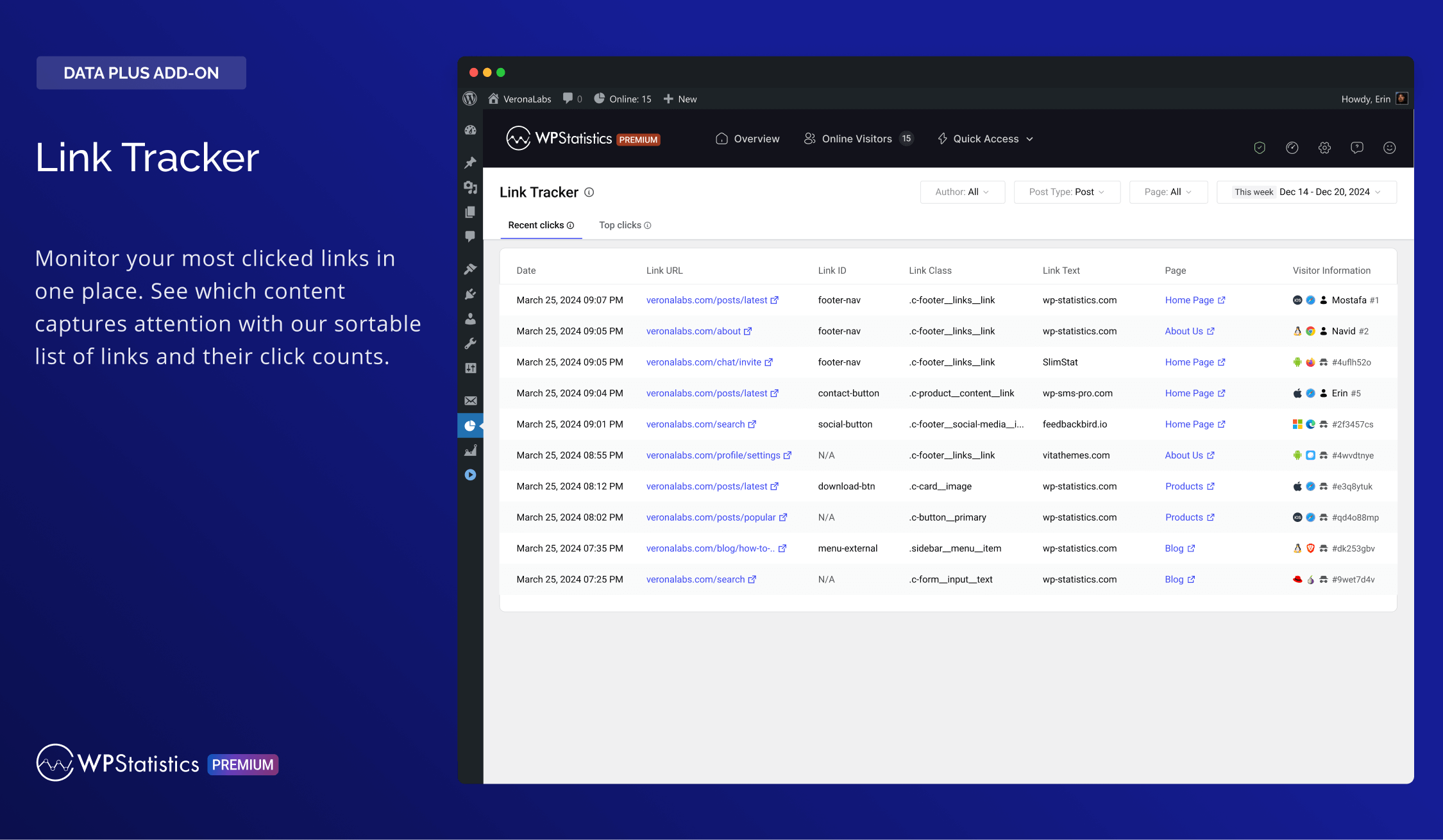
Link Tracker
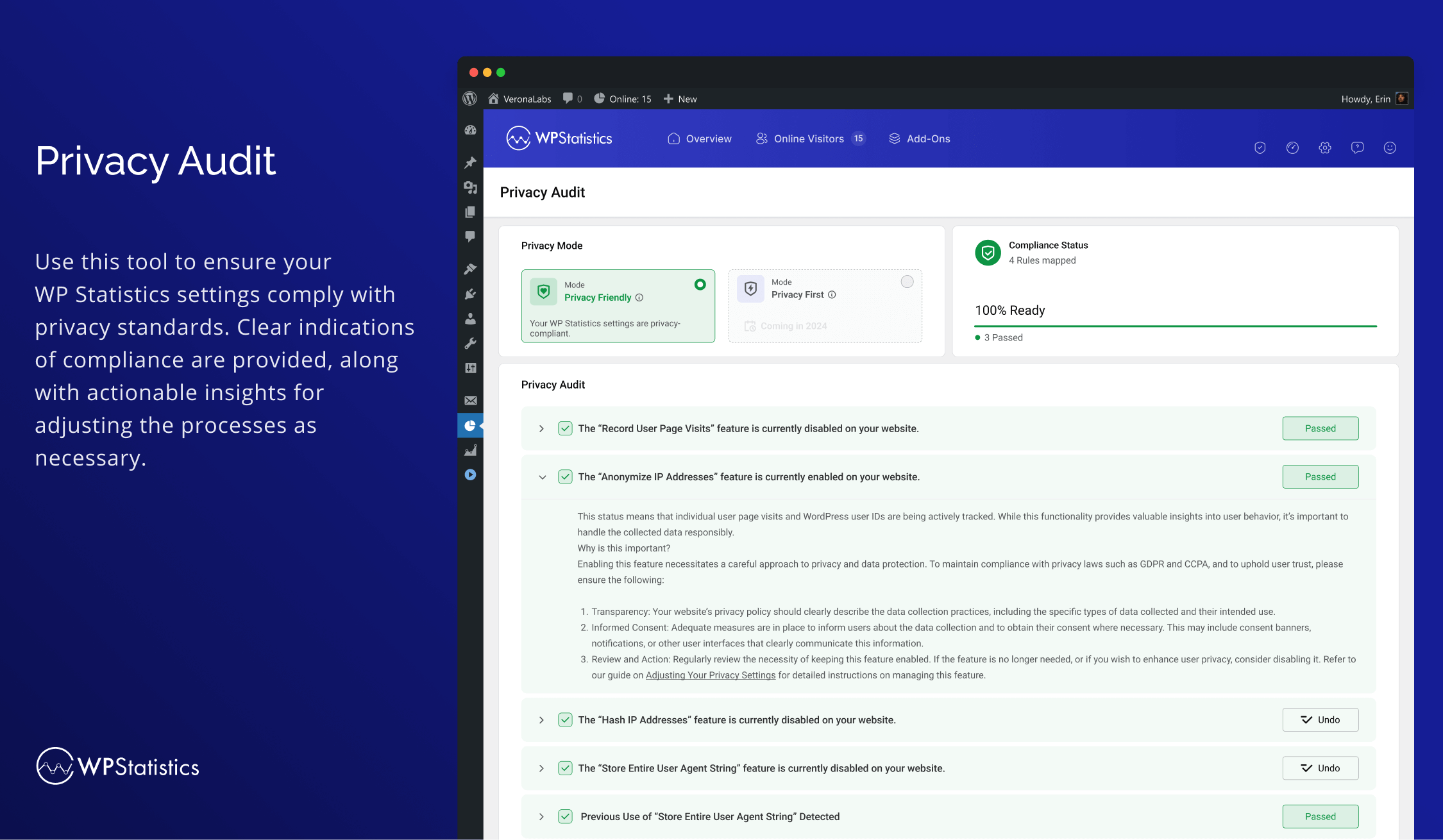
Privacy Audit
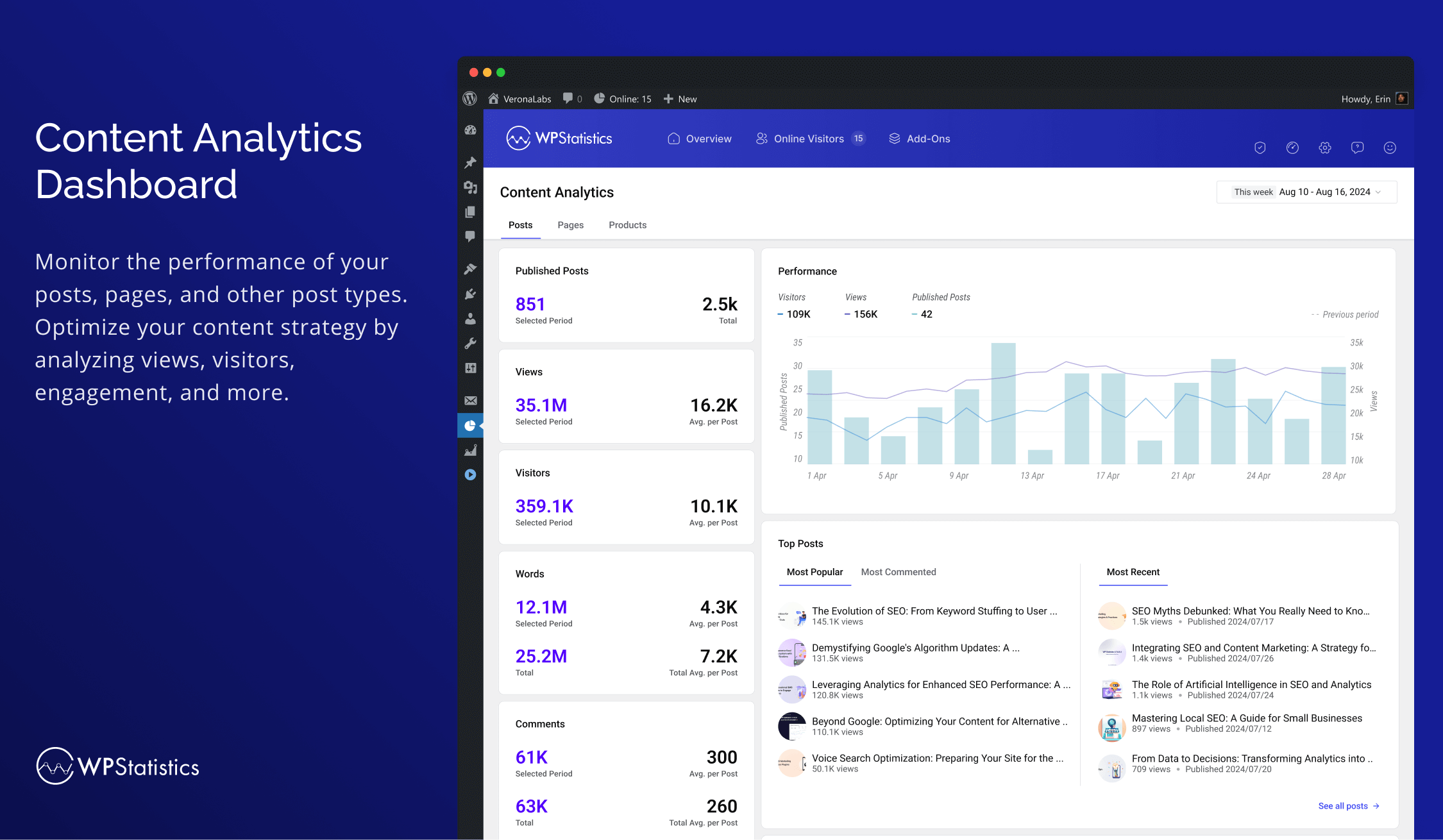
Content Analytics Dashboard
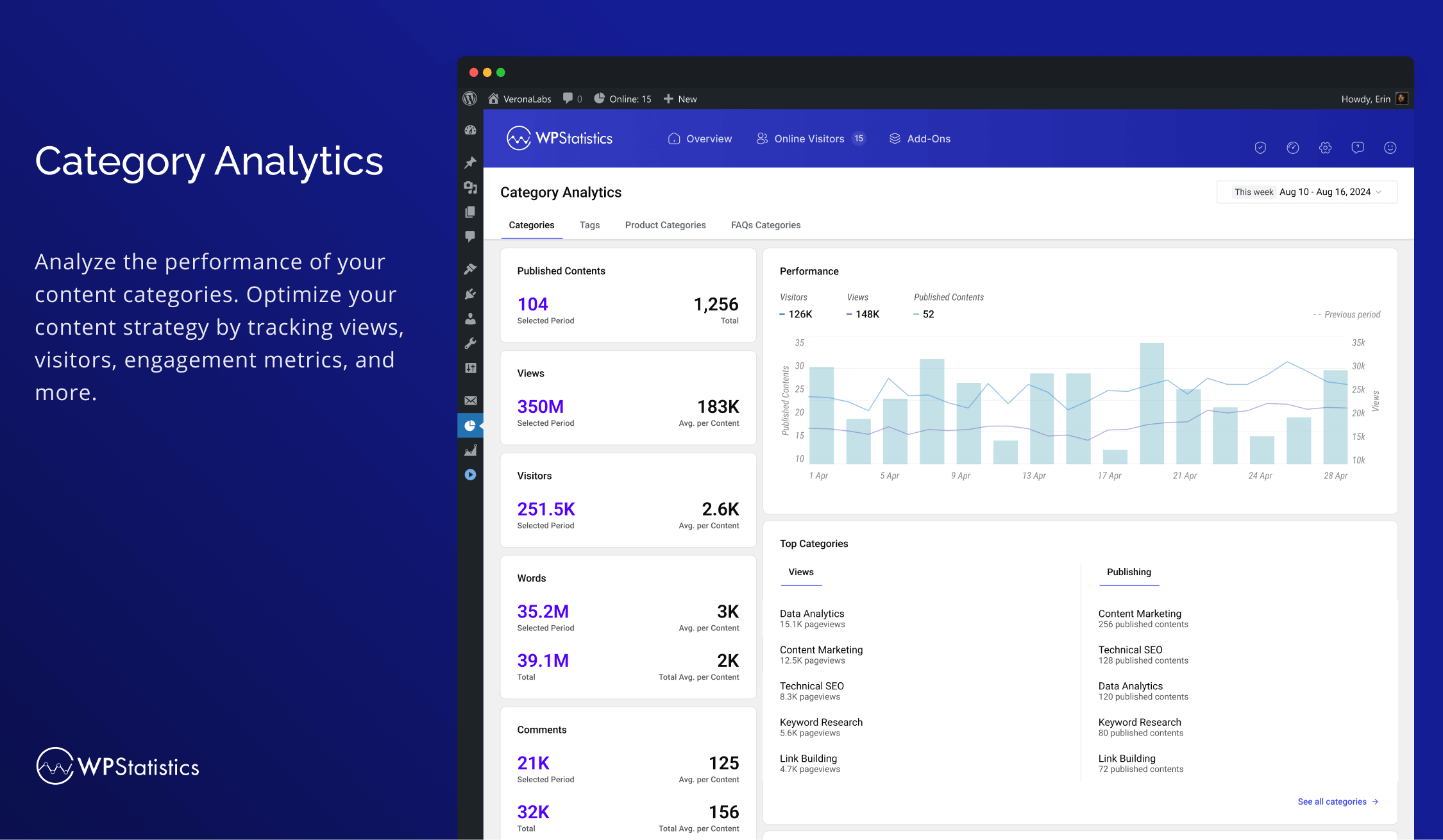
Análise de categoria
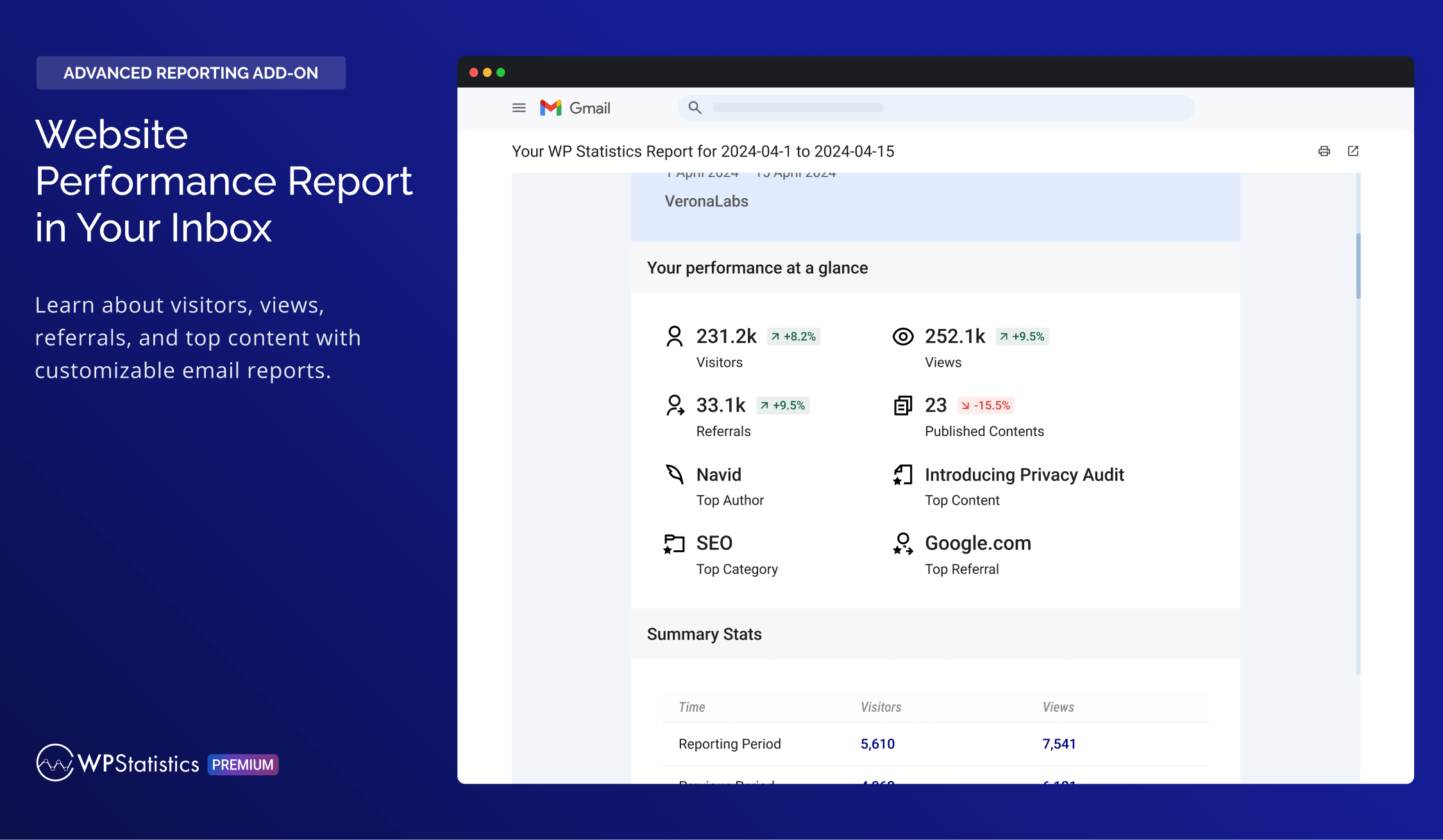
Website Performance Report
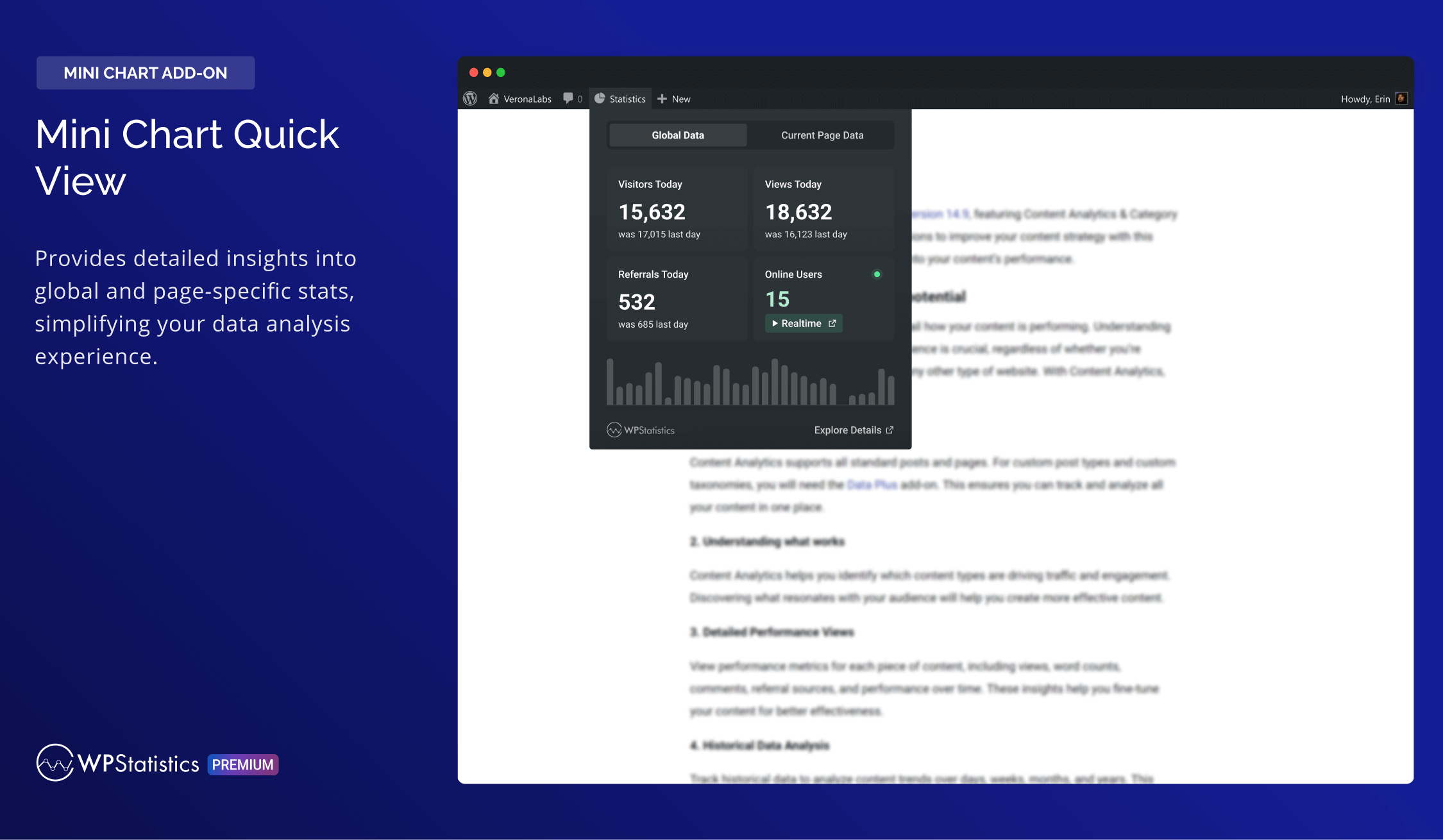
Mini Chart Quick View
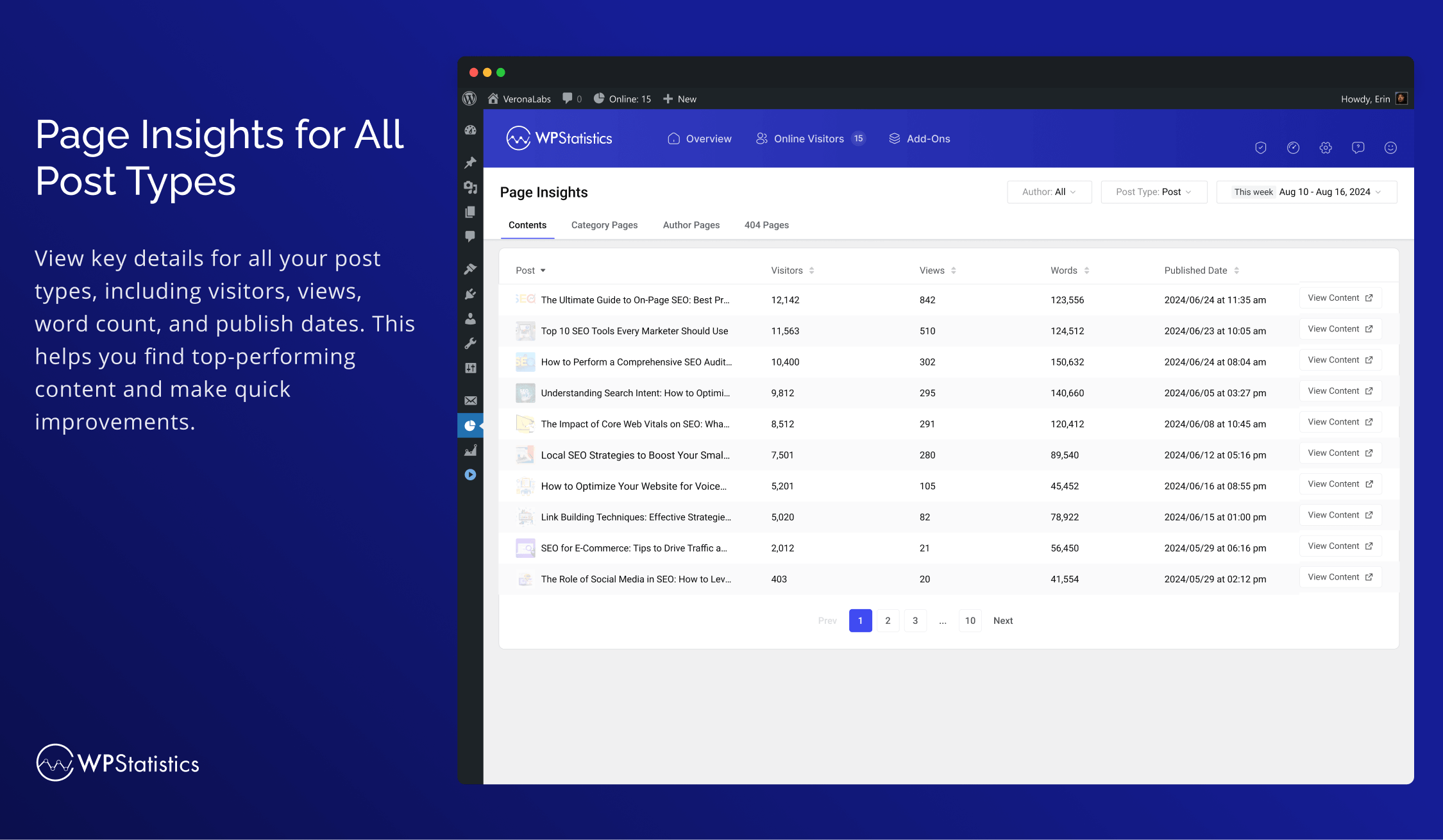
Insights da página
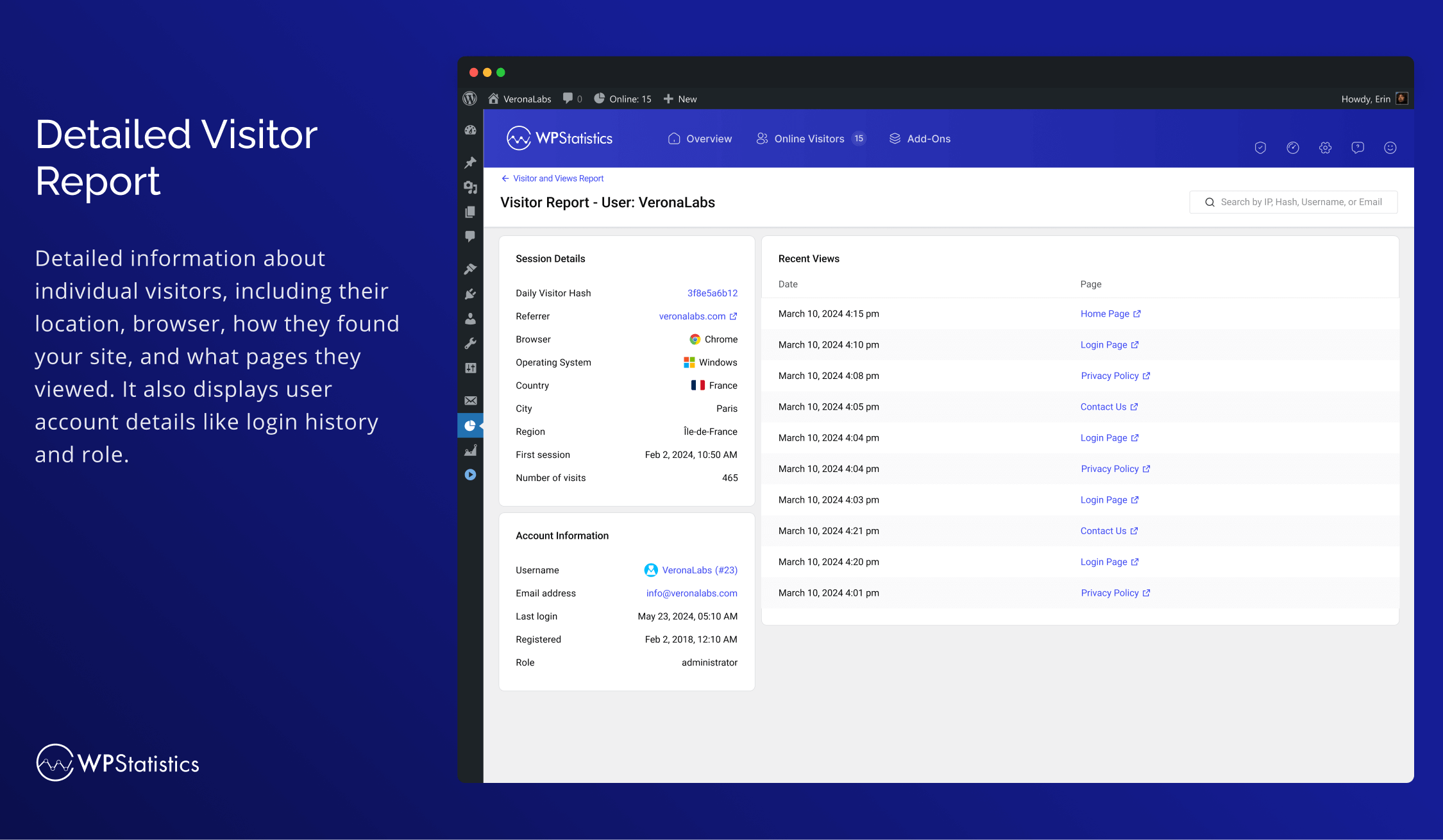
Relatório detalhado de visitantes