Ativar o editor "clássico" anterior e o estilo antigo da tela Editar Post com TinyMCE, Meta Boxes, etc. Suporta todos os plugins que estendem esta tela.
WP Edit
Hospedagem WordPress com plugin WP Edit
Onde devo hospedar o plugin WP Edit?
Este plugin pode ser hospedado em qualquer servidor que possua WordPress instalado. Recomendamos fortemente escolher um provedor de hospedagem seguro, com servidores especializados para WordPress, como o serviço de hospedagem de sites da MCO2.
Hospedando o plugin WP Edit em uma empresa de hospedagem seguro
A MCO2, além de instalar o WordPress na versão mais atual para seus clientes, disponibiliza o plugin WP SafePress, um mecanismo exclusivo que protege e otimiza seu site conjuntamente.
Por que a Hospedagem WordPress funciona melhor na MCO2?
A Hospedagem WordPress funciona melhor pois a MCO2 possui servidores otimizados para WordPress. A instalação de WordPress é diferente de uma instalação trivial, pois habilita imediatamente recursos como otimização de imagens e fotos, proteção da página de login, bloqueio de atividades maliciosas diretamente no firewall, cache avançado e HTTPS ativado por padrão. São plugins que potencializam seu WordPress para a máxima segurança e o máximo desempenho.
Welcome
Welcome to WP Edit. Finally, take control of the default WordPress editor and unlock the power of additional editor tools. Arrange buttons into toolbars the way you want; to ease your workflow. WP Edit adds dozens of additional custom options to the WordPress editor.
NEW Custom Buttons API
WP Edit now uses a custom buttons API which allows other plugin/theme developers to add their editor buttons into the WP Edit button configuration; allowing a WP Edit user to place the plugin/theme buttons into any desired location.
Refer your favorite plugin/theme developers to the WP Edit Custom Buttons API documentation to get your favorite buttons added to WP Edit.
Descrição
WP Edit is built around three years of custom WordPress development. WP Edit adds extensive, additional editing functionality to the default WordPress editor. Begin creating content like the pros; without knowing a single bit of HTML or CSS.
Subscribe to our Feedblitz List, and receive news, update notices and more.
Most Powerful Features
WP Edit will provide new buttons, additional options, and extended formatting abilities to the exisiting content editor.
- Easily insert images, media, YouTube videos, and clip art.
- Create tables via a graphical interface.
- Adjust table cell border and background colors.
- No need to learn HTML and CSS (although the basics can certainly help); use buttons with visual interfaces instead!
- Easily access all shortcodes available to your WordPress environment; and insert them into the content editor.
- Use shortcodes to insert columns.. similar to “magazine” style layouts, in your content areas.
Why should you use this plugin?
Because WP Edit is the culmination of three years development in the WordPress content editor. You can begin creating content (with advanced layouts); easily insert all types of external media (YouTube, Vimeo, etc.); adjust fonts, styles, colors, and sizes; and much more!
What is included in the free version?
- Drag and drop functionality for custom creation of the top row of editor buttons.
- Adds additional editor buttons such as subscript, superscript, insert media, emoticons, search and replace, html editor, preview.. and many more.
- Add your custom editor to excerpt areas and profile descriptions.
- Allow shortcodes in excerpt and widget areas.
- Highlight admin posts/pages based on status (green = published, yellow = draft, etc.)
- Easily import/export plugin options.
Why should you upgrade to WP Edit Pro?
- Drag and drop functionality for custom creation of all rows of editor buttons.
- Powerful network installation functionality; WP Network Ready.
- User roles for custom button arrangements; allow different user roles access to different editor buttons.
- Extreme Custom Widget Builder – create custom widgets just like posts or pages.. and insert them into any widget area or the content editor.
Translations
- Spanish – Provided by Andrew Kurtis with “WebHostingHub”.
Avisos
- This plugin is provided “as-is”; within the scope of WordPress. We will update this plugin to remain secure, and to follow WP coding standards.
- If you prefer more “dedicated” support, with more advanced and powerful plugin features, please consider upgrading to “WP Edit Pro”.
Resources
Capturas de tela

Create custom button arrangements from a friendly drag and drop interface.
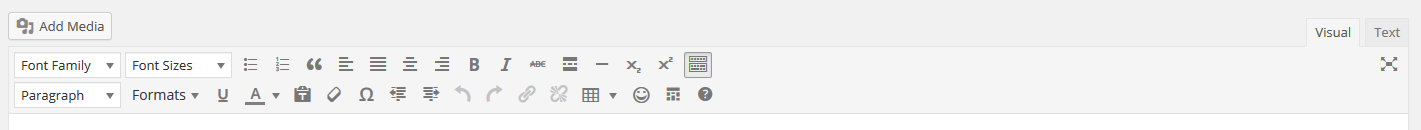
The custom button arrangement will be loaded in the content editor.
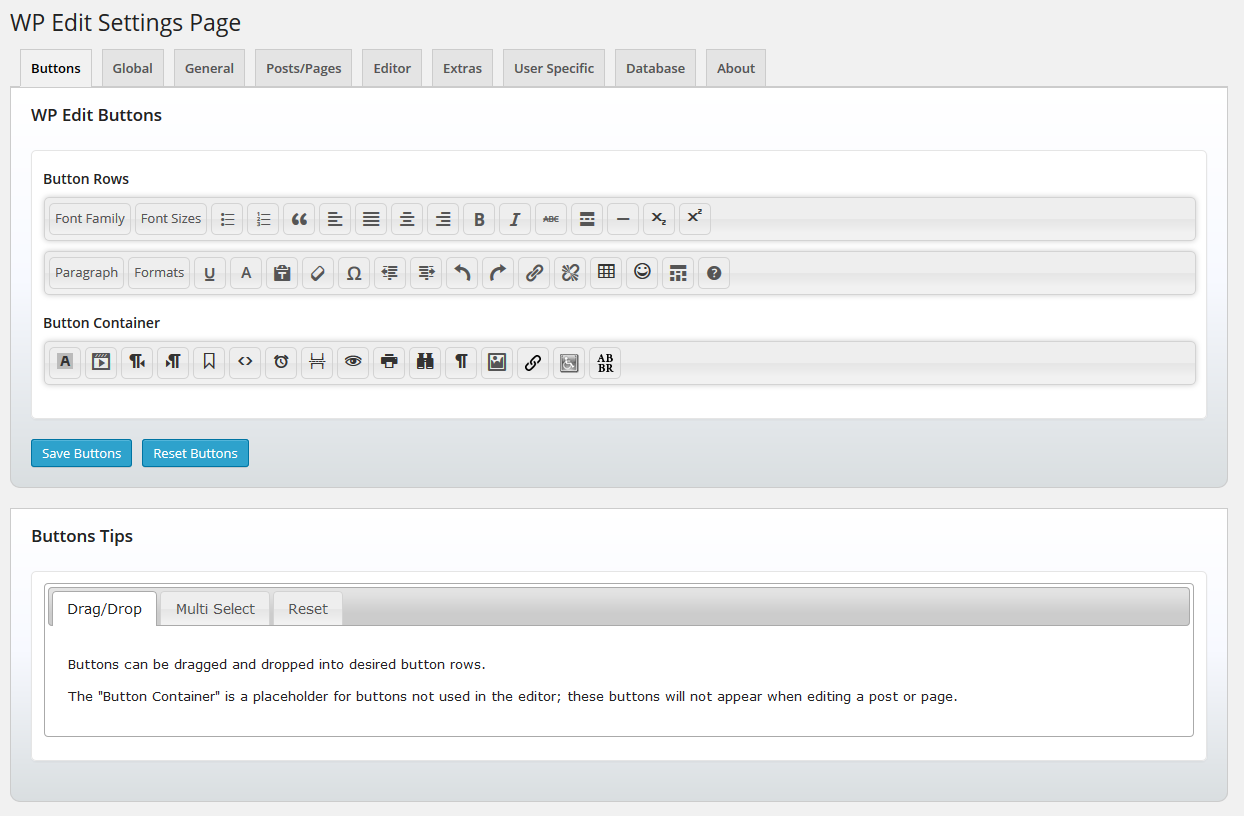
Eight tabs packed with options.