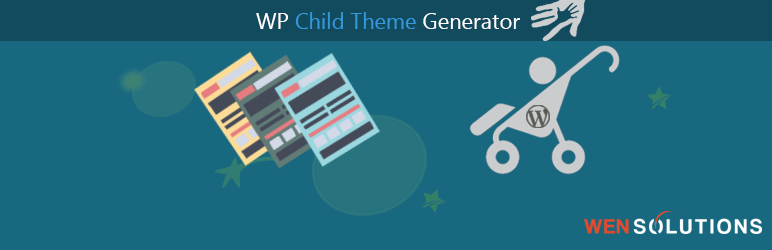Adicione facilmente snippets de código no WordPress. Insira scripts de cabeçalho e rodapé, adicione trechos de código PHP com lógica condicional, insira código de pixel de anúncios e muito mais.
WP Child Theme Generator
Hospedagem WordPress com plugin WP Child Theme Generator
Onde hospedar o plugin WP Child Theme Generator?
Este plugin pode ser hospedado em qualquer hospedagem que possua WordPress instalado. Recomendamos utilizar um provedor de hospedagem seguro, com servidores adaptados para WordPress, como o serviço de hospedagem da MCO2.
Hospedando o plugin WP Child Theme Generator em uma empresa de hospedagem confiável
A MCO2, além de configurar e instalar o WordPress na versão mais atual para seus clientes, fornece o plugin WP SafePress, um mecanismo singular que assegura e aumenta a performance do seu site conjuntamente.
Por que a Hospedagem WordPress funciona melhor na MCO2?
A Hospedagem WordPress funciona melhor pois a MCO2 possui servidores otimizados para WordPress. A instalação de WordPress é diferente de uma instalação trivial, pois habilita imediatamente recursos como otimização de imagens, proteção da página de login, bloqueio de atividades suspeitas diretamente no firewall, cache avançado e HTTPS ativado por padrão. São plugins que potencializam seu WordPress para a máxima segurança e o máximo desempenho.
WP Child Theme Generator is a powerful yet beginner-friendly WordPress plugin that lets you create a child theme from any installed WordPress theme — no coding required.
Whether you’re a developer or just getting started, this plugin makes it easy to create and customize child themes with just a few clicks. It’s perfect for anyone who wants to safely modify theme files without affecting the parent theme.
📽️ Video Tutorial – How to Generate a Child Theme?
🔧 Two Easy Ways to Generate a Child Theme
🟢 One-click Child Theme Generator – Instantly create a basic child theme with default settings.
⚙️ Custom Child Theme Creator – Modify child theme details like name, version, author, and author URL before generating.
With these flexible options, you can quickly build a child theme and start customizing your website safely and efficiently.
✅ Key Features
✔️ Easy-to-use interface – Designed for both beginners and developers
⚡ One-click setup – Create a child theme instantly
✍️ Custom child theme settings – Customize theme name, description, version, author, and more
🧩 Supports all WordPress themes – Works with any theme installed on your site
🚫 No coding required – No need to manually edit functions.php or style.css
🪶 Lightweight & performance-friendly – Won’t slow down your website
💡 Why Use WP Child Theme Generator?
Creating a child theme is considered best practice when you want to:
- Customize theme files without losing changes after updates
- Add custom CSS, functions, or templates safely
- Keep the parent theme untouched for easy maintenance
Whether you’re managing a client site or tweaking your personal blog, WP Child Theme Generator is the hassle-free way to generate a WordPress child theme.
📚 Documentation & Resources
🔗 Plugin Page: https://wensolutions.com/plugins/wp-child-theme-generator/
📖 Full Documentation: https://wensolutions.com/docs-category/wp-child-theme-generator/
🤝 Support & Feedback
If you love this plugin, please leave us a ⭐⭐⭐⭐⭐ rating!
Need help or have suggestions? Visit the support forum — we’re always happy to assist!
If you have any questions, suggestions, or issues, please contact us here.
Capturas de tela
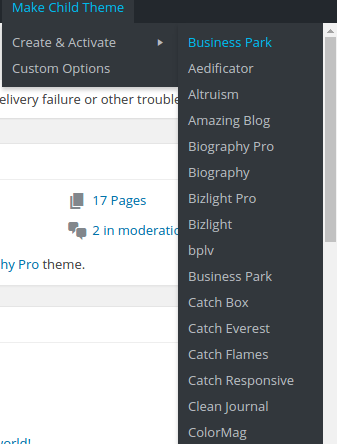
Quick Child theme generate.
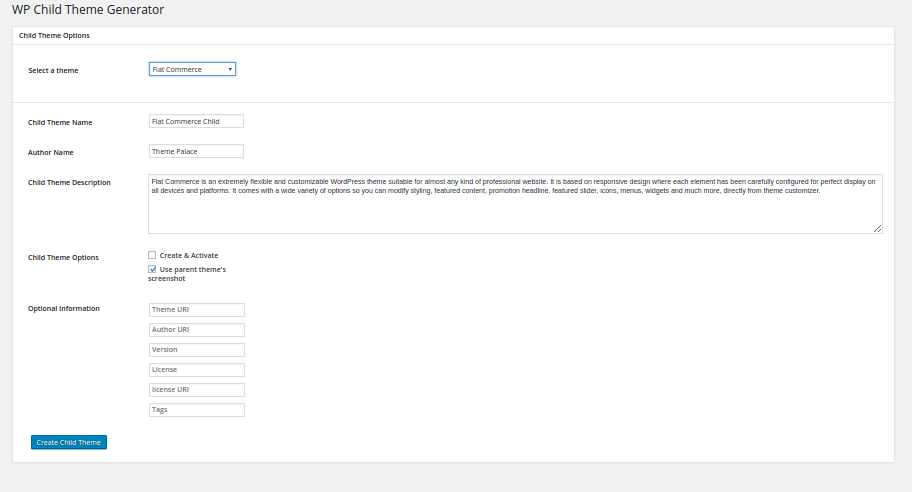
Child theme generate advanced options.