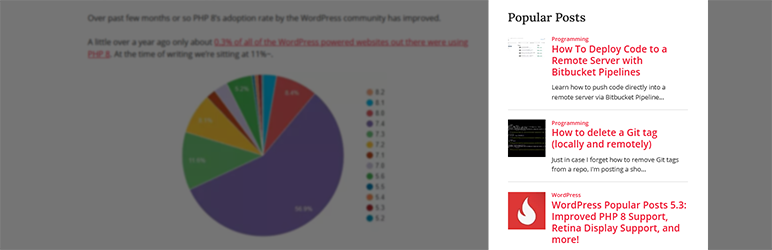Incorpore avaliações do Google de forma rápida e fácil em seu site WordPress. Aumente o SEO, a confiança e as vendas usando as avaliações do Google.
WordPress Popular Posts
Hospedagem WordPress com plugin WordPress Popular Posts
Onde devo hospedar o plugin WordPress Popular Posts?
Este plugin pode ser hospedado em qualquer hospedagem que possua WordPress configurado. Recomendamos fortemente optar por uma hospedagem de confiança, com servidores especializados para WordPress, como o serviço de hospedagem da MCO2.
Hospedando o plugin WordPress Popular Posts em um provedor confiável
A MCO2, além de configurar e instalar o WordPress na versão mais atualizada para seus clientes, disponibiliza o WP SafePress, um sistema singular que protege e otimiza seu site ao mesmo tempo.
Por que a Hospedagem WordPress funciona melhor na MCO2?
A Hospedagem WordPress funciona melhor pois a MCO2 possui servidores otimizados para WordPress. A instalação de WordPress é diferente de uma instalação trivial, pois habilita imediatamente recursos como otimização automática de imagens e fotos, proteção da página de login, bloqueio de atividades maliciosas diretamente no firewall, cache avançado e HTTPS ativado por padrão. São recursos que potencializam seu WordPress para a máxima segurança e o máximo desempenho.
WordPress Popular Posts is a highly customizable plugin that displays your most popular posts.
Main Features
- Multiple Popular Posts Lists – You can have several Popular Posts lists on your blog, each with its own settings!
- Time Range – List those posts of your blog that have been the most popular ones within a specific time range (eg. last 24 hours, last 7 days, last 30 days, etc)!
- Custom Post-type support – Want to show other stuff than just posts and pages, eg. Popular Products? You can!
- Thumbnails! – Display a thumbnail of your posts! (see the FAQ section for more details.)
- Painel de Estatísticas – Veja como seus posts populares estão indo diretamente da área de administrador.
- Opções de ordenação – Ordene sua lista de posts populares por comentários, visualizações (padrão) ou média de visualizações por dia!
- Custom themes – Out of the box, WordPress Popular Posts includes some themes so you can style your popular posts list (see Widget Themes for more details).
- Use your own layout! – WPP is flexible enough to let you customize the look and feel of your popular posts! (see customizing WPP’s HTML markup and How to style WordPress Popular Posts for more.)
- Advanced caching features! – WordPress Popular Posts includes a few options to make sure your site’s performance stays as good as ever! (see Performance for more details.)
- REST API Support – Embed your popular posts in your (web) app! (see REST API Endpoints for more.)
- Elementor support – Are you building sites with Elementor? There’s a popular posts widget for it too!
- Suporte ao Disqus – Ordene seus posts populares pela contagem de comentários do Disqus!
- Polylang & WPML 3.2+ support – Show the translated version of your popular posts!
- Suporte a WordPress Multisite – Cada site na rede pode possuir seus próprios posts populares!
Other Features
- Shortcode support – Use the [wpp] shortcode to showcase your most popular posts on pages, too! For usage and instructions, please refer to the Installation section.
- Template tags – Don’t feel like using blocks? No problem! You can still embed your most popular entries on your theme using the
wpp_get_mostpopular()template tag. Additionally, thewpp_get_views()template tag allows you to retrieve the views count for a particular post. For usage and instructions, please refer to the Installation section. - Localization – Translate WPP into your own language.
- WP-PostRatings support – Show your visitors how your readers are rating your posts!
PSA: The classic WordPress Popular Posts widget has reached End-of-Life
The classic WordPress Popular Posts widget doesn’t work very well / at all with the block-based Widgets editor introduced with WordPress 5.8.
This new Widgets editor expects WordPress blocks instead of regular WordPress widgets. If you’re using the classic WordPress Popular Posts widget please replace it with the WordPress Popular Posts block instead – it has the same features and functionality as the “classic” widget so you won’t be missing anything at all. See the Migration Guide for more details.
Bjorn from wplearninglab.com was kind enough to create a video explaining how to use the new block for all of you visual learners:
If you cannot (or do not want to) use WordPress blocks on your website then please replace your classic widget with the [wpp] shortcode.
Support the Project!
If you’d like to support my work and efforts to creating and maintaining more open source projects your donations and messages of support mean a lot!
WordPress Popular Posts is now also on GitHub!
Looking for a Recent Posts widget just as featured-packed as WordPress Popular Posts? Try Recently!
Créditos
- Imagem da Chama por freevector/Vecteezy.com.
Capturas de tela
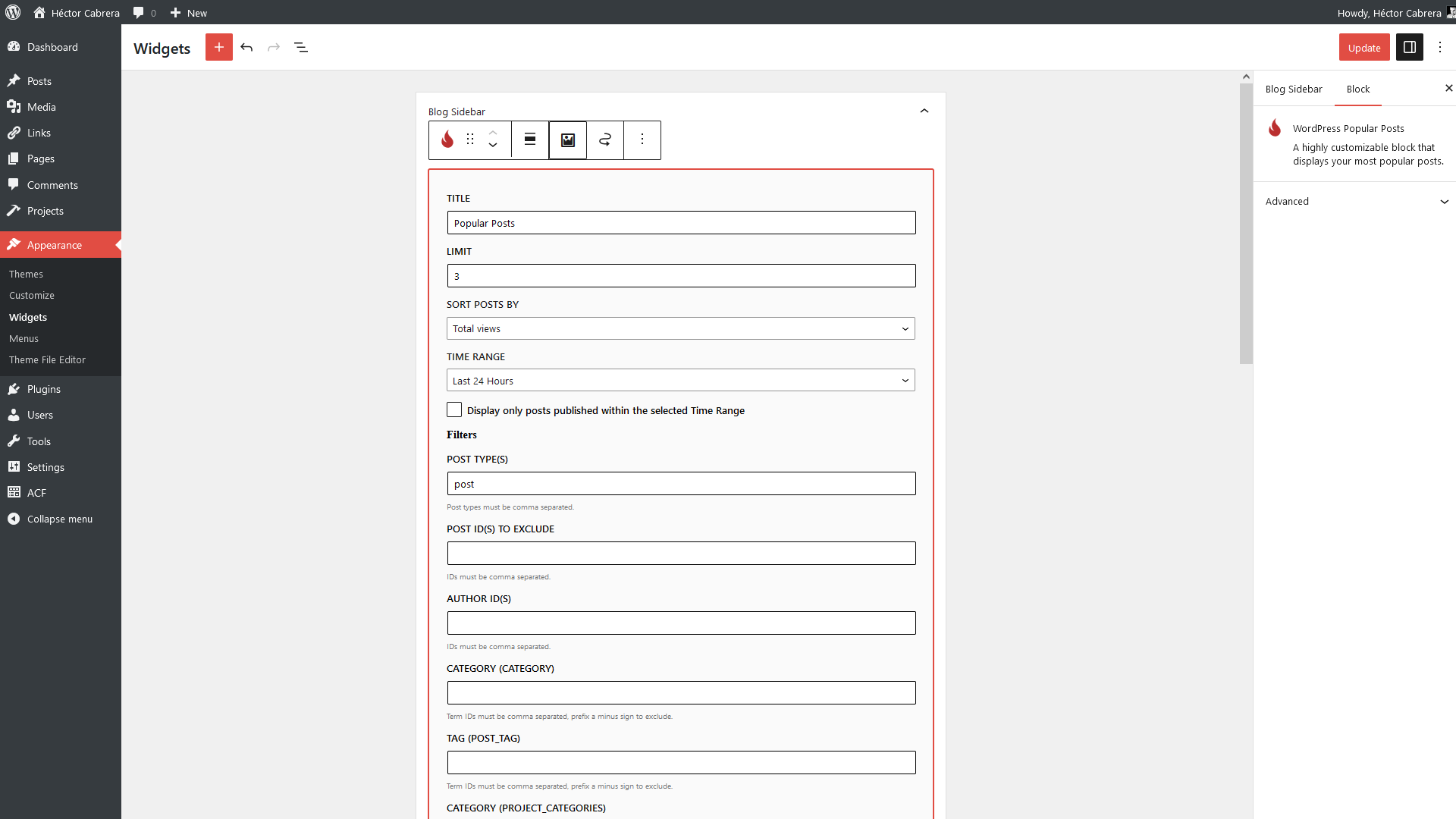
The WordPress Popular Posts block.

The WordPress Popular Posts block on theme's sidebar.
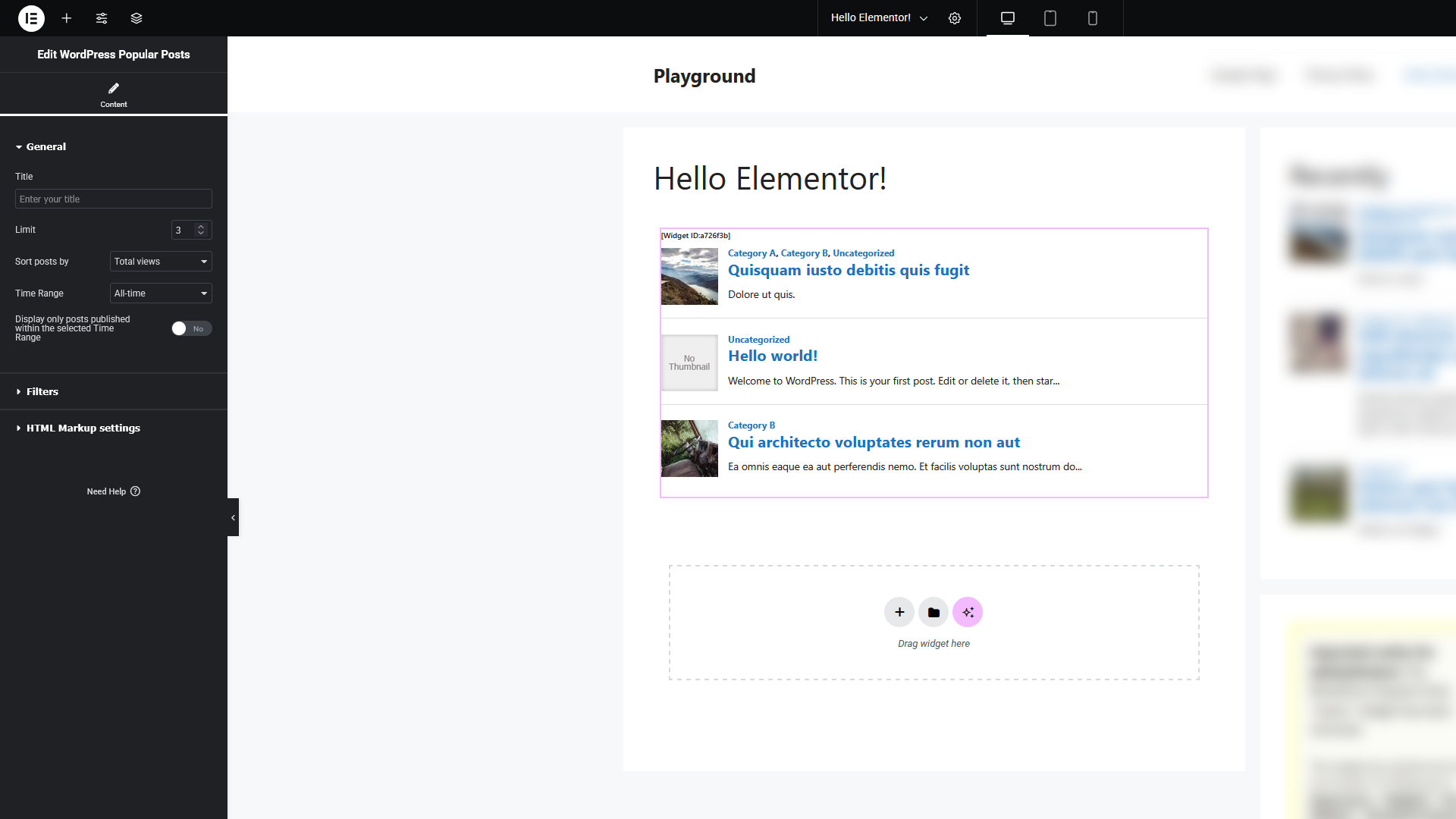
The WordPress Popular Posts widget for Elementor.
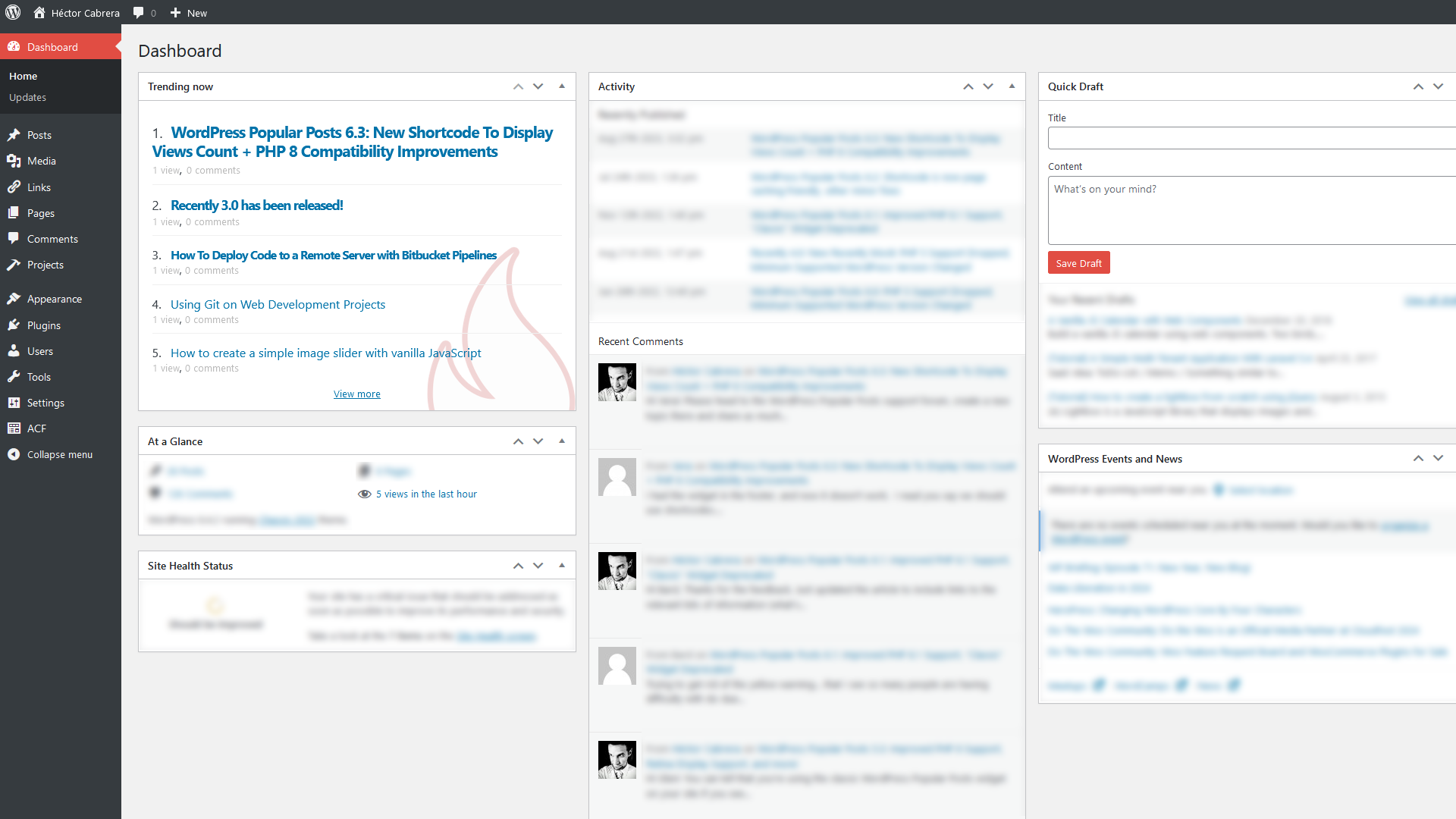
Dashboard widget.
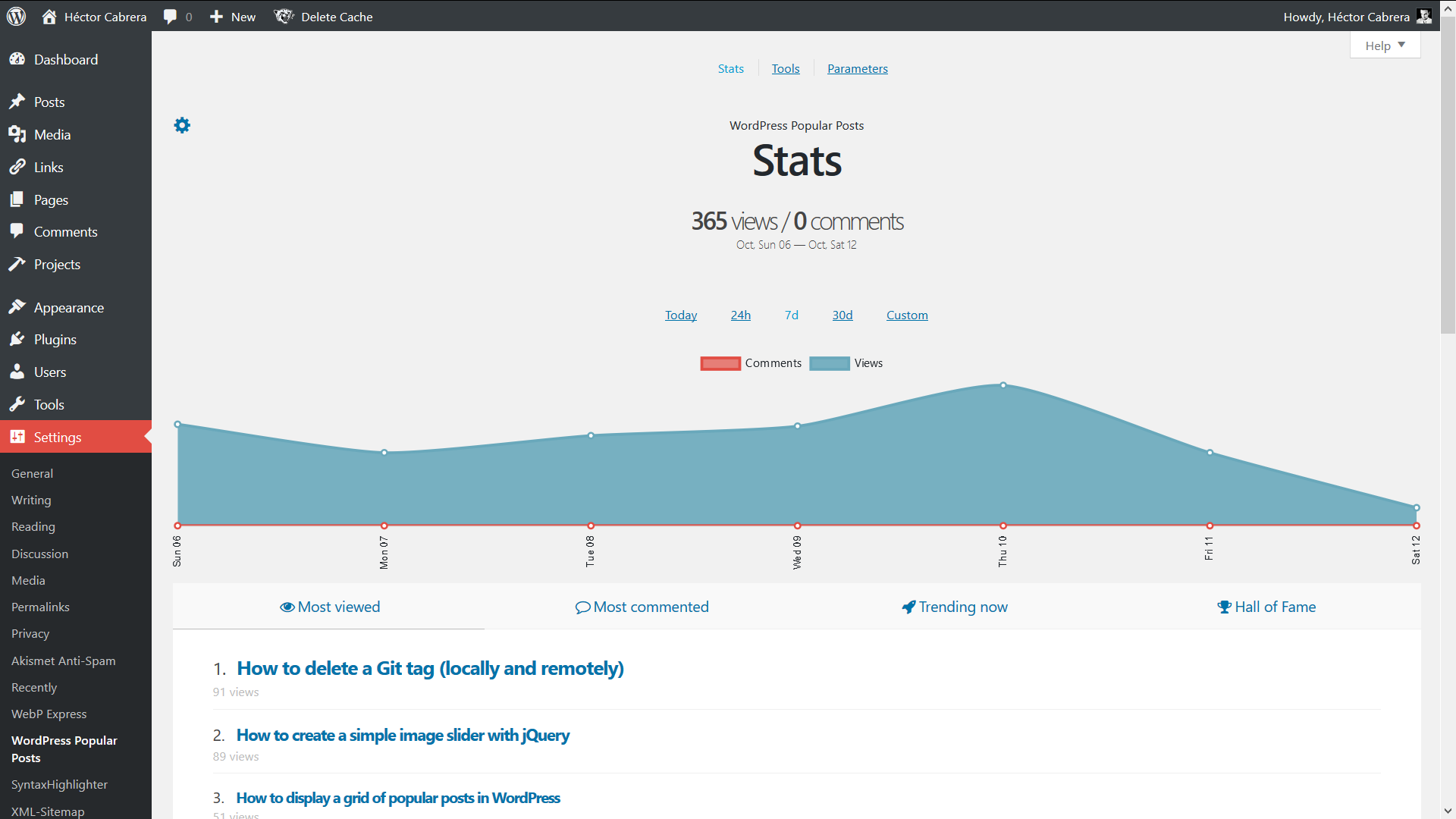
Statistics panel.