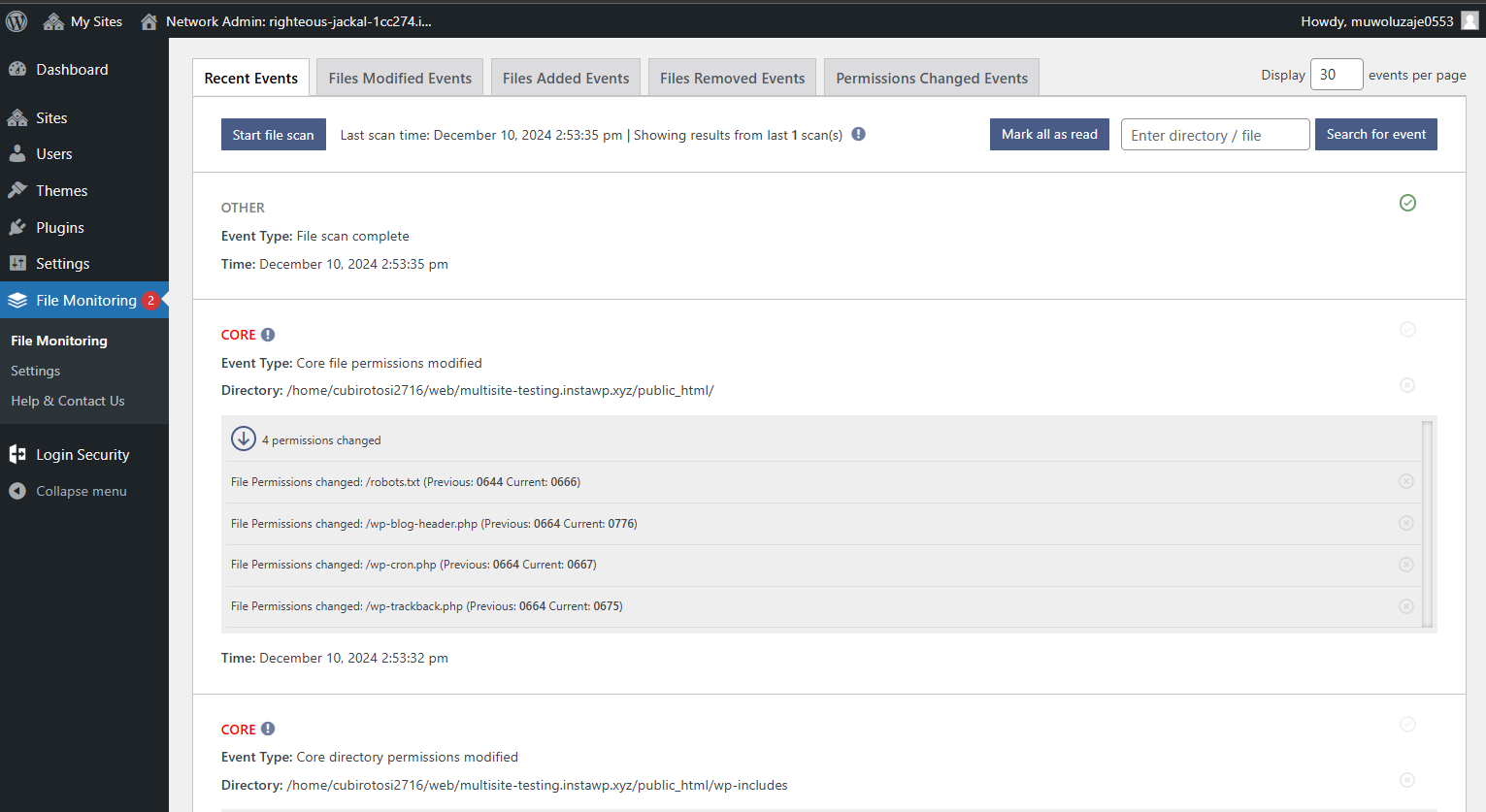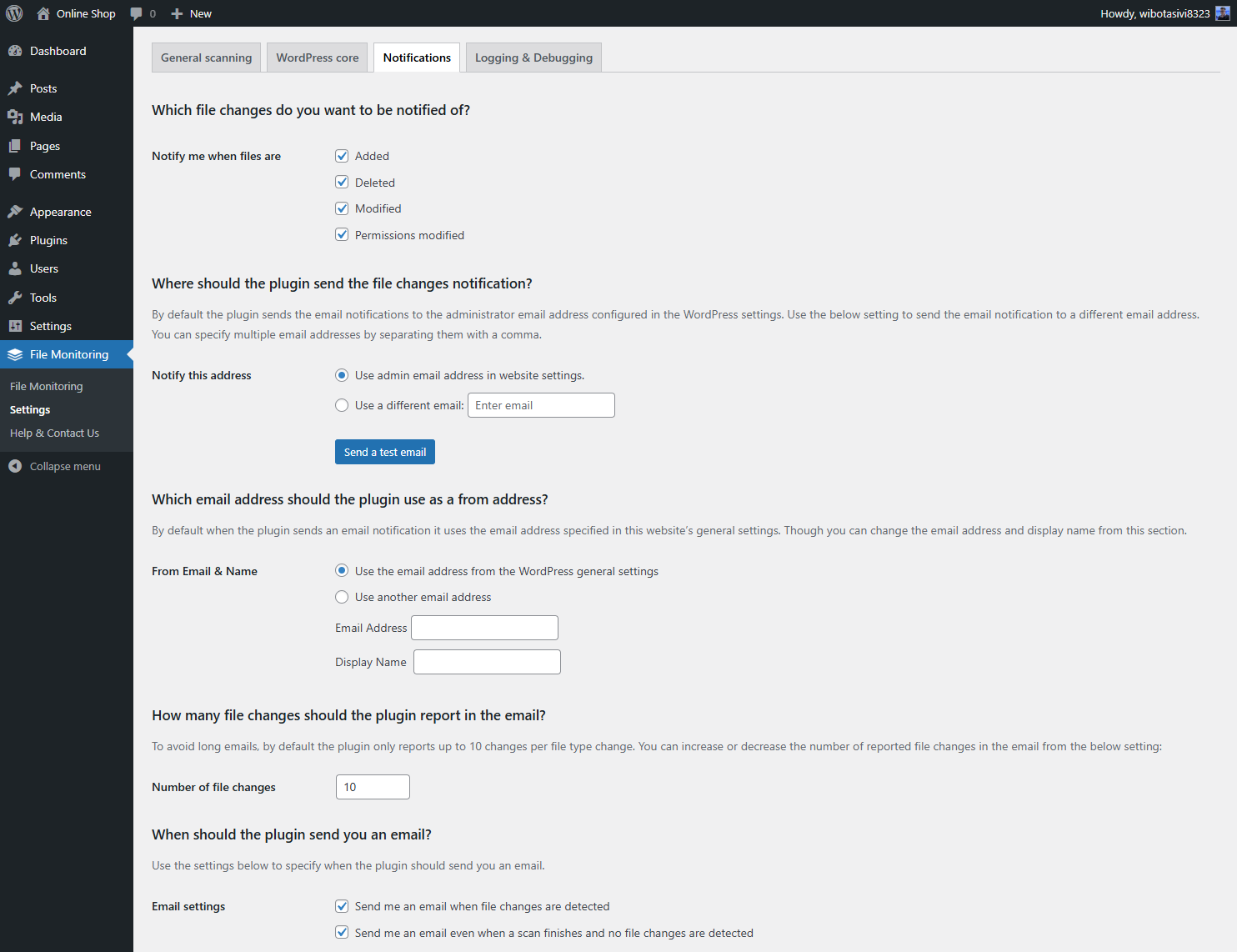The #1 user-rated activity log plugin for event logging, activity monitoring and change tracking.
Melapress File Monitor
Hospedagem WordPress com plugin Website File Changes Monitor
Onde hospedar o plugin Website File Changes Monitor?
Este plugin pode ser hospedado em qualquer servidor que tenha WordPress configurado. Recomendamos escolher uma empresa de hospedagem seguro, com servidores especializados para WordPress, como o serviço de hospedagem WordPress da MCO2.
Hospedando o plugin Website File Changes Monitor em um provedor confiável
A MCO2, além de instalar o WordPress na versão mais atualizada para seus clientes, oferece o plugin WP SafePress, um mecanismo singular que assegura e otimiza seu site simultaneamente.
Por que a Hospedagem WordPress funciona melhor na MCO2?
A Hospedagem WordPress funciona melhor pois a MCO2 possui servidores otimizados para WordPress. A instalação de WordPress é diferente de uma instalação trivial, pois habilita imediatamente recursos como otimização de imagens, proteção da página de login, bloqueio de atividades suspeitas diretamente no firewall, cache avançado e HTTPS ativado por padrão. São recursos que potencializam seu WordPress para a máxima segurança e o máximo desempenho.
Get notified of file and permission changes on your WordPress sites and boost reliability & security
Melapress File Monitor is a WordPress file integrity monitoring plugin that keeps track of file and permission changes on your WordPress websites. It enables you to promptly identify code changes, file and directory permission changes, leftover files, malicious code, and malware injections – and take action.
Install Melapress File Monitor on your website to:
* Detect malware, infected files or files altered by bad actors
* Keep track of the last code changes on your website for easier troubleshooting
* Identify changes in file and directory permissions
* Identify leftover & backup files that can lead to sensitive business & technical data exposure
* Spot malware injections early to avoid irreparable site damage
* Conduct essential WordPress forensic analysis after a cyberattack.
The plugin allows you to monitor and log file and permission changes across your WordPress site. You can see changes directly in the WordPress dashboard for easy access. You can also configure the plugin to send you file and permission change alerts through email whenever it detects a change; keeping you informed wherever you are.
It helps you easily spot leftover and backup files that could leave your website exposed, and detect malware and code changes, so you can remove the files and clean malware infections at the earliest possible.
Plugin Features
Melapress File Monitor is a very easy to use plugin with zero admin work.
No False Alarms – Just Genuine Alerts!
This plugin uses an exclusive smart technology that detects WordPress core updates, plugin & theme installs, uninstalls, and updates.
When you update the WordPress core, install a new plugin, update a theme, or delete a plugin it won’t flood you with hundreds of alerts prompting a false alarm. You only get alerted of genuine file and permission changes that can have an effect on the functionality and security of your WordPress site!
Instant Email Notifications
After a scan, the plugin sends an email with the list of file and permission changes it identifies on your WordPress sites and multisite networks.
The email includes all the details you require to track WordPress file changes, such as:
* The filename and the path of the file
* A count of how many files were added, modified or deleted
* A highlight of the site admin changes that caused the file changes, such as the plugins or themes installs, uninstalls, and updates.
Scans ALL Your Files, Including Custom Code
Melapress File Monitor can scan any type of file and it is not limited to WordPress and PHP files. Apart from the WordPress core files, plugins and themes files, it will also scan any other custom code files that you might have on your WordPress site.
It also compares the WordPress core files of your website to the list of files on the official WordPress repository, so it will also alert you if a WordPress core file has been tampered with, or changed. You can also choose to exclude specific files, directories, and extensions for complete control.
To learn more on both the file integrity monitoring technologies the plugin uses refer to how the plugin detects file changes on WordPress
WordPress Multisite Networks Support
The Melapress File Monitor plugin can also detect file changes on WordPress multisite networks. When installed on a network, the plugin configuration and alerts are only available to the super administrators, preventing possible disclosure of sensitive information that could jeopardize the security of the sites on the network.
Other Notable Plugin Features
- Optimized scanning technology that does not affect the performance of your site
- Fully configurable file scan frequency (hourly, daily, weekly, time of the day)
- Instant file integrity scans with just a click of a button
- Ability to exclude directories, files, and file types from the scan
- Configurable maximum file size to scan
- File changes data only available to administrators for better security
Free Plugin Support
Support is available for free via:
MAINTAINED & SUPPORTED BY MELAPRESS
Melapress builds high-quality niche WordPress security & management plugins, including WP Activity Log, Melapress Login Security, and others.
Visit the Melapress website for more information about the company and the plugins it develops.
Install the plugin from within WordPress
WordPress security is easy with Melapress File Monitor. Simply:
- Navigate to Plugins > Add New, from your WordPress dashboard
- Search for Melapress File Monitor
- Install & activate the plugin from your Plugins page
Install the plugin manually (via file upload)
- Download the plugin from the WordPress plugins repository
- Unzip the zip file and upload the folder to the
/wp-content/plugins/directory - Activate the Melapress File Monitor plugin through the Plugins page in WordPress
Translate the plugin in your own language
If you want to help us translate this plugin in your own language please contact us. We will credit all translators.
Capturas de tela
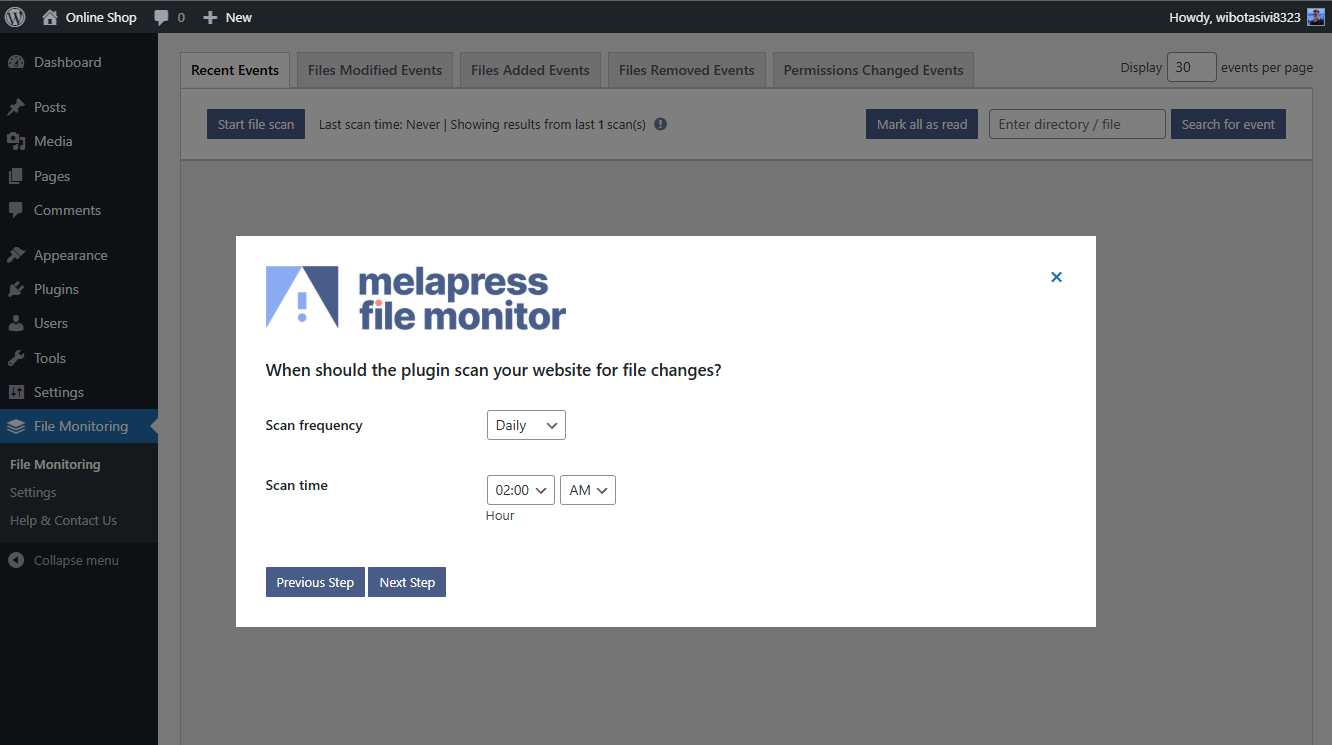
The plugin is very easy to install and configure - follow the install wizard through which you can configure the scan frequency and times, email notification settings, which file extensions to exclude from a scan and other scan details via an easy to follow setup wizard.
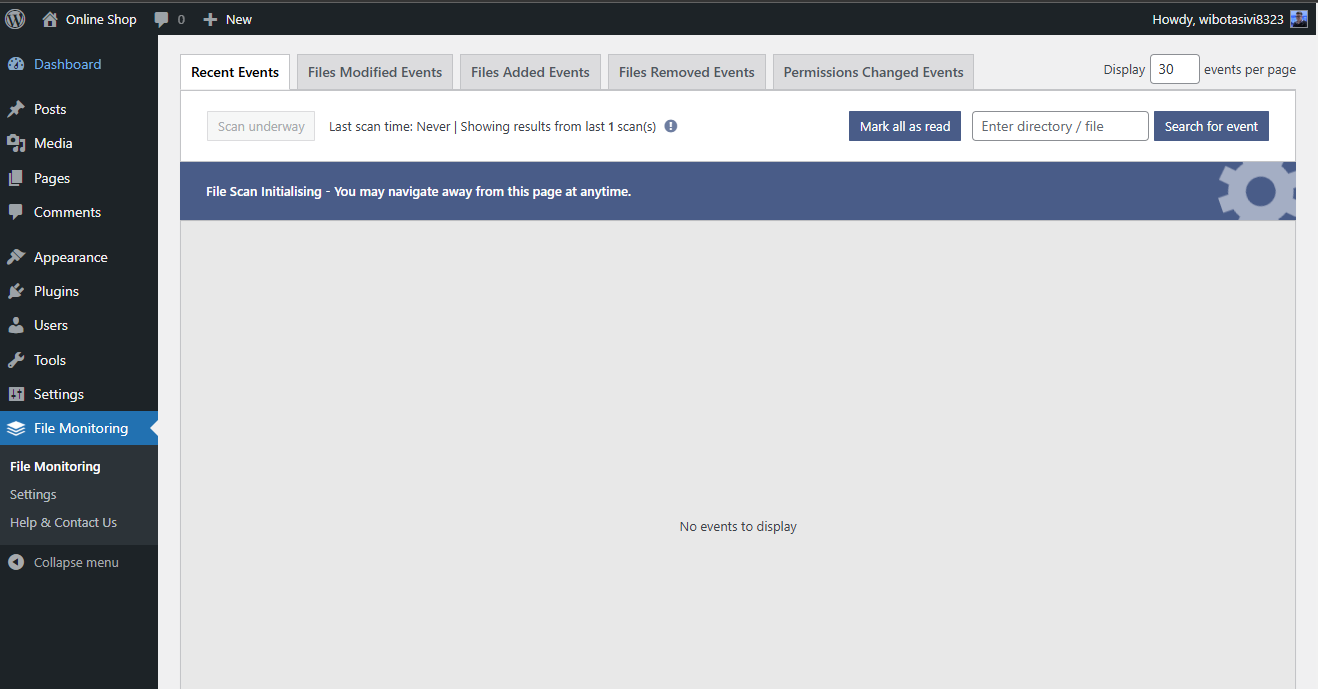
Once the wizard is completed the first time scan starts automatically.
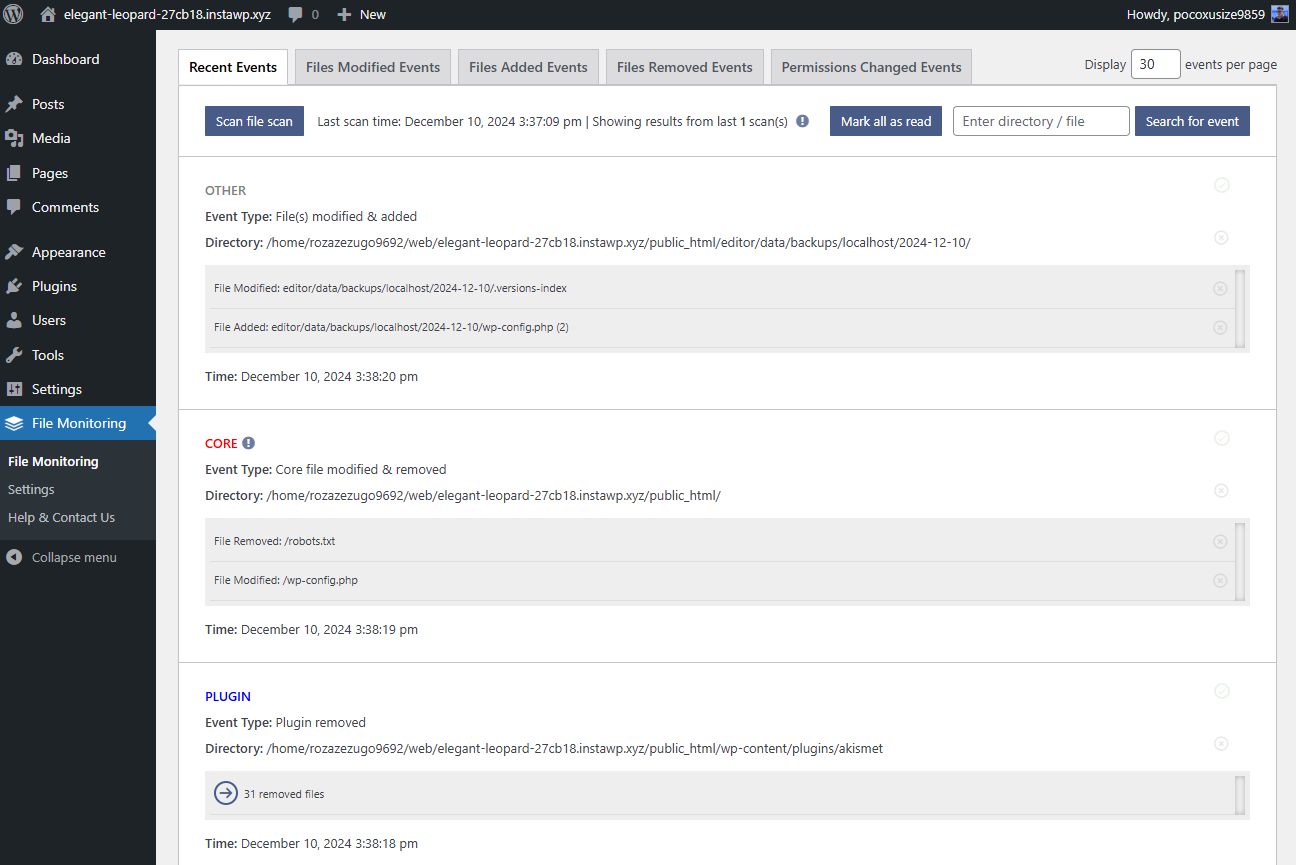
In the plugin dashboard you can see the recent list of file changes events, which should give you a good overview of the detected file changes.
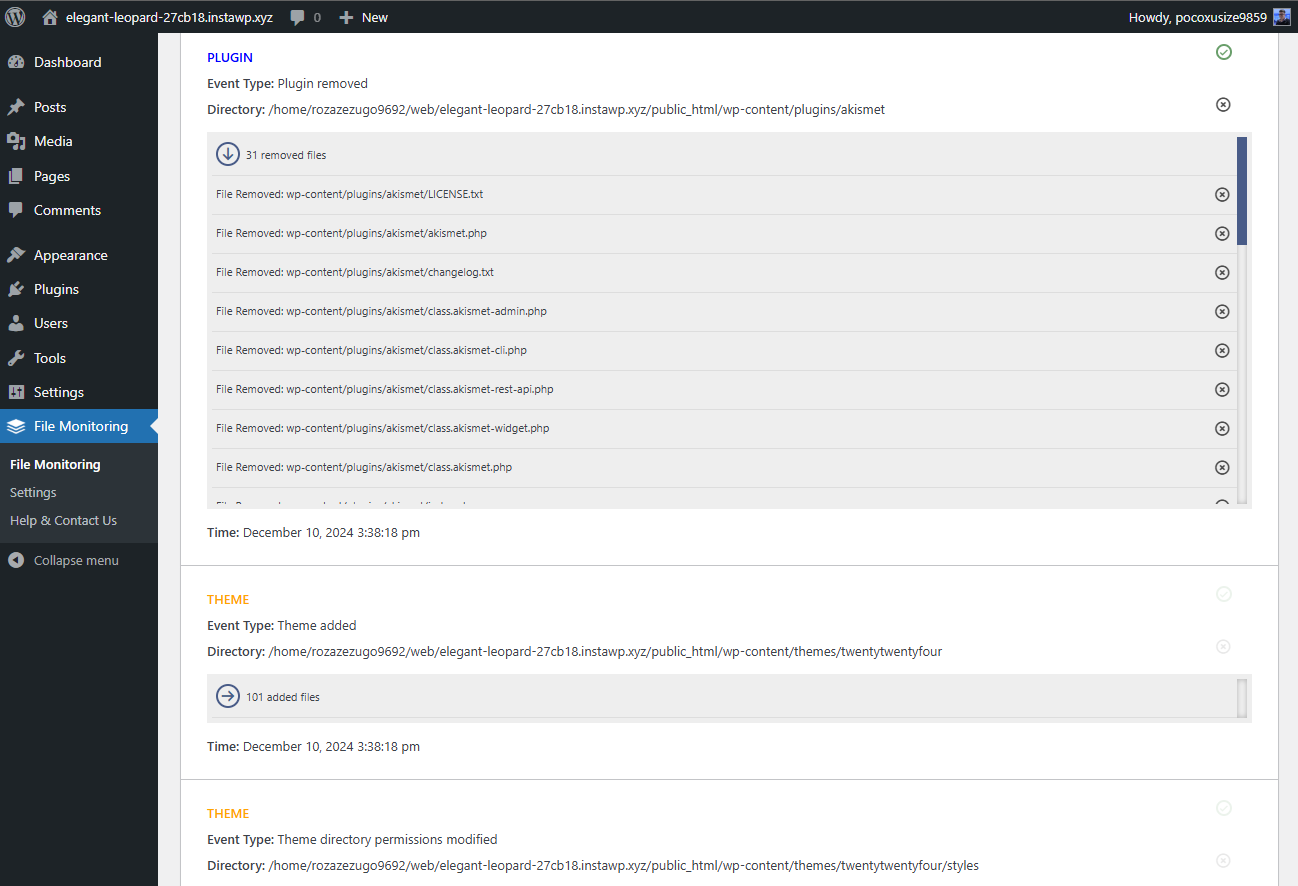
The plugin's smart technology does not just report file changes. It can detect if a new plugin has been added, updated, or removed, and it reports the details rather than just flagging a file change.
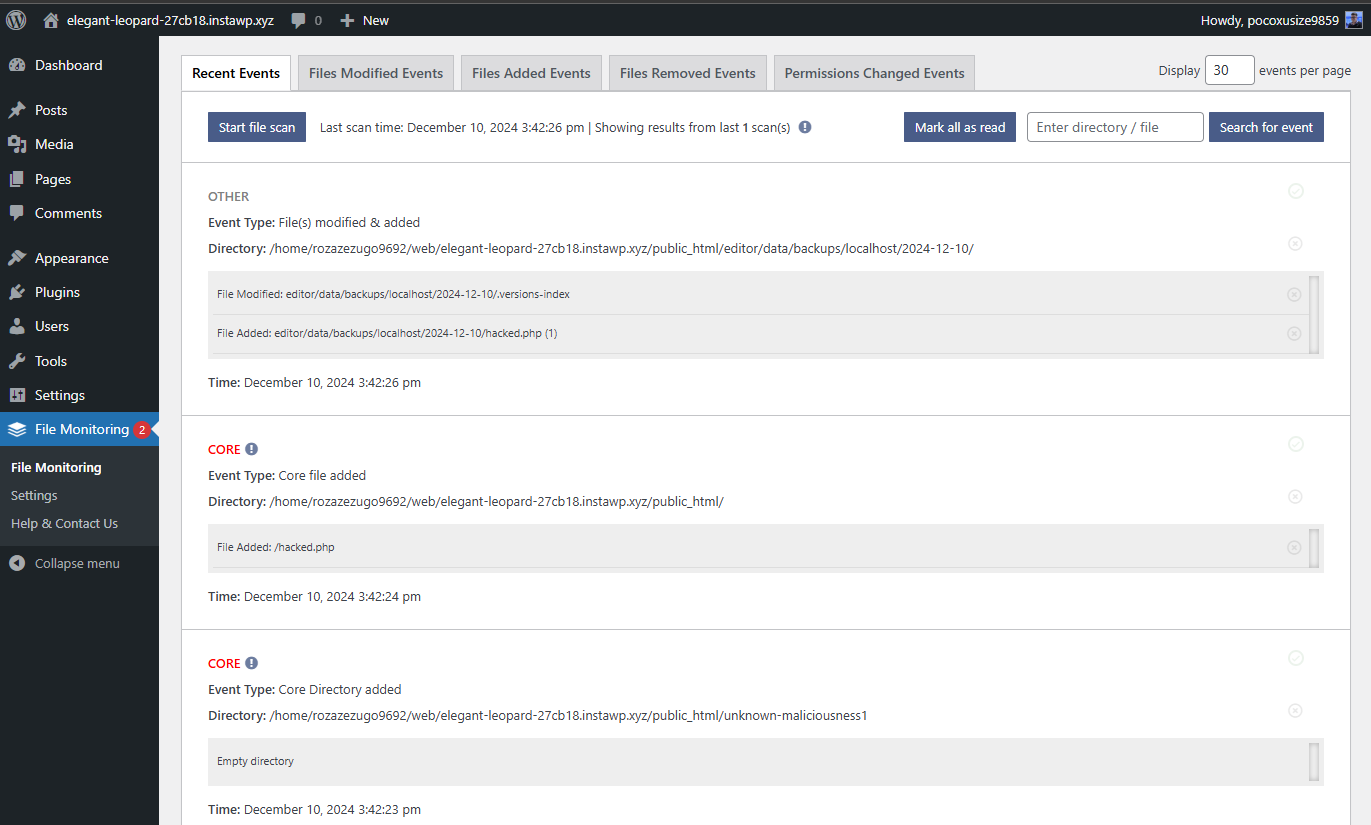
The plugin can also detect when new files are added to the core of your website, even if it is not a WordPress or php file.
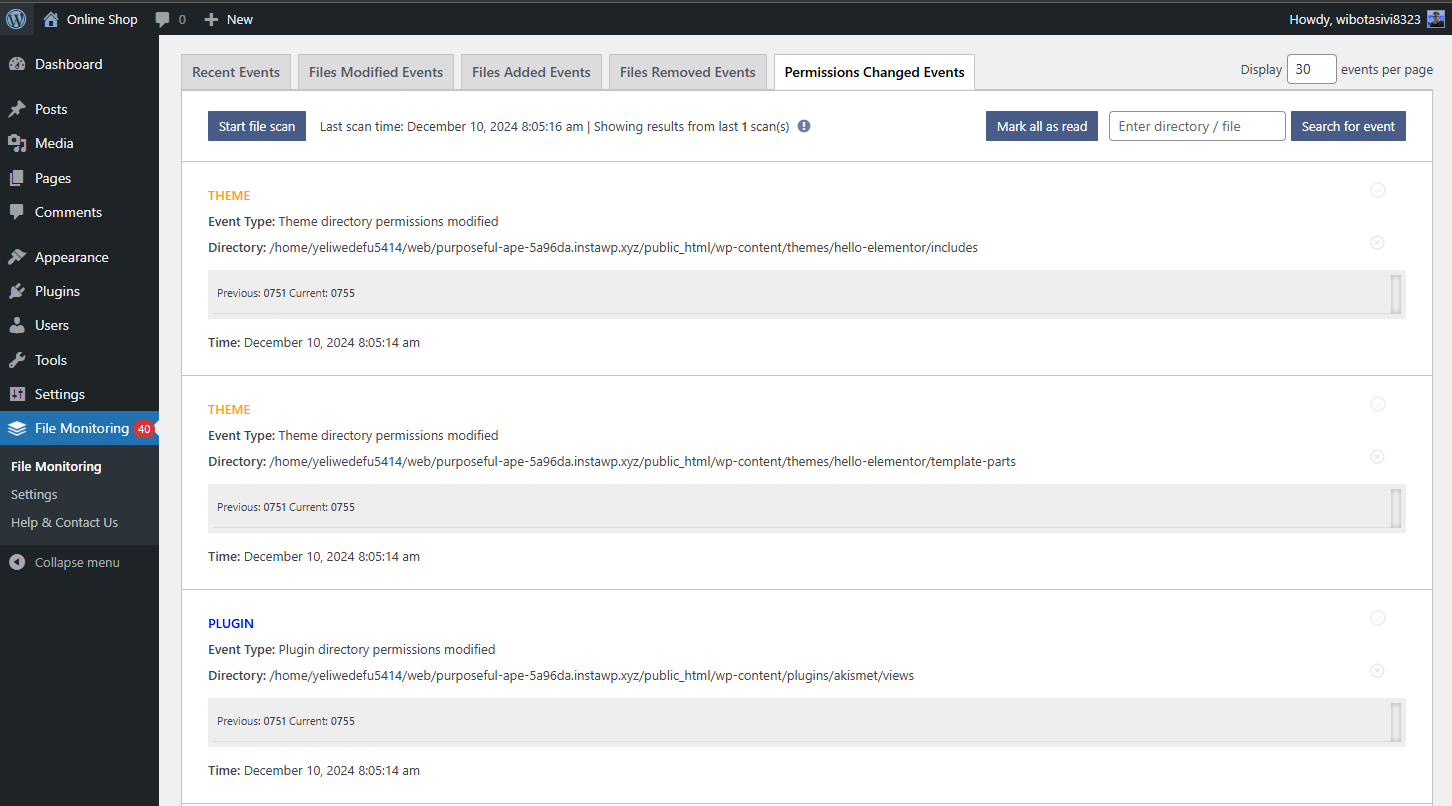
You can use the plugin's search filter to search for specific files and find what you need for in just seconds, in case you have a good number of file changes events.
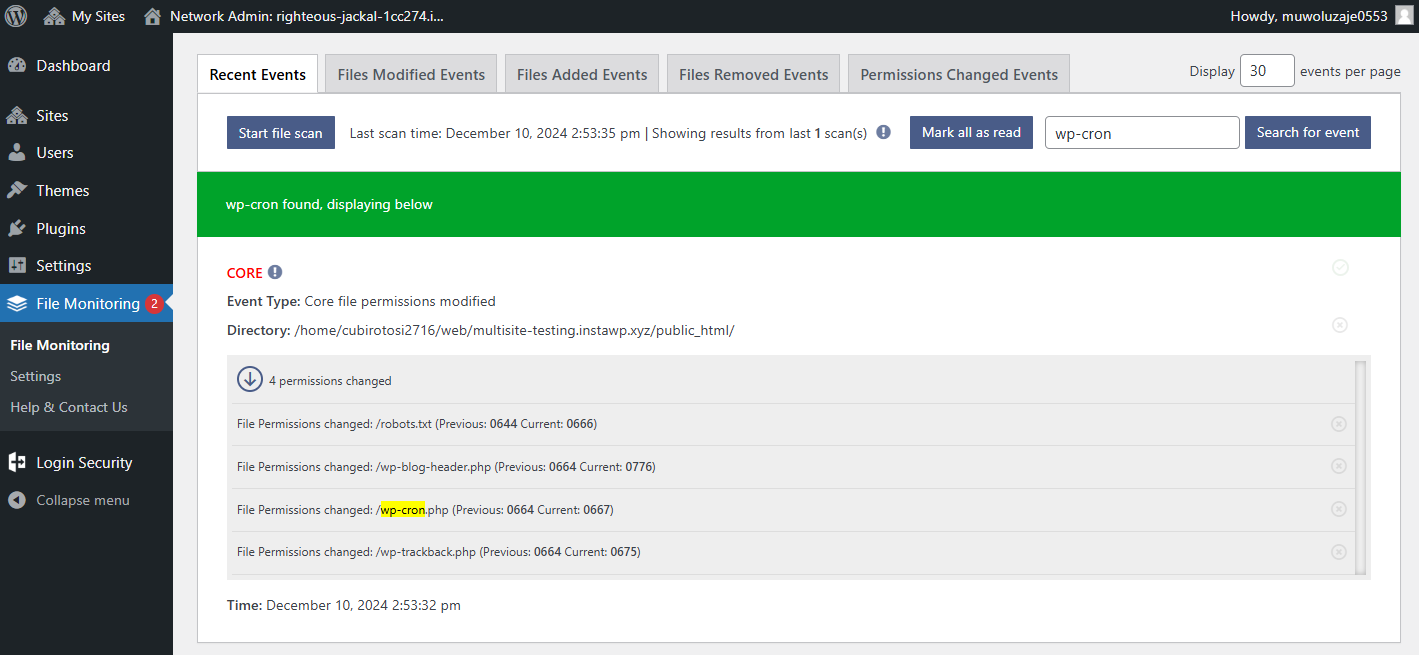
The plugin can also detect changes in the WordPress core. During the scan it compares the core on your website to that on the official repository, and if there are any differences, it will report them to you.

The plugin is fully configurable and can easily be fine tuned to meet your requirements. Every setting in the setup wizard, and many other settings, can be configured at any time from the plugin's Settings page.