This top rated Activity Log plugin helps you monitor & log all changes and actions on your WordPress site, so you can remain secure and organized.
WP Activity Log
Hospedagem WordPress com plugin WP Activity Log
Onde posso hospedar o plugin WP Activity Log?
Este plugin pode ser hospedado em qualquer servidor que possua WordPress instalado. Recomendamos fortemente escolher uma hospedagem confiável, com servidores adaptados para WordPress, como o serviço de hospedagem da MCO2.
Hospedando o plugin WP Activity Log em um provedor confiável
A MCO2, além de configurar e instalar o WordPress na versão mais nova para seus clientes, disponibiliza o WP SafePress, um mecanismo singular que protege e melhora seu site simultaneamente.
Por que a Hospedagem WordPress funciona melhor na MCO2?
A Hospedagem WordPress funciona melhor pois a MCO2 possui servidores otimizados para WordPress. A instalação de WordPress é diferente de uma instalação trivial, pois habilita imediatamente recursos como otimização de imagens, proteção da página de login, bloqueio de atividades maliciosas diretamente no firewall, cache avançado e HTTPS ativado por padrão. São recursos que potencializam seu WordPress para a máxima segurança e o máximo desempenho.
Monitor activity on your WordPress sites and get clear insights into what’s happening with detailed user and event logging.
Keep WordPress logs of everything that happens on your sites and multisite networks with WP Activity Log to:
- Track user logins and logouts to ensure service level agreements (SLAs) are consistently met
- Record failed login attempts to identify potential security breaches and enhance site security
- Monitor user activity and productivity to promote accountability
- Know what happened before an outage for easier troubleshooting
- Saber exatamente o que todos os seus usuários estão fazendo
- Ensure compliance with regulations and standards such as GDPR and PCI DSS
- Better manage & organize your site & users
- Easily detect suspicious activity on your WordPress site before it escalates into security issues
WP Activity Log is a complete logging solution, helping hundreds of thousands of administrators and security professionals track changes on their websites thanks to real-time user activity monitoring.
WordPress changes and details WP Activity Log keeps track of
A website activity log is an important tool in improving troubleshooting, compliance, user management, and security.
Get WP Activity Log and keep track of events on your site. The log not only tells you that a post, a user profile, or an object was updated, it also lets you know exactly what changed, when, and includes a user log (by whom) so you always have the information you need.
Abaixo está um resumo das alterações que o plugin pode manter um registro:
-
Post, page and custom post type changes such as status, content changes, title, URL, custom field, and other metadata changes
-
Tags and category changes such as creating, modifying or deleting them, and adding or removing them from posts
-
Widget and menu changes such as creating, modifying, or deleting them
-
User changes such as user created or registered, deleted, or added to a site on multisite network
-
User profile changes such as password, email, display name, and role changes
-
Access logging such as user login, logout, failed logins, and terminating other sessions
-
WordPress core and settings changes such as installed updates, permalinks, default role, URL, and other site-wide changes
-
WordPress multisite network changes such as adding, deleting or archiving sites, adding or removing users from sites, etc.
-
Plugin and Theme changes such as installing, activating, deactivating, uninstalling, and updating
-
Alterações no banco de dados do WordPress tais como quando um plugin adiciona ou remove uma tabela
-
Changes to WooCommerce Stores & products, Yoast SEO, WPForms, Gravity Forms, Advanced Custom Fields (ACF), MainWP and other popular WordPress plugins.
-
WordPress site file changes such as new files are added, or existing ones are modified or deleted.
Detailed event logging ensures that for every event that the plugin records, it reports the:
- Date & time (and milliseconds) of when it happened
- User & role of the user who did the change
- Source IP address from where the change happened
- The object on which the change has taken place
Refer to WordPress activity log event IDs for a complete list of all the changes WP Activity Log can keep a record of and a detailed explanation of what change every event ID represents.
Upgrade to WP Activity Log Premium and get even more
The premium edition of WP Activity Log takes WordPress user activity tracking to the next level. It comes bundled with even more features to take your WordPress website administration and security to the next level.
Premium features list
- See who is logged in and their current activities in real-time
- Log off any user at the click of a button
- Generate fully-configurable HTML and CSV reports
- Get email, SMS and Slack notifications with important changes (fully configurable)
- Search filters to fine tune the search results and find what you need in seconds
- Store activity log in an external database to improve security and scalability
- Mirror the activity log to logs management systems such as AWS CloudWatch, Loggly, and Papertrail in real-time
- Easily mirror the logs in real-time to business communication systems such as Slack
- Send a copy of your websites’ activity log to a log file on your web server in real-time
- Archive old activity log data to another database for better storage and log management
Refer to the WP Activity Log plugin features and benefits page to learn more about the benefits of upgrading to WP Activity Log Premium.
WP Activity Log third-party plugin support
All WP Activity Log editions include activity tracking for third-party plugins, including:
- WooCommerce: Keep a log of changes to the WooCommerce store settings, orders, products, coupons, and much more
- Yoast SEO: Keep a log of changes to Yoast SEO settings, on-page SEO in the Yoast SEO meta box, and much more
- WPForms: Keep a log of changes to WPForms settings, forms, form files, entries (leads) and more
- Gravity Forms: Keep a log of changes to Gravity Forms settings, forms, forms settings, entries (leads), and more
- MemberPress: Keep a log of changes to your MemberPress powered website, including plugin settings changes, memberships, payments, subscriptions and other changes that your team does on your website
- bbPress: Keep a log of changes to bbPress forums, topics, bbPress settings and more
- MainWP: Keep a log of MainWP network changes and see the activity logs of all child sites from one central location – the MainWP dashboard
- Advanced Custom Fields: Keep a log of changes to post types, taxonomies, and taxonomy terms
- Redirection: Keep a log of changes to redirections and redirection groups
Outros recursos notáveis
Both free and premium editions of WP Activity Log include a number of non-logging specific features that make the plugin a complete WordPress logging solution. Here is what is included:
Free
- Built-in support for reverse proxies and web application firewalls
- Integração com WhatIsMyIpAddress.com permite obter todas as informações sobre um endereço IP com apenas um clique do mouse.
- Limitar quem pode visualizar os registros de atividade do WordPress por usuário ou por função
- Settings to enable/disable individual event IDs from the activity log
- Widget configurável para o painel de controle, destacando a atividade crítica mais recente
- Configurable WordPress activity log retention policies
- O avatar de usuário é exibido nos eventos para melhor reconhecimento
- And much more!
Premium
Everything that’s included in the Free edition, plus:
- Full WordPress multisite support
- Easily create your custom alerts & notifications to monitor additional functionality
- Import/export plugin settings
- Real-time activity log in WordPress admin toolbar
- And much more!
Free and premium plugin support
If you encounter any issues with the free edition of WP Activity Log, you can post and get help on the WordPress.org support forums. You can also find more technical information and plugin documentation on the Melapress knowledge base.
Premium plugins include a full year of free updates and dedicated one-to-one premium email support. This means you get direct access to our support team who will assist you with any questions or issues related to the plugins.
As featured on:
- Kinsta
- Pagely
- Shout Me Loud
- The Dev Couple
- WPKube
- Techwibe
- Tidy Repo
- KitPloit
- and many others.
MAINTAINED & SUPPORTED BY MELAPRESS
Melapress develops high-quality WordPress management and security plugins such as Melapress Login Security, WP 2F, and Melapress Role Editor.
Browse our list of WordPress security and administration plugins to see how our plugins can help you better manage and improve the security and administration of your WordPress websites and users.
Installing WP Activity Log
Instale o WP Activity Log pelo WordPress
- Visite ‘Plugins > Adicionar novo’
- Procure por ‘WP Activity Log’
- Instale e ative o plugin WP Activity Log
- Permitir ou ignorar o acompanhamento de diagnóstico
Instale o WP Activity Log manualmente
- Extract the plugin ZIP file and upload it to the
/wp-content/plugins/directory - Ative o plugin WP Activity Log do menu ‘Plugins’ no WordPress
- Permitir ou ignorar o acompanhamento de diagnóstico
Capturas de tela

A atividade do WordPress é registrada de onde o administrador do site pode ver todas as alterações de usuário e do site.
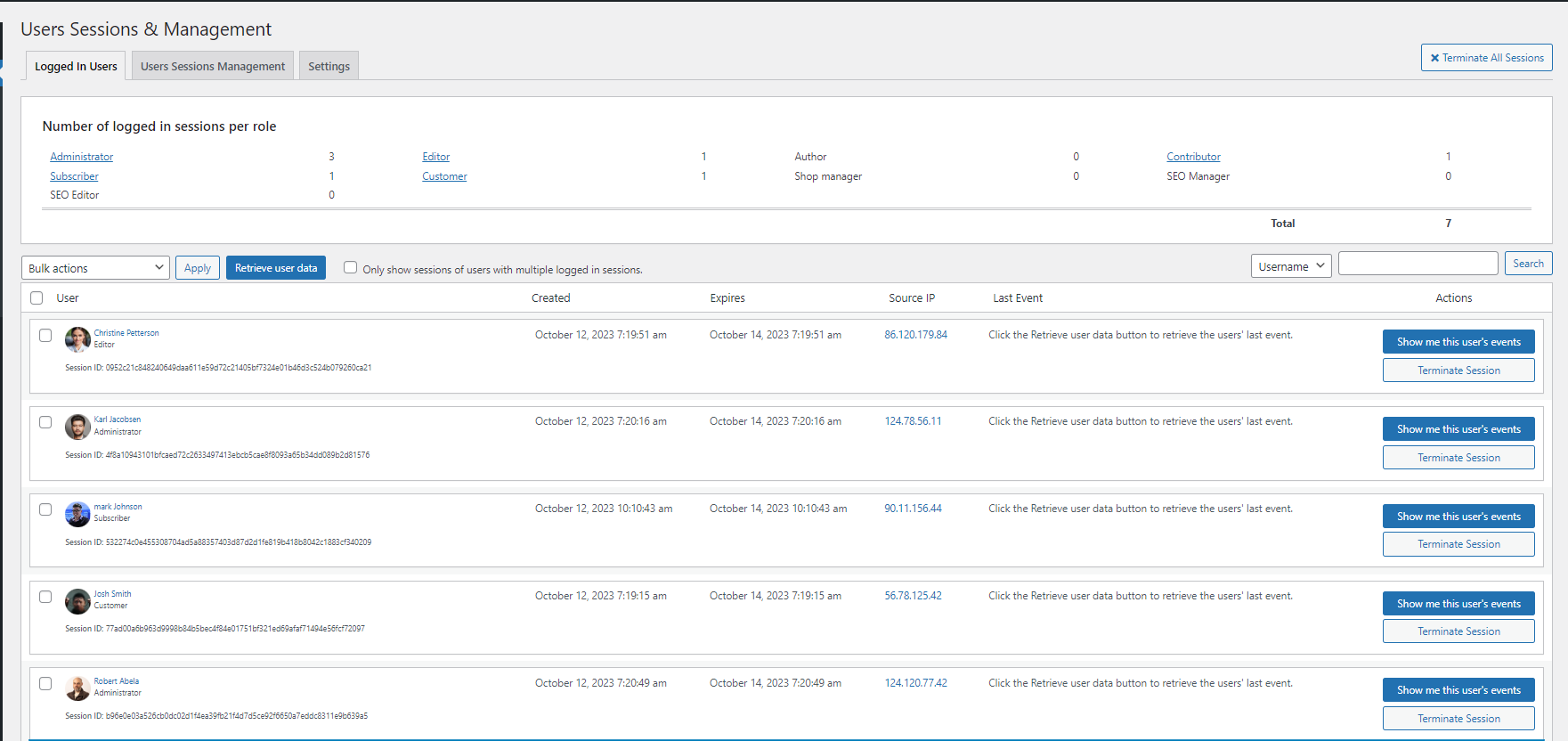
See who is logged in to your WordPress and manage users sessions with Users Sessions Management in the Premium edition.
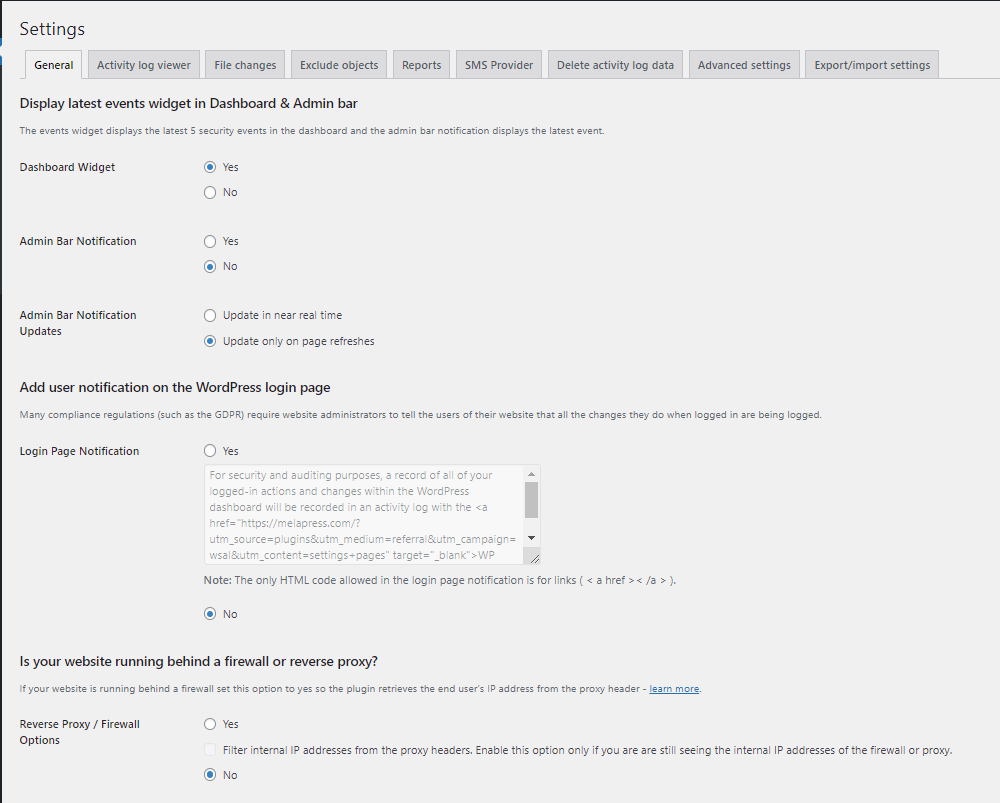 reverse proxy support, who can manage the plugin etc.">
reverse proxy support, who can manage the plugin etc.">The plugin settings from where site administrator can configure generic plugin settings such as reverse proxy support, who can manage the plugin etc.
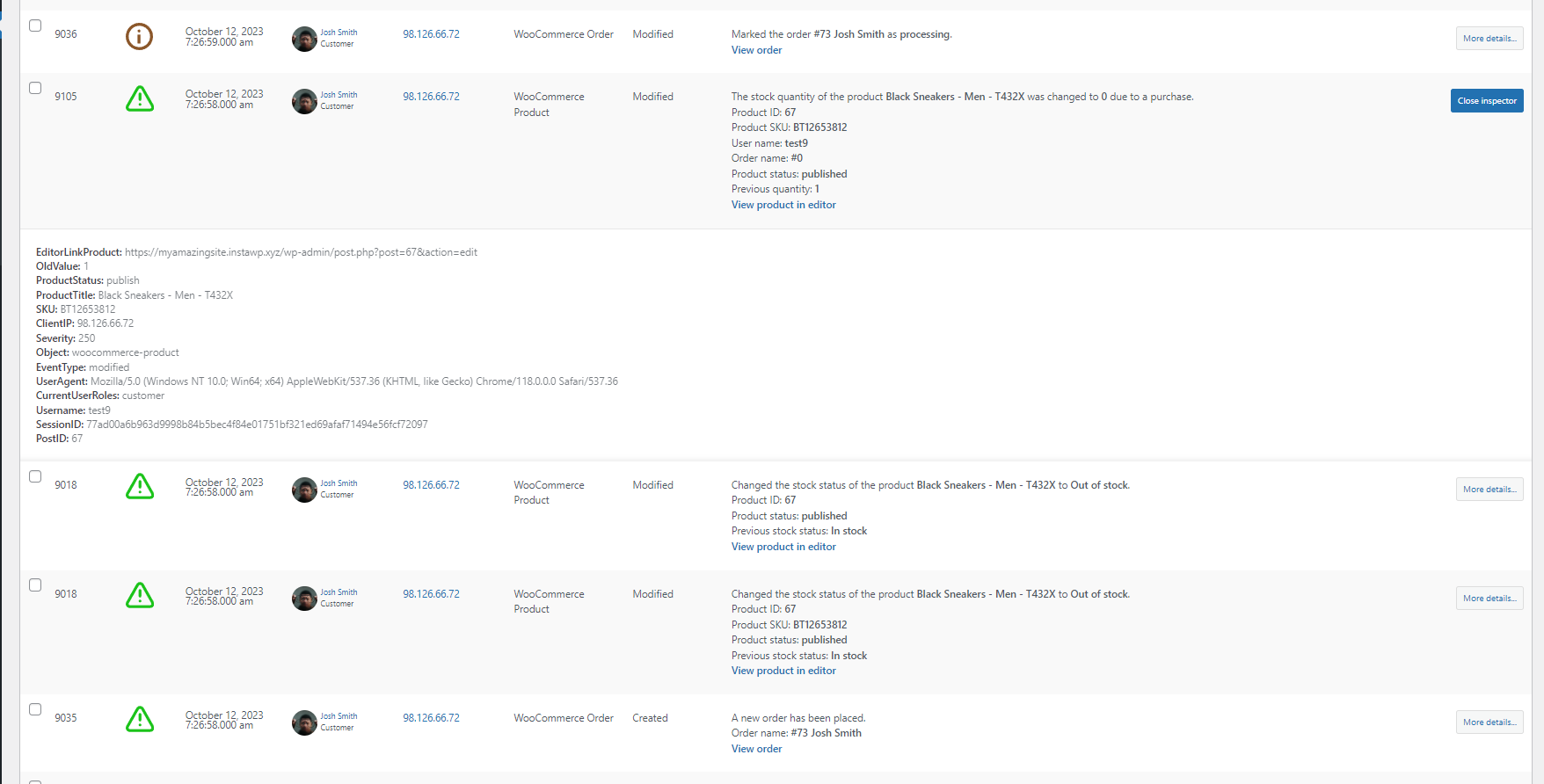
Use the event Inspector to see more technical details about each event in the activity log, such as the session ID and UserAgent string.
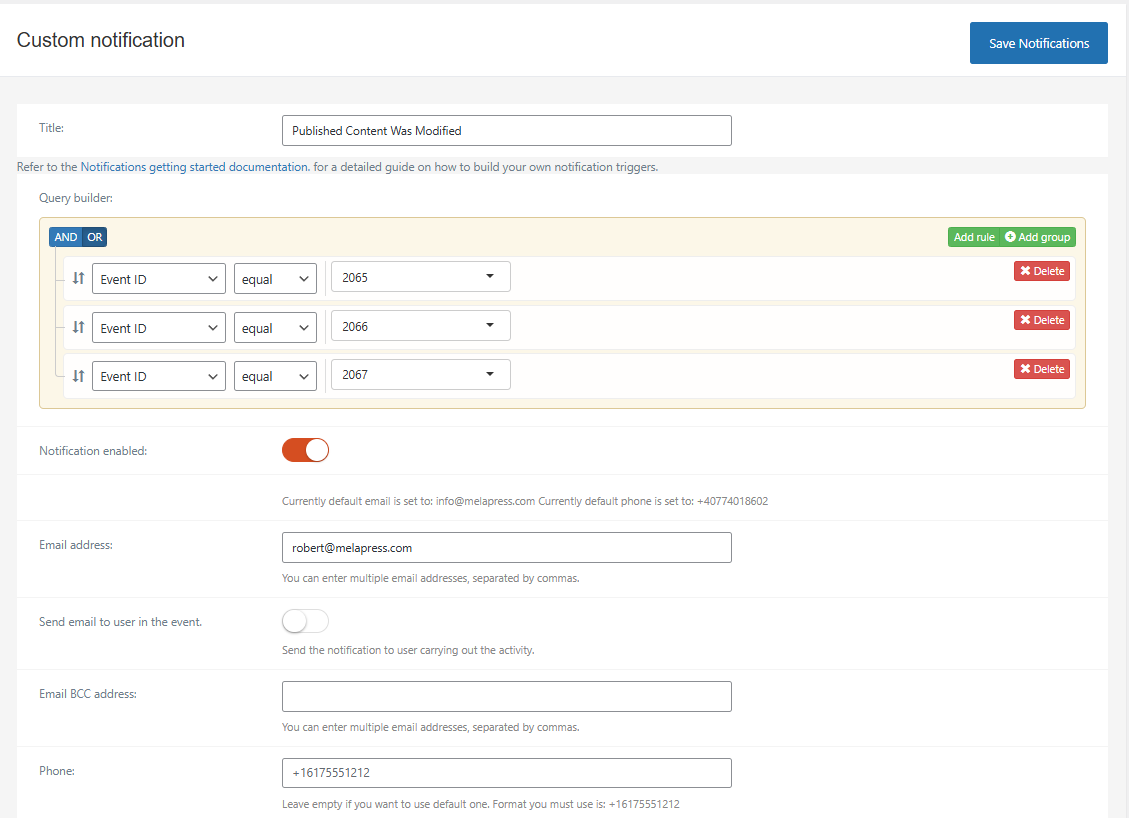
Configuring WordPress email and instant SMS or Slack alerts with the Email, SMS & Slack Notifications module in the Premium edition.
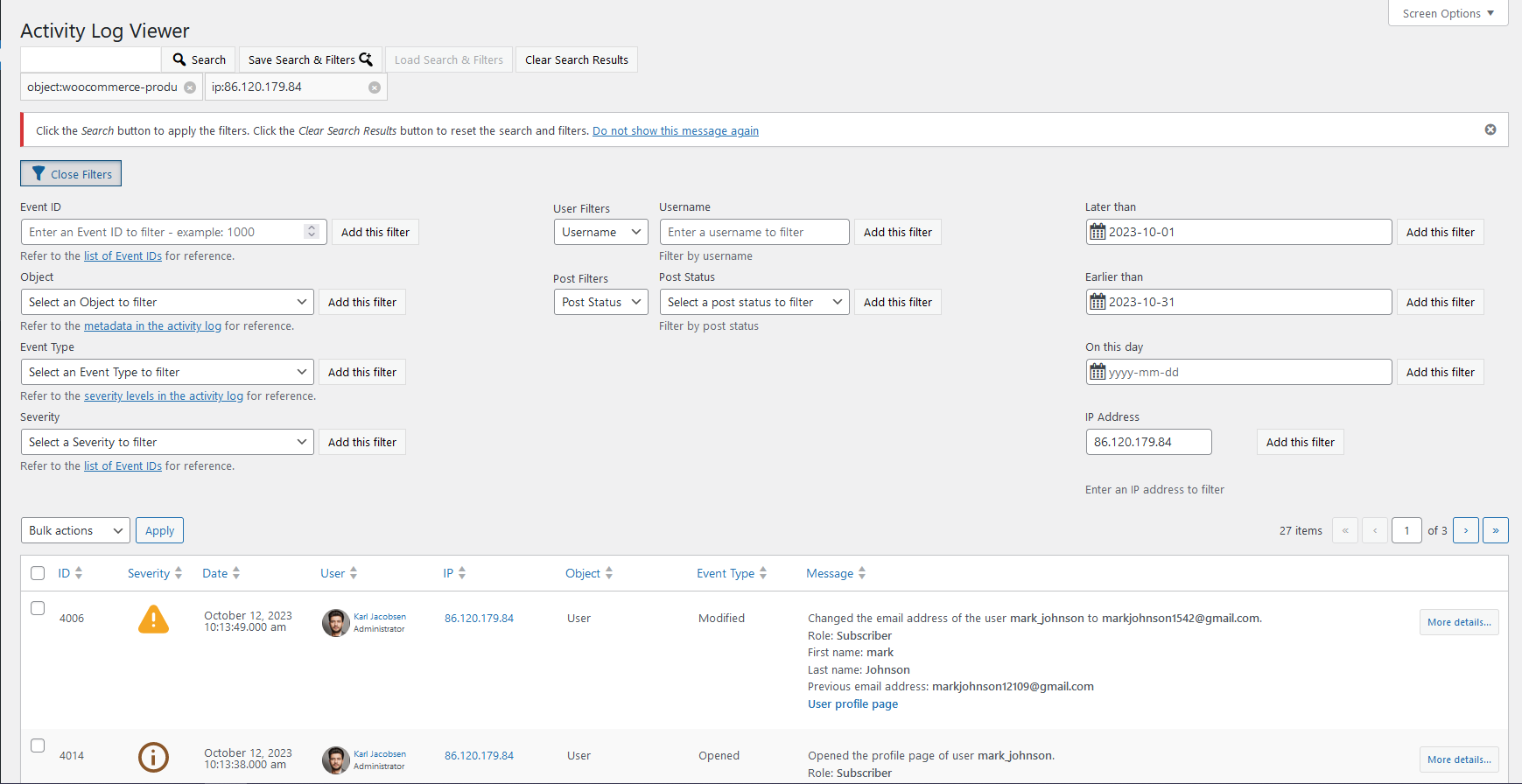
Pesquise no WordPress Activity Log com os filtros de uso para ajuste fino nos resultados da pesquisa.
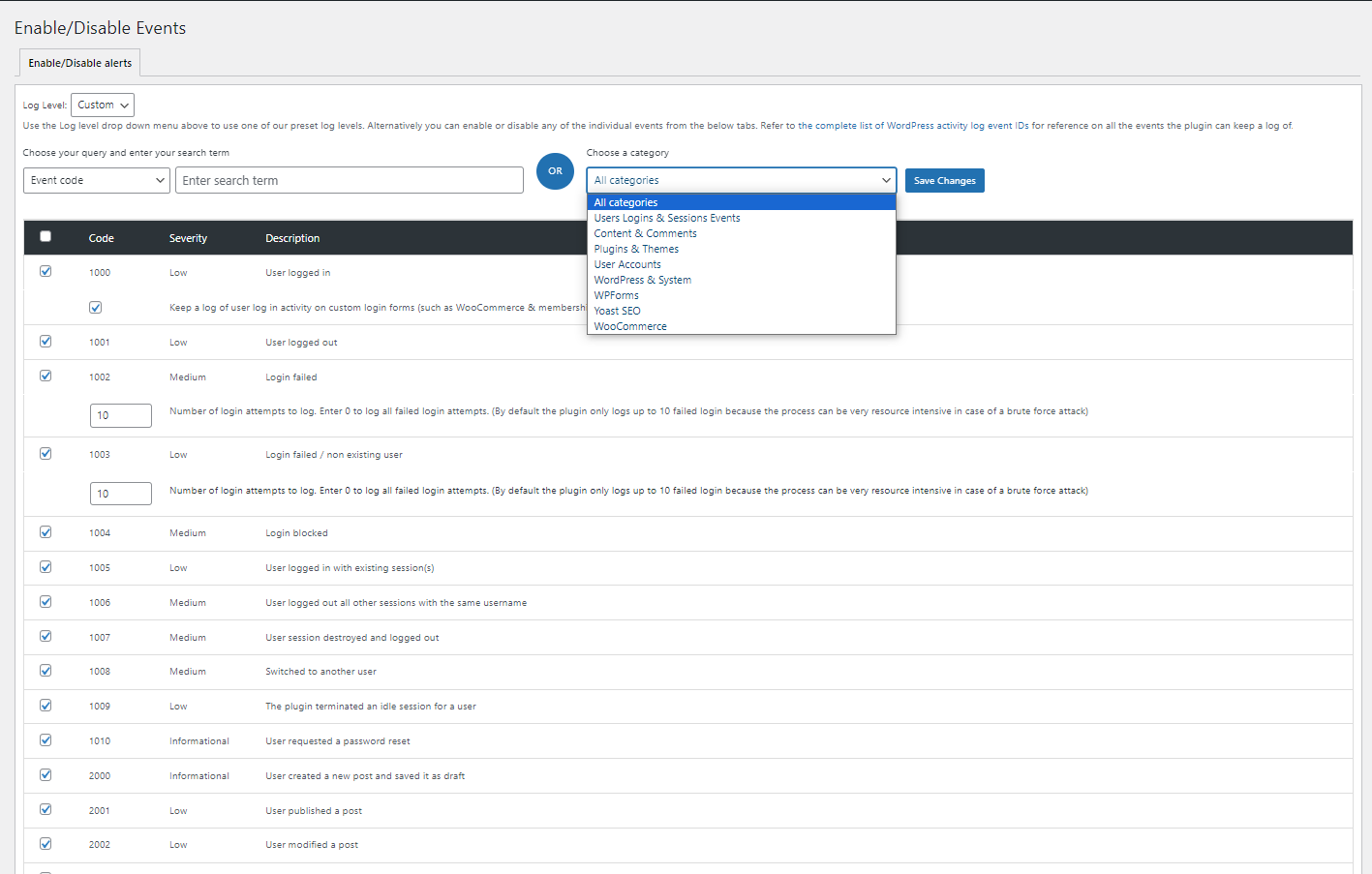
A seção ativar/desativar eventos, na qual os administradores podem ativar ou desativar eventos do log de atividades.
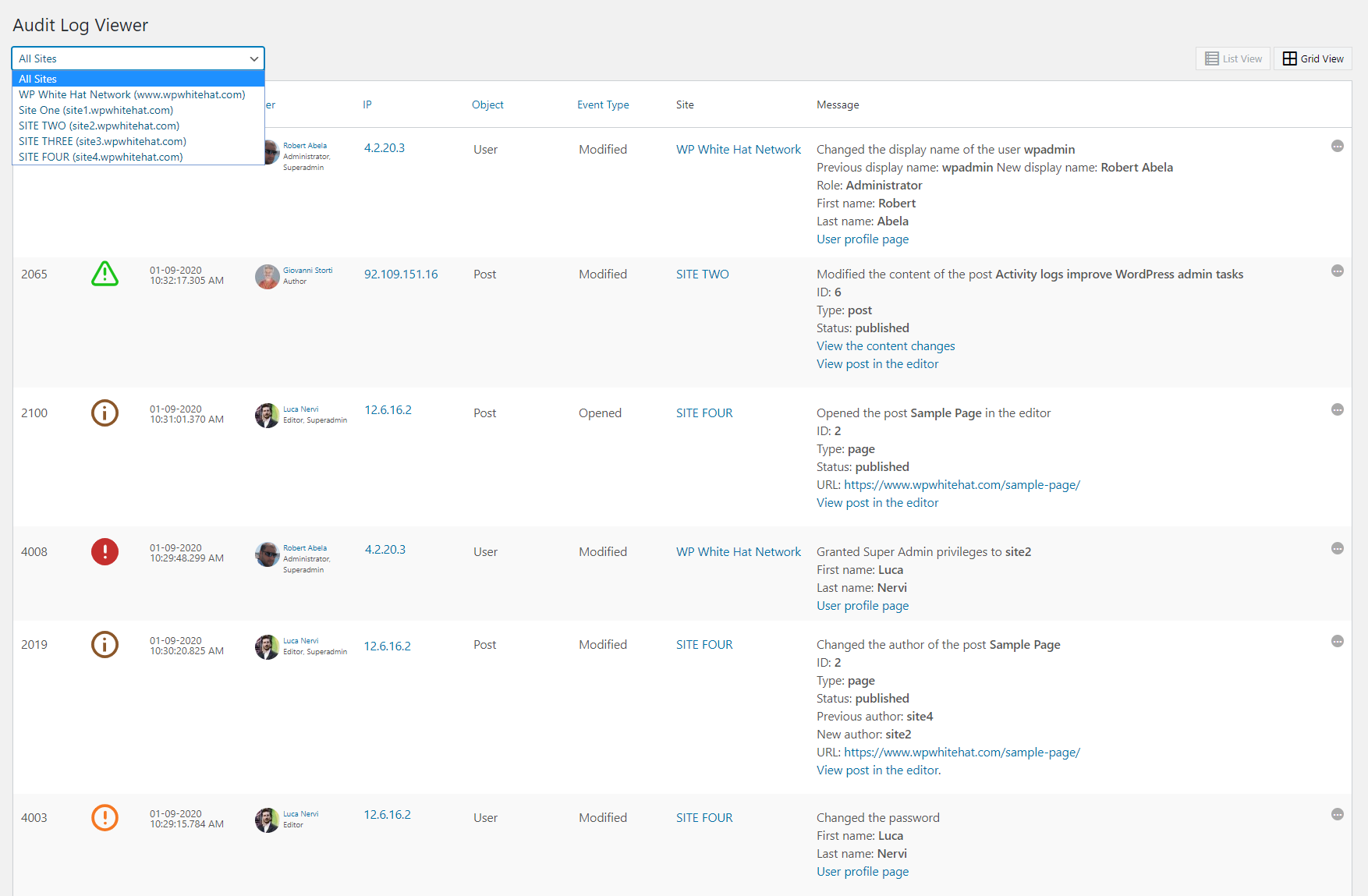
The Activity Log Viewer of a Super Admin in a WordPress multisite network installation alllows the admin to view the logs from all the network, or filter the logs of a specific site.
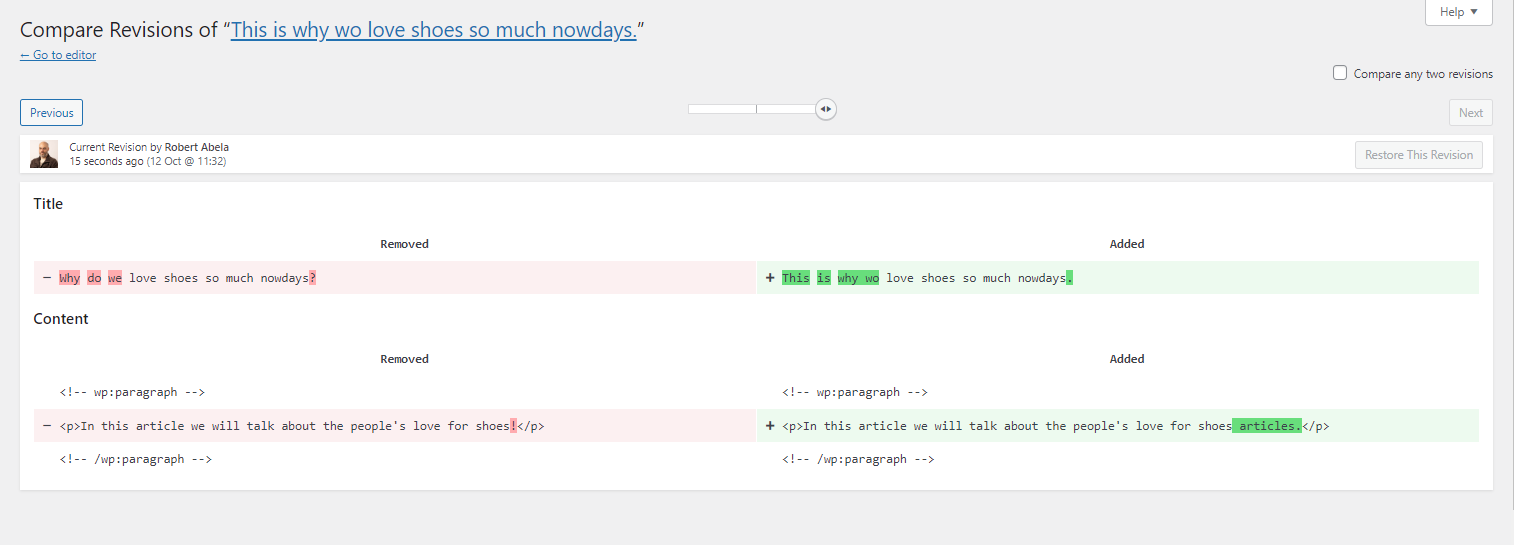 Keep Record of All WordPress Content Changes">
Keep Record of All WordPress Content Changes">WP Activity Log is integrated with the built-in revision system of WordPress, thus allowing you to see what content changes users make on your WordPress posts, pages and custom post types. For more information read Keep Record of All WordPress Content Changes

Mirror the WordPress activity log to an external solution such as Syslog or Papertrail to centralize logging in the Premium edition, to ensure logs are always available and cannot be tampered with in the unfortunate case of a hack attack.
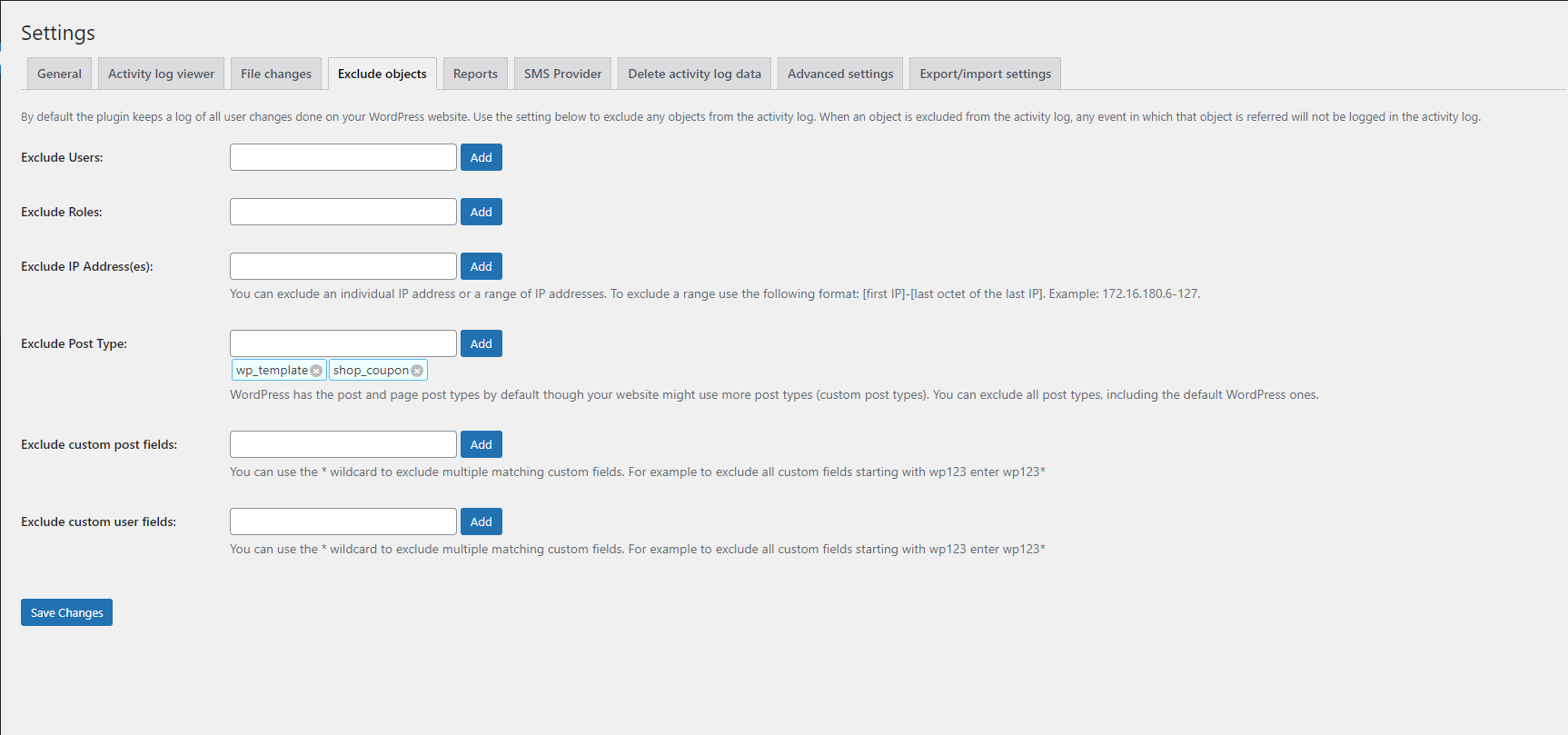
Use the plugin settings to exclude objects from the logs, configure automatic pruning of events, which timestamp to be shonw in the logs and much more. The plugin is fully confirable.
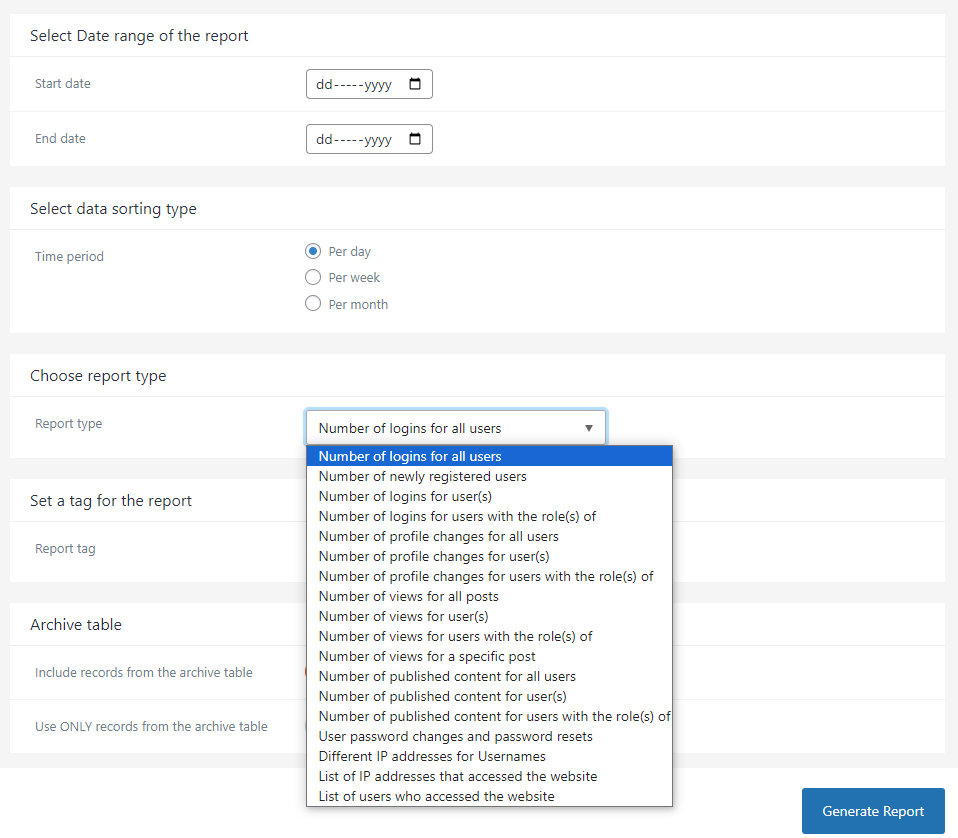
Generate any type of statistics reports from the actiivty log with the Premium edition. You can see statistics such as number of newly registered users, number of user profile changes, number of logins, different IP addresses per user, and much more.
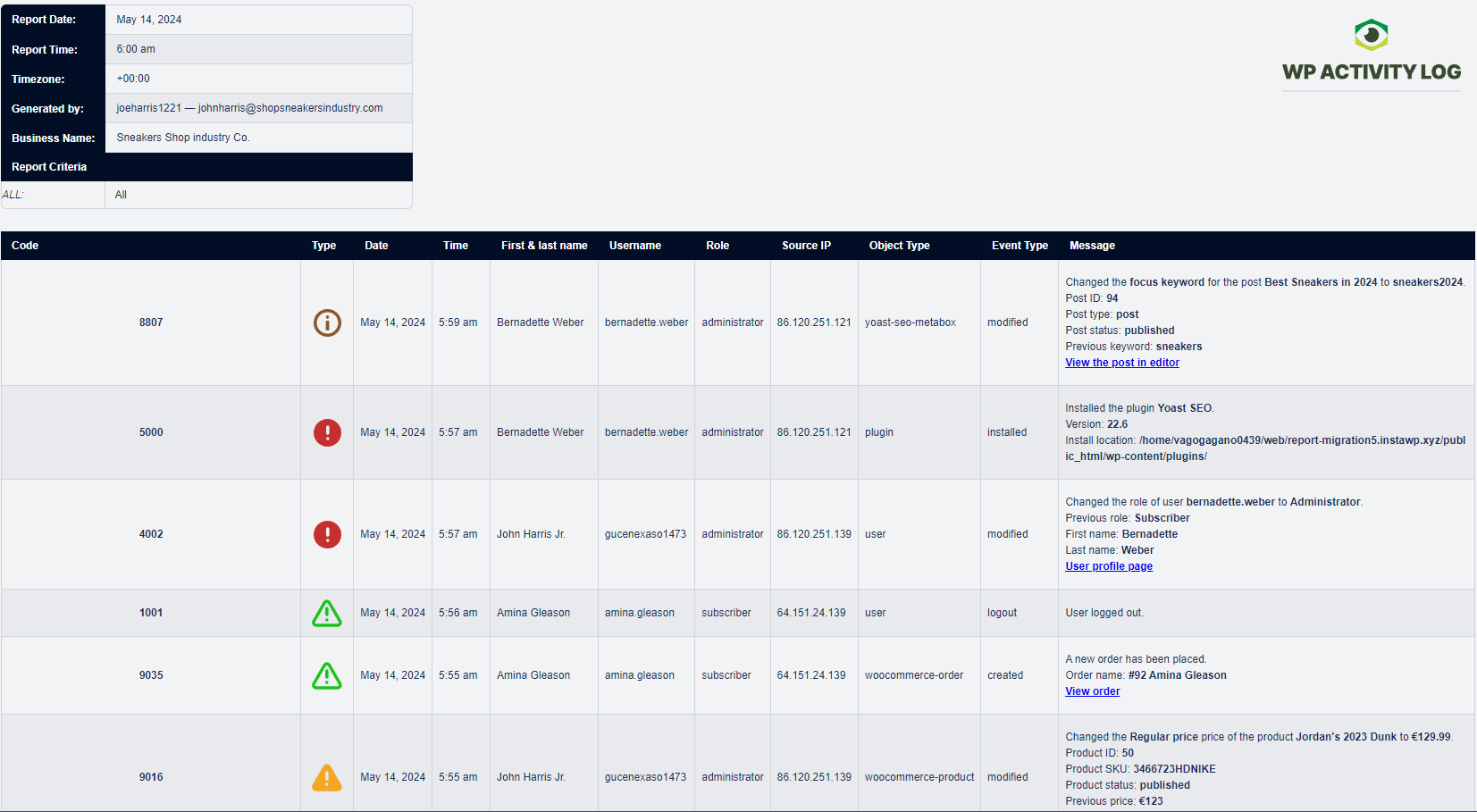
Use the Premium edition to also export any activity log data to an HTML report or CSV file. CSV files are the most widely supported format and can easily be read, parsed and imported in third party systems.
