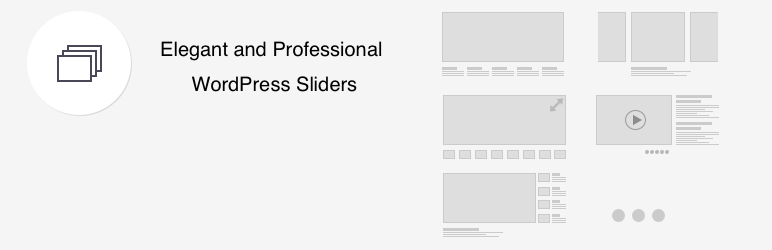Responsive slider plugin to create sliders in visual editor easily. Build beautiful image slider, layer slider, video slider, post slider, and more.
Slider Pro
Hospedagem WordPress com plugin Slider Pro
Onde devo hospedar o plugin Slider Pro?
Este plugin pode ser hospedado em qualquer provedor que tenha WordPress instalado. Recomendamos optar por uma hospedagem confiável, com servidores especializados para WordPress, como o serviço de hospedagem WordPress da MCO2.
Hospedando o plugin Slider Pro em um provedor confiável
A MCO2, além de configurar e instalar o WordPress na versão mais atual para seus clientes, disponibiliza o plugin WP SafePress, um sistema exclusivo que assegura e otimiza seu site simultaneamente.
Por que a Hospedagem WordPress funciona melhor na MCO2?
A Hospedagem WordPress funciona melhor pois a MCO2 possui servidores otimizados para WordPress. A instalação de WordPress é diferente de uma instalação trivial, pois habilita imediatamente recursos como otimização automática de imagens e fotos, proteção da página de login, bloqueio de atividades suspeitas diretamente no firewall, cache avançado e HTTPS ativado por padrão. São recursos que potencializam seu WordPress para a máxima segurança e o máximo desempenho.
Slider Pro is a fully responsive and touch-enabled WordPress slider plugin that allows you to create professional and elegant sliders. This slider plugin was built with user experience in mind, providing a clean and intuitive user interface in the admin area and a smooth navigation experience for the end-users.
See a few examples on the slider’s presentation page.
Features:
- Fully responsive on any device
- Touch support for touch-enabled screens
- Set different configurations for the same slider, based on screen sizes (using breakpoints)
- Load images conditionally based on the size of the slider (different image sizes for different screen sizes)
- Animated and static layers, which can contain text, images or any HTML content
- Lightbox integration
- Full Width and Full Window support
- Carousel layout with looping/infinite scrolling
- Thumbnails that contain both images and text.
- Auto height based on inner content size
- Lazy loading for images
- Deep linking (link to specific slide inside the slider)
- Keyboard navigation
- Clean and intuitive admin interface
- Preview sliders directly in the admin area
- Drag and drop slide sorting for easy management of the slides’ order
- Publish sliders in any post (including pages and custom post types), in PHP code, and widget areas
- Caching system for quick loading times
- Optimized file loading. The JavaScript and CSS files are loaded only in pages where there are sliders
- Load images (e.g., featured images) and content dynamically, from posts (including custom post types), WordPress galleries and Flickr
- Action and filter hooks to add to the functionality of the slider
- Import and export sliders between different plugin installations
These videos demonstrate the full capabilities of the plugin.
Premium Add-ons allow you to further extend the functionality of the slider:
- Custom CSS and JavaScript: Allows you to add custom CSS and JavaScript code to your sliders in a syntax highlighting code editor. It also features a revisions system that will backup all your code edits, allow you to compare between multiple revisions and restore a certain revision.
- Revisions: Automatically stores a record of each edit/update of your sliders, for comparison or backup purposes. Each slider will have its own list of revisions, allowing you to easily preview a revision, analyze its settings, compare it to other revisions or restore it.
Capturas de tela
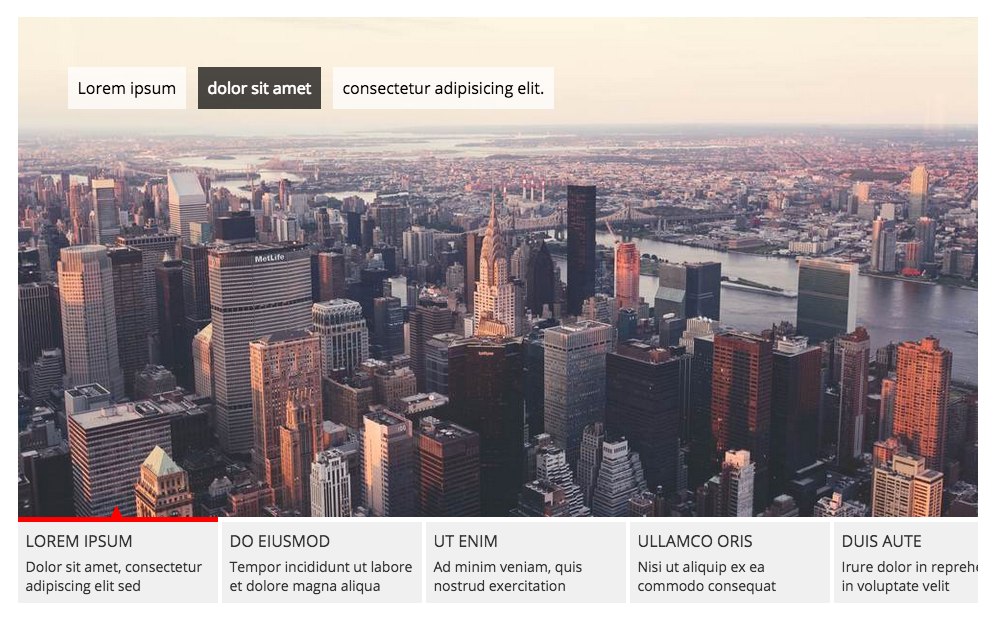
Slider with text thumbnails and animated layers.
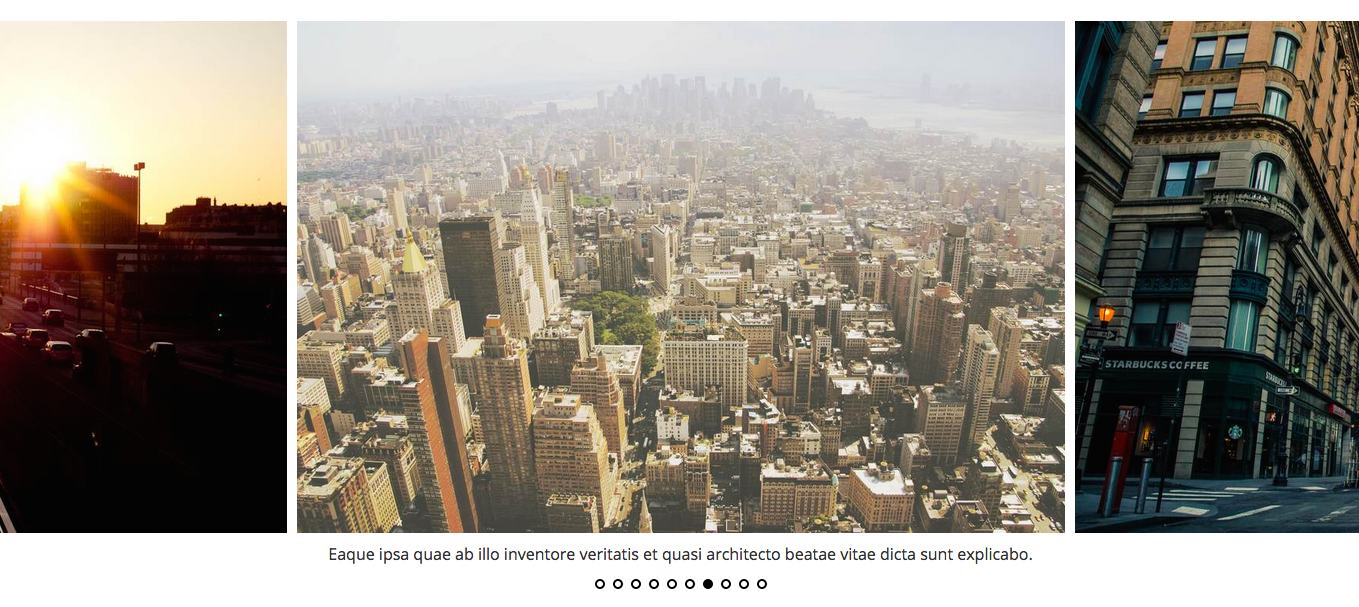
Slider with carousel layout and captions.

Slider with image thumbnails.
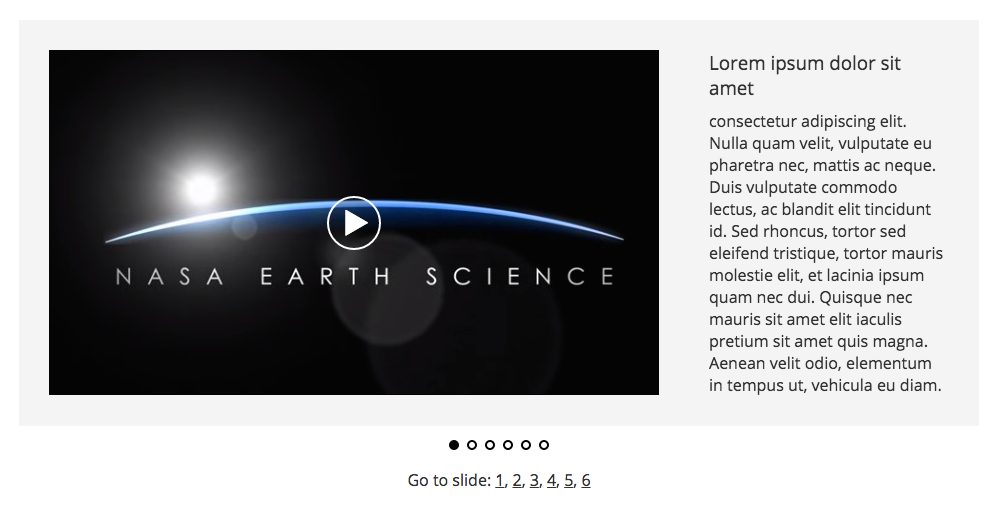
Slider with mixed content.
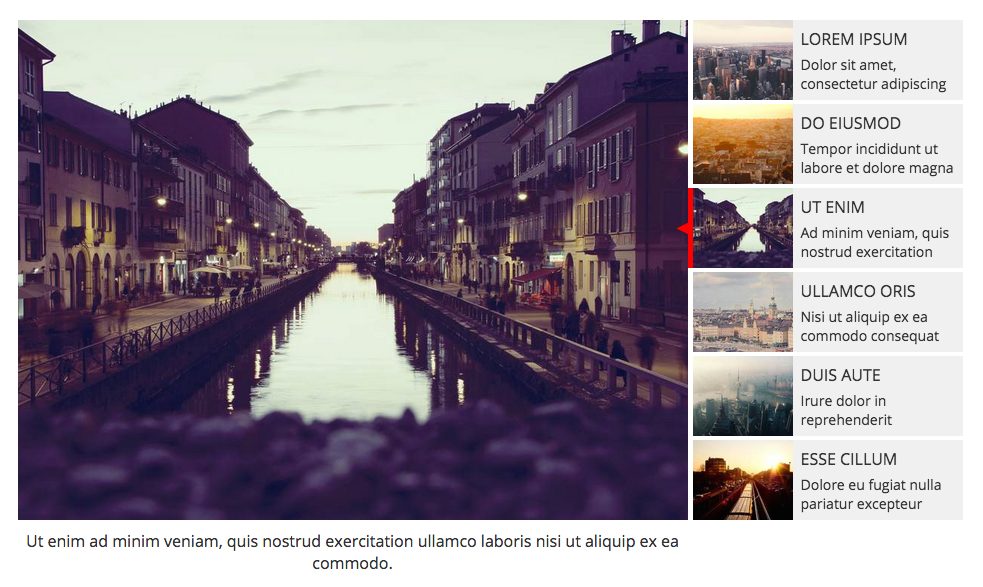
Slider with right-side thumbnails.
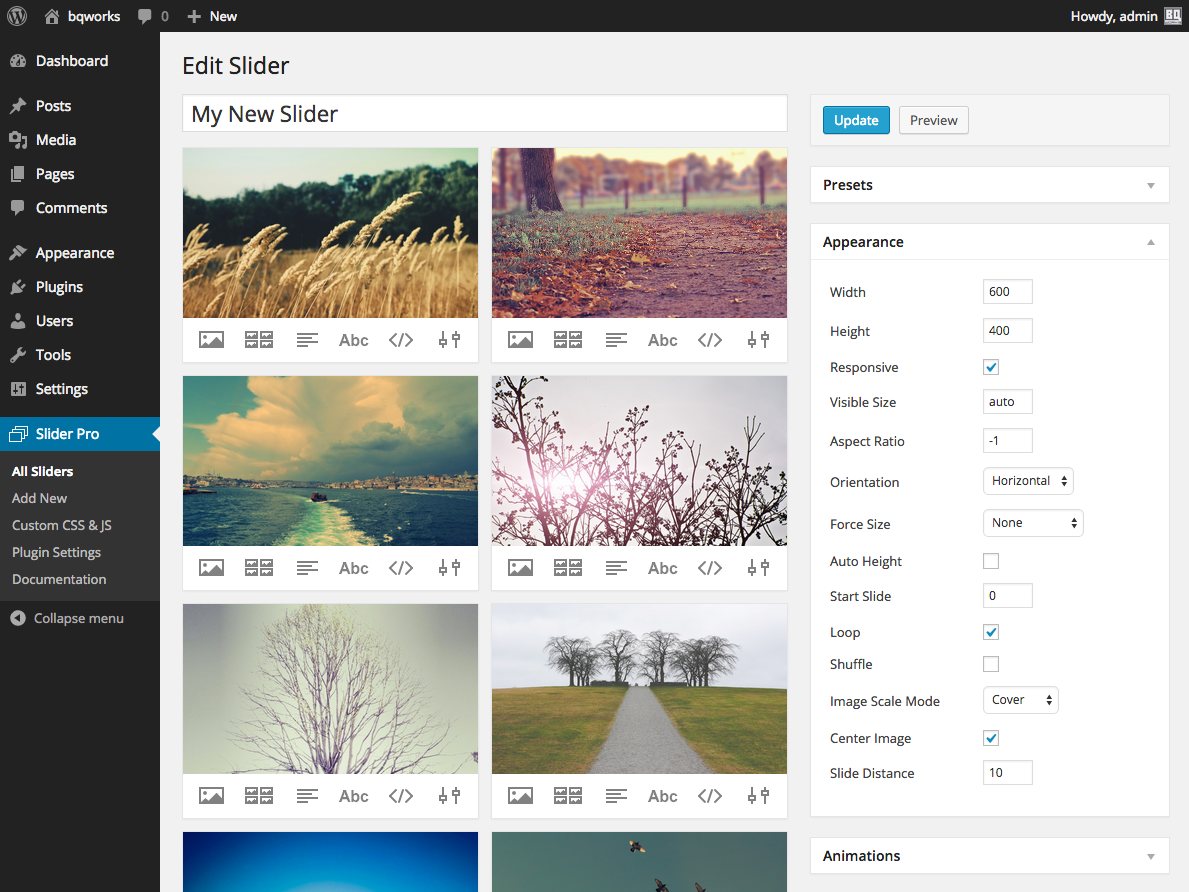
The admin interface for creating and editing a slider.
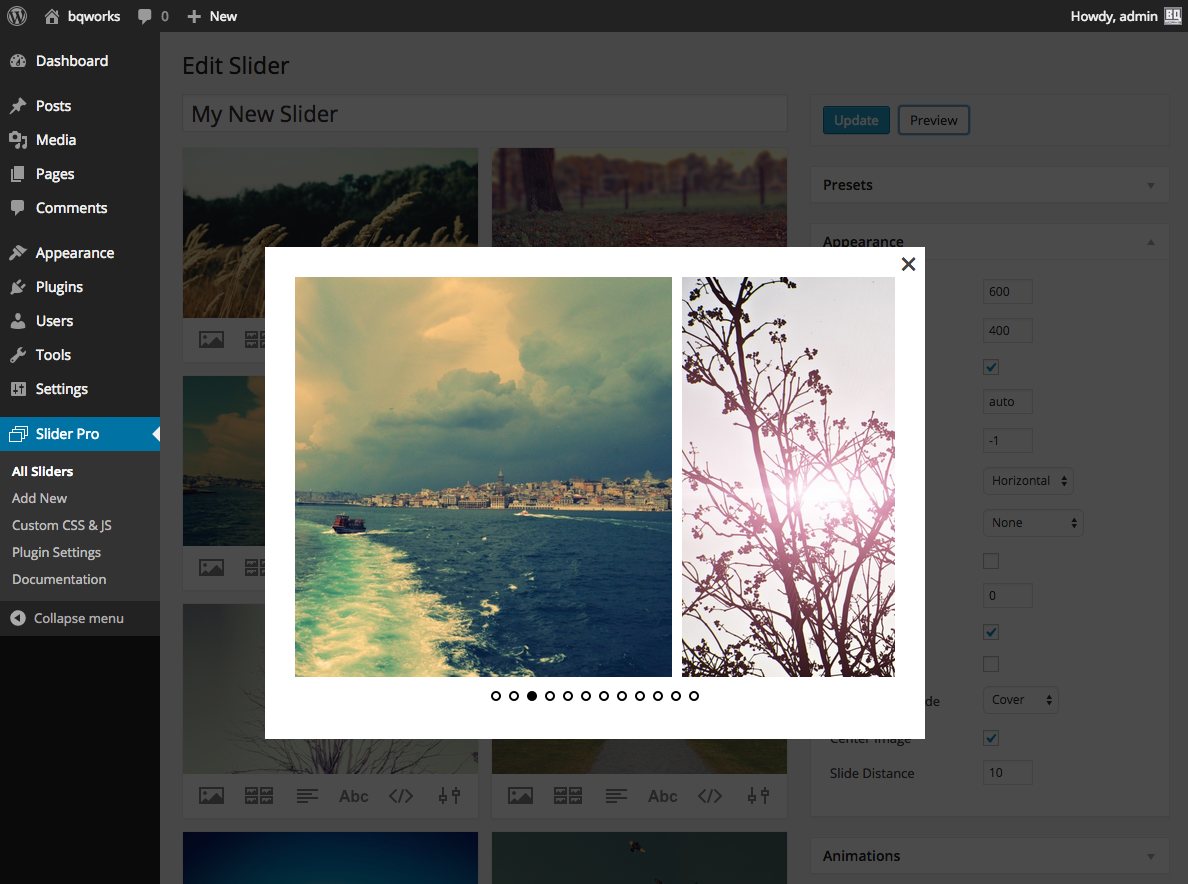
The preview window in the admin area.
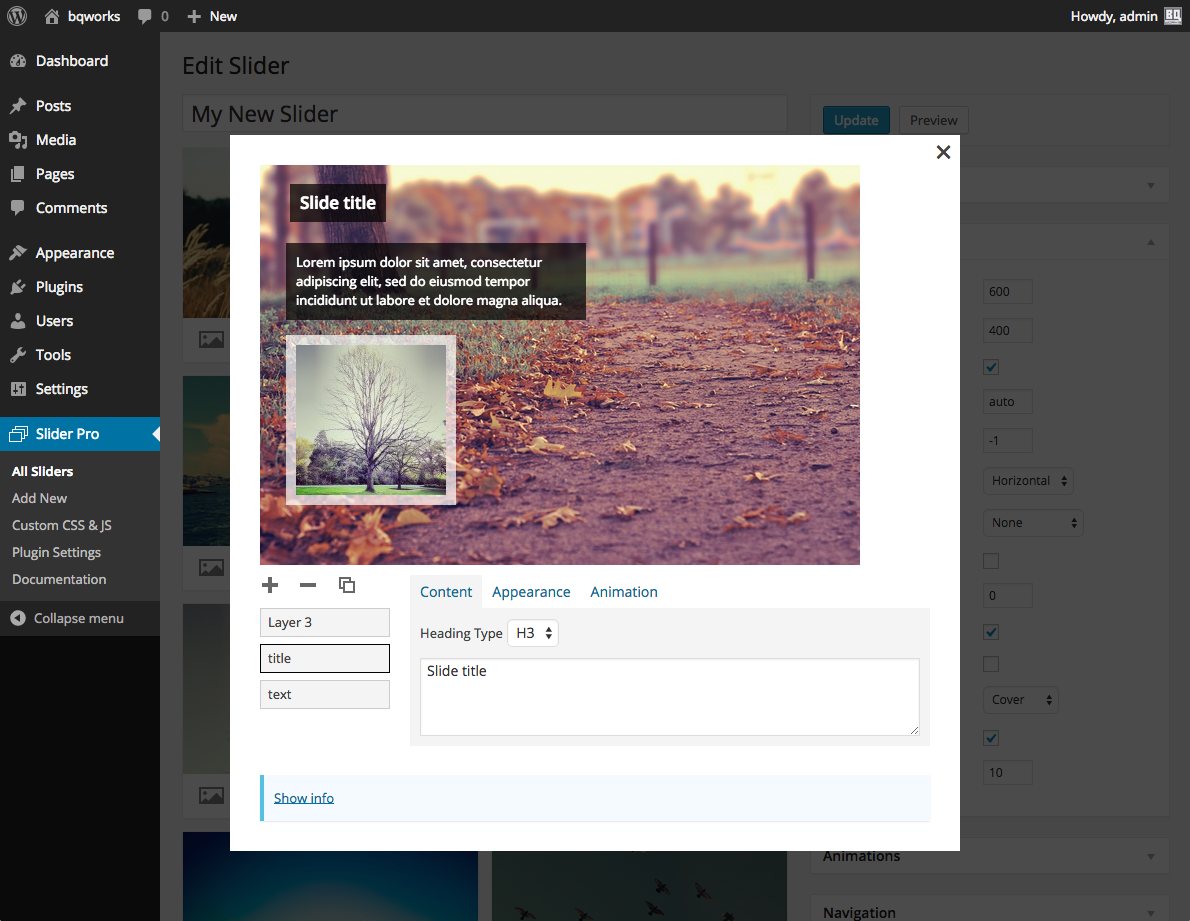
The layer editor in the admin area.
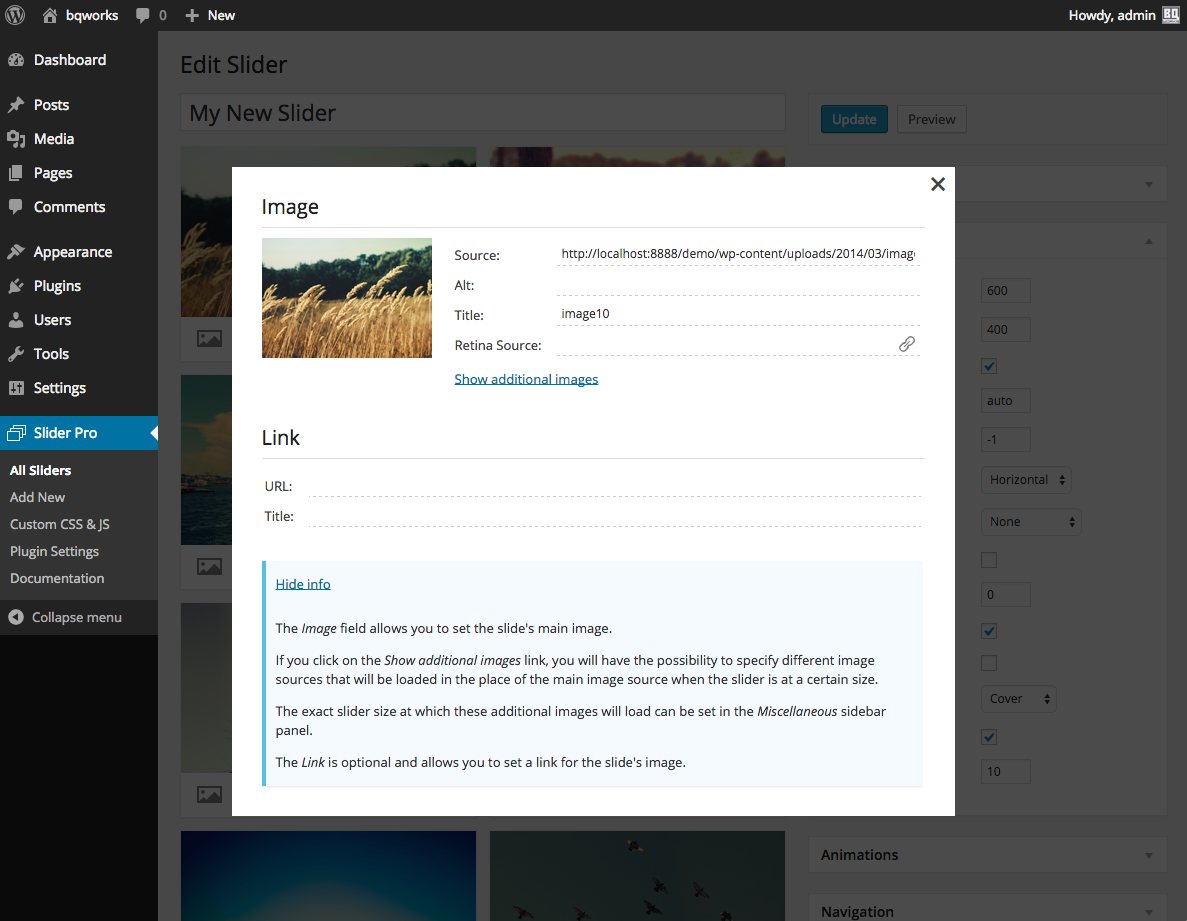
The main image editor in the admin area.
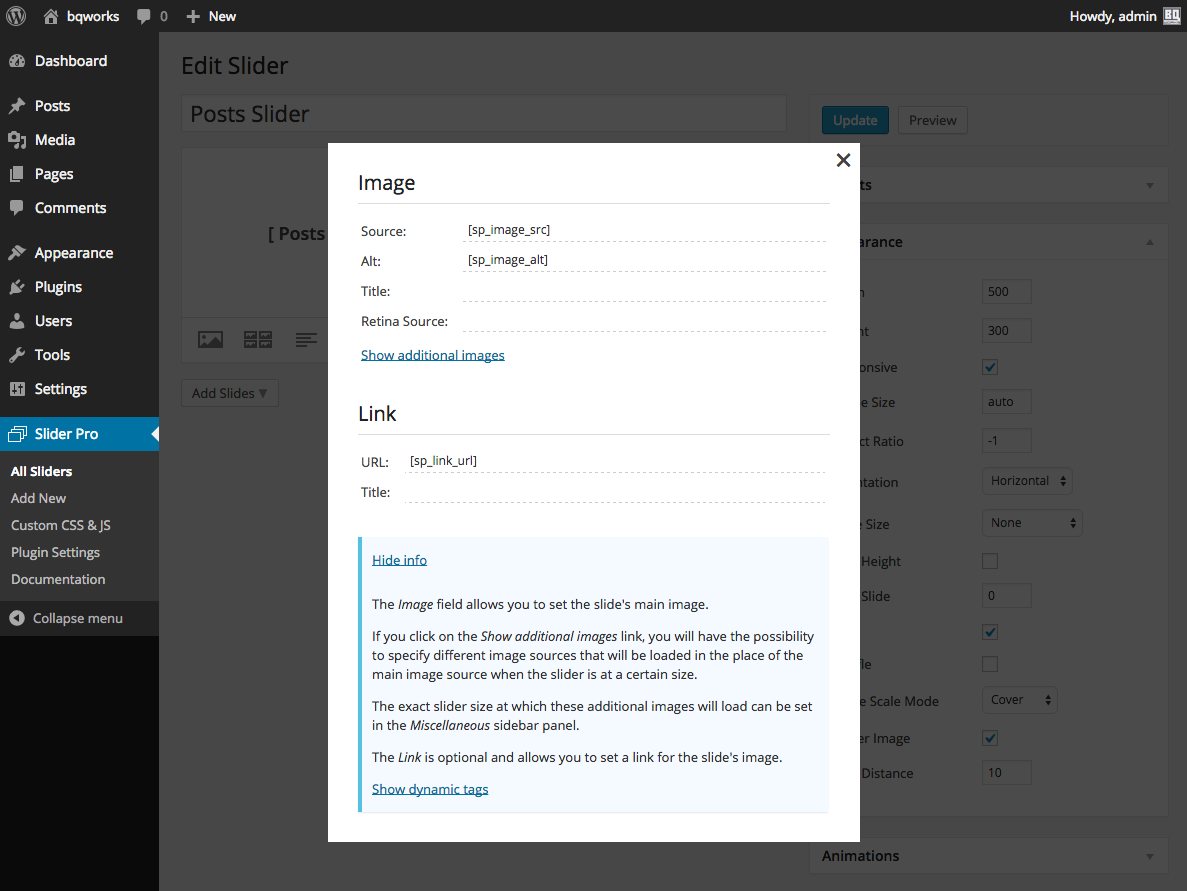
Adding dynamic tags for sliders generated from posts.