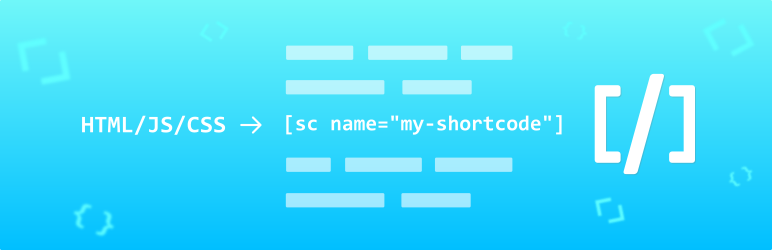Uma maneira fácil, limpa e simples de aprimorar seu site com code snippets.
Shortcoder — Create Shortcodes for Anything
Hospedagem WordPress com plugin Shortcoder — Create Shortcodes for Anything
Onde hospedar o plugin Shortcoder — Create Shortcodes for Anything?
Este plugin pode ser hospedado em qualquer servidor que possua WordPress instalado. Recomendamos fortemente escolher uma empresa de hospedagem seguro, com servidores adaptados para WordPress, como o serviço de hospedagem WordPress da MCO2.
Hospedando o plugin Shortcoder — Create Shortcodes for Anything em um provedor seguro
A MCO2, além de instalar o WordPress na versão mais atual para seus clientes, oferece o WP SafePress, um sistema singular que salvaguarda e otimiza seu site simultaneamente.
Por que a Hospedagem WordPress funciona melhor na MCO2?
A Hospedagem WordPress funciona melhor pois a MCO2 possui servidores otimizados para WordPress. A instalação de WordPress é diferente de uma instalação trivial, pois habilita imediatamente recursos como otimização de imagens e fotos, proteção da página de login, bloqueio de atividades suspeitas diretamente no firewall, cache avançado e HTTPS ativado por padrão. São plugins que potencializam seu WordPress para a máxima segurança e o máximo desempenho.
Shortcoder plugin allows to create a custom shortcodes for HTML, JavaScript, CSS and other code snippets. Now the shortcodes can be used in posts/pages and the snippet will be replaced in place.
✍ Create shortcodes easily
- Give a name for the shortcode
- Paste the HTML/JavaScript/CSS as shortcode content
- Save !
- Now insert the shortcode
[sc name="my_shortcode"]in your post/page. - Voila ! You got the HTML/Javascript/CSS in your post.
✨ Features
- Create custom shortcodes easily and use them in any place where shortcode is supported.
- Have any HTML, Javascript, CSS as Shortcode content.
- Insert: Custom parameters in shortcode
- Insert: WordPress parameters in shortcode
- Multiple editors: Code, Visual and text modes.
- Globally disable the shortcode when not needed.
- Disable shortcode on desktop, mobile devices.
- A button in post editor to pick the shortcodes to insert.
- Execute blocks HTML in shortcode content.
- Insert shortcodes in Gutenberg/block editor.
🎲 An example usage
- Create a shortcode named “adsenseAd” in the Shortcoder admin page.
- Paste the adsense code in the box given and save it.
- Use
[sc name="adsenseAd"]in your posts and pages. - Tada !!! the ad code is replaced and it appears in the post.
- Now you can edit the ad code at one place and the code is updated in all the locations where the shortcode is used.
Similarly shortcodes can be created for frequently used snippets.
You can also add custom parameters (like %%id%%) inside the snippets, and change it’s value like [sc name="youtube" id="GrlRADfvjII"] when using them.
🧱 Using in block editor
Though shortcodes can be used in any place manually, Shortcoder provides below options to select and insert the shortcodes created easily when working with the block editor.
- Shortcoder block
- Toolbar button to select and insert shortcodes inline (under “more”)
💎 Upgrade to PRO
Shortcoder also provides a PRO version which has additional features to further enhance the experience. Below features are offered in the PRO version.
- Custom editor – Edit Shortcode content using block editor or page builder plugins like Elementor and WPBakery.
- (New) Translation with WPML – Translate Shortcode content with WPML.
- Revisions – Revisions support for Shortcode content.
- Locate shortcode – Search posts and pages where a shortcode is used.
- Extra code – Include extra code to the footer when a shortcode is used in a page.
Get started with Shortcoder – PRO
Links
Capturas de tela
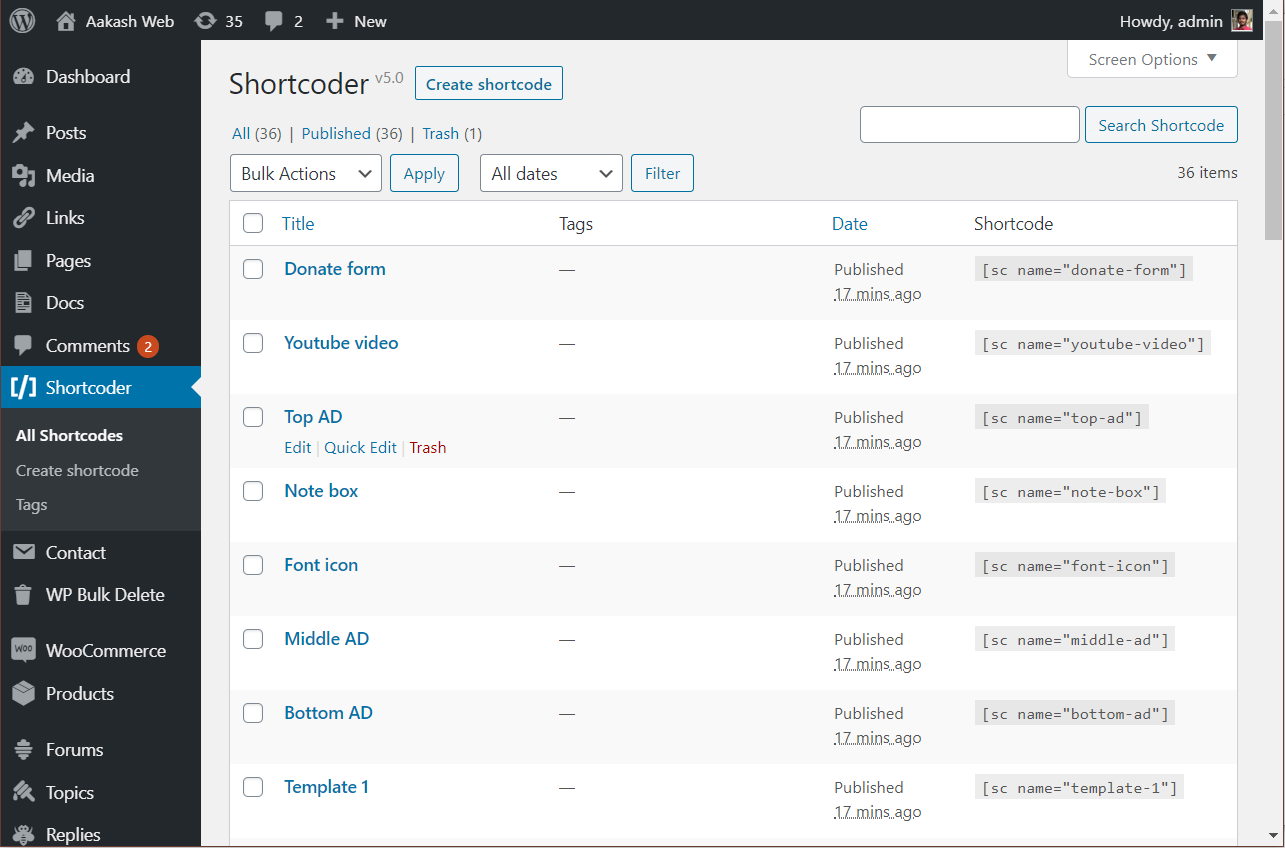
Shortcoder admin page.
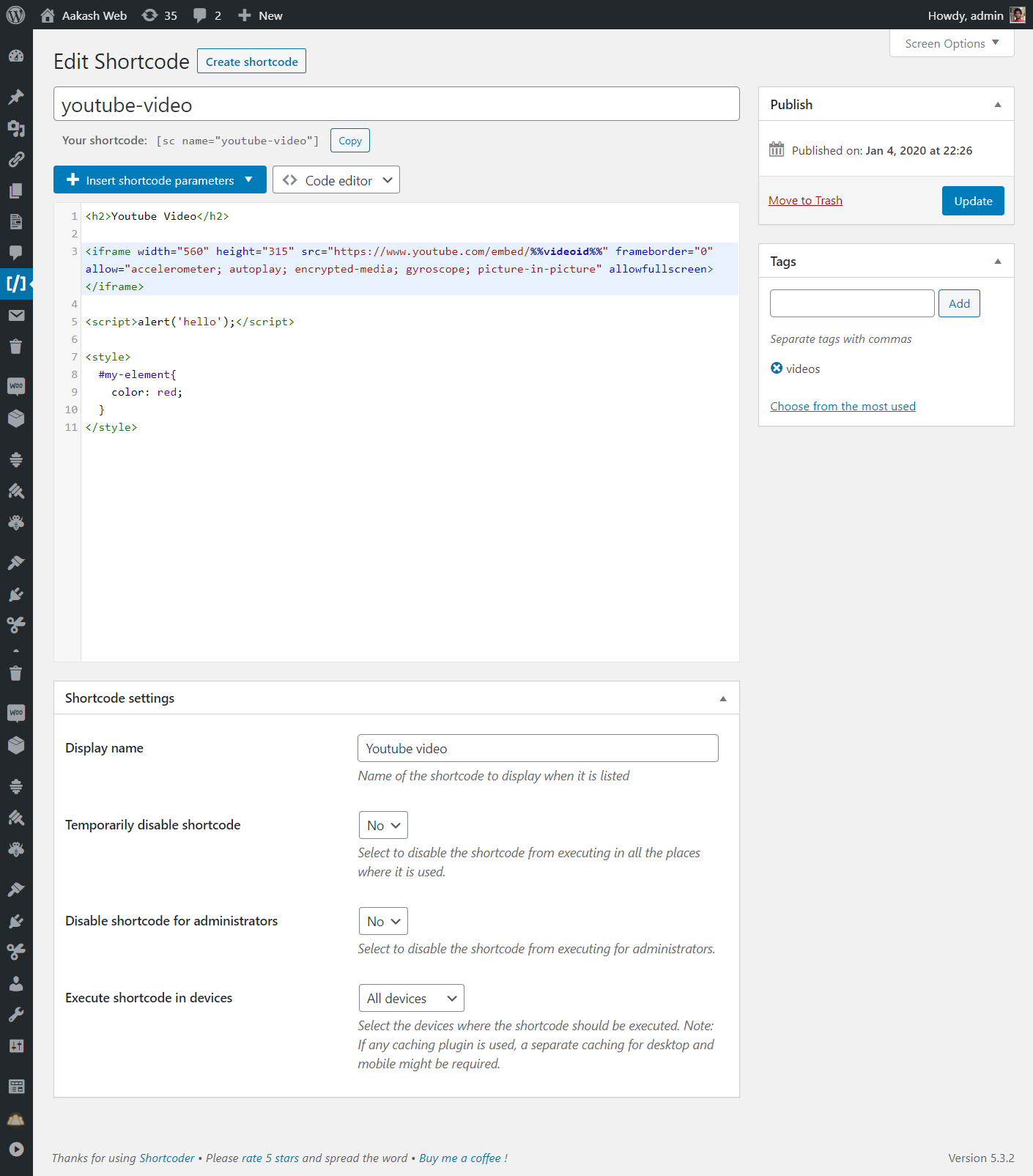
Editing a shortcode.
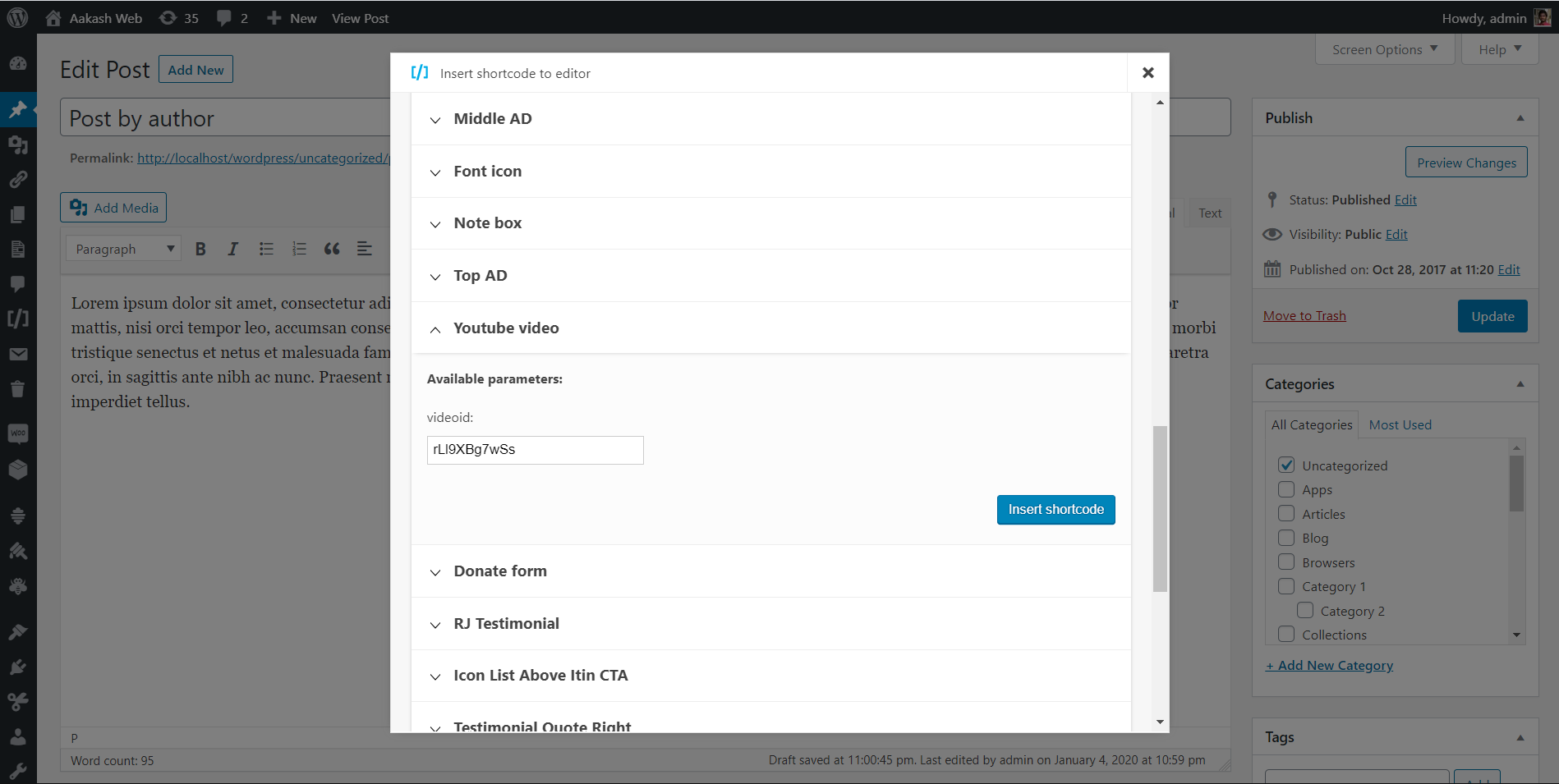
"Insert shortcode" popup to select and insert shortcodes.
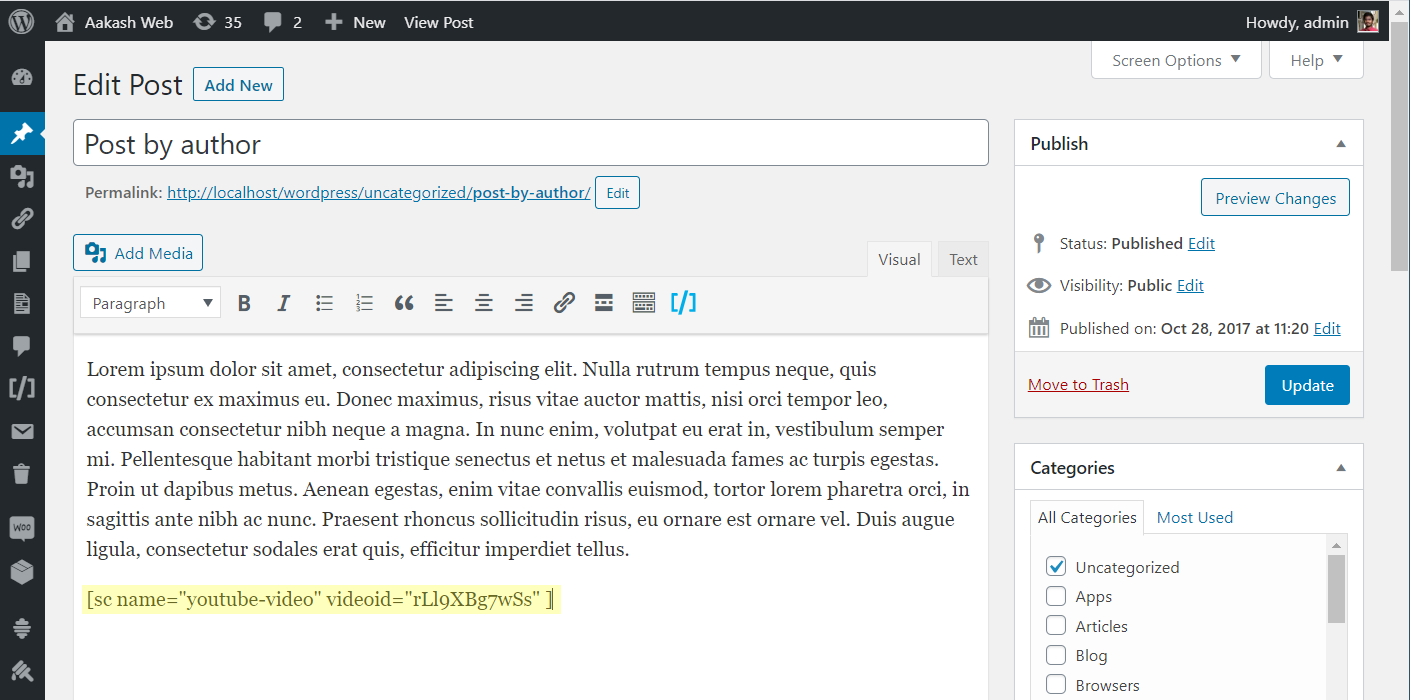
A shortcode inserted into post.
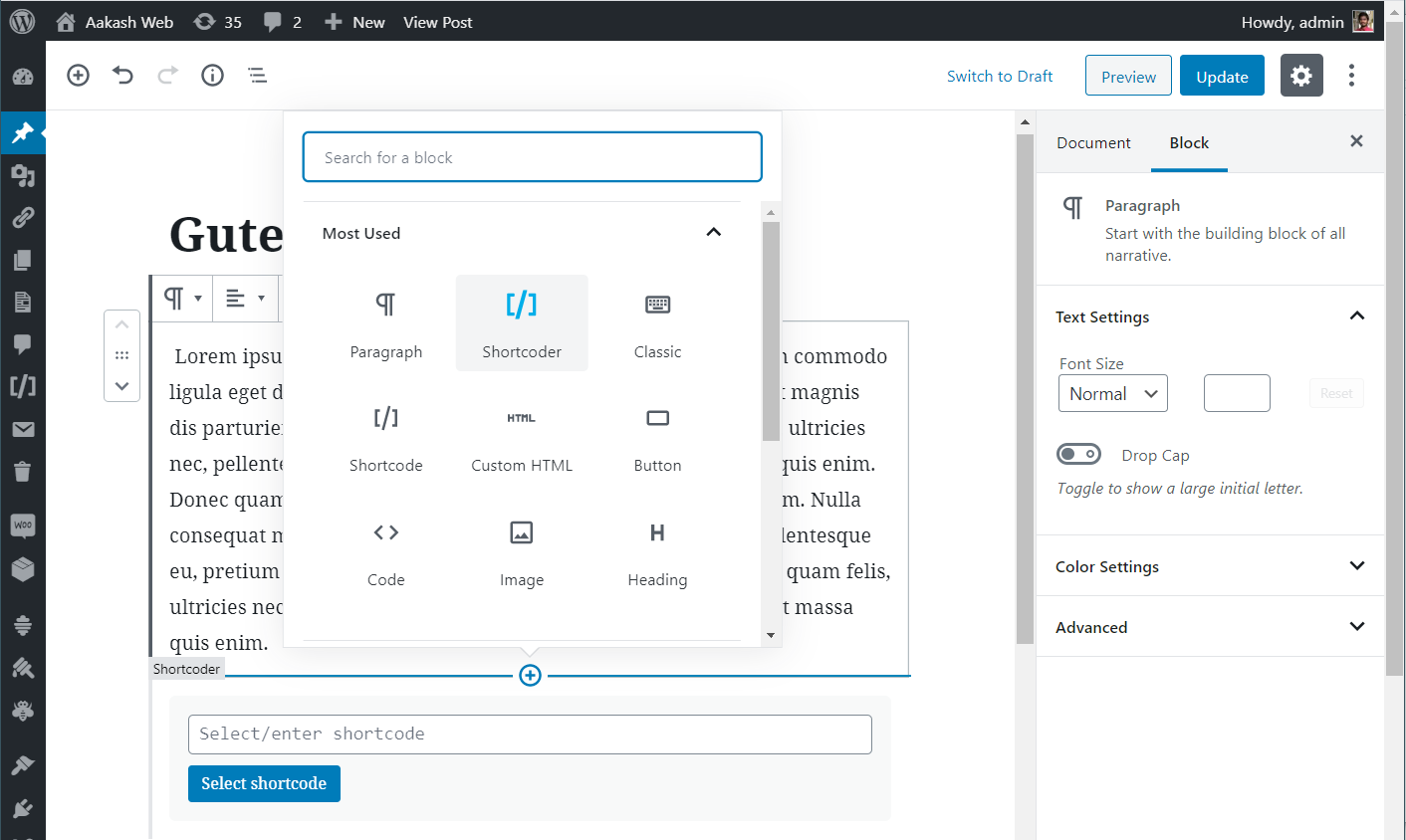
Shortcoder block for Gutenberg editor.
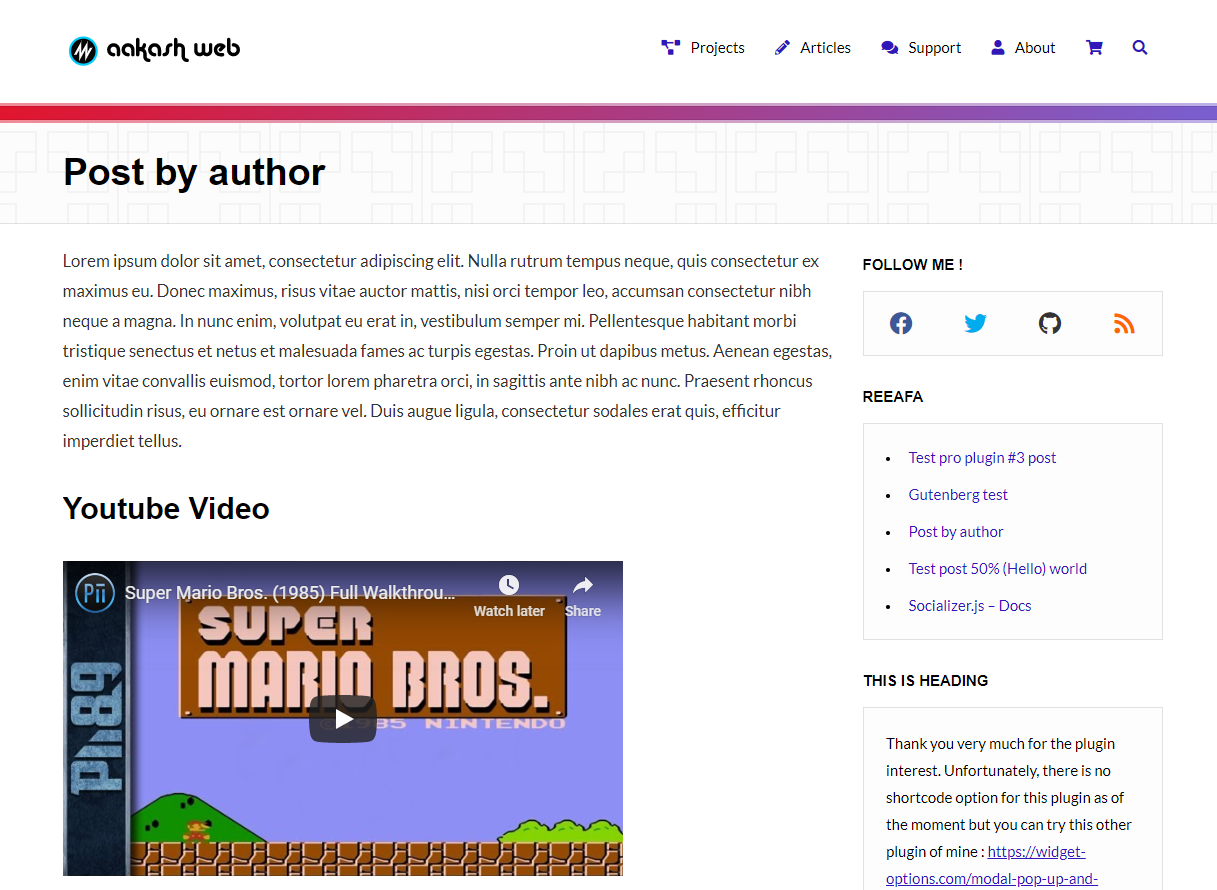
Shortcoder executed in the post.
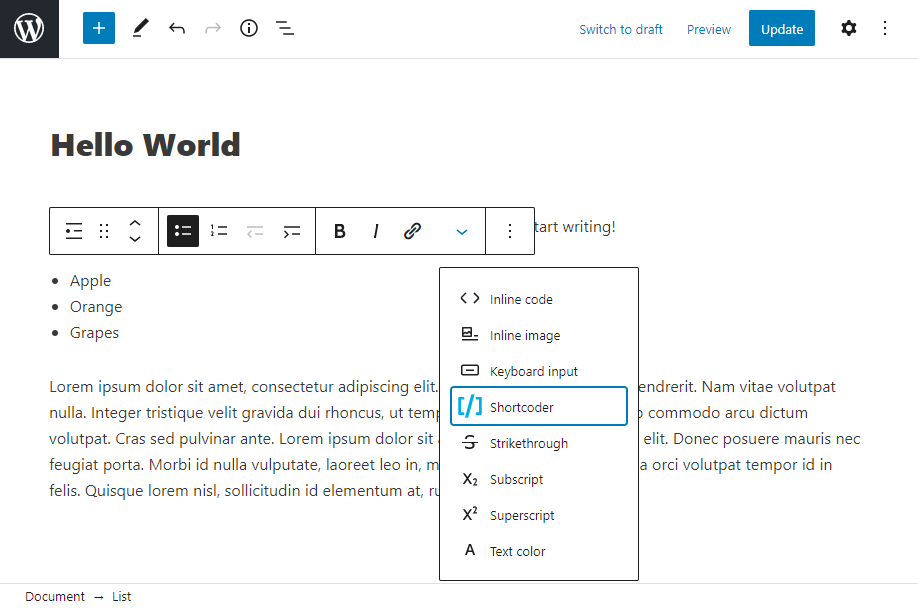
Insert shortcode inline from block editor toolbar.