Adicione facilmente snippets de código no WordPress. Insira scripts de cabeçalho e rodapé, adicione trechos de código PHP com lógica condicional, insira código de pixel de anúncios e muito mais.
Snippet Shortcodes
Hospedagem WordPress com plugin Snippet Shortcodes
Onde posso hospedar o plugin Snippet Shortcodes?
Este plugin pode ser hospedado em qualquer servidor que possua WordPress configurado. Recomendamos optar por uma empresa de hospedagem seguro, com servidores adaptados para WordPress, como o serviço de hospedagem de sites da MCO2.
Hospedando o plugin Snippet Shortcodes em um provedor seguro
A MCO2, além de instalar o WordPress na versão mais atualizada para seus clientes, fornece o WP SafePress, um sistema exclusivo que protege e aumenta a performance do seu site conjuntamente.
Por que a Hospedagem WordPress funciona melhor na MCO2?
A Hospedagem WordPress funciona melhor pois a MCO2 possui servidores otimizados para WordPress. A instalação de WordPress é diferente de uma instalação trivial, pois habilita imediatamente recursos como otimização automática de imagens, proteção da página de login, bloqueio de atividades maliciosas diretamente no firewall, cache avançado e HTTPS ativado por padrão. São recursos que potencializam seu WordPress para a máxima segurança e o máximo desempenho.
Create a library of custom shortcodes and reusable content, and seamlessly insert them into your posts and pages for streamlined, consistent site updates. Plus, get a head start with a built-in selection of ready-made shortcodes to use out of the box.
Looking to reuse the same snippet of text or HTML across your website while only updating it in one spot? Snippet Shortcodes could be exactly what you need. With this tool, you can generate a library of custom shortcodes and embed them into your WordPress content. Using the familiar WordPress editor, you can insert anything from text and HTML to JavaScript, images, or any other elements supported by your theme or plugins. The biggest benefit? You only need to create the shortcode once, and you can then deploy it site-wide, saving time and ensuring consistency.
Quick example
By default, you tend to create content once and then copy and paste it across your site as needed. Later, when updates are required, you have to track down every instance, edit each one individually, and save every page or post – making consistent updates a tedious process. Instead, put a snippet like this into one of our custom shortcodes and get a shortcode you can paste into your content. To update, all you need to do is edit the custom shortcode and your entire site will update consistently.
<a href="#" target="_blank" rel="noopener">Our Facebook</a>
to
[sv slug="facebook-link"]
Basic Features
- Custom shortcodes – Create up to 10 custom shortcodes that can be embedded throughout your website.
- Parameters – Enhance your shortcodes by passing parameters into them e.g. [ sv slug=”logo” color=”blue” ]
- Ready made shortcodes – A collection of out-of-the-box shortcodes for displaying common WordPress fields such as site title, username, admin email, etc.
Premium Features
- No limits – create unlimited custom shortcodes.
- Inline editor – Ability to edit custom shortcodes quickly using the inline editor.
- Duplicator – Ability to duplicate custom shortcodes with one button click.
- Enable /Disable – Ability to enable or disable custom shortcodes.
- Multi-site – use custom shortcodes throughout your entire multi-site, not just limited to the one child site.
- CSV import – Bulk import your custom shortcodes.
- WooCommerce fields – A ready-made shortcode to display WooCommerce fields.
- Fetch values from database – A ready-made shortcode to fetch a value from any database table.
- An enhanced collection of out-of-the-box shortcodes for displaying additional WordPress fields, as well as wrapping around PHP functionality like GET/POST values, number of users, etc.
Pricing Plans
We’re very transparent on our pricing and usually offer two plans: yearly and lifetime. For further information, please visit our upgrade page.
Getting support
If you have a question or an issue, please ask on the plugin’s WordPress support page, and we’ll be more than happy to help.
Useful links
- Technical Documentation – Installation and detailed documentation on how to use the plugin.
- Trial license – Get a trial license to try out all the features.
- Upgrade – purchase a license to receive all of the features.
Capturas de tela
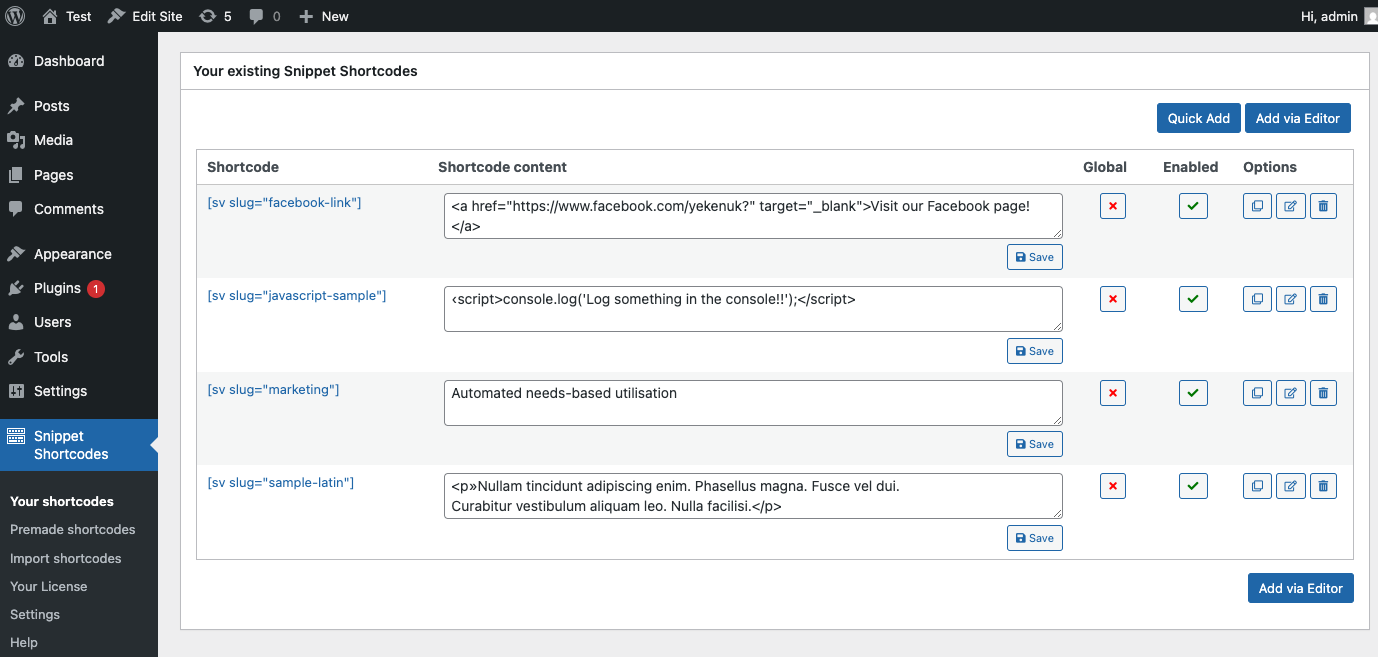 Custom shortcodes list, with inline editor, duplicate, and delete options.">
Custom shortcodes list, with inline editor, duplicate, and delete options.">Custom shortcodes list, with inline editor, duplicate, and delete options.
 custom shortcode.">
custom shortcode.">Add a new custom shortcode.
 custom shortcode.">
custom shortcode.">Edit an existing custom shortcode.
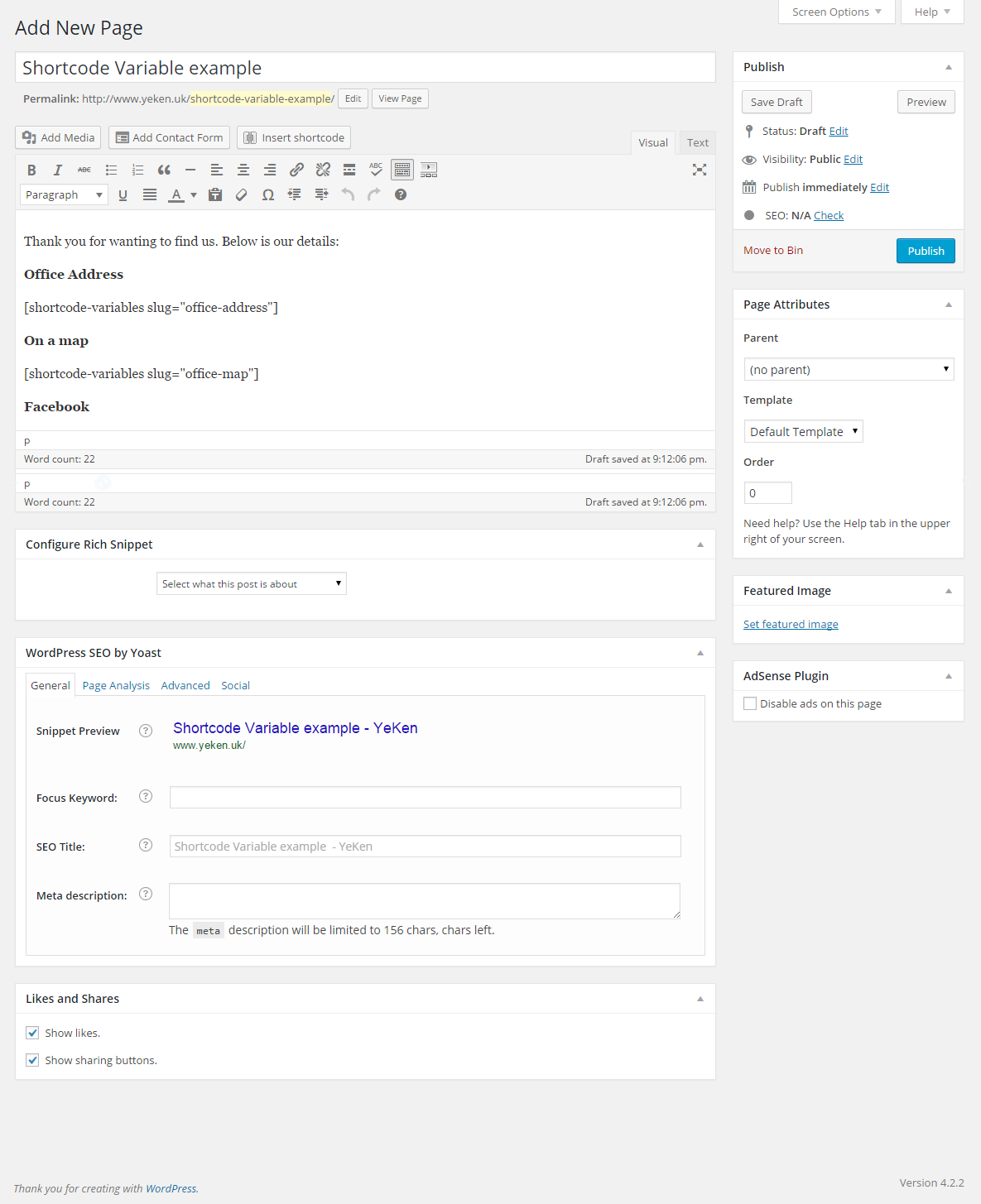 custom shortcode into a page.">
custom shortcode into a page.">Embeded the custom shortcode into a page.
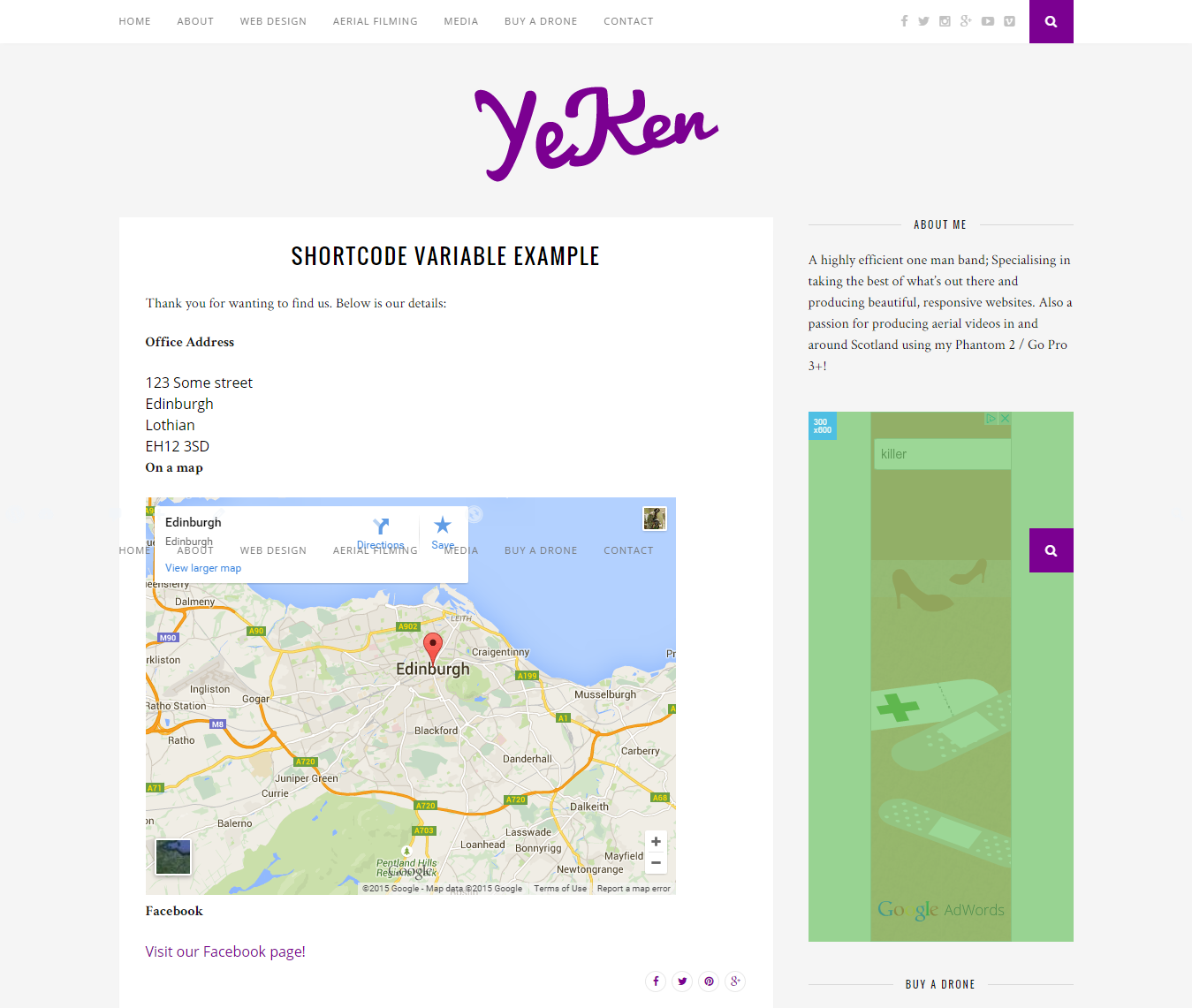 custom shortcode rendered on a page.">
custom shortcode rendered on a page.">A custom shortcode rendered on a page.
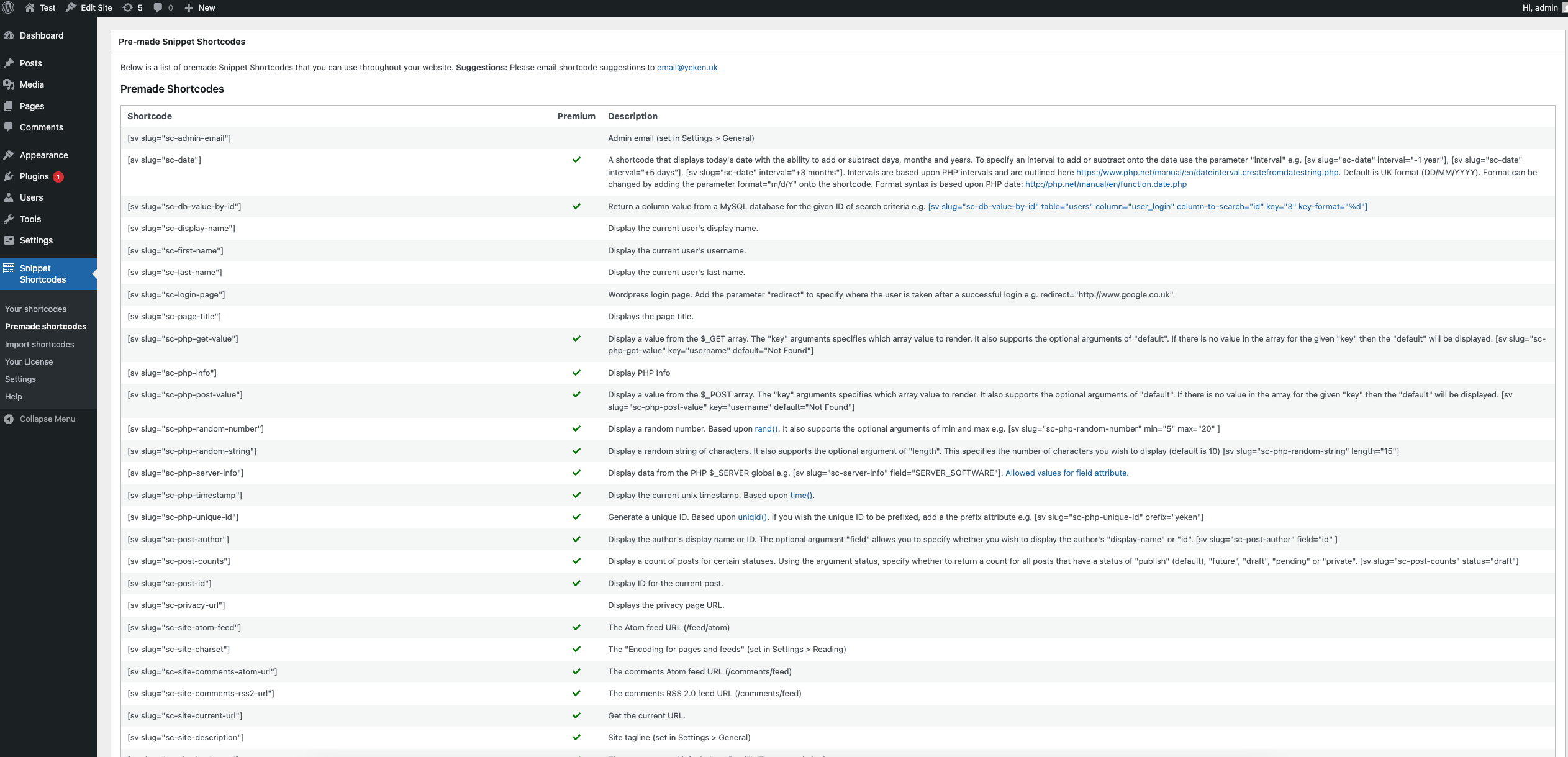 collection of out-of-the-box shortcodes available.">
collection of out-of-the-box shortcodes available.">Admin page listing the collection of out-of-the-box shortcodes available.
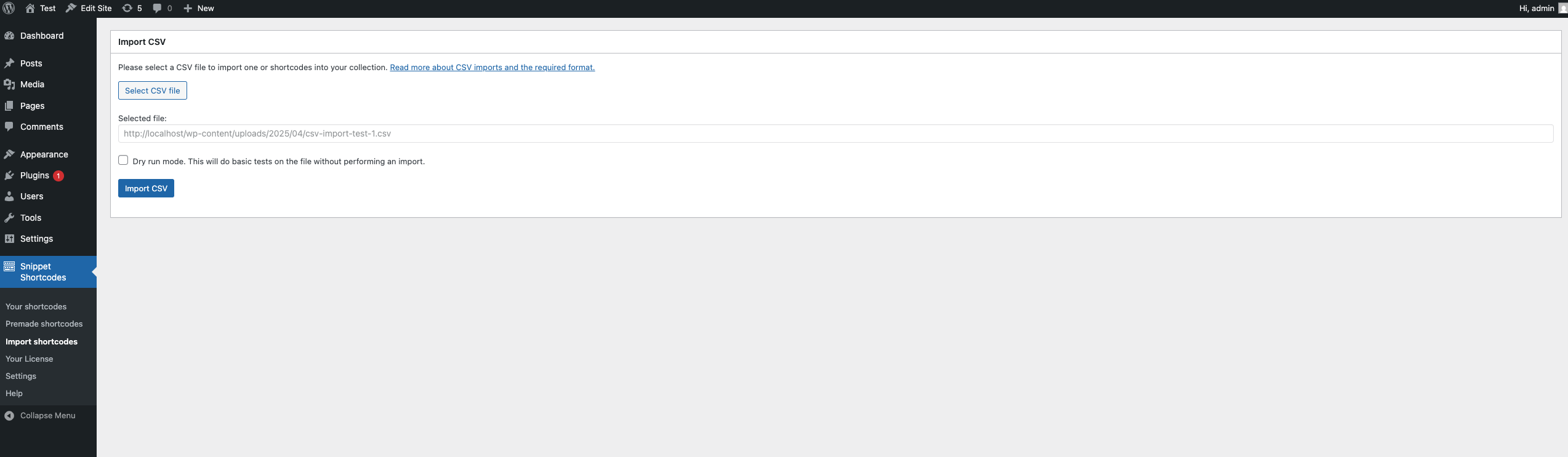 CSV import screen.">
CSV import screen.">CSV import screen.
