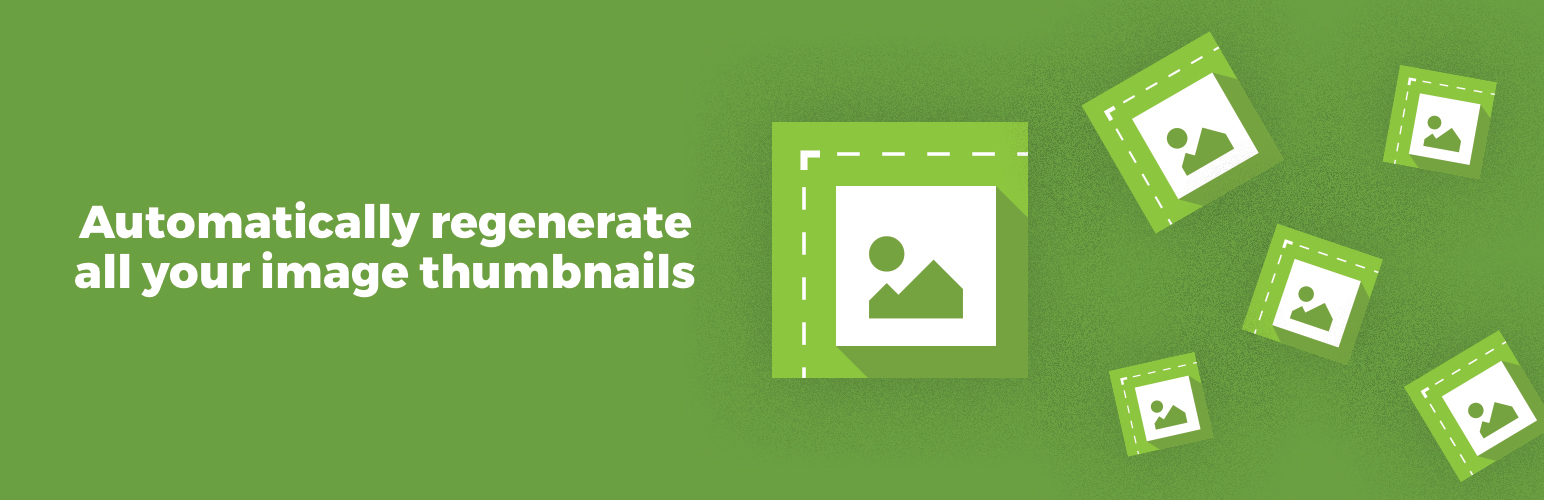Delete and REALLY force thumbnail regeneration.
Regenerate Thumbnails
Hospedagem WordPress com plugin Regenerate Thumbnails
Onde devo hospedar o plugin Regenerate Thumbnails?
Este plugin pode ser hospedado em qualquer servidor que possua WordPress instalado. Recomendamos utilizar um provedor de hospedagem seguro, com servidores especializados para WordPress, como o serviço de hospedagem WordPress da MCO2.
Hospedando o plugin Regenerate Thumbnails em uma empresa de hospedagem seguro
A MCO2, além de configurar e instalar o WordPress na versão mais atual para seus clientes, fornece o WP SafePress, um sistema singular que assegura e aumenta a performance do seu site ao mesmo tempo.
Por que a Hospedagem WordPress funciona melhor na MCO2?
A Hospedagem WordPress funciona melhor pois a MCO2 possui servidores otimizados para WordPress. A instalação de WordPress é diferente de uma instalação trivial, pois habilita imediatamente recursos como otimização de imagens, proteção da página de login, bloqueio de atividades suspeitas diretamente no firewall, cache avançado e HTTPS ativado por padrão. São plugins que potencializam seu WordPress para a máxima segurança e o máximo desempenho.
Regenerate Thumbnails allows you to regenerate all thumbnail sizes for one or more images that have been uploaded to your Media Library.
Isso é útil em situações como:
- A new thumbnail size has been added and you want past uploads to have a thumbnail in that size.
- You’ve changed the dimensions of an existing thumbnail size, for example via Settings â Media.
- You’ve switched to a new WordPress theme that uses featured images of a different size.
It also offers the ability to delete old, unused thumbnails in order to free up server space.
In Memory of Alex Mills
In February 2019 Alex Mills, the author of this plugin, passed away. He leaves behind a number of plugins which will be maintained by Automattic and members of the WordPress community. If this plugin is useful to you please consider donating to the Oregon Health and Science University. You can find more information here.
Alternativas
WP-CLI
If you have command line access to your server, I highly recommend using WP-CLI instead of this plugin as it’s faster (no HTTP requests overhead) and can be run inside of a screen for those with many thumbnails. For details, see the documentation of its media regenerate command.
Módulo Photon do Jetpack
O Jetpack é um plugin da Automattic, os criadores do WordPress.com. Ele dá ao seu site WordPress auto-hospedado algumas funcionalidades que estão disponíveis para os sites hospedados no WordPress.com.
O módulo Photon faz com que as imagens do seu site sejam servidas por uma rede de distribuição de conteúdo global (CDN) do WordPress.com que deve acelerar o carregamento de imagens. O importante é ele pode criar miniaturas em tempo real, o que significa que você nunca precisará usar esse plugin.
Eu pessoalmente uso o Photon no meu próprio website.
Disclaimer: I work for Automattic but I would recommend Photon even if I didn’t.
Precisa de ajuda? Encontrou um erro? Quer contribuir no código?
Support for this plugin is provided via the WordPress.org forums.
The source code for this plugin is available on GitHub.
Capturas de tela
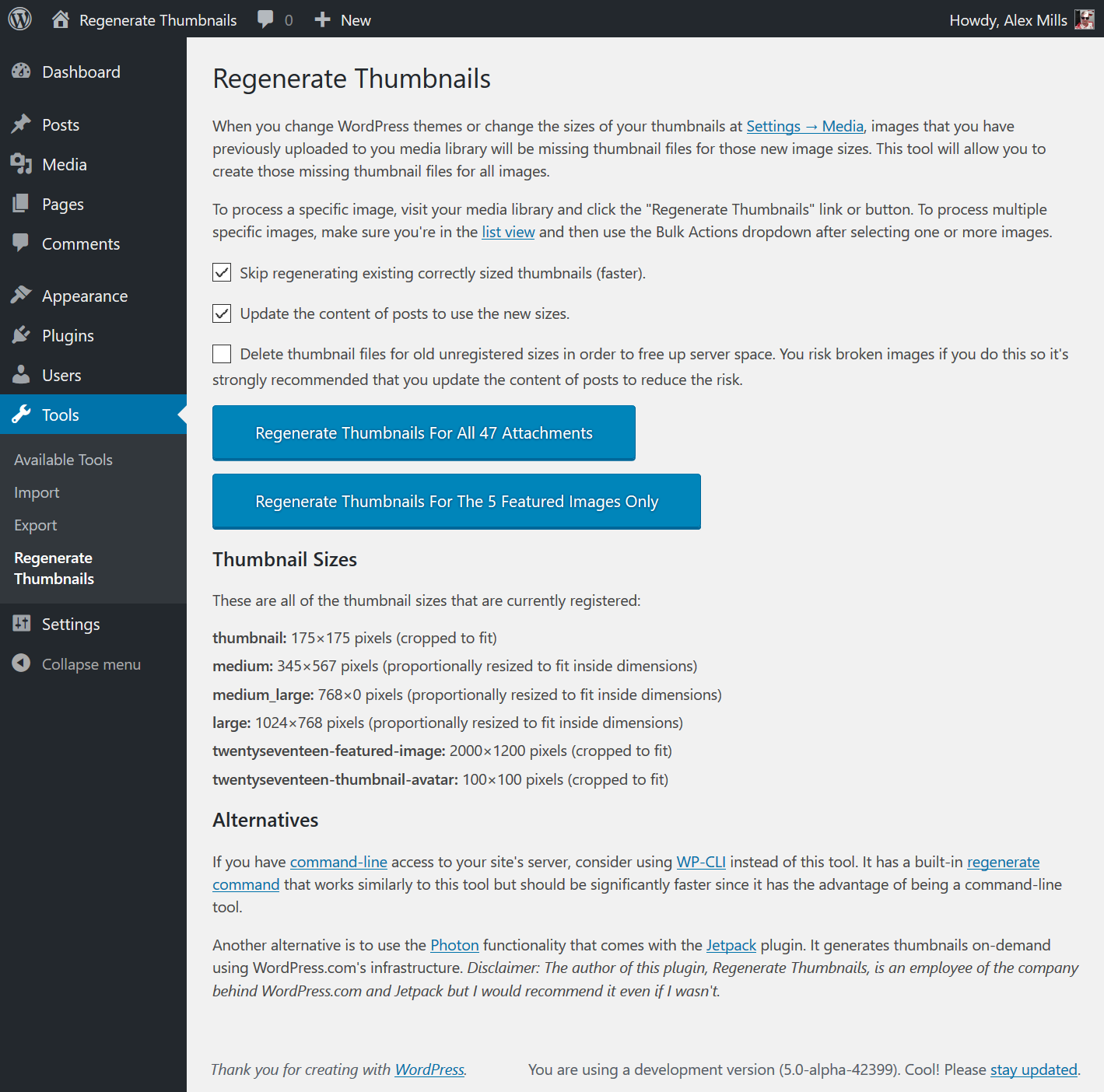
A interface principal do plugin.

Recriação em andamento.
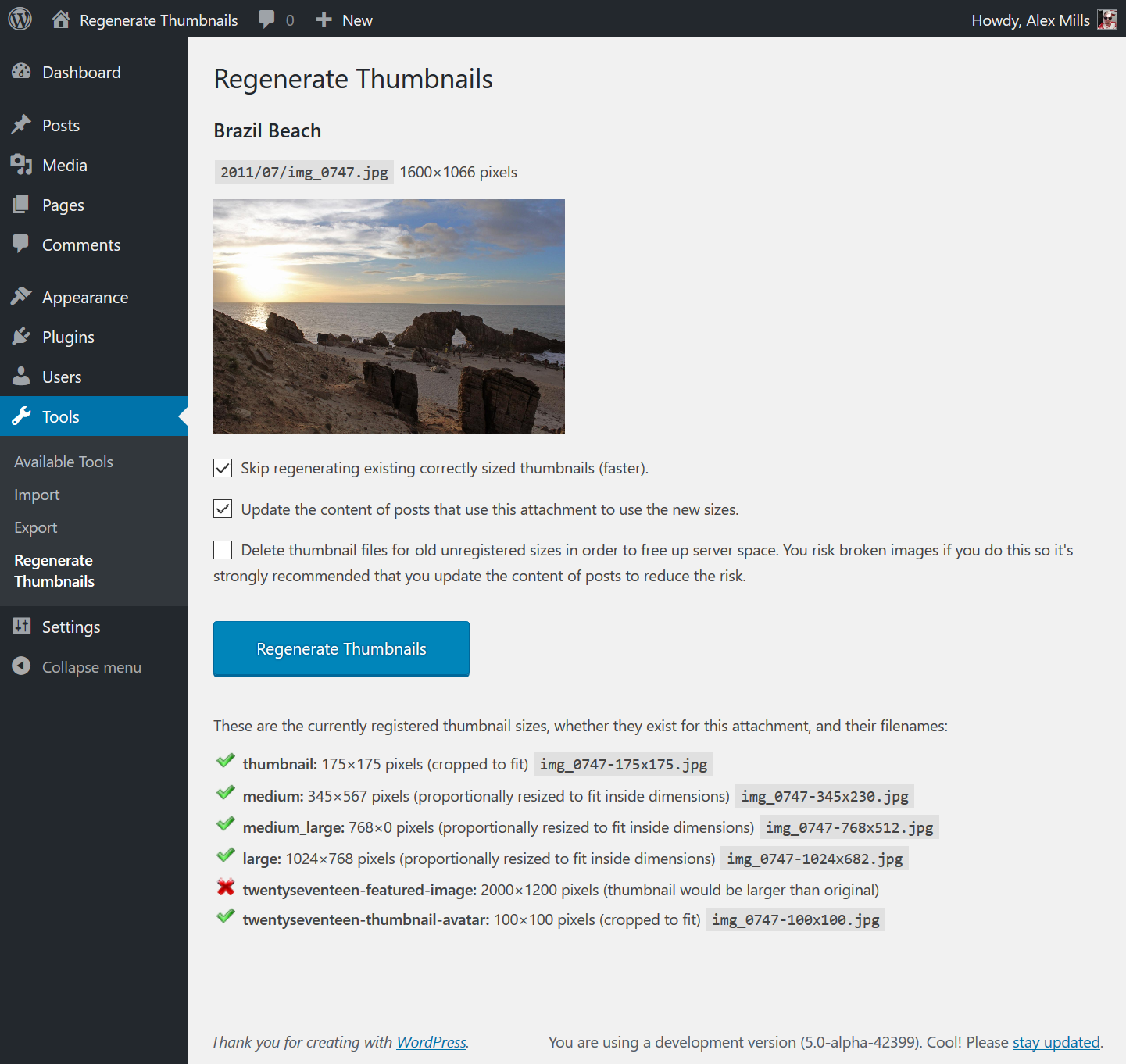
Interface for regenerating a single attachment.
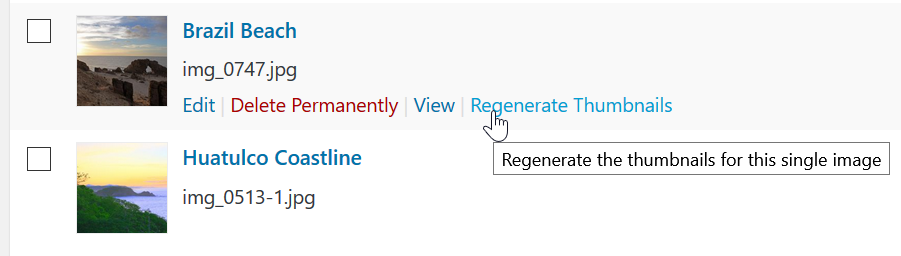
Individual images can be regenerated from the media library in list view.
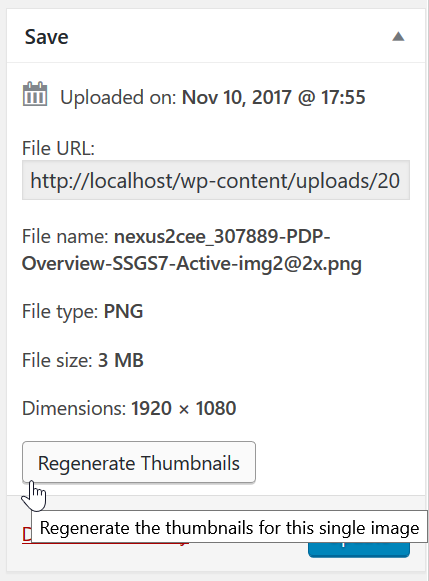
They can also be regenerated from the edit attachment screen.