Recrie as miniaturas para um ou mais de suas imagens enviadas. Útil para quando você alterar seus tamanhos ou seu tema.
reGenerate Thumbnails Advanced
Hospedagem WordPress com plugin reGenerate Thumbnails Advanced
Onde posso hospedar o plugin reGenerate Thumbnails Advanced?
Este plugin pode ser hospedado em qualquer servidor que tenha WordPress configurado. Recomendamos escolher uma hospedagem seguro, com servidores adaptados para WordPress, como o serviço de hospedagem de sites da MCO2.
Hospedando o plugin reGenerate Thumbnails Advanced em um provedor confiável
A MCO2, além de configurar e instalar o WordPress na versão mais nova para seus clientes, disponibiliza o WP SafePress, um sistema singular que protege e otimiza seu site ao mesmo tempo.
Por que a Hospedagem WordPress funciona melhor na MCO2?
A Hospedagem WordPress funciona melhor pois a MCO2 possui servidores otimizados para WordPress. A instalação de WordPress é diferente de uma instalação trivial, pois habilita imediatamente recursos como otimização de imagens e fotos, proteção da página de login, bloqueio de atividades maliciosas diretamente no firewall, cache avançado e HTTPS ativado por padrão. São recursos que potencializam seu WordPress para a máxima segurança e o máximo desempenho.
A free, fast, and easy-to-use Regenerate Thumbnails plugin, created and maintained by the team behind ShortPixel Image Optimizer.
The reGenerate Thumbnails Advanced (RTA) plugin is ideal if you are switching to a new WordPress theme with different image sizes. It updates your old thumbnails to fit your new theme and the Pro version helps you clean up unused thumbnails, to ensure all your images have the perfect size.
Simplicity is the key with our plugin, it’s as easy as 3 clicks and you’re good to go 😉
Features:
– You can choose to regenerate thumbnails only for featured images;
– You can easily customize the thumbnail list by adding any number of additional thumbnail sizes to suit your needs;
– You can select the preferred image quality for the regenerated thumbnails;
– Clean, simple and user-friendly interface with a progress bar showing the percentage of regenerated images;
– Statistics at the end of the process showing the total number of thumbnails regenerated;
– “Resume” feature that picks up the regeneration process exactly where you left off if your browser processing tab closes unexpectedly or you have manually paused the process;
– And fully integrated with ShortPixel Image Optimizer for thumbnails compression and enhanced functionality;
PRO Features:
You will find exciting features in the PRO version, with more to come:
– WP-CLI support to regenerate thumbnails. Especially useful for websites with a very large number of images, or when wp-admin resources are limited;
– Automatic removal of outdated thumbnails that are no longer used;
– You can choose to delete the metadata for missing images and thumbnails;
– Remove missing images and thumbnails from the media library if they no longer exist on the disk, along with the associated metadata;
– Automatically start image optimization with ShortPixel Image Optimizer immediately after regenerating the thumbnails;
– Select intervals (last day, last week, last month or all images at once) for thumbnails regeneration as well as a custom interval of your choice;
Enhance Your WordPress website with the reGenerate Thumbnails Advanced Plugin
Managing images in the WordPress environment can sometimes be complex, but the reGenerate Thumbnails Advanced plugin simplifies this task, enhancing your website’s visual esthetics. More than just a standard WP thumbnail plugin, it offers unique features to improve the functionality and appeal of your website.
Easy Image Management for WordPress Users
One of the biggest challenges for WordPress website owners is keeping image sizes consistent. This is where our plugin comes into play, not only regenerating thumbnails but also changing the visual presentation of your website. Whether you’re updating a theme or revamping the look of your website, the reGenerate Thumbnails Advanced plugin will help you keep your images consistent and professional.
Regenerate Thumbnails Made Easy
For anyone who has ever experienced the need to regenerate thumbnails WordPress-wide, our plugin offers an intuitive and user-friendly approach. It is designed to fit perfectly in the WordPress environment, and ensures that your images are always presented in the best possible way without you having to laboriously adjust them manually.
Optimized Thumbnails for Improved Performance
Once you’ve successfully regenerated your thumbnails with Regenerate Thumbnails Advanced, the next step is a breeze. Easily optimize these thumbnails with ShortPixel Image Optimizer to significantly boost their performance. This integration not only ensures that your images are of the highest quality but also increases the overall efficiency of your website. With ShortPixel’s powerful optimization features, you can look forward to faster load times, improved SEO, and a better user experience.
A Versatile Tool for Different Needs
Whether you run a personal blog or a large e-commerce platform with WooCommerce, the reGenerate Thumbnails Advanced plugin is versatile enough to meet a variety of needs. It’s more than just regenerate thumbnails WooCommerce-style; it’s a comprehensive image management solution.
Optimize WordPress Thumbnails for Peak Performance
In the WordPress domain, the impact of thumbnails on website esthetics and performance cannot be overstated. Our plugin not only helps WordPress regenerate thumbnails but also optimizes these thumbnails for improved loading speed and quality, enhancing the overall user experience.
Full Control Over Your Thumbnails
The ability to force regenerate thumbnails gives you complete control over how your images are displayed. This aspect of the reGenerate Thumbnails Advanced plugin is particularly useful for those who frequently update their content and need their images to reflect these changes immediately.
Support:
For support please contact us here making sure you mention reGenerate Thumbnails Advanced (RTA) plugin.
Other plugins by ShortPixel
- FastPixel Caching – WP Optimization made easy
- ShortPixel Image Optimizer – Image optimization & compression for all the images on your website, including WebP & AVIF delivery
- ShortPixel Adaptive Images – On-the-fly image optimization & CDN delivery
- Enable Media Replace – Easily replace images or files in Media Library
- Resize Image After Upload – Automatically resize each uploaded image
- WP SVG Images – Secure upload of SVG files to Media Library
- ShortPixel Critical CSS – Automatically generate above-the-fold CSS for fatster loading times and better SEO scores
Get in touch!
- Email https://shortpixel.com/contact
- Twitter https://twitter.com/shortpixel
Capturas de tela
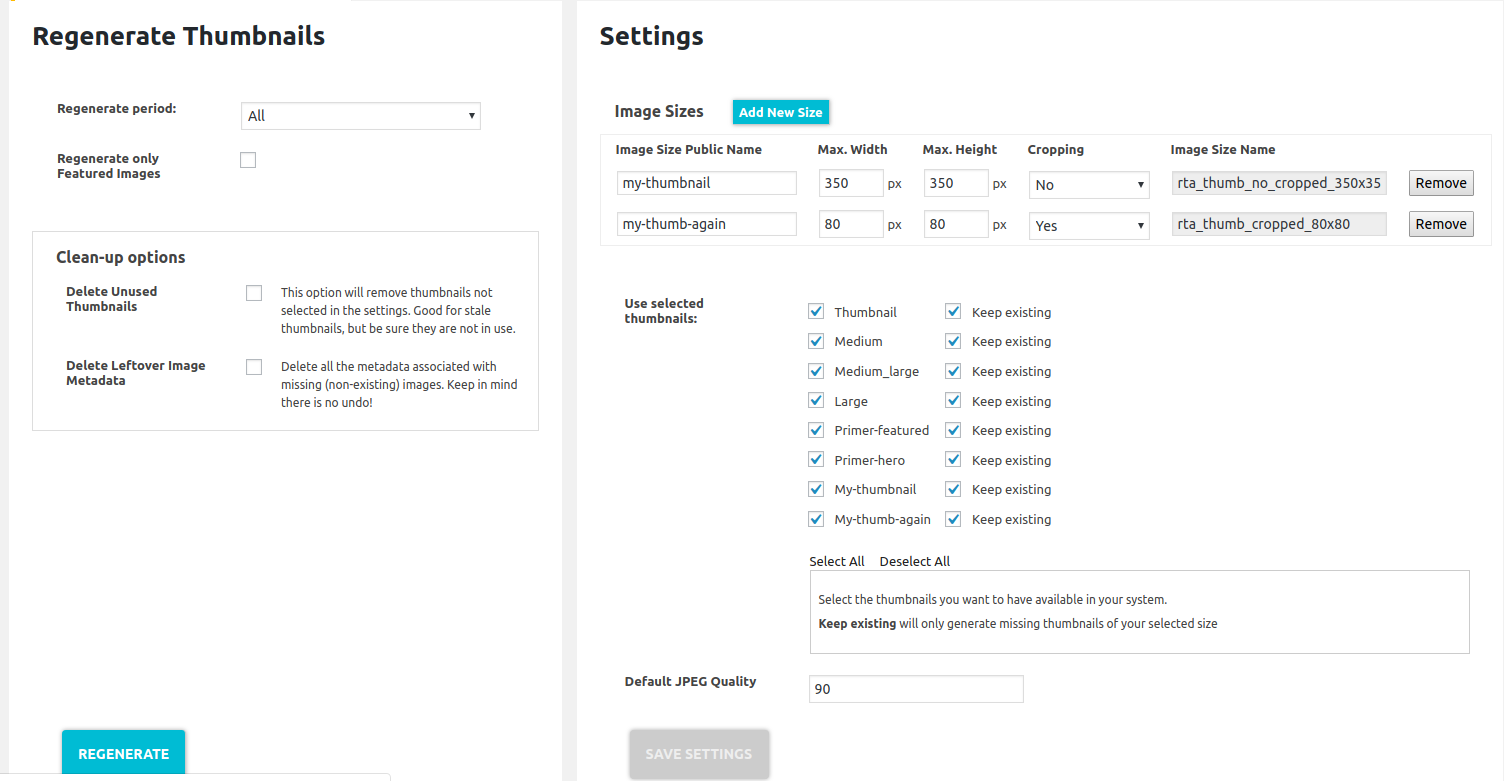
Plugin settings page
