ACF helps customize WordPress with powerful, professional and intuitive fields. Proudly powering over 2 million sites, WordPress developers love ACF.
Quick Page/Post Redirect Plugin
Hospedagem WordPress com plugin Quick Page/Post Redirect Plugin
Onde posso hospedar o plugin Quick Page/Post Redirect Plugin?
Este plugin pode ser hospedado em qualquer hospedagem que possua WordPress configurado. Recomendamos optar por um provedor de hospedagem de confiança, com servidores especializados para WordPress, como o serviço de hospedagem da MCO2.
Hospedando o plugin Quick Page/Post Redirect Plugin em uma empresa de hospedagem seguro
A MCO2, além de configurar e instalar o WordPress na versão mais atual para seus clientes, disponibiliza o WP SafePress, um mecanismo singular que protege e aumenta a performance do seu site simultaneamente.
Por que a Hospedagem WordPress funciona melhor na MCO2?
A Hospedagem WordPress funciona melhor pois a MCO2 possui servidores otimizados para WordPress. A instalação de WordPress é diferente de uma instalação trivial, pois habilita imediatamente recursos como otimização automática de imagens e fotos, proteção da página de login, bloqueio de atividades maliciosas diretamente no firewall, cache avançado e HTTPS ativado por padrão. São plugins que potencializam seu WordPress para a máxima segurança e o máximo desempenho.
Current Version 5.2.4
This plugin has two redirect functionalities – “Quick Redirects” and “Individual Redirects”:
QUICK REDIRECTS (301 Redirects)
Quick Redirects are designed to be quick and simple to add. You do not need to have an existing page or post set up to add one. You just put the Request URL and the Destination URL and the plugin will redirect it. This type of redirect is great for fixing typos when a page was created, redirecting old URLs to a new URL so there is no 404, and to redirect links from an old site that has been converted to WordPress.
INDIVIDUAL REDIRECTS (for existing pages/posts)
For pages/posts that already exist, the plugin adds an option meta box to the edit screen where you can specify the redirect location and type (301, 302 or meta). This type of redirect is useful for many things, including menu items, duplicate posts, or just redirecting a page to a different URL or location on your existing site.
For best results use some form of WordPress Permalink structure. If you have other Redirect plugins installed, it is recommended that you use only one redirect plugin or they may conflict with each other or one may take over before the other can do its job.
What You CAN Do (aka, Features):
- Works with WordPress Nav Menus
- Works with WordPress Custom Post Types (select setting on options page)
- You can set a redirected page or menu item to open in a new window (Quick Redirects require Use jQuery? option to be set)
- You can add a rel=”nofollow” attribute to the page or menu item link for the redirect (Quick Redirects require Use jQuery? option to be set)
- You can completely re-write the URL for the redirect so it takes the place of the original URL (rewrite the href link)
- You can redirect without needing to create a Page or Post using Quick Redirects. This is useful for sites that were converted to WordPress and have old links that create 404 errors (see FAQs for more information).
- Destination URL can be to another WordPress page/post or any other website with an external URL.
- Request URL can be a full URL path, the post or page ID, permalink or page slug.
- Option Screen to set global overrides like turning off all redirects at once, setting a global destination link, make all redirects open in a new window, etc.
- View a summary of all redirected pages/posts, custom post types and Quick Redirects that are currently set up.
- Plugin Clean up functions for those who decide they may want to remove all plugin data on uninstall.
- Import/Export of redirects for backup, or to add bulk Quick Redirects.
- Built-in FAQs/Help feed that can be updated daily with relevant questions.
- Optional column for list pages to easily show if a page/post has a redirect set up and where it will redirect to.
- Helper functions for adding or deleting redirects programmatically (see ‘filters-hooks-helper_functions.txt’ file in plugin folder for help and usage).
What You CANNOT Do:
- This plugin does not have wild-card redirect features.
- This plugin DOES NOT modify the .htaccess file. It works using the WordPress function wp_redirect(), which is a form of PHP header location redirect.
- You cannot redirect the Home (Posts) page – unless you set a page as the home page and redirect that.
- If your theme uses some form of custom layout or functionality, some features may not work like open on a new window or no follow functionality UNLESS you have the Use jQuery? option to set.
This plugin is not compatible with WordPress versions less than 4.0. Requires PHP 5.2+.
PLEASE NOTE: A new page or post needs to be Published in order for Page/Post redirect to happen for Individual Redirects (existing page is not necessary for Quick Redirects). It WILL work on a DRAFT Status Post/Page ONLY, and I mean ONLY, if the Post/Page has FIRST been Published and the re-saved as a Draft. This does not apply to Quick Redirects.
TROUBLESHOOTING:
- To include custom post types, check the setting on the plugin option page – and you also can hide it from post types you don’t want it on.
- If you experience jQuery conflicts with the plugin, try turning off the Use jQuery? setting in the options page. BUT, please note that if this option if off, the new window and no follow functionality may be inconsistent (this mainly depends on how your theme is set up)
- If you check the box for “Show Redirect URL below” on the edit page, please note that you MUST use the full URL in the Redirect URL box. If you do not, you may experience some odd links and 404 pages, as this option changes the link for the page/post to the EXACT URL you enter in that field. (i.e., if you enter ‘2’ in the field, it will redirect to ‘http://2’ which is not the same as ‘http://yoursite.com/?p=2’).
- If your browser tells you that your are in an infinite loop, check to make sure you do not have pages redirecting to another page that redirects back to the initial page. That WILL cause an infinite loop.
- If you are using the Quick Redirects method to do your redirects, try to use Request URLs that start with a ‘/’ and are relative to the root (i.e., ‘http://mysite.com/test/’ should be set to ‘/test/’ for the request field).
- If your site uses mixes SSL, use relative links whenever possible (i.e., ‘/my-page/’). The plugin is designed to detect the incoming protocol and try to apply the appropriate protocol to the destination URL.
- Links in page/post content and links that are created using get_permalink() or the_permalink() will not open in a new window or add the rel=nofollow UNLESS you have the Use jQuery? option set.
- If your page or post is not redirecting, this is most likely because something else like the theme functions file or another plugin is outputting the header BEFORE the plugin can perform the redirect. This can be tested by turning off all plugins except the Quick Page/Post Redirect Plugin and testing if the redirect works. Many times a plugin or bad code is the culprit.
- We try to test the plugin in many popular themes and alongside popular plugins. In our experience, (with exception to a few bugs from time to time) many times another plugin is the cause of the issues – or a customized theme. If you do notice a problem, please let us know at [email protected] – along with the WP version, theme you are using and plugins you have installed – and we will try to troubleshoot the problem.
- Check the FAQs/Help located in the Plugin menu for more up to date issues and fixes.
Capturas de tela
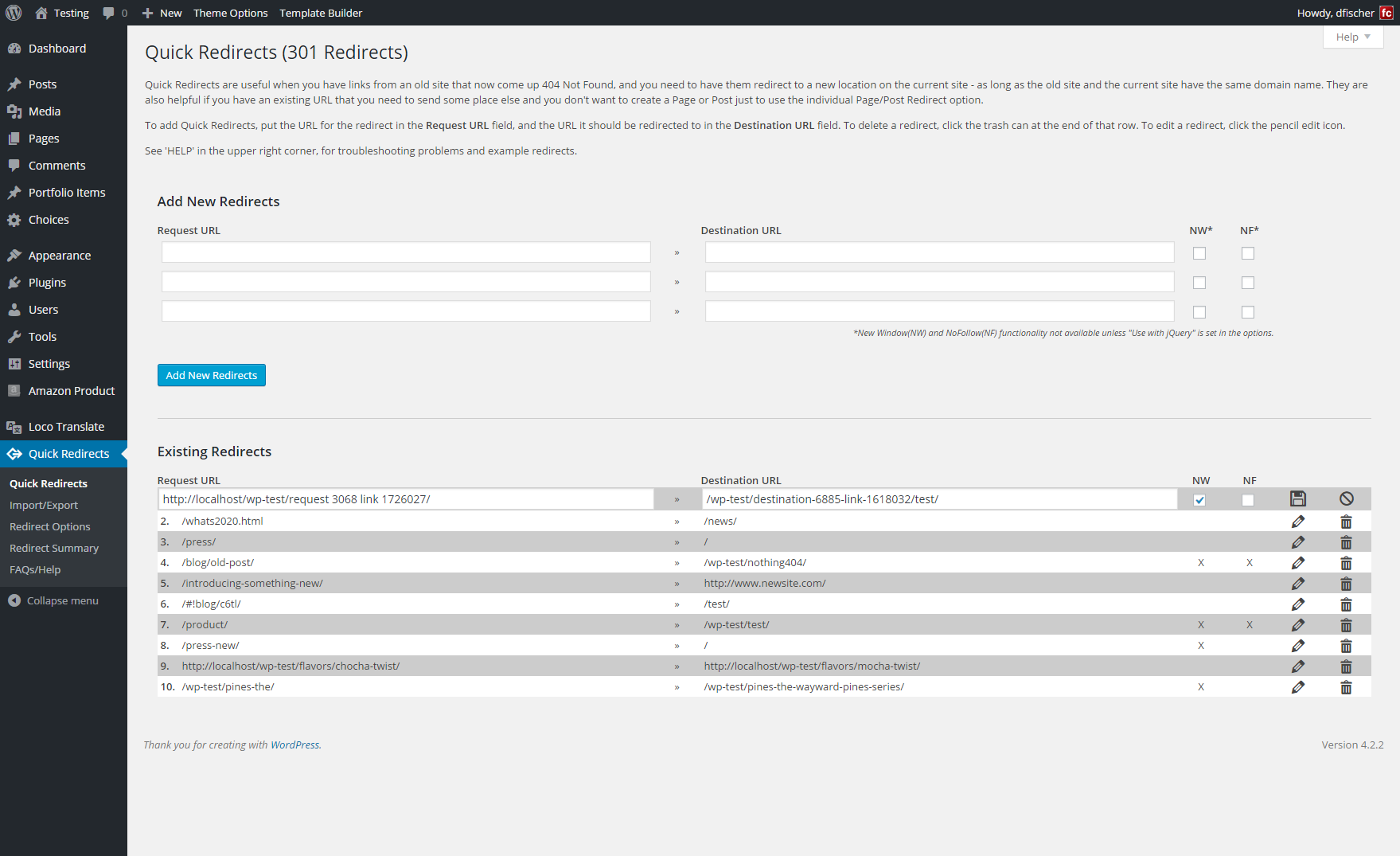
Quick Redirects setup page - Now with ajax editing.
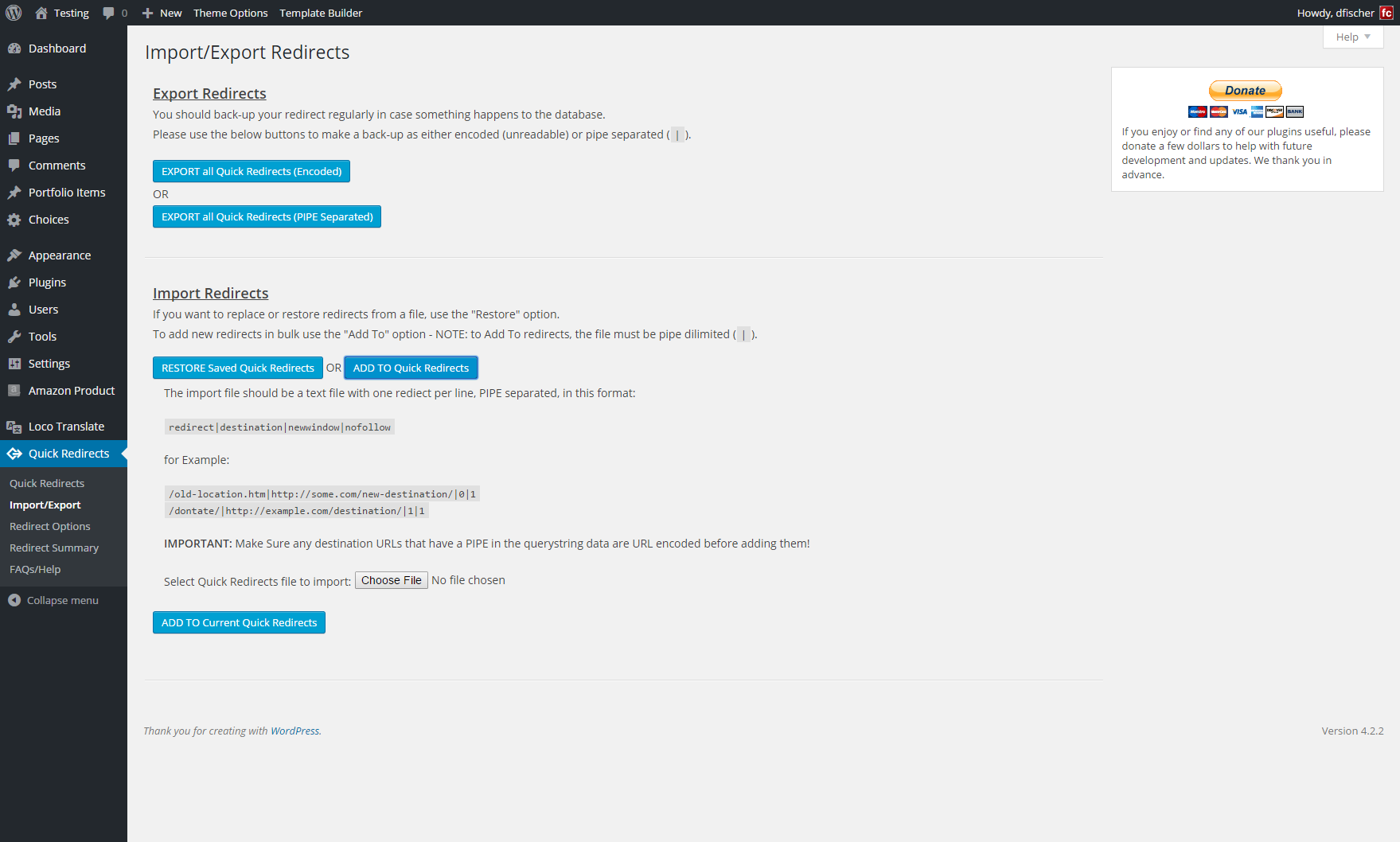
Import and Export features.
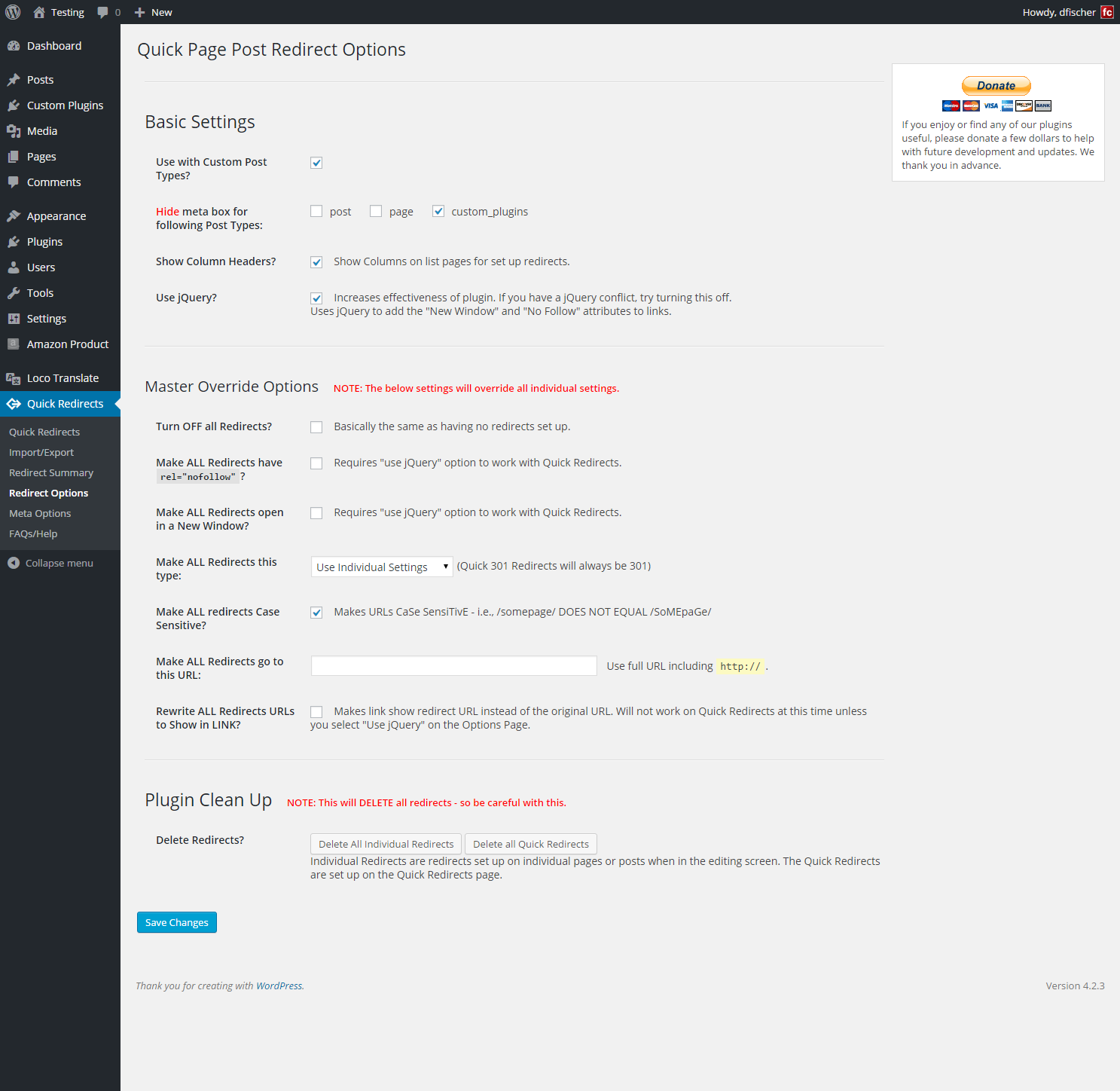
Options/Setting Page.
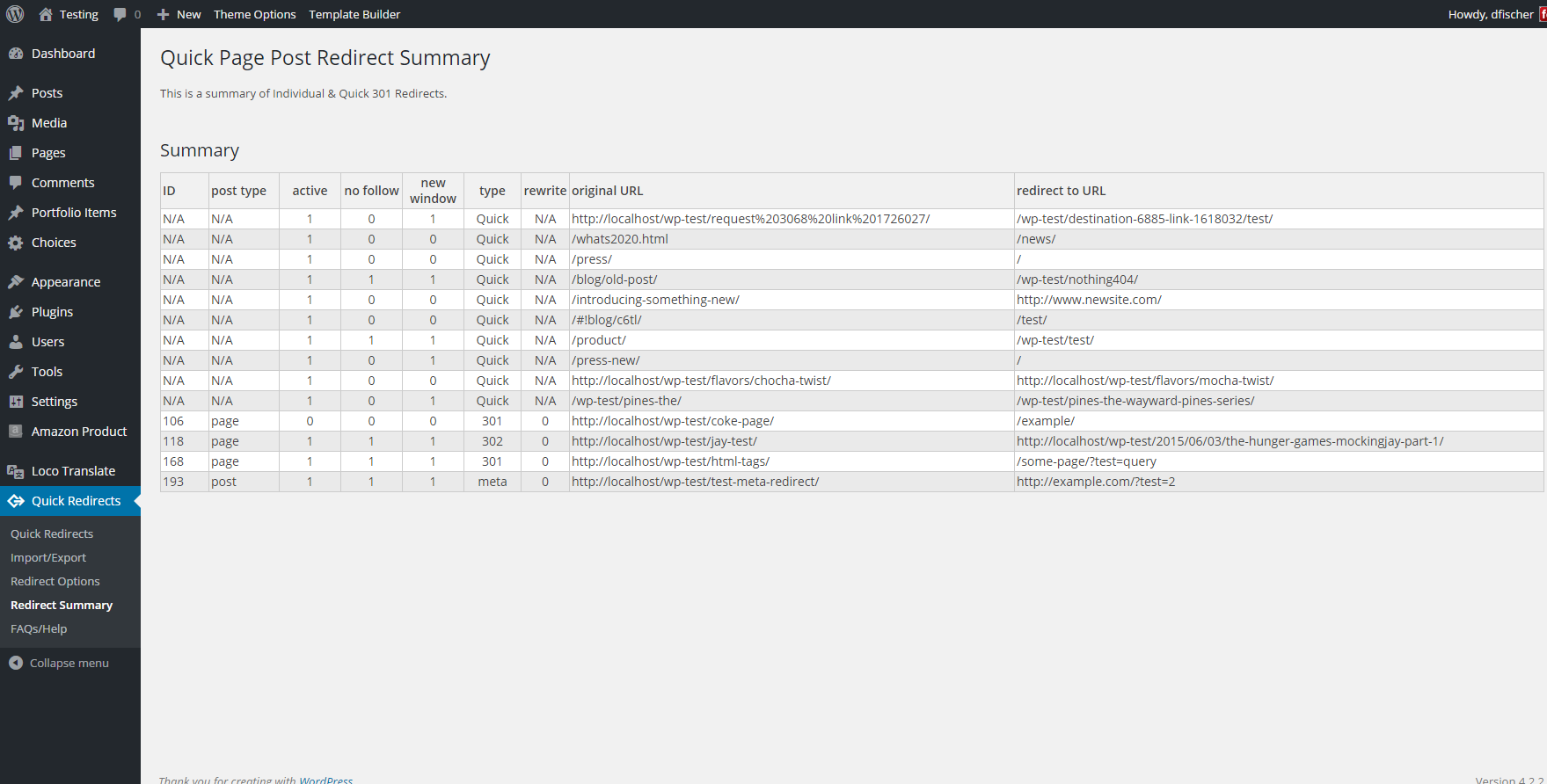
Summary of redirects plugin page.
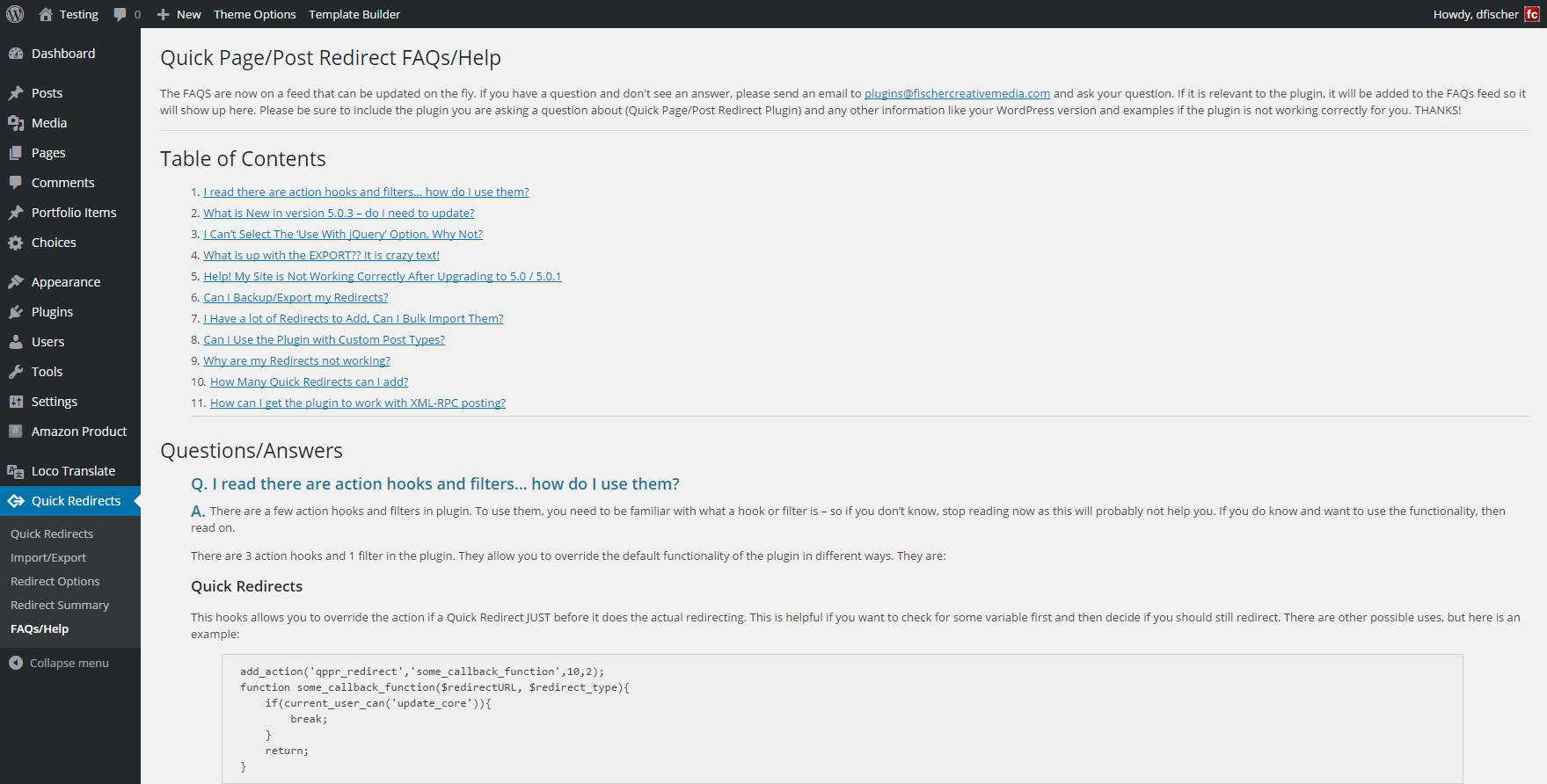
FAQs/Help Page. This is updated via an RSS feed so it can be updated regularly with fixes and common questions.
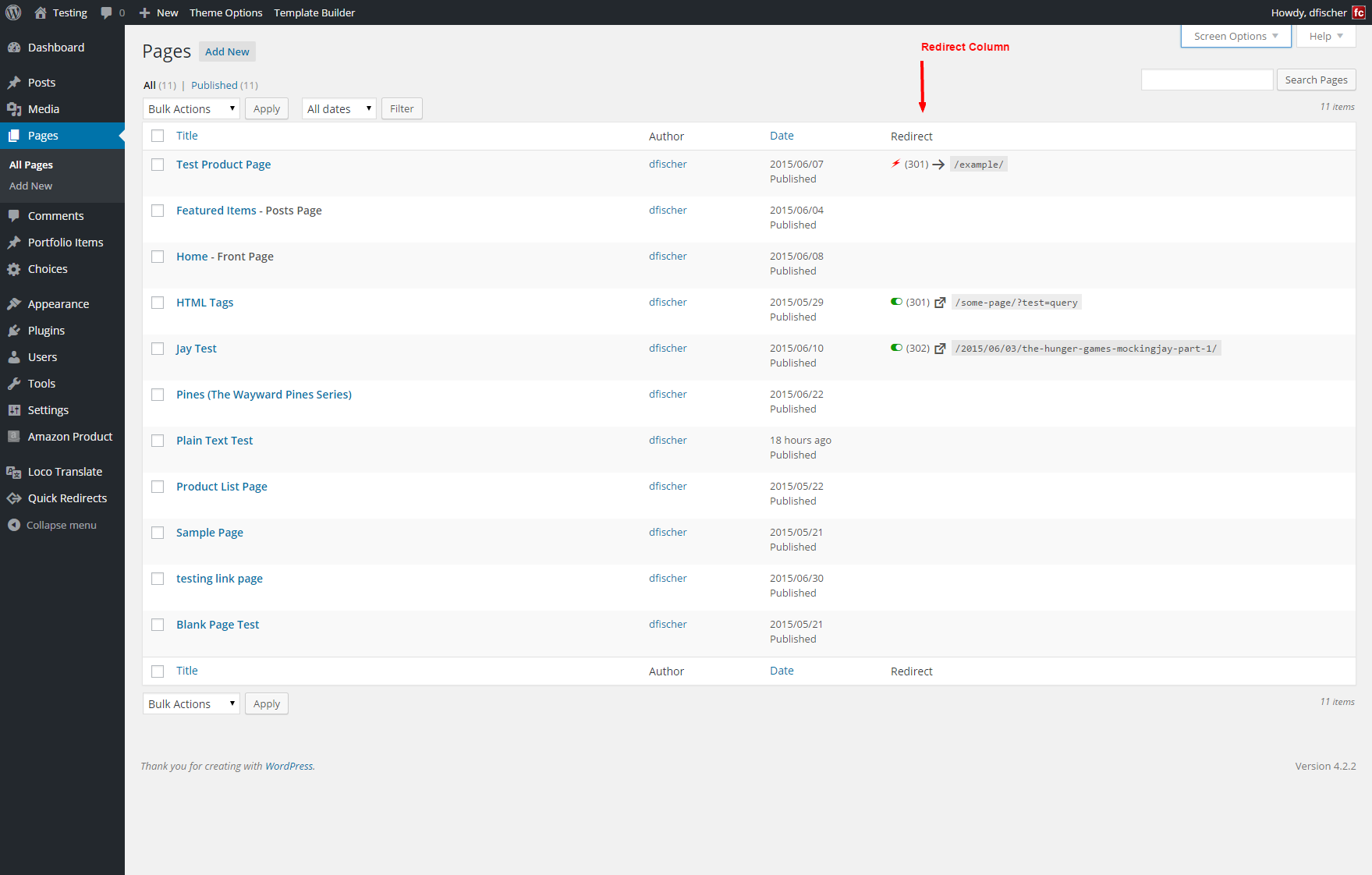
New Redirect Column (optional) for pages/posts and custom post types. Easily see if a page has a redirect and where it goes. Turn off in settings.
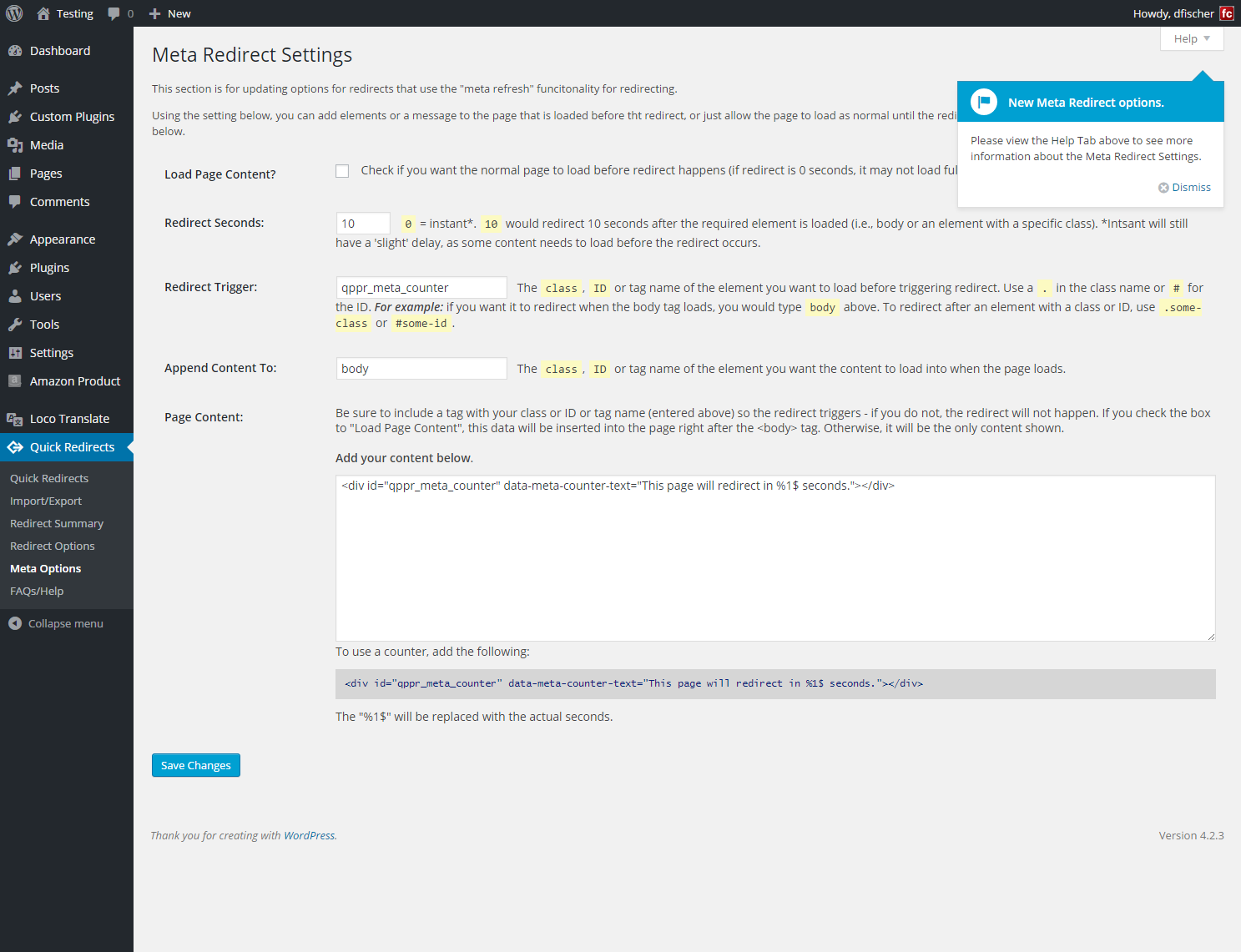
Meta Redirect Options Page.