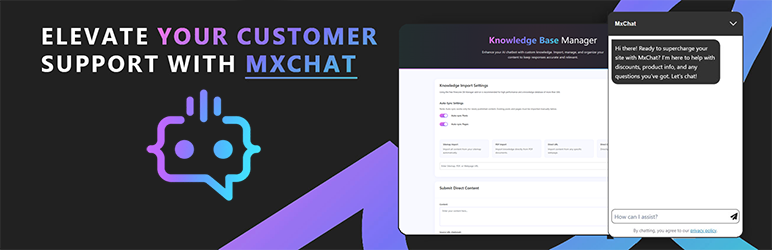WhatsApp, Messenger, Telegram, ligação telefônica... Capture usuários por meio de seus aplicativos favoritos e converta-os em clientes
MxChat – AI Chatbot for WordPress
Hospedagem WordPress com plugin MxChat: Basic
Onde hospedar o plugin MxChat: Basic?
Este plugin pode ser hospedado em qualquer hospedagem que tenha WordPress configurado. Recomendamos escolher uma empresa de hospedagem confiável, com servidores adaptados para WordPress, como o serviço de hospedagem WordPress da MCO2.
Hospedando o plugin MxChat: Basic em uma empresa de hospedagem seguro
A MCO2, além de configurar e instalar o WordPress na versão mais atualizada para seus clientes, oferece o WP SafePress, um mecanismo singular que salvaguarda e melhora seu site simultaneamente.
Por que a Hospedagem WordPress funciona melhor na MCO2?
A Hospedagem WordPress funciona melhor pois a MCO2 possui servidores otimizados para WordPress. A instalação de WordPress é diferente de uma instalação trivial, pois habilita imediatamente recursos como otimização automática de imagens e fotos, proteção da página de login, bloqueio de atividades maliciosas diretamente no firewall, cache avançado e HTTPS ativado por padrão. São plugins que potencializam seu WordPress para a máxima segurança e o máximo desempenho.
🎥 Product Demo Videos:
- AI Theme Generator Add-On – Transform your chatbot’s appearance in seconds with AI-powered design
- Admin Assistant Add-On – ChatGPT-like experience directly inside your WordPress dashboard
- WooCommerce Add-On – Display product cards, recommendations, and supercharge your store
- Chat with PDF & Word – Let users upload and interact with documents
Explore all product videos on YouTube
💬 Why Choose MxChat AI Chatbot for Your WordPress Website?
✅ 5 Major AI Providers in One Plugin: OpenAI GPT, Claude, Gemini, xAI Grok, and DeepSeek – switch between 25+ models instantly
✅ Train on Your Website Data: Advanced RAG technology learns from sitemaps, PDFs, URLs, or manual input for ultra-relevant responses
✅ Live Agent Handoff via Slack: Seamlessly escalate from AI to human support when customers need personal assistance
✅ Real-Time Debug Panel: See exactly what your chatbot retrieves and triggers with our admin testing interface
✅ Boost Sales with WooCommerce: Product cards, cart management, and AI-powered shopping assistance
✅ Extensive Add-On Ecosystem: Forms, moderation, recommendations, theme customization, and more
🔥 What’s New in Version 2.2.9
✨ Improved Quick Question UI – When users ask a question, the quick questions list now automatically collapses and can be expanded again using the intuitive toggle icons (˄ / ˅).
⚙️ Increased Sitemap Batch Processing – The batch size for sitemap processing has been increased from 5 to 50, significantly speeding up large site indexing.
🧠 Expanded Action Similarity Range – The action similarity threshold now supports a wider range (10–95), allowing for finer control over chatbot behavior matching.
🚀 Core Features That Set MxChat Apart
🟢 Advanced Action Recognition – Smart vector embedding system understands user intent and triggers precise actions automatically
🟢 AI Theme Generator – Describe your ideal design in plain English and watch AI create custom CSS styling in real-time
🟢 Pinecone Vector Storage – Lightning-fast knowledge retrieval for large datasets and enterprise-scale deployments
🟢 Document Processing – Users can upload and chat with PDFs and Word documents directly on your frontend
🟢 Web Search Integration – Brave search provides real-time information beyond your knowledge base
🟢 Image Generation – DALL-E integration for visual content creation within chat conversations
🤖 Choose from 25+ Premium AI Models
Access the world’s most advanced AI models based on your specific needs:
OpenAI: GPT-4.1, GPT-4o, GPT-4o-mini, GPT-4-turbo, GPT-4, GPT-3.5-turbo
X.AI: Grok-3, Grok-3 Fast, Grok-3 Mini, Grok-3 Mini Fast, Grok-2
Claude: Claude 4 Sonnet, Claude 4 Opus, Claude 3.7 Sonnet, Claude 3.5 Sonnet, Claude 3 Opus
DeepSeek: DeepSeek V3
Google Gemini: Gemini 2.0 Flash, Gemini 2.0 Flash-Lite, Gemini 1.5 Pro, Gemini 1.5 Flash
🛒 Supercharge Your eCommerce with AI
Transform online shopping with intelligent assistance:
- Engage visitors in real time
- Recommend products and upsell with product cards
- Recover abandoned carts through chatbot campaigns
- Convert passive users into paying customers with live support
🔧 Powerful Add-On Ecosystem
Free for All Users:
🟢 Similarity Tester – Optimize action recognition with detailed query testing and similarity scores
Pro Add-Ons:
🟢 Admin Assistant – ChatGPT-like interface in WordPress admin with thread management and image generation
🟢 Theme Customizer – Visual design editor with AI-powered chatbot theme generation from natural language
🟢 MxChat Forms – Create chatbot-triggered forms for lead capture and support tickets
🟢 Chat Moderation – Advanced security with email/IP banning and content filtering
🟢 Smart Recommender – Intelligent recommendation flows with customizable matching algorithms
🟢 Perplexity Integration – Real-time web search with authoritative, well-sourced responses
📱 Mobile-Friendly & Fully Customizable
MxChat’s chatbot widget adapts seamlessly to all devices — desktop, tablet, or mobile. Customize colors, greetings, and placement to match your brand and provide a smooth experience across your entire website.
🔐 Reliable, Fast, Secure
MxChat is optimized for performance and security. Your AI chatbot runs smoothly, loads fast, and protects your customer data with enterprise-grade security measures.
🌟 What Makes MxChat the Best AI Chatbot for WordPress?
- Used by hundreds of WordPress websites worldwide
- 5-star average rating from satisfied customers
- Native WordPress integration – no external dependencies
- Setup in under 2 minutes with simple API key configuration
🆓 Start with MxChat’s Powerful Free Plan
MxChat offers a fully functional free plan that includes everything you need to get started with AI chatbot and customer support. With no credit card required, you can:
- Access all AI models from 5 major providers
- Train chatbot on unlimited website content
- Loops email capture for lead generation
- Web search and image generation capabilities
- Real-time admin debug panel
- Chat transcript review and export
- RAG support & contextual awareness
Whether you’re running a small business or launching a new online store, MxChat’s free plan gives you the tools to offer intelligent customer support and grow your business — without paying a cent.
✅ Get Started with MxChat AI Chatbot Today
Installing MxChat for WordPress takes just a few clicks. Get started with our free plan and upgrade anytime to access our complete add-on ecosystem and premium features.
💰 Pricing
Most powerful features are included in the free plan. Upgrade to Pro for the complete add-on ecosystem and advanced capabilities.
Use of Third-Party Services
This plugin connects to AI service providers to generate responses:
Service Providers:
– OpenAI – Terms | Privacy
– Anthropic – Terms | Privacy
– Google – Terms | Privacy
– X.AI – Terms | Privacy
– DeepSeek – Terms | Privacy
Please ensure compliance with applicable terms and data privacy laws.
License & Warranty
This plugin is free software; you can redistribute it and/or modify it under the terms of the GNU General Public License as published by the Free Software Foundation; either version 2 of the License, or (at your option) any later version.
This plugin is distributed in the hope that it will be useful, but WITHOUT ANY WARRANTY; without even the implied warranty of MERCHANTABILITY or FITNESS FOR A PARTICULAR PURPOSE. See the GNU General Public License for more details.
Credits
This plugin incorporates the following third-party library:
- Smalot PDF Parser: Used for parsing and extracting text from PDF files. This library is developed by Smalot and distributed under the MIT License. For more details, visit the Smalot PDF Parser GitHub repository.
This plugin was developed by MxChat.
Capturas de tela
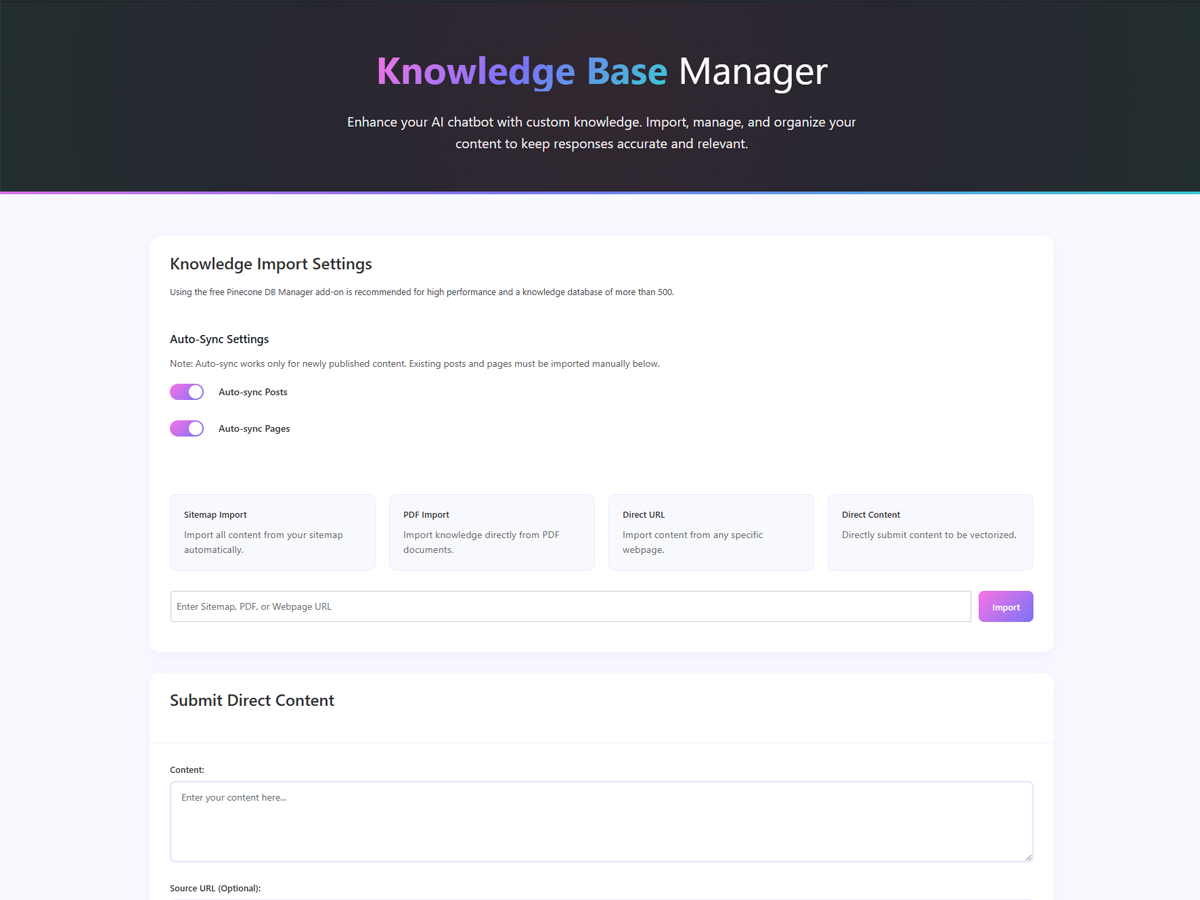
Knowledge & Sitemap Submission - Submit custom content to enhance the chatbot's responses.
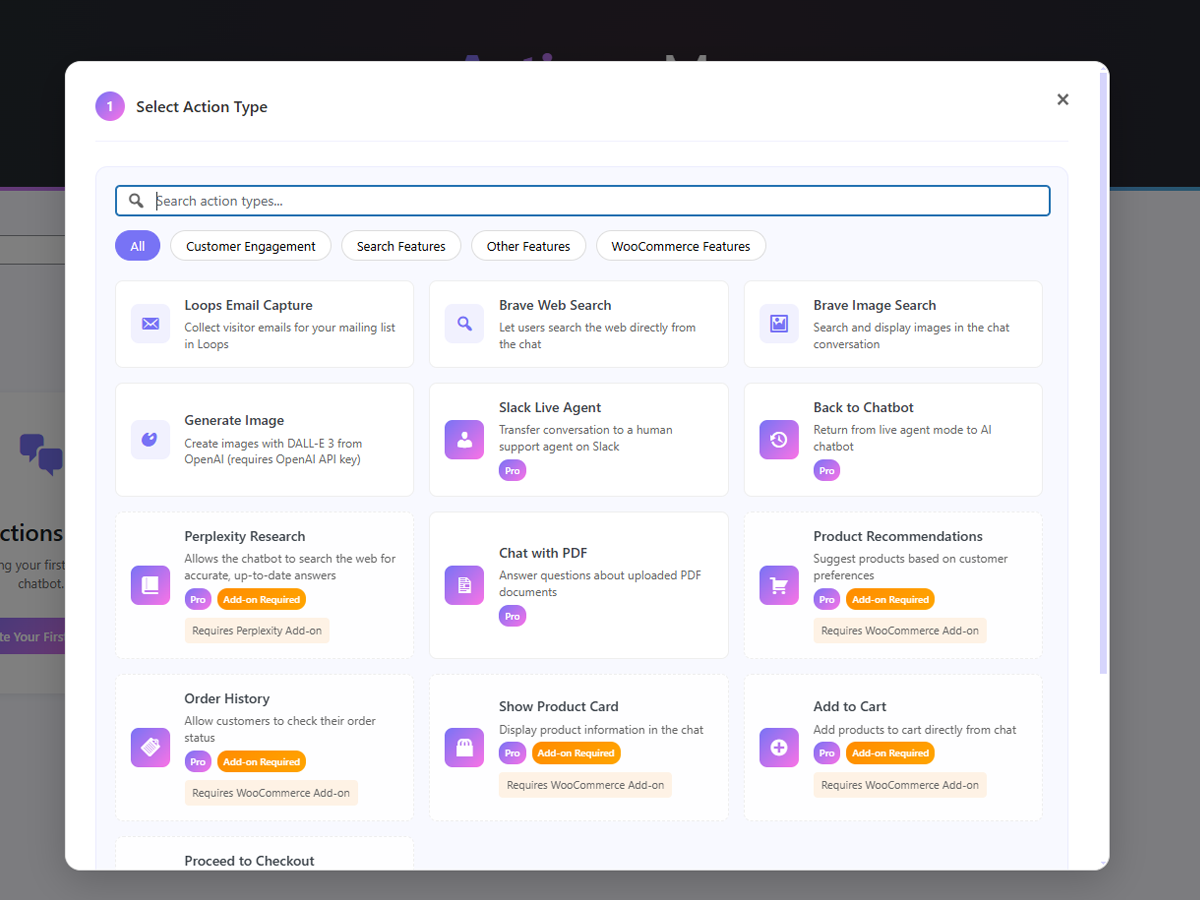
Action Page - Set custom action triggers to complete specific actions.
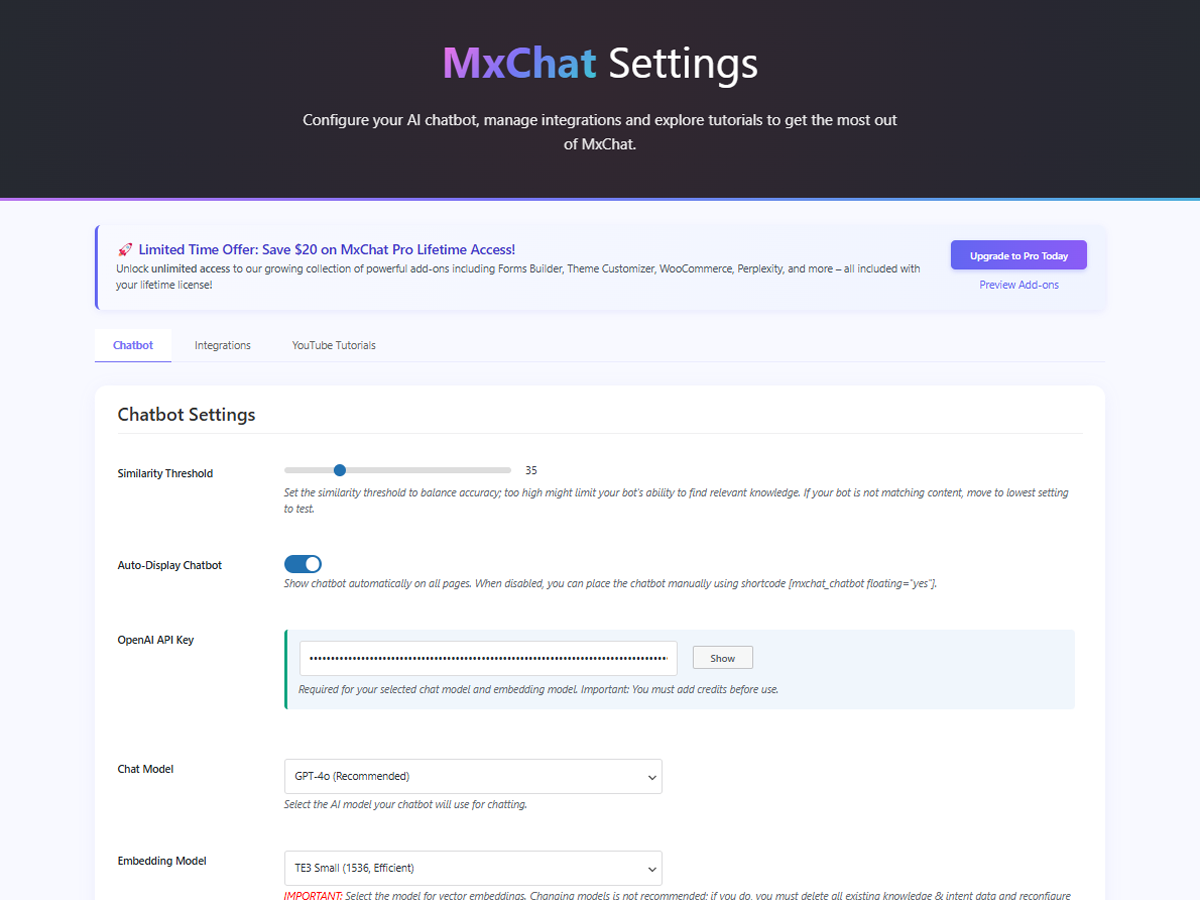
Plugin Settings Page - Configure your API key and other settings.
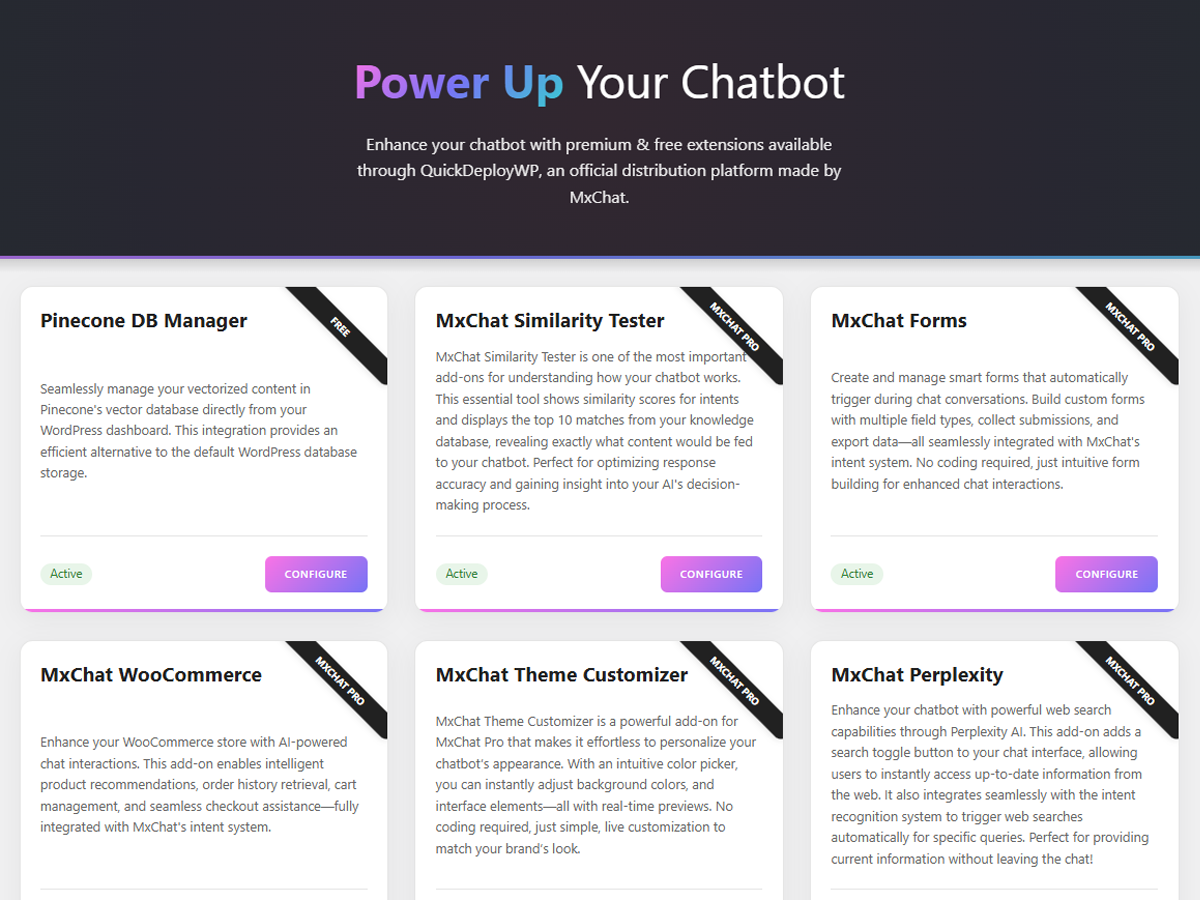
Add-ons Page - Extend MxChat’s functionality with add-ons to customize your needs.
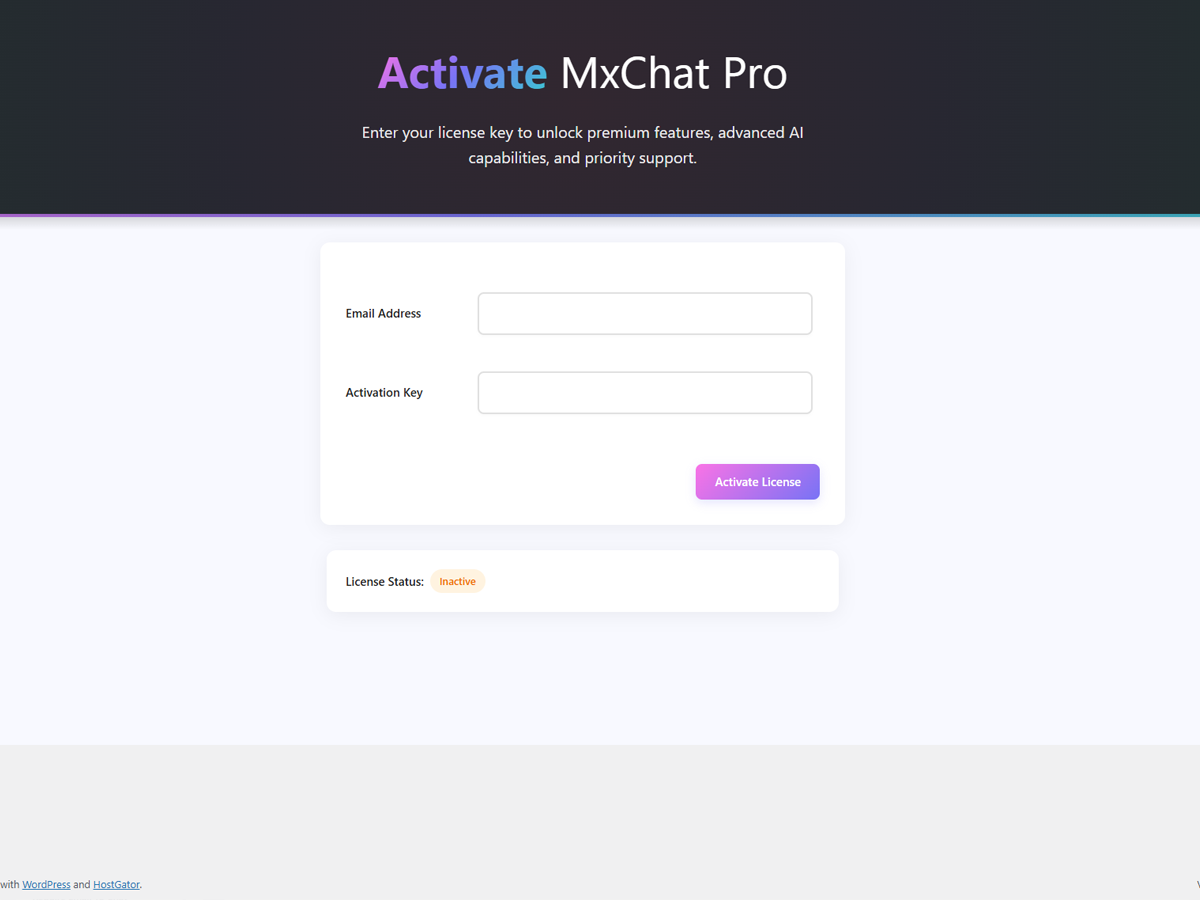
Activation Page - Easily upgrade to MxChat Pro by entering your activation key. Unlock advanced features like theme customization directly from the MxChat settings page.
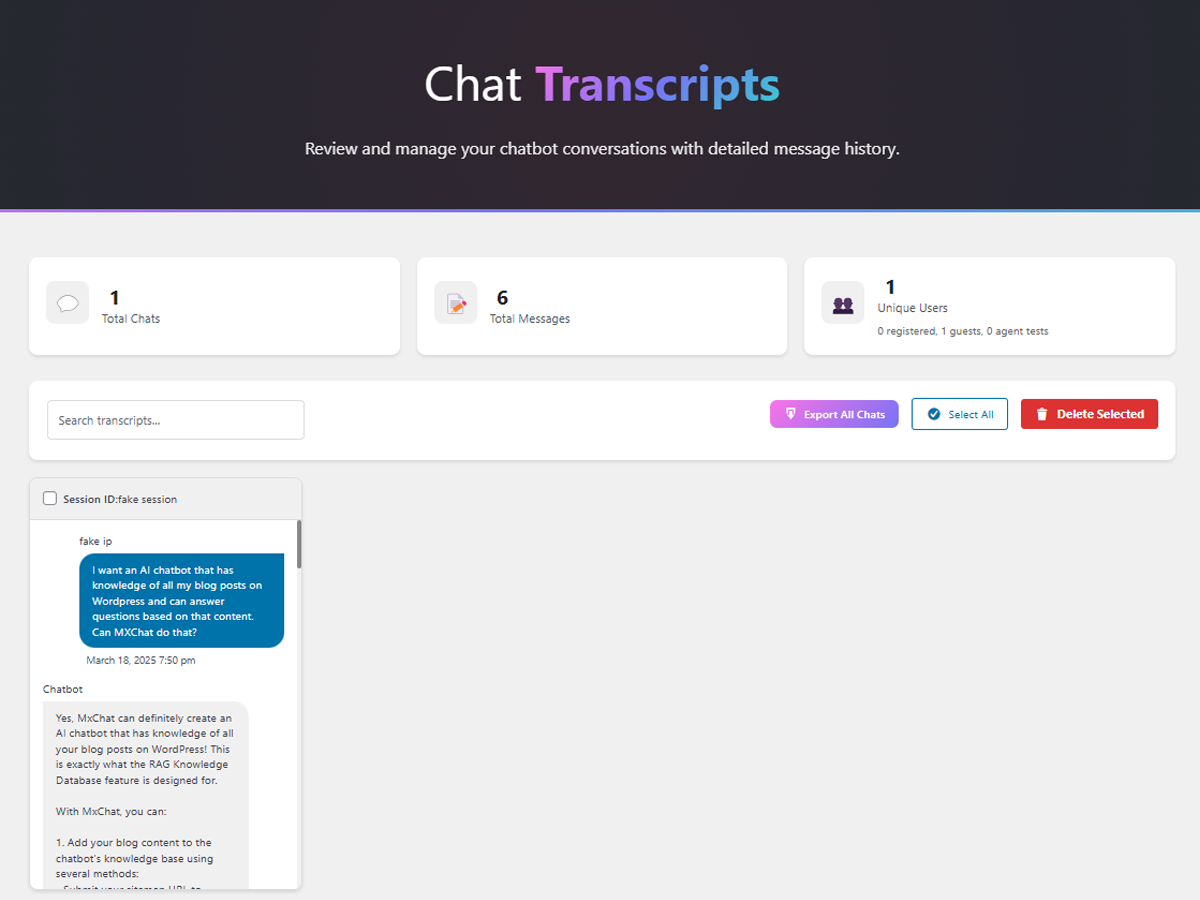
Chat Transcripts - Review and analyze conversations to refine your AI chatbot.