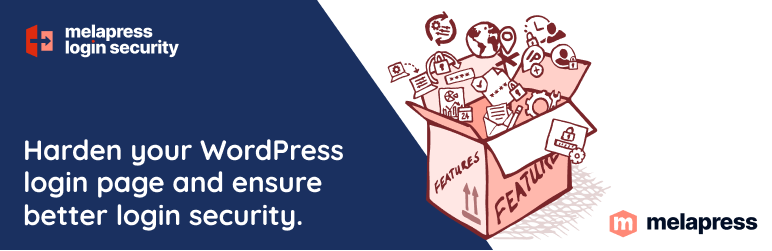Protect your website investment with All-In-One Security (AIOS) – a comprehensive and easy to use security plugin designed especially for WordPress.
Melapress Login Security
Hospedagem WordPress com plugin MelaPress Login Security
Onde devo hospedar o plugin MelaPress Login Security?
Este plugin pode ser hospedado em qualquer servidor que tenha WordPress configurado. Recomendamos utilizar uma empresa de hospedagem de confiança, com servidores adaptados para WordPress, como o serviço de hospedagem da MCO2.
Hospedando o plugin MelaPress Login Security em um provedor de confiança
A MCO2, além de instalar o WordPress na versão mais nova para seus clientes, disponibiliza o plugin WP SafePress, um sistema exclusivo que salvaguarda e aumenta a performance do seu site conjuntamente.
Por que a Hospedagem WordPress funciona melhor na MCO2?
A Hospedagem WordPress funciona melhor pois a MCO2 possui servidores otimizados para WordPress. A instalação de WordPress é diferente de uma instalação trivial, pois habilita imediatamente recursos como otimização de imagens, proteção da página de login, bloqueio de atividades suspeitas diretamente no firewall, cache avançado e HTTPS ativado por padrão. São plugins que potencializam seu WordPress para a máxima segurança e o máximo desempenho.
COMPREHENSIVE WORDPRESS LOGIN SECURITY PLUGIN
Melapress Login Security enables you to effortlessly set login security policies that put you firmly in the driver’s seat of your WordPress sites. Policies are highly customizable and granular and can be implemented by user role or site-wide for complete control over the security of your WordPress login processes.
Use the free edition of Melapress Login Security to implement WordPress password requirements such as minimum length and complexity rules. The plugin also allows you to set password expiration policies, prevent password reuse, limit failed login attempts, and automatically disable inactive user accounts, among other things. This helps you:
- Prevent unauthorized login attempts
- Protect against brute force attacks
- Comply with GDPR with a login consent notice
🔐 Features list
A secure WordPress login starts right here. Explore all of the features included with the free edition of Melapress Login Security:
Set password policies
Strong passwords are your first line of defense against bad actors looking to gain access to your site. Set password requirement policies to make sure users set strong passwords. Set policies by user role or site-wide and define policy priority for users with multiple roles.
- Set minimum password length
- Require uppercase and lowercase characters, numbers, and special characters
- Set an automatic password expiration policy and advise users when their password is about to expire
- Disallow users from reusing passwords
- Provide users with helpful instructions during the password configuration stage
- Disable password reset links
- Mandate WordPress password reset on the first login
Limit login attempts
Limit failed login attempts and put an end to brute force attacks. Protect your login form by automatically disabling user accounts after a number of failed login attempts. Choose between manual unlocking by an admin or automatic unlocking after a cooldown period.
Temporary login without password
Provide temporary and secure login access to third parties, like developers, editors, employees or others, without a password. It works by providing the user with a temporary login link that expires after a certain amount of time, or after a number of uses. This prevents you from having to create new user accounts manually, while simultaneously reducing the security risks associated with old, unused user accounts.
Change WordPress login URL
Easily deploy security-by-obscurity tactics and change your WordPress login page URL using a plugin! Hiding the default login page from hackers makes it more difficult to find, potentially reducing brute force attacks and other unauthorized access attempts. After you change the default wp-admin URL, you can set a 404 for the old login page or redirect it to any page of your choosing.
Limit login page access by IP address(es)
Limit access to the WordPress login page by IP address(es) for additional security.
GDPR login page consent notice
Easily meet GDPR requirements by adding a GDPR consent notice to the login page. This is required for GDPR and PCI DSS compliance, thus ensuring your WordPress site login page is in compliance.
Emergency password reset
Discovered suspicious behavior? Reset all users’ passwords with just one click and regain instant control.
Upgrade to Melapress Login Security Premium and get even more benefits.
The premium edition of Melapress Login Security comes bundled with even more features, which enable you to take your WordPress website login security to the next level. Disable inactive WordPress user accounts and force passwords to be reset once accounts have been unlocked. Inactive accounts can be managed within a single dashboard for increased efficiency and faster response times. Moreover, you can set accounts to be locked out after a number of failed login attempts and customize the duration and method of unlocking them.
Premium features list
- Everything included in the free edition
- Manually lock user accounts to immediately prevent login access for rarely used accounts or users on extended leave
- Add an extra security layer with security questions users must answer when performing sensitive actions such as password resets and account unlocks
- Receive email alerts for unrecognized device logins, with the option to remotely terminate the session
- Control user session duration by extending or shortening session timeouts to balance security and convenience
- One-click integration with third-party plugins such as WooCommerce, LearnDash, MemberPress, and many others
- Automatically disable inactive WordPress users after a configurable period of inactivity
- Apply Geo-blocking rules to allow or block login access based on specific countries
- Restrict users’ login to specific IP addresses, including support for multiple allowed IPs
- Restrict WordPress user login times by day and/or hours
- Limit login credentials to email address, username, or both
- Add a GDPR consent notice to the WordPress login page
- View detailed user security reports, including last activity, password age, and expired passwords
- Receive weekly email summary reports covering password resets, password changes, user account lockouts, and more
|💎 UPGRADE TO PREMIUM |
Why you should use Melapress Login Security
Melapress Login Security is a WordPress plugin built from the ground up to help you improve the security of your user accounts and secure your WordPress login. Supercharge login credentials for maximum effectiveness and put a stop to unlimited login attempts, weak passwords, and inactive users. Set up policies to reduce your attack surface area such as login times restrictions, change the WordPress login URL, and much more.
Free and premium support
Support for the free edition of Melapress Login Security is free on the WordPress support forums. Premium world-class support via one-to-one email is available to the Premium users – upgrade to premium to benefit from priority support.
For any other queries, feedback, or if you simply want to get in touch with us, please use our contact form.
MAINTAINED & SUPPORTED BY MELAPRESS
Melapress builds high-quality WordPress security & admin plugins such as WP 2FA, Melapress Role Editor,and WP Activity Log, the #1 user-rated activity log plugin for WordPress.
Visit our website to see how our plugins can help you better manage and improve the security and administration of your WordPress websites and users.
Install the plugin from within WordPress
Keeping a secure WordPress login page is easy with Melapress Login Security. Simply:
- From your WordPress dashboard, navigate to Plugins > Add New
- Search for “Melapress Login Security”
- Install & activate Melapress Login Security from your Plugins page
Install the plugin manually (via file upload)
- Download the plugin from the WordPress plugins repository
- Unzip the zip file and upload the folder to the
/wp-content/plugins/directory - Activate the Melapress Login Security plugin through the Plugins page in WordPress
Capturas de tela
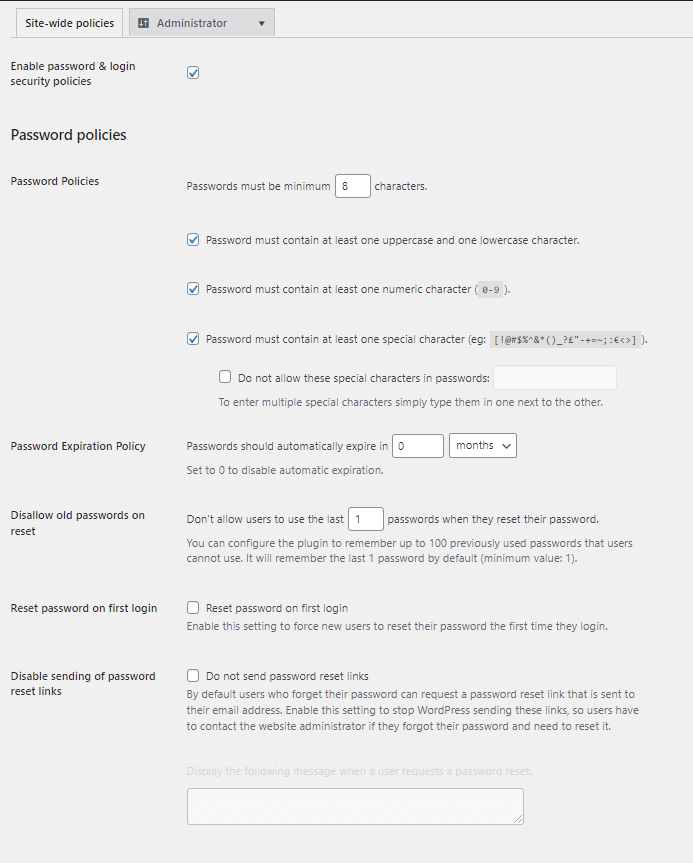
The configurable login security policies in the plugin.
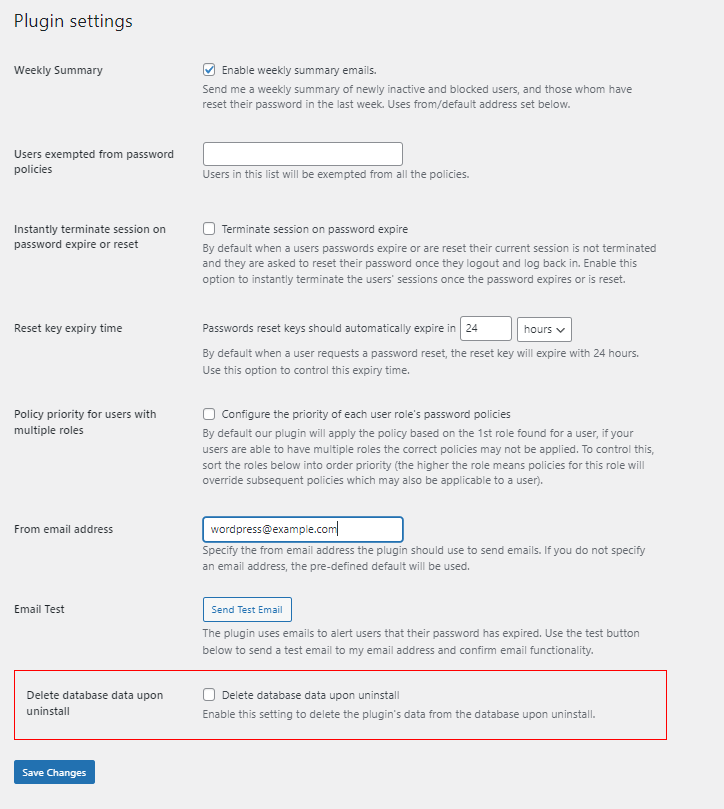
The plugin is highly configurable, allowing you to fine tune the plugin's functionality to fit your requirements.
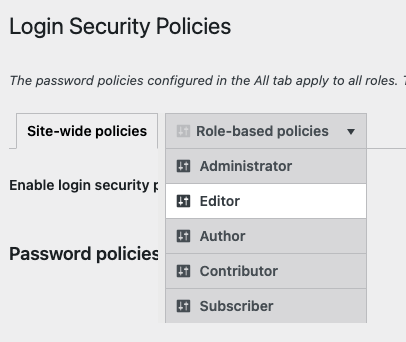
You can configure different login security policies for every user role, or exclude the role from the policies, or simply inherit the site-wide policies for every role.
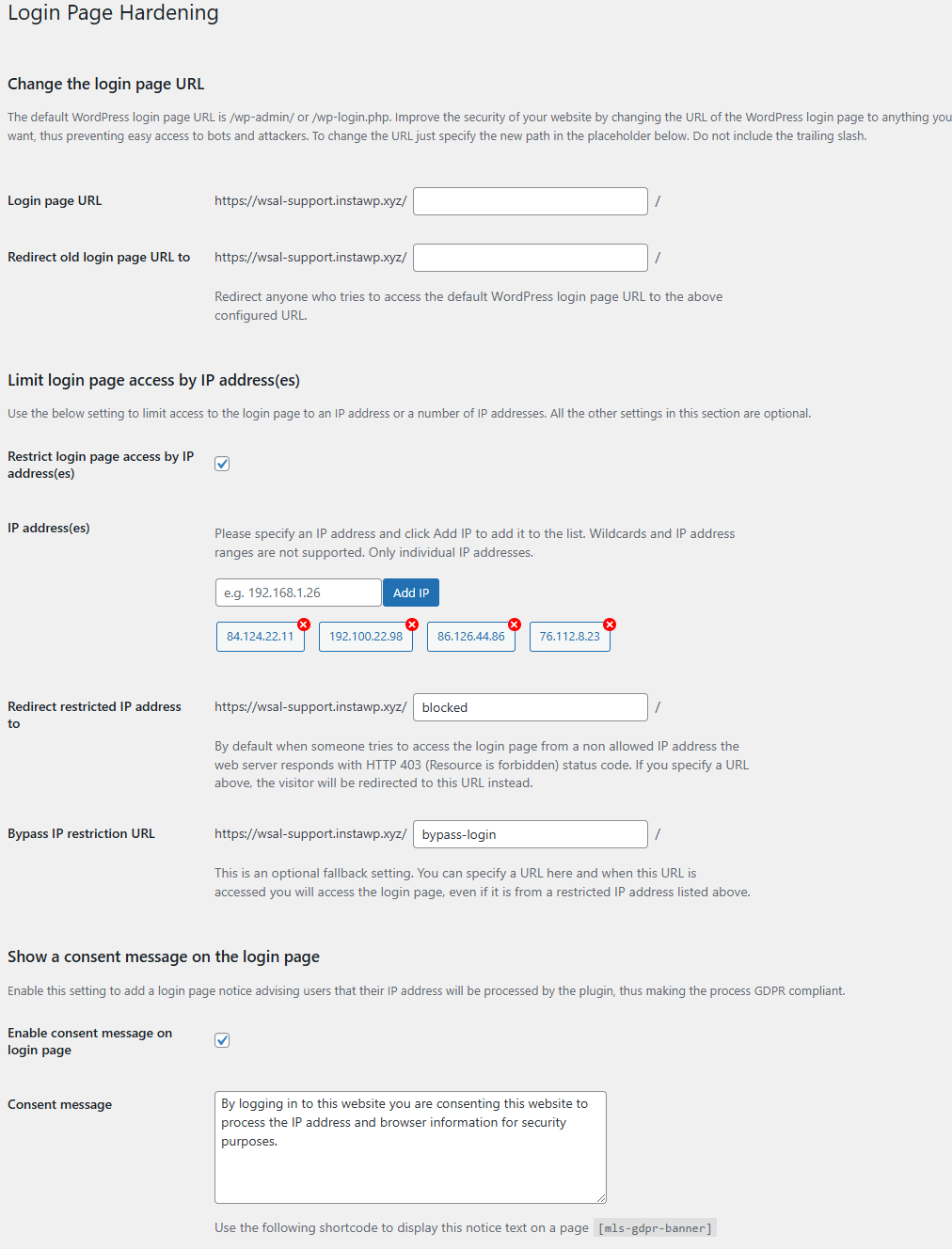
Change the login page URL as a security hardening technique, restrict access via IP address(es), and also add a GDPR consent message, which is required by PCI DSS and GDPR compliance regulations.
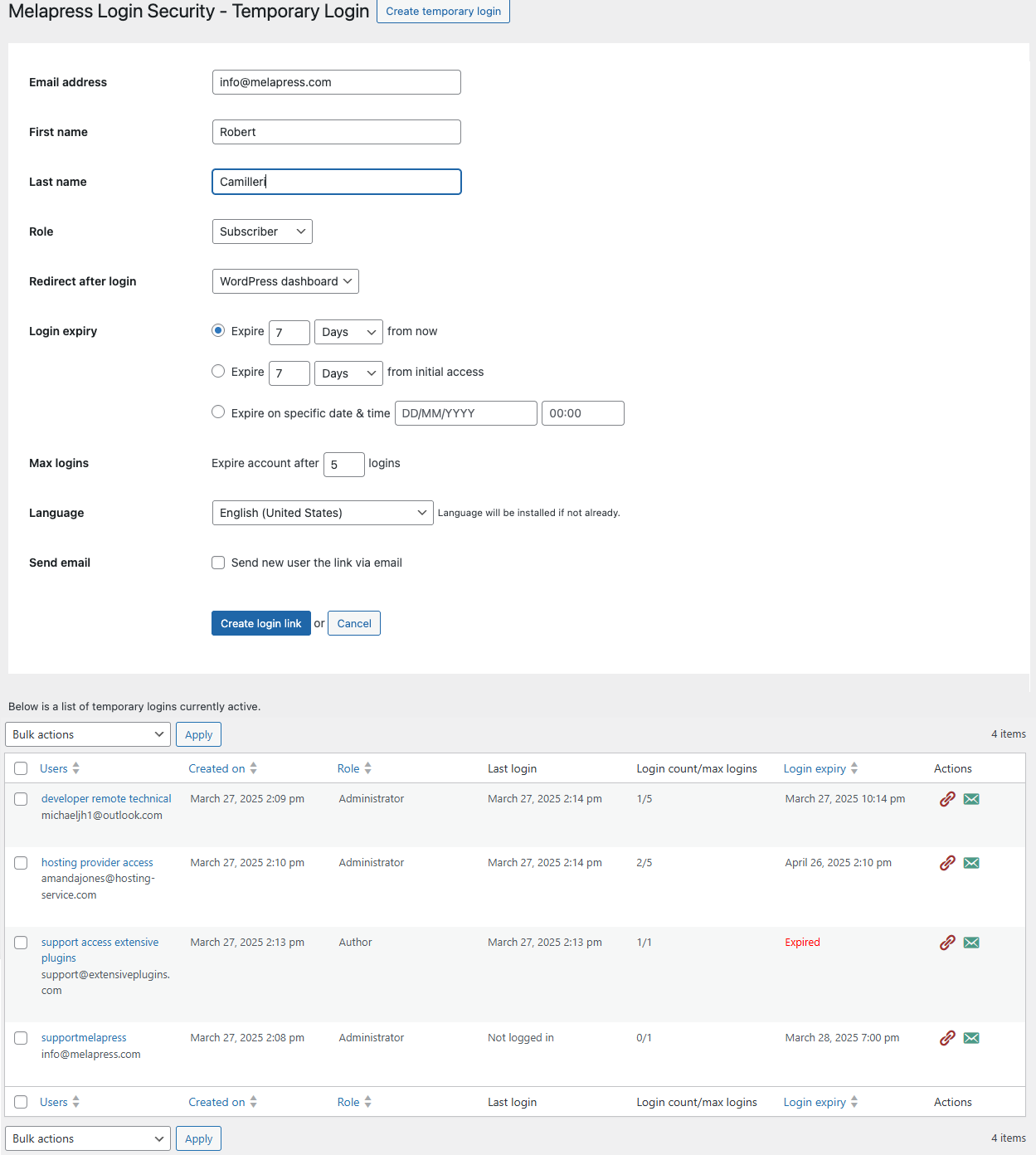
Easily create temporary secure logins without passwords that automatically expire after a specific period or a number of use.
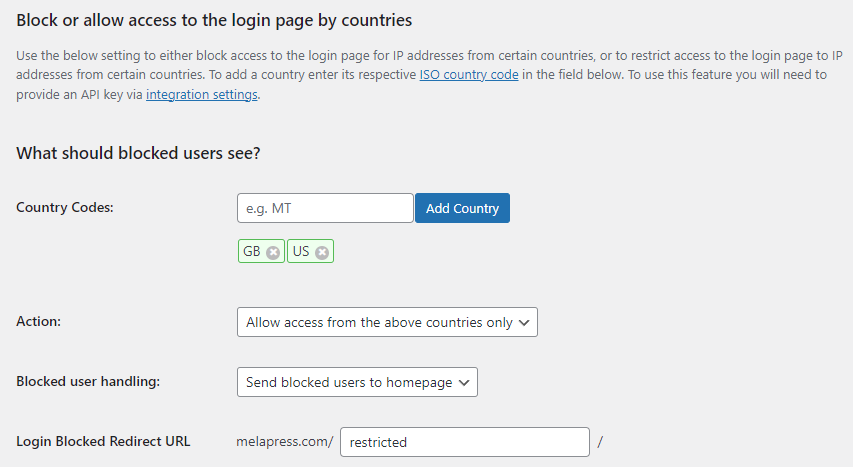
In the Premium edition you can also limit the traffic to the login page by country or a number of countries.
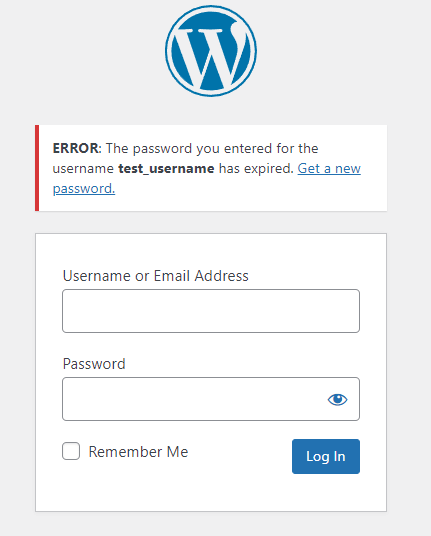
Users are notified when their password expires.
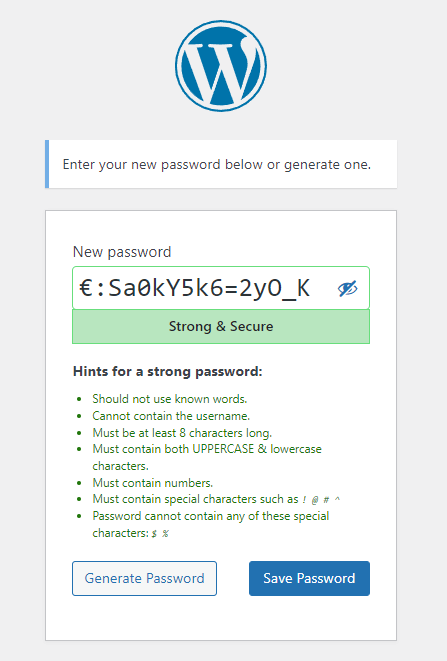
It is very easy for a user to know what their password should include or not because the policies which are not met when setting a new password are highlighted in red.
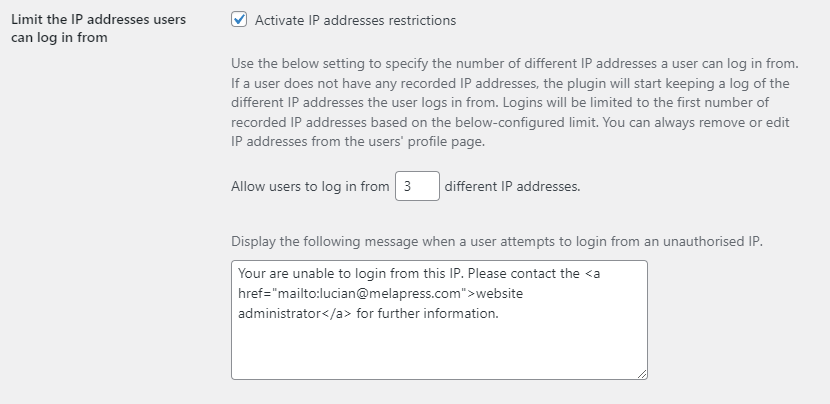
In the Premium edition you can also restrict the number of IP addresses a user can log in from, allowing you to easily control account sharing and boost user security.
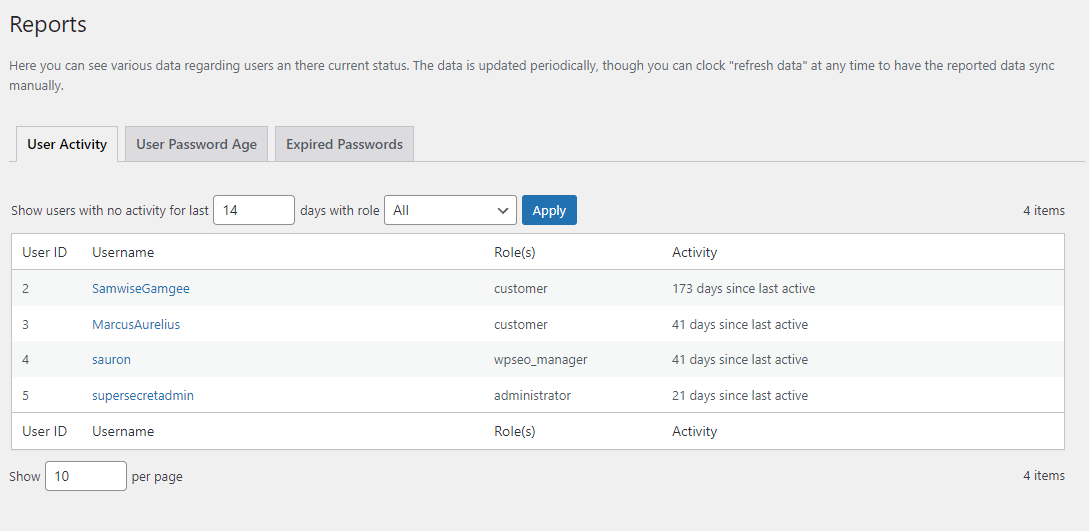
In the Premium edition the Reports allow you to see the last time users were active, the last time they reset their password, and those users with an expired password.