Anteriormente "Feed do Instagram". Exiba feeds do Instagram simples, personalizáveis e responsivo de várias contas. Suporta oEmbeds do Instagram.
Social Feed Gallery
Hospedagem WordPress com plugin Social Feed Gallery
Onde hospedar o plugin Social Feed Gallery?
Este plugin pode ser hospedado em qualquer provedor que tenha WordPress configurado. Recomendamos escolher um provedor de hospedagem confiável, com servidores otimizados para WordPress, como o serviço de hospedagem de sites da MCO2.
Hospedando o plugin Social Feed Gallery em uma empresa de hospedagem seguro
A MCO2, além de instalar o WordPress na versão mais nova para seus clientes, disponibiliza o plugin WP SafePress, um mecanismo exclusivo que assegura e otimiza seu site conjuntamente.
Por que a Hospedagem WordPress funciona melhor na MCO2?
A Hospedagem WordPress funciona melhor pois a MCO2 possui servidores otimizados para WordPress. A instalação de WordPress é diferente de uma instalação trivial, pois habilita imediatamente recursos como otimização automática de imagens e fotos, proteção da página de login, bloqueio de atividades suspeitas diretamente no firewall, cache avançado e HTTPS ativado por padrão. São recursos que potencializam seu WordPress para a máxima segurança e o máximo desempenho.
Premium | Demo | Documentation | Community
Social Feed Gallery is the most user-friendly Instagram plugin for WordPress.
It now ships with a native Elementor block that lets you drag & drop any of your feeds into pages or templates without shortcodes, giving you full visual control inside the Elementor editor.
This makes Social Feed Gallery the perfect solution for any Instagram feed gallery or carousel.
With full support for Instagram reels, tagged posts, comments, and even business account features like stories, Social Feed Gallery goes beyond a basic Instagram feed.
Thanks to a wide range of customization options, mobile responsiveness, and an easy-to-use interface, it’s the perfect solution for showcasing your Instagram content in a stylish gallery or carousel layout.
Presentation
Social Feed Gallery is the ultimate plugin to integrate your Instagram feed seamlessly into your WordPress site. Whether you work with the Block Editor, shortcodes, or Elementor, you can place feeds in seconds.
Customize the layout with gallery or carousel options and choose from a range of design features to create the perfect display for your website.
With its easy-to-use interface and multiple customization options, Social Feed Gallery makes it simple to keep your site updated with the latest content from your Instagram account.
Highlights
- User-friendly: Simple setup and configuration for displaying your Instagram feed.
- Versatile Instagram layouts: Choose from gallery, carousel, masonry, and highlight modes to fit your design.
- Gutenberg block included: Insert and style your feeds visually inside the Gutenberg editor (Free).
- Elementor block included: Insert and style your feeds visually inside the Elementor editor (Free).
- Supports Instagram Stories (Premium): Display business account stories directly on your site.
- Tagged feed support (Premium): Show images where your Instagram account has been tagged.
- Instagram comments and like counts: Add social proof with visible interaction stats inside the feed.
- Automatic updates: Keep your site updated with the latest Instagram content.
- Optimized API usage: Features caching to minimize requests and reduce loading time.
- Customizable lightbox: Display your Instagram content with a customizable lightbox experience.
- Responsive design: Perfect mobile and tablet controls for every Instagram feed.
- Style options: Customize icon colors, borders, and masks for a unique Instagram presentation.
Formerly Instagram Feed Gallery
This plugin was formerly known as “Instagram Feed Gallery”. WordPress forced us on August 8, 2019, to change the name of the plugin due to the use of the “Instagram” word in the name.
Instagram Token setup
Social Feed Gallery offers a one-click setup, eliminating the need to create an app like other plugins require. Simply add your credentials, select an Instagram @id or #tags, click on the “Add New Account” button, and your Instagram access token will be automatically generated and saved.
Social Feed Gallery Premium
Upgrade to Social Feed Gallery Premium to enjoy additional features, including:
- Multiple Instagram user accounts
- Masonry and highlight gallery layouts
- Boxed mode with colors and borders
- Display user profile avatar, username, and custom description
- Load more button
- And much more!
Check out the Documentation for more information on configuration possibilities.
Capturas de tela
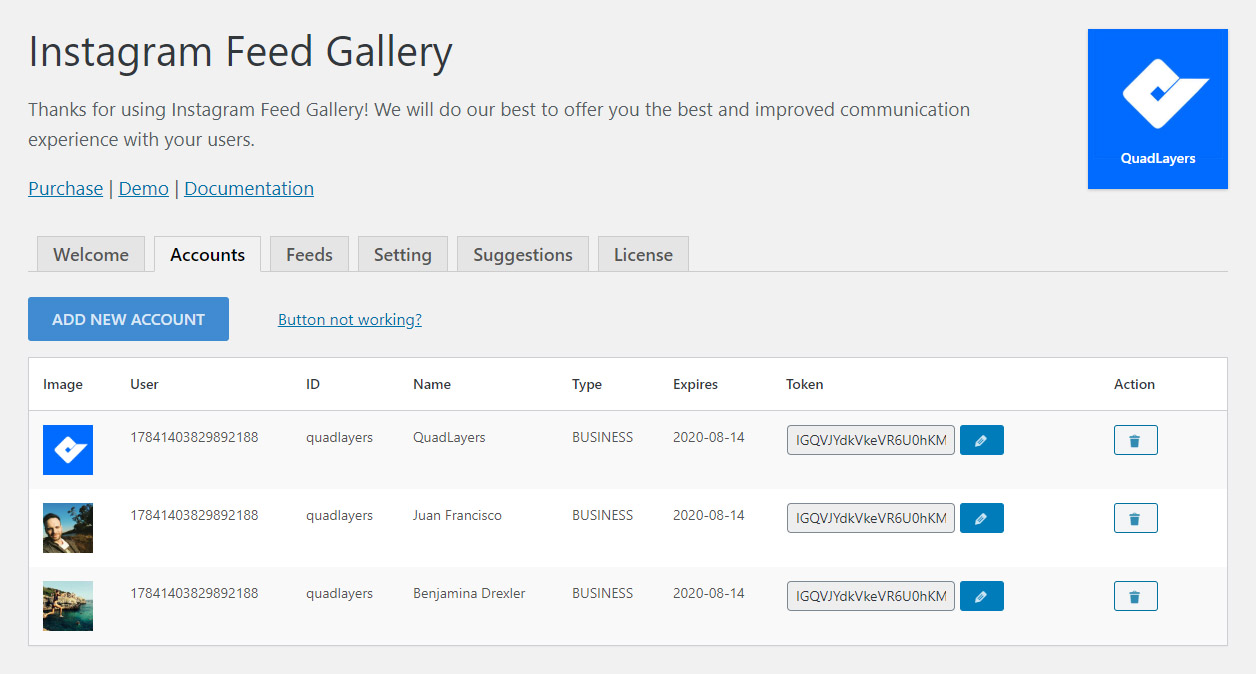
Instagram Feed – Instagram feed account settings
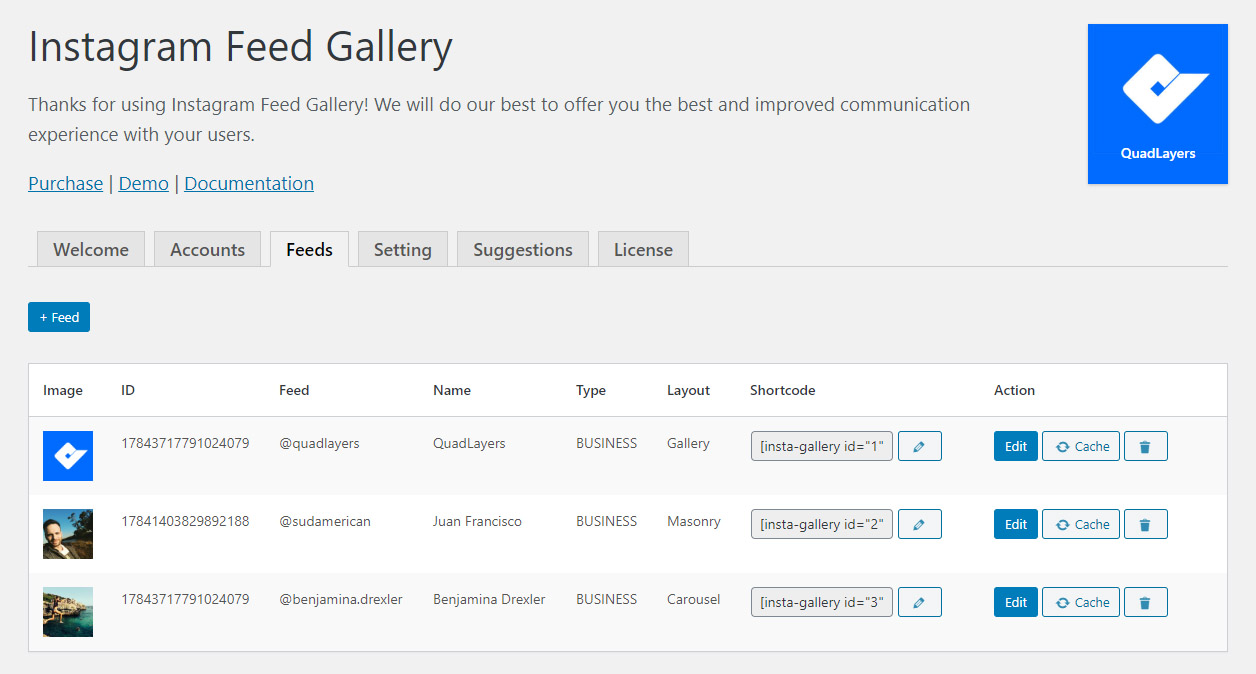
Instagram Feed – Instagram feed list of feeds
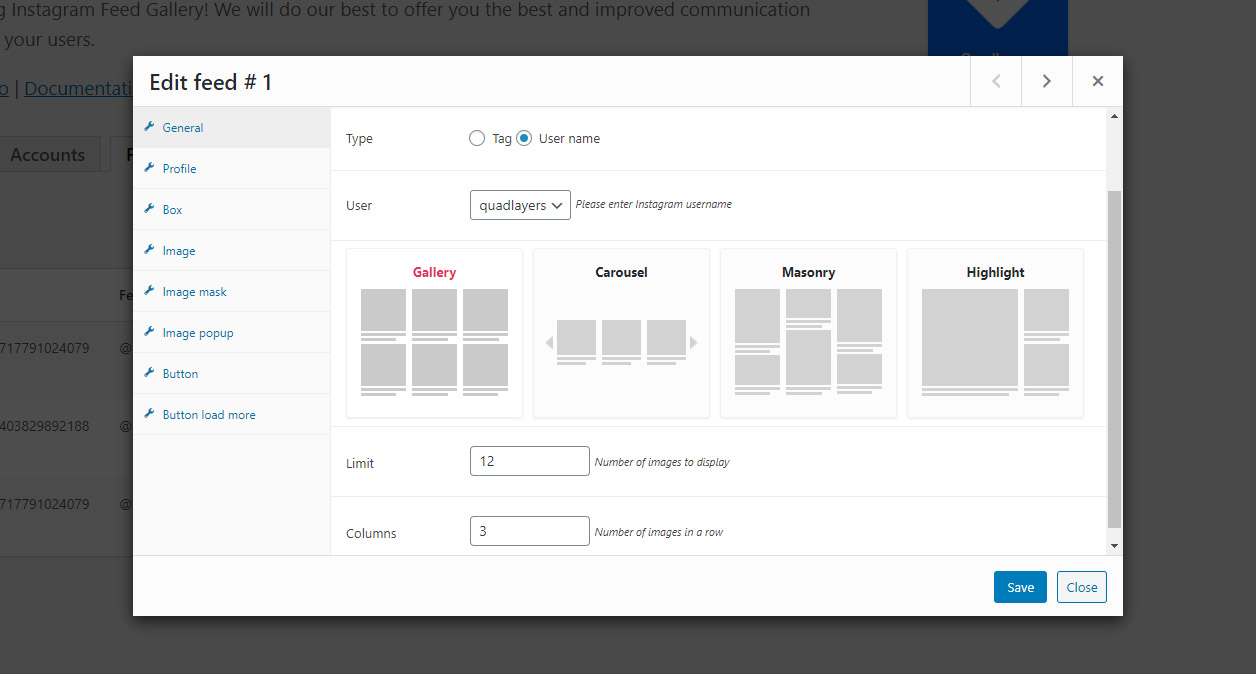
Instagram Feed – Instagram feed layouts (gallery, carousel, masonry)
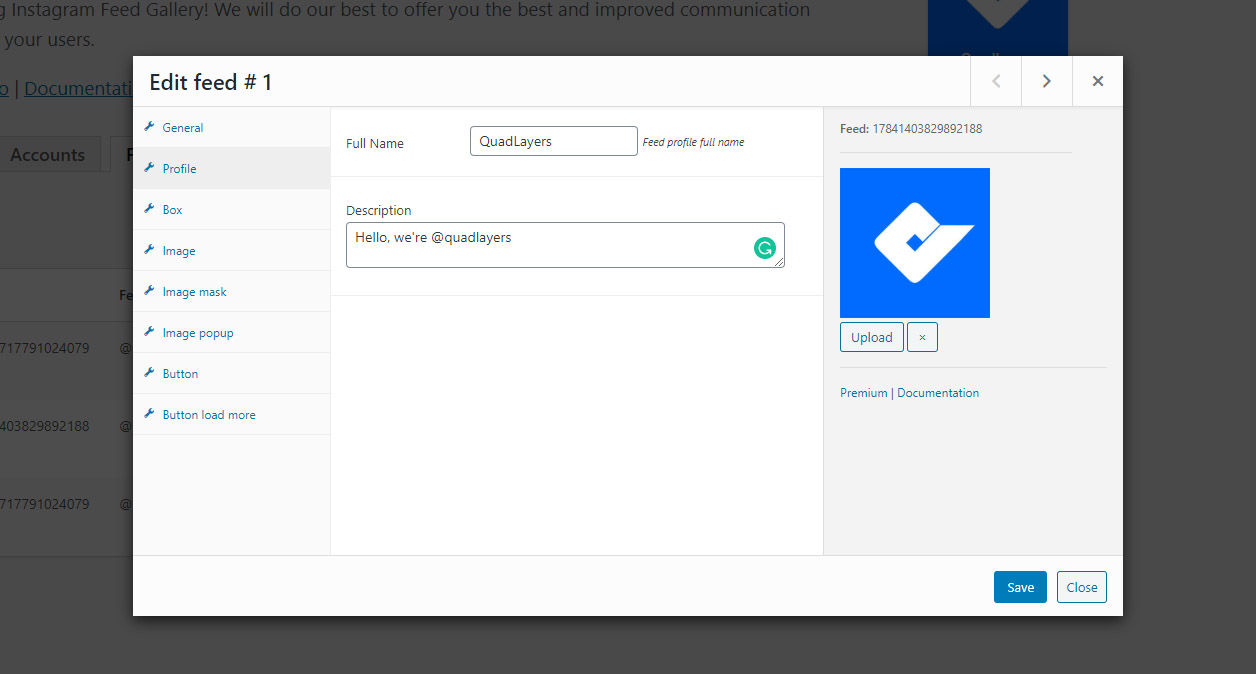
Instagram Feed – Instagram feed “Load more” button
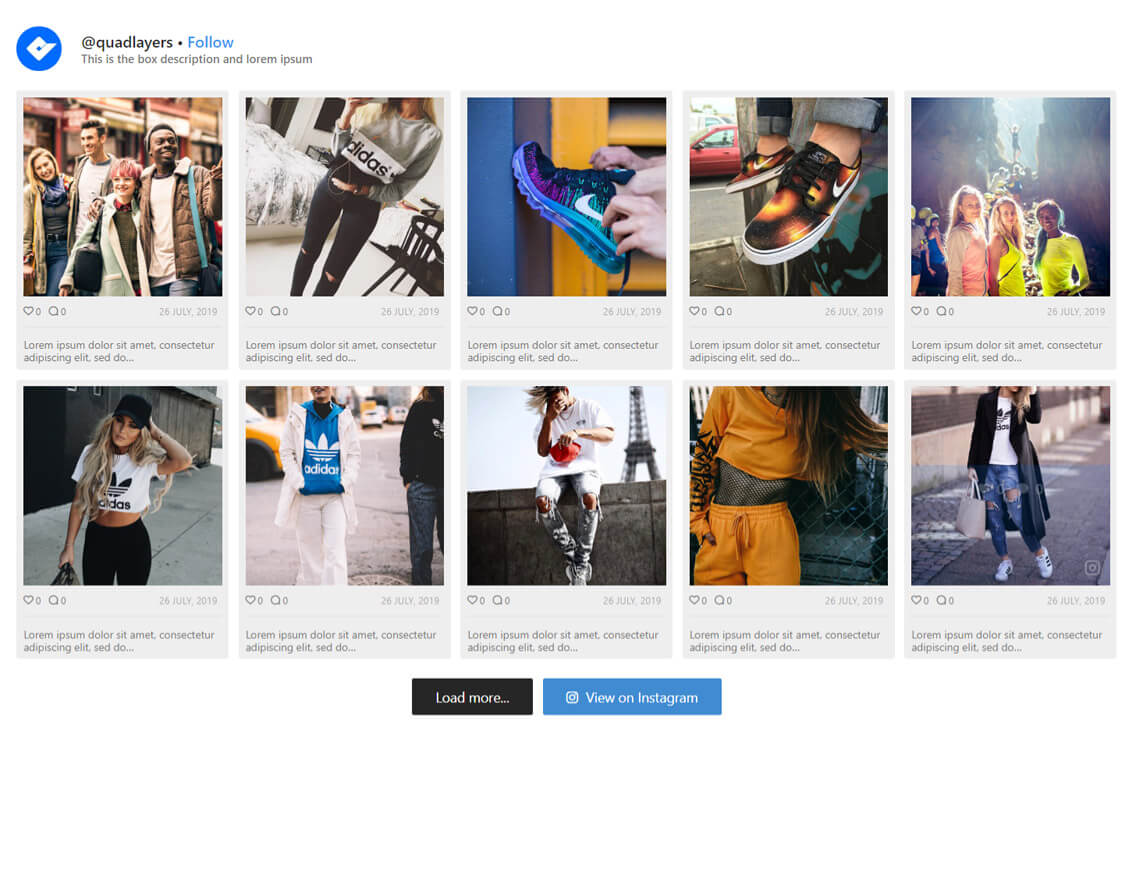
Instagram Feed – Gallery layout for Instagram feed gallery
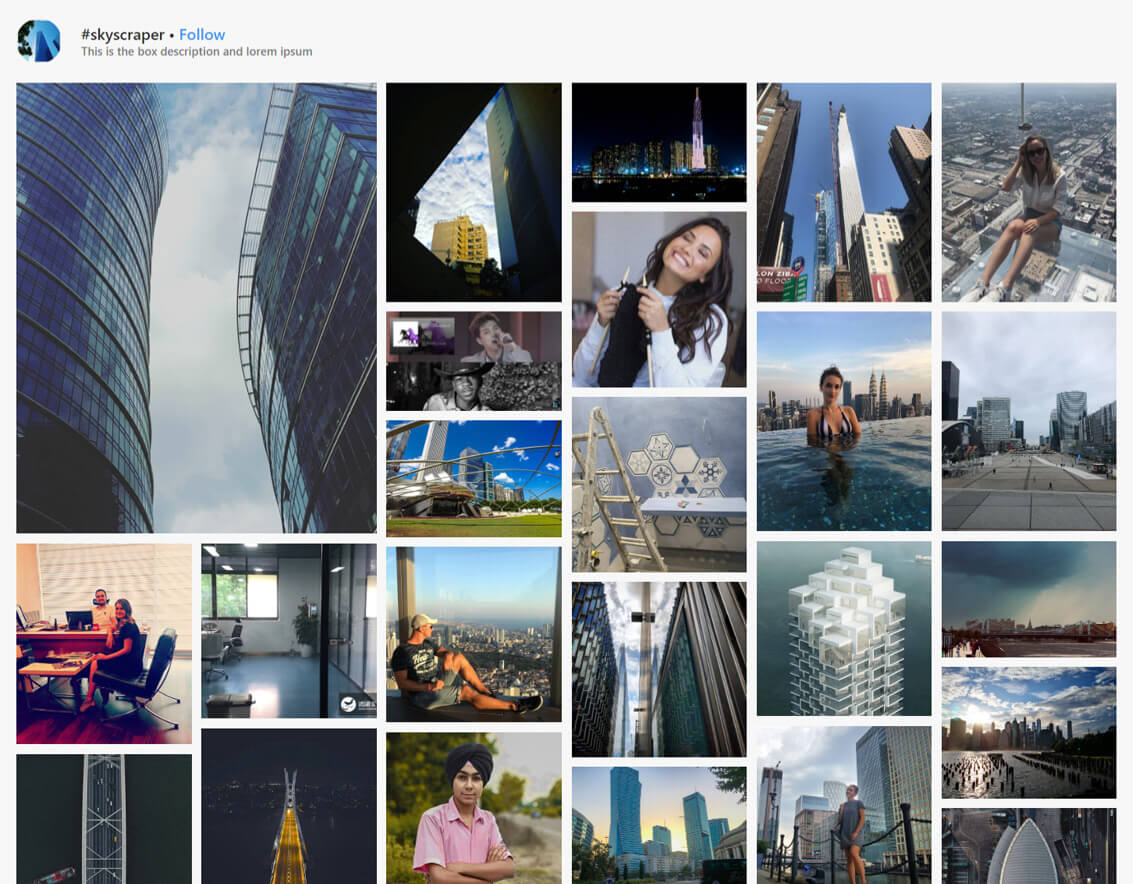
Instagram Feed – Masonry layout for Instagram feed gallery
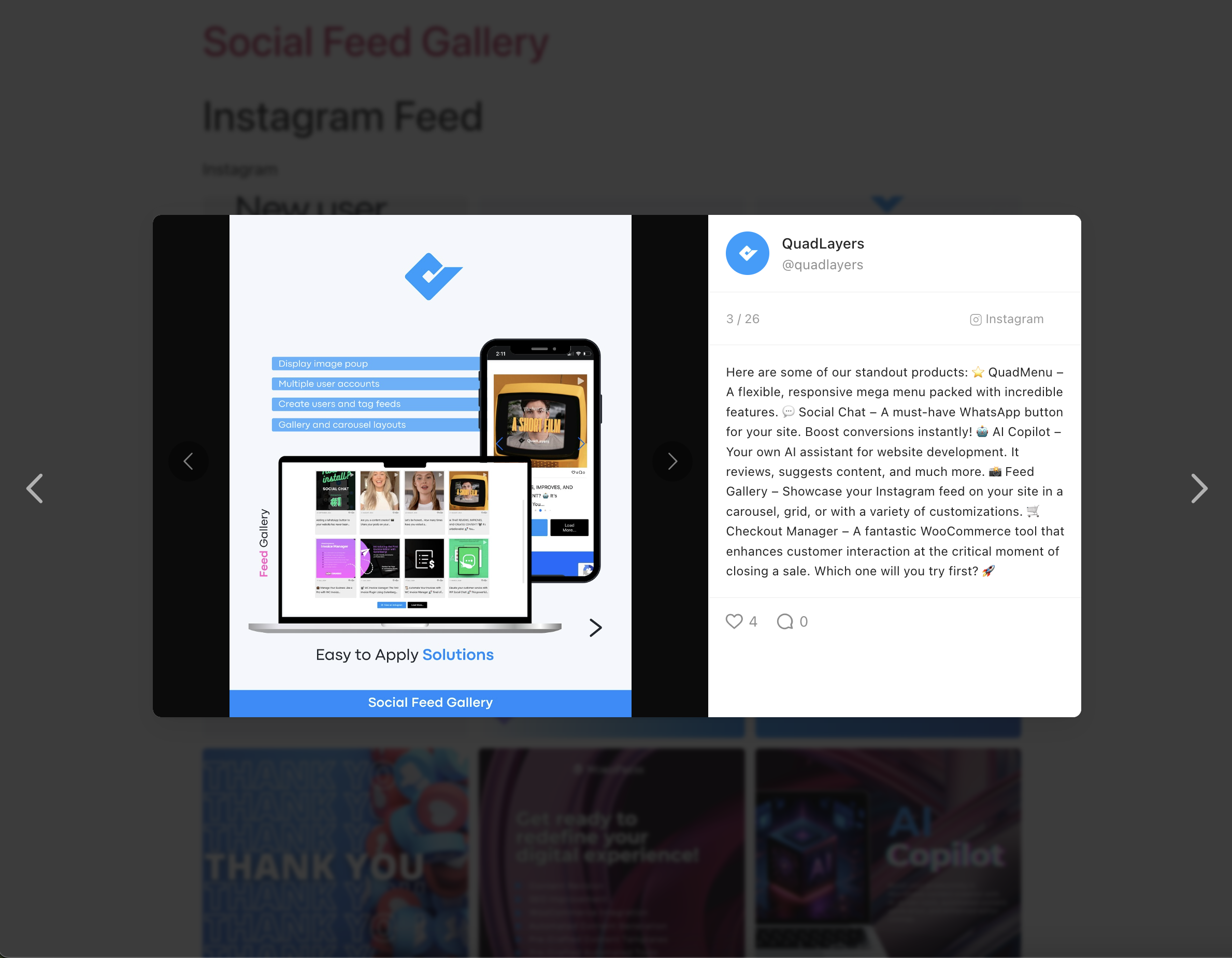
Instagram Feed – Feed item modal with likes, comments and navigation arrows
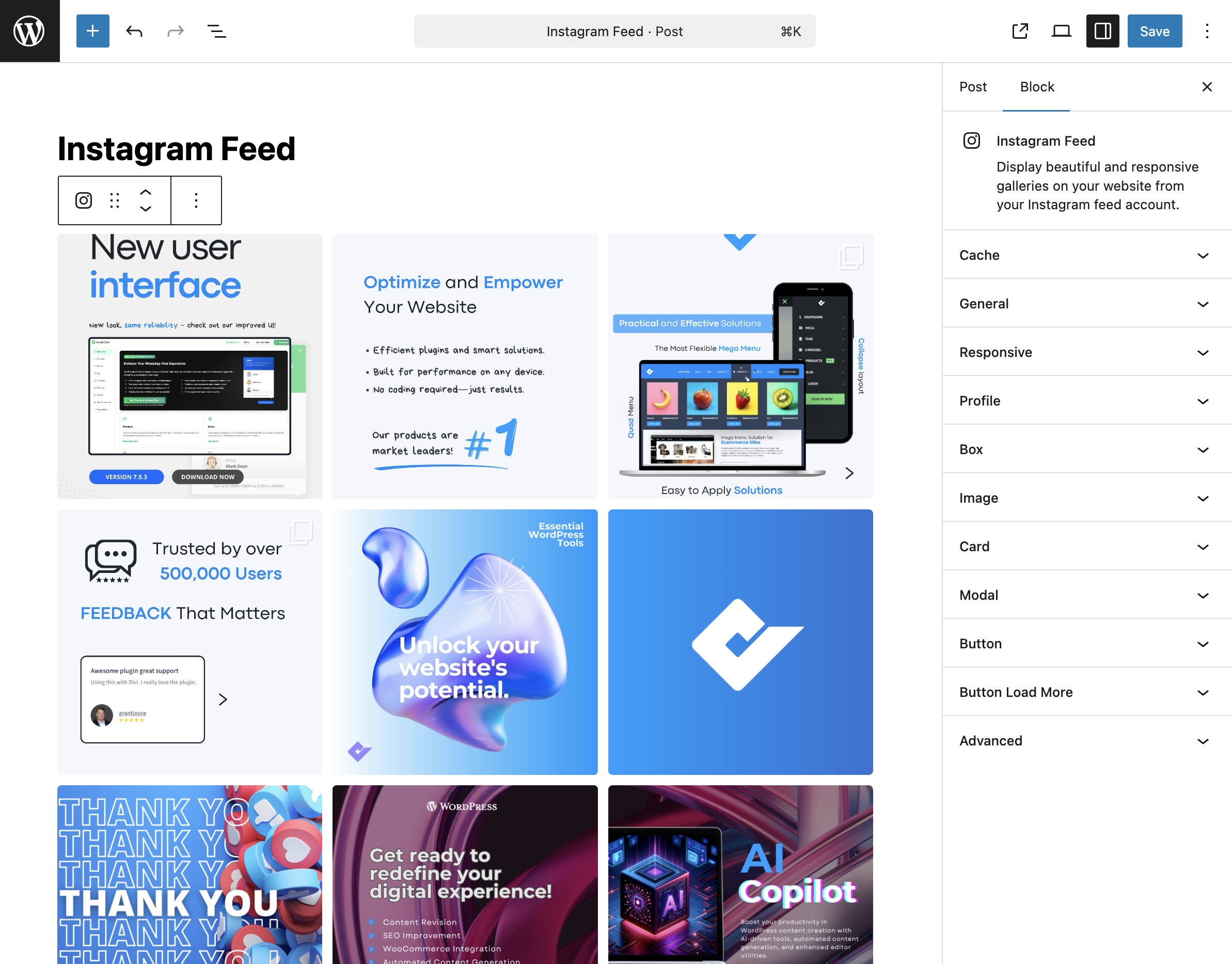
Instagram Feed – Gutenberg block for adding an Instagram feed
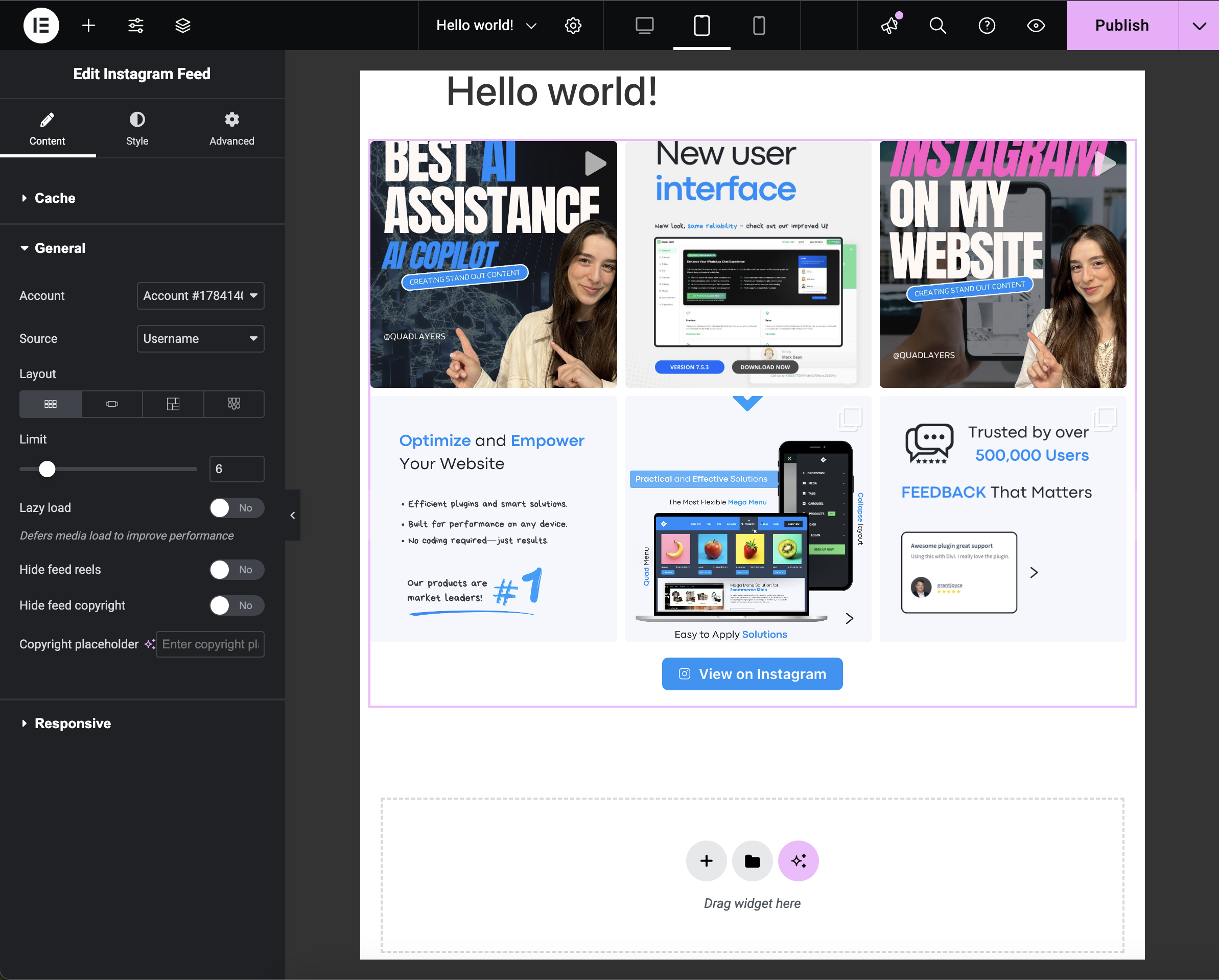
Instagram Feed – Elementor widget (drag-and-drop) displaying an Instagram feed
