Tooltipy allows you to highlight the keywords in your content in order to show a responsive description tooltips
Easy Footnotes
Hospedagem WordPress com plugin Easy Footnotes
Onde devo hospedar o plugin Easy Footnotes?
Este plugin pode ser hospedado em qualquer provedor que tenha WordPress instalado. Recomendamos fortemente escolher uma empresa de hospedagem confiável, com servidores otimizados para WordPress, como o serviço de hospedagem WordPress da MCO2.
Hospedando o plugin Easy Footnotes em um provedor seguro
A MCO2, além de instalar o WordPress na versão mais atual para seus clientes, oferece o plugin WP SafePress, um mecanismo exclusivo que protege e otimiza seu site conjuntamente.
Por que a Hospedagem WordPress funciona melhor na MCO2?
A Hospedagem WordPress funciona melhor pois a MCO2 possui servidores otimizados para WordPress. A instalação de WordPress é diferente de uma instalação trivial, pois habilita imediatamente recursos como otimização de imagens e fotos, proteção da página de login, bloqueio de atividades maliciosas diretamente no firewall, cache avançado e HTTPS ativado por padrão. São plugins que potencializam seu WordPress para a máxima segurança e o máximo desempenho.
Easy Footnotes lets you add footnotes throughout your WordPress posts by using the shortcode [efn_note]Footnote content.[/efn_note]. Easy Footnotes will automatically add the number of the footnote where the shortcode was entered and add the full footnote text to the bottom of your post in an ordered list with a corresponding number.
Hovering the footnote label will show the user the full text of the footnote using the jQuery Qtip2 plugin. Clicking on the footnote label will take the user down the page to the corresponding footnote at the bottom of the WordPress post. Each footnote at the bottom of the post has a icon that can be clicked to return to that particular footnote within the post copy.
That’s all it takes to start adding footnotes to your WordPress blog!
Capturas de tela
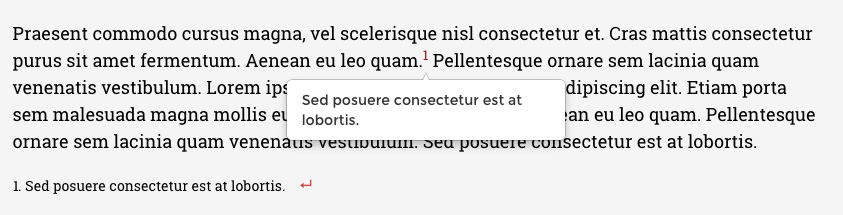
Displaying a footnote on hover.
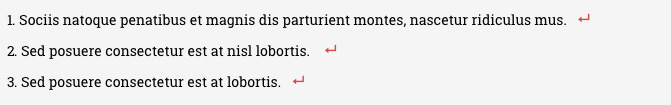
Several footnotes (feetnote?) at the bottom of the post.
