O construtor de sites Elementor tem tudo: construtor de páginas do tipo arrastar e soltar, design perfeito em pixels, edição responsiva para dispositivos móveis e muito mais. Comece agora mesmo!
Builderius – Landing Page Builder + Dynamic Templates
Hospedagem WordPress com plugin Builderius Site Builder
Onde posso hospedar o plugin Builderius Site Builder?
Este plugin pode ser hospedado em qualquer hospedagem que possua WordPress instalado. Recomendamos escolher uma hospedagem de confiança, com servidores especializados para WordPress, como o serviço de hospedagem de sites da MCO2.
Hospedando o plugin Builderius Site Builder em um provedor confiável
A MCO2, além de instalar o WordPress na versão mais nova para seus clientes, fornece o plugin WP SafePress, um mecanismo exclusivo que protege e aumenta a performance do seu site conjuntamente.
Por que a Hospedagem WordPress funciona melhor na MCO2?
A Hospedagem WordPress funciona melhor pois a MCO2 possui servidores otimizados para WordPress. A instalação de WordPress é diferente de uma instalação trivial, pois habilita imediatamente recursos como otimização de imagens e fotos, proteção da página de login, bloqueio de atividades maliciosas diretamente no firewall, cache avançado e HTTPS ativado por padrão. São plugins que potencializam seu WordPress para a máxima segurança e o máximo desempenho.
Drag-and-drop page builder for WordPress website creators who want to build visually with professional results. Create landing pages, dynamic templates, and custom designs with clean code output. Visual building that doesn’t compromise on quality.
Why Choose Builderius
Tired of choosing between easy visual building and professional code quality? Builderius eliminates that compromise. Our page builder combines intuitive drag-and-drop functionality with clean, semantic HTML and CSS output that performs well and follows web standards. Unlike other builders that create bloated markup, Builderius generates lean code that loads fast and ranks well in search engines. You get the efficiency of visual building with the quality you’d expect from hand-coded websites.
Perfect for Landing Pages and Content Templates
Builderius excels at creating high-converting landing pages and templates that control how your content displays. Build standalone landing pages with precision and no limits, or create templates that automatically style your blog posts, pages, and archives with consistent design while pulling from WordPress content and custom fields.
Whether you’re building individual landing pages or creating templates that style hundreds of posts consistently, Builderius saves time while maintaining quality across your entire site.
Professional Features That Scale
- Template System: Create templates that control how your posts, pages, and archives display. Design once and apply consistent styling to unlimited content, use built in header and footer components with the ability to customize through properties and conditions.
- Clean Code Architecture: Every element generates semantic HTML with clean CSS. No shortcode bloat, no unnecessary wrapper divs, no inline styles cluttering your markup.
- Built-in Staging Environment: Test changes safely before going live. Make updates in your staging environment, preview the results, then deploy when ready.
- Dynamic Data Integration: Connect to Advanced Custom Fields, Meta Box, and WordPress queries visually. Display dynamic content without writing code.
- Visual CSS Control: Style elements using visual controls that correspond directly to CSS properties. Access selectors and create CSS variables through the visual interface.
Free Version Capabilities
The free version provides everything needed for professional landing pages and basic template building:
- Unlimited landing pages and content templates
- Global header and footer components
- Basic dynamic data (ACF and Meta Box simple fields)
- WordPress main query integration for post loops
- Built-in staging environment with Releases for import and export between websites
- Clean code output with visual CSS controls
- Responsive design tools
Capturas de tela
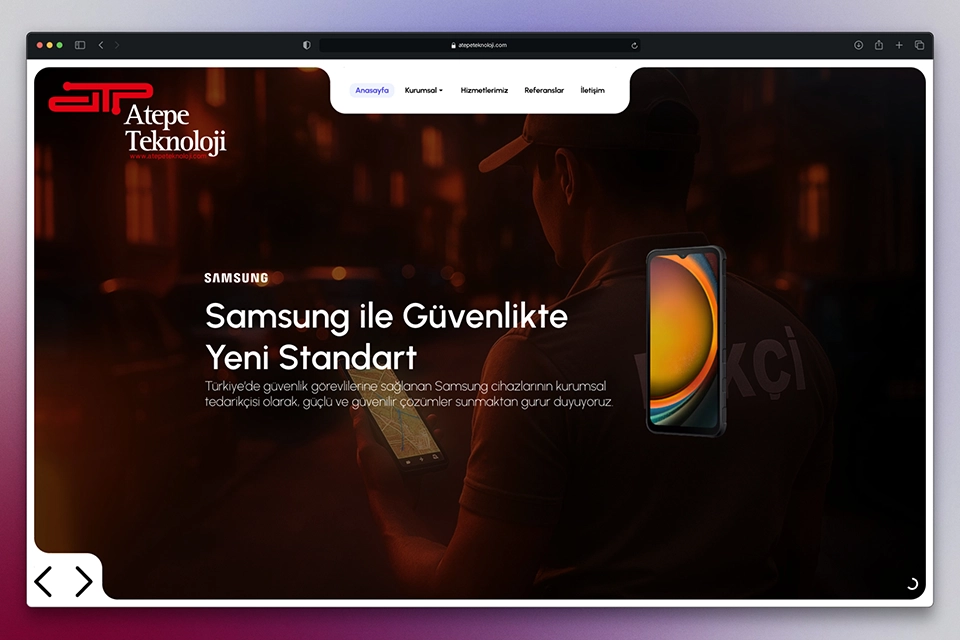
Atepe Teknoloji Homepage, a website built by Cengiz Karaman
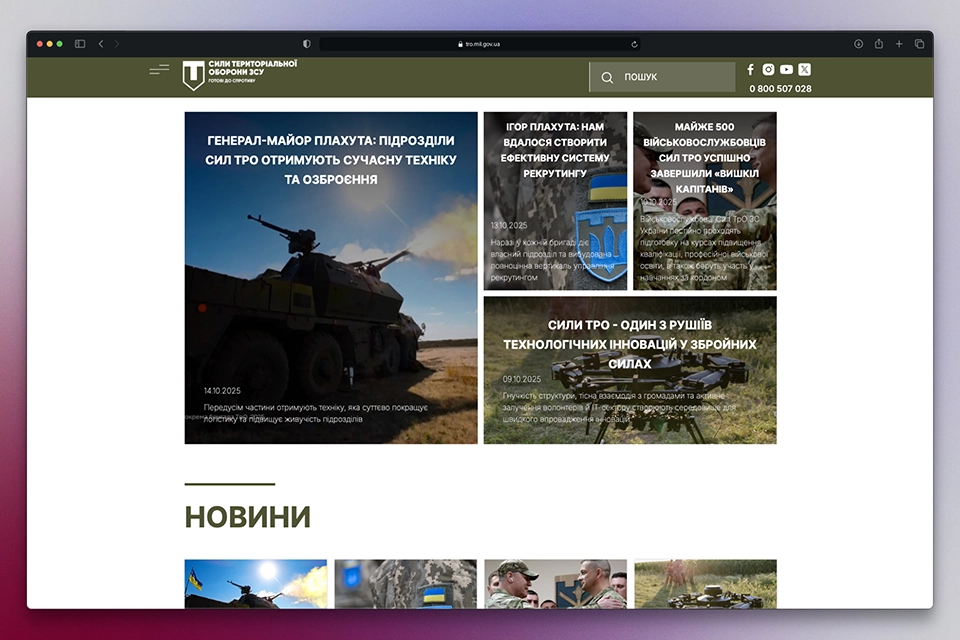
Ukrainian Territorial Defense, a website built by Vitalii Kiiko
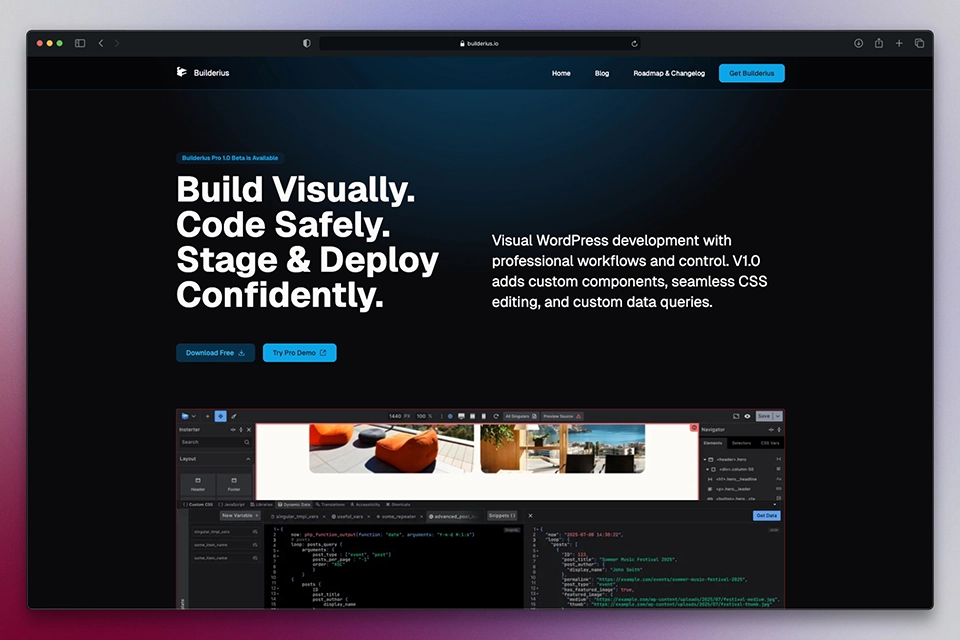
Builderius, a website built by Israel Reyes
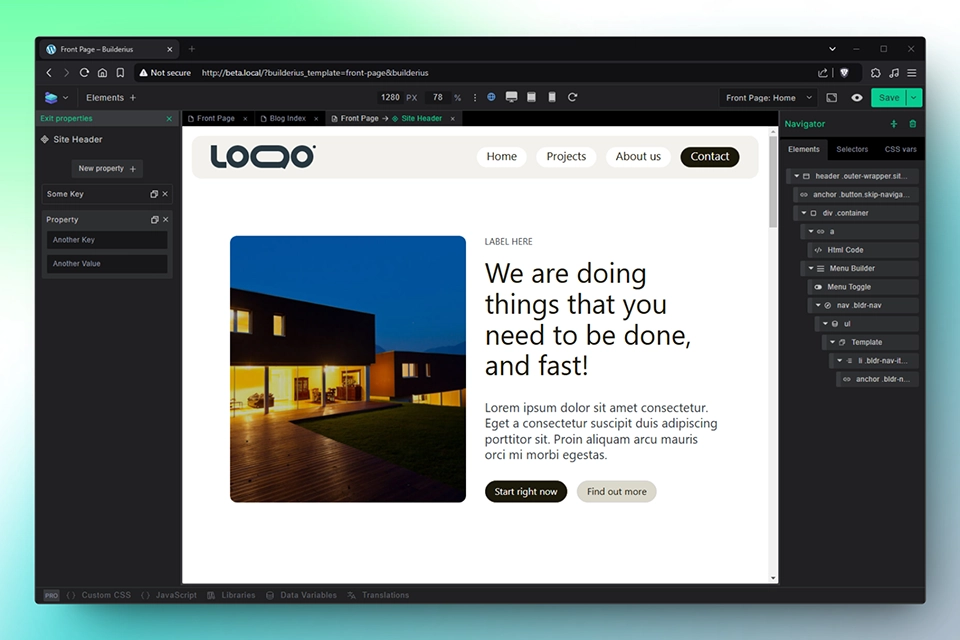
Builderius builder, component editing view
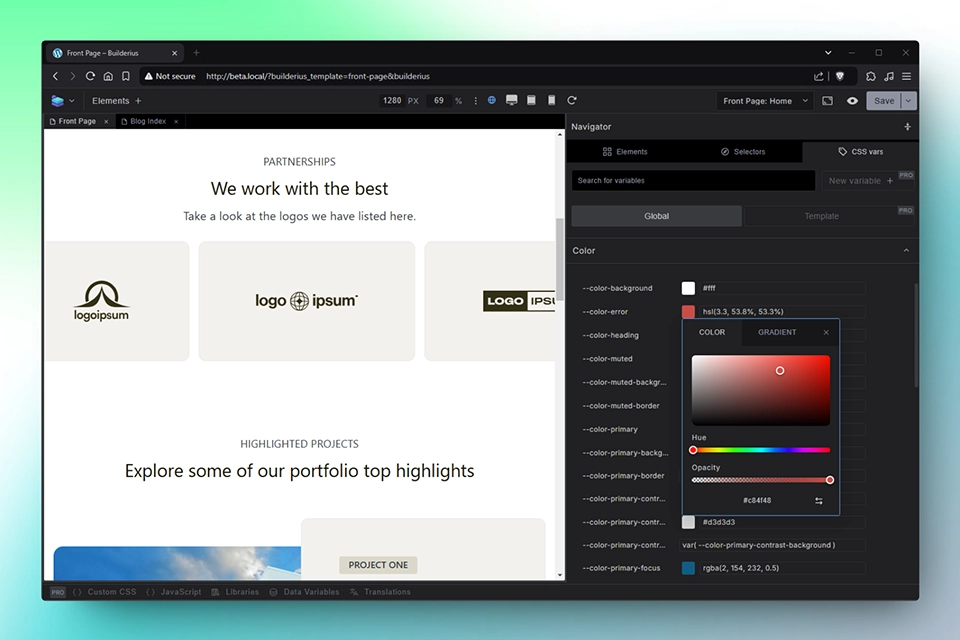
Builderius builder, global style controls using CSS variables
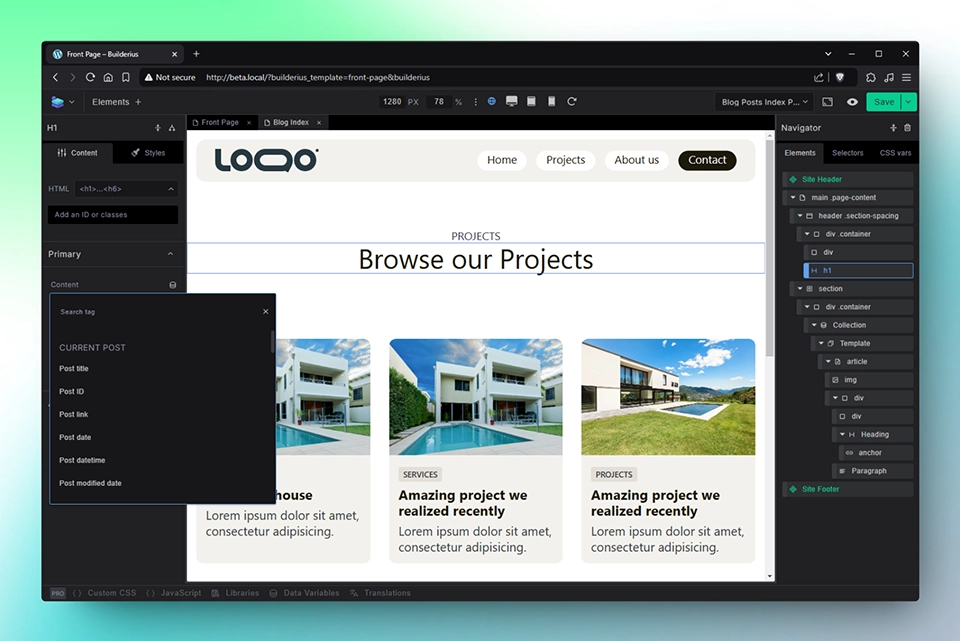
Builderius builder, dynamic data sources view
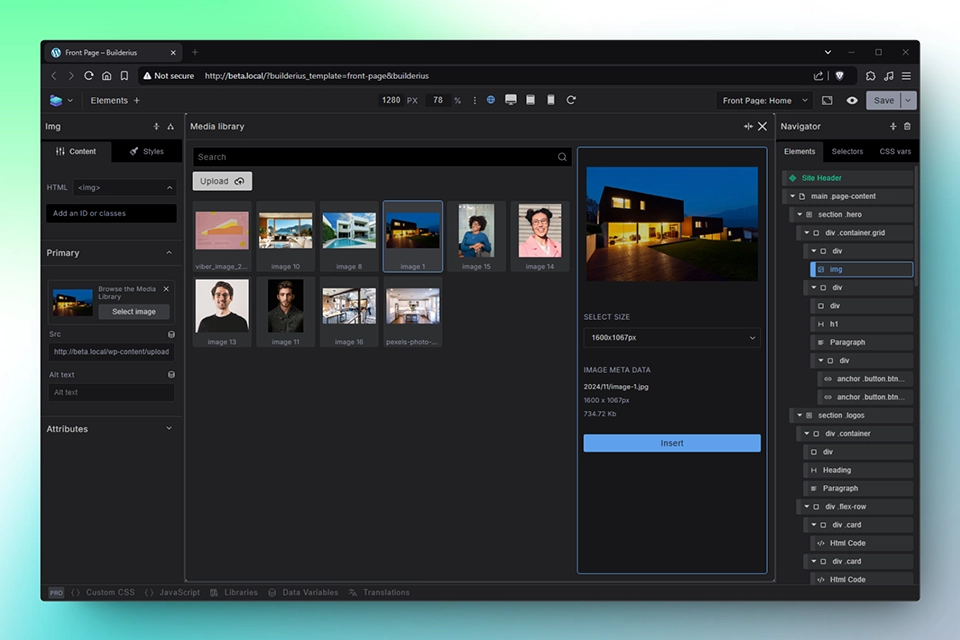
Builderius builder, media library view
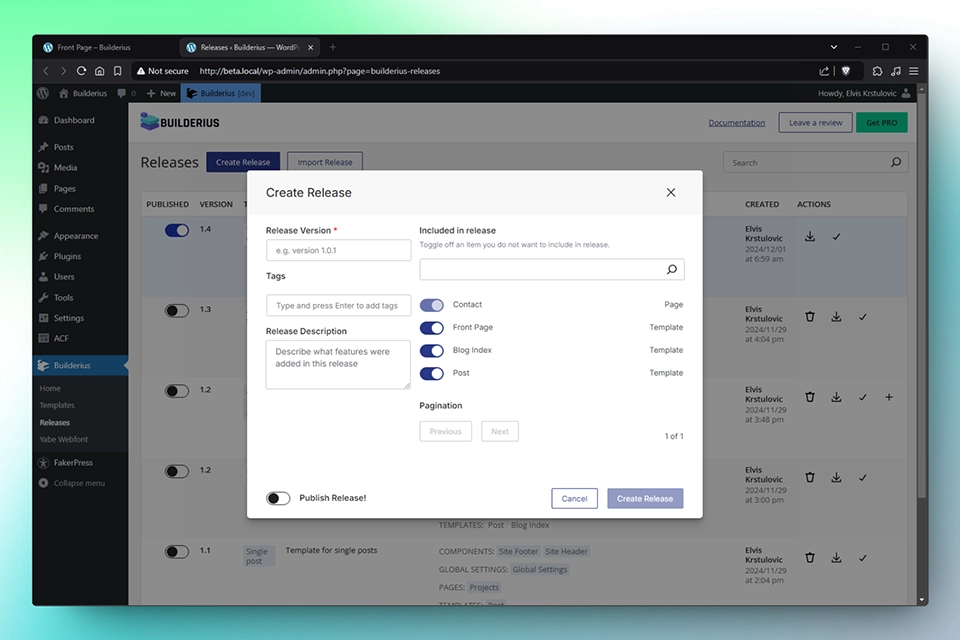
Builderius builder, release creation view
