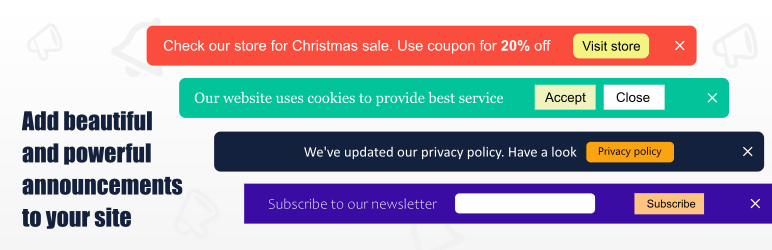🤩 Crie pop-ups e formulários de adesão para obter mais assinantes de boletins informativos por e-mail, leads e vendas – mais usado plugin de edição de pop-ups🚀
Announcer – Sticky Message Banner, Notification Bar – Add to Top, Bottom of your Website
Hospedagem WordPress com plugin Announcer – Sticky Message Banner, Notification Bar – Add to Top, Bottom of your Website
Onde hospedar o plugin Announcer – Sticky Message Banner, Notification Bar – Add to Top, Bottom of your Website?
Este plugin pode ser hospedado em qualquer hospedagem que tenha WordPress configurado. Recomendamos utilizar um provedor de hospedagem confiável, com servidores adaptados para WordPress, como o serviço de hospedagem da MCO2.
Hospedando o plugin Announcer – Sticky Message Banner, Notification Bar – Add to Top, Bottom of your Website em um provedor seguro
A MCO2, além de instalar o WordPress na versão mais atual para seus clientes, fornece o WP SafePress, um mecanismo exclusivo que protege e aumenta a performance do seu site ao mesmo tempo.
Por que a Hospedagem WordPress funciona melhor na MCO2?
A Hospedagem WordPress funciona melhor pois a MCO2 possui servidores otimizados para WordPress. A instalação de WordPress é diferente de uma instalação trivial, pois habilita imediatamente recursos como otimização de imagens e fotos, proteção da página de login, bloqueio de atividades maliciosas diretamente no firewall, cache avançado e HTTPS ativado por padrão. São recursos que potencializam seu WordPress para a máxima segurança e o máximo desempenho.
With Announcer plugin you can add beautiful and professional looking notification bars (also called message banners/sticky bars) to your website. You can display custom message you want like promotions, cookie usage notes, welcome notes, privacy policy note etc. You can use this to increase user engagement in your website or boost sales and services.
You can add Call-To-Action buttons easily to the announcement bar and assign roles to them like opening a link or closing the announcement itself.
View Live demo of the plugin.
⭐ Features
Announcer plugin is feature rich and powerful enough which you cannot find in any other plugin.
- Create multiple announcements.
- Add messages to both top and bottom of your website.
- Supports stacking if there are more than one announcements in one page.
- Schedule announcements for a date-time range including timezone.
- Supports both fixed and sticky bars.
- Call-To-Action buttons.
- Horizontal ticker text scroll feature.
- Re-display messages or hide permanently using cookies.
- Insert any content into announcement message like forms, images, shortcodes.
- Can use shortcodes in messages.
- Create rules and Conditionally display announcements based on page.
- Responsive first design and works well on smaller/mobile screens.
- Multiple layout options, colors to choose and customize the announcements.
- Automatic display based on time/page scroll.
- Open/close animations.
- Simple and easy to use.
- No coding knowledge required.
- Target announcements based on WPML translated post language.
- Clean and lightweight plugin.
- GDPR complaint.
🚛 Use cases & ideas
You can use Announcer plugin to display announcement or message banner on your website for things like,
- Promotional messages like coupons, during seasonal sales.
- Cookie consent message.
- Welcome message.
- Privacy policy notes.
- Terms and conditions changes.
- Site wide notices and important announcement messages.
- News.
- Forms like “email newsletter” using shortcodes of subscription plugins, wpforms, mailchimp etc.
- Launch of new products.
- New blog post.
- Feedback messages.
- Sharing icons, links.
- Offers on products.
- Messages like COVID-19 updates to visitors.
💎 PRO version
There is a PRO version available and it includes below features to further enhance and spice up your announcements even better.
-
Multiple messages with ticker/slider – You can display multiple messages in one announcement bar. Add a “ticker” (otherwise) “slider” animation and auto-play all the messages with next/prev buttons.
-
Countdown timer – Display a countdown timer next to your announcements to notify any deadline or to increase engagement. You can customize the countdown timer as you want.
-
Animation – Want to grab the attention of your announcements ? You can add animation to your CTA buttons and funky transitions to the bar when they open/close
-
Visitor conditions – With this feature you can target visitors based on conditions like referrer, browser, OS, device type, user login status, user role, number of times user has visited the site, number of times user has logged in and more !
-
Shortcode – You can insert the announcement anywhere on your website using Shortcode like post/pages or even in theme templates directly
-
Duplicate Announcement – Duplicate announcements easily at the click of a button.
Get the PRO version – View demo
👋 Feedback
If you have any issues or have any idea to share please post them in the support forum.
Capturas de tela
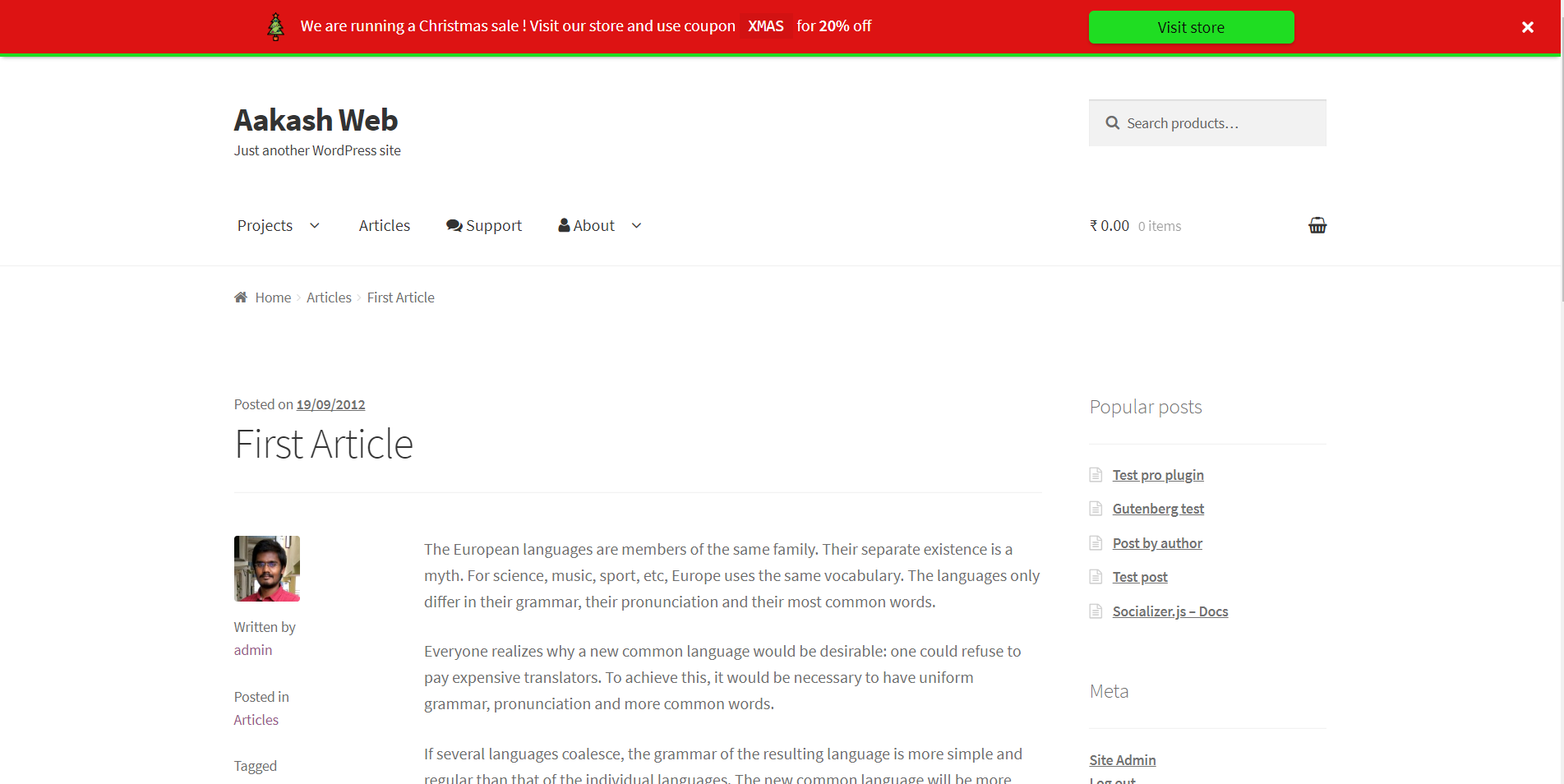
An example announcement added to the top of the page.
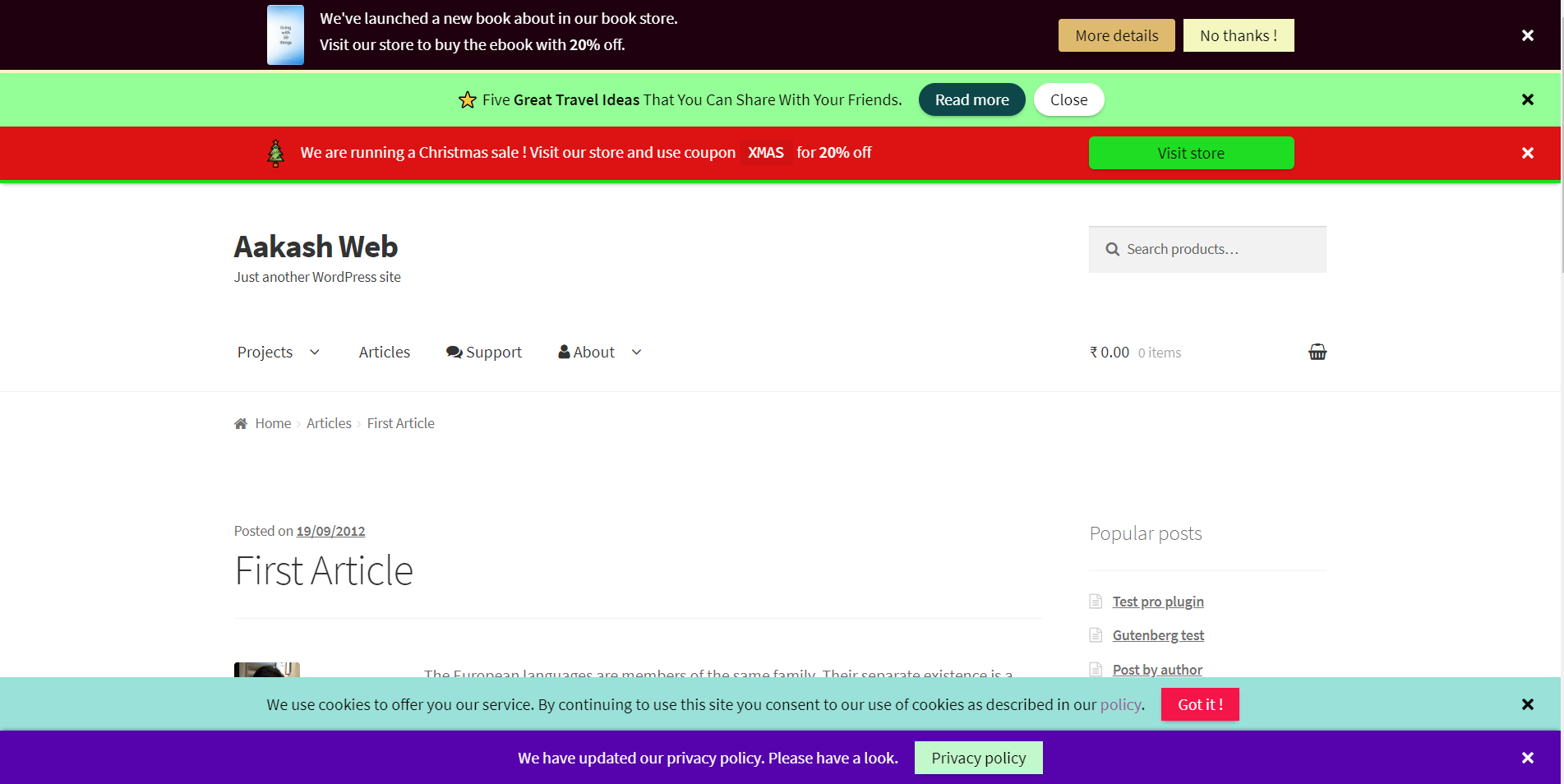
Multiple announcements in one page. An example of automatic stacking.
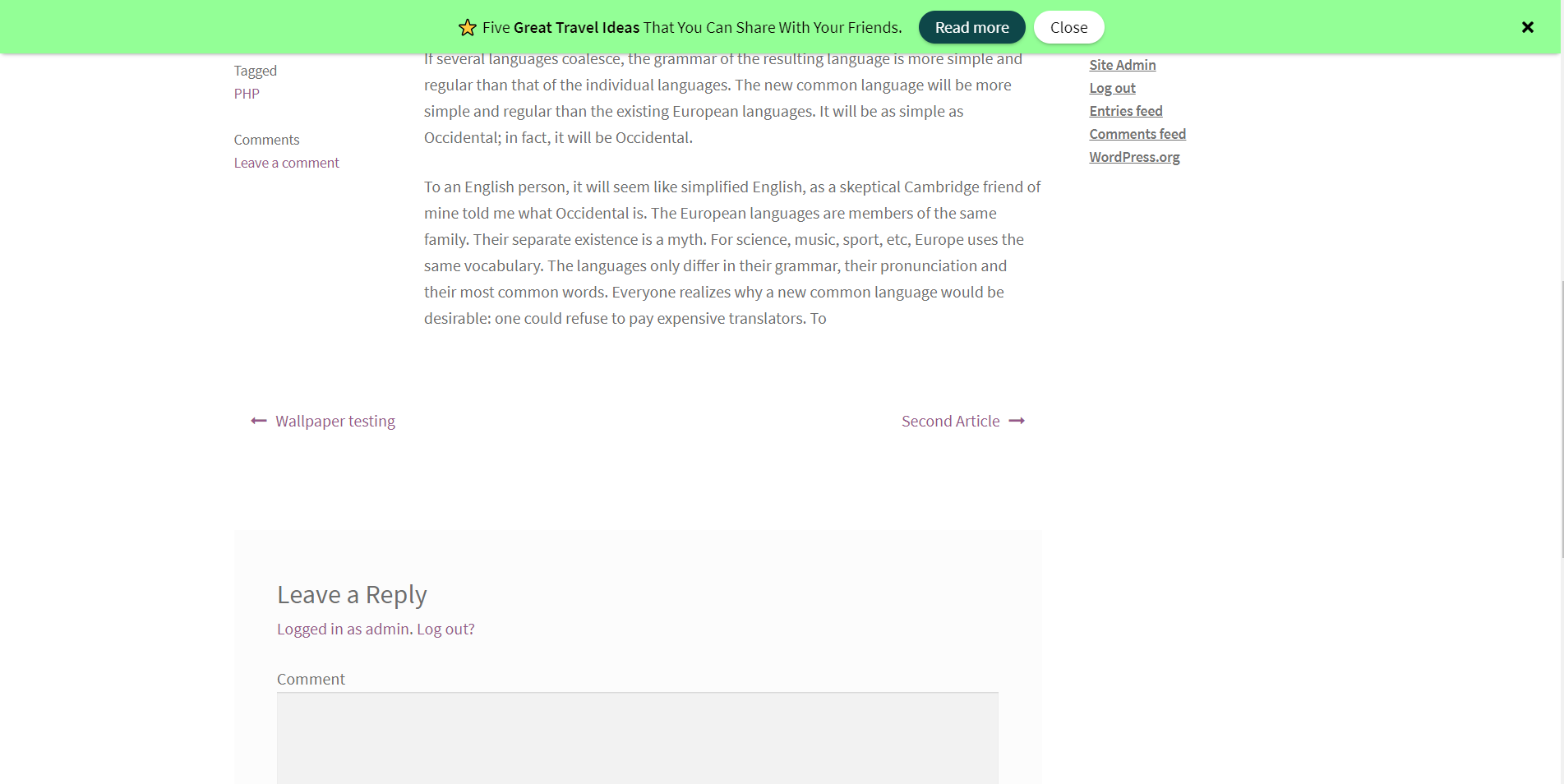
Sticky/floating bar.

An example on mobile/smaller screen.
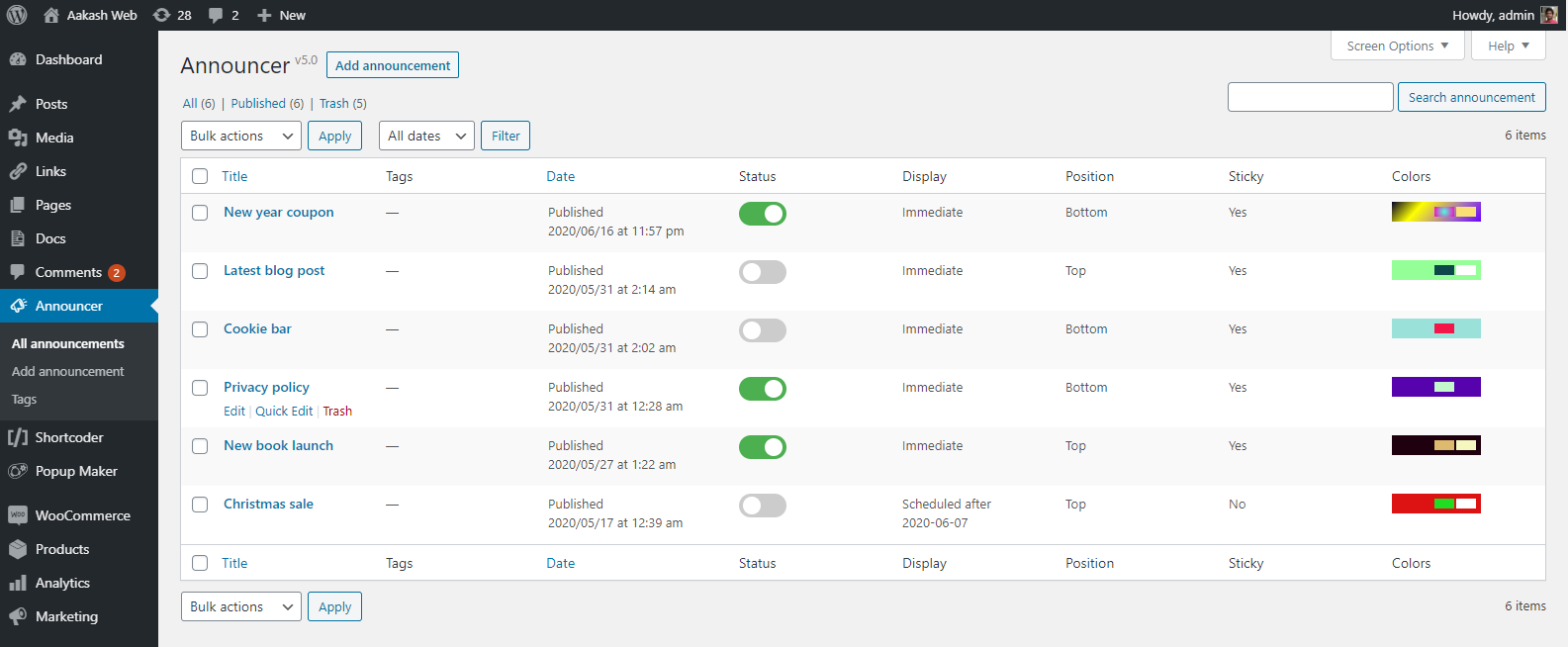
Admin screen - Manage announcements created.
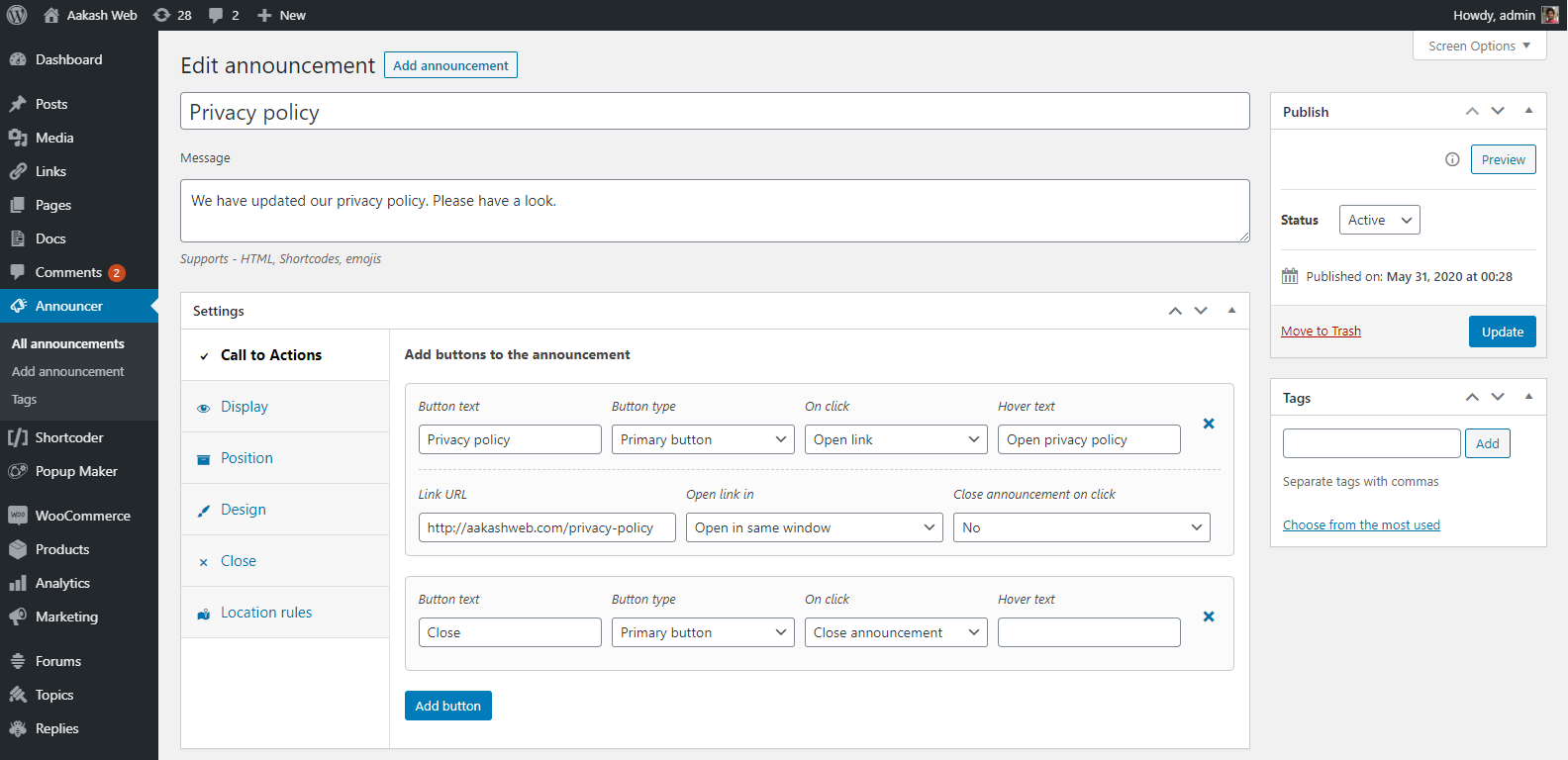
Admin screen - Editing announcements.
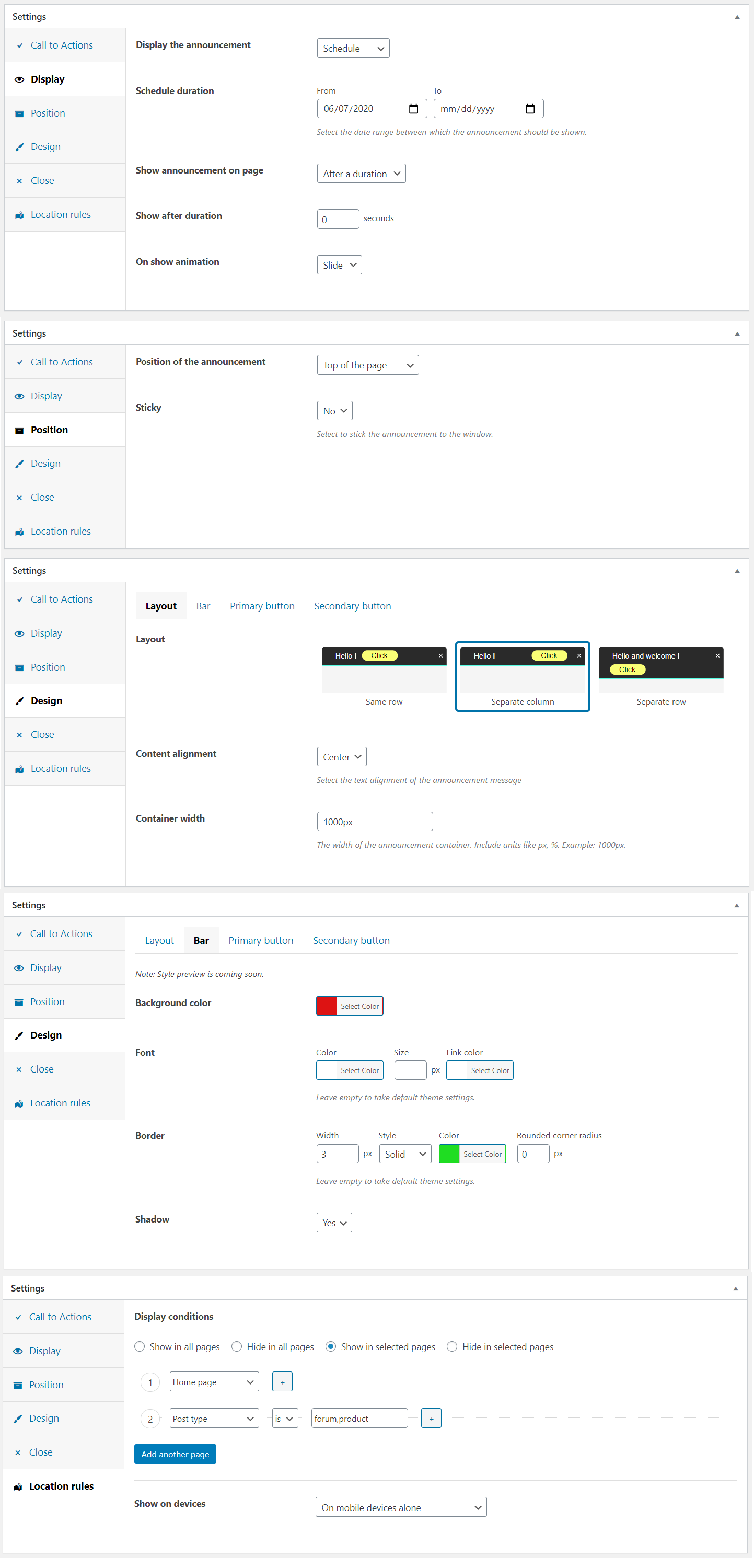
Admin screen - A collage of settings available.