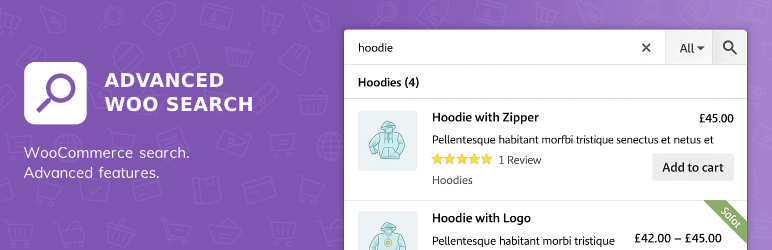Native integration with Google that allows merchants to easily display their products across Google’s network.
Advanced Woo Search – Product Search for WooCommerce
Hospedagem WordPress com plugin Advanced Woo Search
Onde devo hospedar o plugin Advanced Woo Search?
Este plugin pode ser hospedado em qualquer servidor que tenha WordPress instalado. Recomendamos fortemente optar por uma hospedagem de confiança, com servidores otimizados para WordPress, como o serviço de hospedagem de sites da MCO2.
Hospedando o plugin Advanced Woo Search em uma empresa de hospedagem de confiança
A MCO2, além de configurar e instalar o WordPress na versão mais nova para seus clientes, disponibiliza o plugin WP SafePress, um mecanismo exclusivo que assegura e melhora seu site ao mesmo tempo.
Por que a Hospedagem WordPress funciona melhor na MCO2?
A Hospedagem WordPress funciona melhor pois a MCO2 possui servidores otimizados para WordPress. A instalação de WordPress é diferente de uma instalação trivial, pois habilita imediatamente recursos como otimização automática de imagens e fotos, proteção da página de login, bloqueio de atividades suspeitas diretamente no firewall, cache avançado e HTTPS ativado por padrão. São plugins que potencializam seu WordPress para a máxima segurança e o máximo desempenho.
Advanced Woo Search – powerful search plugin for WooCommerce. Supports AJAX search and search results page display.
With this plugin you can search for WooCommerce products via any product field: title, content, description, SKU, ID, categories or tags.
Search not only for WooCommerce products. Use plugin to search for product categories and tags. Display them right inside the search results list.
Use a powerful plugin search engine with features like relevance score for search results, search words stemming, misspelling fix, stop words, synonyms words and many more.
Customize search results via adding or removing any products data. Change results view with custom styles.
Plugin Home Page | Features List | Documentation | Get PRO
⚡ Main Features
Plugin comes packed with a large number of build-in features. Here are only the most major ones.
✅ Products Search: Search across all your WooCommerce products.
✅ Taxonomies Terms Search: Search for product categories and tags.
✅ Search Sources: Search in product title, content, excerpt, categories, tags, ID and sku. Or just in some of them.
✅ Smart Ordering: Search results ordered by the relevance priority of the source where they were found.
✅ Variable Products Support: Search and display variable products.
✅ Plurals Support: Search and find products no matter in plural or singular form words are written.
✅ Synonyms Support: Add a list of synonyms words. All those words will be equal during the search.
✅ Stop Words: Option to exclude certain words from search.
✅ Misspelling Correction: Automatic misspelling correction ( fuzzy search ).
✅ Search Results Page: Full support for search results page. All results will be integrated to your current page layout.
✅ Live Ajax Search: Fast live search results that display as you type.
✅ Fast: Nothing extra. Just what you need for proper work.
✅ Widgets: Use search form widget to place search box anywhere you want.
✅ Shortcodes: Use built-in shortcodes to display search form, taxonomies terms results, search suggestions, similar search terms.
✅ Product Image Display: Each search result contains a product image.
✅ Product Price Display: Each search result contains product price.
✅ Product Description Display: Display product descriptions right inside search results.
✅ Product SKU Display: Display SKU for products inside search results.
✅ Settings Page: User-friendly settings page with a lot of options.
✅ Auto Sync: Automatically synchronize all product data. No need to re-index all content manually after every change.
✅ Mobile Support: Full mobile support and special mobile layouts.
✅ Themes Support: For with almost all existing WordPress themes.
✅ Diacritical Marks: Support for diacritical marks.
✅ Search Terms Highlighting: Highlight search words inside the search results.
✅ Results Number: Set the maximal number of possible search results.
✅ Google Analytics: Support for Google Analytics – track all user searches from your GA dashboard.
✅ Seamless Integration: Option to easily replace your current search forms with plugin ones in just one click.
✅ Multilingual: Support for WPML, Polylang, WooCommerce Multilingual, qTranslate, GTranslate, etc.
✅ Page Builders Support: Support for Gutenberg, Elementor, Beaver Builder, WPBakery, Breakdance Builder, Bricks Builder, Oxygen Builder, Divi Builder, Avada Builder, Flatsome UX Builder.
✅ Integrations: Large number of built-in integrations.
🌟 Premium Features
Additional features that are available only in the PRO plugin version. Get the PRO Plugin Version.
✅ Search By Product Attributes: Search for WooCommerce products by their attributes values. Include custom attributes search. Example: search by color, size.
✅ Search By Product Taxonomies: Search for WooCommerce products by their taxonomies terms. Example: search by brand.
✅ Search By Product Custom Fields: Search for WooCommerce products by custom fields values. Includes and fields created via ACF plugin.
✅ Search By GTIN, UPC, EAN, ISBN: Search for WooCommerce products by product unique numbers.
✅ Products Variations Support: Search and display product variations.
✅ Taxonomies Search: Search and display taxonomies archive pages.
✅ Attributes Search: Search and display attributes archive pages
✅ Users Search: Search for any store user and display its data inside search results.
✅ Search Logic: Switch between AND or OR search logic. AND logic means that only products that contain all search words will be shown.
✅ Search Suggestions: Show automatic search recommendations depending on the current search query.
✅ Add To Cart Button: Add ‘Add To Cart’ button for product search results.
✅ Results Layouts: Different search results layouts to choose from.
✅ Search Form Layouts: Set of different search form layouts.
✅ Filters: Set rules to exclude or include certain products, archive pages or users’ search results based on different parameters.
✅ Search Form Tabs: Switch between tabs to show different search results with unique sets of options.
✅ Search Instances: Create an unlimited number of fully separated search forms with a unique set of options.
✅ Image Source: Ability to specify source of image for search results: featured image, gallery, product content, product short description or set default image if there are no other images.
✅ Visibility Option – Choose what catalog visibility must be for a product to be displayed in search results.
✅ Stock Status Option – Choose what stock status must be for a product to be displayed in search results.
✅ Show Product Categories: Display categories for each product in search results.
✅ Show Product Tags: Display tags for each product in search results.
✅ Show Product Attributes: Display attributes for each product in search results.
✅ ACF Support: Support for Advanced Custom Fields plugin. Search for products via custom fields values.
✅ WCFM Support: Support for WCFM – WooCommerce Multivendor Marketplace plugin.
✅ Dokan Support: Support for Dokan – WooCommerce Multivendor Marketplace plugin.
✅ MultiVendorX Support: Support for MultiVendorX – Multivendor Marketplace plugin.
✅ More Integrations: And the huge list of other integrations.
⚙️ Search In Any Product Field
Search for WooCommerce product via any possible products fields: title, content, short description, categories, tags, ID, SKU, brands ( pro ), attributes ( pro ), custom attrbites ( pro ), custom taxonomies ( pro ), custom fields ( pro ), unique product number ( GTIN, UPC, EAN, ISBN ) ( pro ).
🔍 Powerful Search Engine
Search engine with powerful features.
- Order search results according to relevance score. That score is calculated based on the position of search words ( title, content, etc ), number of repeats, full or partial match and so on. Such mechanics guarantee that only best matches will be displayed at the top of the results list.
- Product words stemming that guarantee finding correct search results even if search terms were typed in different forms ( running”, “runs”, “ran” ).
- Index table. Plugin created a special index table that contains stemmed data of all WooCommerce products. This table helps to perform a very fast search with very accurate results. All data of indexed tables is synced automatically. Also you have full control on what data to index.
- Misspelling fix feature that autocorrect search words with typos ( laptot -> laptop ).
- Option to add stop words. Those words will be fully excluded from the search even if the user types them.
- Option to add synonyms words. Words in each synonym group will be equal during the search. ( box, housing, unit, package -> equal to product with word ‘unit’ inside ).
- Change search logic. Switch to AND search logic to show only products with all search terms inside ( ‘black hoodie’ query will show only products with both those words and not all ‘hoodies’ products ). ( pro )
- Option to switch to exact search. Search only for full word matching instead of displaying results even if they match only part of the word. ( pro )
- Add search suggestions – this is search recommendations that will appear depending on the current search query. By clicking on such a suggestion the user will trigger a new search for that query. ( ‘hoodie’ search query will generate suggestion like ‘yoga hoodie’, ‘fullzip hoodie’, etc. )
- Search results cache. All search results are cached, so it adds even more boost for search speed.
🖌️ Search Results View
Customize the look and feel of plugin search results.
- Display any product data inside the search results list. Hide or display product image, title, description, price, categories, tags, brands, sku, rating, stock status, sale badge, featured badge, attributes etc.
- Use custom css styles to create unique designs for your search results.
- Special option to add Add To Cart button for search results. ( pro )
- Select from one of predefined search results layouts. ( pro )
- Special filters for search results based on different parameters. ( pro )
🏷️ Search For Products And Taxonomies
Search for WooCommerce products and product taxonomies.
- Search and display any WooCommerce product of any type – simple product, variable product, product variations ( pro ).
- Search and display product brands. When users click these search results, they will be redirected to the brands archive page.
- Search and display product categories. By clicking on such search results the user will be redirected to categories archive page.
- Search and display product tags. By clicking on such search results the user will be redirected to the tags archive page.
- Search and display product taxonomies. This includes any product related taxonomies like Brands, Manufacturer, etc. ( pro )
- Search and display product attributes. Display attributes results like Color, Size, Fabric. Clicking on such results will show the archive page with all products with this attribute value. ( pro )
- Search and display shop users. It is possible to search for any website users and link to its page ( archive page, vendor store page, etc ). ( pro )
🤖 Integrations
Plugin comes packed with a large number of build-in integrations. Each integration brings a new layer of search features related to each specific plugin. Below covered only the most popular plugins that are integrated with Advanced Woo Search.
- ACF: Search for products and products taxonomies via Advanced Custom Field ( ACF ) fields values. Create search results filters based on these fields. Display any field values inside search results.
- Google Analytics: Send search events right inside your GA property and analyze every user search query.
- WPML: Show search results in current active site language. Translate plugin static strings with the help of WPML string translation.
- GTranslate: Search WooCommerce products in the current site language and automatically translate all search results.
- Polylang: Show results in current site languages and allows users to search via that language terms.
- Elementor: Add search form via Elementor page builder, customize search results page, add taxonomies search results into search results page.
- Gutenberg: Use build-in Gutenberg block to show plugin search form on any place of your site.
- Divi Builder: Compose build-in widget to add plugin search form at needed place of your site. Fully customize search results page.
- Bricks Builder: Use built-in element for Bricks Builder to display plugin search form. Fully customize search results page.
- Flatsome: Integration for Flatsome theme and Flatsome UX Builder. Display search form via built-in search module or just use special options to replace all search forms in one click.
- BeRocket Filters: Support for all BeRocket AJAX Product Filters plugin filters types. Work smoothly on WooCommerce search results page with plugin search results.
- FacetWP: Display your FacetWP filters on search results pages to create advanced products filters – all FacetWP filters types will work smoothly with Advanced Woo Search plugin search results.
- WOOF: Support for filters created via WOOF – Products Filter for WooCommerce plugin.
- Dokan: Support for variety of features: search for Dokan vendors, search vendors products and display vendor badge near, search for product by vendor store name, search inside vendor store, search results filters based on different Dokan specific parameters.
- WCFM: Includes multiple features: find WCFM vendors, browse their products with vendor labels shown, locate items by store name, search directly within a vendor’s store, and apply filters based on unique WCFM-related criteria.
- WCFM: Includes multiple features: find WCFM vendors, browse their products with vendor labels shown, locate items by store name, search directly within a vendor’s store, and apply filters based on unique WCFM-related criteria.
- MultiVendorX: Includes multiple features: find MultiVendorX vendors, browse products from specific vendors with visible vendor badges, locate products by store name, search within individual vendor stores, refine results using MultiVendorX-related filters.
- B2BKing: Show/hide products/categories based on B2BKing restrictions rules. Show or hide prices for product search results.
- Ultimate Member: Show/hide search results based on Ultimate Member restriction rules. Search for shop users and display them inside search results with additional profile data.
- Max Mega Menu: Add search form inside Max Mega Menu menus.
This is only a part of available integrations. View full list of integrations.
💻 More Plugins From Us
Here are some additional plugins that were made with love.
- Advanced Woo Labels – advanced labels for WooCommerce products
- Share This Image – image sharing plugin
🔗 More Useful Links
Capturas de tela
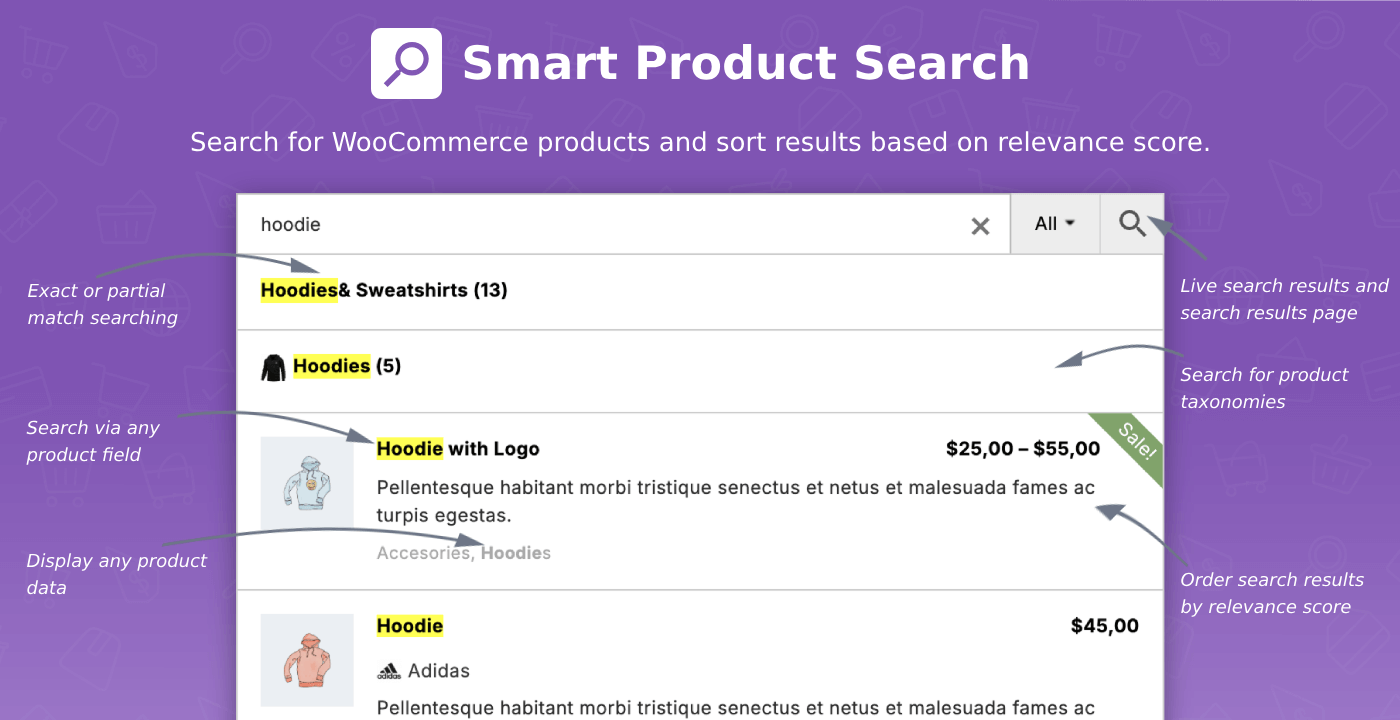
Overview of search plugin
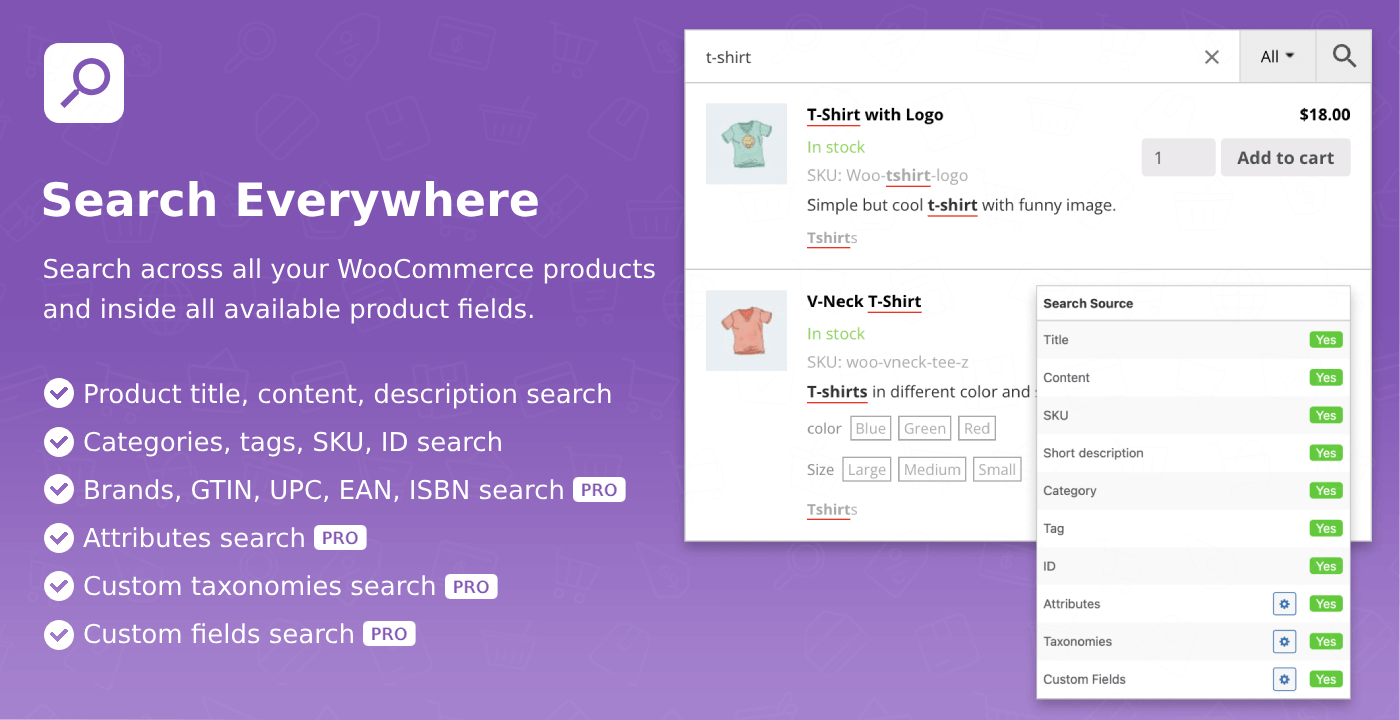
Search in any product field
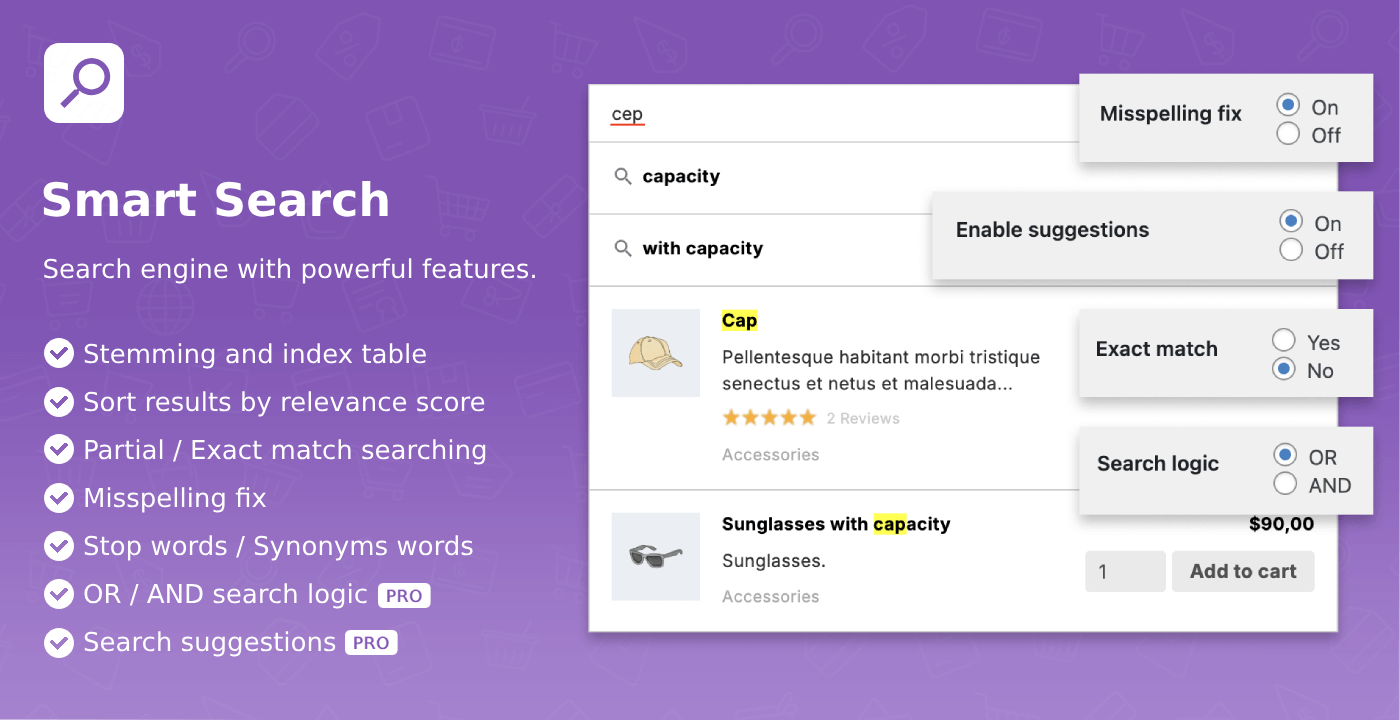
Smart search engine
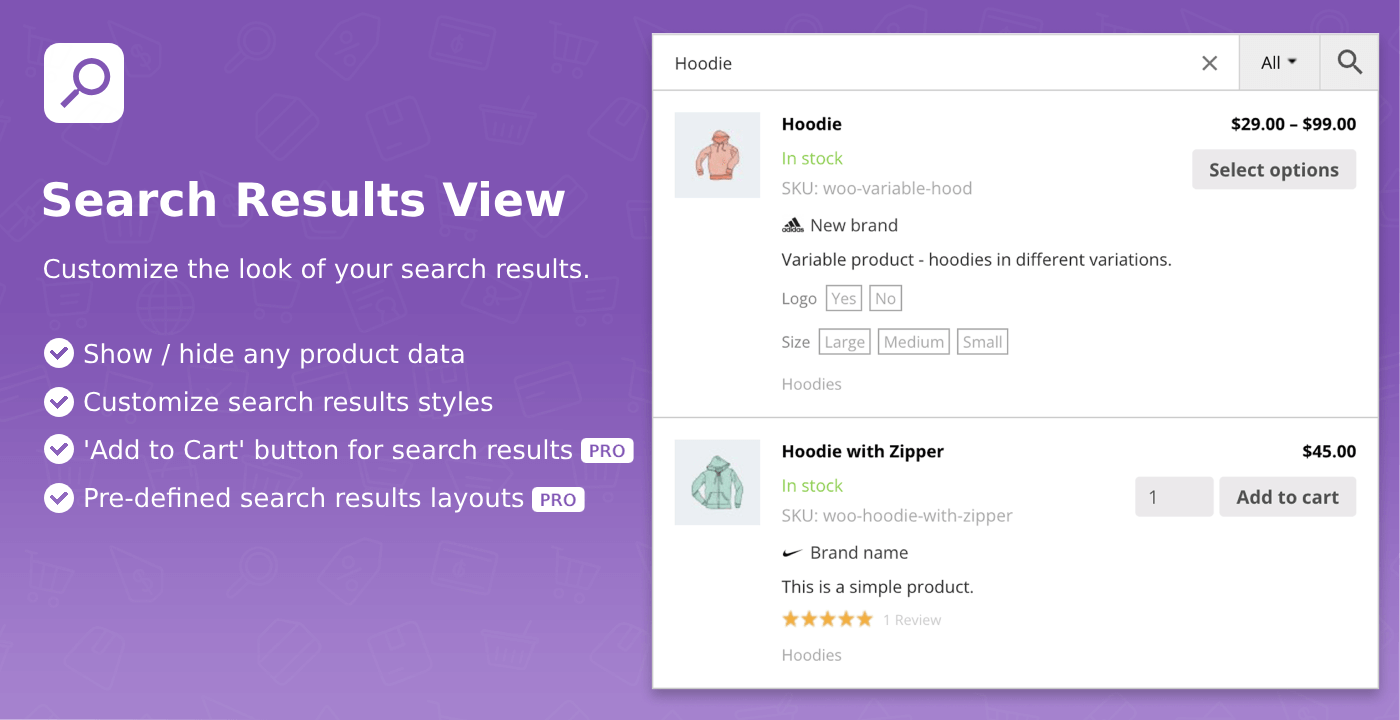
Customize search results view
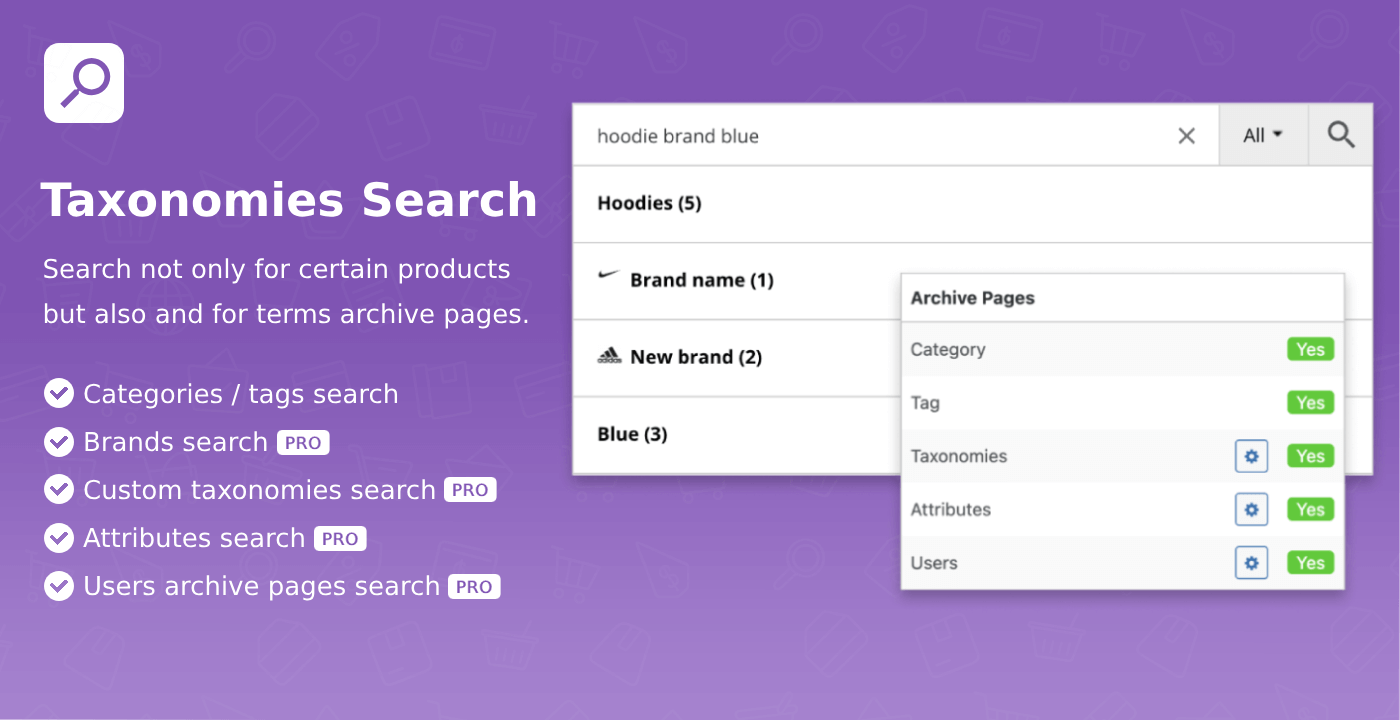
Search for product taxonomies
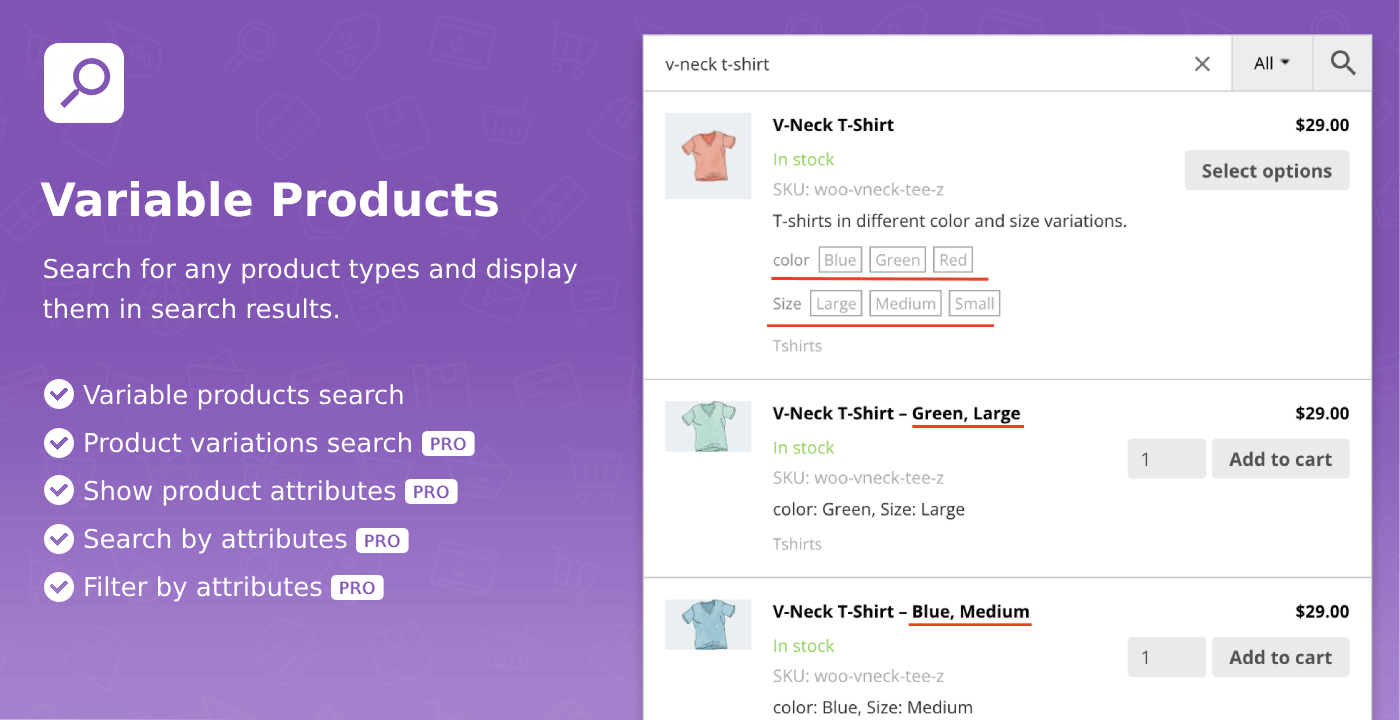
Search for variable products and product variations
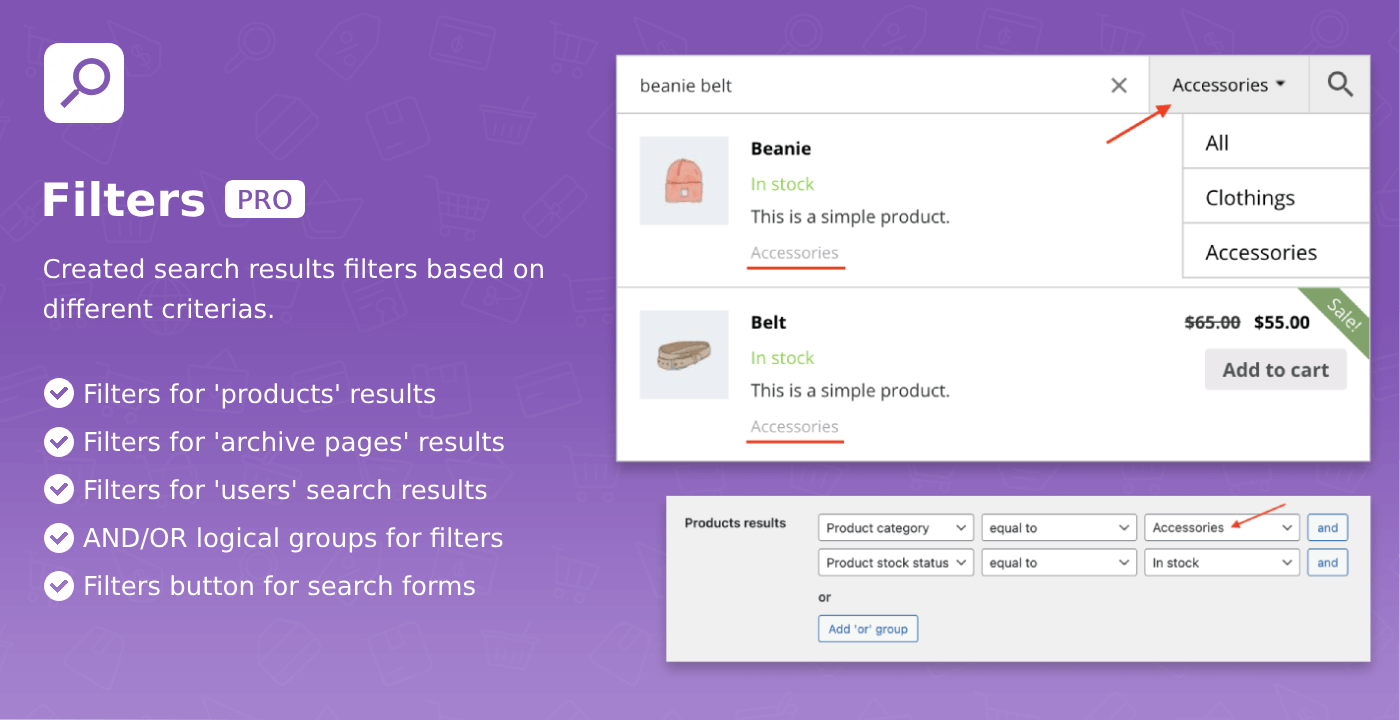
Filter search results
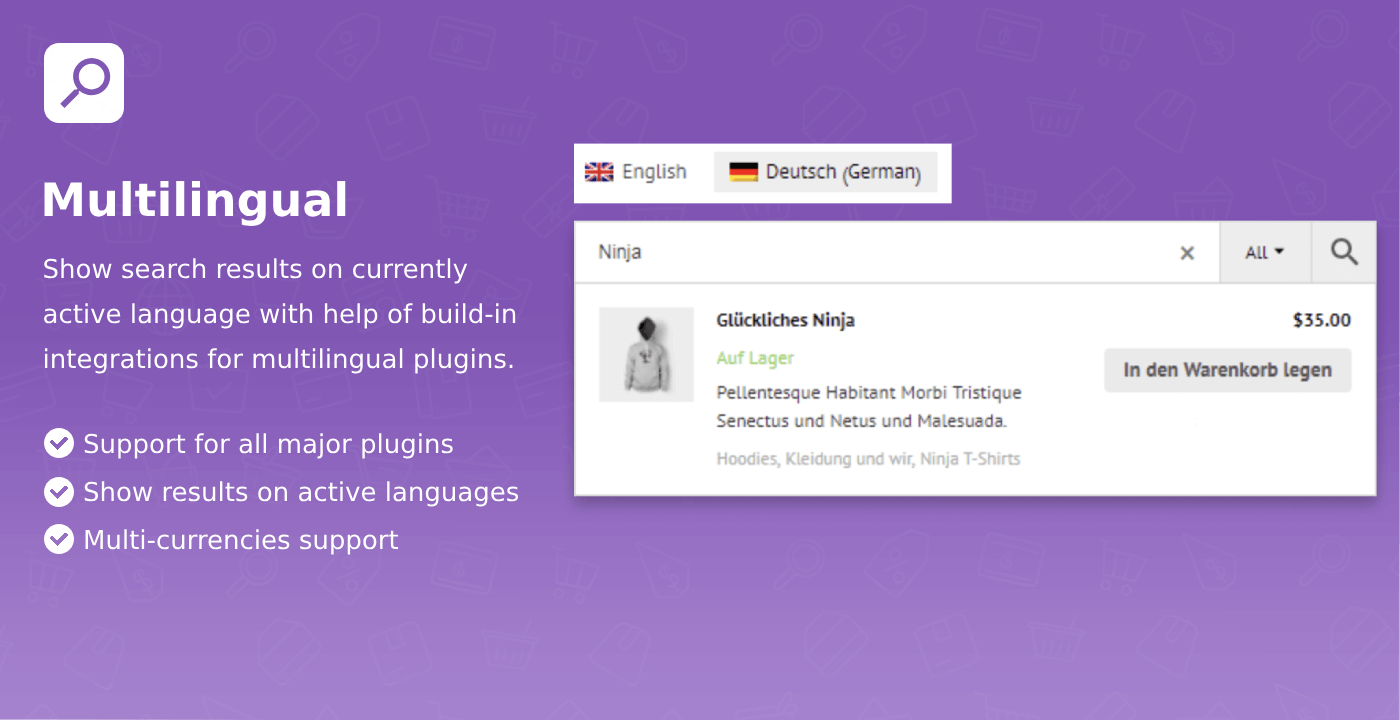
Support for multilingual plugins
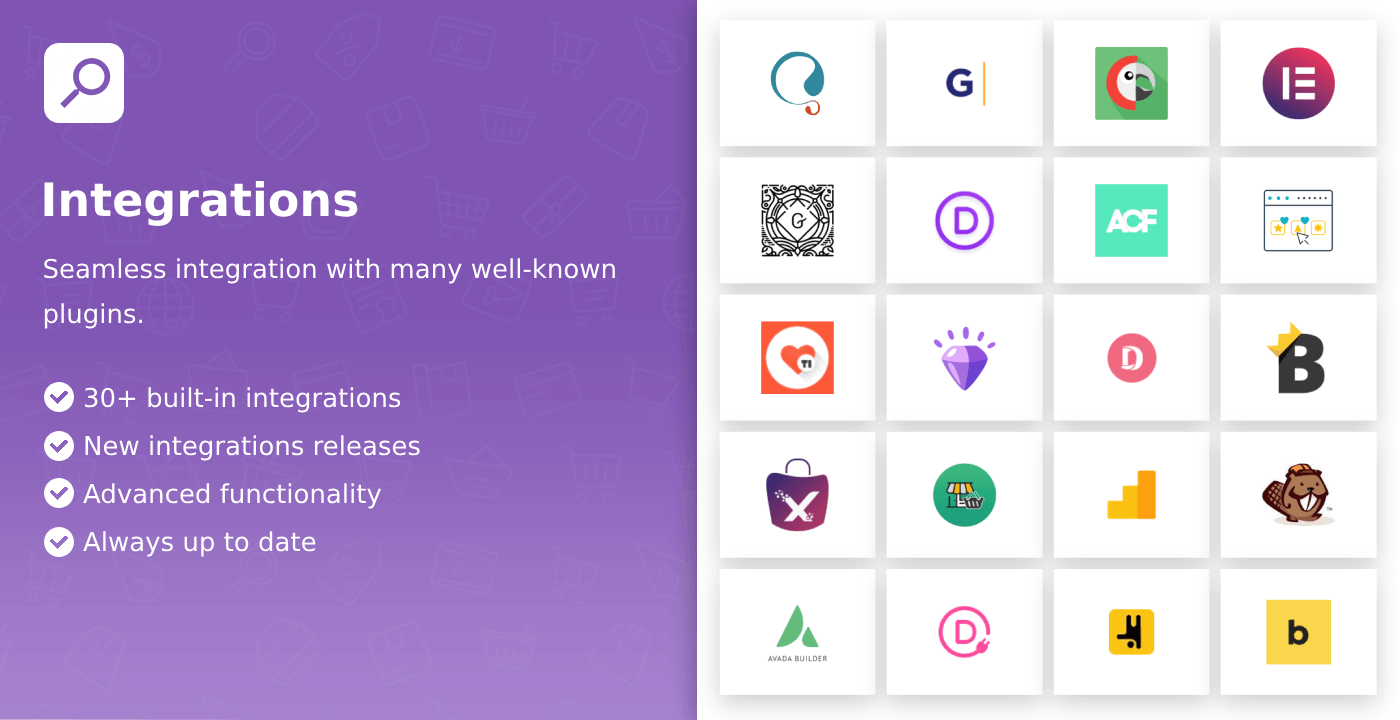
Integrations
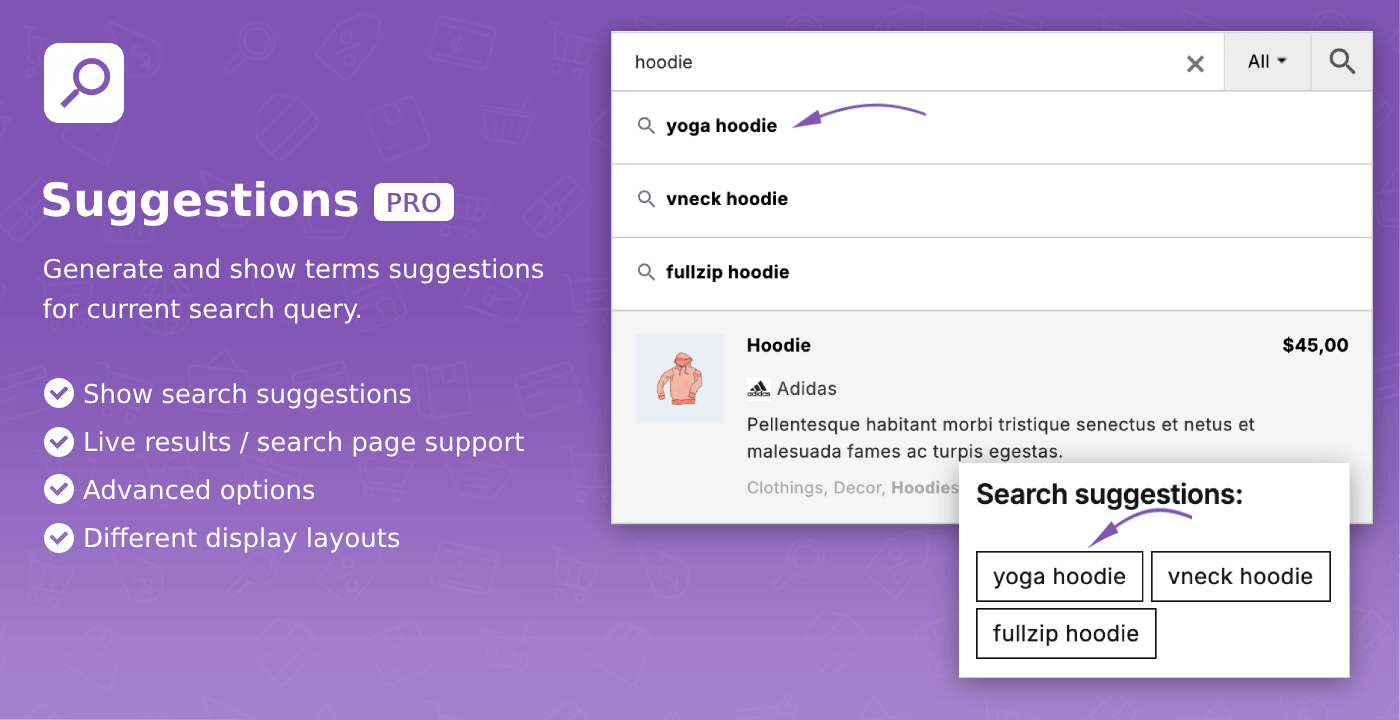
Search suggestions