Tudo o que você precisa para lançar uma loja on-line em poucos dias e mantê-la em crescimento por anos. Desde a sua primeira venda até milhões em receita, o Woo está com você.
ActivityPub
Hospedagem WordPress com plugin ActivityPub
Onde posso hospedar o plugin ActivityPub?
Este plugin pode ser hospedado em qualquer hospedagem que tenha WordPress instalado. Recomendamos fortemente utilizar um provedor de hospedagem seguro, com servidores especializados para WordPress, como o serviço de hospedagem de sites da MCO2.
Hospedando o plugin ActivityPub em um provedor seguro
A MCO2, além de configurar e instalar o WordPress na versão mais atualizada para seus clientes, oferece o plugin WP SafePress, um mecanismo exclusivo que protege e aumenta a performance do seu site ao mesmo tempo.
Por que a Hospedagem WordPress funciona melhor na MCO2?
A Hospedagem WordPress funciona melhor pois a MCO2 possui servidores otimizados para WordPress. A instalação de WordPress é diferente de uma instalação trivial, pois habilita imediatamente recursos como otimização automática de imagens e fotos, proteção da página de login, bloqueio de atividades suspeitas diretamente no firewall, cache avançado e HTTPS ativado por padrão. São plugins que potencializam seu WordPress para a máxima segurança e o máximo desempenho.
Enter the fediverse with ActivityPub, broadcasting your blog to a wider audience! Attract followers, deliver updates, and receive comments from a diverse user base of ActivityPub-compliant platforms.
With the ActivityPub plugin installed, your WordPress blog itself function as a federated profile, along with profiles for each author. For instance, if your website is example.com, then the blog-wide profile can be found at @[email protected], and authors like Jane and Bob would have their individual profiles at @[email protected] and @[email protected], respectively.
An example: I give you my Mastodon profile name: @[email protected]. You search, see my profile, and hit follow. Now, any post I make appears in your Home feed. Similarly, with the ActivityPub plugin, you can find and follow Jane’s profile at @[email protected].
Once you follow Jane’s @[email protected] profile, any blog post she crafts on example.com will land in your Home feed. Simultaneously, by following the blog-wide profile @[email protected], you’ll receive updates from all authors.
Note: If no one follows your author or blog instance, your posts remain unseen. The simplest method to verify the plugin’s operation is by following your profile. If you possess a Mastodon profile, initiate by following your new one.
The plugin works with the following tested federated platforms, but there may be more that it works with as well:
Some things to note:
- The blog-wide profile is only compatible with sites with rewrite rules enabled. If your site does not have rewrite rules enabled, the author-specific profiles may still work.
- Many single-author blogs have chosen to turn off or redirect their author profile pages, usually via an SEO plugin like Yoast or Rank Math. This is usually done to avoid duplicate content with your blog’s home page. If your author page has been deactivated in this way, then ActivityPub author profiles won’t work for you. Instead, you can turn your author profile page back on, and then use the option in your SEO plugin to noindex the author page. This will still resolve duplicate content issues with search engines and will enable ActivityPub author profiles to work.
- Once ActivityPub is installed, only new posts going forward will be available in the fediverse. Likewise, even if you’ve been using ActivityPub for a while, anyone who follows your site will only see new posts you publish from that moment on. They will never see previously-published posts in their Home feed. This process is very similar to subscribing to a newsletter. If you subscribe to a newsletter, you will only receive future emails, but not the old archived ones. With ActivityPub, if someone follows your site, they will only receive new blog posts you publish from then on.
So what’s the process?
- Install the ActivityPub plugin.
- Go to the plugin’s settings page and adjust the settings to your liking. Click the Save button when ready.
- Make sure your blog’s author profile page is active if you are using author profiles.
- Go to Mastodon or any other federated platform, and search for your profile, and follow it. Your new profile will be in the form of either
@[email protected]or@[email protected], so that is what you’ll search for. - On your blog, publish a new post.
- From Mastodon, check to see if the new post appears in your Home feed.
Note: It may take up to 15 minutes or so for the new post to show up in your federated feed. This is because the messages are sent to the federated platforms using a delayed cron. This avoids breaking the publishing process for those cases where users might have lots of followers. So please don’t assume that just because you didn’t see it show up right away that something is broken. Give it some time. In most cases, it will show up within a few minutes, and you’ll know everything is working as expected.
Capturas de tela
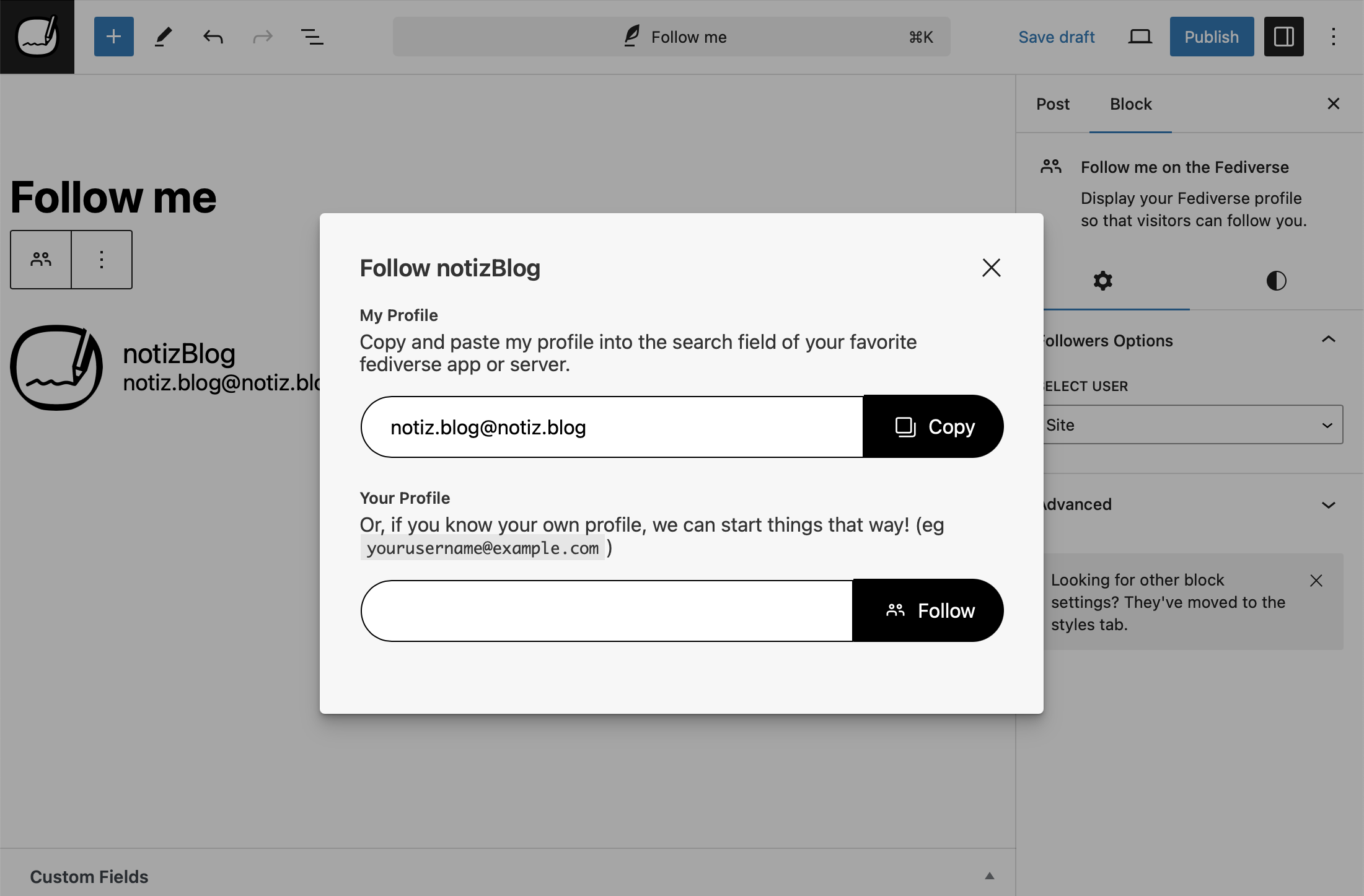
The "Follow me"-Block in the Block-Editor
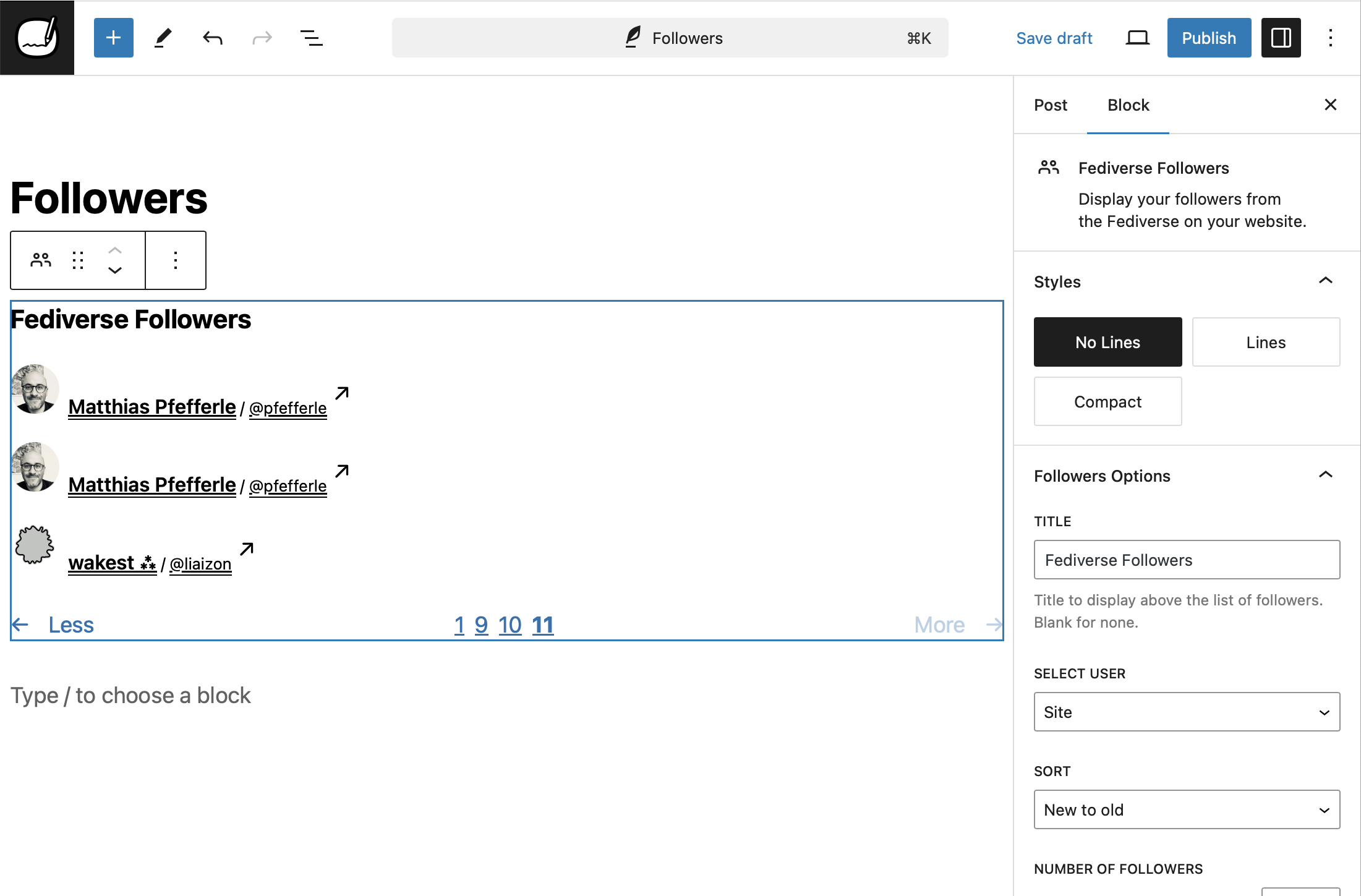
The "Followers"-Block in the Block-Editor
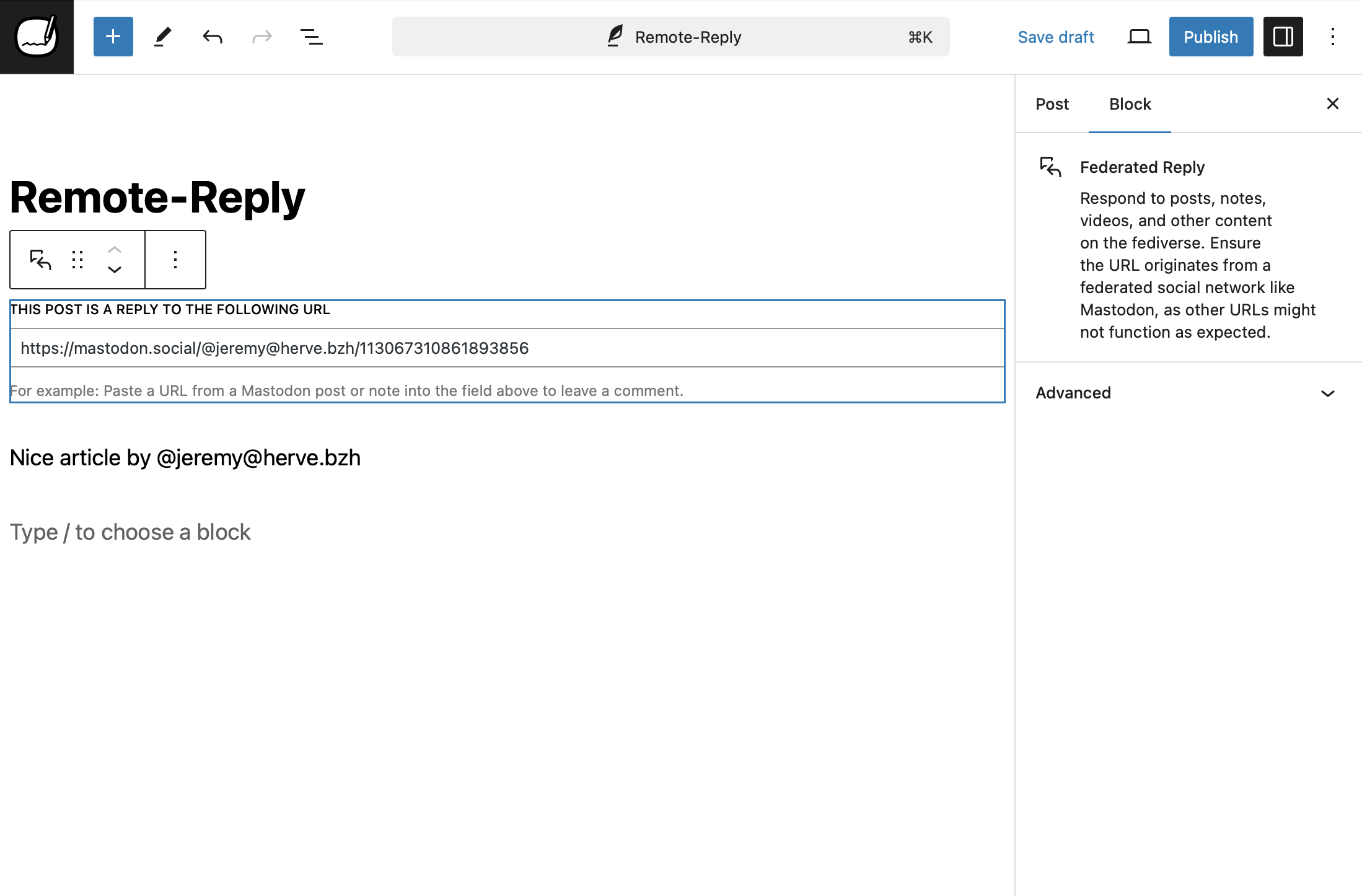
The "Federated Reply"-Block in the Block-Editor
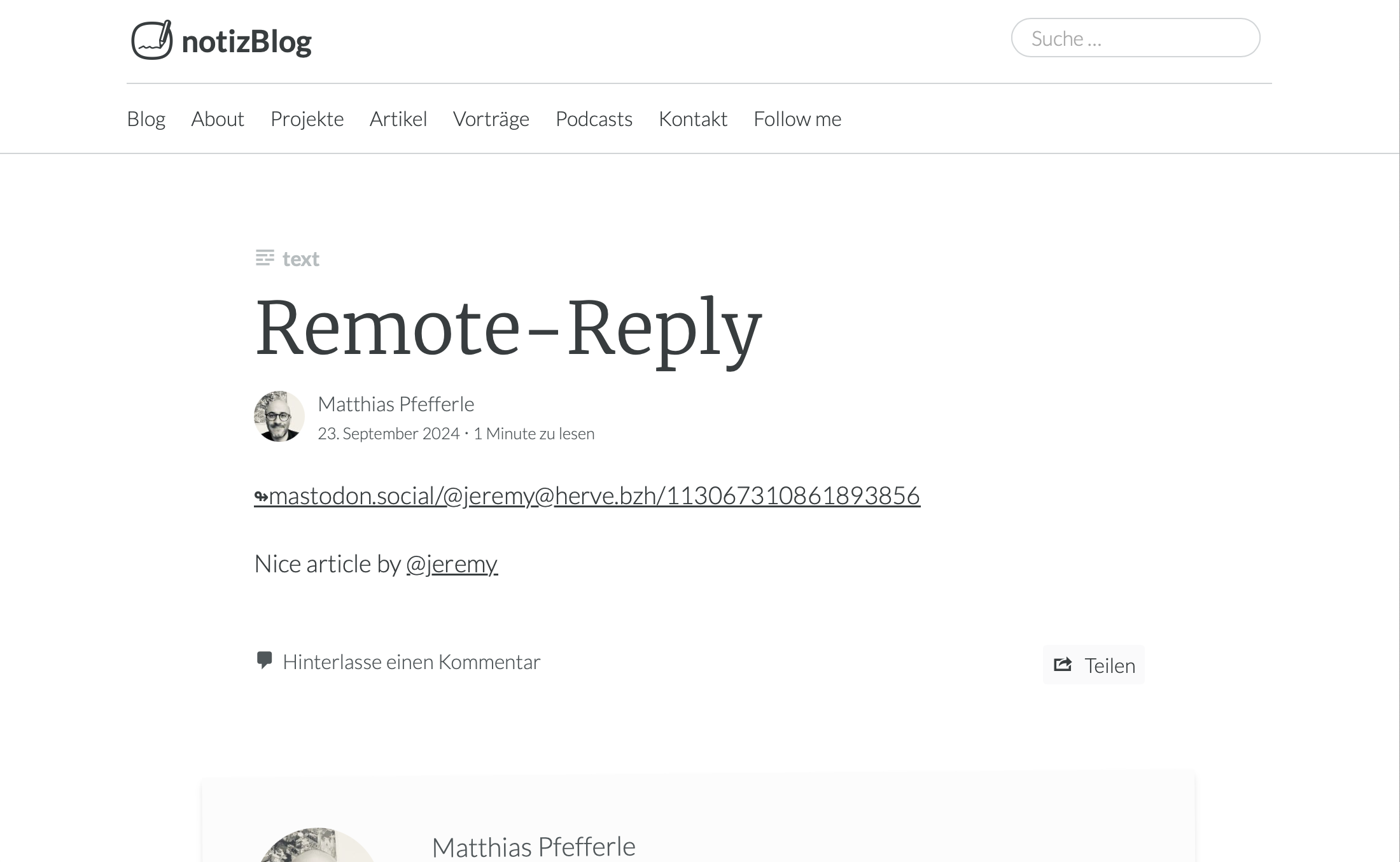
A "Federated Reply" in a Post
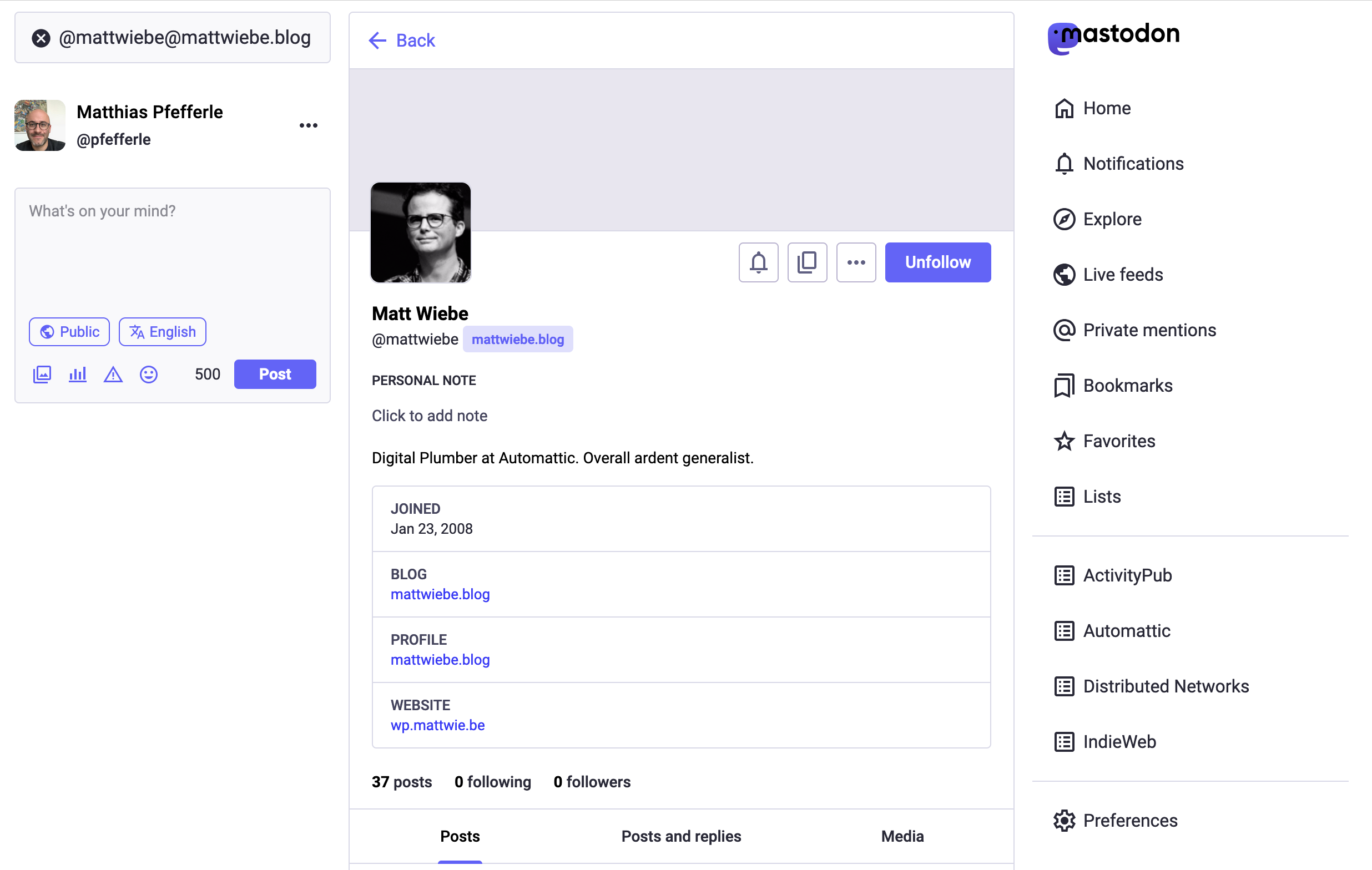
A Blog-Profile on Mastodon
