ACF helps customize WordPress with powerful, professional and intuitive fields. Proudly powering over 2 million sites, WordPress developers love ACF.
Advanced Custom Fields: Image Aspect Ratio Crop Field
Hospedagem WordPress com plugin Advanced Custom Fields: Image Aspect Ratio Crop Field
Onde posso hospedar o plugin Advanced Custom Fields: Image Aspect Ratio Crop Field?
Este plugin pode ser hospedado em qualquer hospedagem que tenha WordPress instalado. Recomendamos optar por um provedor de hospedagem seguro, com servidores adaptados para WordPress, como o serviço de hospedagem de sites da MCO2.
Hospedando o plugin Advanced Custom Fields: Image Aspect Ratio Crop Field em um provedor de confiança
A MCO2, além de configurar e instalar o WordPress na versão mais atualizada para seus clientes, disponibiliza o plugin WP SafePress, um mecanismo singular que assegura e otimiza seu site conjuntamente.
Por que a Hospedagem WordPress funciona melhor na MCO2?
A Hospedagem WordPress funciona melhor pois a MCO2 possui servidores otimizados para WordPress. A instalação de WordPress é diferente de uma instalação trivial, pois habilita imediatamente recursos como otimização de imagens e fotos, proteção da página de login, bloqueio de atividades suspeitas diretamente no firewall, cache avançado e HTTPS ativado por padrão. São recursos que potencializam seu WordPress para a máxima segurança e o máximo desempenho.
A field for Advanced Custom Fields that forces the user to crop their image to specific aspect ratio or pixel size after uploading. Using an aspect ratio is especially useful in responsive image use cases.
After cropping, a new cropped image variant is created in the gallery and saved into the post. Thumbnails are also generated for the new image. User can re-crop the original image at any time from the post page.
The cropped image variants are hidden by default in the media browser and on the media page but you can view them by selecting the “list view” on the media page.
There are three modes of operation: aspect ratio, pixel size and free crop. You can select this option when creating the field in ACF field options.
Aspect ratio
Use this option if you want the image to be of specific aspect ratio like 16:9 but the pixel size is not important.
After selecting an image, user can select an area from the image that matches this aspect ratio. When crop button is pressed, the area is cropped from the original image.
If you need a smaller image size, you make use of WordPress’s thumbnail functionality to access a smaller version of the image.
Pixel size
Use this option if you need a specific pixel size image like 640×480. User will not be able to select an image smaller than the defined pixel size.
After selecting an image, user can select an area from the image they want, which can be larger than the pixel size but may not be smaller. The aspect ratio of the selection is locked according to the pixel size.
When crop button is pressed, the area is cropped from the original image. After the crop is complete, the image will be automatically scaled down to the pixel size. This means the final image will always be the specified size.
Free crop
Crop can be done freely, there are no aspect ratio limitations.
Requirements
- WordPress 4.9 or later
- PHP 5.6 or later
- Advanced Custom Fields 5.8 or later (Pro or Free)
Compatibility
- Polylang Pro
- Enable Media Replace
-
WP Offload Media, Media Cloud and other plugins that move media files to remote location
-
ACF 5.8 or later (Pro or Free)
Thanks
Special thanks to Anders Thorborg for ACF Image Crop which served as a inspiration for this plugin. Also, thanks to Fengyuan Chen for the cropper.js library!
Capturas de tela
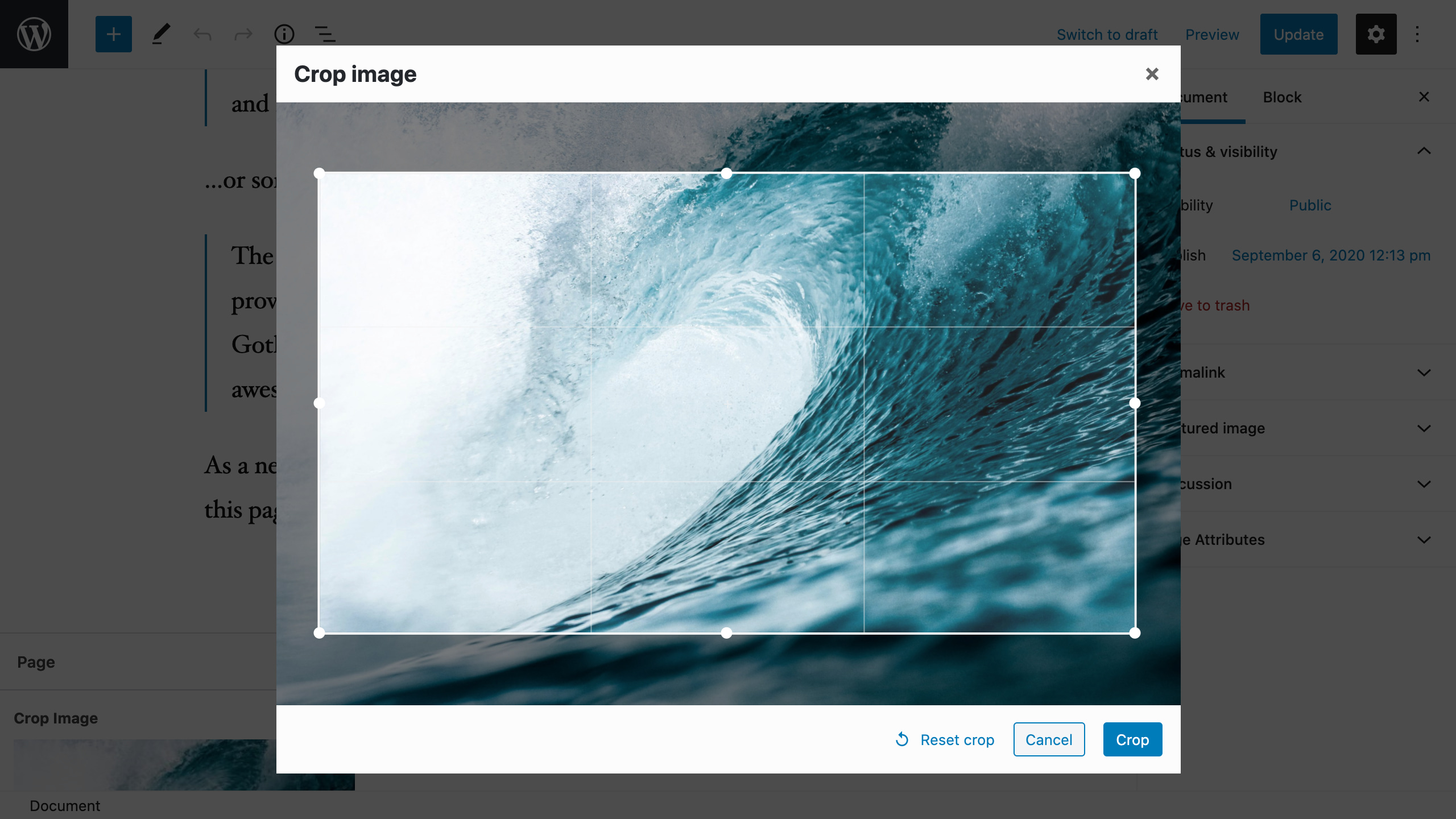
Cropping an image to 16:9 aspect ratio
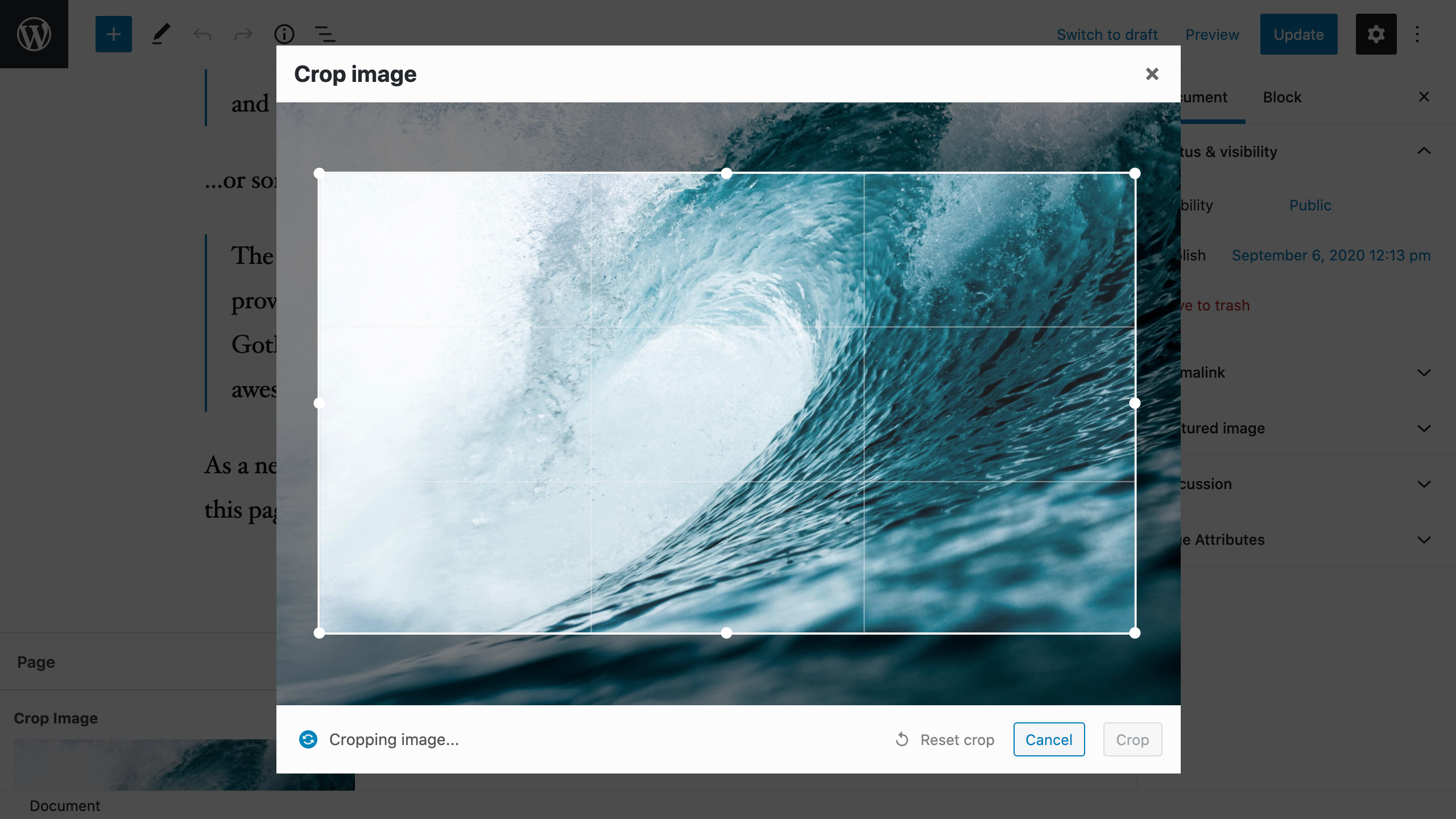
Cropping in progress
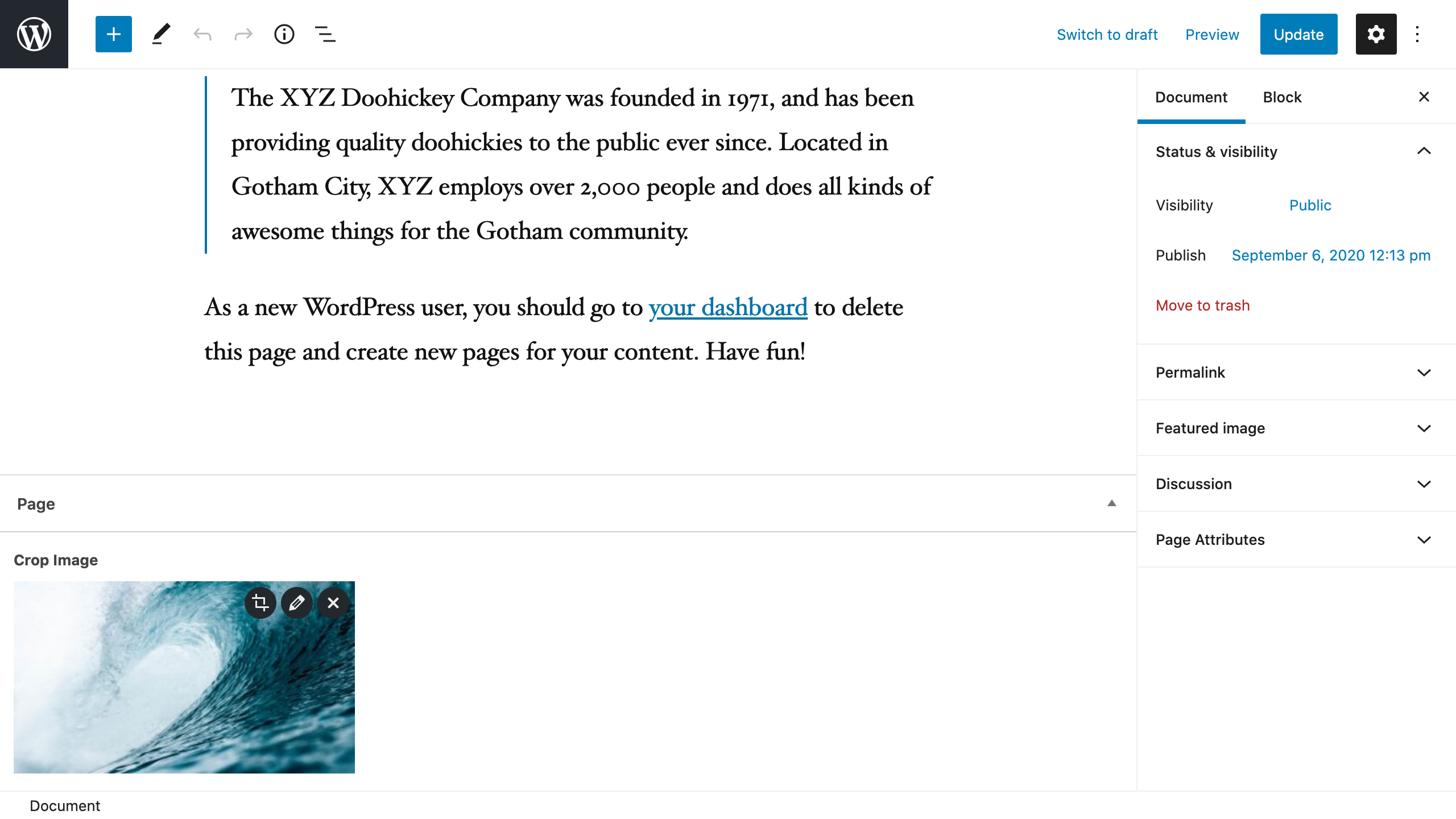
Option to re-crop the image after upload