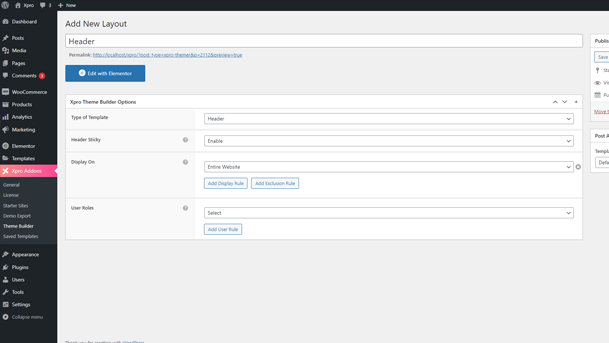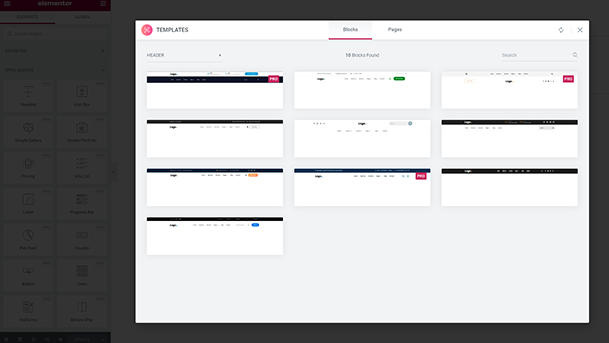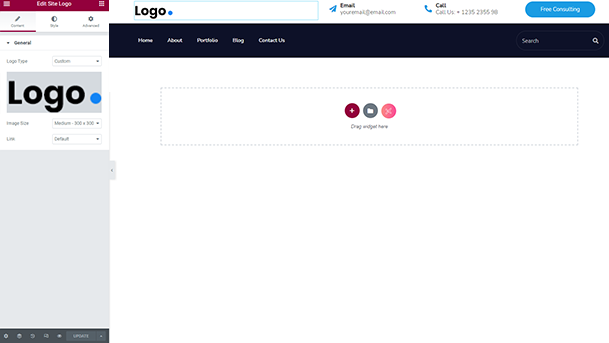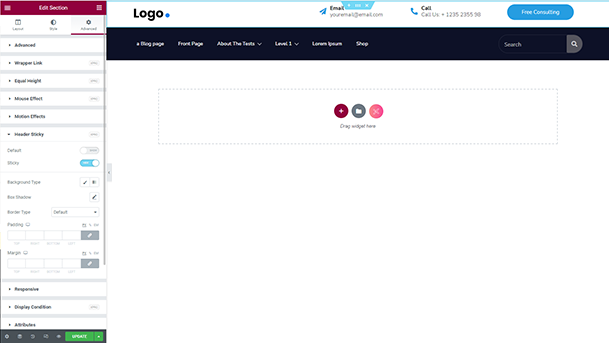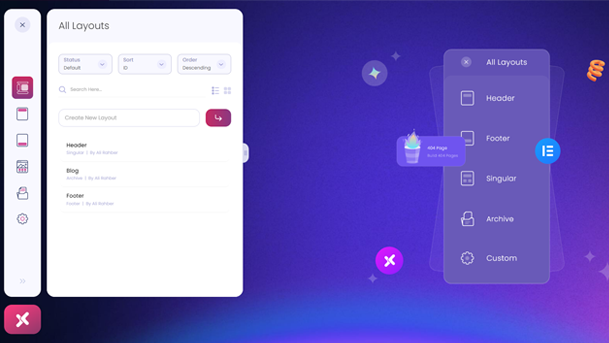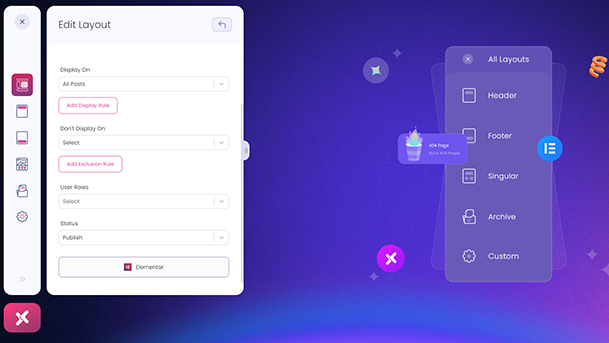Get Premium level 50+ Free Elementor Widgets, 10+ Free Elementor Extensions, 500+ Free Themes & Templates for Elementor.
Xpro Theme Builder For Elementor – FREE
Hospedagem WordPress com plugin Best Theme Builder For Elementor – FREE
Onde hospedar o plugin Best Theme Builder For Elementor – FREE?
Este plugin pode ser hospedado em qualquer servidor que possua WordPress instalado. Recomendamos fortemente escolher um provedor de hospedagem seguro, com servidores otimizados para WordPress, como o serviço de hospedagem de sites da MCO2.
Hospedando o plugin Best Theme Builder For Elementor – FREE em uma empresa de hospedagem de confiança
A MCO2, além de instalar o WordPress na versão mais nova para seus clientes, oferece o plugin WP SafePress, um mecanismo exclusivo que protege e melhora seu site simultaneamente.
Por que a Hospedagem WordPress funciona melhor na MCO2?
A Hospedagem WordPress funciona melhor pois a MCO2 possui servidores otimizados para WordPress. A instalação de WordPress é diferente de uma instalação trivial, pois habilita imediatamente recursos como otimização de imagens e fotos, proteção da página de login, bloqueio de atividades maliciosas diretamente no firewall, cache avançado e HTTPS ativado por padrão. São recursos que potencializam seu WordPress para a máxima segurança e o máximo desempenho.
Take your Elementor Website game to the next level by creating custom layouts for post types, blog archives, WooCommerce products & categories, search pages, 404 pages, and much more. With this powerful plugin, you can personalize your WooCommerce store experience by changing the default layout to match any style.
Our FREE Elementor Theme Builder Features
– Header
– Footer
– Singular Layouts
- Single Post
- Single Page
- Archive(Blog) Page
- 404 Page
- Search Page
- WooCommerce Single Product Page
- WooCommerce Cart Page
- WooCommerce Checkout Page
- WooCommerce Account Page
- Custom Post Single (CPT)
– Archive Layouts
- Blog Post Archive
- Category Archives
- Tag Archives
- Author Archive
- Custom Post Archive (CPT)
– Dynamic & Global Tags
- ACF Dynamic Tags
- ACF Group Tags
- Post Dynamic Tags
- Woo Dynamic Tags
- Term & Taxonomy Tags
- User & Site Tags
- Custom PHP Tag
– One-Click Template Importer
Before download any theme builder please check our detailed informative blog with real time comparison about Best Elementor Theme Builders of 2022
Check out our award winning Elementor Theme Builder documentation
Elementor Theme Builder Compatibility
Xpro Elementor Theme Builder is fully compatible and works seamlessly with popular themes like:
- Xpro
- Hello
- GeneratePress
- Astra
- OceanWP
– With this powerful plugin, you can personalize your WooCommerce store experience by changing the default layout and tweaking it as you please.
– There’s more to what you can customize with our powerful Elementor Theme Builder, you can:
- Create headers & footers from scratch ot import with one click
- Create singular layouts (404, single post, single page, Woo single product, cart, checkout, account)
- Create archive layouts (blog post, categories, tag archive, author archive)
BUILT-IN WIDGETS
Xpro Elementor Theme Builder offers dedicated widgets to help you create header, footer, singular, and archive layouts in no time. These widgets offer advanced features so you don’t have to look for any extra free/paid plugins for customizing theme parts. The cherry on top is that you can use any of the FREE Xpro Elementor Widgets to design your layouts. Check out the complete list of FREE Elementor Widgets.
FREE ELEMENTOR THEME BUILDER WIDGETS
- Elementor Horizontal Menu
- Elementor Site Title
- Elementor Site Logo
- Elementor Post Title
- Elementor Featured Image
- Elementor Post Content
- Elementor Post Grid
- Elementor Taxonomies
- Elementor Cookies
- Elementor Author Box
- Elementor Woo Product Title
- Elementor Woo Product Description
- Elementor Woo Product Price
- Elementor Woo Product Images
- Elementor Woo Product Rating
- Elementor Woo Product Add To Cart
- Elementor Woo Product Grid
GET MORE CREATIVE WITH THE PRO VERSION
Can’t get enough of Xpro Elementor Theme Builder? Try our PRO version and take your theme customizations to the next level. Our PRO version has everything included in the FREE version plus additional Elementor Widgets to create eye-popping WooCommerce online stores, a personalized web experience for visitors, and much more.
– PRO ELEMENTOR THEME BUILDER WIDGETS
- Elementor Vertical Menu
- Elementor Post Meta
- Elementor Hamburger
- Elementor Ajax Live Search
- Elementor Post Comments
- Elementor Post Navigation
- Elementor Woo Product Meta
- Elementor Woo Product Tabs
- Elementor Woo Product Cross-sells
- Elementor Woo Product Upsells
- Elementor Woo Related Products
- Elementor Woo Product Filter
- Elementor Woo Product Carousal
- Elementor Woo Category Grid
- Elementor Woo Category Carousel
- Elementor Woo Cart
- Elementor Woo Mini Cart
- Elementor Woo Checkout
- Elementor Woo User Profile
- Elementor Woo My Account
- Elementor Woo Notices
– Apart from the dedicated Theme Builder widgets, you can use Xpro Elementor Widgets – Pro to design your layouts. Check out 60+ Pro Elementor Widgets list.
Our FREE version will help you to create professional custom layouts in no time. But our Pro version is going to take your website design experience to the next level! It includes widgets you’d find nowhere else in the WordPress market, thus empowering you to create highly functional online stores to drive revenue and stand out from the competition.
Buy our Xpro Addons or I would highly recommend to try our 50+ FREE Elementor modules on WordPress first.
DO MORE IN LESS TIME
Xpro Elementor Theme Builder lets you design & customize each theme part right from the front-end live dashboard. The plugin comes with a massive library of pre-built 50+ Free Templates and Blocks for Elementor. You can easily import and export any template by using Elementor import and export feature to get your website live in no time.
- Build a new or customize pre-built header and footer for mobile, desktop, and tablet view
- Edit theme parts like archive pages (blog post, categories, tag archive, author archive)
- Customize a theme’s single post or single page templates (single post, single page, single product, cart, checkout, account)
- Design a theme’s search page format and layout
- Customize a theme’s 404-page format and layout
- Get complete control over the WooCommerce store layout
- Design WooCommerce product pages
- Manage Display Conditions and User Roles
With our Theme Builder for Elementor by Xpro, comes with an easy-to-use dashboard powering up live front-end changes for you. You design a part of your theme and view it on the go, with no hassle, no WP backend, and no shortcode. It simply makes your web personalization experience more exclusive with simple drag’n’drop options.
Try it now, design your websites the way you like, and work the way only professionals do.
- Fully customize websites to the core
- Design custom headers, footers, single posts, archive pages & more
- Modify theme templates
- Create custom layouts for blog archives, post types, 404 pages, Woo products & more
- Build WooCommerce Pages
- Modify WooCommerce store layouts, build custom product pages, and much more
TAKE FULL CONTROL OF YOUR WORDPRESS WEBSITES
Xpro Elementor Theme Builder – FREE gives you complete design freedom over every essential component of your website. Nothing is off-limits and you can create out-of-the-box designs for each section. It’s surprisingly easy, fun, and time-saving.
One-click Import
Our Theme Builder For Elementor comes with pre-designed headers, footers, posts and pages, archives, and 404 pages. Simply Import them with a single click and use them anywhere on a website.
Header
Design headers, make them sticky, set display conditions, and create a fully personalized web experience for users.
Xpro Elementor Theme Builder gives you the ultimate freedom to design FREE customized headers for WordPress websites. Creating unique headers with Elementor couldn’t be easier & fun with our FREE Theme Builder for Elementor.
Some salient features of using Xpro Elementor Theme Builder for creating amazing WordPress headers are:
- You can design a custom sticky header
- You can design unique headers for home and inner pages
- You can add a header in a specific category or page using Display Conditions
- You can create a header from scratch using any Xpro Elementor widget
Check Detailed Documentation How to Use Xpro Elementor Theme Builder to Design Custom Headers
Footer
Design your perfect footers and assign them to individual pages or a specific category. It’s super easy.
Xpro Elementor Theme Builder gives you the ultimate freedom to design FREE customized footers for WordPress websites. The plugin works seamlessly with the Free version of Elementor. You don’t need to install any additional plugins to customize the Footer Layout.
You can display a fully customized footer on a unique page or anywhere on the website using our Display Conditions option. You can also import a pre-built footer Block Template to quickly design and publish a stunning footer on your site. Some salient features of using Xpro Elementor Theme Builder are:
- You can create unique footers for the homepage and inner pages
- You can easily add a footer to a specific page or category
- You can create custom footers using any module in Elementor
Check Detailed Documentation How to Use Xpro Elementor Theme Builder to Design Custom Footers
ADVANCED FEATURES TO BUILD ANY GLOBAL SITE ELEMENT
Singular
Design each part of your product page or blog post. Assign user roles, customize display locations, and more.
The default single post layout of most of the themes is quite boring and you might want to change and customize it to match your vision. This was previously only possible with the Pro version of Elementor but now you can design your own single post/page using FREE Xpro Elementor Theme Builder. You can fully customize singular post/page like 404, single post, single page, single product, cart, checkout, account, and much more. You can also set different layouts for different blog categories by using the Display Conditions options.
Some salient features of creating singular layouts using Xpro Theme Builder are:
- Fully integrated with WooCommerce
- Pick display locations as you like
- Create attractive designs on the go from a live dashboard
- Assign custom user roles and much more
- Create a singular template for a page, post, WooCommerce product
Check Detailed Documentation How to Use Xpro Elementor Theme Builder to Design a Single Post
Archives
Design your main blog page the way you like. It’s super easy to create sidebars, customize category pages of your store, and more.
Xpro Elementor Theme Builder – FREE lets you design your archive layouts like blog or category pages the way you want. The plugin makes it super easy for you to create sidebars or customize category pages of your online store. Now you can easily define the main page for your blog posts or category pages just like you imagined.
An archive template is used to display the following:
- A paginated list of all your blog posts
- A paginated list of all your WooCommerce products
- A paginated list of all your blog posts in a particular category, and more
We all know that the default archive layout of most of the themes is quite unattractive and you might want to customize it to match your vision. Now you can fully customize archives like blogs, categories, tag archives, and author archives without dealing with any shortcode. Some salient features of creating an archive layout using our theme builder are:
- Create unique pages for individual categories
- Customize WooCommerce store layout
- Pick display locations
- Custom layouts for search results
– You can create a stunning archive template from scratch using Xpro Elementor Theme Builder. You can apply a custom template to:
- All archives
- Taxonomy archives for the specified taxonomies
- Post Type archives for the specified post types
- Author archives for the specified author
- Date archives
Check Detailed Documentation How to Use Xpro Elementor Theme Builder to Design a Custom Archive Page
NEXT-GEN THEME BUILDER TO POWER UP YOUR ELEMENTOR WEBSITES
Take a deep dive into each theme part of your website and design every component with our live front-end dashboard. It’s surprisingly easy & time-saving!
We are continuously working to make our theme builder compatible with more and more themes. Click here to request compatibility with a specific theme.
DOCUMENTATION AND SUPPORT
Xpro Elementor Addons is a user-driven project that lives and breathes on your feedback. If you face any issues using the plugin or want to suggest a feature, please feel free to contact our Support Team. We will be more than happy to hear you out.
Our dedicated team regularly updates the Xpro Elementor platform, always looking for more user-friendly options that would make it easier for you to build professional websites. We have a 24/7 support team working to cater to your issues, and this is why we promise you the web designing experience of a lifetime.
See FREE Xpro Elementor Theme Builder in action and get on board to become a successful agency, freelancer, or individual!
For complete documentation, how-to guides, and more, please visit our Documentation page.
LOVE OUR WORK?
Love our FREE Elementor Theme Builder? If our plugin proved to be a big problem solver for you then please be kind enough to give us a 5-star rating on WordPress. It will help us spread this amazing plugin in the WordPress community. It won’t take more than a minute
WHAT’S MORE!
Check our other popular plugins & themes for Elementor.
Xpro Elementor Addons – Pack of 100+ Elementor widgets to design beautiful websites in no time.
Xpro Theme – Free, fast, and lightweight theme to power up your WordPress websites.
Visit our website to know more about the products we offer and how you can create amazing WordPress websites for free.
Capturas de tela