Let's create virtual tours for your site that empowers your visitors and clients!!! Build a live tour in just a few steps.
WP VR – 360 Panorama and Free Virtual Tour Builder For WordPress
Hospedagem WordPress com plugin WP VR – 360 Panorama and Virtual Tour Builder For WordPress
Onde posso hospedar o plugin WP VR – 360 Panorama and Virtual Tour Builder For WordPress?
Este plugin pode ser hospedado em qualquer hospedagem que tenha WordPress instalado. Recomendamos optar por uma empresa de hospedagem confiável, com servidores otimizados para WordPress, como o serviço de hospedagem WordPress da MCO2.
Hospedando o plugin WP VR – 360 Panorama and Virtual Tour Builder For WordPress em um provedor confiável
A MCO2, além de instalar o WordPress na versão mais atual para seus clientes, fornece o WP SafePress, um sistema exclusivo que protege e melhora seu site ao mesmo tempo.
Por que a Hospedagem WordPress funciona melhor na MCO2?
A Hospedagem WordPress funciona melhor pois a MCO2 possui servidores otimizados para WordPress. A instalação de WordPress é diferente de uma instalação trivial, pois habilita imediatamente recursos como otimização de imagens e fotos, proteção da página de login, bloqueio de atividades suspeitas diretamente no firewall, cache avançado e HTTPS ativado por padrão. São plugins que potencializam seu WordPress para a máxima segurança e o máximo desempenho.
🏆 #1 Free Virtual Tour Creator and 360 Panorama Viewer for WordPress.
WPVR is a free virtual tour creator that helps you build immersive 360 VR tours in minutes – no complexity at all.
With this WPVR plugin, you can use an effective 360 panorama viewer to showcase properties, shops, hotels, or exhibitions. Visitors can explore your space freely, interact with key areas, and gather the details they need to make a decision more quickly.
🌟 Why Use WPVR?
WPVR comes with all the necessary features to create a free virtual tour on your own — all you need is a 360 panoramic image to get started.
Documentation | Video Tutorials | Guides | Get WPVR Pro 💎
WPVR has a simple & easy virtual tour builder, designed for you to create virtual tours real quickly, even without any expertise.
In fact, you can create a virtual tour for free in less than 5 minutes!!
Take a look at some of the amazing virtual tours created using WPVR!
- Real Estate Virtual Tour
- Virtual Art Gallery
- Hotel Virtual Tour
- Virtual Car Showroom
- Virtual Tour Of A Pub/Bar
Here, you will see that not only you can offer an engaging tour, you can place interactive hotspots to make it more realistic and exciting. And there’s so much more.
👉 Offer A 360 Virtual Experience
The virtual tour will let users explore in full 360 directions. And you can allow gyroscope for mobile users to get a near realistic visit.
👉 Place Interactive Hotspots
Use hotspots that people can click to get additional information via tooltips, images, videos, or audio, so that visits can get questions answered, and interest piqued.
👉 Easy To Highlight Your Brand
Easily place your brand logo and contact information on the tour. Plus, customize the colors of the control buttons to match your brand.
👉 Optimize For Inquiries & Bookings
Place booking forms or generic inquiry forms either on a hotspot (maybe at the reception desk in the tour), or on a CTA button below the tour. Let prospects contact you as soon as they are ready.
👉 Make The Visitor Feel Welcomed
Place a mini-welcome video and add soothing background music to make the visitor feel optimistic and valued right from the start.
All-in-all, offer an experience your prospects won’t forget.
🌟 Create A Free Virtual Tour In Just Easy 3 Steps 🌟
WPVR makes virtual tour creation super easy.
All you need are multiple 360 panorama images to cover different rooms, corners, or spots.
Then, you may follow these 3 simple steps to create a free 360 VR tour in no time;
- Upload the images to WPVR and they will turn into 360 panoramic views.
- Connect them to each other for navigation easily.
- Place hotspots to provide information around your location.
And you are ready. Now you can publish it and place it on any page on your website.
That’s it, you’ve just created a virtual tour, that too, absolutely free!
Your viewers can move inside or back and forth in this virtual tour, get extra information through hotspots, and get an experience similar to a real-life visit.
In the free version, you can connect up to 5 scenes, and place up to 5 hotspots on each scene.
For unlimited scenes and hotspots, you consider using WPVR Pro 💎
You can also add Scene Transitions (PRO) to make the journey more exciting.
Everything You Need To Create Virtual Tours That Engage & Convert
WPVR is a unique VR tour creator that comes with several exclusive features to make virtual tours more engaging and conversion-optimized.
Simply put, it’s not just a tool to show off, but also a solution to help you get real clients interested to make inquiries, place bookings, and contact you for negotiations.
🔮 High Quality Virtual Tours With Multiple Scenes 🔮
Suppose you want to show off a property with 3 bedrooms, 2 bathrooms, a kitchen, living room, balconies, or even a backyard. Just take 360° panoramic images of each space and let WPVR turn them into one virtual tour.
You’re probably worried about quality – a realistic 360° panorama image needs high resolution, over 3000×1500 pixels.
With WPVR, you can disable WordPress compression and use any high-quality images (JPEG, PNG, WebP) to create free 360° VR tours without losing quality.
🔮 Use Interactive Hotspots To Answer Questions & Engage With Prospects 🔮
During a real visit, people want to explore and ask questions – your tour can do the same.
You can also use interactive hotspots with full control via HTML Editor/WYSIWYG Editor to add any content you want.
You can enhance your virtual tour with:
➤ Tooltips – Show quick info when visitors hover over an object.
➤ Descriptions – Let people click to see more details. For example, describe the comfort of a hotel bed.
➤ Images or GIFs – Show clearer visuals if something isn’t obvious.
➤ Videos – Use short clips to explain features instead of text.
➤ Audio – Play pre-recorded audio to guide visitors like a real person.
Pro Tip: Pro Tip: Think about questions or highlights visitors might want. Add them as hotspots.
You can also add buttons to link to forms or external pages, like booking or inquiry forms.
We do have direct support for booking.
Bonus: You’ll get access to 900+ custom icons to use as hotspots to make the experience meaningufl. And you can add custom colors (Pro) or ripple animation (Pro) to grab user attention.
P.S. If you want, you can also add custom icons of your own using snippets. (Hear’s how.)
🔮 Place Your Virtual Tours Anywhere on Your Website without Hassle 🔮
Once your virtual tour is ready, you can embed it anywhere using a shortcode, no matter what theme you use.
It’s also compatible with popular page builders:
- Virtual Tour Widget for Elementor.
- Virtual Tour Block for Gutenberg.
- 360 VR Panorama Module for Divi.
- Virtual Tour Element for Oxygen.
- Virtual Tour Element for Visual Composer.
You can also Publish Virtual Tours with Password Protection in case you want to offer private access (maybe for a fee).
🔮 Interactive Virtual Floor Plan for Meaningful Direction (Pro) 🔮
One of key highlights of WPVR is it’s floor plan feature, popular among realtors and real estate agencies.
You can add a real estate floor plan to your virtual tour with clickable pointers, letting visitors navigate the property and understand its layout for better decisions.
Learn more about using Interactive Virtual Floor Plan in case you want to offer private access (maybe for a fee).
🔮 Share Your Virtual Tour on Social Media Via Link or QR Code (Pro) 🔮
With WPVR, you can share your 360° virtual tours instantly using a link or QR code perfect for social media, email, or direct sharing without a webpage.
🔮 360 Video Player for WordPress 🔮
Apart from creating virtual tours with 360 panoramic images, you can also use WPVR as a 360 video player on your website.
🔮 Cardboard & VR Headset Support for Full Immersive Experience (Pro) 🔮
You can enable VR Glass mode, so visitors can use Google Cardboard or a VR headset to enjoy a more realistic virtual tour experience.
🔮 WPVR Analytics Support (Pro) 🔮
Apart from all those interactive options, you also get to view analytics to help you make business decisions.
📈 Track tour views
🔥 Monitor hotspot clicks
🗓️ Filter by time period
🔮 Mobile First VR Approach 🔮
WPVR is built for mobile phones from the start. Every virtual tour you create is fully responsive and optimized to load fast on phones.
🌟 Who Should Use WP VR? 🌟
Any business you run, if it gives you any advantage by showing your location or space to prospects, then you can use WPVR.
If you part of any of the following industries, WPVR can be your go-to virtual tour creator:
- Real Estate Industry
- Schools and Colleges (Virtual campus tours 🏫)
- Hotels & Resorts
- Restaurants.
- Travel/Tourism.
- Museums.
- Art Galleries & Exhibitions.
- Car Showrooms.
- Furniture Showrooms.
- Clothing Stores.
- Grocery and Retail Stores.
- Bars/Pubs.
👉 Check out Virtual Tours For Different Industries Made With WPVR: Take A Look Now!
To have more control over creating a virtual tour, learn about the Premium version.
FREE FEATURES
- An unlimited number of 360 Panorama VR tours
- 360 Degree Video Support (Self-hosted, Youtube, & Vimeo Videos).
- Full-window Virtual Tours.
- VR Glass support for Video Tours.
- Shortcode Support.
- Gutenberg Block Support.
- Elementor Widget Support.
- Webp image support
- Live Preview of Tour On The Back-end.
- Tour Preview Image.
- Tour Autoload Feature.
- Scene Fade Animation.
- Private and Password Protected Tour
- Auto Rotation with Speed Control.
- Auto Rotation Direction, Pause and Stop control.
- Basic Control Buttons (Zoom In, Zoom Out, and Fullscreen).
- Mouse Drag Control on Virtual Tour.
- Zoom In and Out with Mouse Scroll on Virtual Tour.
- Zoom In and Out with ‘+’ and ‘-‘ keyboard buttons.
- Add Multiple Scenes and Hotspots.
- Scene Type Hotspot to Connect Scenes.
- Info Type Hotspots to Give Information.
- On Hover and On-Click Content Option for Hotspots.
- Embed Texts, Videos, Images, GIFs, and Website Links on Hotspots.
- Hotspot Customization with Custom CSS.
- Full-width Tour Tag.
- Radius Tag for tour border-radius.
- Multi-Site Support.
- WP User Role Support (Editors and Authors).
- Disable FontAwesome Option.
- Disable WordPress Default Large Image Handler.
- Control Plugin Assets To Load on Specific Pages/posts Only.
- Enable Front-end notice for Mobile Visitors.
- Mobile Media Resize Option.
- Plugin Version Rollback Option.
- Password Protected Tour.
- Support From the Support Forum.
PREMIUM FEATURES
- All Free Features.
- Unlimited 360 Panorama VR (Scenes).
- Unlimited Hotspots.
- Publish Tours anywhere (Embed Add-on).
- WooCommerce Add-on for Hotspots.
- WooCommerce Products – Add To Cart.
- Scene Gallery (Panorama Image Gallery).
- VR Glass/Cardboard support.
- Floor Plan support.
- Explainer Video.
- Background Audio
- Autoplay, Loop, and pause in virtual tours
- Gyroscope Support for Virtual Reality (Mobile Devices).
- VR Glass Support for Video Tours.
- 900+ Premium Icons for Hotspot.
- RGB Color Support for Hotspots.
- Partial Panorama / Mobile Panorama.
- Google Street View Support.
- Cubemap Image Support.
- Import & Export Virtual Tours.
- Custom Zoom Settings for 360 images.
- Background 360 Panorama Viewer.
- Fluent Forms Add-on.
- Company Logo & Description (White-label).
- Duplicate Tours with One Click.
- Control Horizontal & Vertical 360 view.
- Custom Loading Point (Face) for 360 views.
- Scene Title, Author Name & URL.
- On-Screen Compass for 360 Image Viewer Mode.
- Direct Social Media Share.
- Share virtual tours with a QR Code.
- Priority Support.
👉 Upgrade to Pro ✨
We have many more amazing features planned. Take a look at our development roadmap.
Upcoming Features
- Contact Form/Booking Option Button.
- Storytelling.
- Mail Mint Integration for Lead Generation.
Privacy & Data Collection
WP VR includes an optional, opt-in usage tracking module powered by Appsero SDK to help us troubleshoot issues faster and improve plugin performance, feature stability, and overall user experience.
What data we collect (only if you opt in)
WP VR does not collect any data by default.
If you explicitly allow data collection via the Appsero admin notice, the plugin may collect the following telemetry data:
– WordPress version
– PHP version
– WP VR plugin version
– Active theme and active plugins (names only)
– Non-sensitive plugin settings related to tours, scenes, and hotspots
– Feature usage and page views within the plugin
– Site administrator email address
No data is collected without your explicit confirmation.
How and why the data is used
The collected data is used solely to:
– Diagnose and resolve technical issues efficiently
– Understand how WP VR features are used
– Improve plugin stability, VR tour rendering, and feature performance
– Enhance the overall user experience
Data collection and processing are handled via Appsero SDK.
Consent, Control, and Third-Party Services
WP VR does not collect any data by default.
Both Appsero SDK and OpenPanel analytics are strictly opt-in:
– Appsero SDK does not gather any data unless you explicitly allow it via the admin notice.
– OpenPanel tracking is initialized only after the administrator has opted in to Appsero data collection.
– You can opt out at any time, which immediately stops all further data collection.
– Integrating Appsero SDK does not immediately start gathering data under any circumstances.
Third-party services used for optional analytics:
- Appsero SDK – https://appsero.com/privacy-policy/
- OpenPanel (only after Appsero opt-in) – https://openpanel.dev/privacy
You can review how Appsero and OpenPanel collect and use data via their respective privacy policies.
Data removal
If you have previously opted in and would like your data removed, you may request deletion by contacting us at [email protected].
Capturas de tela
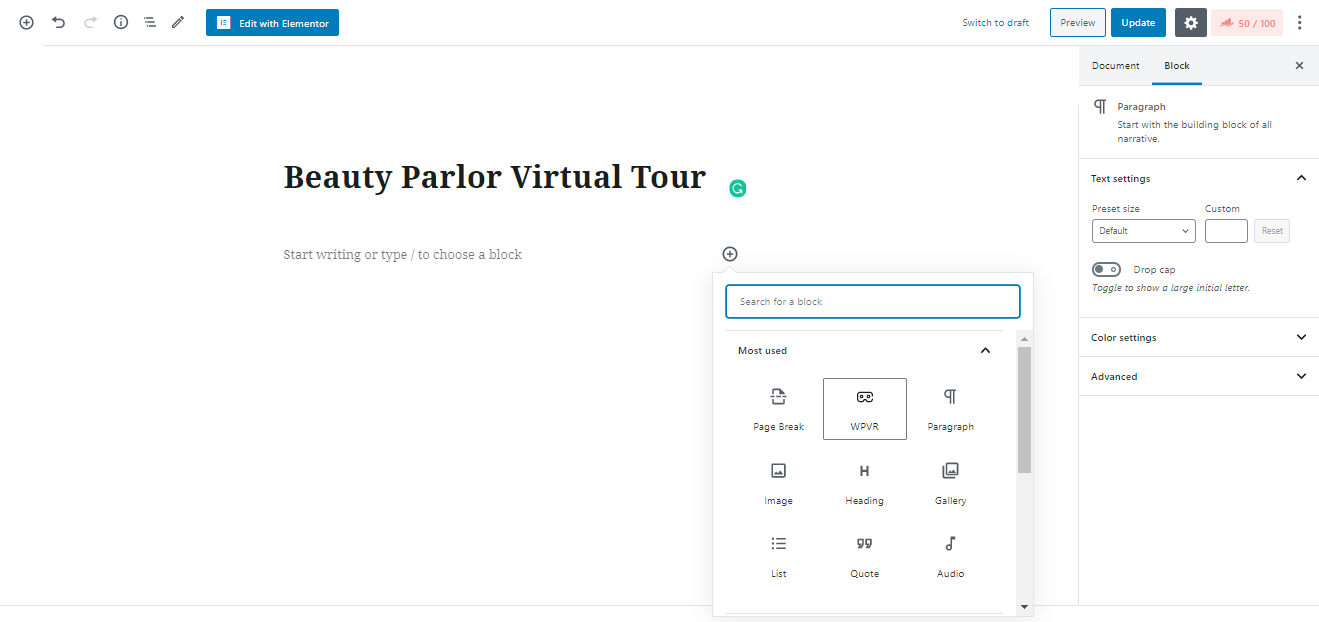
Upload 360 Degree Image
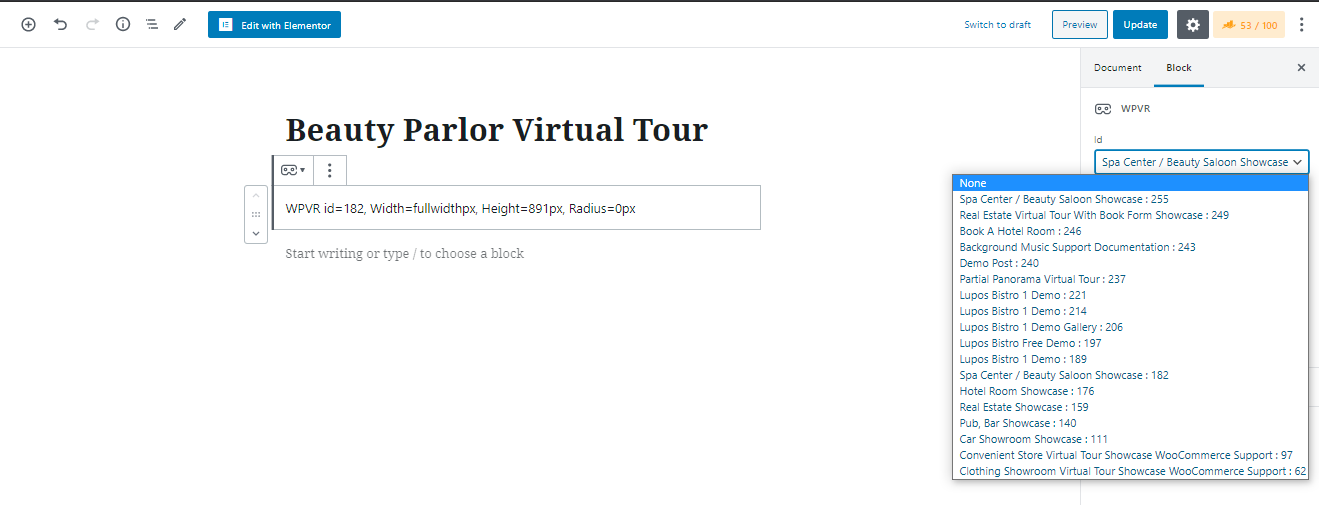
Preview 360 Degree Image
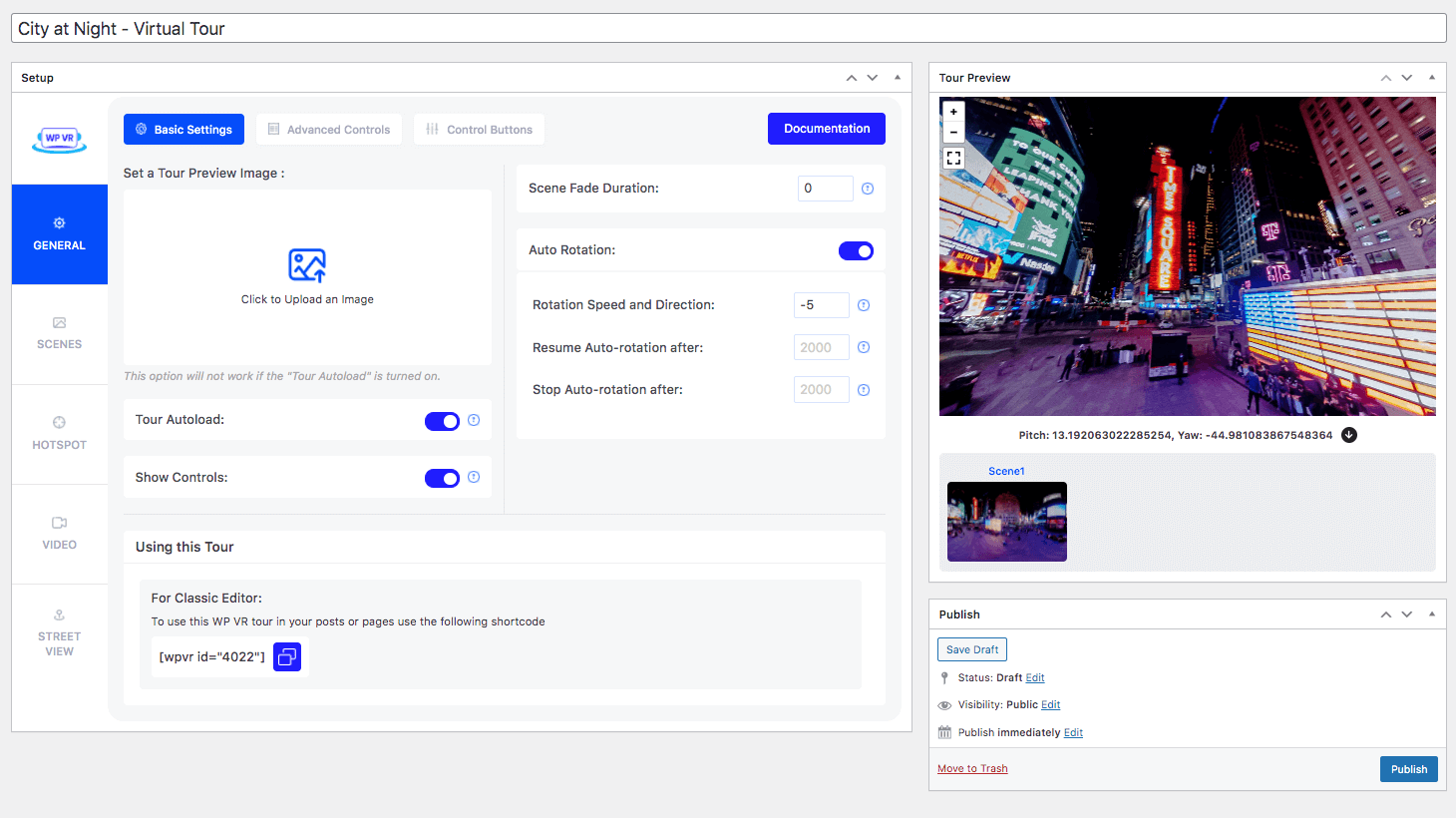
Basic Settings of Virtual Tour
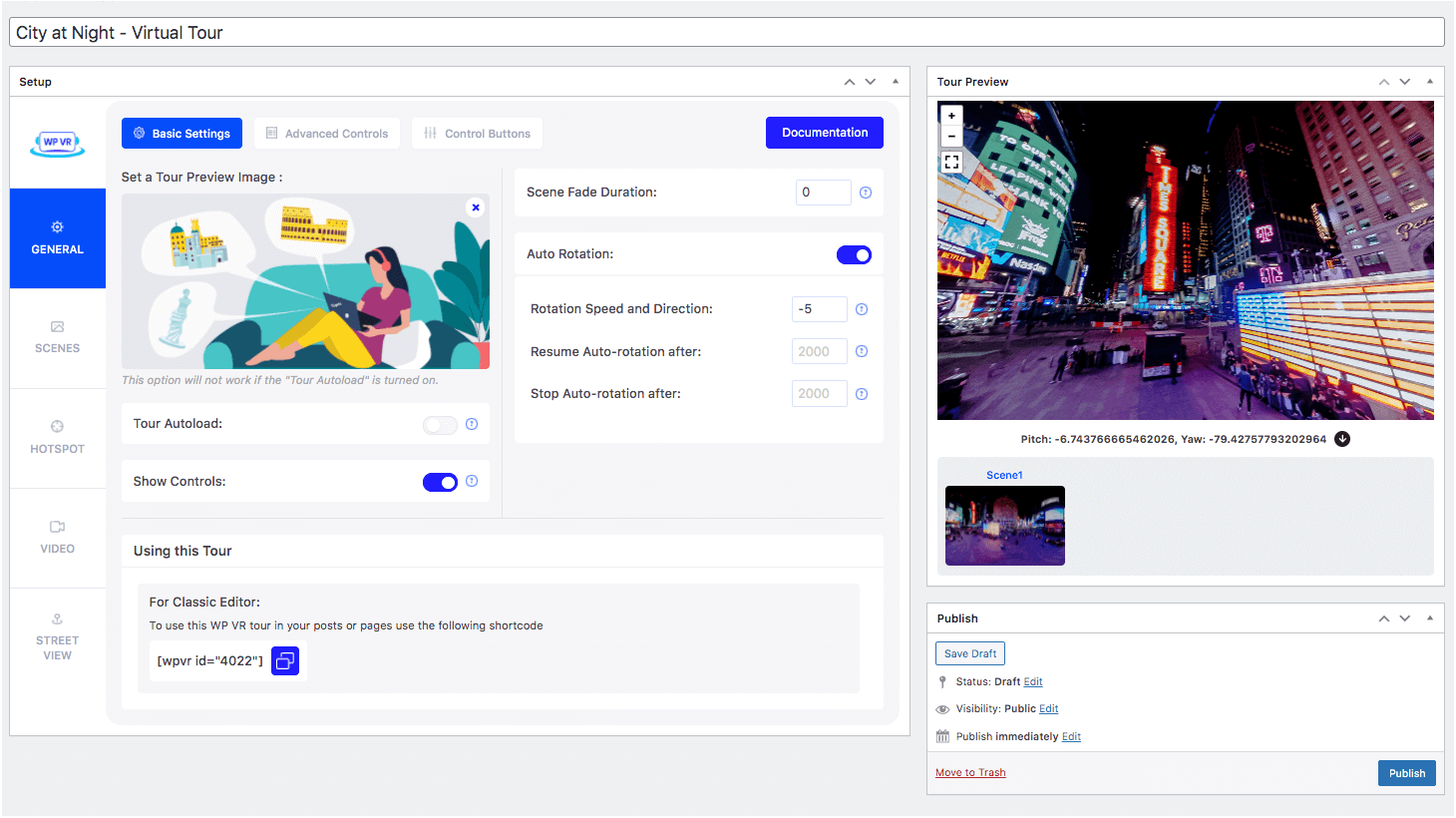
Preview Image on Virtual Tour
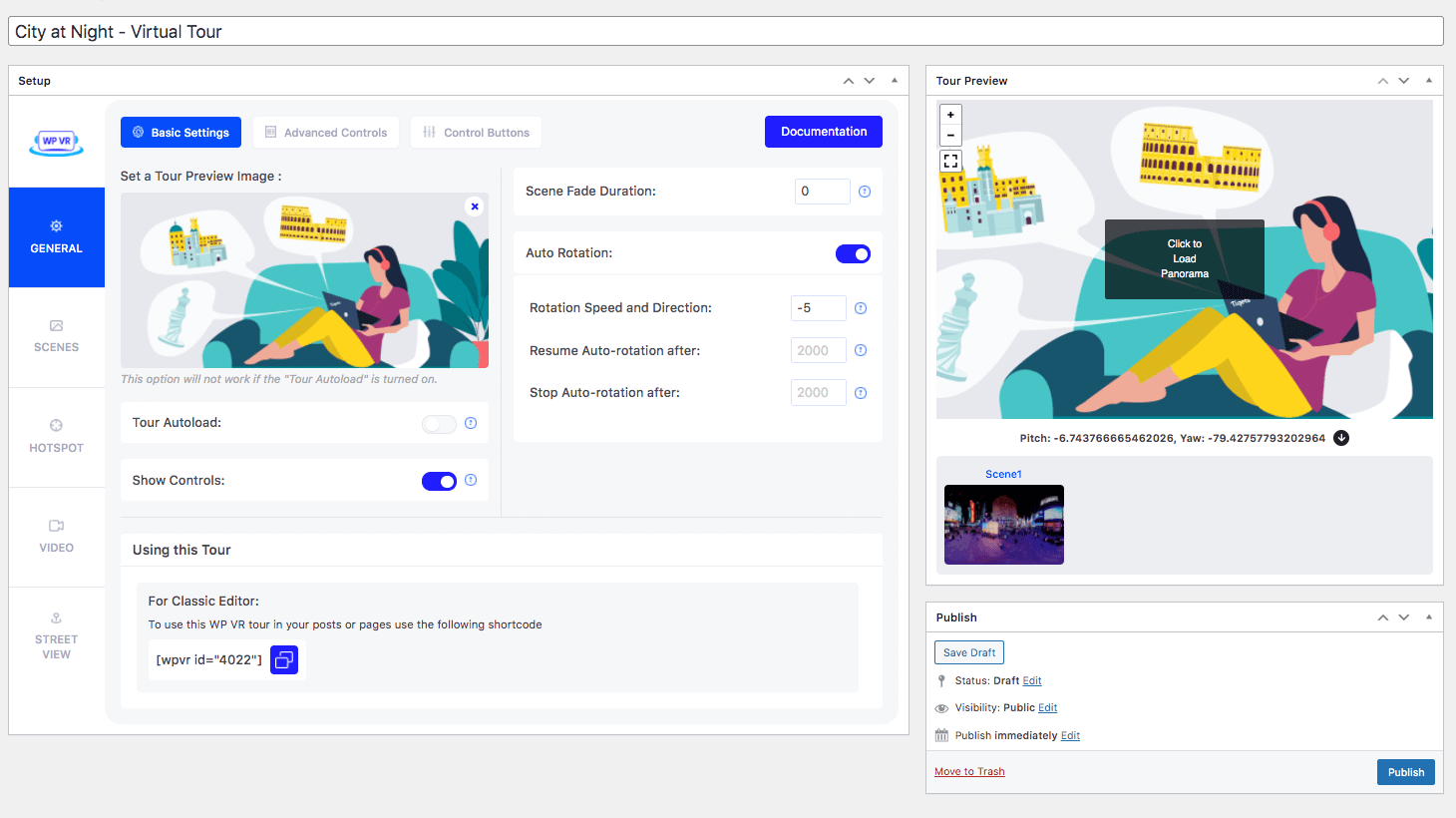
Preview Image Virtual Tour
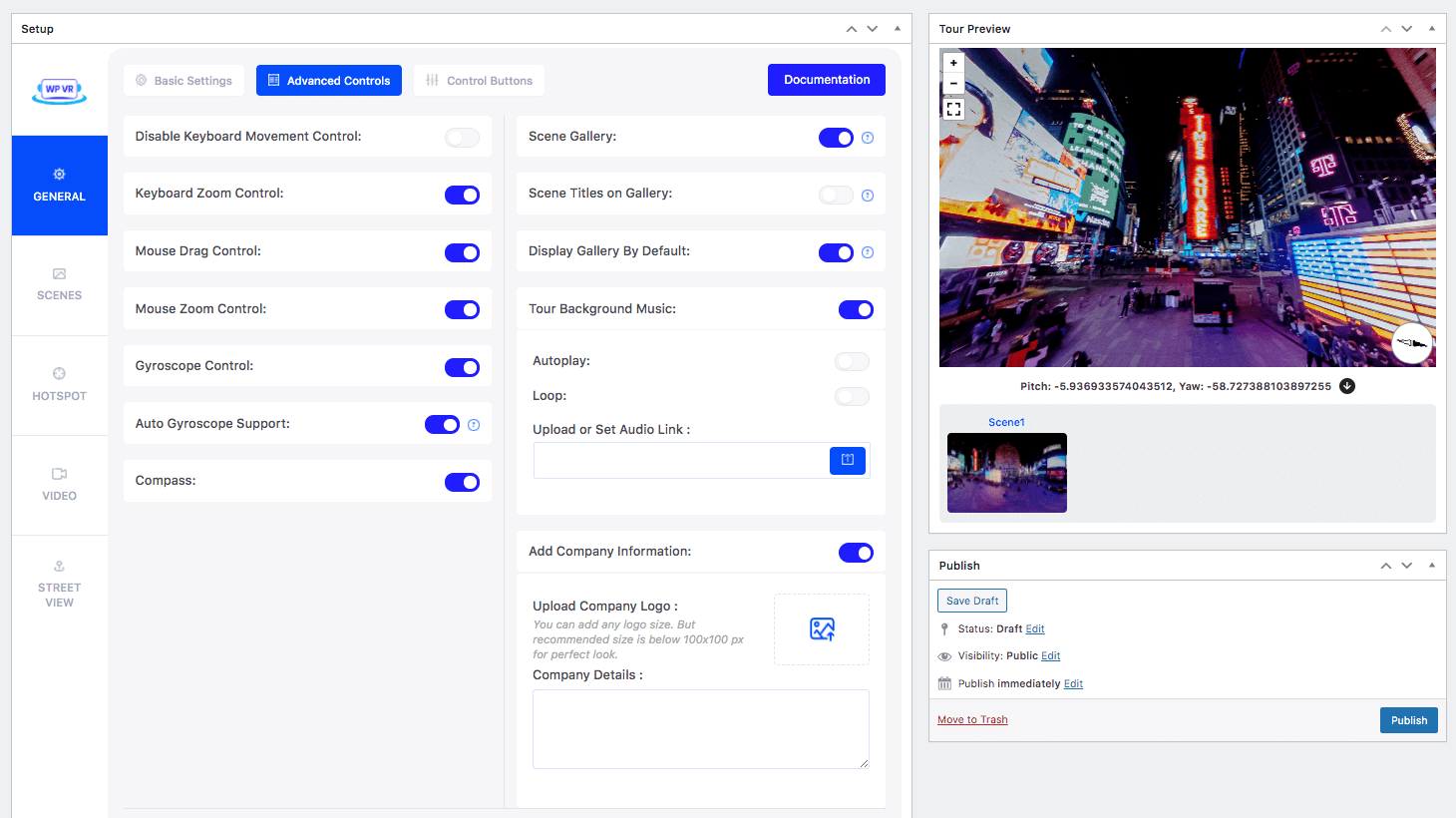
Advanced Controls of Virtual Tour
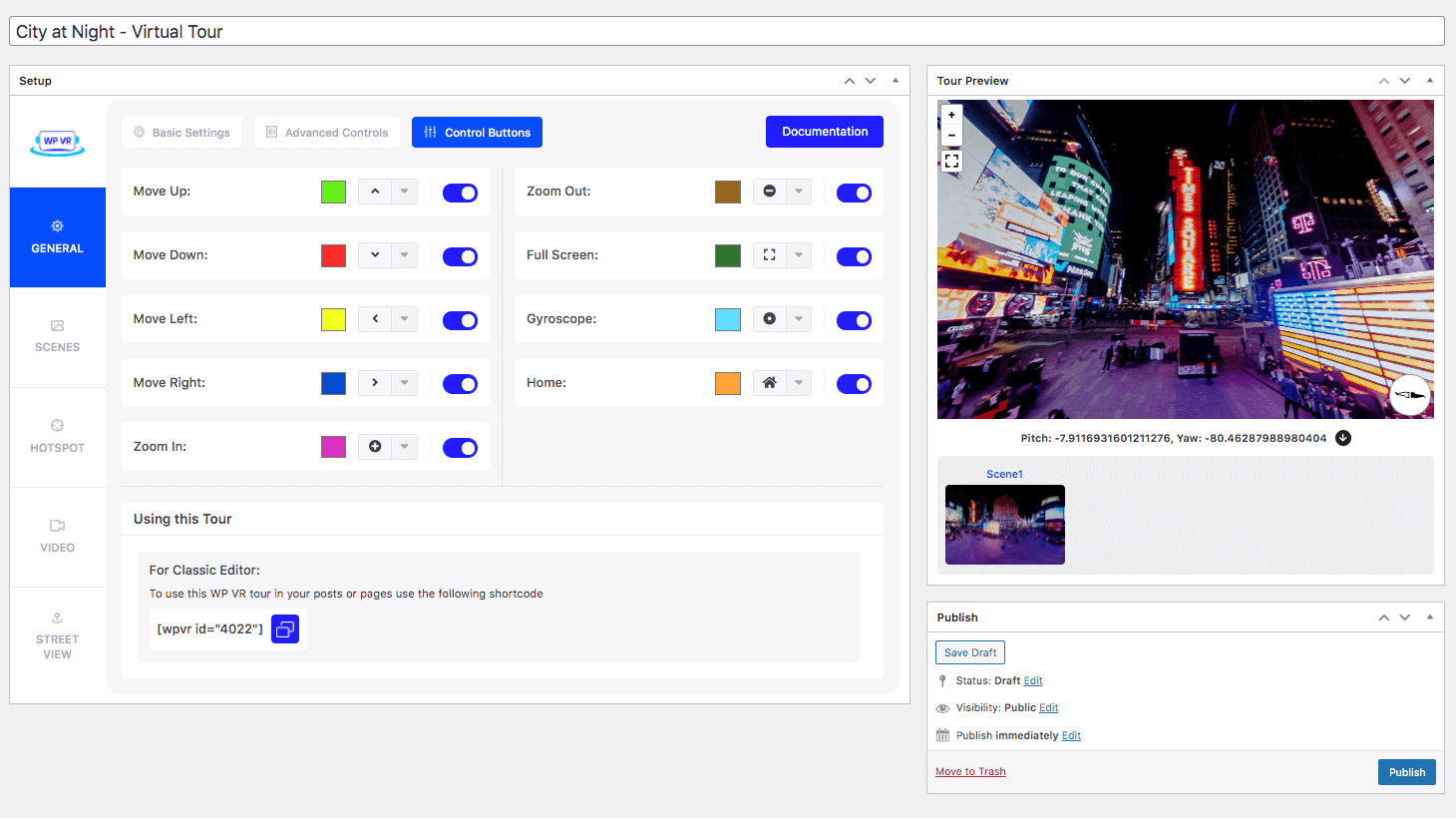
Control Buttons of Virtual Tour
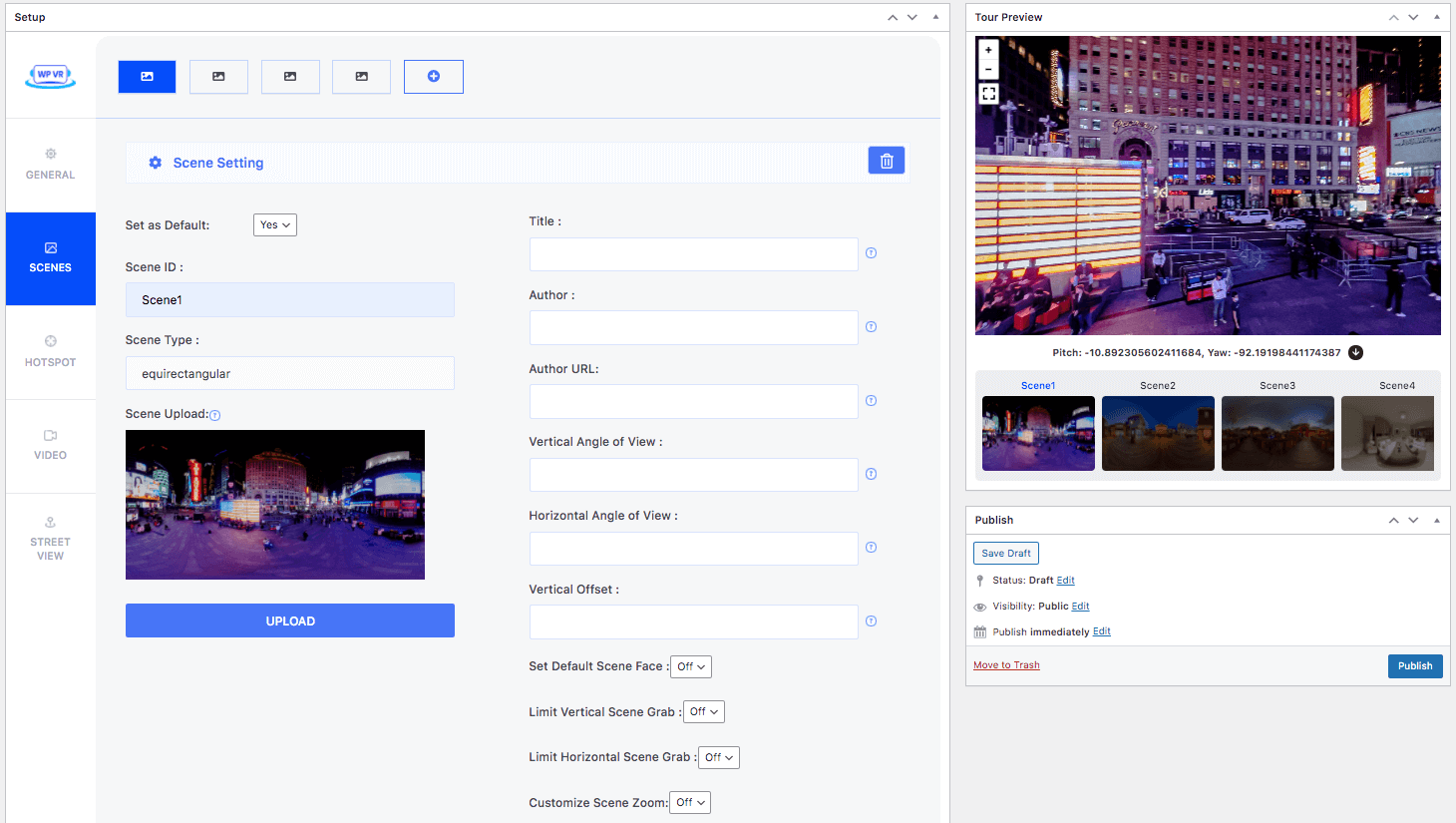
360 Image Basic Settings
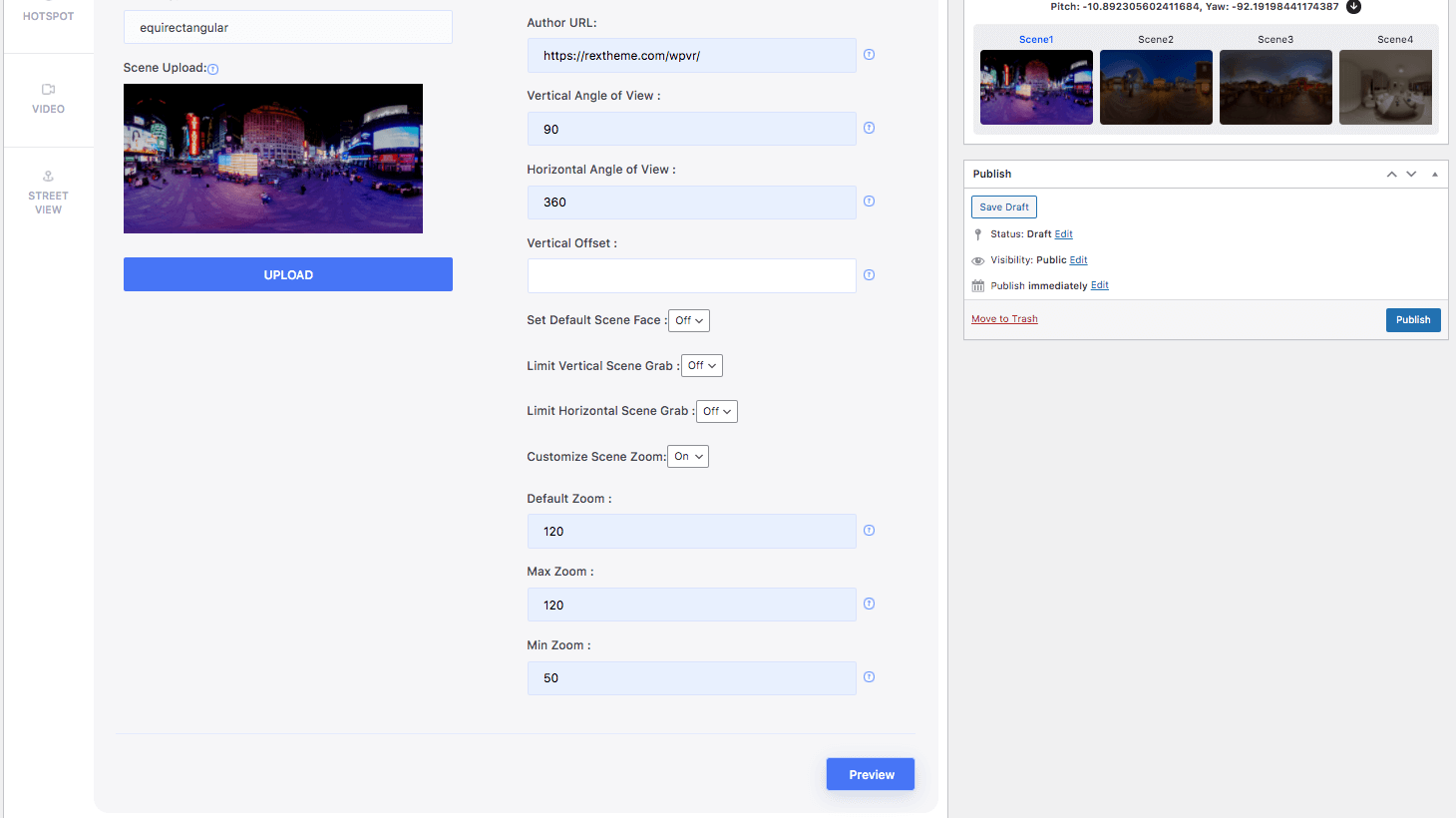
360 Image Advanced Settings
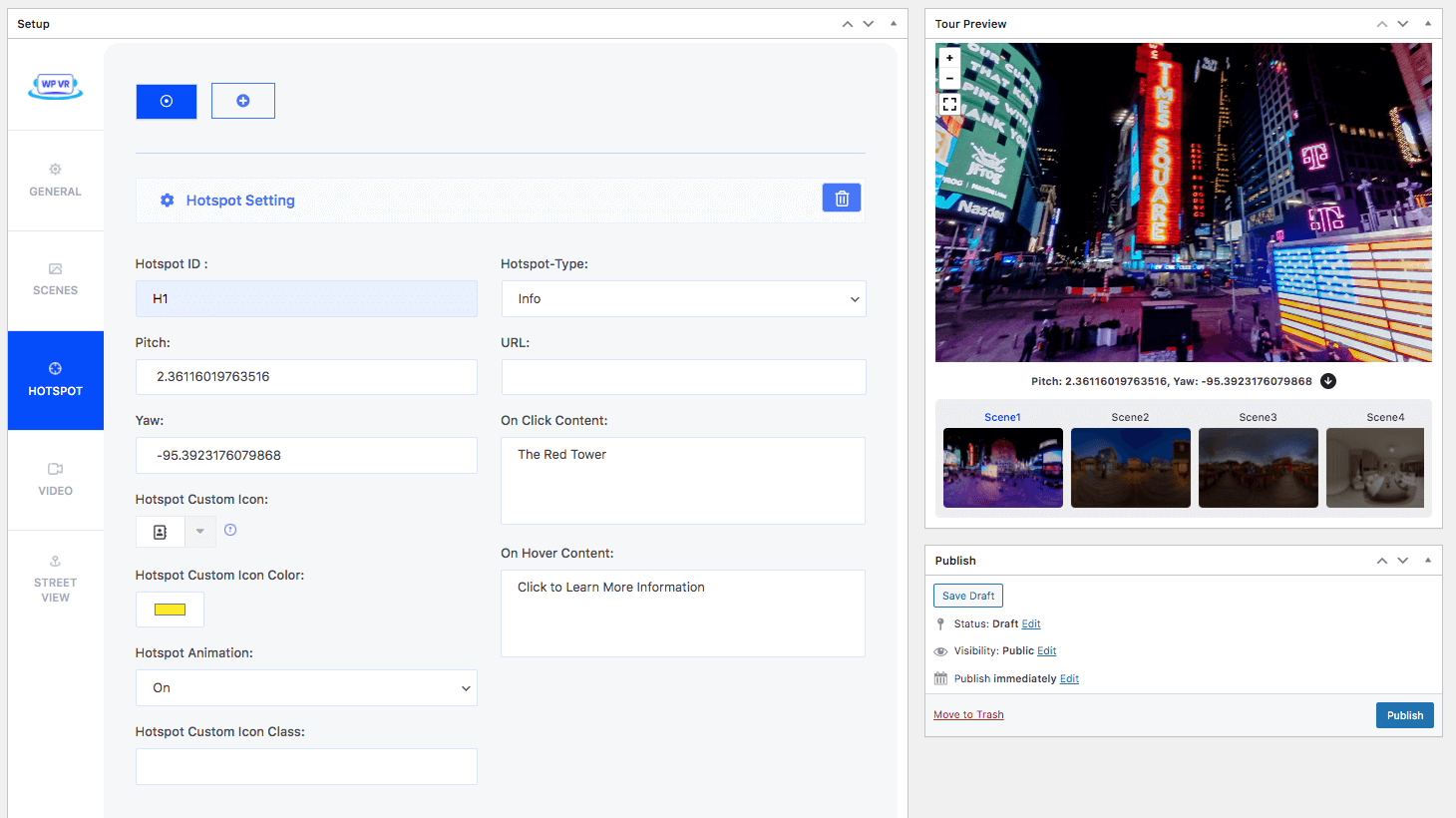
Set Information on Hotspots
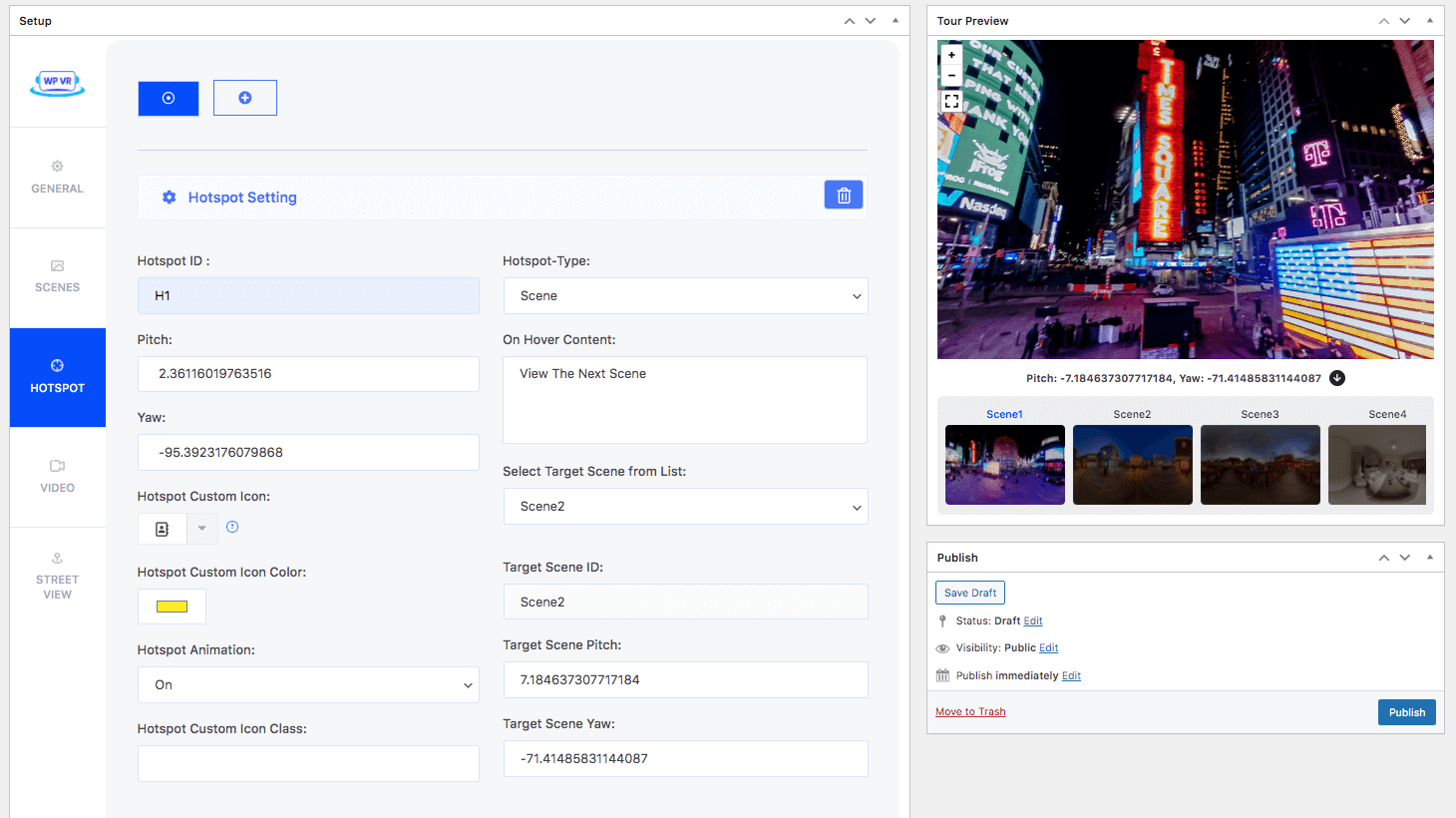
Connect 360 Degree Images on Hotspots
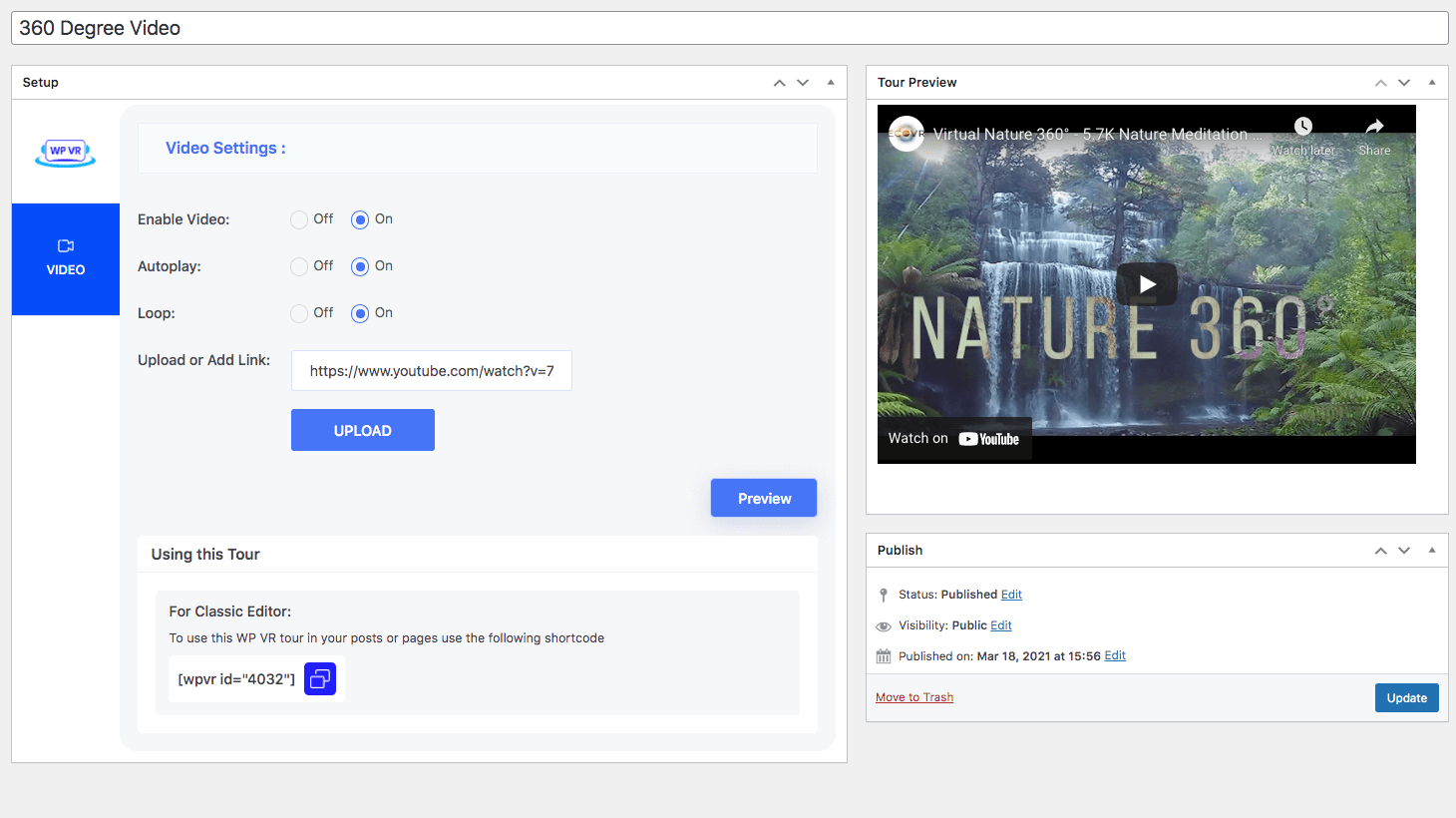
360 Video Tour
