Integre seu site WordPress perfeitamente com Telegram com controle total.
WP Telegram Login & Register
Hospedagem WordPress com plugin WP Telegram Login & Register
Onde posso hospedar o plugin WP Telegram Login & Register?
Este plugin pode ser hospedado em qualquer hospedagem que tenha WordPress instalado. Recomendamos utilizar uma empresa de hospedagem seguro, com servidores adaptados para WordPress, como o serviço de hospedagem de sites da MCO2.
Hospedando o plugin WP Telegram Login & Register em uma empresa de hospedagem de confiança
A MCO2, além de instalar o WordPress na versão mais nova para seus clientes, fornece o plugin WP SafePress, um sistema singular que salvaguarda e melhora seu site simultaneamente.
Por que a Hospedagem WordPress funciona melhor na MCO2?
A Hospedagem WordPress funciona melhor pois a MCO2 possui servidores otimizados para WordPress. A instalação de WordPress é diferente de uma instalação trivial, pois habilita imediatamente recursos como otimização automática de imagens, proteção da página de login, bloqueio de atividades maliciosas diretamente no firewall, cache avançado e HTTPS ativado por padrão. São recursos que potencializam seu WordPress para a máxima segurança e o máximo desempenho.
Let the users login to your website with their Telegram and make it simple for them to get connected and let them receive their email notifications on Telegram.
Why Telegram Login?
- Removes the lengthy registration forms
- Removes the need for captchas
- Removes the need for email verification
- No “forgot password?” stuff
- Provides enough information about the user
Features
- Safe, secure and easy login method
- Relies upon SHA-256 hashed data strings
- User data is trustworthy – verified by Telegram
- Can be used to prevent spam registrations
- Easy to install and set up for the admin
- Can be used to let new users sign up
- Existing users can connect their Telegram account
- Users can be given any desired role on the website
- Login button can be displayed anywhere
- Can be extended with custom code
Widget Info
Goto Appearance > Widgets and click/drag WP Telegram Login and place it where you want it to be.
Alternatively, you can use the below shortcode.
Inside page or post content:
[wptelegram-login button_style="large" show_user_photo="1" corner_radius="15" show_if_user_is="logged_in"]
Inside the theme templates
<?php
if ( function_exists( 'wptelegram_login' ) ) {
$args = array(
// 'show_user_photo' => false,
// 'corner_radius' => 15,
// 'button_style' => 'large',
// 'show_if_user_is' => 'logged_out',
);
wptelegram_login( $args );
}
?>
or
Telegram Web App data
The plugin can also handle the data sent by the Telegram Web App. Simply send window.Telegram.WebApp.initData query string to this URL:
http://<your-website.com>/?action=wptelegram_login&source=WebAppData
The final URL might look like this:
http://<your-website.com>/?action=wptelegram_login&source=WebAppData&query_id=XXXX&user=XXXX&auth_date=XXXX&hash=XXXX
The plugin will:
- Validate the data for you
- Create a user account for the user if it doesn’t exist
- Login the user to the website in the context of your Web App.
Note: You need to use the same bot token for both the plugin and the Web App.
Excellent Support
Join the Chat
We have a public group on Telegram to help set up the plugin and discuss issues, features, translations, etc. Join @WPTelegramChat
For rules, see the pinned message. No spam, please.
Get in touch
- Website wpsocio.com
- Telegram @WPTelegram
- Facebook @WPTelegram
- Twitter @WPTelegram
Contribution
Development takes place in our Github monorepo, and all contributions welcome.
Capturas de tela
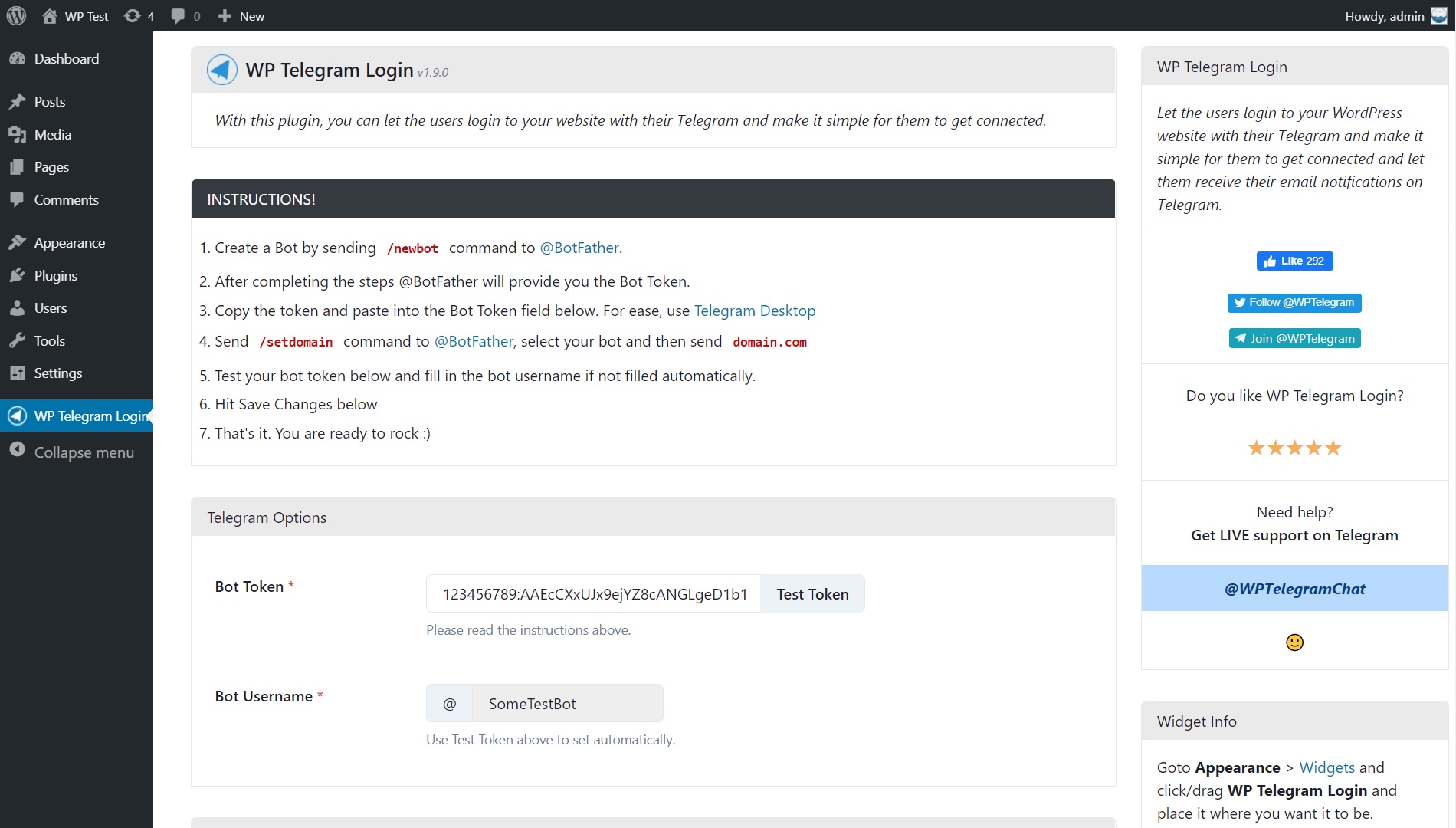
Settings Page
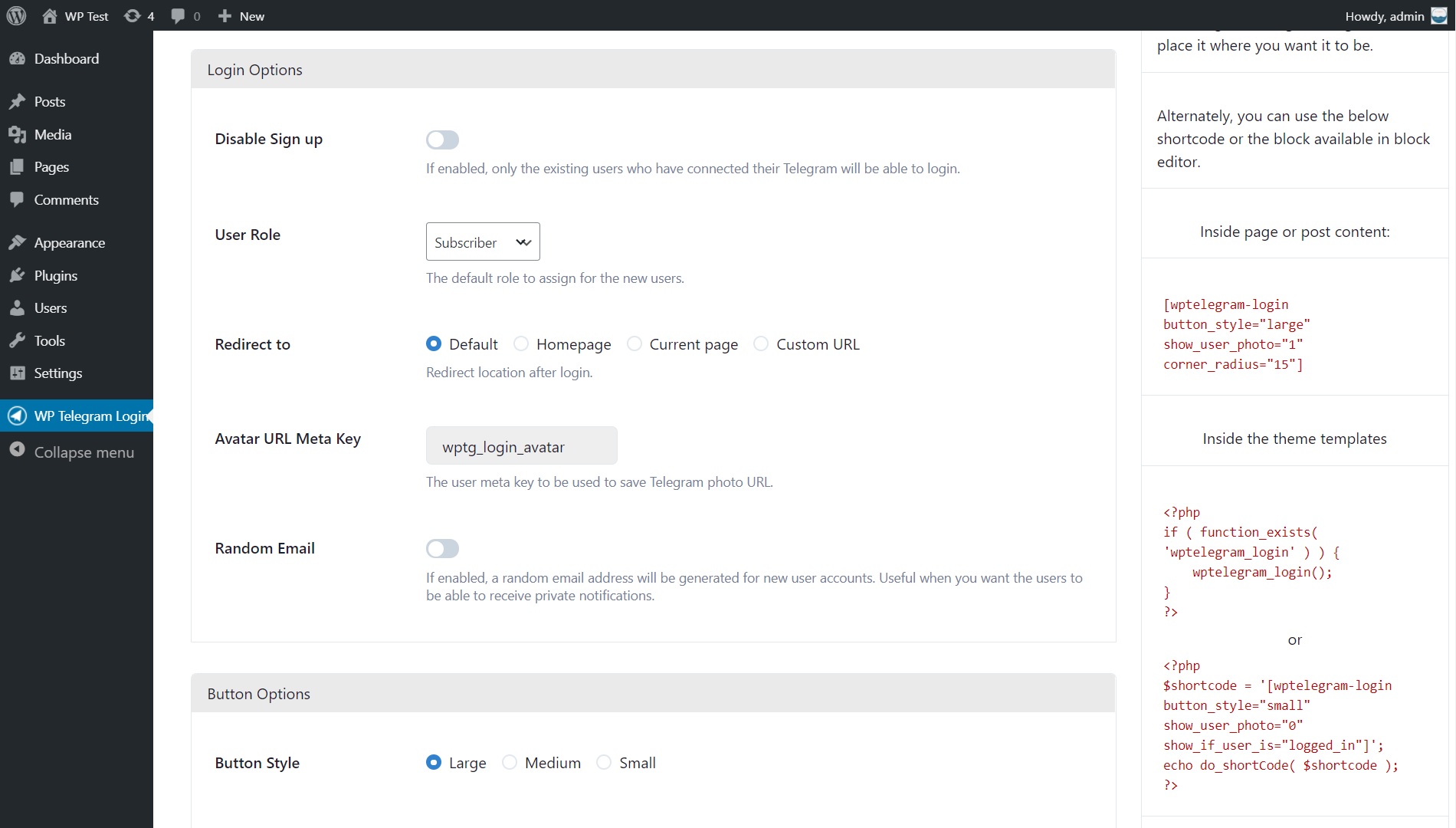
Settings Page (Cont...)

Settings Page (Cont...)
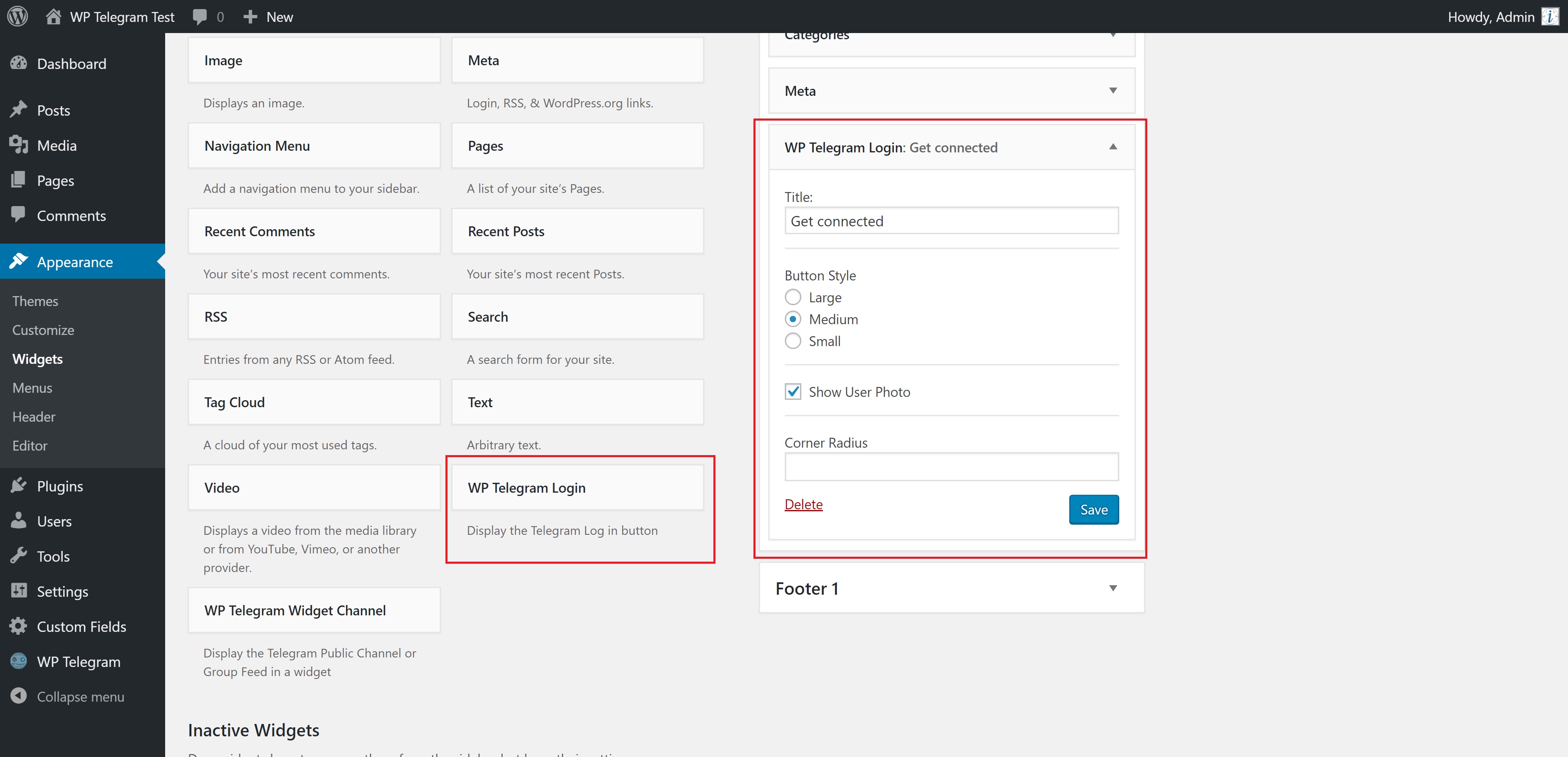
Widget Settings (back-end)
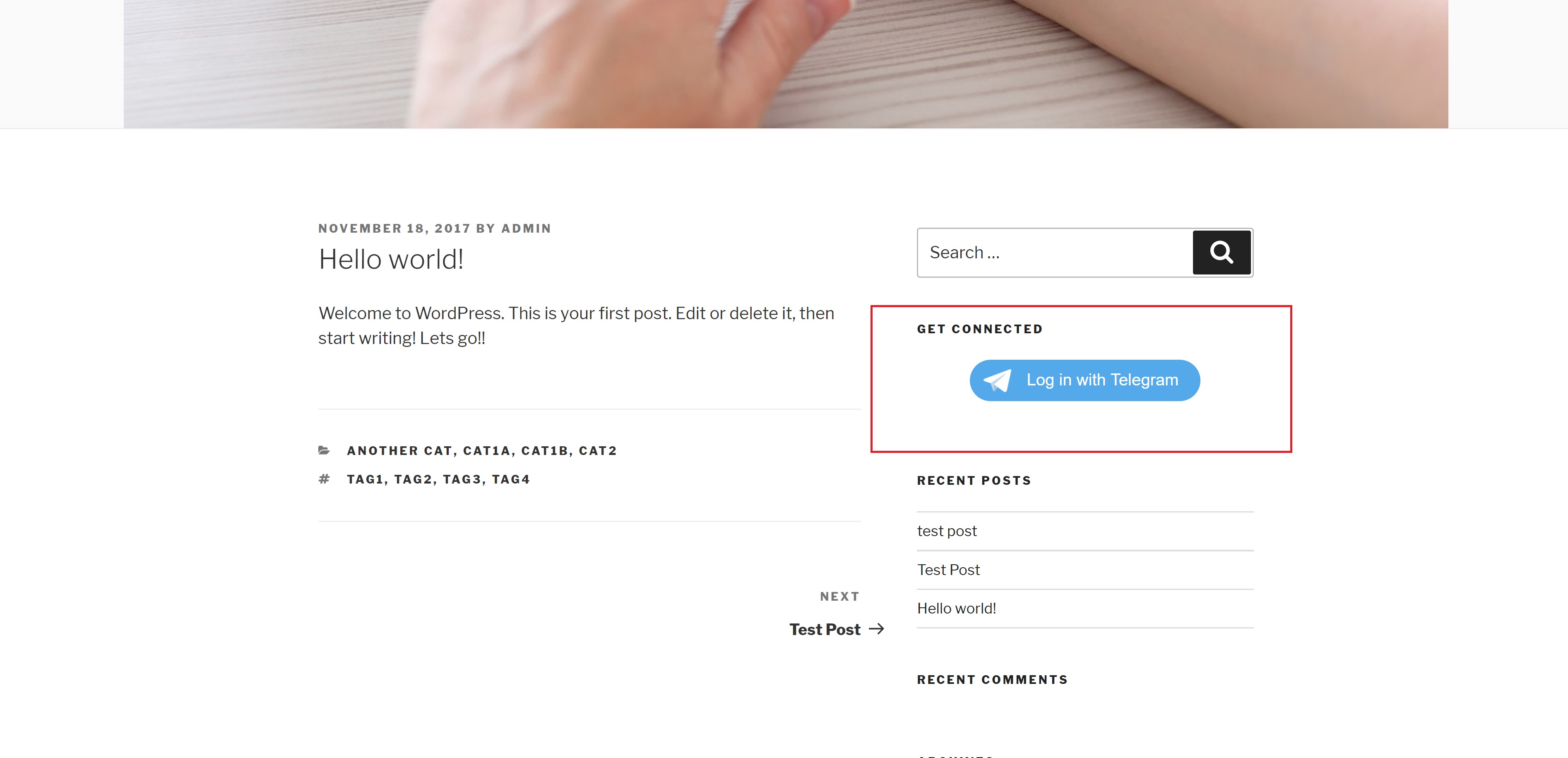
Widget View (front-end)

Login and Register page
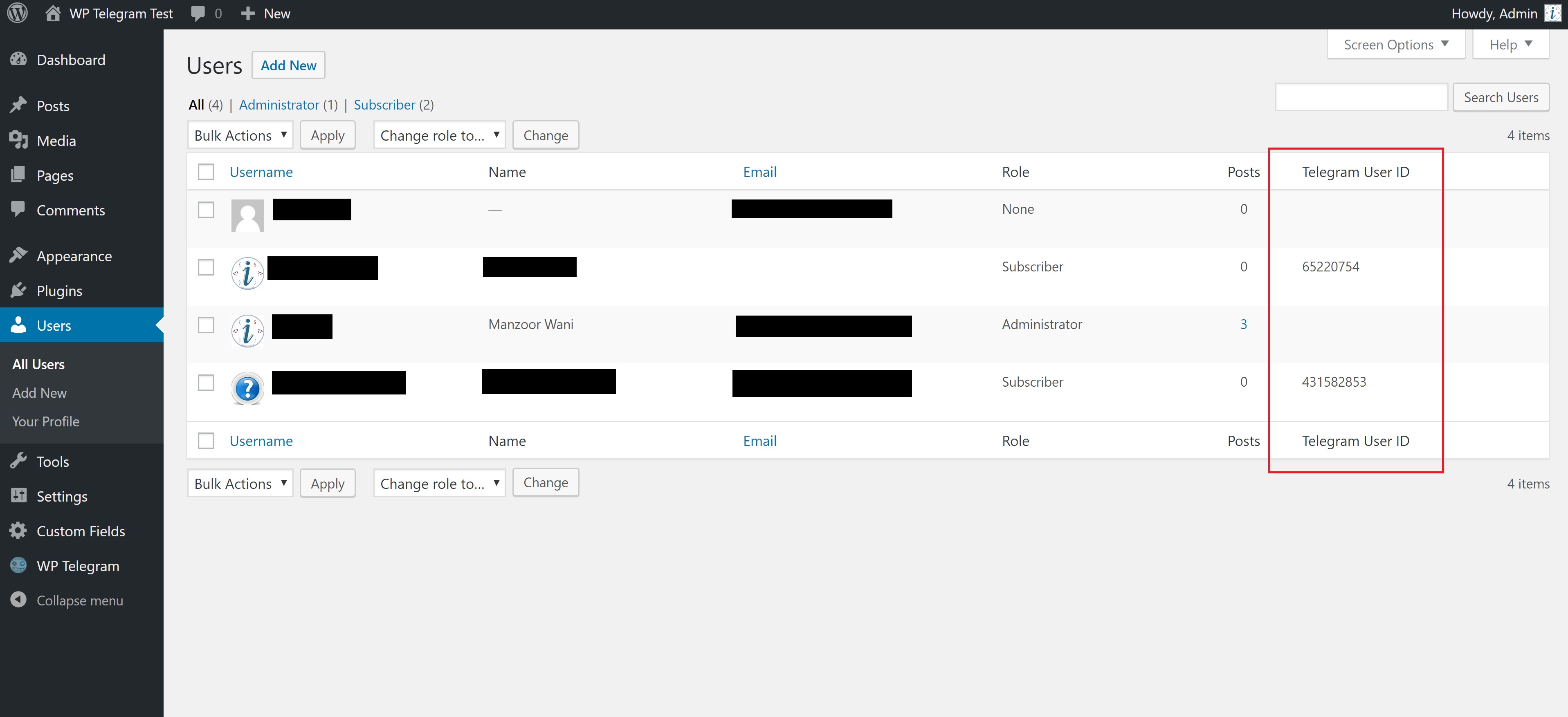
User List Table (for admin)
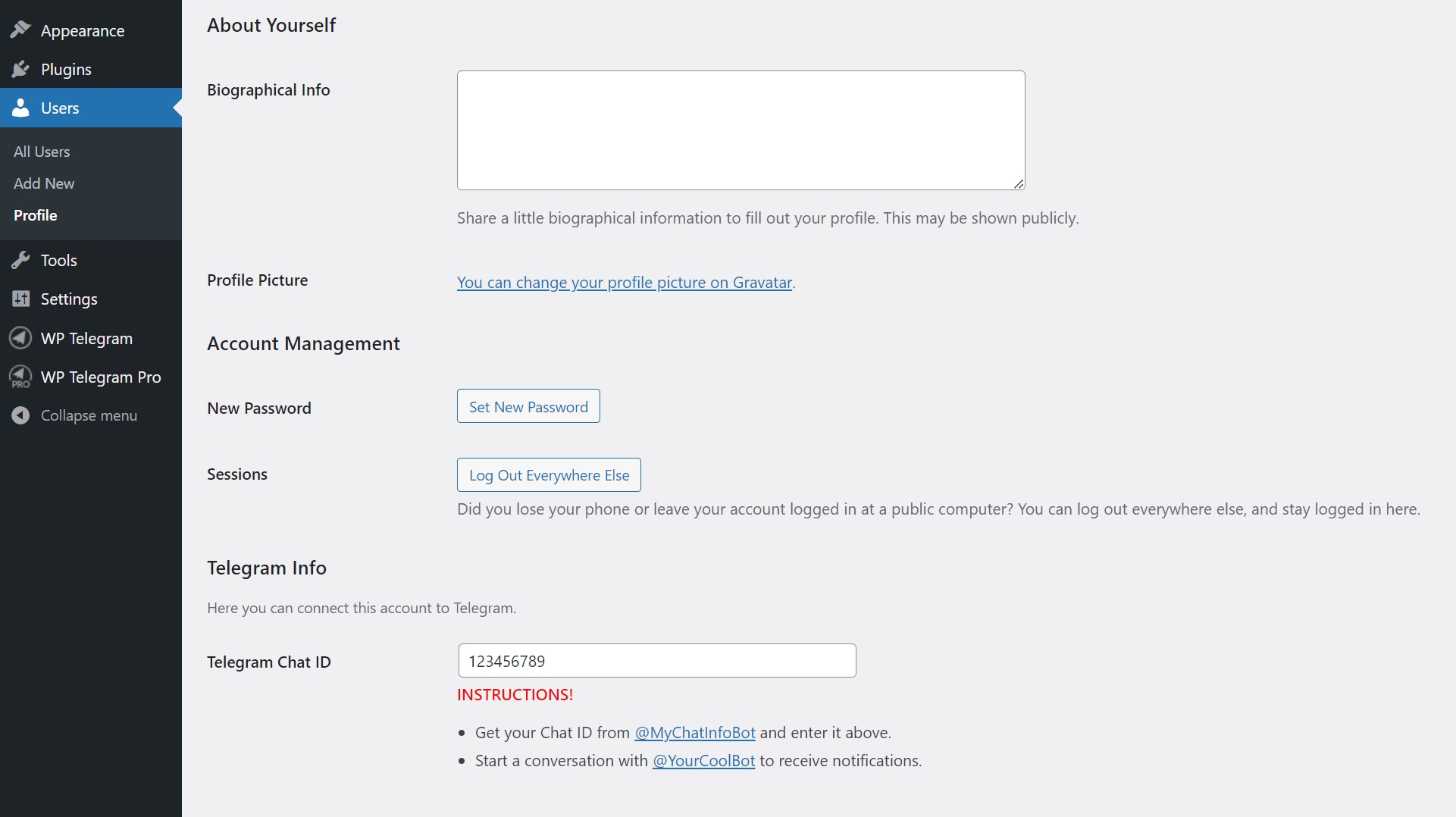
User Profile (wp-admin)
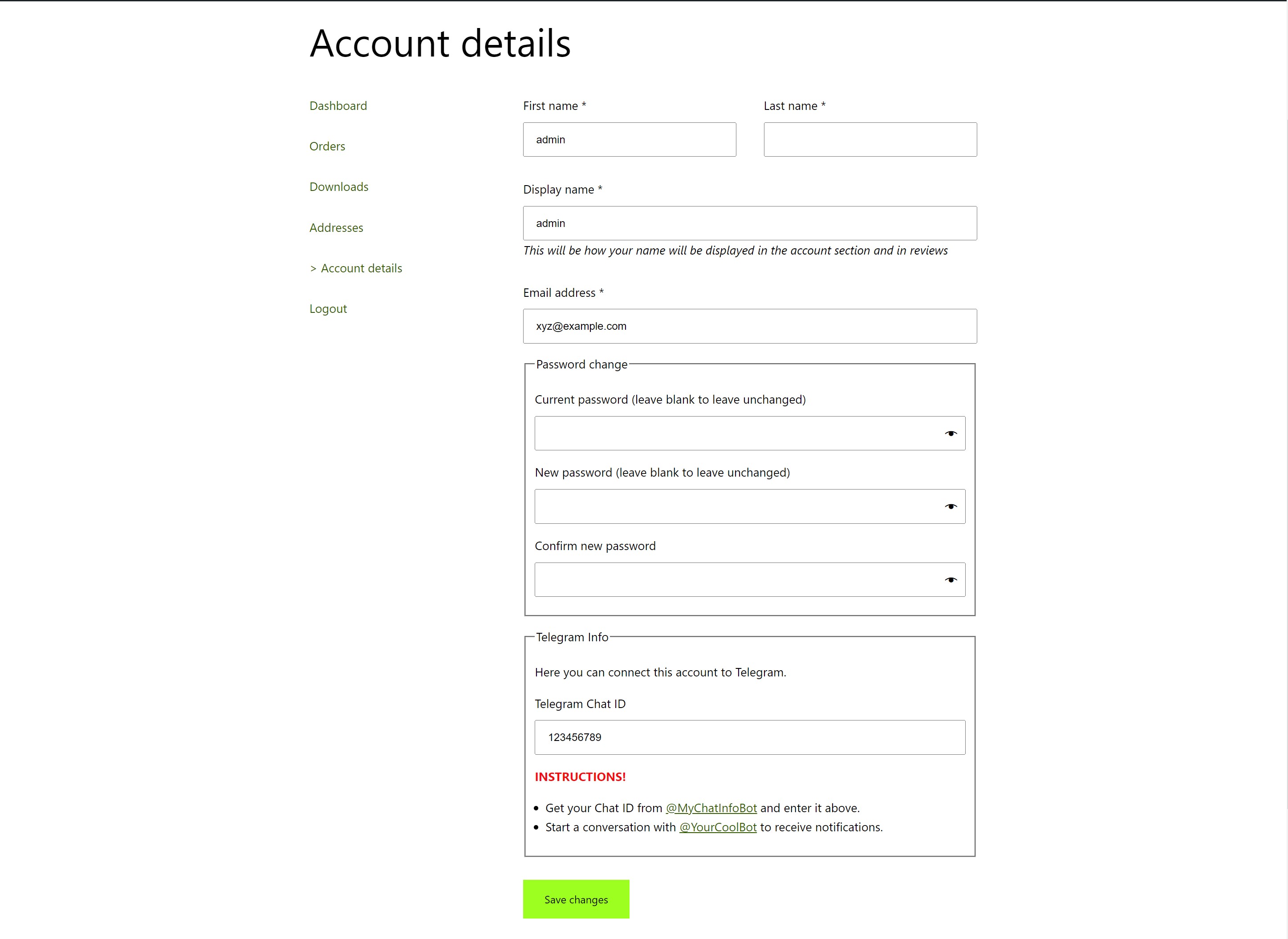
WooCommerce Account Page
