WP Synchro – WordPress Migration, Clone, Backup & Sync Plugin
Hospedagem WordPress com plugin WP Synchro – WordPress Migration Plugin for Database & Files
Onde hospedar o plugin WP Synchro – WordPress Migration Plugin for Database & Files?
Este plugin pode ser hospedado em qualquer provedor que possua WordPress configurado. Recomendamos fortemente optar por uma empresa de hospedagem de confiança, com servidores adaptados para WordPress, como o serviço de hospedagem da MCO2.
Hospedando o plugin WP Synchro – WordPress Migration Plugin for Database & Files em um provedor confiável
A MCO2, além de configurar e instalar o WordPress na versão mais atualizada para seus clientes, oferece o plugin WP SafePress, um mecanismo exclusivo que assegura e melhora seu site ao mesmo tempo.
Por que a Hospedagem WordPress funciona melhor na MCO2?
A Hospedagem WordPress funciona melhor pois a MCO2 possui servidores otimizados para WordPress. A instalação de WordPress é diferente de uma instalação trivial, pois habilita imediatamente recursos como otimização automática de imagens e fotos, proteção da página de login, bloqueio de atividades suspeitas diretamente no firewall, cache avançado e HTTPS ativado por padrão. São plugins que potencializam seu WordPress para a máxima segurança e o máximo desempenho.
WP Synchro is the ultimate WordPress migration plugin for professionals and agencies.
Easily migrate, clone, backup, and synchronize your WordPress site, including database, media, plugins, themes, and custom files. WP Synchro is designed for fast, secure, and customizable migrations between local, staging, and production environments.
Key Features (Free):
* One-click WordPress database migration (pull/push)
* Search/replace in database data (supports serialized data)
* Handles migration of database table prefixes between sites
* Select specific database tables or migrate all
* Automatic cache clearing after migration for popular cache plugins
* Secure, encrypted data transfer – no third-party servers
* Set up once, run multiple times – perfect for development, staging, and production
PRO Features:
* File migration: media, plugins, themes, custom files/folders
* Only migrate changed files for faster sync
* User confirmation before making file changes
* Customize migrations down to a single file or folder
* Support for basic authentication (.htaccess)
* Email notifications on migration success or failure
* Database backup before migration
* WP CLI command for scheduled migrations (cron)
* 14-day free trial for PRO features
Typical Use Cases:
* Move or clone WordPress sites between servers or hosts
* Push local development or staging sites to production
* Pull a copy of a live site for debugging or development
* Keep staging and production in sync
* Back up your WordPress site
Quick Start
- Install WP Synchro on both source and destination WordPress sites.
- Activate the plugin via the Plugins menu.
- Create a new migration job in WP Synchro.
- Select what to migrate: database, files, or both.
- Run the migration and watch your site move!
- Rerun the same migration anytime with one click.
Support & Documentation
For detailed documentation and support, visit WP Synchro Documentation.
Capturas de tela
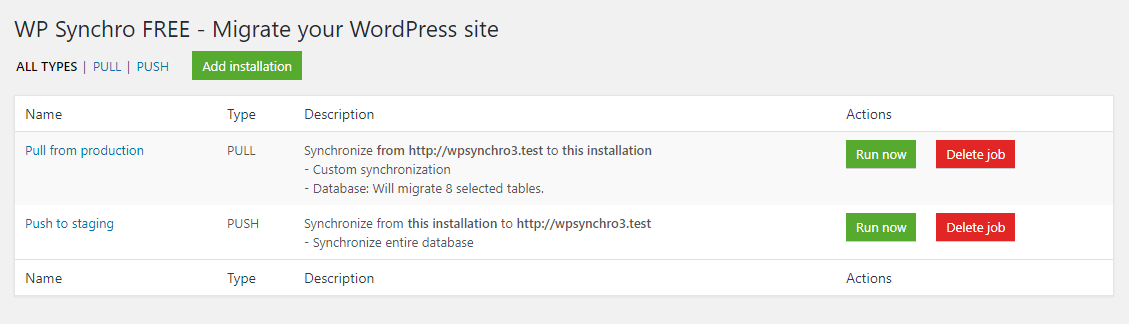
Overview of plugin, where you start and delete migration jobs

Add/edit screen for setting up a migration job
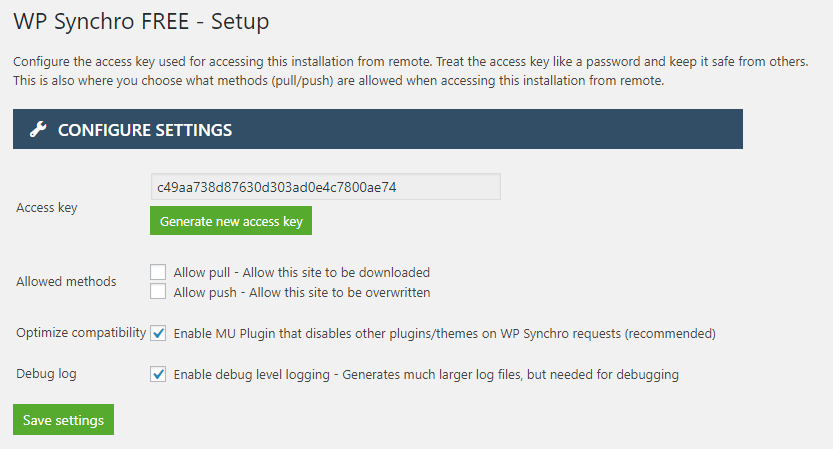
Plugin setup screen

WP Synchro performing a database migration
