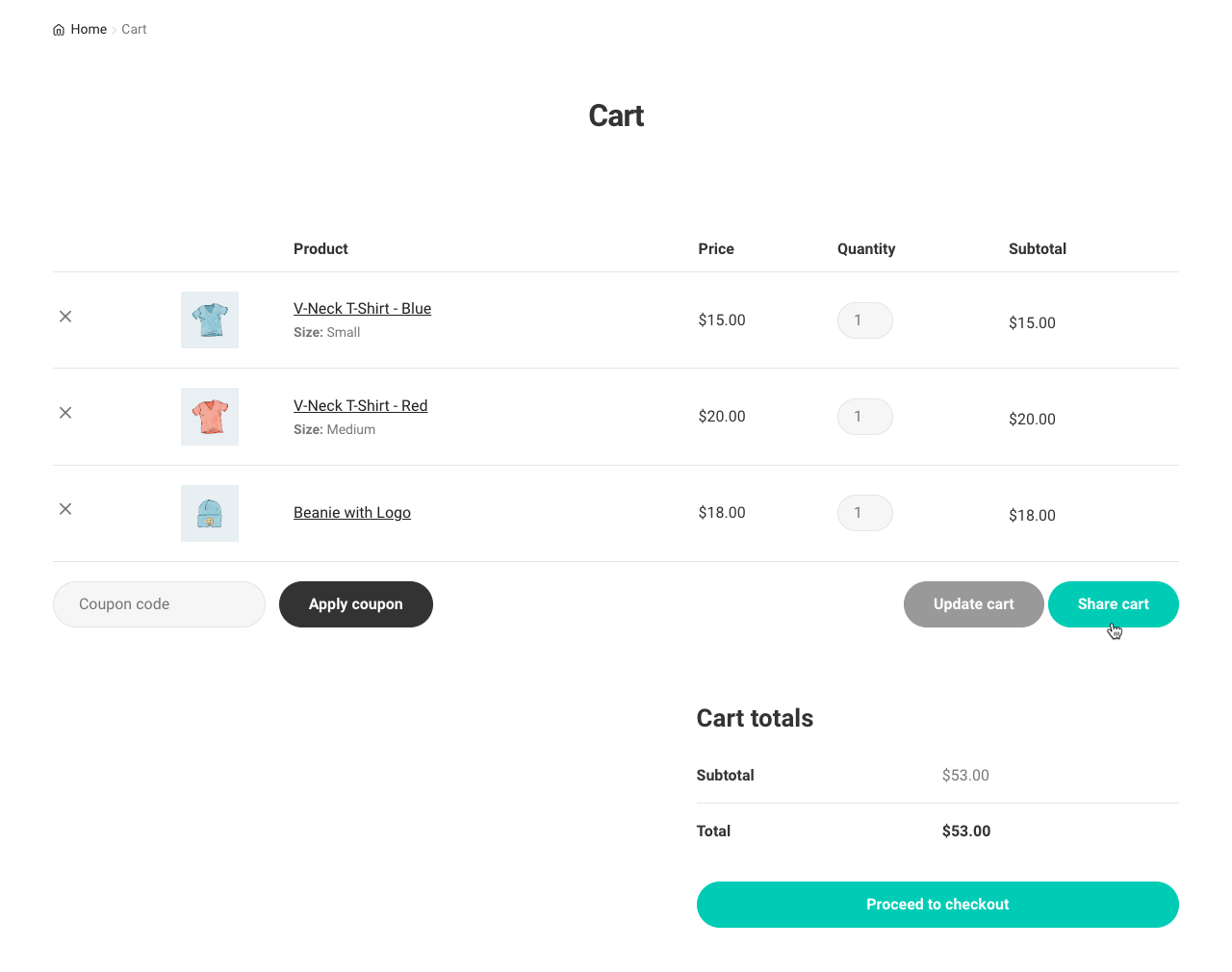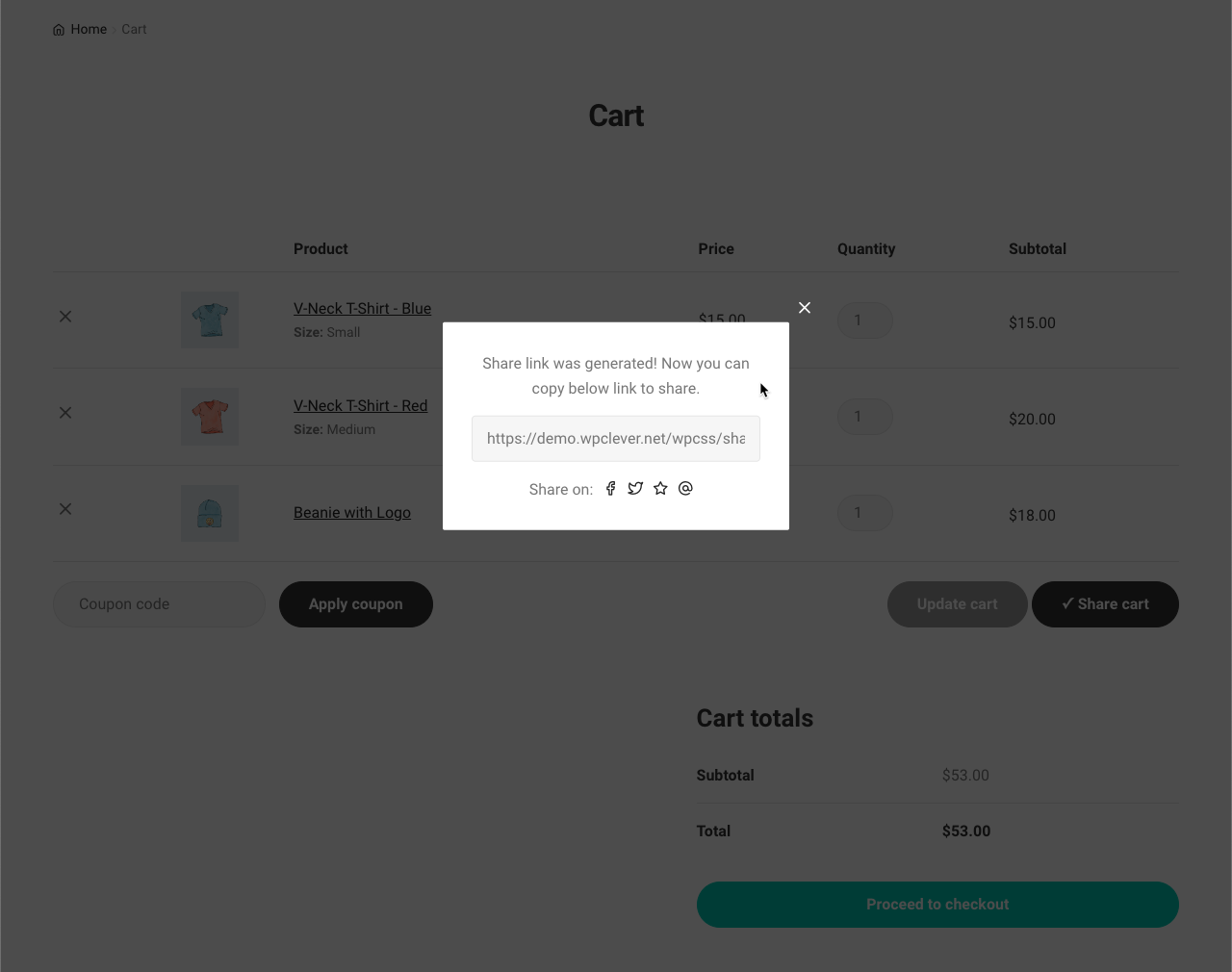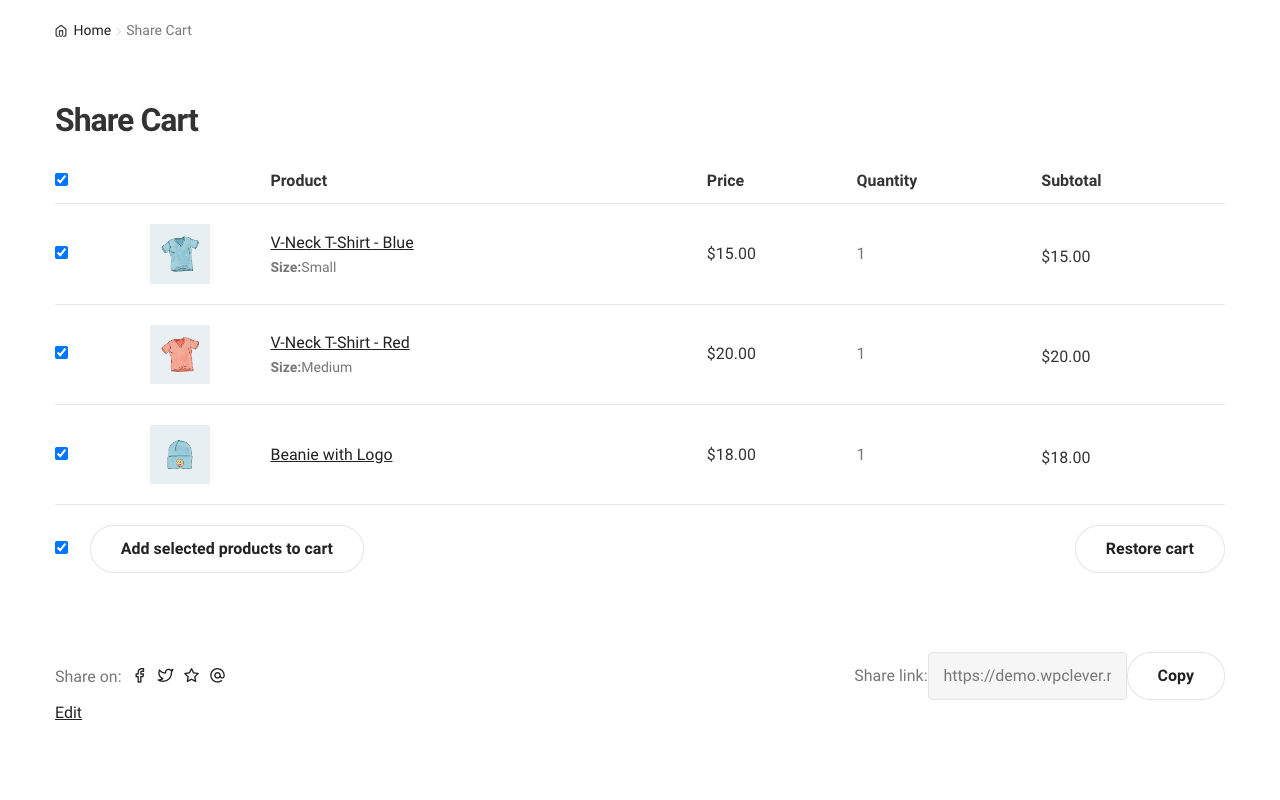Aprimore sua segurança no WP com ferramentas avançadas de um clique, como backup, WAF e verificação de malware. Inclui as ferramentas essenciais gratuitas como estatísticas, CDN e compartilhamento em redes sociais.
WPC Share Cart for WooCommerce
Hospedagem WordPress com plugin WPC Share Cart for WooCommerce
Onde hospedar o plugin WPC Share Cart for WooCommerce?
Este plugin pode ser hospedado em qualquer servidor que tenha WordPress instalado. Recomendamos fortemente optar por um provedor de hospedagem de confiança, com servidores especializados para WordPress, como o serviço de hospedagem da MCO2.
Hospedando o plugin WPC Share Cart for WooCommerce em uma empresa de hospedagem de confiança
A MCO2, além de instalar o WordPress na versão mais atual para seus clientes, oferece o plugin WP SafePress, um sistema singular que protege e otimiza seu site simultaneamente.
Por que a Hospedagem WordPress funciona melhor na MCO2?
A Hospedagem WordPress funciona melhor pois a MCO2 possui servidores otimizados para WordPress. A instalação de WordPress é diferente de uma instalação trivial, pois habilita imediatamente recursos como otimização automática de imagens e fotos, proteção da página de login, bloqueio de atividades maliciosas diretamente no firewall, cache avançado e HTTPS ativado por padrão. São recursos que potencializam seu WordPress para a máxima segurança e o máximo desempenho.
WPC Share Cart for WooCommerce is a plugin for saving, sharing, replacing, and restoring cart via an auto-generated link with other users or via social media. WPC Share Cart can be used for sharing products directly from any WooCommerce store or saving item lists as Wishlist or Saved for Later. This helps to reduce the time spent searching, grouping products together to buy.
Live demo
Visit our live demo here to see how this plugin works.
Especially, when combined with WPC Smart Quick View plugin, users can easily preview products in a Quick View popup without having to leave the current shared cart page. WPC Fly Cart helps users get updated about what they have in their cart before deciding to restore or all selected items.
Benefits
- Enable sharing cart between users who have the same interests and needs
- Convert more visitors into customers and encourage the faster checkout
- Increase the user experience and easy catalog sharing across multiple product lines
Key Features
- Disable for unauthenticated users
- Auto-generated link for saving and sharing cart
- Assign a page to be the share cart page
- Link to individual products in the same or a new tab
- Open individual products in the shared cart in a Quick View popup
- Enable/disable 1-click add selected or all items in the shared cart to other users’ cart
- Restore & replace the current cart with the content from the saved link
- Enable/disable redirect to the cart page after adding products from the shared cart
- Share cart via a link on social media
- Enable/disable the icon and copy for the share link
- Proceed directly checkout from the shared cart
- Saving different carts as a wishlist or saved for later lists
- Use short-code to display the cart content on the preferred place
- Compatible with most themes, WPC plugins & WooCommerce add-ons
- Manage all shared carts on the website’s backend (Premium)
- Update price/quantity for products (Premium)
- Search and add more products to a shared cart (Premium)
- Add a note for each product (Premium)
- Rearrange products on a shared cart (Premium)
- Use a shortcode to place a shared cart on any page (Premium)
Related Plugins
- WPC Smart Quick View for WooCommerce: for previewing products without the need to leave the current page.
- WPC Fly Cart for WooCommerce: for allowing customers to preview their cart without the need to go to the cart page.
- WPC Added to Cart Notification for WooCommerce: for notifying customers about what they have added to the cart.
- WPC Save For Later for WooCommerce: for saving products to buy later.
- WPC Sticky Add To Cart for WooCommerce: add a sticky add-to-cart bar.
Capturas de tela