Export All Posts, Products, Orders, Refunds & Users
Hospedagem WordPress com plugin Export All Posts, Products, Orders, Refunds & Users
Onde devo hospedar o plugin Export All Posts, Products, Orders, Refunds & Users?
Este plugin pode ser hospedado em qualquer provedor que possua WordPress configurado. Recomendamos utilizar uma hospedagem de confiança, com servidores otimizados para WordPress, como o serviço de hospedagem de sites da MCO2.
Hospedando o plugin Export All Posts, Products, Orders, Refunds & Users em uma empresa de hospedagem seguro
A MCO2, além de instalar o WordPress na versão mais atualizada para seus clientes, disponibiliza o plugin WP SafePress, um mecanismo singular que assegura e otimiza seu site conjuntamente.
Por que a Hospedagem WordPress funciona melhor na MCO2?
A Hospedagem WordPress funciona melhor pois a MCO2 possui servidores otimizados para WordPress. A instalação de WordPress é diferente de uma instalação trivial, pois habilita imediatamente recursos como otimização automática de imagens e fotos, proteção da página de login, bloqueio de atividades suspeitas diretamente no firewall, cache avançado e HTTPS ativado por padrão. São plugins que potencializam seu WordPress para a máxima segurança e o máximo desempenho.
Panicked About Losing Your WordPress Site? Effortlessly Export Your Content Now!
The WP Ultimate Exporter, a powerful add-on for the WP Ultimate CSV Importer, empowers you to create backups, migrate to a new site, or simply have a safe copy of your content – all in a user-friendly format.
Important Note: The WP Ultimate Exporter is an add-on, so you’ll need to install and activate the WP Ultimate CSV Importer plugin first.
It stands out as a powerhouse export tool for WordPress. This plugin empowers you to export all your WordPress content—posts, pages, custom fields, users, and more—with ease, ensuring you have a copy of your data in a format that suits your needs.
Key Features
- Streamlined export process in just two steps.
- Support for various content types, including Posts, Pages, and Custom Post types.
- Export custom fields alongside post types for comprehensive data transfer.
- Auto delimiters and forced quotes to prevent conflicts during export.
- Date filter for specifying a time range.
- Filter data based on different post statuses.
- Easily filter post data by author’s name.
This plugin offers multiple export options, allowing you to export all or specific types of content. Advanced filters enable you to exclude unnecessary items, keeping your exported content concise and essential.
Multilingual Export: Introducing WPML & Polylang Export
For those managing multilingual WordPress sites, the Polylang Multilingual Import Export plugin is a game-changer. Effortlessly export and import content in various languages, ensuring a smooth workflow for your global audience.
WordPress Users Export: With Ultimate Exporter Add-On
By integrating the Import User addon with the Exporter plugin, you gain the ability to take control of your WordPress user base to:
* Complete User Lists: Generate a comprehensive list of all your users, including usernames, emails, and roles.
* Specific User Data: Need user information for a specific purpose? Export targeted user data sets based on your requirements.
* Meta Data & Custom Fields: Capture all the details! Export user meta data and custom fields for a complete user profile snapshot.
(Important Note: Exported passwords are MD Format for security reasons and cannot be used for direct login)
WooCommerce Export: Maximize Your Capabilities with WooCommerce Add-Ons
With the Import WooCommerce addon combined with the Exporter plugin, you can effortlessly:
- Products & Variations: Export all your products, including variations, with detailed information for easy migration or analysis.
- Product Images: Ensure your product visuals travel seamlessly! Export product images alongside your product data.
- Product Categories: Maintain your product organization! Export product categories for a smooth import process on your new platform.
- WooCommerce Orders: For comprehensive order management, consider the additional WooCommerce Order Export add-on. Easily export your orders in CSV format for further analysis or fulfillment needs.
Why Export Your WordPress Content?
Exporting your WordPress content serves various purposes:
- Safeguard Your Data: Life (and technology) throws curveballs. A stray plugin conflict, a hosting hiccup – anything could potentially harm your site. With an exported copy, you can restore your content quickly and minimize downtime.
- Seamless Site Migration: Moving to a new server or hosting provider? The Exporter helps you seamlessly migrate your entire WordPress landscape, ensuring a smooth and uninterrupted user experience.
- Effortless Collaboration: Working with a team? Share specific content sets effortlessly by exporting only the data you need.
- Testing Playground: Experiment with new themes or plugins without jeopardizing your live site. Create a test copy of your content using the Exporter for a safe sandbox environment.
With the WP Ultimate Exporter plugin, exporting WordPress content becomes a breeze!
Exporting Made Simple:
The WP Ultimate Exporter simplifies the process with a clear two-step approach:
- Choose Your Content: Select the specific content you want to export, be it posts, pages, custom fields, users, or more.
- Refine and Download: Customize the export with options like file format (CSV or XML), filter unwanted data, and configure author, status, and date range for a tailored export.
Don’t wait for disaster to strike! Secure your WordPress content today with the WP Ultimate Exporter plugin. Visit the WordPress plugin directory or search online for “WP Ultimate Exporter” to get started.
Try it in action
You can explore the functionality of the plugin through our demo sites:
We appreciate your support! If you find the plugin useful, please consider giving it a rating 🙂
If you need a WordPress import & export tool, you can check on our WP Ultimate CSV Importer for advanced features.
Helpful links
For support and feature requests, visit Smackcoders support .
Read the blog to know about our latest WordPress add-on updates.
Capturas de tela
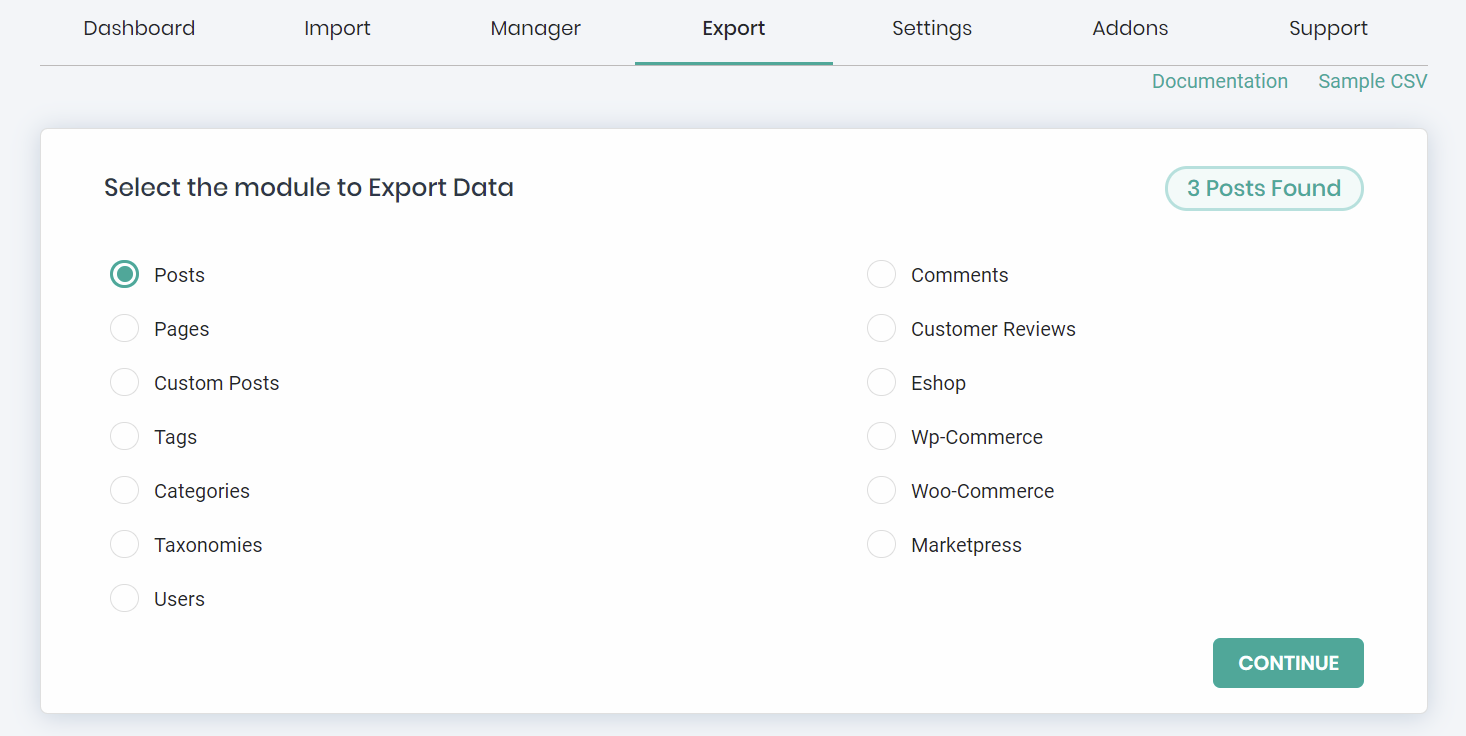
Module selection view in the Exporter Plugin.
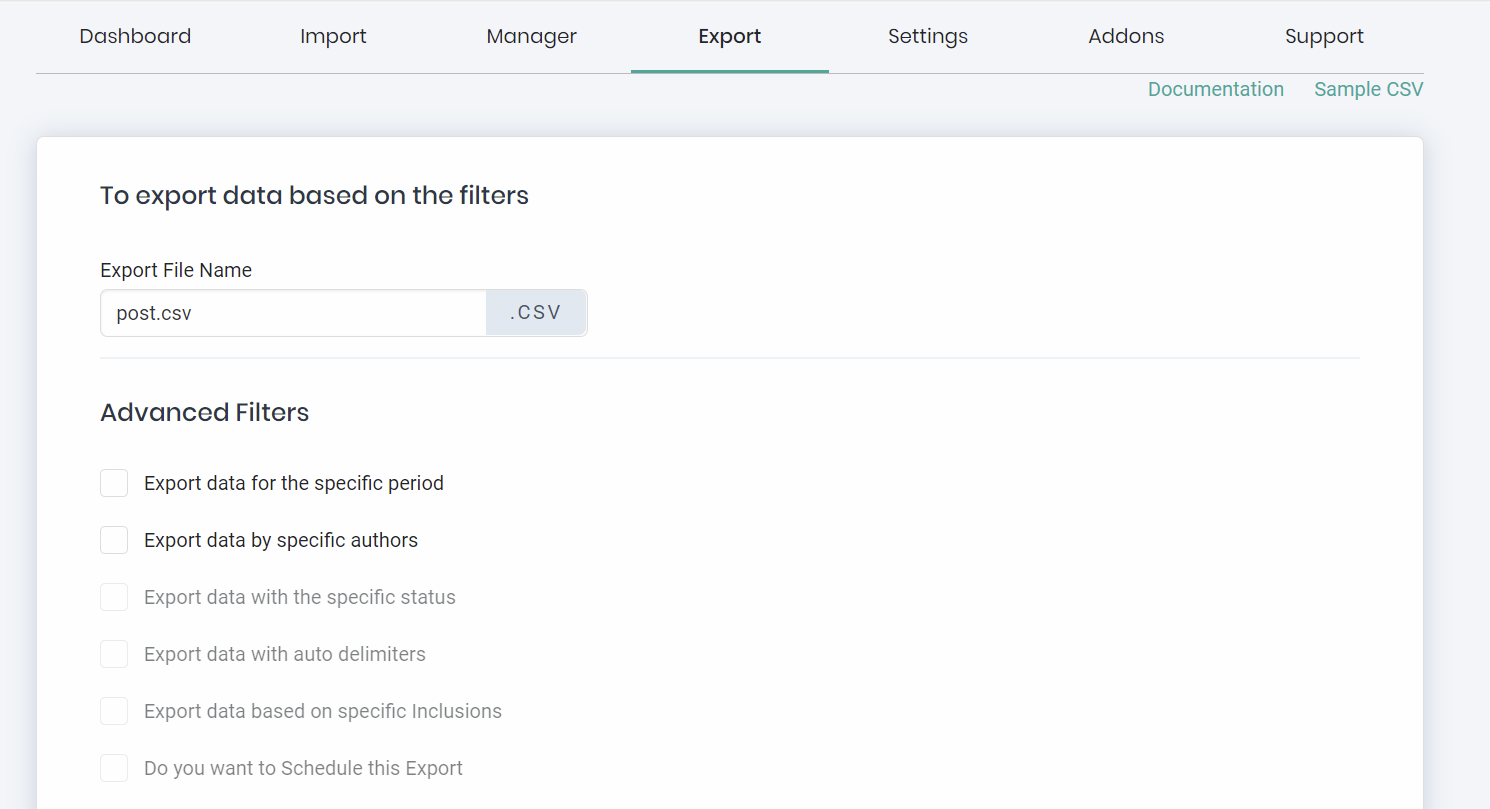
Export data with specific delimiters.
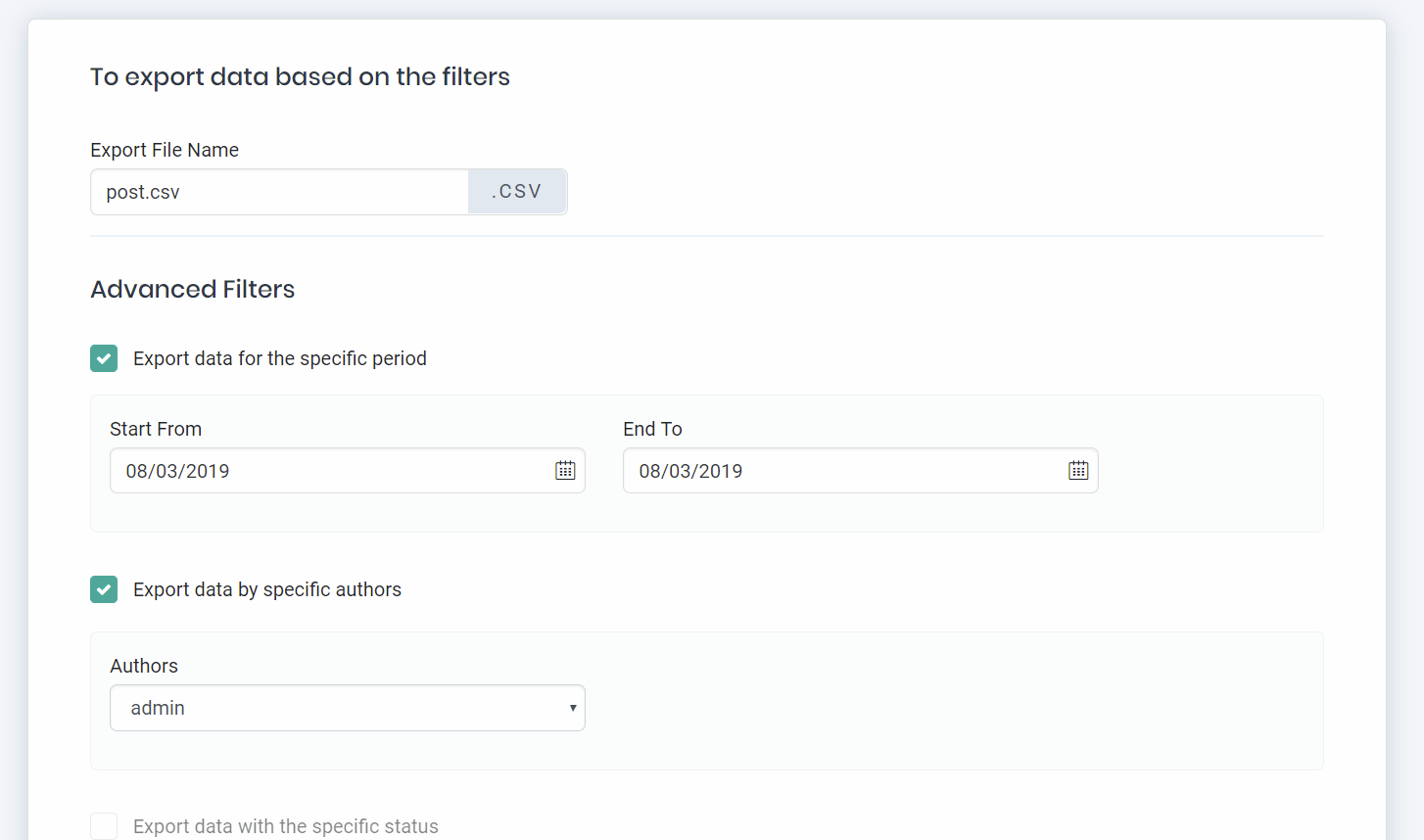
Export data uploaded within a specific period.
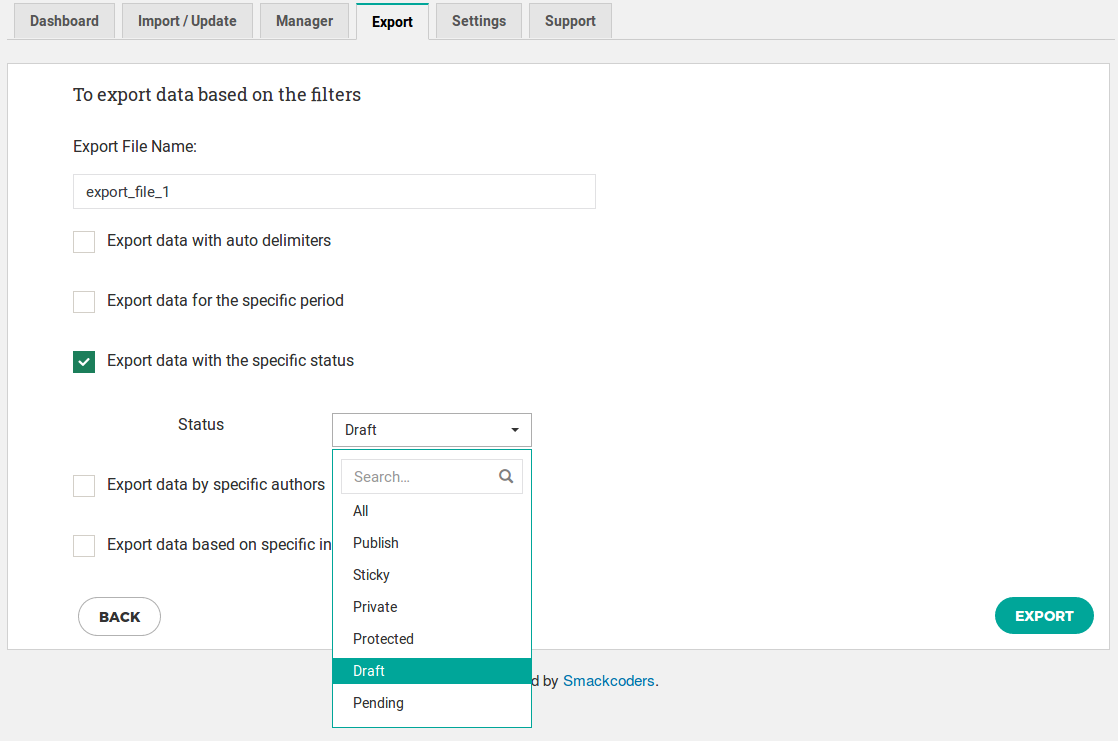
Perform Status-based CSV export.

Export files published by a particular author.

Select and export specific fields of any Post type.
