Facilite o envio de e-mail para o WordPress. Conecte-se com SMTP, Gmail, Outlook, SendGrid, Mailgun, SES, Zoho e mais. Considerado o principal plugin de e-mail SMTP do WordPress.
WP Offload SES Lite
Hospedagem WordPress com plugin WP Offload SES Lite
Onde posso hospedar o plugin WP Offload SES Lite?
Este plugin pode ser hospedado em qualquer servidor que tenha WordPress instalado. Recomendamos fortemente optar por uma empresa de hospedagem de confiança, com servidores otimizados para WordPress, como o serviço de hospedagem da MCO2.
Hospedando o plugin WP Offload SES Lite em uma empresa de hospedagem de confiança
A MCO2, além de configurar e instalar o WordPress na versão mais nova para seus clientes, disponibiliza o plugin WP SafePress, um sistema singular que salvaguarda e melhora seu site conjuntamente.
Por que a Hospedagem WordPress funciona melhor na MCO2?
A Hospedagem WordPress funciona melhor pois a MCO2 possui servidores otimizados para WordPress. A instalação de WordPress é diferente de uma instalação trivial, pois habilita imediatamente recursos como otimização automática de imagens, proteção da página de login, bloqueio de atividades suspeitas diretamente no firewall, cache avançado e HTTPS ativado por padrão. São plugins que potencializam seu WordPress para a máxima segurança e o máximo desempenho.
Are your WordPress site emails not being delivered? That’s pretty common. Over 20,000 sites trust WP Offload SES Lite to send their site email.
WordPress’ default email sending functions just don’t cut it these days. You absolutely need to set up something more.
Some folks set up an SMTP plugin to use their existing email provider (e.g. Gmail, Outlook.com, Yahoo, etc) to send their WordPress emails but then find out the hard way (i.e. emails not getting delivered) that there’s a daily hard limit on the number of emails they can send. Sending WordPress emails through SMTP is simply not worth the risk.
Other folks try sending services like Postmark, Mailgun, Sendgrid, etc but realize that they’re expensive and their WordPress plugins are subpar (check out our reviews for details).
With WP Offload SES Lite, you get the high deliverability, powerful managed infrastructure, and low cost of Amazon SES but with the support of a quality WordPress plugin that’s easy to set up and lets you know when there are sending failures.
With WP Offload SES Lite, you can:
- Effortlessly configure your site to send all email via Amazon SES with our step-by-step setup wizard
- Configure the default email address and name that WordPress uses for notifications
- Verify sending domains and email addresses
- Send a test email to make sure everything is working before enabling site-wide email sending
- View a list of all emails sent from your site
- View statistics on your Amazon SES send rate
- Set up a custom “Reply To” and “Return Path” address
- Weekly health report in your inbox gives you confidence your emails are sending
- Configure multisite subsites to use different email settings, or enforce the same settings for your whole network
- Integrate with your favorite form and newsletter plugins, including Ninja Forms, Contact Form 7, Gravity Forms, Email Subscribers & Newsletters, and more
Upgrade to WP Offload SES
Get email open and click reporting and more with an upgrade to WP Offload SES:
Open & Click Reporting
It’s important to be able to measure the engagement of your site emails. Are people actually opening certain emails? Are they clicking links? With that information, you can try to update an email’s subject line and see if the open rate improves. Or update the email copy and see if more people click on the links. With WP Offload SES, you can access all of this instantly, from your WordPress dashboard.
Auto-Retry Email Sending Failures
Every Amazon SES account has a max send rate. If you try to send more emails per second than your account rate, Amazon SES will return an error and refuse to send the email which could result in dropped emails if not handled properly. WP Offload SES is aware of your SES account’s send rate and will stay within the limit, but in the event of a failed send (e.g. a networking issue) the robust queue system will retry sending those emails and keep track of failures.
Manually Retry Email Sending Failures
Let’s say there was a networking issue that prevented your site from connecting to Amazon SES to send your email. WP Offload SES will automatically retry sending a few times before giving up and calling it a failure. If that happens, you can simply retry those failures once connectivity to Amazon SES is restored. With WP Offload SES none of your emails will get dropped into the ether because of a failure.
Manually Resend Any Sent Emails
Let’s say that one of your users accidentally deleted a message that was sent to them. You can find that email in WP Offload SES and resend it in just a few clicks. No more manually assembling the pieces of the email you think they need because you don’t have a copy of the original email.
Search for Any Email
Amazon SES doesn’t log emails sent on its own, let alone allow you to search for a sent email. WP Offload SES logs every email sent and allows you to filter by date and search by recipient and/or email subject.
View a Specific Email
WP Offload SES saves the full content of every email sent through your WordPress site, allowing you to view exactly what your customers were sent.
Analyze Engagement for a Specific Email
Would you like to know if a customer has viewed a specific email they’ve been sent? Or maybe you want to know if they’ve clicked the links in the email? Simply search for the email, click View Email and you can see how many times they opened that particular email and how many times they clicked on the links. No more time consuming back-and-forth with the customer, asking if they’ve received an email or not.
PriorityExpert™ Email Support
PriorityExpert™ email support guarantees that a developer will handle your support request. A developer will reply to your very first email and a developer who works on the software will see it through to conclusion. It also means that your request will be assigned the highest priority in our queue.
Capturas de tela

Setup wizard

Main settings page

Verified senders
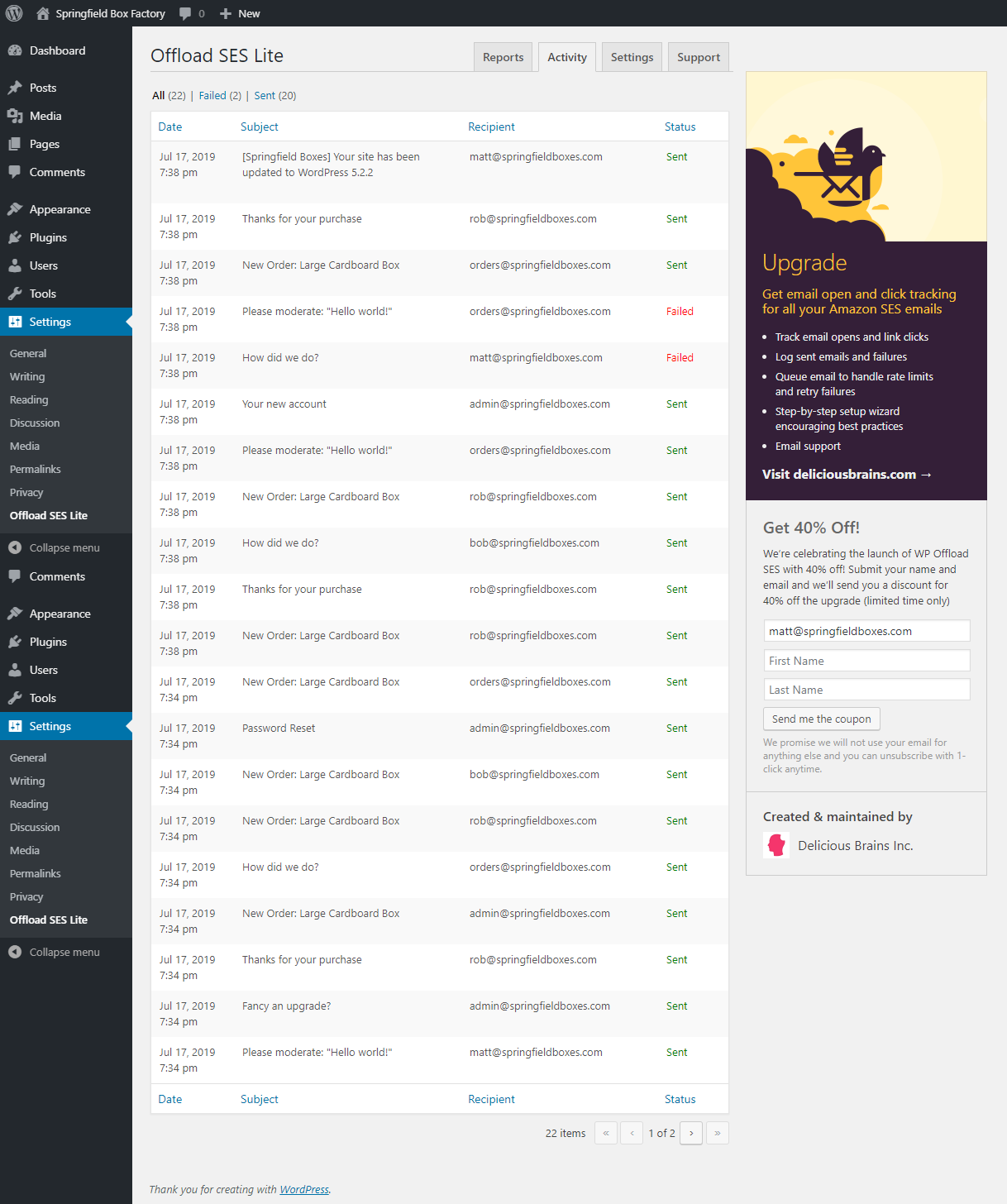
Activity tab
