Loginizer is a WordPress security plugin which helps you fight against bruteforce attacks.
WP Revisions Control
Hospedagem WordPress com plugin WP Revisions Control
Onde devo hospedar o plugin WP Revisions Control?
Este plugin pode ser hospedado em qualquer servidor que tenha WordPress configurado. Recomendamos escolher um provedor de hospedagem de confiança, com servidores adaptados para WordPress, como o serviço de hospedagem de sites da MCO2.
Hospedando o plugin WP Revisions Control em uma empresa de hospedagem confiável
A MCO2, além de configurar e instalar o WordPress na versão mais atual para seus clientes, disponibiliza o plugin WP SafePress, um mecanismo singular que salvaguarda e otimiza seu site simultaneamente.
Por que a Hospedagem WordPress funciona melhor na MCO2?
A Hospedagem WordPress funciona melhor pois a MCO2 possui servidores otimizados para WordPress. A instalação de WordPress é diferente de uma instalação trivial, pois habilita imediatamente recursos como otimização automática de imagens e fotos, proteção da página de login, bloqueio de atividades maliciosas diretamente no firewall, cache avançado e HTTPS ativado por padrão. São recursos que potencializam seu WordPress para a máxima segurança e o máximo desempenho.
WordPress 3.6 allows users to control how many revisions are stored for each supported post type. No longer must you rely on the WP_POST_REVISIONS constant, which applied universally. This plugin provides an interface for this new functionality.
With this plugin enabled, simply visit Settings > Writing to specify the number of revisions retained for each post type.
Why is this helpful? Revisions are stored in the database, and if many are stored, can cause bloat. This bloat may lead to slower queries, which can have a noticeable performance impact. The value of these revisions also depends on what is being tracked. For example, I may want to store every revision of the posts I write, but only desire to keep the latest five versions of each page on my site. Starting in WordPress 3.6, this control is available. WordPress doesn’t provide a native interface to specify revisions quantities, so I wrote this quick plugin to do so.
Thanks to Maria Ramos at WebHostingHub, the plugin is also available in Spanish. Many thanks to her for her efforts!
Development is at https://git.ethitter.com/wp-plugins/wp-revisions-control.
Capturas de tela
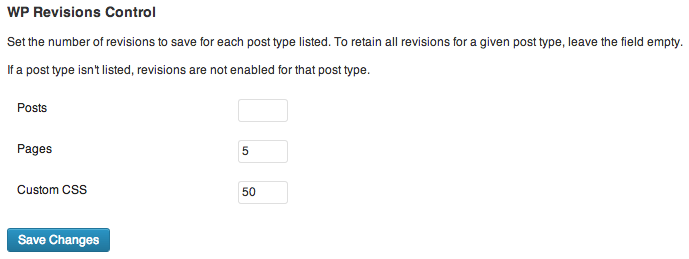
The plugin's settings section, found under Settings > Writing.

The post-level controls for the Classic Editor provided in version 1.2.
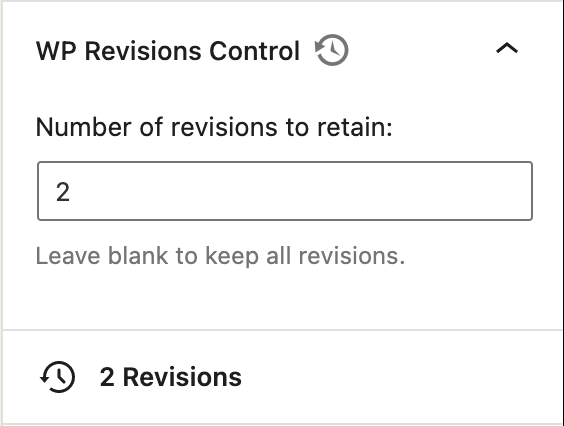
The post-level controls for the Block Editor provided in version 1.4.