Conexão Wc Mercado Livre permite a sincronização automática dos produtos cadastrados no Mercado Livre com os produtos cadastrados no Woocommerce.
WP Remote Users Sync
Hospedagem WordPress com plugin WP Remote Users Sync
Onde posso hospedar o plugin WP Remote Users Sync?
Este plugin pode ser hospedado em qualquer hospedagem que possua WordPress instalado. Recomendamos escolher um provedor de hospedagem de confiança, com servidores especializados para WordPress, como o serviço de hospedagem de sites da MCO2.
Hospedando o plugin WP Remote Users Sync em um provedor de confiança
A MCO2, além de configurar e instalar o WordPress na versão mais atual para seus clientes, oferece o WP SafePress, um sistema singular que protege e aumenta a performance do seu site simultaneamente.
Por que a Hospedagem WordPress funciona melhor na MCO2?
A Hospedagem WordPress funciona melhor pois a MCO2 possui servidores otimizados para WordPress. A instalação de WordPress é diferente de uma instalação trivial, pois habilita imediatamente recursos como otimização de imagens e fotos, proteção da página de login, bloqueio de atividades maliciosas diretamente no firewall, cache avançado e HTTPS ativado por padrão. São recursos que potencializam seu WordPress para a máxima segurança e o máximo desempenho.
If you run multiple websites and want to keep users separated, but synchronise them automatically and securely for specific user operations, then WP Remote Users Sync is the plugin to use.
Overview
This plugin adds the following major features to WordPress:
- WP Remote Users Sync admin page: a settings page under “Settings > WP Remote Users Sync” to manage remote sites, security settings, import/export users, and view activity logs.
- Remote Sites: manage an unlimited amount of connected sites with configuration for incoming and outgoing User Actions (Login, Logout, Create, Update, Delete, Password, Role and Metadata).
- Security: WP Remote Users Sync is the only plugin available allowing users to be synchronised with true layers of security in place. All communications are OpenSSL AES-256-CBC encrypted, HMAC SHA256 signed, token-validated and IP-validated.
- Import and Export Users: connected websites’ existing user base can be synchronised manually first thanks to the provided import/export tool.
- Activity Logs: when enabled, all communications between connected sites are logged for admin review and troubleshooting.
- Synchronise all user data: compatible out of the box with WooCommerce, Ultimate Membership, Theme My Login, Gravity Forms, and all user-related plugins as long as they rely on WordPress user metadata and manipulate users with the WordPress user functions.
- Customizable: developers can add their own User Actions using action and filter hooks, and more – see the developers documentation.
- Unlimited websites, unlimited features: there are no restrictions in the number of websites to connect together, and no premium version feature restrictions shenanigans – WP Remote Users Sync is fully-featured right out of the box.
Troubleshooting
Please read the plugin FAQ, there is a lot that may help you there!
WP Remote Users Sync is regularly updated for compatibility, and bug reports are welcome, preferably on Github. Pull Requests from developers following the WordPress Coding Standards (WordPress-Extra ruleset) are highly appreciated and will be credited upon merge.
In case the plugin has not been updated for a while, no panic: it simply means the compatibility flag has not been changed, and it very likely remains compatible with the latest version of WordPress. This is because it was designed with long-term compatibility in mind from the ground up.
Each bug report will be addressed in a timely manner if properly documented – previously unanswered general inquiries and issues reported on the WordPress forum may take significantly longer to receive a response (if any).
Only issues occurring with included plugin features mentioned in “Synchronise all user data”, core WordPress and default WordPress themes (incl. WooCommerce Storefront) will be considered.
Troubleshooting involving 3rd-party plugins or themes will not be addressed on the WordPress support forum.
Integrations
Although WP Remote Users Sync works out of the box with most combinations of WordPress plugins and themes, there are some edge cases necessitating integration, with code included in the core files of WP Remote Users Sync executing under certain conditions.
Integrations added to core are limited to popular plugins and themes: any extra code specific to a handful of installations require a separate custom plugin not shared with the community (created and maintained by a third-party developer).
A typical example necessitating custom integration includes plugins or themes relying on their own custom tables, directly updating the database with SQL queries instead of using WordPress built-in functions, destroying sessions with low-level functions instead of using the built-in WordPress method, etc.
If such need for plugin integration arises, website administrators MUST contact a third-party developer. The plugin author currently does not have the bandwidth to take on custom work for WPRUS.
Capturas de tela
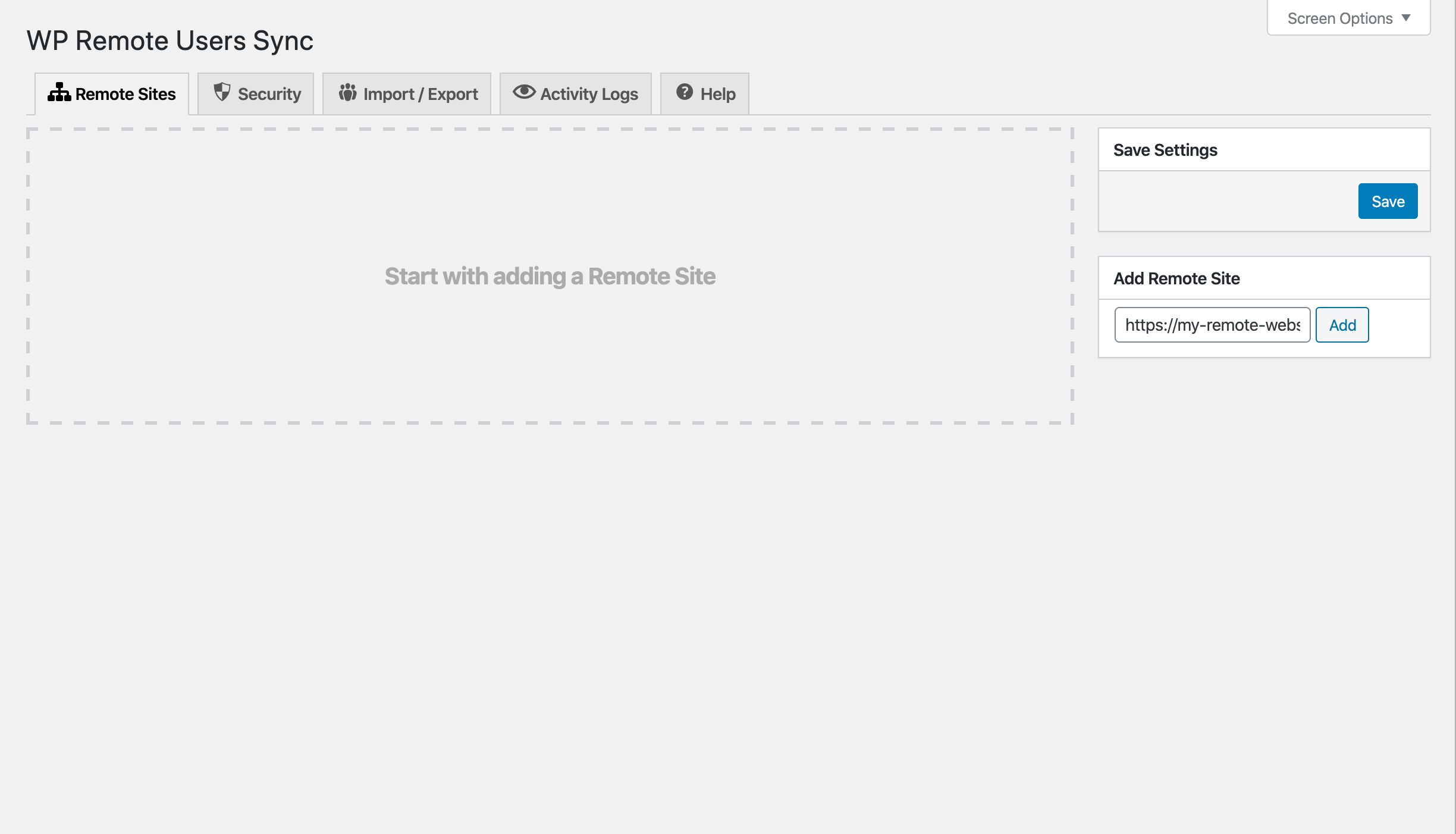
Remote Sites tab upon installation
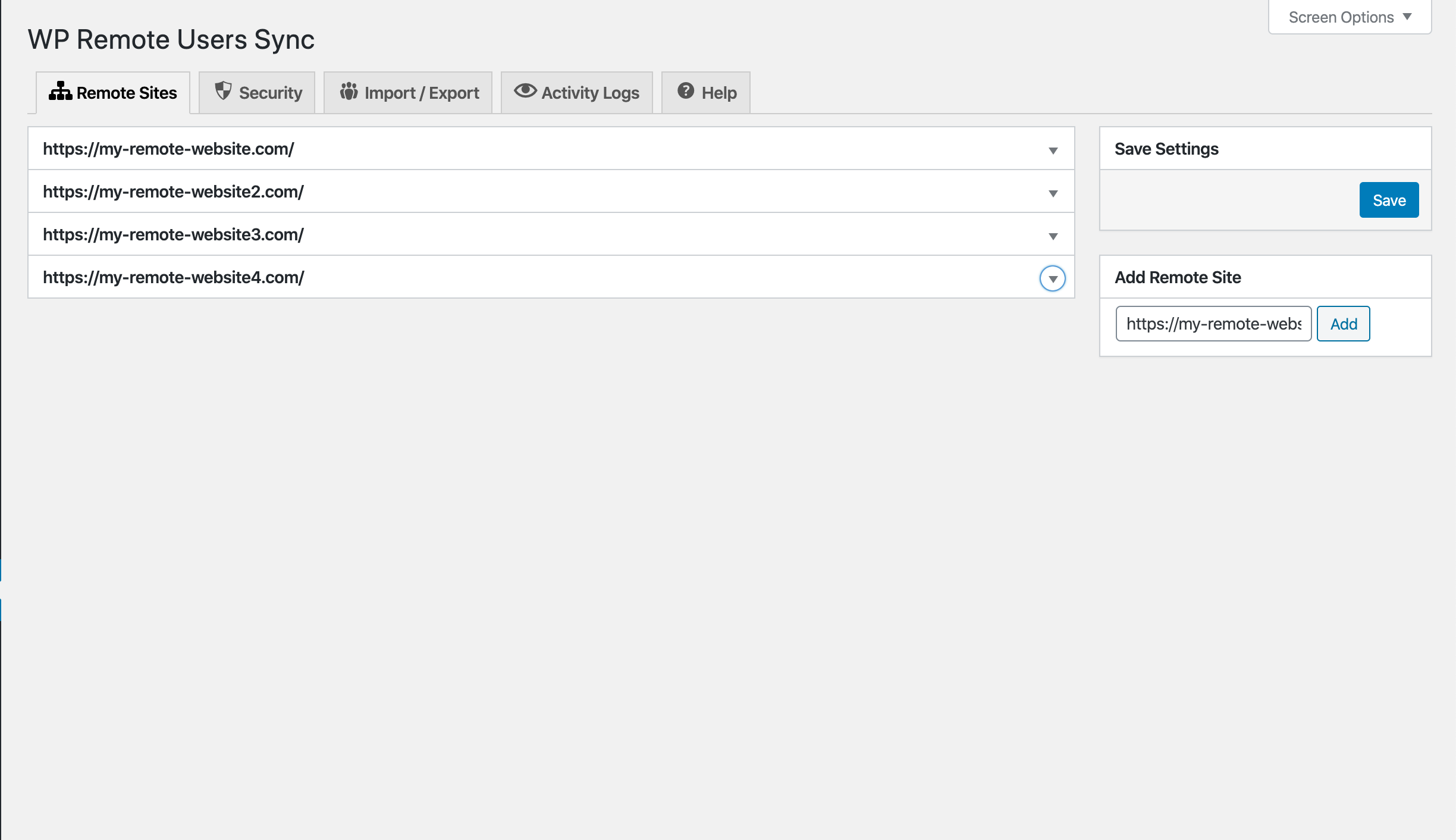
Remote Sites tab with remote sites collapsed
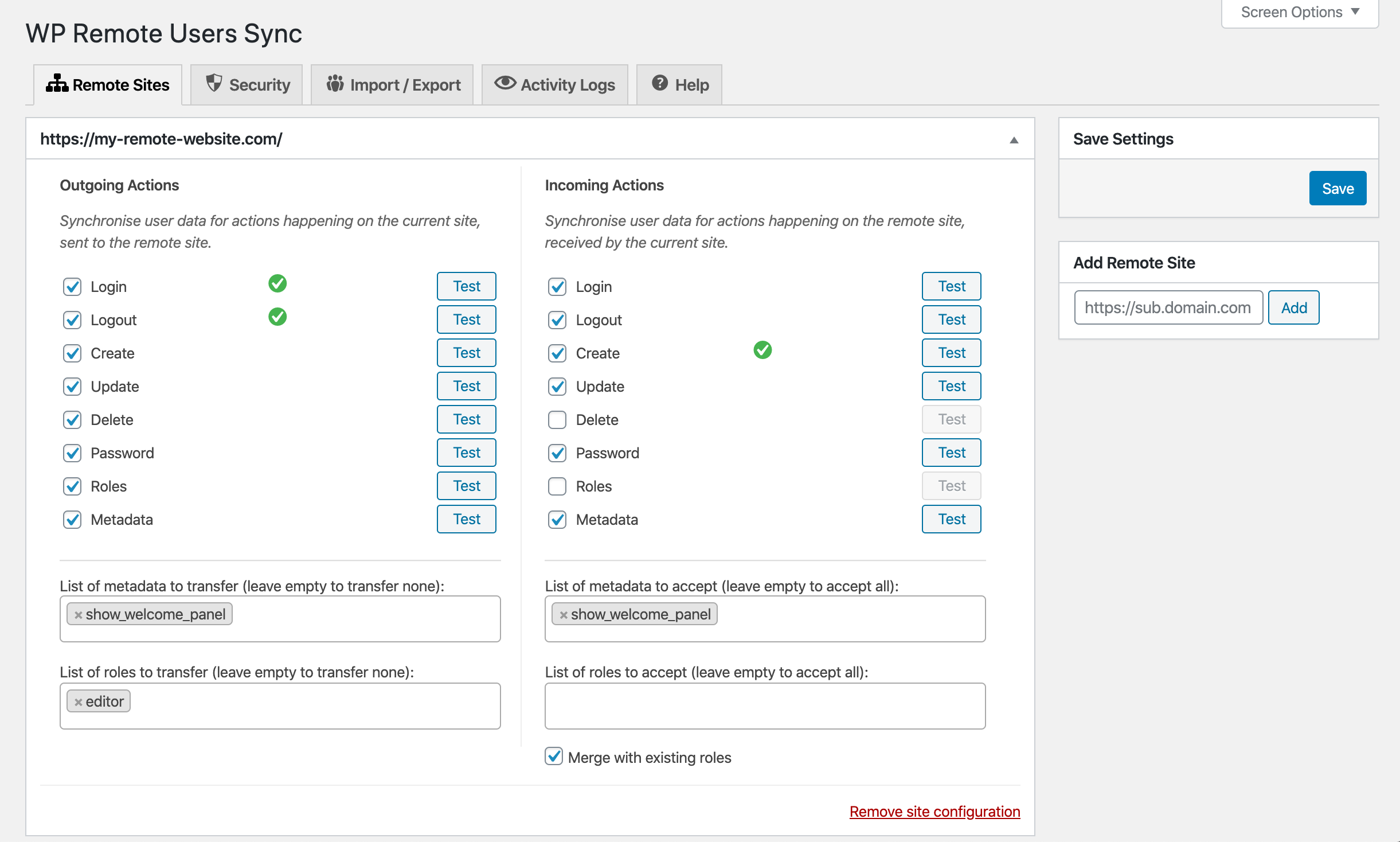
Remote Sites tab with a remote site actions settings opened
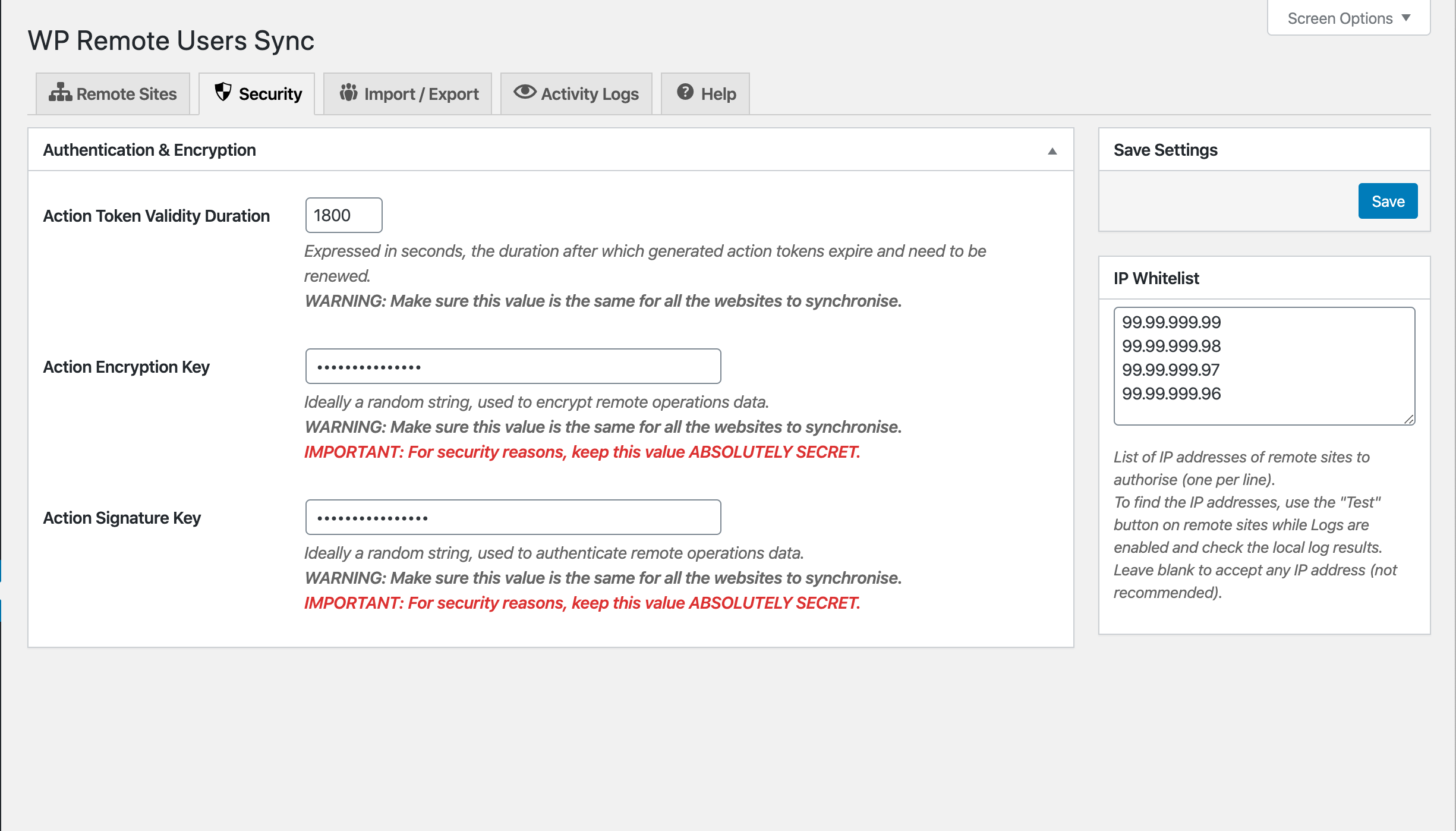
Security tab - token, encryption, signature and IP settings
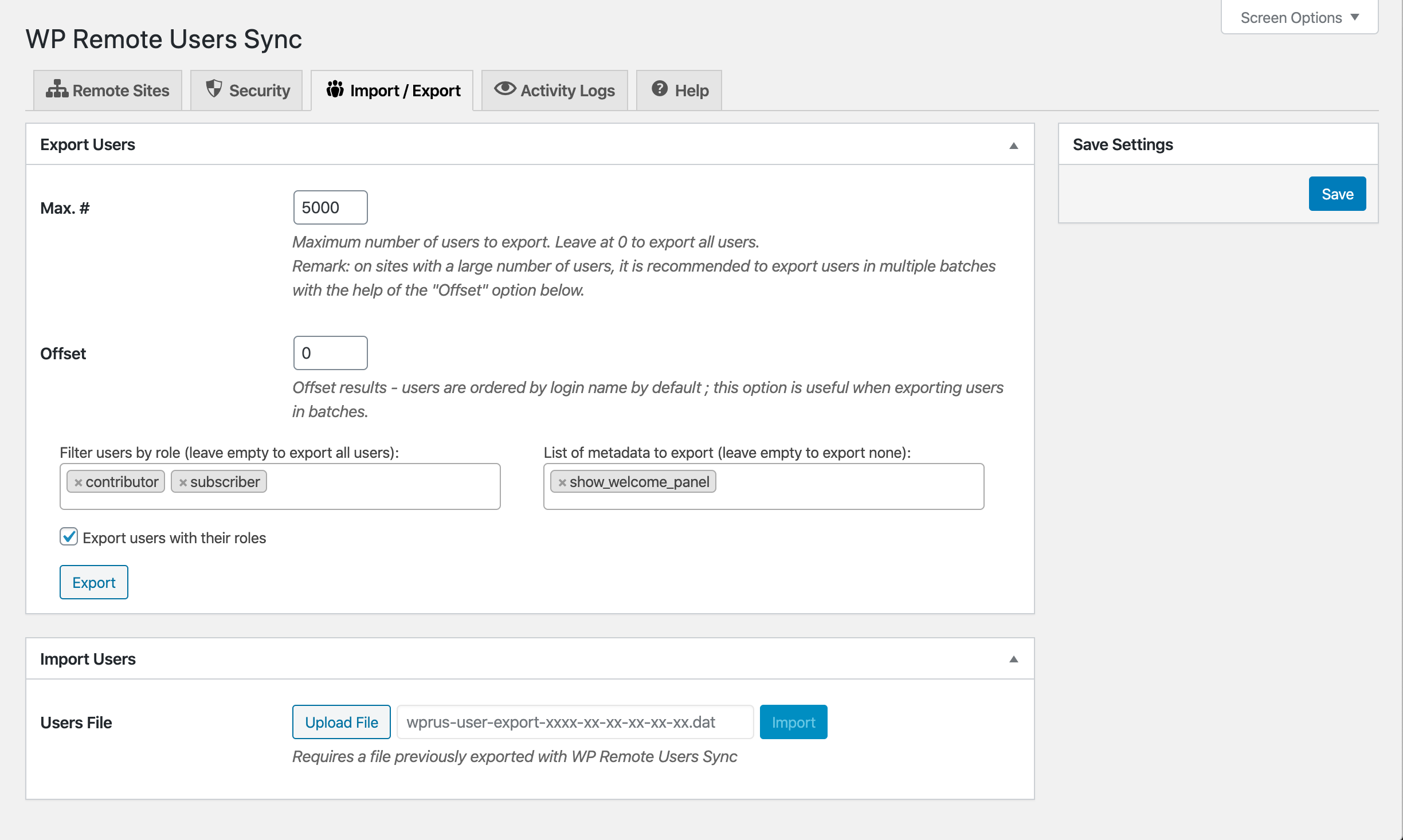
User Import/Export tab
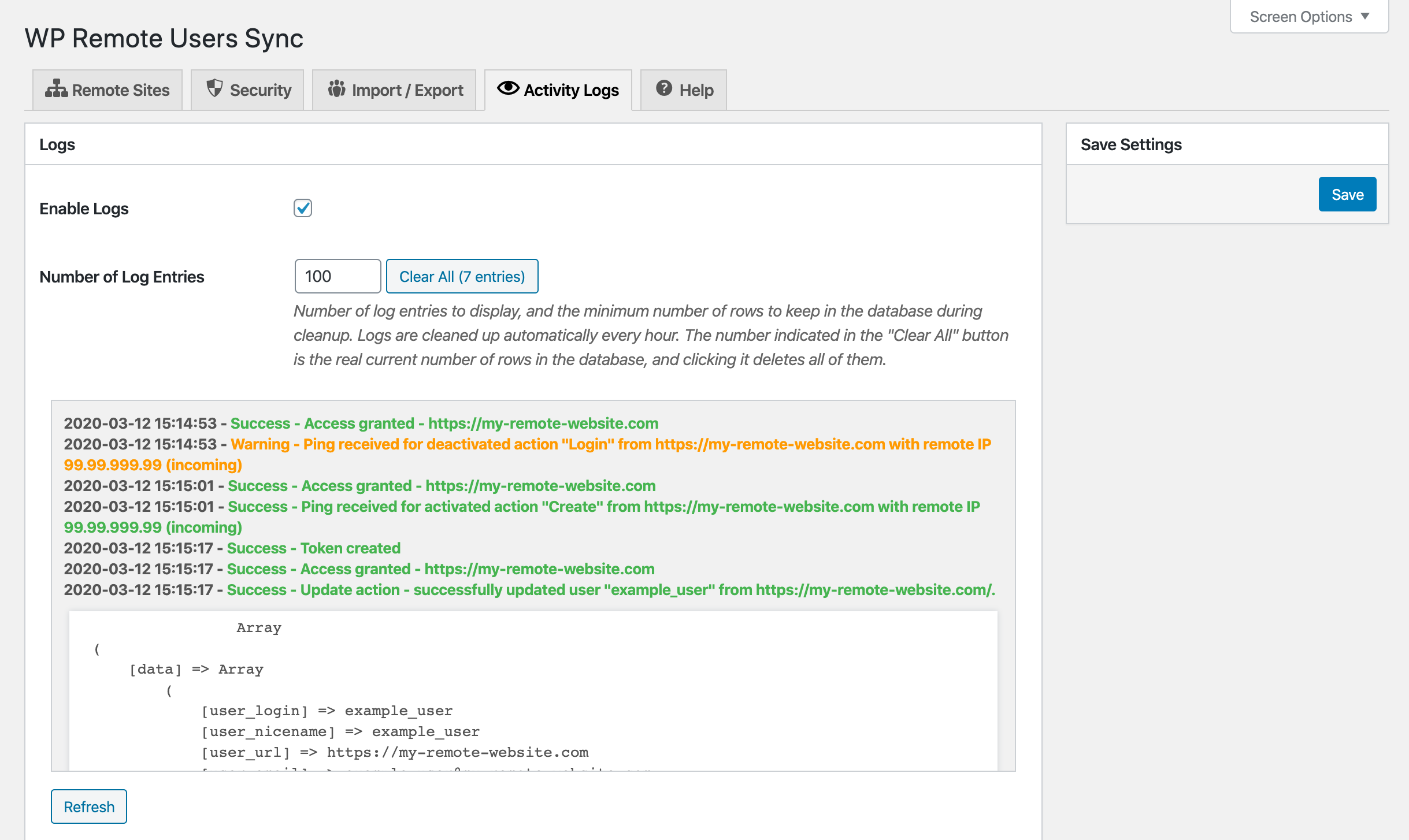
Activity Logs tabs with example of communication activity to and from a remote site
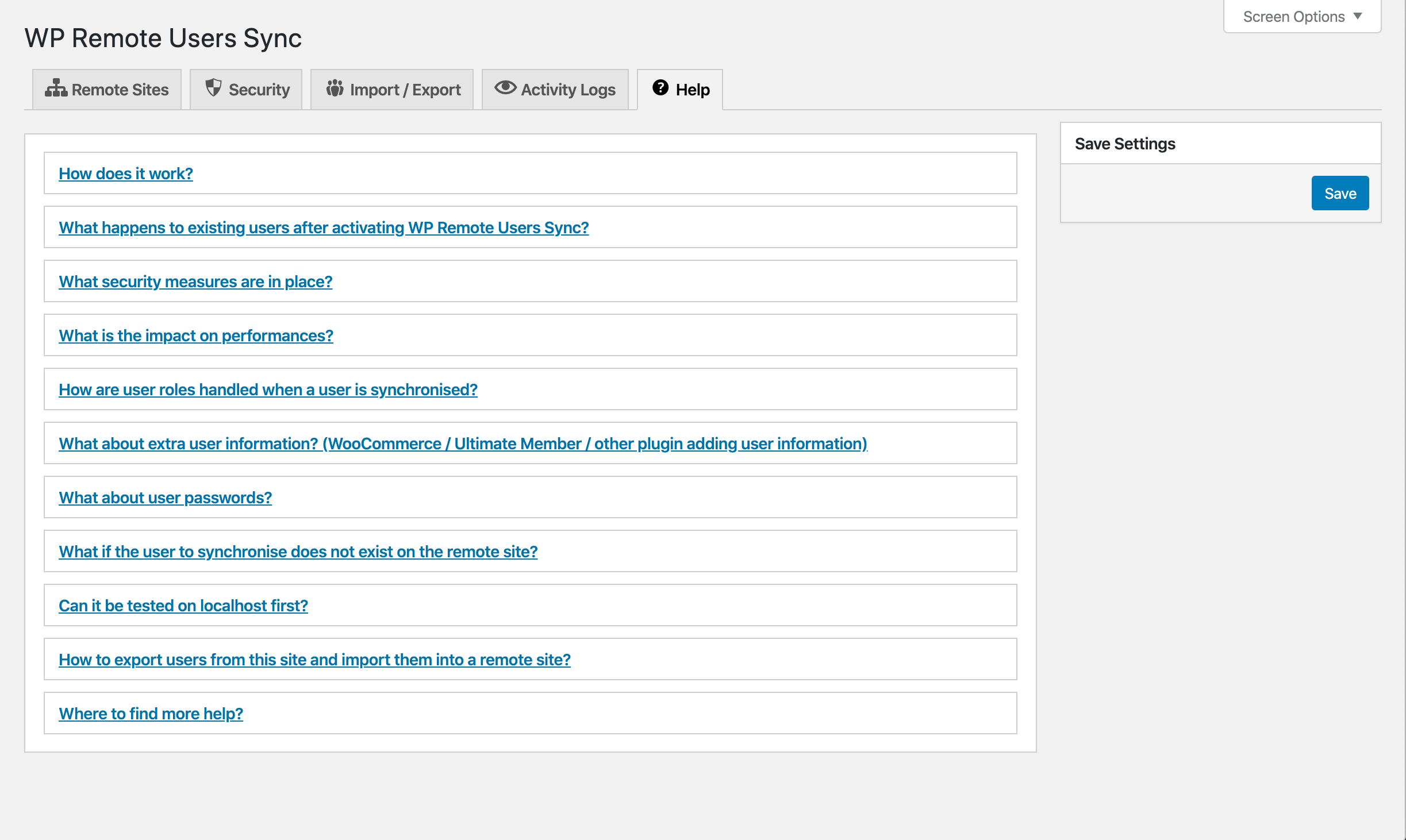
Help tab
