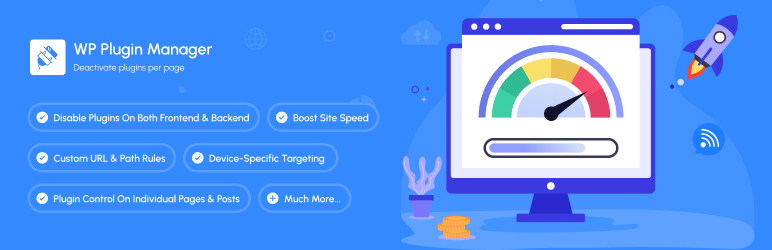WP Plugin Manager – Deactivate plugins per page
Hospedagem WordPress com plugin WP Plugin Manager – Deactivate plugins per page
Onde posso hospedar o plugin WP Plugin Manager – Deactivate plugins per page?
Este plugin pode ser hospedado em qualquer servidor que possua WordPress instalado. Recomendamos optar por uma hospedagem seguro, com servidores adaptados para WordPress, como o serviço de hospedagem de sites da MCO2.
Hospedando o plugin WP Plugin Manager – Deactivate plugins per page em um provedor confiável
A MCO2, além de instalar o WordPress na versão mais nova para seus clientes, oferece o WP SafePress, um sistema exclusivo que salvaguarda e melhora seu site simultaneamente.
Por que a Hospedagem WordPress funciona melhor na MCO2?
A Hospedagem WordPress funciona melhor pois a MCO2 possui servidores otimizados para WordPress. A instalação de WordPress é diferente de uma instalação trivial, pois habilita imediatamente recursos como otimização automática de imagens, proteção da página de login, bloqueio de atividades maliciosas diretamente no firewall, cache avançado e HTTPS ativado por padrão. São recursos que potencializam seu WordPress para a máxima segurança e o máximo desempenho.
Speed Up Your WordPress Site by 300% or More! 🚀
Plugin Manager is a powerful WordPress performance optimization tool that gives you complete control over which plugins load on each page of your website. Stop unnecessary plugins from loading where they’re not needed and dramatically improve your site’s speed and user experience.
Boost your WordPress site speed by selectively disabling plugins on specific pages, posts, and devices. The ultimate plugin optimization tool for better performance.
🚀 Get Pro Version | 📹 Watch Video Tutorial | 📚 Documentation | 💬 Support
Why Your Site Needs Plugin Manager
Every active plugin on your WordPress site loads its CSS and JavaScript files on EVERY page – even where they’re not needed. This creates:
- ❌ Slower page load times
- ❌ Higher server resource usage
- ❌ Poor user experience
- ❌ Lower conversion rates
- ❌ Negative SEO impact
Plugin Manager solves this problem by letting you disable plugins on specific pages, posts, or device types where they’re not required.
🎯 Key Benefits
- ⚡ Faster Loading Speed: Reduce page load time by up to 90%
- 📈 Better SEO Rankings: Google loves fast-loading websites
- 💰 Higher Conversion Rates: Every second of load time matters
- 🖥️ Reduced Server Load: Lower hosting costs and better stability
- 📱 Device-Specific Optimization: Different rules for mobile, tablet, and desktop
🛠️ Core Features (Free Version)
Plugin Control
* Selectively disable any plugin on specific pages or posts
* Easy toggle switches for quick plugin management
* Visual dashboard showing all plugin statuses
* Search and filter plugins instantly
Page & Post Management
* Disable plugins on individual pages
* Disable plugins on specific posts
* Bulk selection for multiple pages/posts
* Support for custom post types
User-Friendly Interface
* Intuitive plugin management dashboard
* Clear visual indicators
* No coding required
* Lightweight and fast
💎 Pro Features – Unlock All Features
🔥 Advanced Device Targeting
* Desktop-only rules
* Tablet-specific optimization
* Mobile-focused settings
* Combined device rules (Desktop + Tablet, etc.)
🔥 Backend/Admin Optimization
* Control plugins in WordPress admin area
* Specific admin page targeting
* Custom PHP file conditions
* Reduce admin panel load time
🔥 Advanced URL & Path Control
* Custom URL pattern matching
* Directory-based rules
🔥 Enhanced Features
* Enable plugins on selected pages (inverse logic)
* Extended post loading (manage 150+ posts)
* Multiple conditional rules
* Priority support
🏆 Why Choose Plugin Manager?
- Proven Results: Users report 50-90% improvement in page load times
- Easy to Use: No technical knowledge required
- Safe & Reliable: Doesn’t modify plugin files
- Instant Impact: See results immediately
- Regular Updates: Actively maintained and improved
- Expert Support: Professional help when you need it
📊 Performance Impact
Before Plugin Manager:
* All plugins load on every page
* Unnecessary CSS/JS files everywhere
* Slow page load times
* High server resource usage
After Plugin Manager:
* Plugins load only where needed
* Minimal CSS/JS files per page
* Lightning-fast page loads
* Optimized server performance
🔧 Perfect For
- eCommerce Sites: Disable checkout plugins on blog pages
- Membership Sites: Control member-only plugin loading
- Business Websites: Optimize contact form plugin loading
- Blogs: Disable unnecessary plugins on article pages
- Portfolio Sites: Load gallery plugins only where needed
🌟 Join Thousands of Optimized WordPress Sites
Stop letting unnecessary plugins slow down your website. Install Plugin Manager today and experience the difference a well-optimized site can make!
Need Help? Check our documentation or contact our support team.
Other Products
Explore our other WordPress solutions to enhance your website:
- 🛍️ WooLentor – Transform your WooCommerce store with 125+ widgets, 85+ Gutenberg blocks, 34+ Modules and 110+ templates. Features include wishlist, product compare, variation swatches, and multi-step checkout. The ultimate alternative to ShopReady, Kadence, and JetWidgets.
- 🎨 HT Mega – Supercharge Elementor with 135+ widgets, 795+ ready made blocks, header/footer builders, and mega menus. Create stunning websites with post grids, sliders, forms, and more. Works seamlessly like HappyAddons, ElementsKit and Essential Addons.
- 📢 HashBar – Create unlimited notification bars for announcements, promotions, and alerts. Fully customizable with multiple display options.
- 📧 Extensions for CF7 – Extend Contact Form 7 with database storage, conditional fields, and Mailchimp integration. Capture and manage leads effectively.
- 💼 Whols – Professional wholesale pricing solution for WooCommerce. Set wholesale prices, minimum requirements, and custom registration fields. Alternative to Wholesale Suite and B2Bking.
- 📊 JustTables – Display products in customizable tables with pre-built columns. Perfect for catalogs and bulk ordering.
- 🎨 Swatchly – Add beautiful color, image, and label swatches to product variations. Enhance the shopping experience with visual selection options.
- 🎯 HT Slider – Create responsive sliders with custom styling, navigation, and pagination options. Display content by ID or category.
- 📝 HT Contact Form – Seamlessly integrate Contact Form 7 with Elementor. Drag, drop, and style your forms with ease.
Capturas de tela
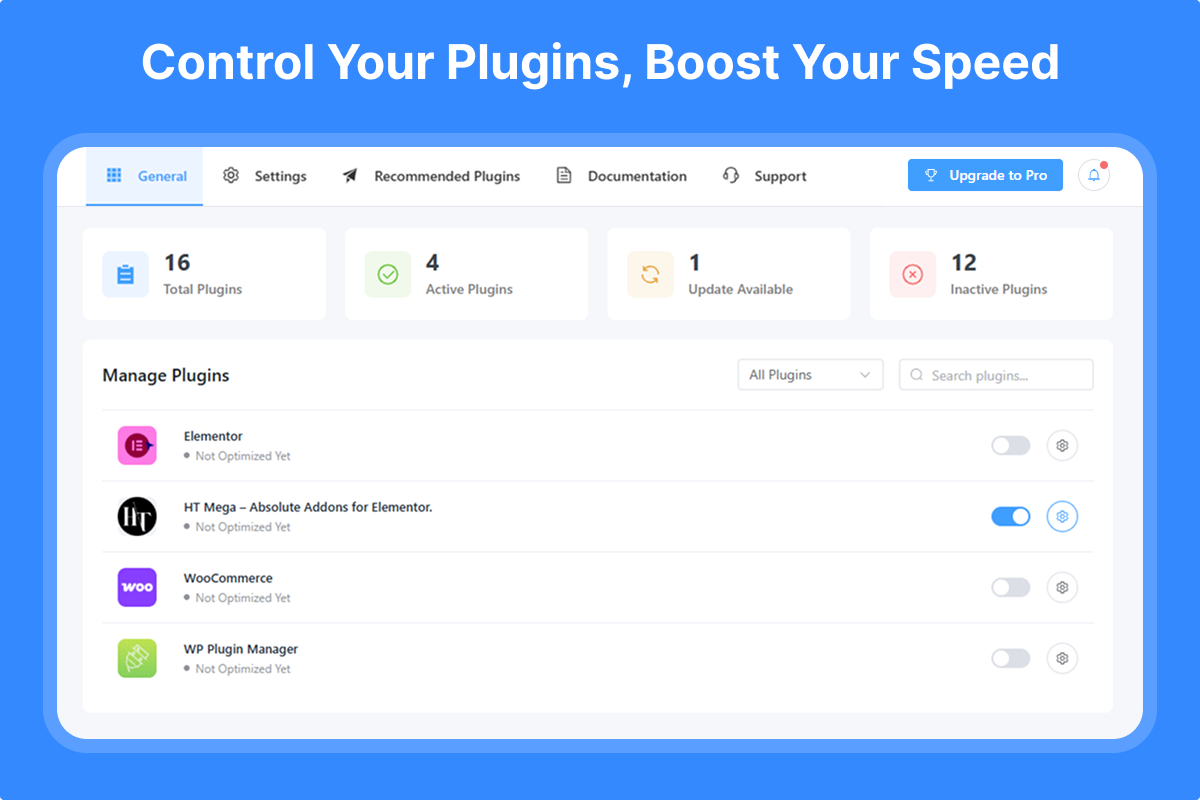
Main Dashboard - Overview of all plugins with optimization status
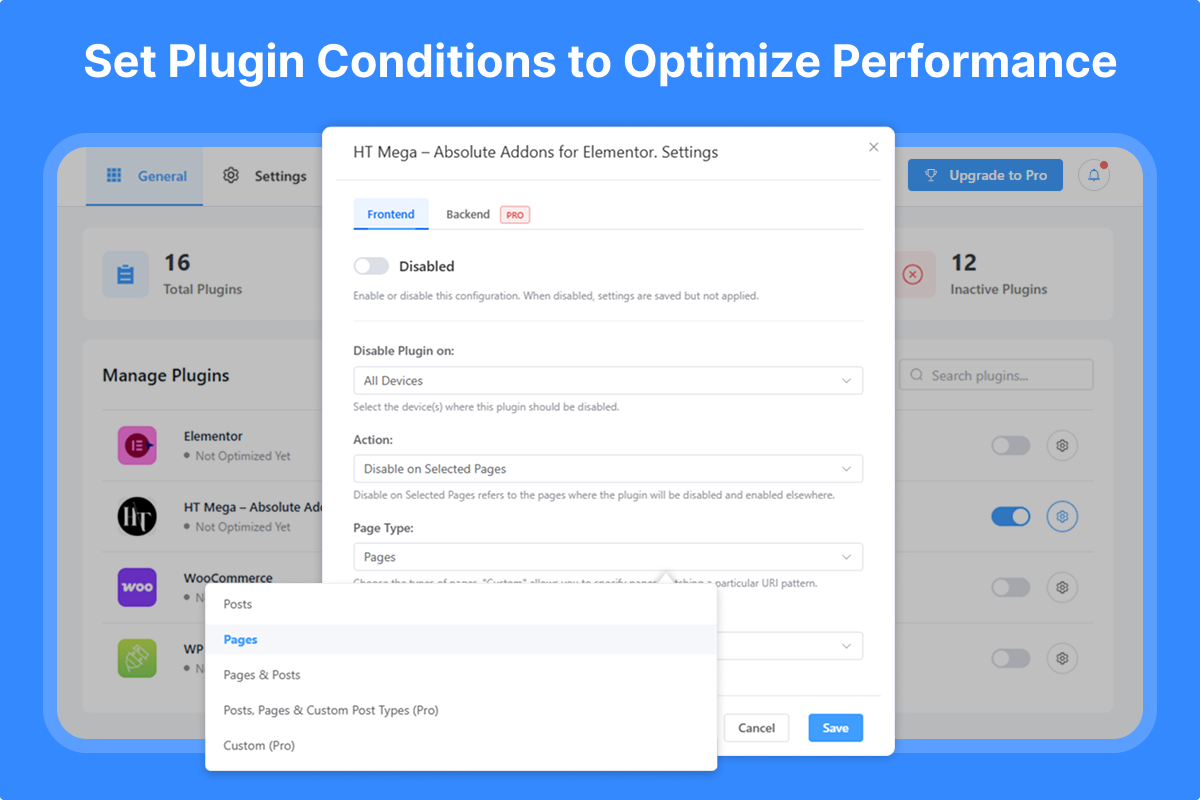
Plugin Settings - Configure where each plugin loads
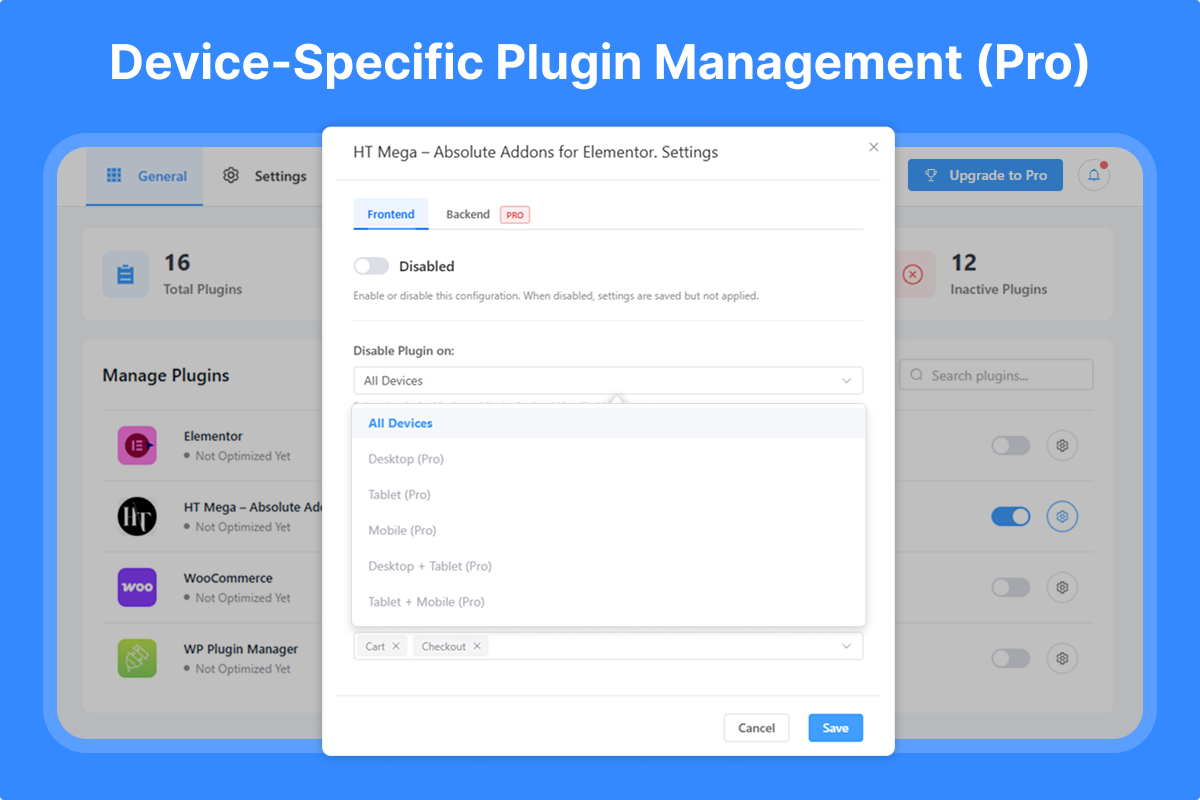
Device Targeting (Pro) - Set device-specific rules
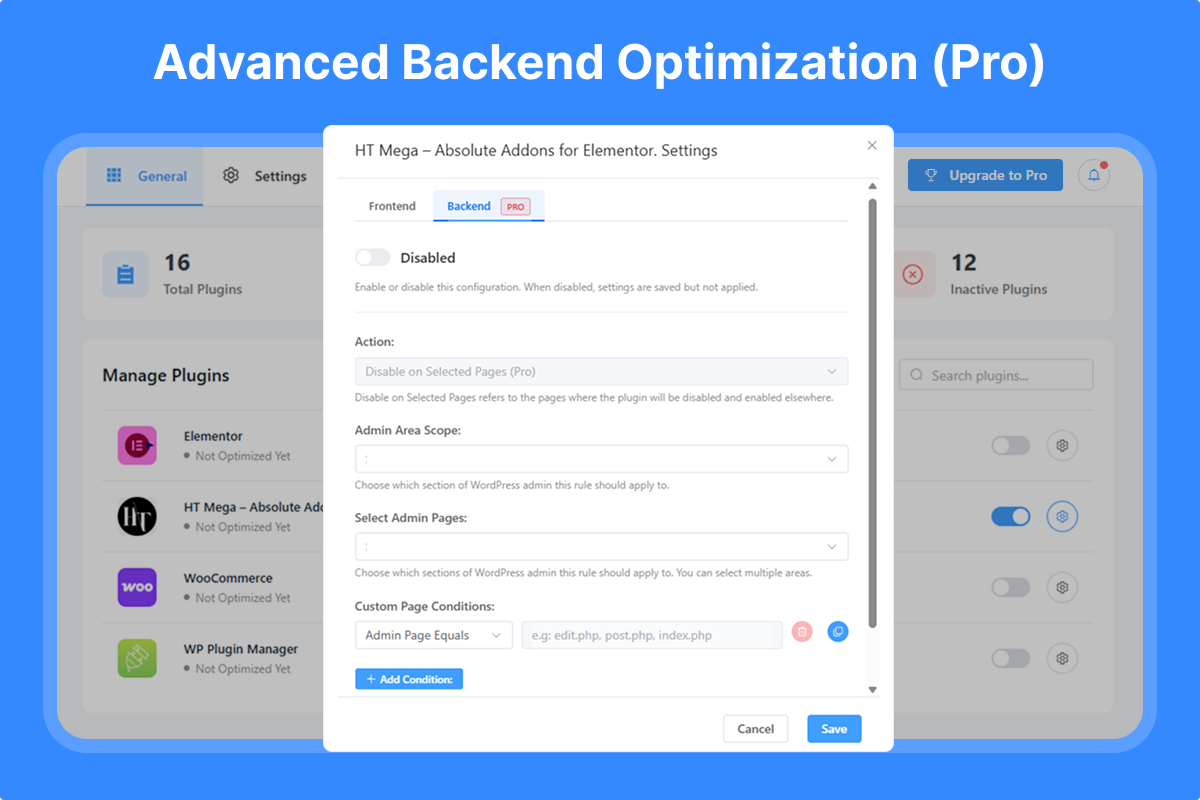
Backend Control (Pro) - Optimize admin area performance

Settings Page - Global configuration options

Performance Results - Before and after comparison