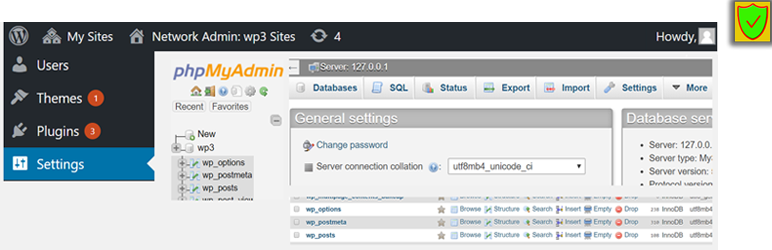WP phpMyAdmin
Hospedagem WordPress com plugin WP phpMyAdmin
Onde devo hospedar o plugin WP phpMyAdmin?
Este plugin pode ser hospedado em qualquer provedor que possua WordPress configurado. Recomendamos escolher uma hospedagem seguro, com servidores especializados para WordPress, como o serviço de hospedagem WordPress da MCO2.
Hospedando o plugin WP phpMyAdmin em uma empresa de hospedagem seguro
A MCO2, além de instalar o WordPress na versão mais nova para seus clientes, fornece o plugin WP SafePress, um sistema exclusivo que assegura e melhora seu site ao mesmo tempo.
Por que a Hospedagem WordPress funciona melhor na MCO2?
A Hospedagem WordPress funciona melhor pois a MCO2 possui servidores otimizados para WordPress. A instalação de WordPress é diferente de uma instalação trivial, pois habilita imediatamente recursos como otimização de imagens e fotos, proteção da página de login, bloqueio de atividades suspeitas diretamente no firewall, cache avançado e HTTPS ativado por padrão. São plugins que potencializam seu WordPress para a máxima segurança e o máximo desempenho.
[ ✅ 𝐒𝐄𝐂𝐔𝐑𝐄 𝐏𝐋𝐔𝐆𝐈𝐍𝐒 𝐵𝓎 𝒫𝓊𝓋𝑜𝓍 ] :
• Checked against vulnerability holes.
• No extra load/slowness to site.
• Does not collect & share private data.
Plugin Description
The famous database browser & manager (for MySQL & MariaDB) – use it inside WordPress Dashboard without an extra hassle.
NOTES
- This plugin has been started from 2018 year, and we have no connections to the old age’s vulnerable wp-phpMyAdmin plugin (published elsewhere by 3rd party scammers) . So, this current plugin is just a wrapper for official phpMyAdmin release and depends itself on the realiability & security of the
phpMyAdminitself. Also, initially we wanted to put PhpMyAdmin released.zipfile untouched (to ensure the checksums are same) and unpack that.zipdirectly upon plugin’s installation, but unfortunately WordPress Plugin Team didn’t allow to put.zipfile in the package (saying that SVN doesn’t like working with.zipfiles). Thus, we had to submit extracted PMA (but still original & untouched) to the repository. - PHP >= 7.2.5 is required to for phpMyAdmin latest version (otherwise you will have option to use older version of PMA, which is not encouraged to be used).
- For the reason to make it compact, some unnecessary files (language files, OpenLayer/GIS map lib, extra themes, etc) are removed.
- It’s recommended, that you enable the plugin only while you need to use PhpMyAdmin. Otherwise, for longer periods, you can deactivate plugin.
Liability
We are not developers of PhpMyAdmin itself, neither affiliated with them. We just made this plugin as a wrapper (container) of official PhpMyAdmin, to make it possible to be installed as a WP plugin. However, we don’t monitor PhpMyAdmin package’s source code itself. We take no responsibility about this plugin. Use it at your own responsibility (However, as it’s also visible in stats, thousands of users are using this extendion and only few people have complained about errors).
Available Options
See all available options and their description on plugin’s settings page.
Capturas de tela

screenshot