Smaller Images, Faster Sites, Happier Visitors. Comprehensive image optimization that doesn't require a degree in rocket science.
WP Lightbox 2
Hospedagem WordPress com plugin WP Lightbox 2
Onde devo hospedar o plugin WP Lightbox 2?
Este plugin pode ser hospedado em qualquer servidor que possua WordPress instalado. Recomendamos utilizar uma hospedagem de confiança, com servidores otimizados para WordPress, como o serviço de hospedagem de sites da MCO2.
Hospedando o plugin WP Lightbox 2 em um provedor de confiança
A MCO2, além de instalar o WordPress na versão mais nova para seus clientes, oferece o plugin WP SafePress, um sistema exclusivo que assegura e otimiza seu site conjuntamente.
Por que a Hospedagem WordPress funciona melhor na MCO2?
A Hospedagem WordPress funciona melhor pois a MCO2 possui servidores otimizados para WordPress. A instalação de WordPress é diferente de uma instalação trivial, pois habilita imediatamente recursos como otimização automática de imagens, proteção da página de login, bloqueio de atividades suspeitas diretamente no firewall, cache avançado e HTTPS ativado por padrão. São recursos que potencializam seu WordPress para a máxima segurança e o máximo desempenho.
WP Lightbox 2 is an WordPress lightbox tool for adding responsive lightbox effect for your website images and also create lightbox effect for album/gallery photos on your WordPress blog.
Just install and sit back. This plugin enable image overlay Lightbox effect for all the images in your WordPress website.
Also our WP Lightbox 2 plugin allow you to configure the lightbox settings.
There are a lot of useful setting for this lightbox, that will help you to display lightbox effect in different ways.
This plugin used to add the lightbox (overlay) effect to the current page images on your WordPress blog.
WP Lightbox 2 have a lot of useful features. WP Lightbox 2 features:
Features of WP Lightbox 2 plugin
- Fully Responsive WordPress Lightbox
- Easy install and use
- Works on all modern browsers
- WP Lightbox 2 works perfectly with all versions of WordPress
- Group related images in post and navigate through them with ease
- Ability to use lightbox in comments
- Ability to display download link for images
- Ability to change image info position
- Ability to reduce large images to fit smaller screens
- Ability to set Animation duration
- Ability to to type additional text below image info
- Ability to change Lightbox Overlay opacity
- Lightbox effect for WordPress Galleries
- User friendly back-end for WP Lightbox 2 plugin
- Tested on popular WordPress themes
This plugin was created by Syed Balkhi and Thomas Griffin. Check out some of our other products, including Soliloquy – the best responsive WordPress slider plugin, Envira Gallery – the best responsive WordPress gallery plugin and OptinMonster.
WP Lightbox 2 General Settings
- Use Lightbox for all image links – Enable or disable the lightbox.
- Enable lightbox in comments – This feature will enable lightbox for your comments.
- Show download link – You can display download link.
- Show image info on top – Choose image info position.
- Reduce large images to fit smaller screens – We recommend to enable this option, it will reduce large images to fit smaller screens.
- Minimum margin from top – You can change image position from top.
- Lightbox Animation duration – Type here animation duration for lightbox.
- Additional text below image info – Type here text, and it will appear below images.
WP Lightbox 2 Design Settings
- Overlay opacity – Set overlay opacity for lightbox.
- Overlay color – Choose overlay opacity for lightbox.
- Overlay close function – This function will close the lightbox when you click on overlay.
- Lightbox image Border width – Type here Lightbox image Border width.
- Lightbox image Border color – Choose Border color for Lightbox image.
- Lightbox image Border radius – Type here Lightbox image Border radius.
- Show/Hide image numbers(ex. Image 1 of 3) – Choose to show or hide numbers for images.
- Image info and close button background opacity – Set image info and close button background.
- Image info and close button background color – Set Image info and close button background color
- Image info text color(includ download link and other text) – Set Image info text color.
- Image info text font-size (include download link and other text) – Type Image info text font-size (include download link and other text)
- Next image title tag – Type here next image title tag.
- Previous image title tag – Type here previous image title tag.
- Choose Next/Previous button image – Choose Next/Previous button for lightbox.
- Maximum Width – Type maximum width for lightbox images.
- Maximum Height – Type maximum height for lightbox images.
- Show/Hide close button – Choose to show or hide close buttons for WordPress Lightbox.
- Close button max height – Type here close button max height for Wp Lightbox 2.
- Close button image title tag – Type here close button image title tag for Wp Lightbox 2.
- Lightbox close button image – Choose one, or upload your own image for close button for Wp Lightbox 2.
- Keyboard navigation – With this feature users also can change images with keyboard.
- Fix position for lightbox – That’s mean your lightbox shouldn’t change position when users scroll up or down.
This plugin was created by Syed Balkhi and Thomas Griffin. Check out some of our other products, including Soliloquy – the best responsive WordPress slider plugin, Envira Gallery – the best responsive WordPress gallery plugin and OptinMonster.
Capturas de tela

WP Lightbox 2 Front-end
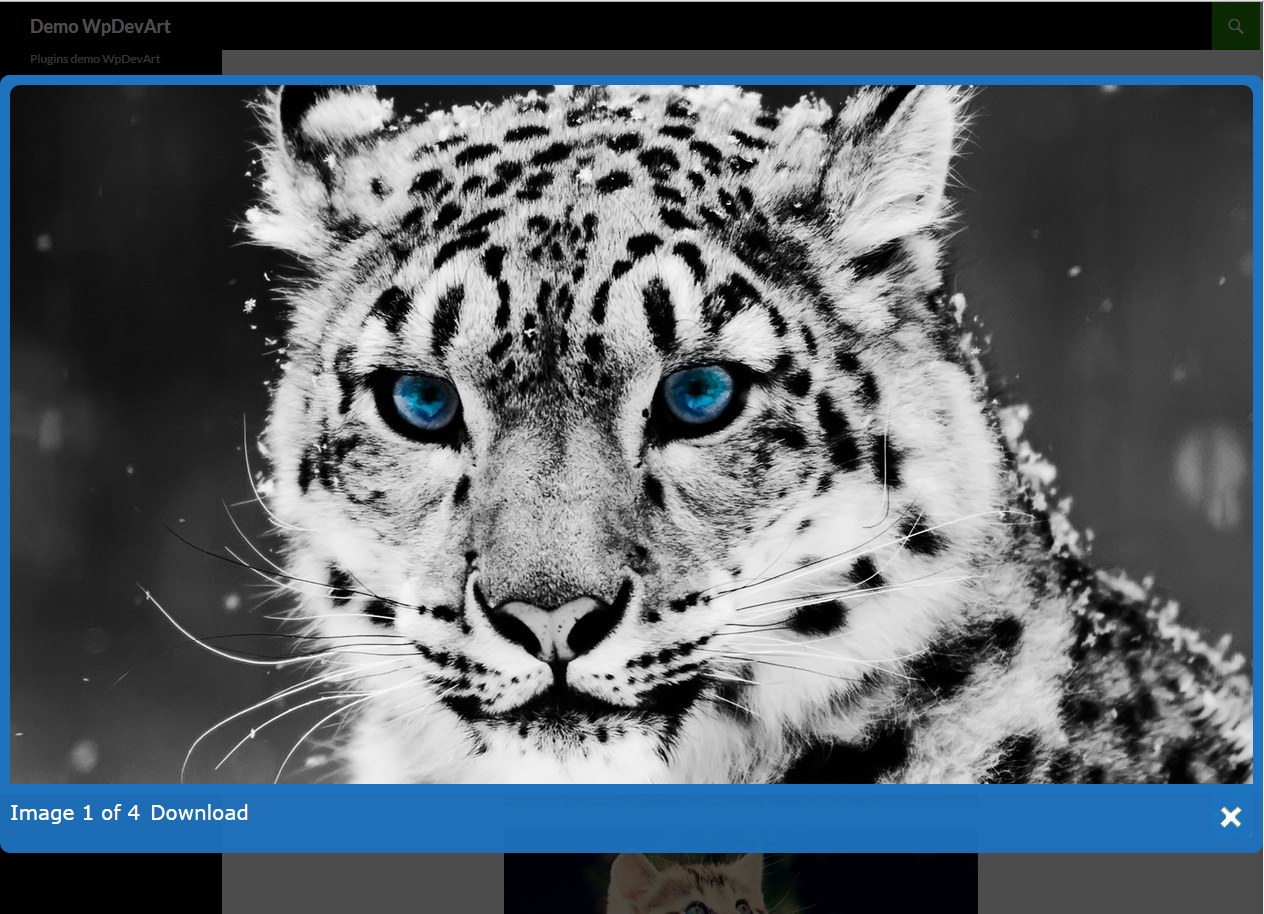
WP Lightbox 2 Back-end

WP Lightbox 2 Back-end
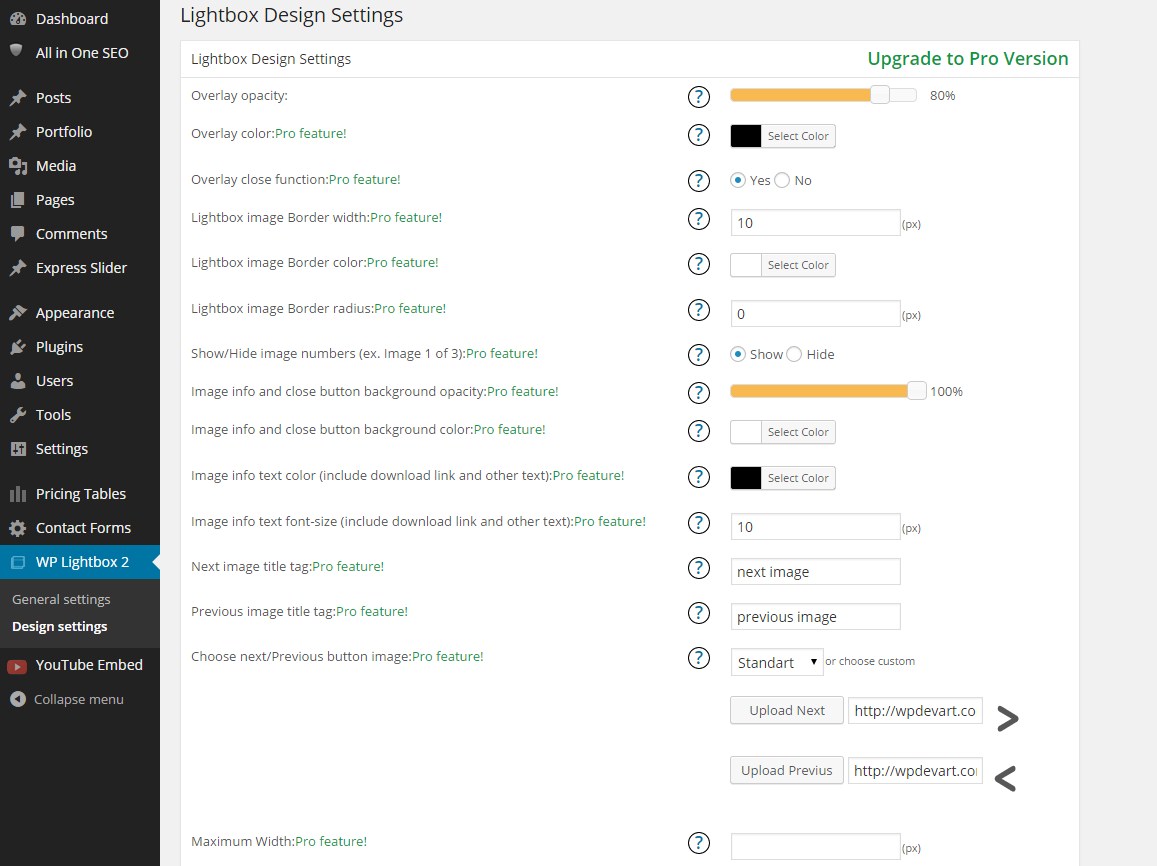
WP Lightbox 2 Front-end
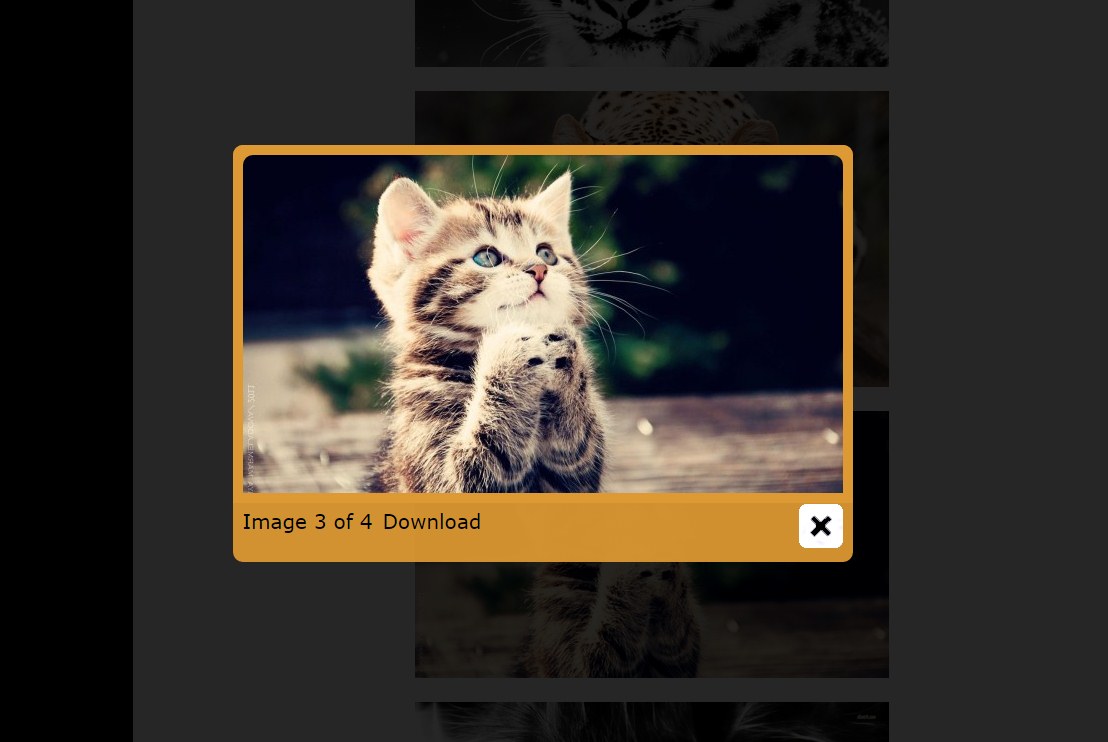 WordPress Lightbox Front-end">
WordPress Lightbox Front-end">WordPress Lightbox Front-end
