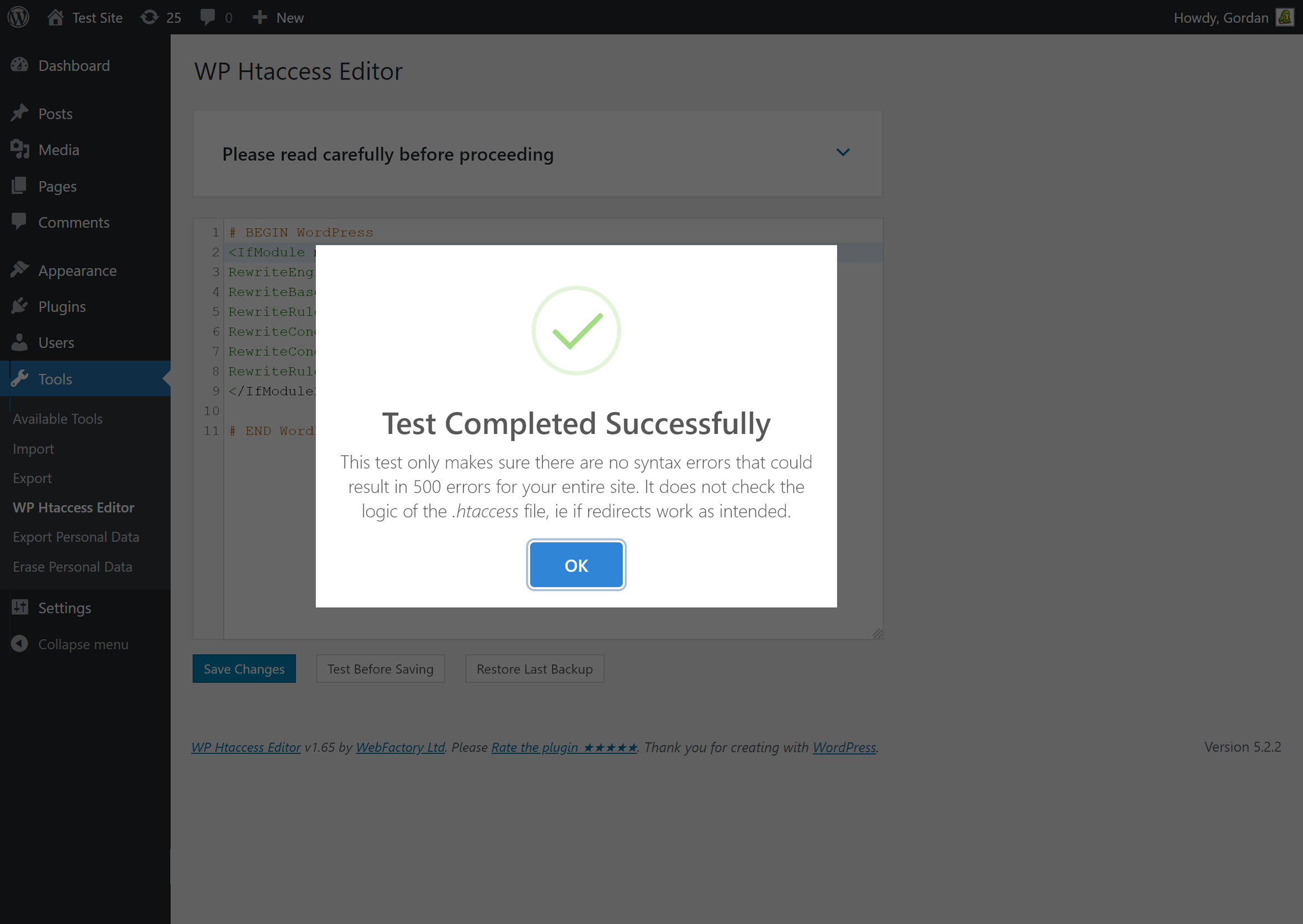Gerencie redirecionamentos 301, monitore erros 404 e melhore seu site, sem precisar entender de Apache ou Nginx.
Htaccess File Editor – Safely Edit Htaccess File
Hospedagem WordPress com plugin Htaccess File Editor – Safely Edit Htaccess File
Onde devo hospedar o plugin Htaccess File Editor – Safely Edit Htaccess File?
Este plugin pode ser hospedado em qualquer provedor que tenha WordPress instalado. Recomendamos utilizar uma empresa de hospedagem confiável, com servidores especializados para WordPress, como o serviço de hospedagem de sites da MCO2.
Hospedando o plugin Htaccess File Editor – Safely Edit Htaccess File em uma empresa de hospedagem seguro
A MCO2, além de instalar o WordPress na versão mais nova para seus clientes, disponibiliza o WP SafePress, um mecanismo exclusivo que assegura e otimiza seu site ao mesmo tempo.
Por que a Hospedagem WordPress funciona melhor na MCO2?
A Hospedagem WordPress funciona melhor pois a MCO2 possui servidores otimizados para WordPress. A instalação de WordPress é diferente de uma instalação trivial, pois habilita imediatamente recursos como otimização automática de imagens, proteção da página de login, bloqueio de atividades suspeitas diretamente no firewall, cache avançado e HTTPS ativado por padrão. São recursos que potencializam seu WordPress para a máxima segurança e o máximo desempenho.
WP Htaccess Editor provides a simple, safe & fast way to edit, fix & test the site’s htaccess file from WP admin. Before saving, htaccess file can be tested for syntax errors. It also automatically creates a htaccess backup every time you make a change to the htaccess file. Htaccess backups can be restored directly from the plugin, or via FTP if the errors in htaccess file prevents WP from running normally. Great for fixing htaccess errors. For all questions, including support please use the official forum.
Access WP Htaccess Editor via WP Admin – Settings menu.
If you’re having problems with SSL or HTTPS try our free WP Force SSL plugin. It’s the easiest way to enable SSL and fix SSL problems.
Testing Htaccess Syntax
Use the “test before saving” button to test htaccess file syntax before saving. Please note that this test does not check the logic of your htaccess file, ie if the redirects work as intended. It only checks for syntax errors. If you need to fix htaccess file we suggest restoring it to the default version and then add custom code line by line.
Automatic Htaccess Backups
Htaccess Editor makes automatic backups of htaccess file every time you make a change to it. Backups are located in /wp-content/htaccess-editor-backups/ and timestamped so you can easily find the latest htaccess backup and restore it.
WordPress Network (WPMU) Support
WP Htaccess Editor is fully compatible and tested with WP Network (WPMU). It shows up under the Settings menu in network admin. It’s not available in individual sites as there is only one htaccess file per network.
The plugin was originally developed by Lukenzi in March of 2011.
GDPR compatibility
We are not lawyers. Please do not take any of the following as legal advice.
WP Htaccess Editor does not track, collect or process any user data. Nothing is logged or pushed to any 3rd parties nor do we use any 3rd party services or CDNs. Based on that, we feel it’s GDPR compatible, but again, please, don’t take this as legal advice.
Capturas de tela
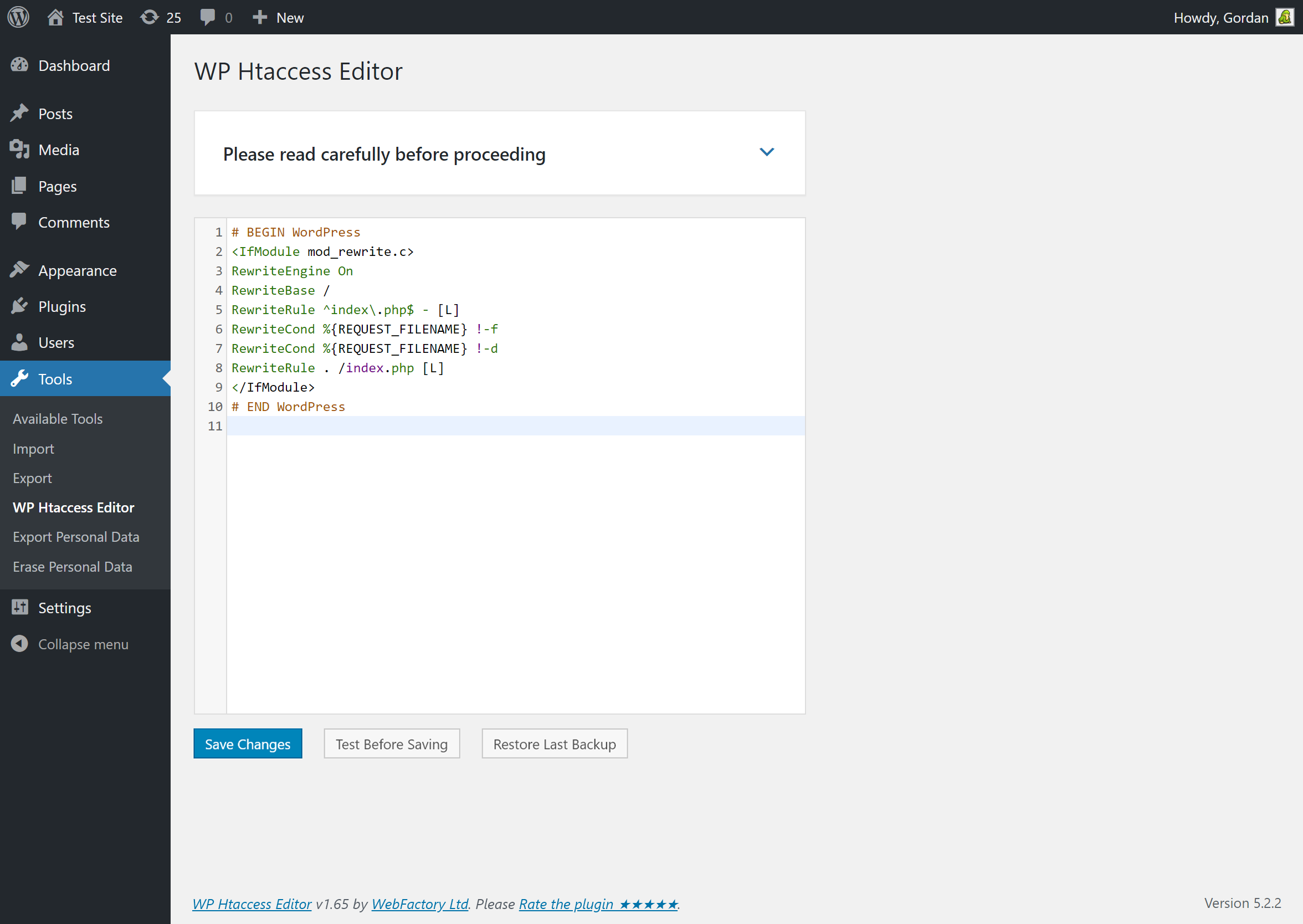
WP Htaccess Editor admin page
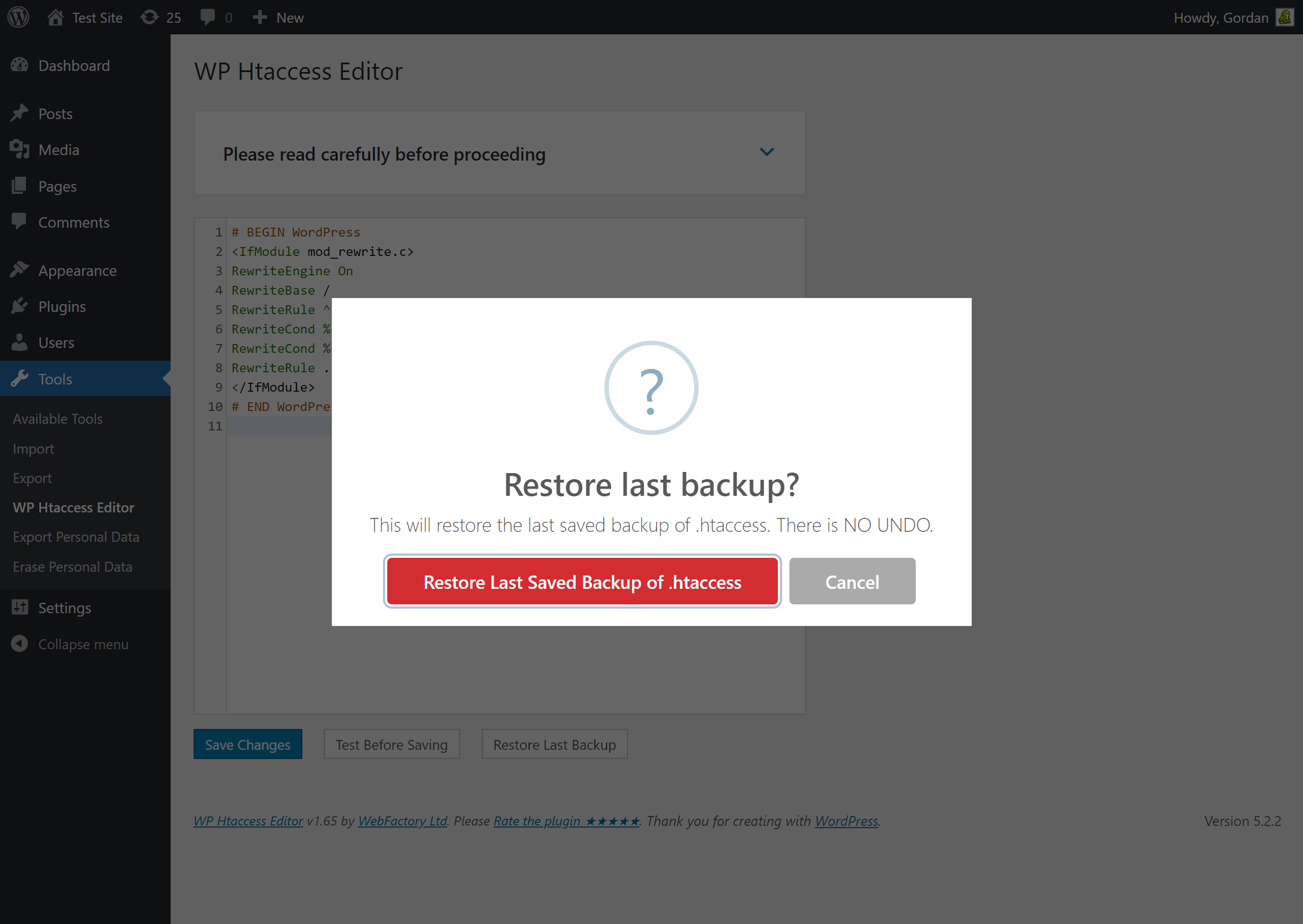
Actions have to be double-confirmed to prevent accidents