Essential elements for modern websites. Add buttons, sliders, heroes, maps, images, carousels, features, icons, more. Create dynamic pages easily.
WP Maps – Store Locator,Google Maps,OpenStreetMap,Mapbox,Listing,Directory & Filters
Hospedagem WordPress com plugin WordPress Plugin for Google Maps – WP MAPS
Onde hospedar o plugin WordPress Plugin for Google Maps – WP MAPS?
Este plugin pode ser hospedado em qualquer hospedagem que tenha WordPress instalado. Recomendamos fortemente optar por uma empresa de hospedagem confiável, com servidores especializados para WordPress, como o serviço de hospedagem de sites da MCO2.
Hospedando o plugin WordPress Plugin for Google Maps – WP MAPS em uma empresa de hospedagem de confiança
A MCO2, além de instalar o WordPress na versão mais nova para seus clientes, oferece o plugin WP SafePress, um sistema singular que salvaguarda e melhora seu site ao mesmo tempo.
Por que a Hospedagem WordPress funciona melhor na MCO2?
A Hospedagem WordPress funciona melhor pois a MCO2 possui servidores otimizados para WordPress. A instalação de WordPress é diferente de uma instalação trivial, pois habilita imediatamente recursos como otimização automática de imagens, proteção da página de login, bloqueio de atividades maliciosas diretamente no firewall, cache avançado e HTTPS ativado por padrão. São recursos que potencializam seu WordPress para a máxima segurança e o máximo desempenho.
WP Maps is a powerful and user-friendly WordPress map plugin that supports both Google Maps and OpenStreetMap. With just a few clicks, you can create unlimited maps with custom markers, filterable listings, store locators, and dynamic infowindows. Perfect for real estate listings, directories, multi-location businesses, and more.
- Unlimited maps and locations
- Store locator with search and filters
- Custom markers, SVG support, and clustering
- Info windows on click or hover
- KML, KMZ, GeoJSON, and layer integration
- OpenStreetMap Maps require no API key; Google Maps support available
Try It Now
Explore the plugin instantly using the WordPress Playground:
👉 Try WP Maps
Features
🗺️ Map Creation & Display
- Create unlimited maps with shortcode support
- Display maps in posts, pages, widgets
- Auto-center by visitor location or assigned locations
- Show/hide markers on load
📌 Marker & Infowindow Controls
- Use custom or pre-built marker icons (SVG supported)
- Infowindows on click or hover
- Bounce/drop animation effects
- Center or zoom on marker click
📋 Listings & Filters
- Show listing below map with search and filters
- Enable category, sort, per-page, and filters
- Customize listing layout
- Show info window when listing title is clicked
🎨 Design & Themes
- Custom map color schema
- Set primary/secondary color
- Add custom CSS
- Responsive & mobile-friendly design
⚙️ Controls & Settings
- Enable/disable zoom, fullscreen, map type, scale, street view
- Enable search box and “locate me” controls
- Limit panning using SW/NE coordinates
🌐 Map Layers & Data
- KML/KMZ, Traffic, Transit, Bicycling layers
- GeoJSON support
- Import/export settings via JSON
💻 Compatibility
Works with all major page builders and themes:
* Elementor, WPBakery, Divi, Gutenberg, Brizy, Beaver Builder
* Astra, Avada, OceanWP, GeneratePress, Hello Elementor
Here is a quick highlight on the numerous customizable features offered by the free and pro versions of the WP MAPS PRO Version.
- NO API Key required for OpenStreetMap Maps and API Keys is required for Google Maps.
- Fully GDPR-compliant Google Maps integration for secure and privacy-friendly usage
- Use Google Maps, OpenStreetMap or Mapbox as your map provider. Easy switching between each map provider.
- Show a listing of locations below the map with built-in search and filter controls
- Use SVG as marker icons – choose from pre-built SVGs or upload your own
- Apply multiple Infowindow designs for custom popup layouts
- Create unlimited Google/Leaflet Maps with custom marker icons, categories, and assigned locations
- Add and manage multiple locations with rich content and info windows
- Assign multiple locations to a single map for complex layouts
- Show info windows on click or hover with customizable content
- Display maps on any post, page, or widget using shortcode or sidebar widget
- Define custom center latitude/longitude for each map
- Auto-center map based on assigned locations
- Categorize locations for filterable maps and better organization
- Choose from over 100+ ready-to-use colorful markers via Map Icons Collection
- Enable marker clustering to handle dense location areas
- Choose from 4 map types: Roadmap, Satellite, Hybrid, and Terrain
- Set custom map height, width, and zoom level easily
- Enable or disable map drag, scroll zoom, and interactivity
- Add layers like Traffic, Transit, Bicycling, and more for enhanced context
- Support for Street View, 45° imagery, and POV controls
- Add visual elements like circles to highlight areas
- Fully responsive maps – looks perfect on desktop, tablet, and mobile
- Cross-browser compatible – tested on IE8+, Chrome, Firefox, Safari
- Multilingual ready – supports WPML and translation plugins
- Works across WordPress Multisite, with network-wide activation support
- Easily style maps using Snazzy Maps
- Built-in search control to locate places directly on the frontend map
- Filter markers on the frontend by category
- Seamless upgrade to Pro – no data loss when switching from free to paid
🏬 Use Cases – Map Solutions for Every Business
WP Maps helps you build advanced location maps for any industry. From store locators to real estate maps, here are popular use cases powered by Google Maps or Leaflet:
- 🛍️ Retail Store Locator – Showcase nearby outlets, branches, or chain locations
- 🍽️ Restaurant Locator – Help users find your cafes, diners, or food franchises
- 🏠 Real Estate Property Map – Display properties with filters for listings
- 🏥 Hospital & Clinic Map – Show medical centers, diagnostic labs & walk-ins
- 🏋️ Gym & Fitness Center Locator – Promote local gyms, yoga studios & wellness hubs
- 🛒 Shopping Mall Directory – Build interactive directories with category filters
- 🏨 Hotel & Resort Locator – List resorts, BnBs, and vacation rentals by location
- 🚗 Car Dealership Map – Map showrooms, service centers, and authorized dealers
- 🏦 Bank & ATM Locator – Help customers locate ATMs and branches
- 💊 Pharmacy Finder – Display medical stores and 24/7 pharmacy locations
- 💅 Salon & Spa Locator – Show salons, nail bars, and beauty spas nearby
- ✂️ Barber Shop Locator – Map grooming centers, barbershops, and hair stylists
- 🎓 School & University Maps – Display educational institutions with filters
- 🎤 Event Venue Locator – Help users find event halls, venues, and stadiums
- 🎬 Cinema & Entertainment Map – List theaters, gaming zones, and arcades
- 🖼️ Museum & Art Gallery Locator – Showcase local exhibitions and museums
- 🏛️ Government Office Map – Map municipal offices, courts, or embassies
- 📦 Post Office & Courier Center Locator – Find shipping centers and drop boxes
- ⛪ Religious Center Locator – Show churches, mosques, temples, or community halls
- 📚 Library Map – Display public and academic library locations
- 🐾 Veterinary & Pet Store Map – Highlight vets, clinics, or pet supply stores
- 🔧 Hardware & Home Services Map – Show electricians, repair centers, or hardware stores
- 💼 Co-working Space Locator – Help users find shared office spaces or business hubs
- 🏗️ Construction & Project Map – Showcase new projects or development plots
- 🍷 Wine & Liquor Store Map – Find wine shops and liquor outlets with filters
- 🚴 Outdoor & Sports Store Map – Locate gear shops, bike rental points, etc.
- 🧸 Toy Store Locator – Promote branded or local toy stores
- 🌻 Garden Center & Nursery Map – Help users find garden shops and nurseries
- 📖 Bookstore Locator – Showcase independent and chain bookstores
- 📱 Electronics Store Map – Map mobile, computer, and appliance retailers
- 👗 Clothing Store Locator – Help users find fashion outlets and boutiques
- 🛠️ Service Center Locator – Map repair centers for electronics, cars, or devices
- ⚖️ Legal & Consultancy Locator – List law firms, advisors, and service offices
- 📄 Insurance Office Map – Show agents, offices, and policy assistance centers
- 🚛 Dealer & Warehouse Locator – Display regional warehouses and distributors
- 🍼 Childcare & Preschool Finder – Help parents locate daycares and nurseries
- 🛒 Supermarket & Grocery Store Map – Show supermarkets, mini-markets, or organic stores
💡 Whether you’re running a small local shop or a global brand, WP Maps helps you build responsive, searchable, and filterable maps tailored to your business.
How It Works
- Add your locations from Add Location
- Create a map from Add Map and assign locations
- Use the shortcode (from Manage Maps) in posts, pages, or widgets
Note: Google Maps requires an API key. OpenStreetMap works without a key.
Important Links
Capturas de tela
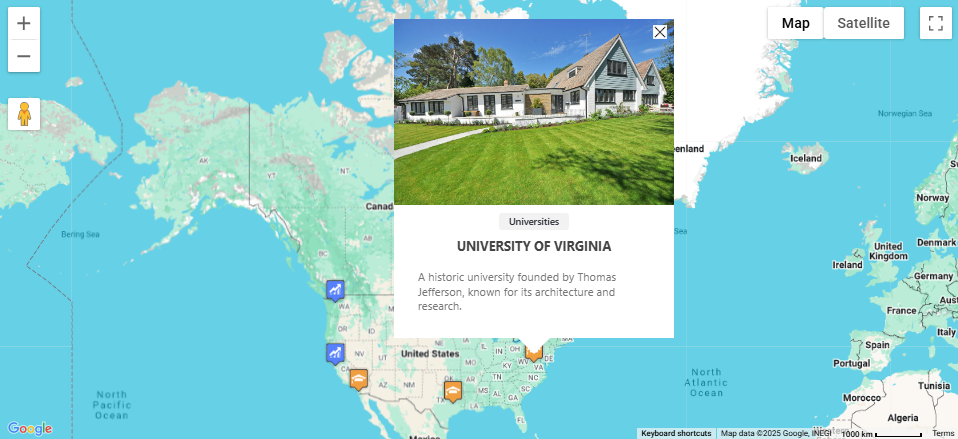
Google Map Page – Add and manage maps using Google Maps as the provider
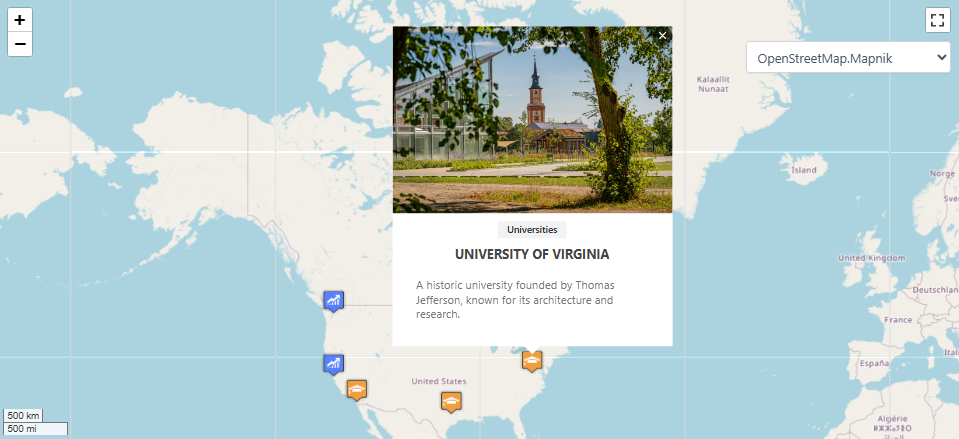
Open Source Map Page – Create maps using OpenStreetMap or Leaflet
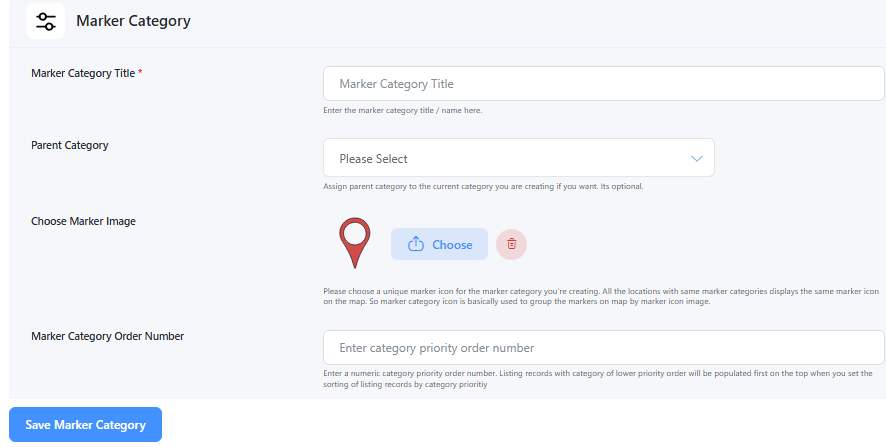
Add Marker Category – Create categories to group markers (e.g., Hospitals, Restaurants)
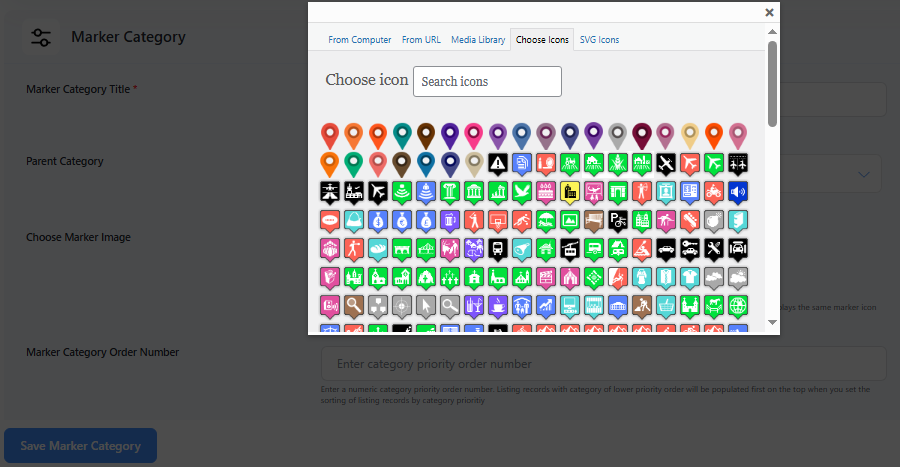
Assign Marker Icon to Category – Set a default icon for each marker category
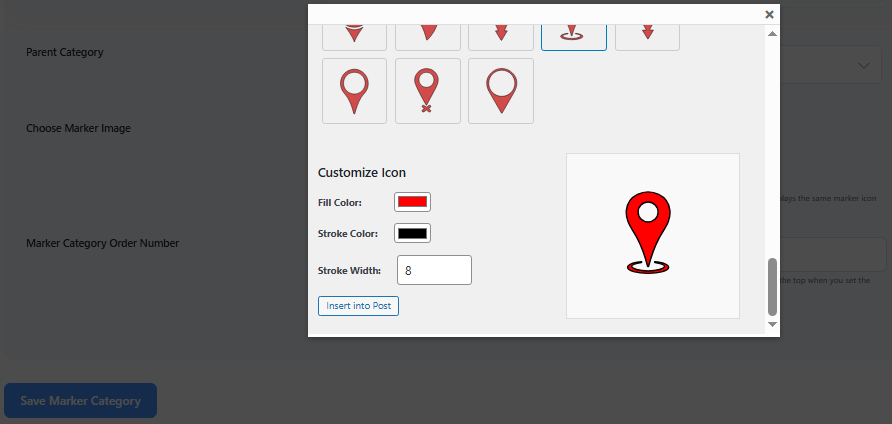
Assign SVG Marker Icon – Upload and assign custom SVG icons to marker categories
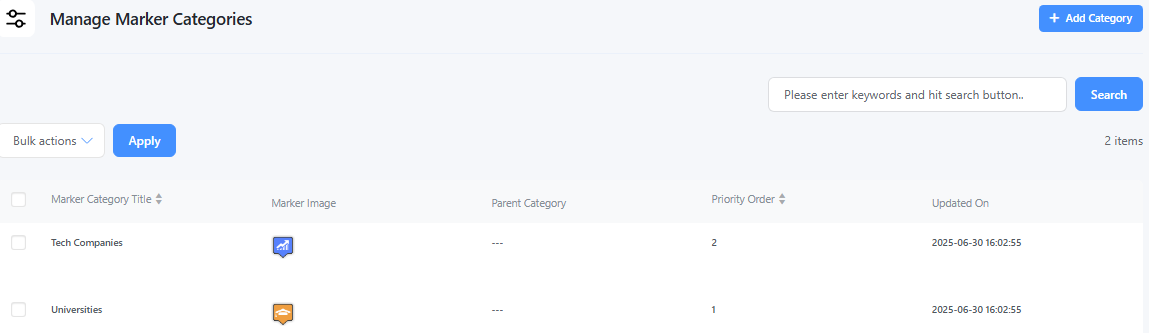
Manage Marker Categories – Edit, delete, or organize your marker categories
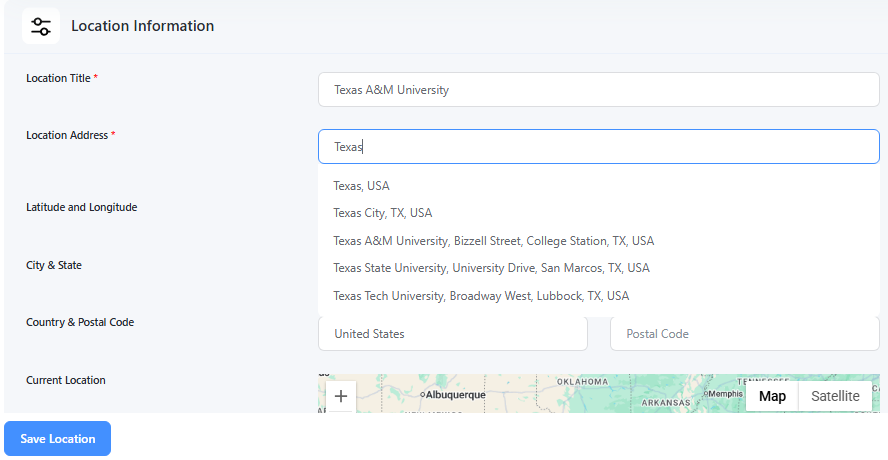
Add Location Page – Add new locations with address, coordinates, and other details
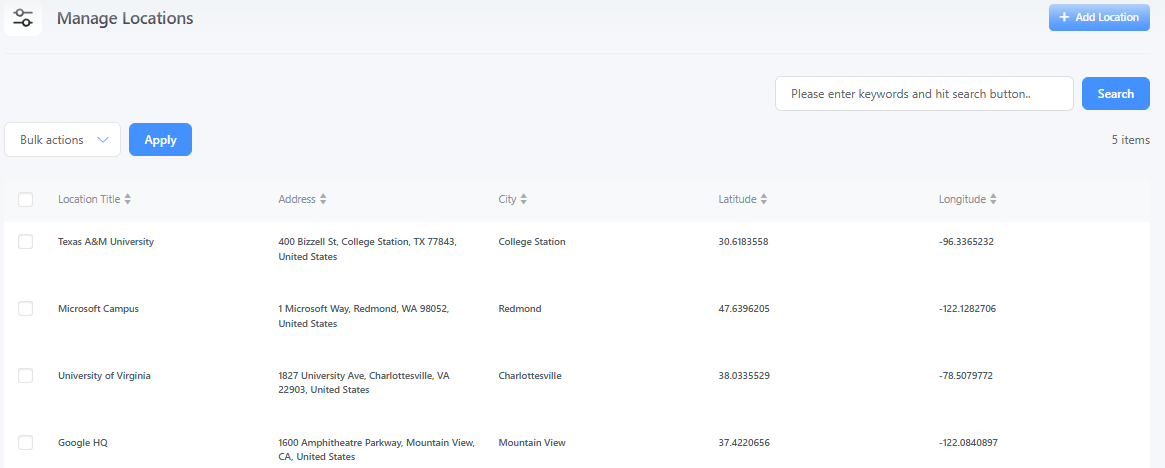
Manage Location Page – View, edit, or delete all added locations
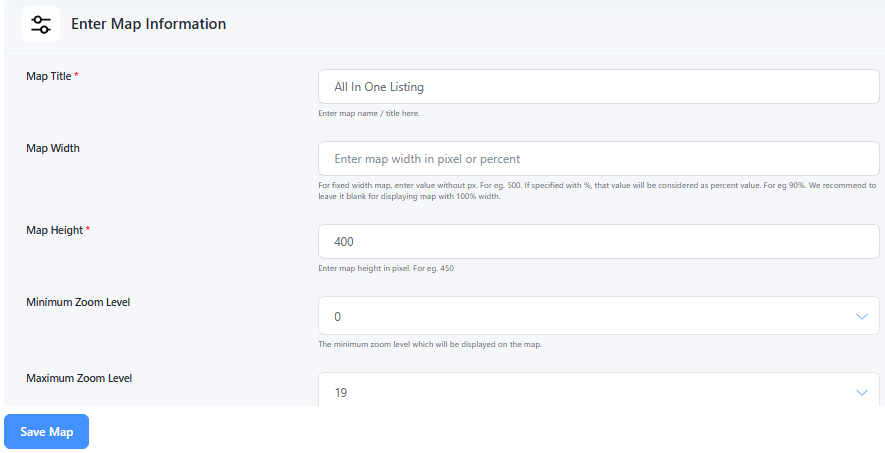
Add Map Page – Create a new map with layout, zoom, and marker options
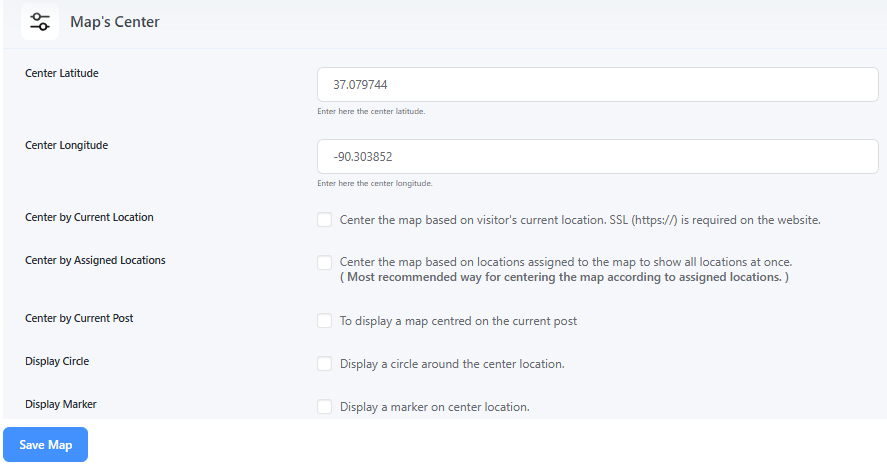
Map Center Settings – Set the default center and zoom level for the map
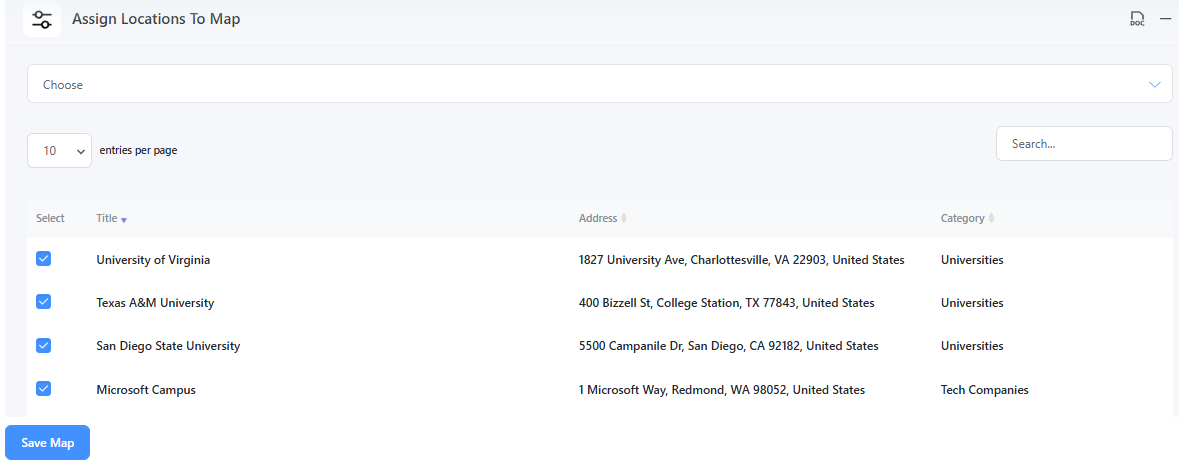
Assign Locations to Map – Attach selected locations to a specific map
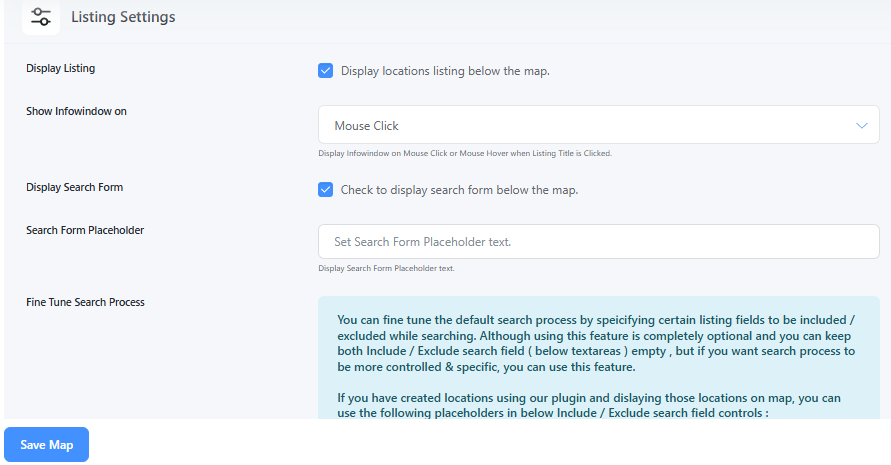
Map Listing Settings – Customize how location listings appear next to the map
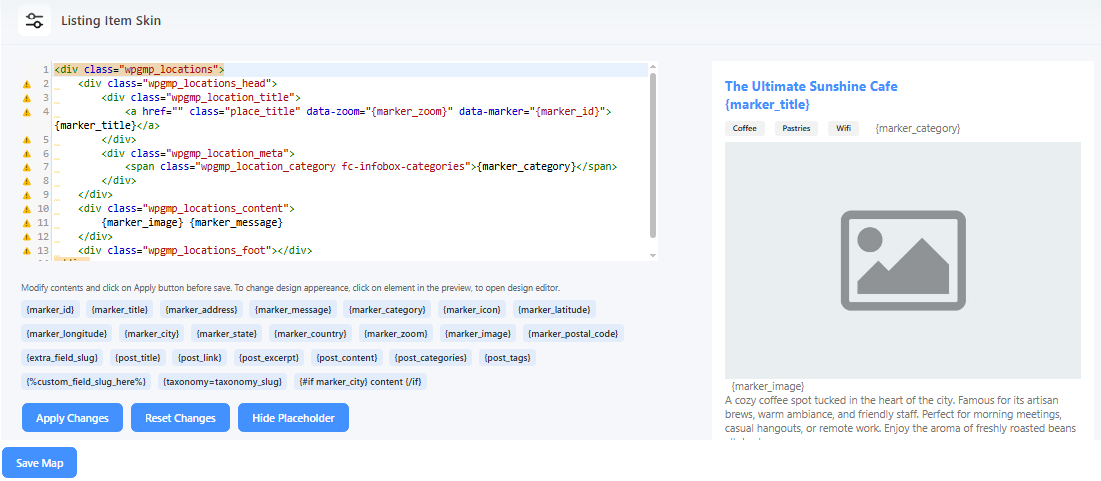
Listing Item Skins – Choose from different styles for listing item design
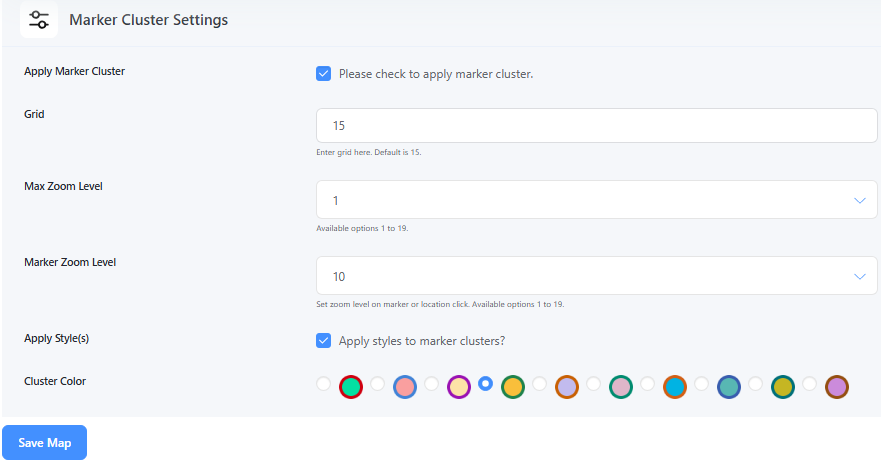
Marker Cluster Settings – Enable clustering of nearby markers for better performance
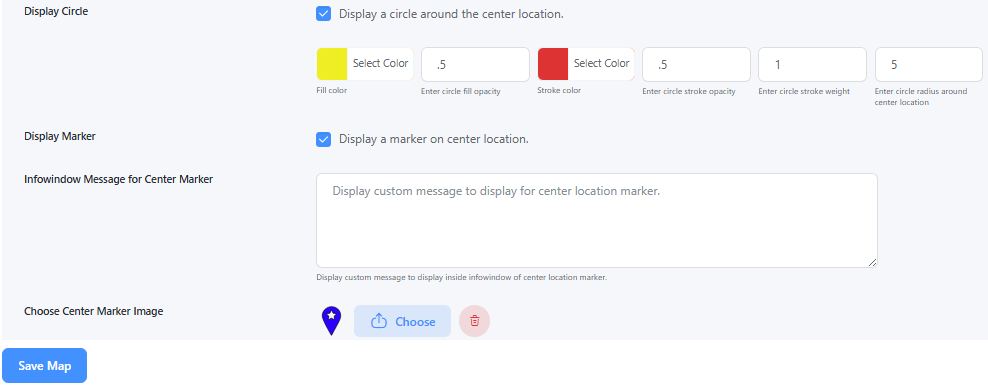
Map Center Display – Show a circle or marker at the map’s center point
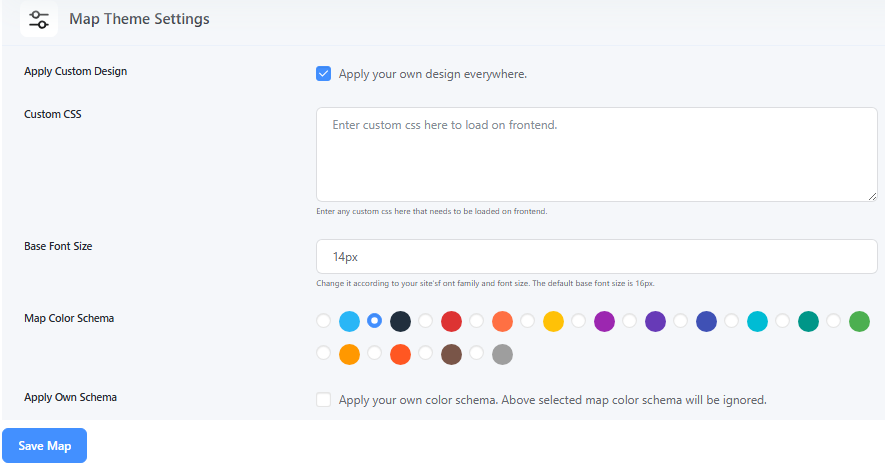
Map Theme Settings – Change the map appearance using pre-built themes or styles
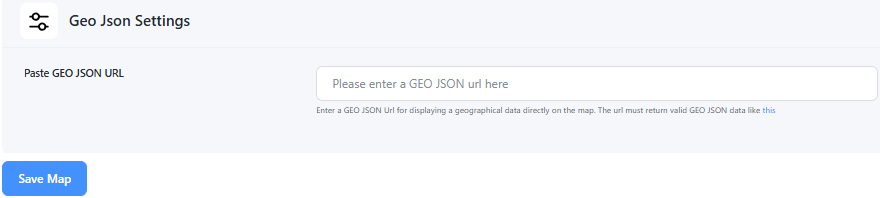
GeoJSON Settings – Upload and display GeoJSON shapes or regions on the map
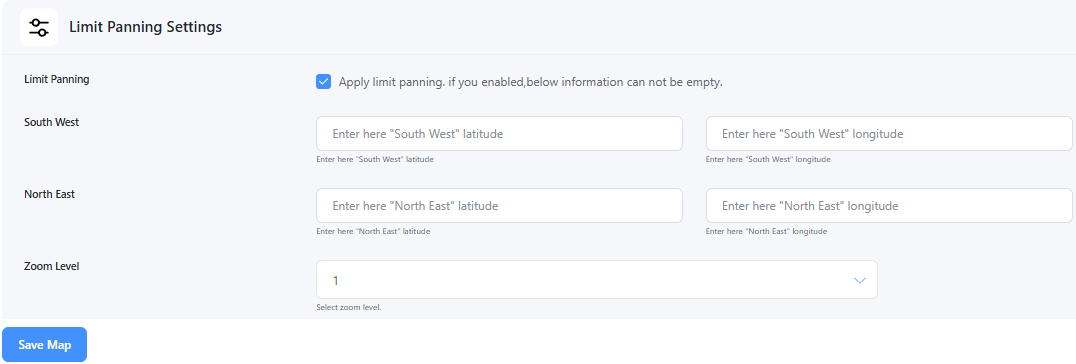
Limit Panning Settings – Restrict map movement beyond a certain boundary
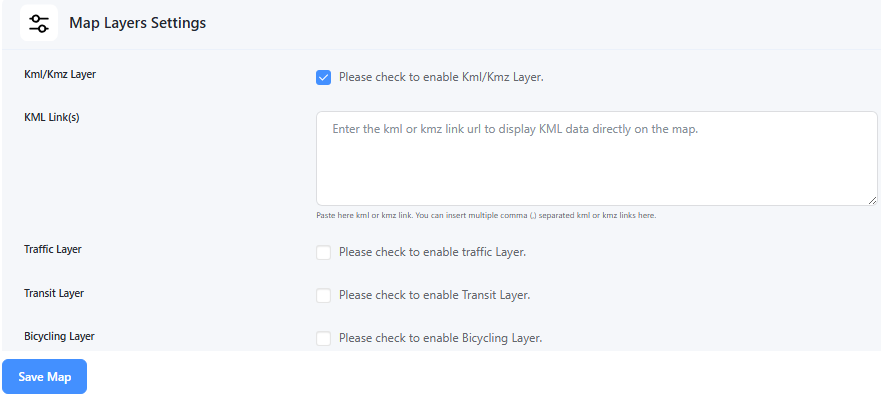
Map Layers Settings – Toggle layers like traffic, transit, or bicycle routes
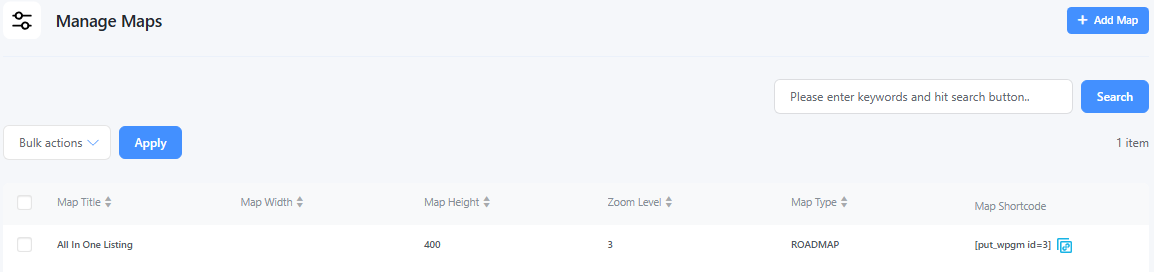
Manage Maps Page – View, edit, or delete all your saved maps
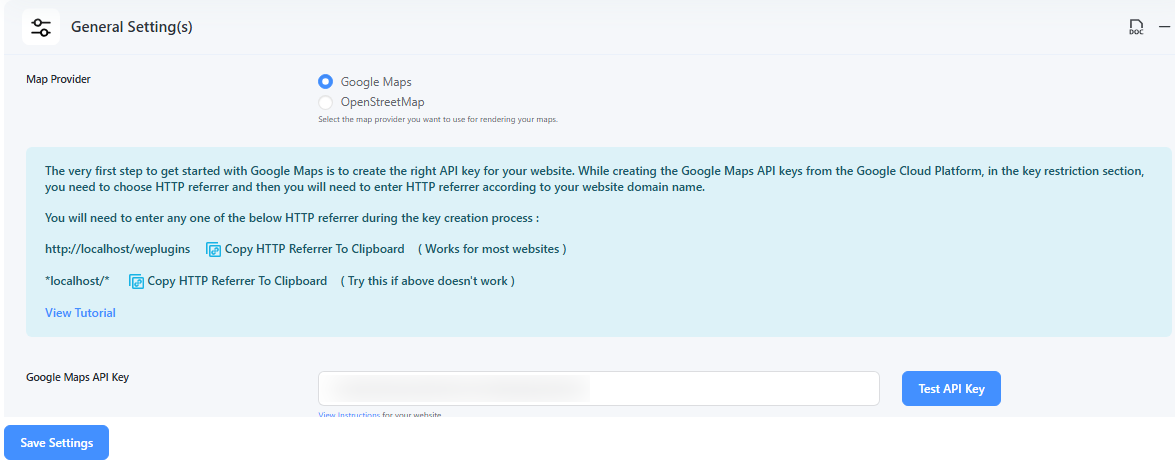
Google Map Provider Settings – Configure API keys and features for Google Maps
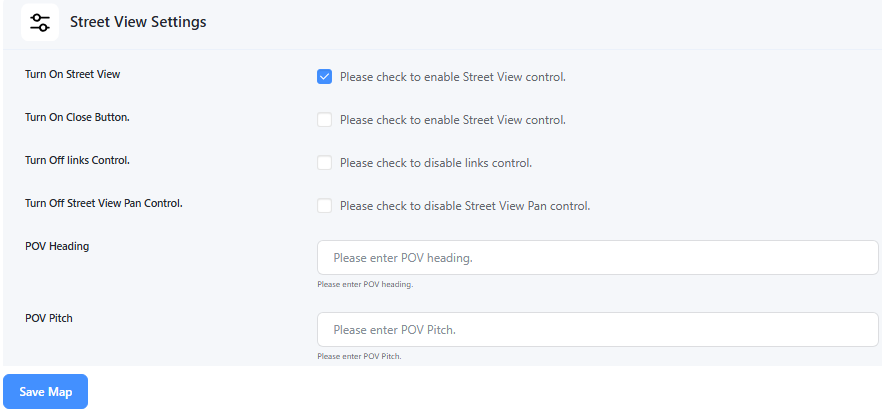
Street View Settings – Enable or disable Google Street View on the map
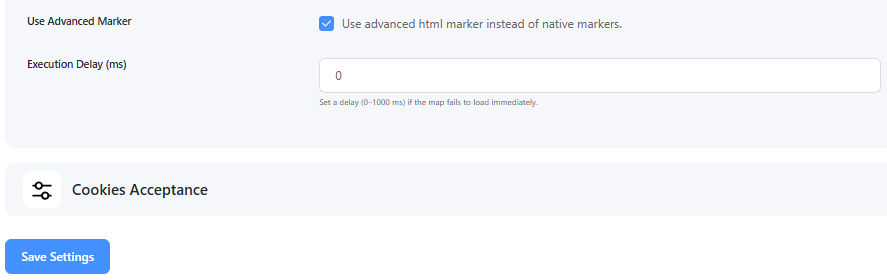
Advanced Marker Settings – Customize marker animations, z-index, behavior, etc.
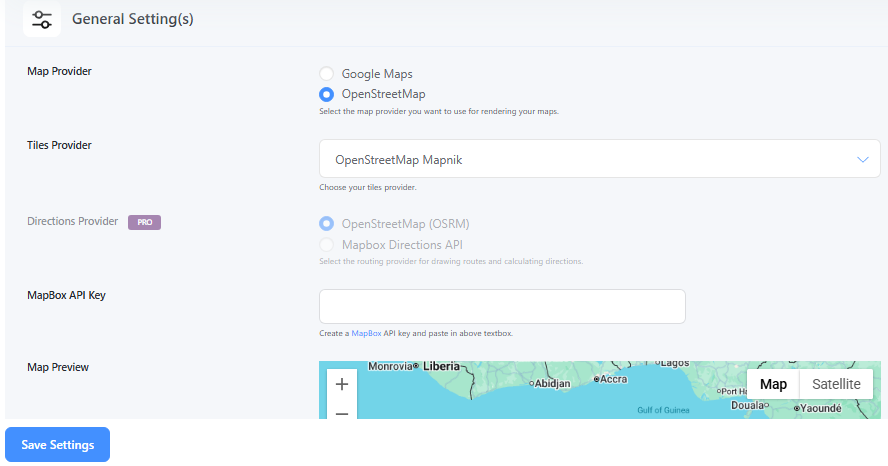
Open Source Map Provider Settings – Configure options for Leaflet/OpenStreetMap usage
