WP Fusion Lite – Marketing Automation and CRM Integration for WordPress
Hospedagem WordPress com plugin WP Fusion Lite – Marketing Automation and CRM Integration for WordPress
Onde devo hospedar o plugin WP Fusion Lite – Marketing Automation and CRM Integration for WordPress?
Este plugin pode ser hospedado em qualquer servidor que possua WordPress configurado. Recomendamos fortemente escolher uma empresa de hospedagem confiável, com servidores otimizados para WordPress, como o serviço de hospedagem WordPress da MCO2.
Hospedando o plugin WP Fusion Lite – Marketing Automation and CRM Integration for WordPress em uma empresa de hospedagem seguro
A MCO2, além de configurar e instalar o WordPress na versão mais atual para seus clientes, fornece o plugin WP SafePress, um sistema singular que salvaguarda e otimiza seu site simultaneamente.
Por que a Hospedagem WordPress funciona melhor na MCO2?
A Hospedagem WordPress funciona melhor pois a MCO2 possui servidores otimizados para WordPress. A instalação de WordPress é diferente de uma instalação trivial, pois habilita imediatamente recursos como otimização automática de imagens e fotos, proteção da página de login, bloqueio de atividades suspeitas diretamente no firewall, cache avançado e HTTPS ativado por padrão. São recursos que potencializam seu WordPress para a máxima segurança e o máximo desempenho.
WP Fusion Lite synchronizes your WordPress users with leading CRMs and marketing automation systems, keeps user profiles in sync with CRM contact records, and lets you protect site content based on CRM tags.
Features
- Automatically create new contacts in your CRM when users register in WordPress
- Restrict access to site content using tags and lists in your CRM
- Synchronize any WordPress user data with custom fields in your CRM
- Apply tags when users register
- Import contacts from your CRM as new WordPress users and generate passwords for them
- Export WordPress users to your CRM as contact records
- Track visitor activity using your CRM’s tracking scripts (with supported CRMs)
WP Fusion is a critical tool in our toolkit for our clients, and we VERY strongly encourage our clients to use WP Fusion if they have any kind of CRM. The software is top notch, and the support team is fast and friendly. Nothing but love for WP Fusion from my team here at House Trevethan.
Allen Trevethan – House Trevethan
Lite Version
This is a free version of WP Fusion. WP Fusion Lite synchronizes your registered WordPress users with your connected CRM, including their name and email address.
It does not apply tags based on purchases or course activity, sync form entries, sync customers, or detect any data generated by other plugins.
For integration with WooCommerce, LearnDash, Gravity Forms, Elementor and over 100 other popular WordPress plugins, check out one of our paid licenses.
Benefits
-
⚡ Replace Zapier, Integromat, and other integration tools. WP Fusion gives you a direct data sync between your site and your CRM, with no delays or limits.
-
🔒 Create easy to manage membership sites with drip-released content using timers and logic in your CRM.
-
💎 Personalize your site by displaying data from CRM contact records, and showing / hiding content based on a user’s CRM tags or lists.
WP Fusion allows us to provide tailored customer experiences in WordPress that wow every time.
Hundreds of plugins that used to be one size fits all, can now perform differently for each Ontraport contact. For example, a low scoring Ontraport contact can be presented with a winback customer journey in WordPress.
This has allowed our clients to increase customer engagement and retention. It’s the only solution that should be considered for any WordPress integration.
Josh Schleifer – Triple Canopy
Docs and Tutorials
- 📦 Installation Guide
- 🔒 Controlling access to content with CRM tags
- 📝 Shortcodes
- 👀 Displaying CRM data in WordPress
- 🔥 Sync WordPress users with CRM contact records
- 🔑 Import users from your CRM and generate passwords
- 📤 Export users and metadata to your CRM
- 📈 Sync Google Analytics and other leadsource variables with your CRM
- 🏷️ Track user activity using tags
- 🔮 Auto login links
WP Fusion builds a critical bridge between our WooCommerce powered ecommerce site and LifterLMS powered training site to our CRM ActiveCampaign. It was easy to set up. The technical support is above and beyond anything I’ve ever seen. What it does is clearly intelligently designed and well built.
Chris Badgett – LifterLMS
Supported CRMs and marketing automation platforms
- ActiveCampaign
- AgileCRM
- Autopilot
- Autonami
- Bento
- BirdSend
- Capsule
- Constant Contact
- ConvertKit
- Copper
- Customerly
- Customer.io
- Drift
- Drip
- EmailOctopus
- Encharge
- Engage
- EngageBay
- Flexie
- FluentCRM (same site or REST API)
- GetResponse
- Gist
- Groundhogg (same site or REST API)
- Growmatik
- HighLevel
- HubSpot
- Infusionsoft
- Intercom
- Jetpack CRM
- Kartra
- Klaviyo
- Klick-Tipp
- Loopify
- MailChimp
- MailEngine
- MailerLite
- Mailjet
- MailPoet
- Maropost
- Mautic
- Microsoft Dynamics 365
- MooSend
- NationBuilder
- Omnisend
- Ontraport
- Ortto
- Pipedrive
- Platform.ly
- PulseTechnologyCRM
- Quentn
- Salesflare
- Salesforce
- SendFox
- Sender.net
- SendinBlue
- Sendlane
- Tubular
- UserEngage
- WP ERP
- Zoho
For more info on CRM compatibility, check out the compatibility table.
WP Fusion is one of my secret weapons for getting WordPress to keep our member’s data synced with our CRM. This makes everything work so much better when you don’t have to worry about your members having issues logging into the member’s area.
If you have or are considering having a membership website using WordPress this plugin is a must-have. It will save you hours of time and frustration.
Greg Russell – SuccessTeam Marketing
Capturas de tela
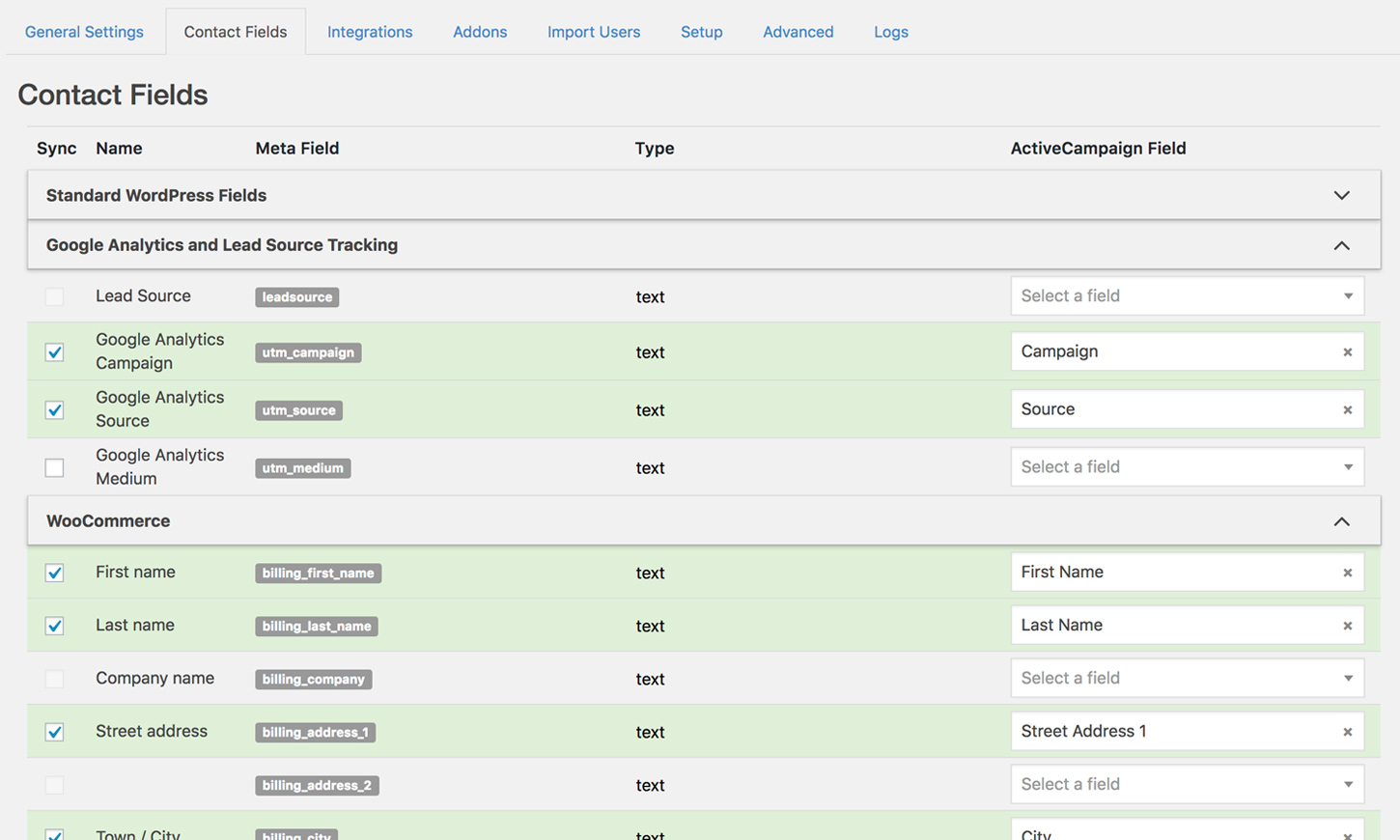
Sync any WordPress user fields with contact records in your CRM
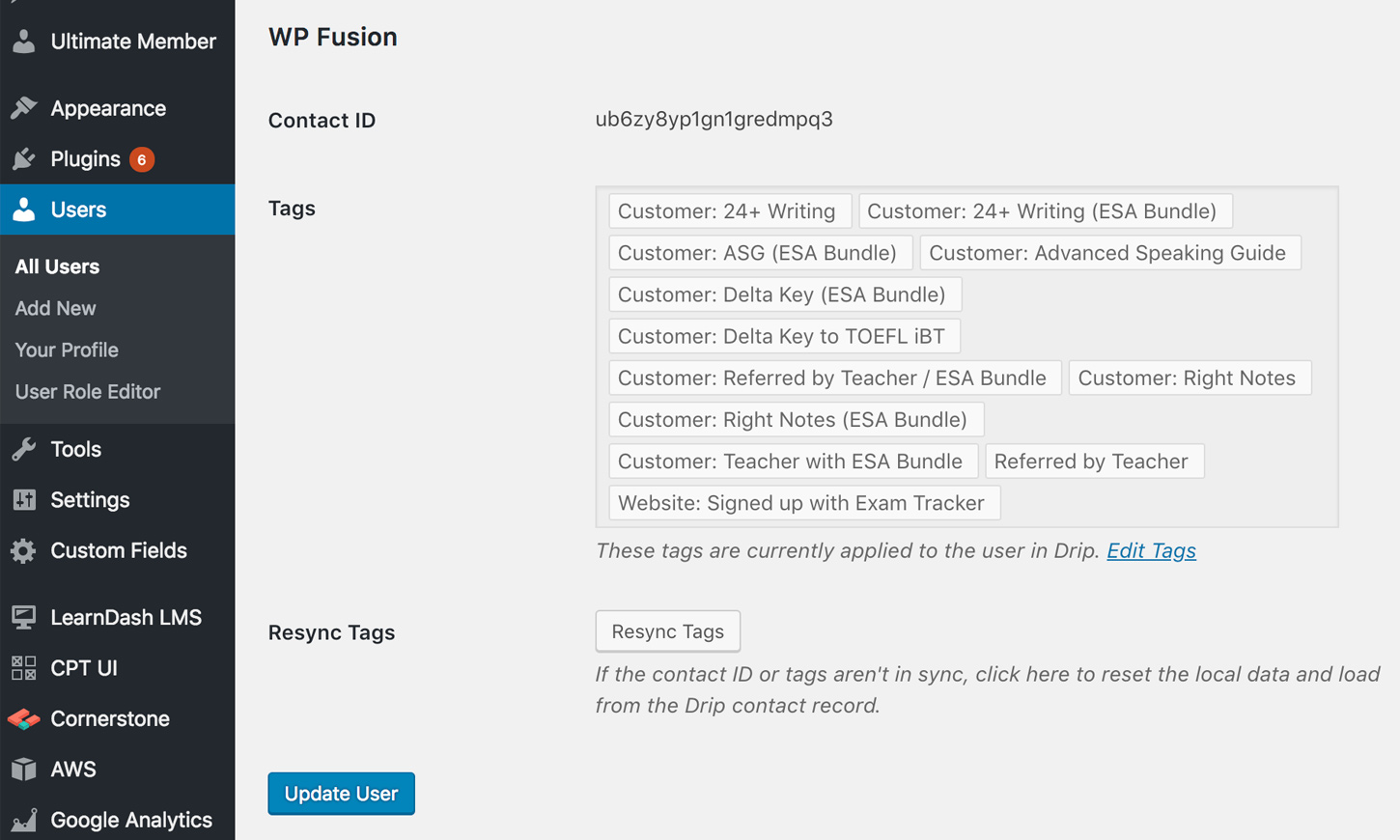
View and manage contact tags within WordPress
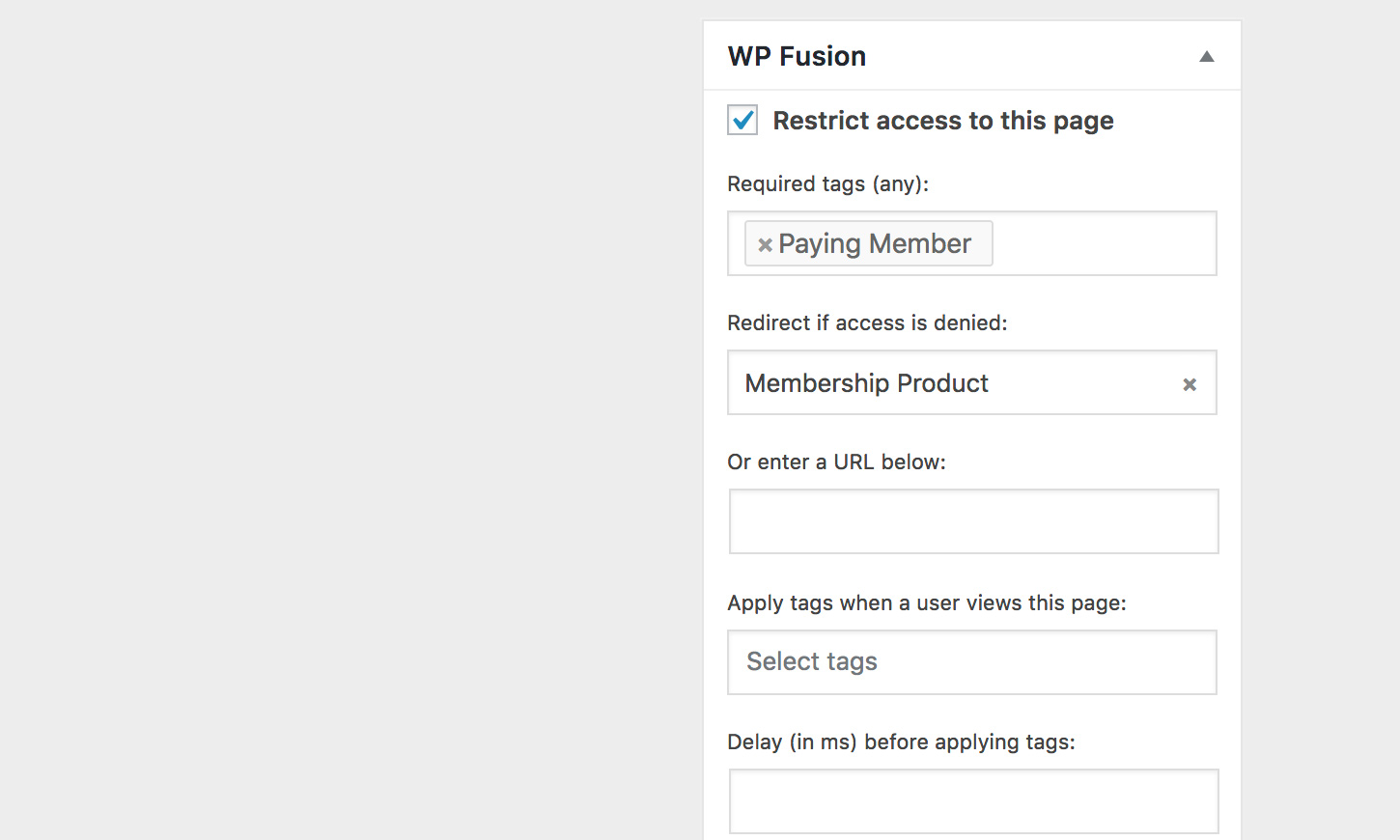
Restrict access to content based on a contact's tags
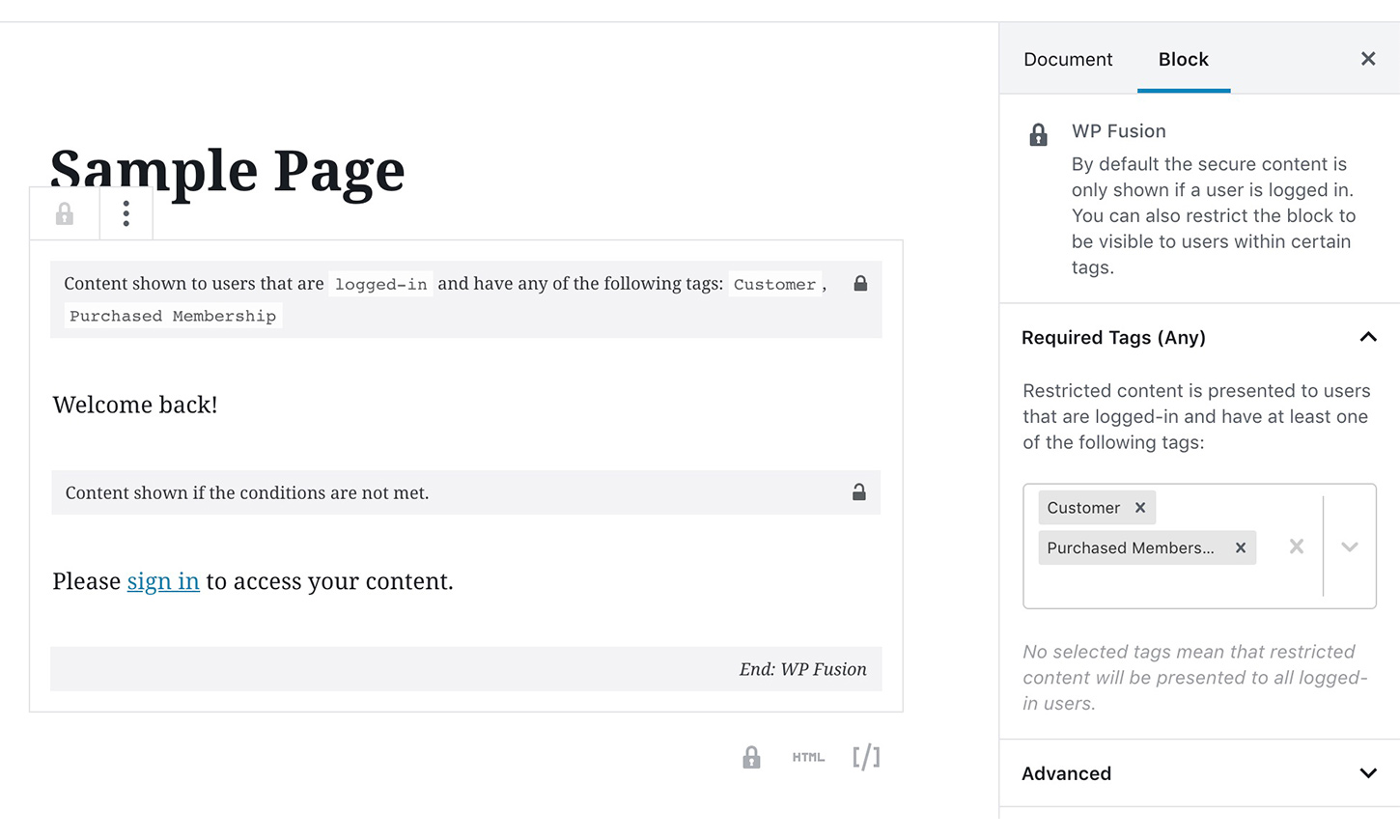
Use the Gutenberg block to show and hide content within a page based on a contact's CRM tags
