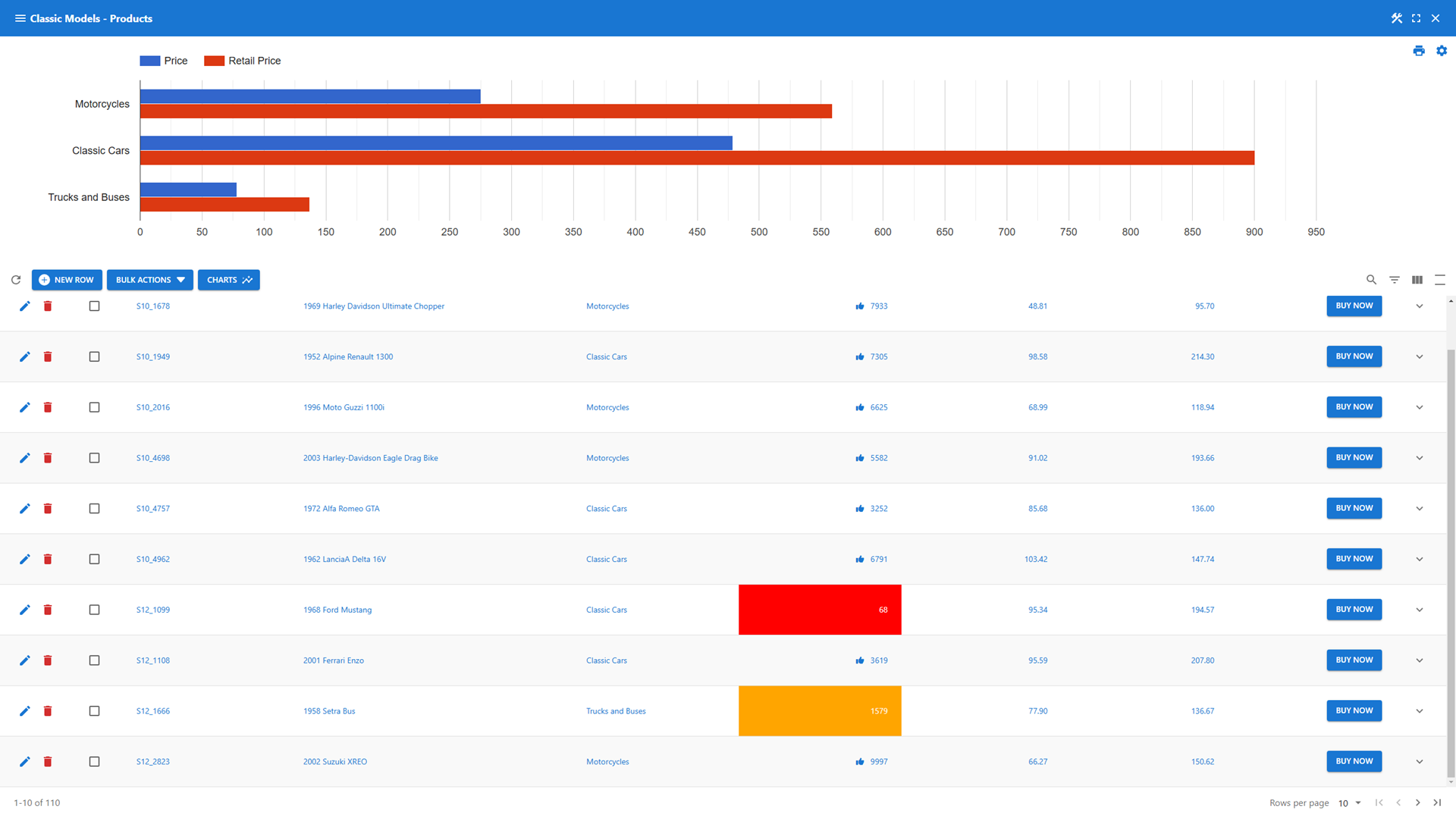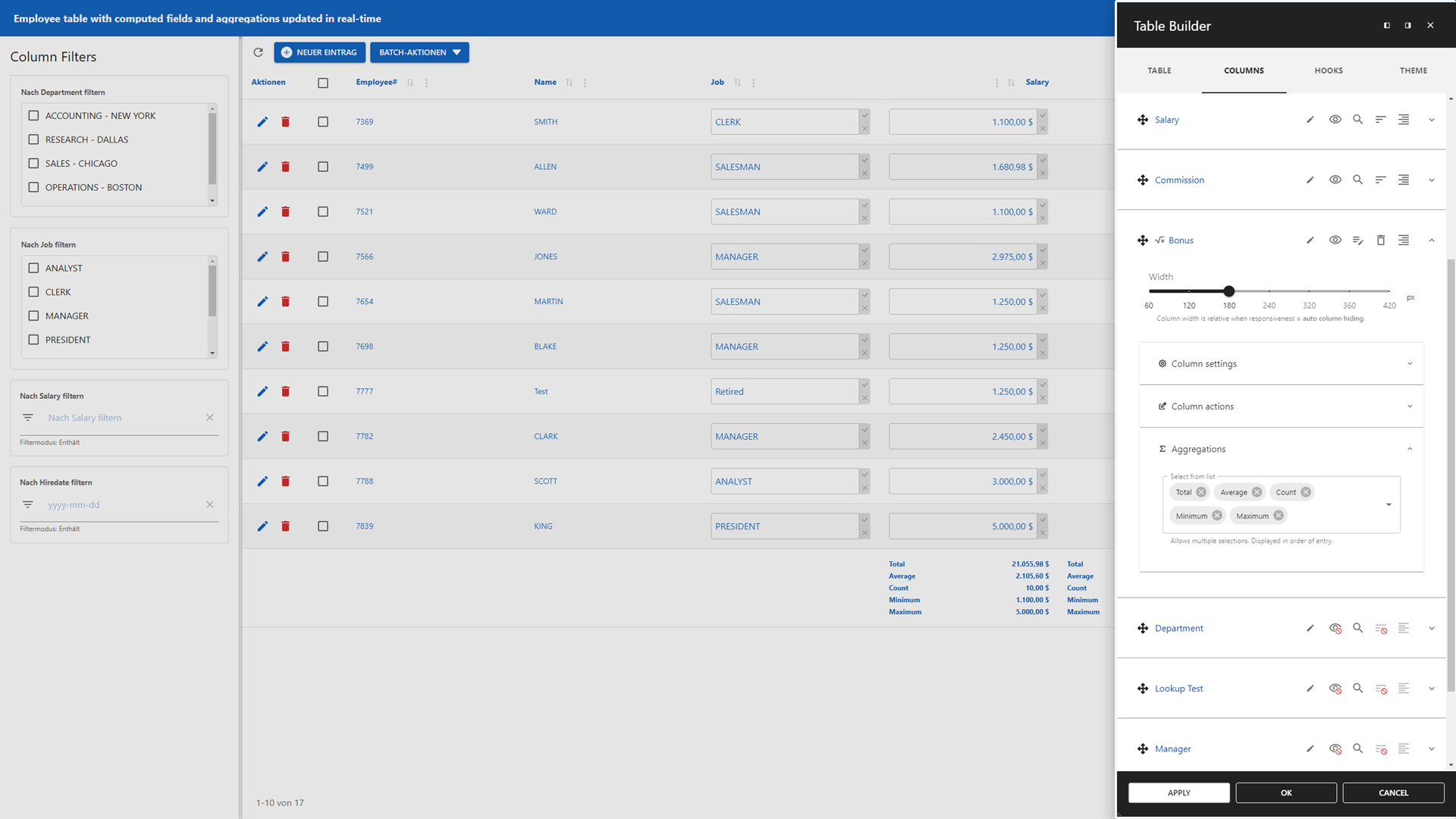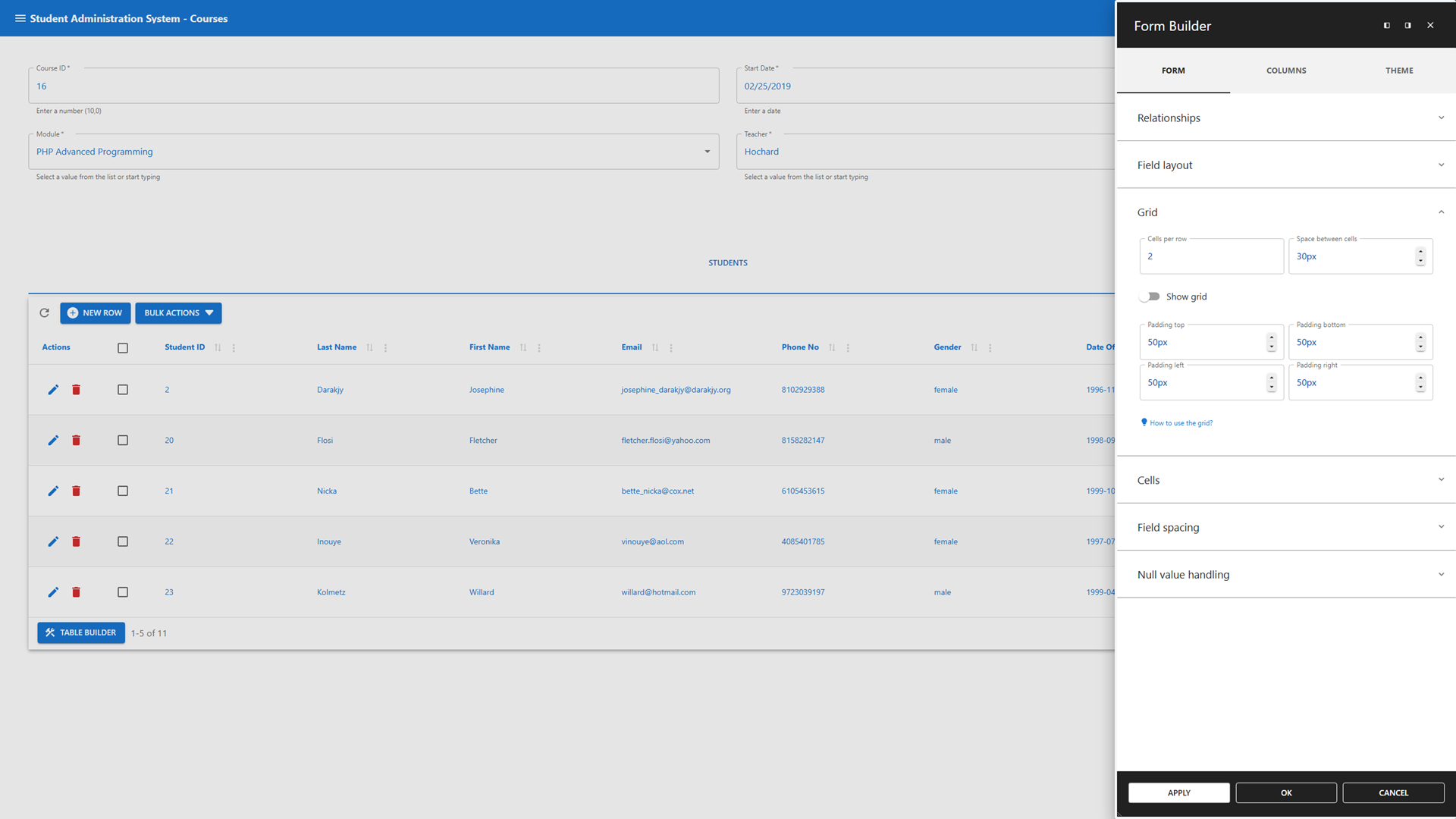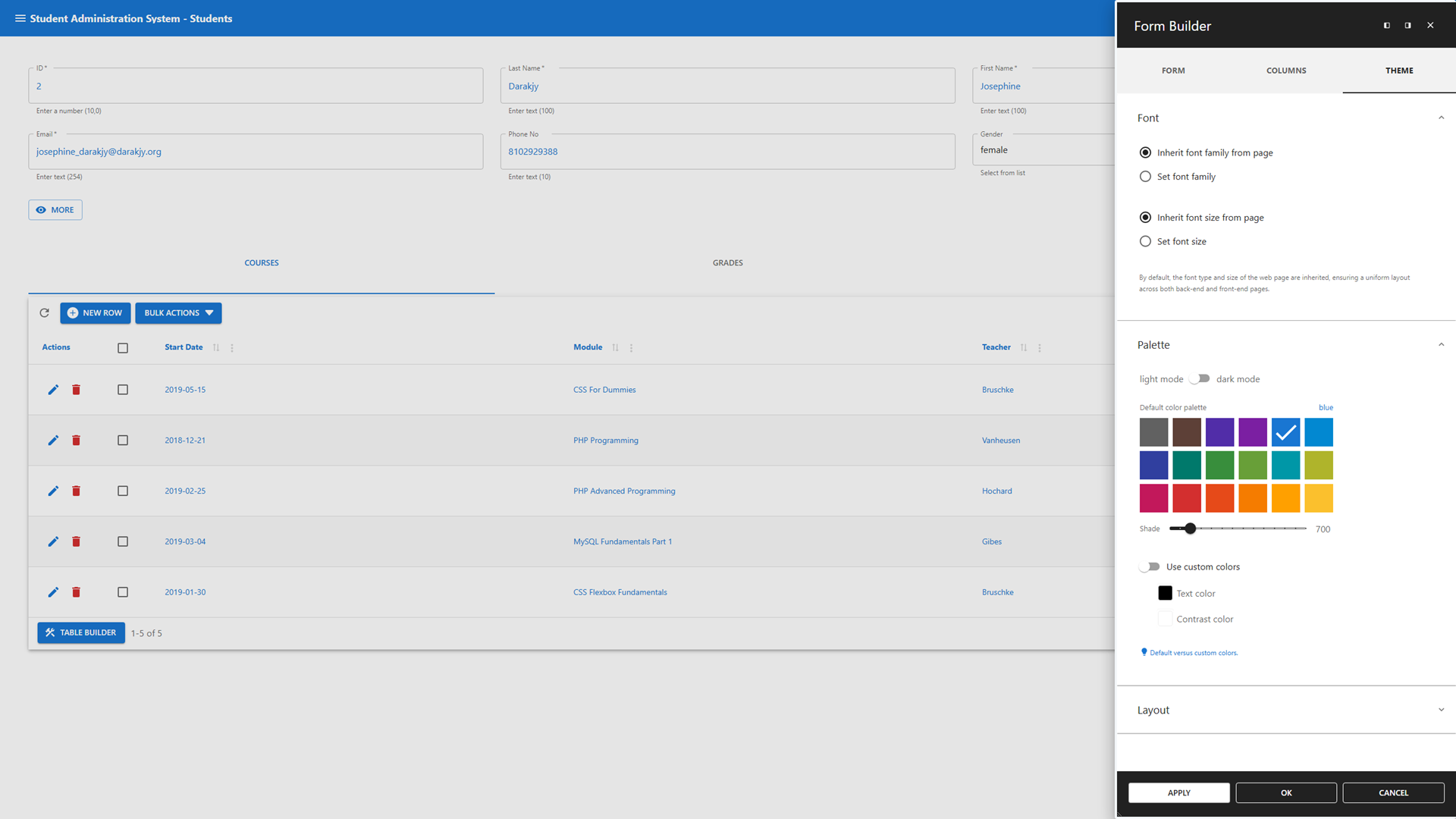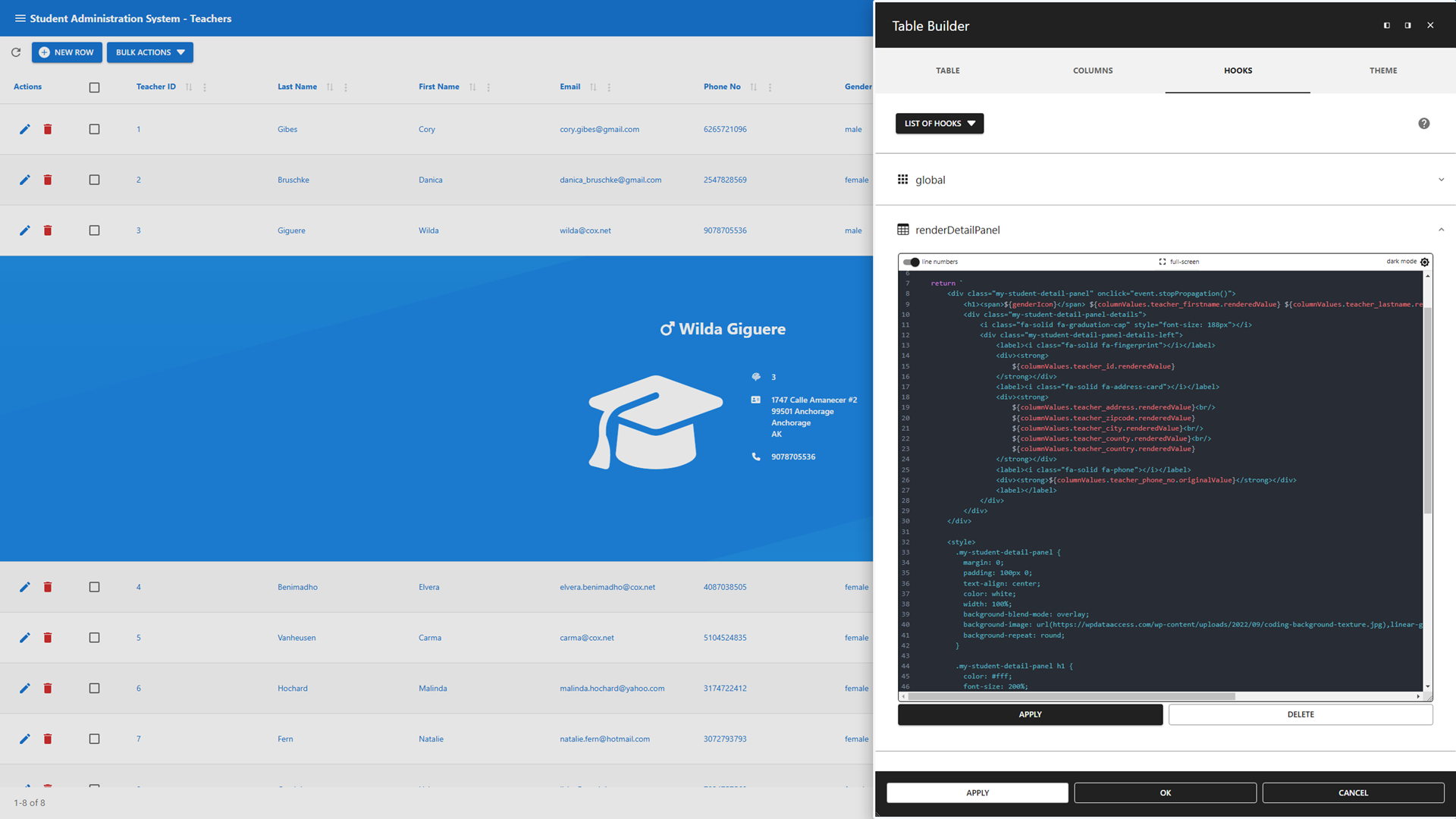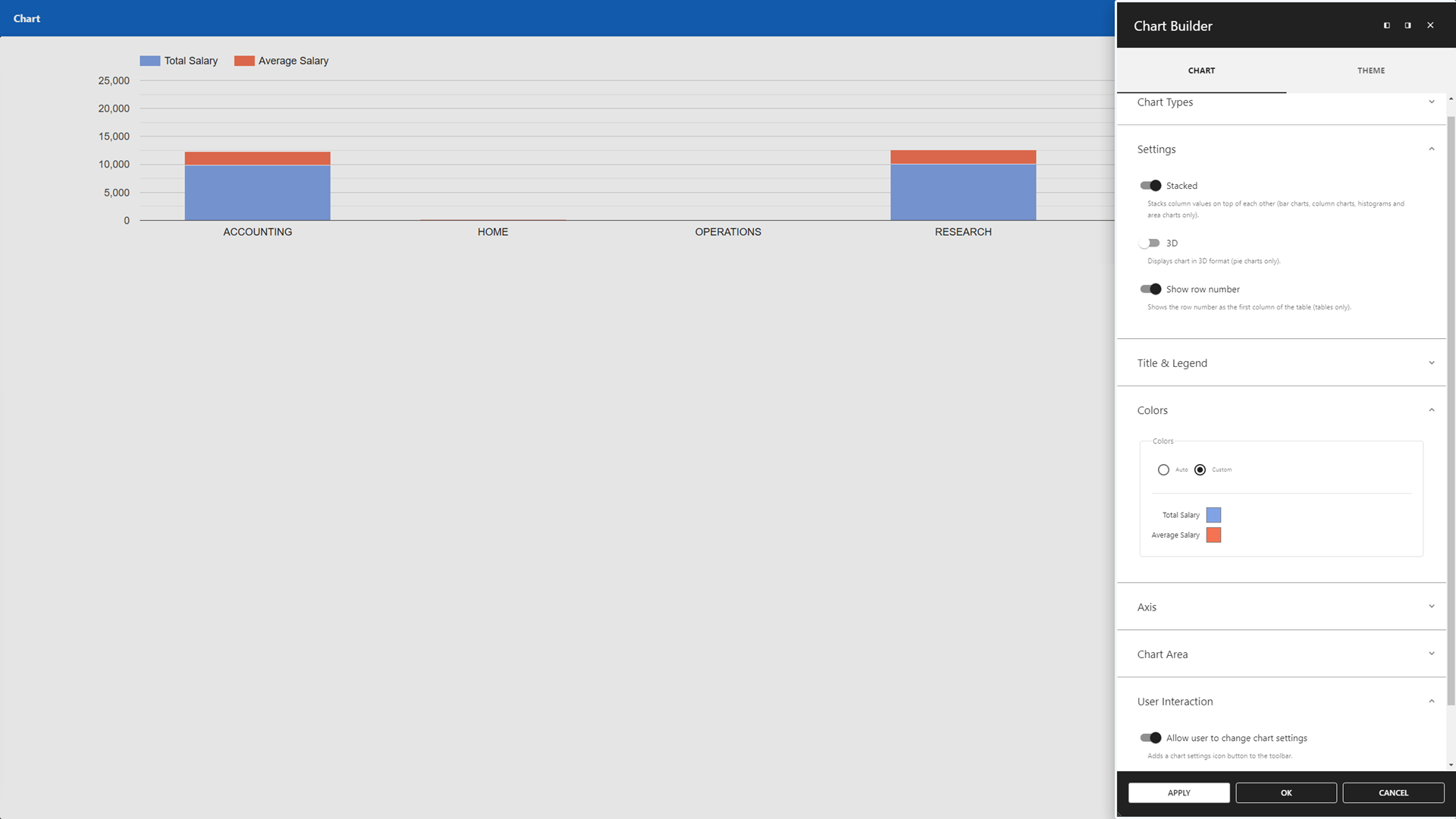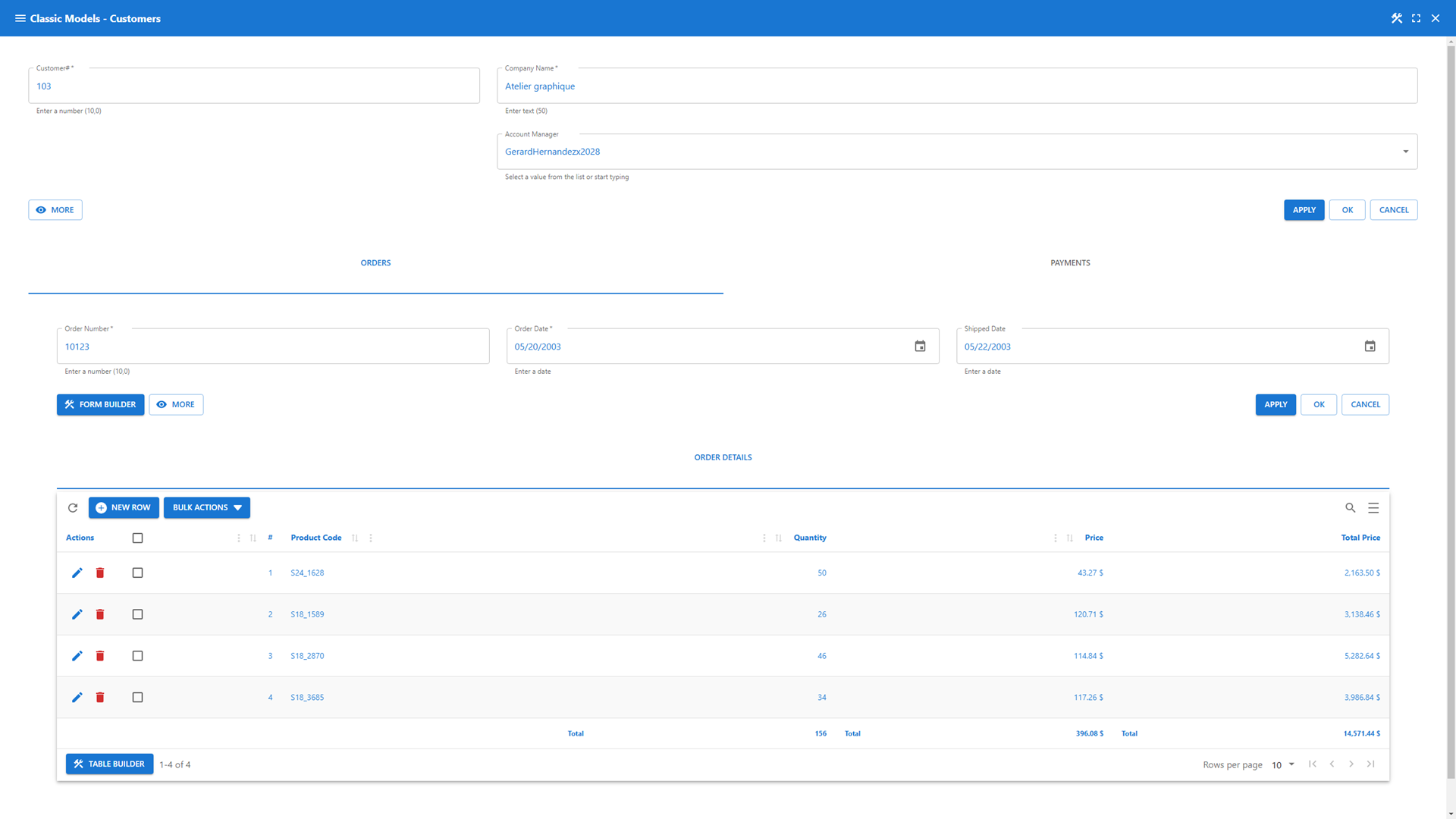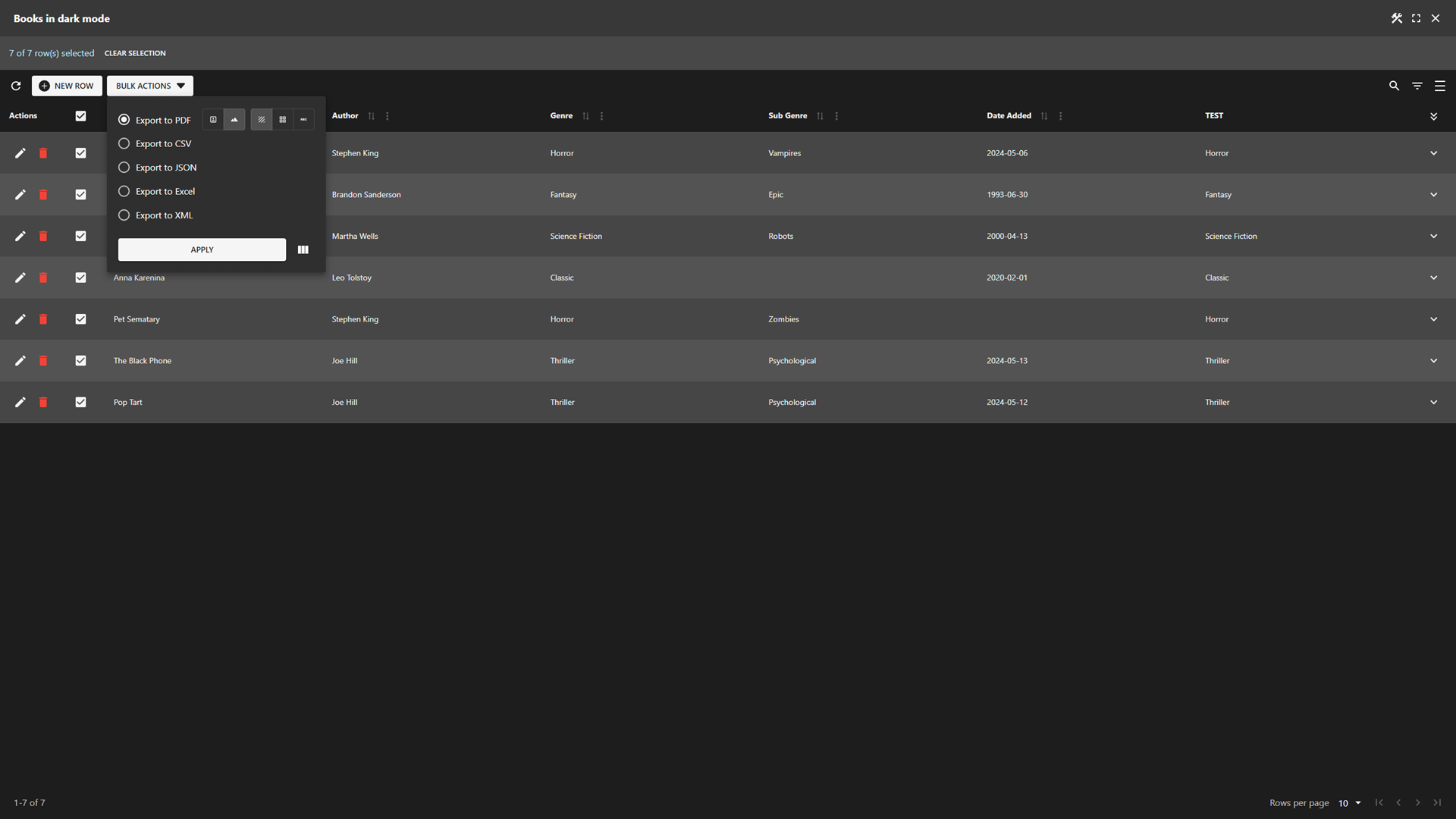WP Data Access – App, Table, Form, Chart & Map Builder plugin
Hospedagem WordPress com plugin WP Data Access
Onde devo hospedar o plugin WP Data Access?
Este plugin pode ser hospedado em qualquer hospedagem que tenha WordPress instalado. Recomendamos fortemente optar por uma hospedagem confiável, com servidores otimizados para WordPress, como o serviço de hospedagem de sites da MCO2.
Hospedando o plugin WP Data Access em uma empresa de hospedagem confiável
A MCO2, além de instalar o WordPress na versão mais nova para seus clientes, fornece o WP SafePress, um mecanismo exclusivo que assegura e otimiza seu site simultaneamente.
Por que a Hospedagem WordPress funciona melhor na MCO2?
A Hospedagem WordPress funciona melhor pois a MCO2 possui servidores otimizados para WordPress. A instalação de WordPress é diferente de uma instalação trivial, pois habilita imediatamente recursos como otimização de imagens e fotos, proteção da página de login, bloqueio de atividades suspeitas diretamente no firewall, cache avançado e HTTPS ativado por padrão. São plugins que potencializam seu WordPress para a máxima segurança e o máximo desempenho.
WP Data Access features a powerful, data-driven App Builder equipped with an intuitive Table Builder, a flexible Form Builder, and interactive Map and Chart components. Apps can run on both the front-end and back-end, with easy-to-manage authorization based on WordPress users and roles. The App Builder supports 35 languages, making it easy to localize applications for a global audience.
Designed for advanced users, the SQL Query Builder enables you to schedule SQL queries to run automatically at defined intervals. Combined with remote database connectivity, it allows you to set up batch jobs for automated data exchange across multiple databases—ideal for syncing and integrating external data sources directly from your WordPress site.
App Builder ❤️
A data-driven Rapid Application Development tool featuring Builders, Managers, and Wizards for effortless app creation and Hooks for ultimate customization.
- Table Builder
- Many powerful static and dynamic filtering options 🔍
- Real-time computed fields ➕
- Live aggregations for instant insights 📈
- Seamless chart integration 📊
- JavaScript hooks to customize layout and behavior 🔧
- A Lookup Wizard to create lookups in a snap 🧙
- Inline editing for instant updates 📝
- Export to PDF, CSV, JSON, XML, SQL, and Excel 📄
- WordPress media library integration 📷🎞
- Form Builder
- Grid-based forms ➕➖
- Multi-level master-detail relationships 🔄
- A Lookup Wizard to create lookups in a snap 🧙
- A Computed Field Wizard to implement custom fields 🧙
- JavaScript hooks to customize business rules, validations and layout 🔧
- Interactive client-side validations based on database constraints ✅
- Access the WordPress media library for enhanced functionality 📷🎞
- Chart Builder
- Google Charts integration 📊
- Create charts from SQL queries 📑
- Interactively adjustable charts configuration ✔
- Print/export charts 🖨📄
- Map Builder
- Google Maps integration 🌎
- Query-driven location visualizations 📍
- Interactively adjustable search radius 🔍
- Customizable marker content and layout 📌
- Theme Builder
- Personalize your app’s appearance with ease 🎨
- App Manager
- Authorization management based on WordPress user and role principles 🔒
- Make apps available from back-end dashboard menu 🔽
- Add apps to front-end using shortcodes 🌐
- Use safe mode to disable hooks temporarily 🔧
- Build dynamic, data-driven apps for both front-end and back-end 📱
- Run apps in 35 languages to reach a global audience 🌍
- Connect to local and remote databases 🗺
- Real-time build and run capabilities 💻
SQL Query Builder
Run and schedule SQL queries effortlessly from your WordPress dashboard – powered by tabs and AI.
- Schedule queries to run automatically at defined intervals 🕝
- AI Assistant to generate queries and fix common errors 🤖
- Tabbed interface for running multiple queries in parallel ▶
- Save and reuse queries – privately or globally 🔄
- Built-in safeguards to protect core WordPress tables and ensure data integrity 🔒
- Visual Query Builder to create complex queries without writing SQL 🎨
Data Explorer
Take full control of your data with a GUI-driven interface.
- Manage local and remote data 🗺
- Perform global search and replace across multiple databases and tables 🔍
- Import SQL and CSV files, with ZIP support for handling large datasets 📄
- Export data in various formats, including SQL, CSV, JSON, and XML 📄
- Rename, copy, truncate, drop, optimize, or alter tables 👤
- Advanced table and column options, such as geolocation, and enhanced search ✔
Premium Data Services
Connect, sync, and manage remote databases and data files.
- Compatible with all plugin features ✅
- Premium Remote Connection Wizard 🧙
- Remote Databases: Connect to SQL Server, Oracle, PostgreSQL, MariaDB, MySQL, and MS Access (file-based) 💻
- Remote Data Files: Sync with CSV, JSON, and XML files for dynamic updates (e.g., Google Sheets sync) 📄
Legacy Tools
Will be replaced by the App Builder.
- Available until at least december 2026 🕝
- Use to maintain old solutions 🙏
- Use App Builder for new projects 🚀
Dashboards and Widgets
Customizable widgets for dashboards (back-end), webpages (front-end), and external websites. (functionality will be moved to App Builder)
- Centralized data management
- Share data widgets anywhere
- Give specific users and user groups access to locked dashboards
- Support for user-created dashboards
Useful Links
Capturas de tela