Australia Post WooCommerce Extension integrates Australia Post with WooCommerce, calculating shipping costs and delivery times for customers.
WooCommerce Custom Payment Gateway
Hospedagem WordPress com plugin WooCommerce Custom Payment Gateway
Onde hospedar o plugin WooCommerce Custom Payment Gateway?
Este plugin pode ser hospedado em qualquer servidor que possua WordPress configurado. Recomendamos fortemente escolher uma hospedagem confiável, com servidores adaptados para WordPress, como o serviço de hospedagem de sites da MCO2.
Hospedando o plugin WooCommerce Custom Payment Gateway em uma empresa de hospedagem seguro
A MCO2, além de configurar e instalar o WordPress na versão mais atual para seus clientes, fornece o plugin WP SafePress, um sistema singular que protege e melhora seu site ao mesmo tempo.
Por que a Hospedagem WordPress funciona melhor na MCO2?
A Hospedagem WordPress funciona melhor pois a MCO2 possui servidores otimizados para WordPress. A instalação de WordPress é diferente de uma instalação trivial, pois habilita imediatamente recursos como otimização automática de imagens, proteção da página de login, bloqueio de atividades suspeitas diretamente no firewall, cache avançado e HTTPS ativado por padrão. São plugins que potencializam seu WordPress para a máxima segurança e o máximo desempenho.
If the customer can’t pay with your payment gateways, give him the opportunity to submit the order and send to you a note on payment options he can pay you with. The plugin is very simple and effective. The more important is it’s very easy to setup and use.
Upgrade to Pro Now
Documentation
Customer Message
A gateway description appears to the customer at the Checkout page to provide him with additional information about your custom gateway.
Customer Note
A note for the customer for further instructions displayed after the checkout process.
Pro Features
Full Form Builder
A rich, dynamic and a drag-n-drop form builder to help you as much as possible to customize your gateway form. The form builder supports the following fields:
* Text
* Text Box
* Checkbox
* Radio Buttons
* Select Menu
* Email
* Date
* Time
* URL
* Currency
* Number
* Phone number
* Credit Card Form
* Instructions
All fields are highly customizable as you can change the name, label, size, default value, CSS class/es, and more.
Unlimited Custom Gateways
Not only you can use the already created gateway, you can create an unlimited number of custom payment gateways and have full control of them.
Custom Gateway Icon
You can differentiate your gateway with a special icon which will be displayed on the Checkout page.
Order Status after Checkout
You can configure the status of the orders that were paid using your custom payment gateway.
API Request after Checkout
A very powerful tool for allowing the payment information to be sent to an external API in order to process or store the payment information.
* You can redirect the customer to a custom URL after the checkout.
* Set the type of the API request, either POST or GET.
* Set the type of the data of the request, either FORM DATA or JSON.
* Setting any Extra API parameters such as API keys .. etc
* Setting API parameters and Key/Value combination of WooCommerce data such as:
* Order ID
* Order Total
* Customer First Name
* Customer Last Name
* Customer Postcode
* Customer City
* Customer State
* Customer Country
* Customer Email
* Customer Phone
* Customer IP Address>
Adding Payment information to the Order’s email
An option is available to add the submitted payment information in the Order’s emails.
Debugging Mode
The debug mode is an excellent tool to test out the plugin’s settings and the checkout page as the payment gateway will be only activated for you if the Debug Mode is enabled.
Capturas de tela
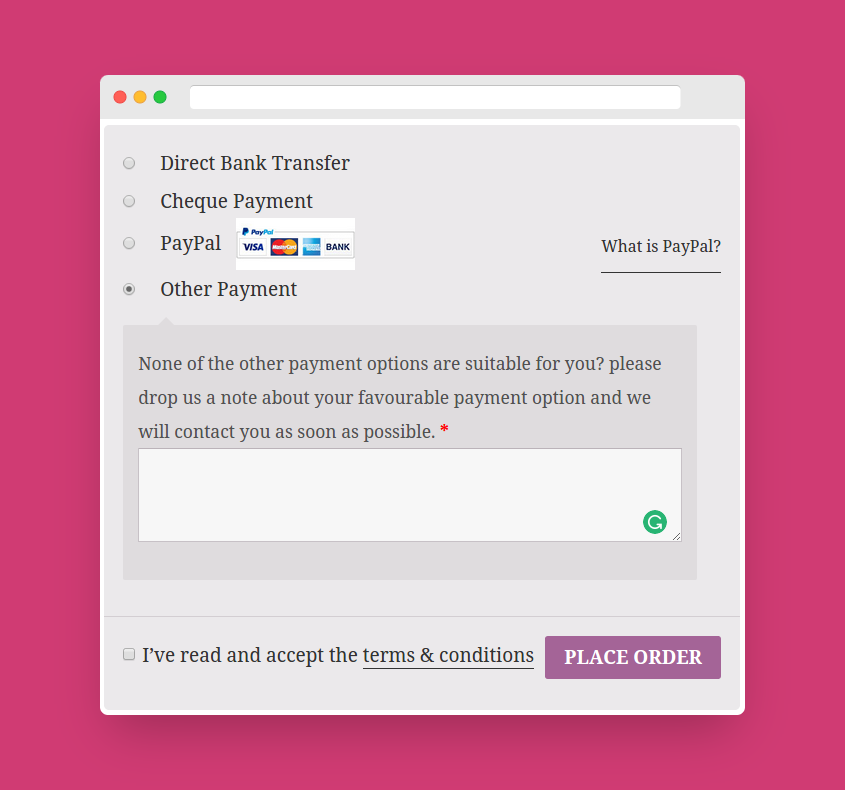
Checkout Page Preview.
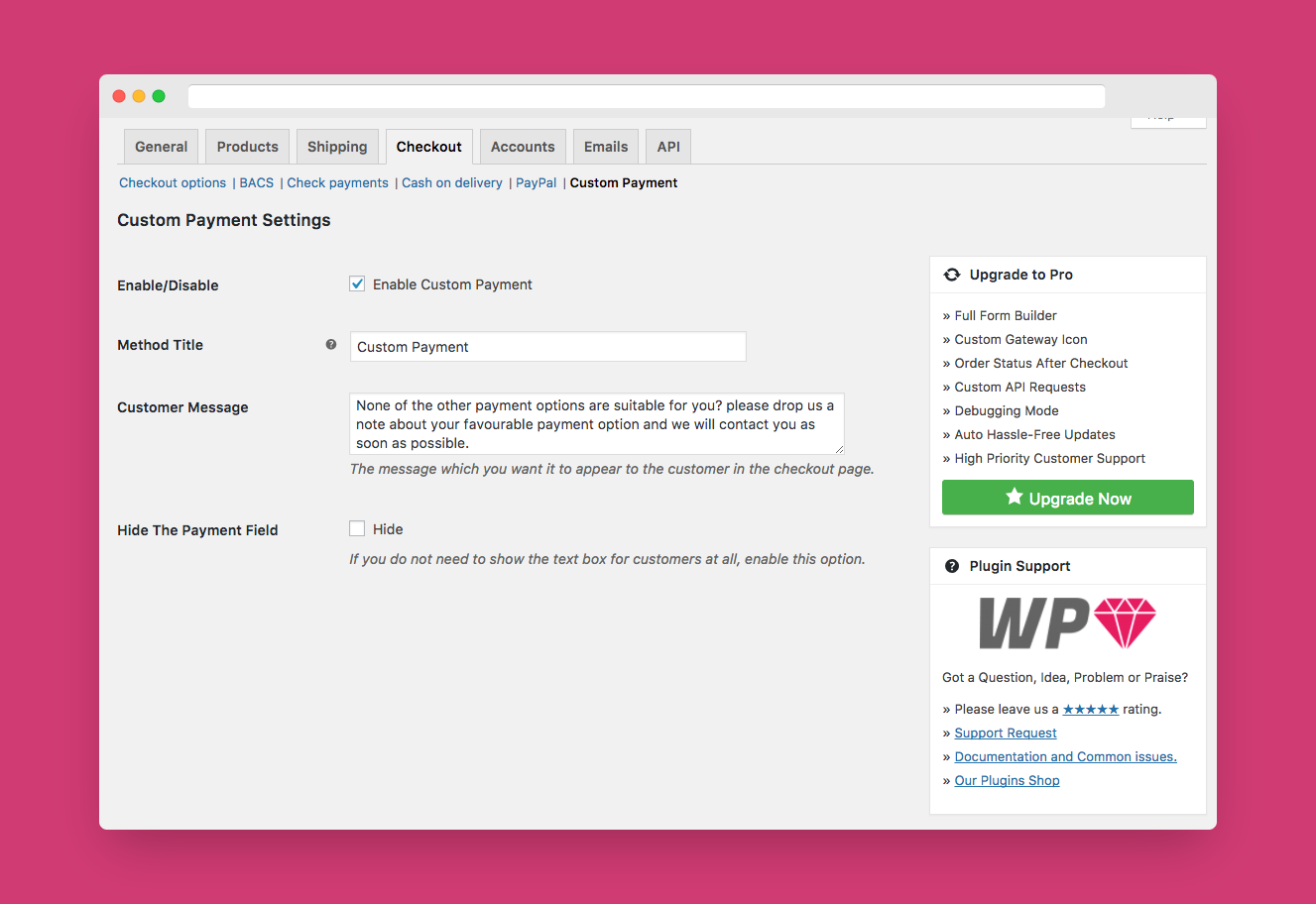
Payment Gateway Settings Page.
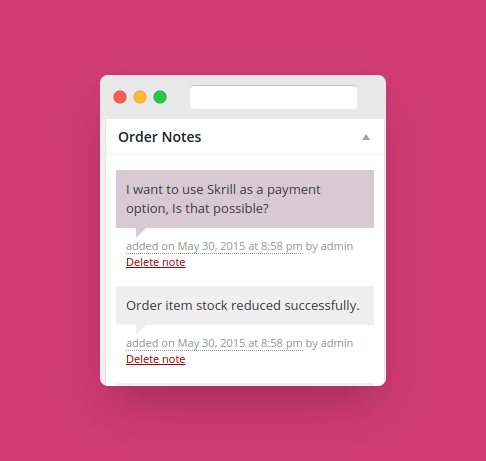
Order Notes.
