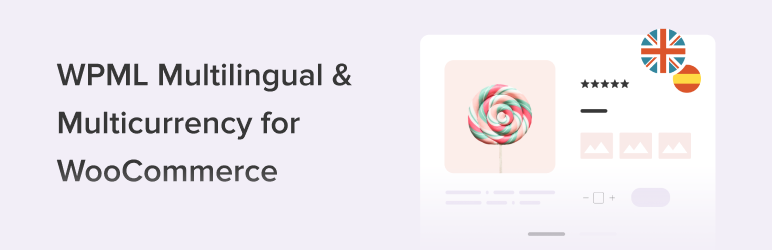Tudo o que você precisa para lançar uma loja on-line em poucos dias e mantê-la em crescimento por anos. Desde a sua primeira venda até milhões em receita, o Woo está com você.
WPML Multilingual & Multicurrency for WooCommerce
Hospedagem WordPress com plugin WooCommerce Multilingual & Multicurrency with WPML
Onde posso hospedar o plugin WooCommerce Multilingual & Multicurrency with WPML?
Este plugin pode ser hospedado em qualquer servidor que possua WordPress configurado. Recomendamos optar por um provedor de hospedagem confiável, com servidores especializados para WordPress, como o serviço de hospedagem WordPress da MCO2.
Hospedando o plugin WooCommerce Multilingual & Multicurrency with WPML em um provedor de confiança
A MCO2, além de configurar e instalar o WordPress na versão mais atual para seus clientes, disponibiliza o plugin WP SafePress, um sistema singular que protege e otimiza seu site simultaneamente.
Por que a Hospedagem WordPress funciona melhor na MCO2?
A Hospedagem WordPress funciona melhor pois a MCO2 possui servidores otimizados para WordPress. A instalação de WordPress é diferente de uma instalação trivial, pois habilita imediatamente recursos como otimização de imagens, proteção da página de login, bloqueio de atividades maliciosas diretamente no firewall, cache avançado e HTTPS ativado por padrão. São plugins que potencializam seu WordPress para a máxima segurança e o máximo desempenho.
WPML Multilingual & Multicurrency for WooCommerce includes everything you need to start selling internationally. You can easily set up and manage products in multiple currencies, no matter the size of your store. Or, translate your entire store to reach new customers all over the world by purchasing WPML.
Free Multi-Currency Features
WPML Multilingual & Multicurrency for WooCommerce is the only free plugin that includes all of the following multi-currency features:
- Add Currencies: show prices in over 200+ currencies.
- Currency Switcher: display a currency switcher on product pages and widgets.
- Switcher Content: display currency name, symbol, or code (e.g., Euro (€) – EUR)
- Switcher Styling: display as list / dropdown, set background color, and add custom CSS.
- Currency by Location: automatically display currencies based on a customer’s location.
- Manual Exchange Rate: set your own custom exchange rates.
- Automatic Exchange Rate: connect to an exchange rate source and pull data on a monthly, weekly, daily, or hourly basis.
- Custom Prices: manually set prices in secondary currencies.
- Custom Rates: manually set shipping rates in secondary currencies.
Paid Multilingual Features
Translate your entire WooCommerce store by pairing WPML Multilingual & Multicurrency for WooCommerce with WPML – the most popular multilingual plugin with over 1,000,000+ installations:
- AI Translation: automatically translate your store with PTC (Private Translation Cloud), WPML’s own AI translator that delivers human-quality accuracy at machine speed and cost.
- Machine Translation: automatically translate with DeepL, Google Translate, and Microsoft Translator.
- Multilingual SEO: get more international traffic by incorporating multilingual SEO best practices (hreflang tags, localized sitemaps, meta translation, etc.)
- Translate Products: translate simple, variable, grouped, and external WooCommerce products.
- Translate URLs: translate URL slugs and endpoints.
- Translate Taxonomies: translate categories and attributes.
- Translate Checkout: translate your cart, payment form, and confirmation pages.
- Translate Reviews: translate user reviews on product pages.
- Translate Emails: send emails to clients and admins in their language.
- Currency by Language: automatically display currencies based on site language.
- Payment Gateways: use different payment methods for each currency.
- Inventory Tracking: manage inventory across all languages in one dashboard.
- Custom Development: build your own custom functionality with WooCommerce REST API.
To use all features, you need WPML’s Multilingual CMS or Multilingual Agency plan. See WPML’s pricing for more details.
Compatibility With Woocommerce Extensions
WPML Multilingual & Multicurrency for WooCommerce is fully compatible with popular extensions, including:
- WooCommerce Subscriptions
- WooCommerce Product Add-ons
- WooCommerce Product Bundles
- WooCommerce Bookings
- WooCommerce Composite Products
- WooCommerce Tab Manager
- WooCommerce Table Rate Shipping
For the full list of compatible plugins, see WPML’s Compatible WooCommerce Extensions.
Additional Resources
Looking for more info? Check out our guides for free and paid features:
Capturas de tela
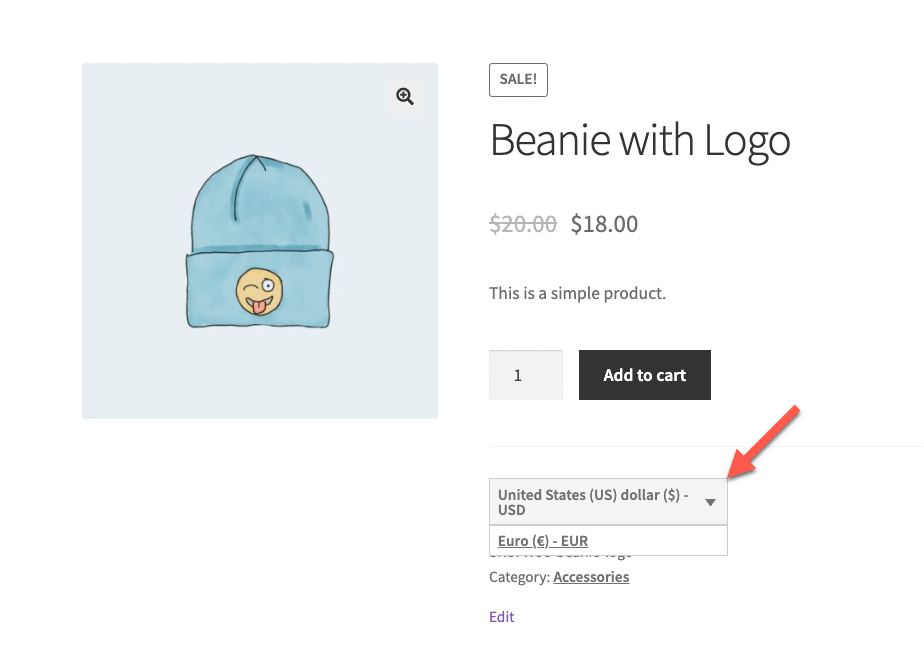
Currency switcher on the front-end
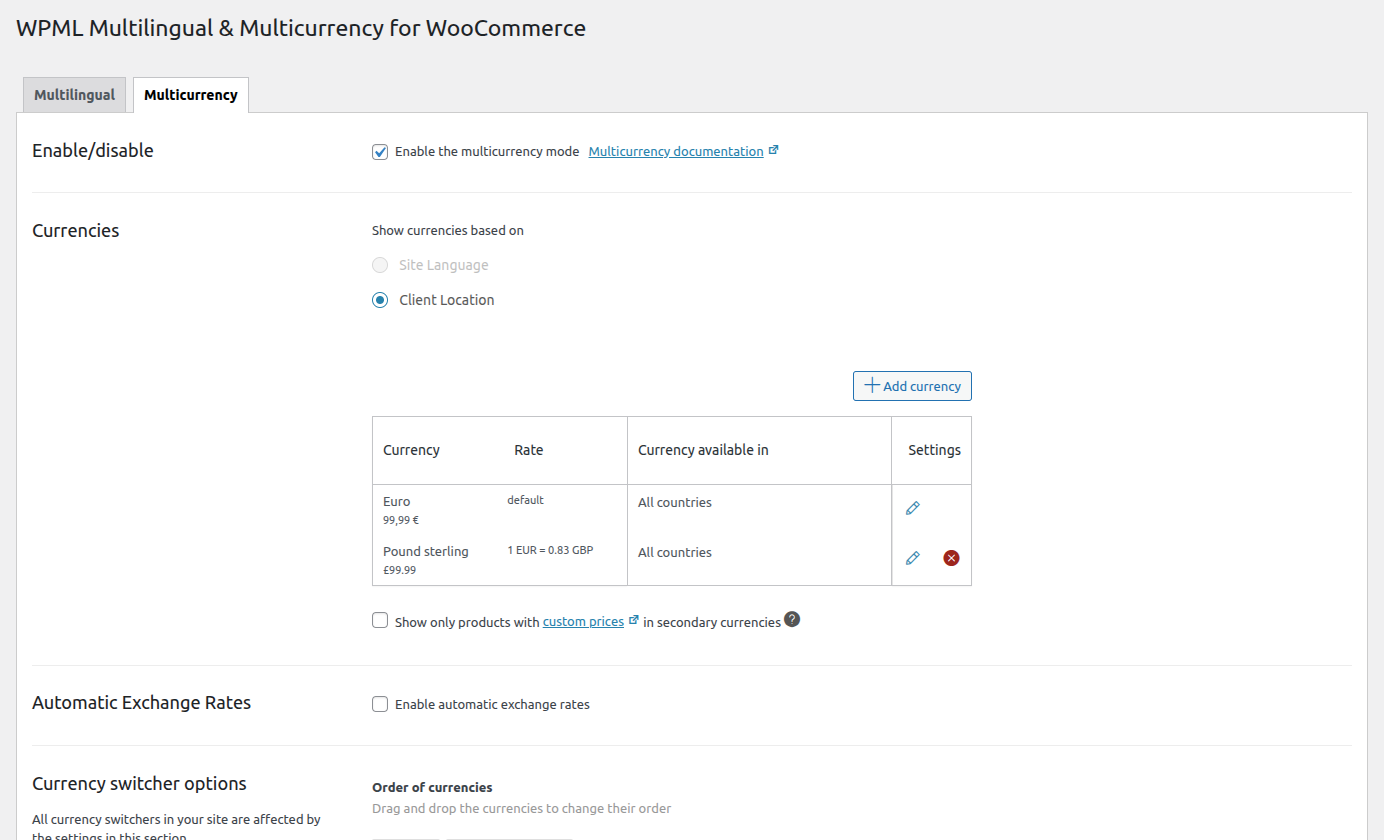
Multicurrency
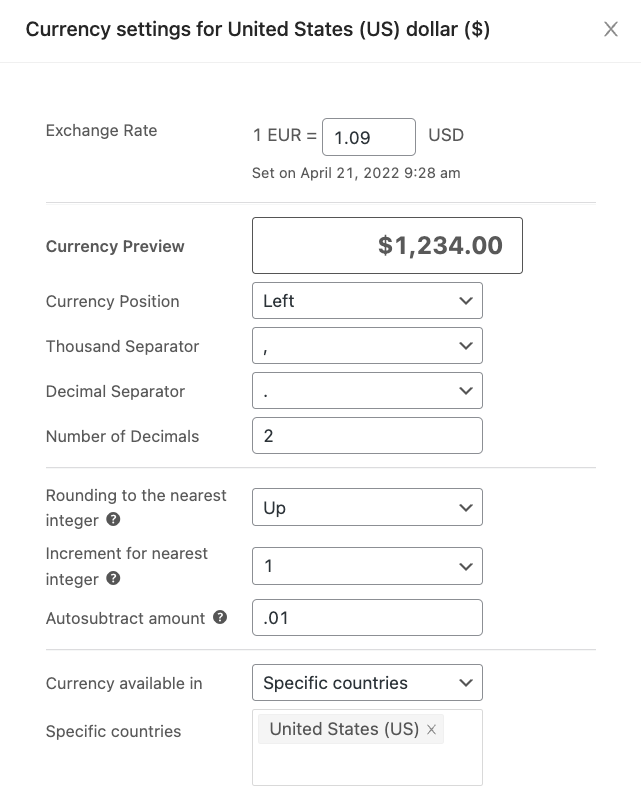
Adding a currency
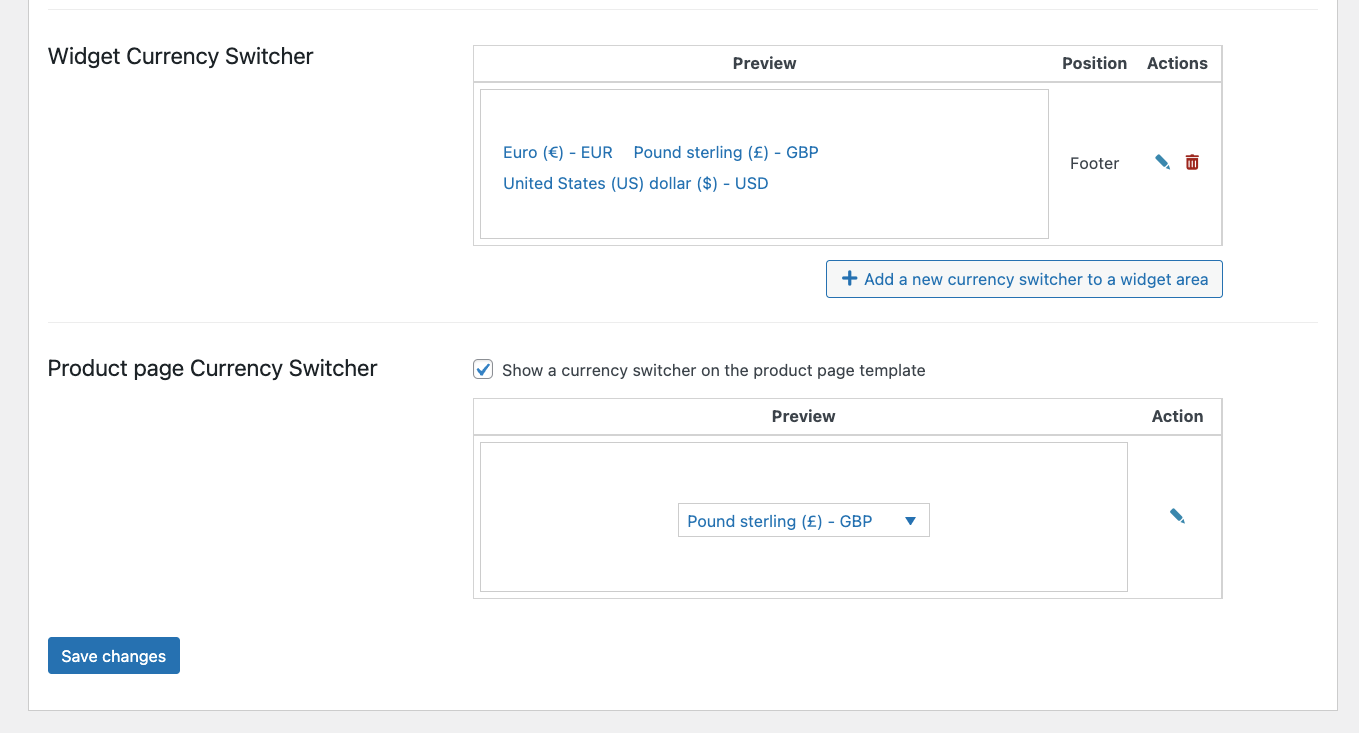
Adding currency switchers
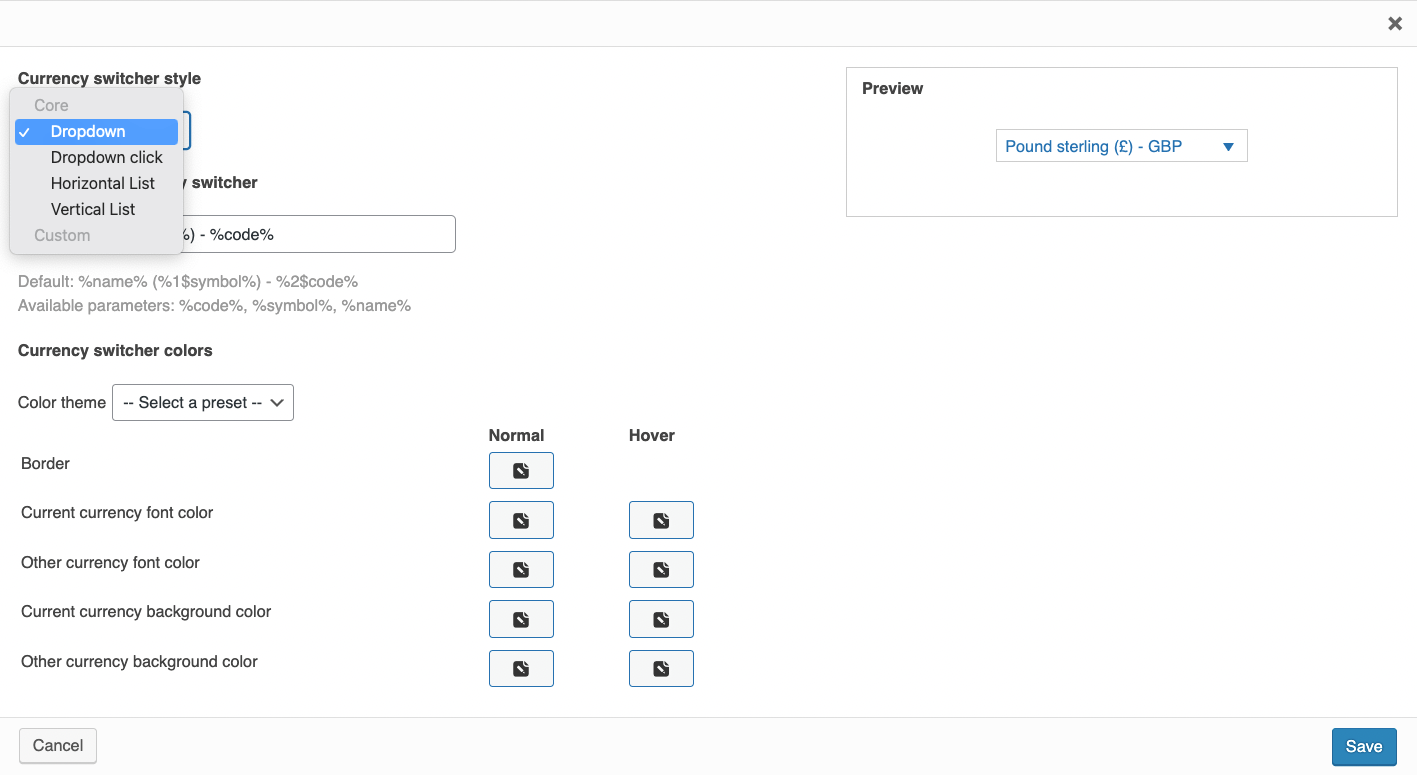
Currency switcher options
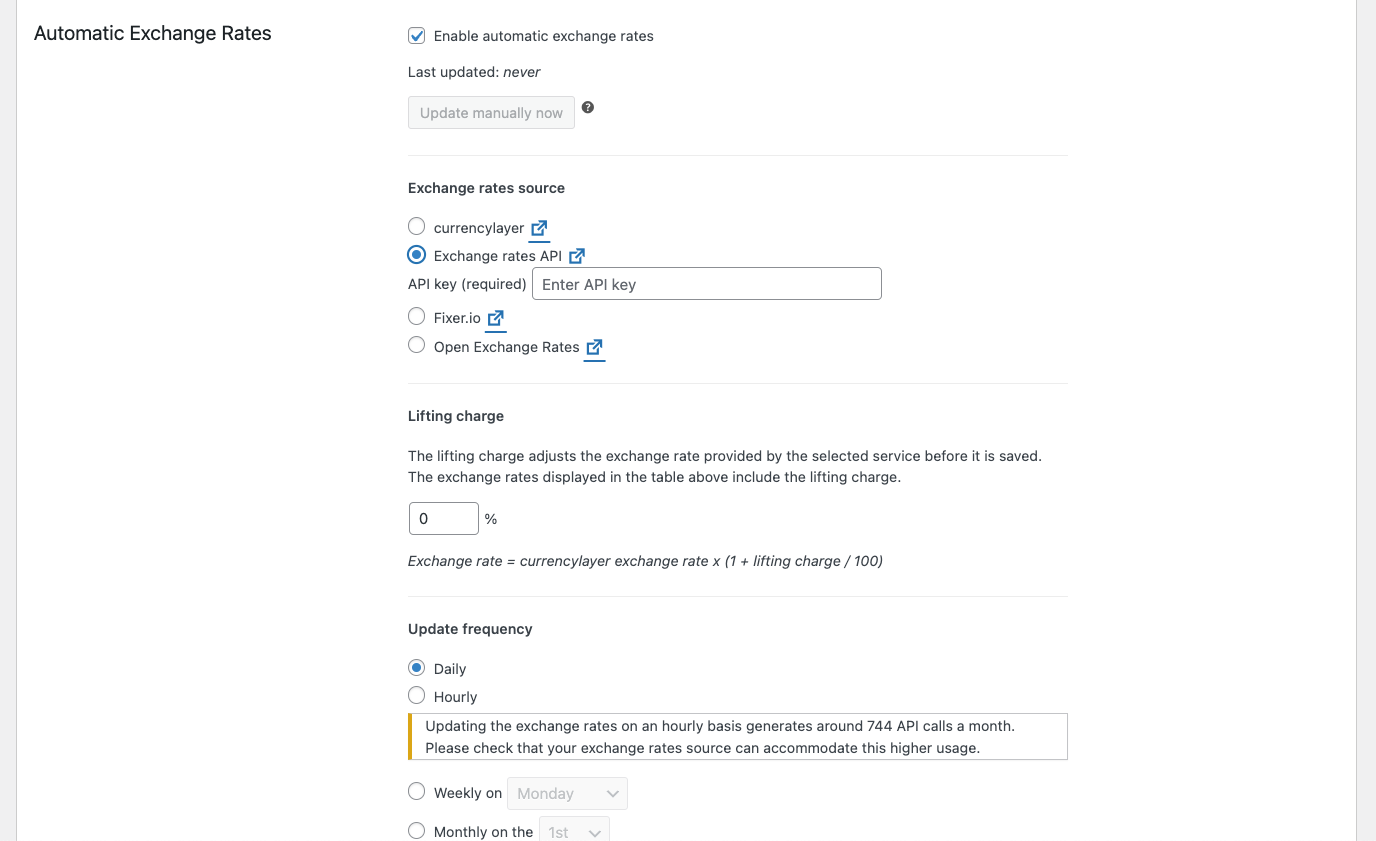
Setting automatic exchange rates
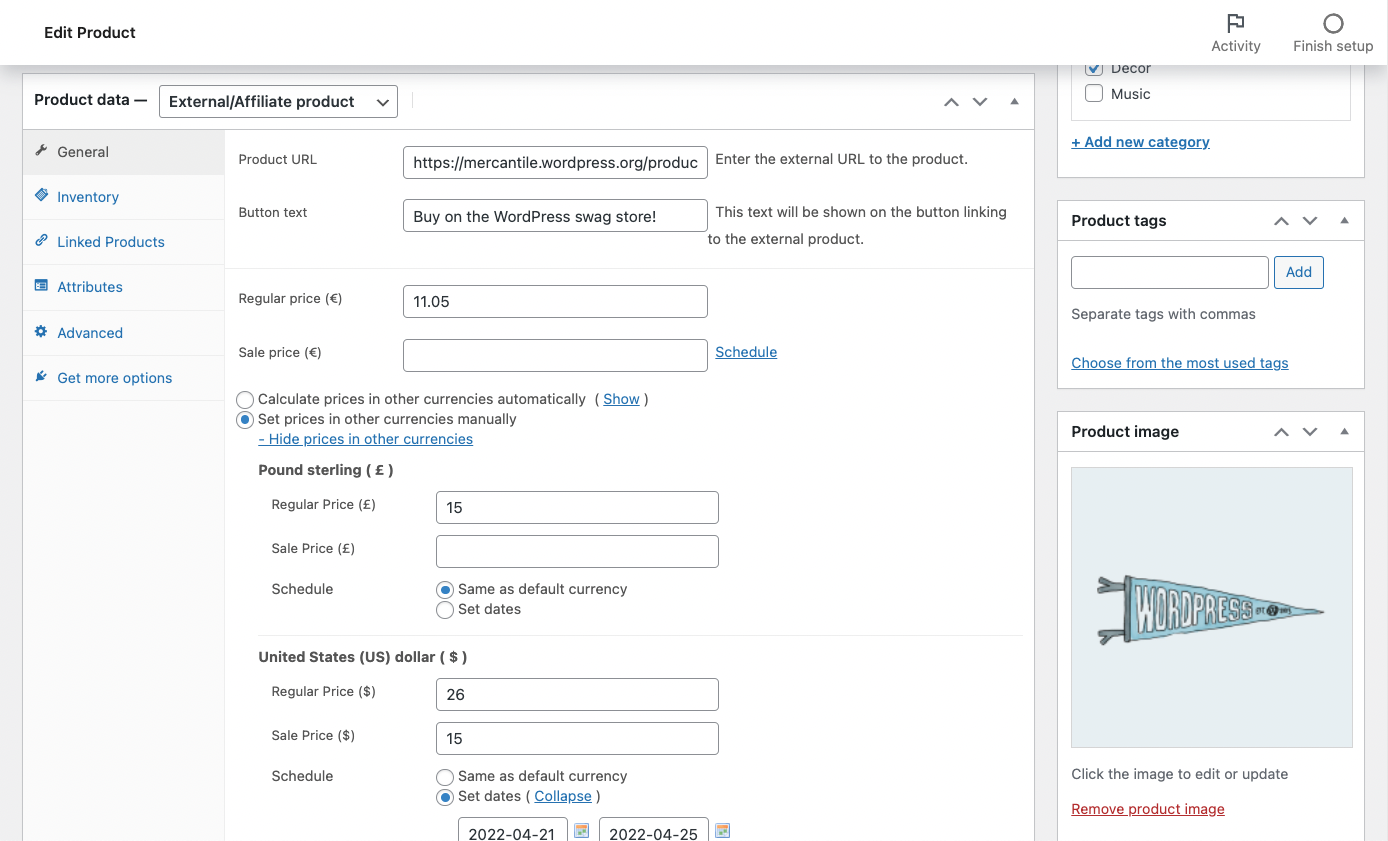
Setting custom prices in different currencies
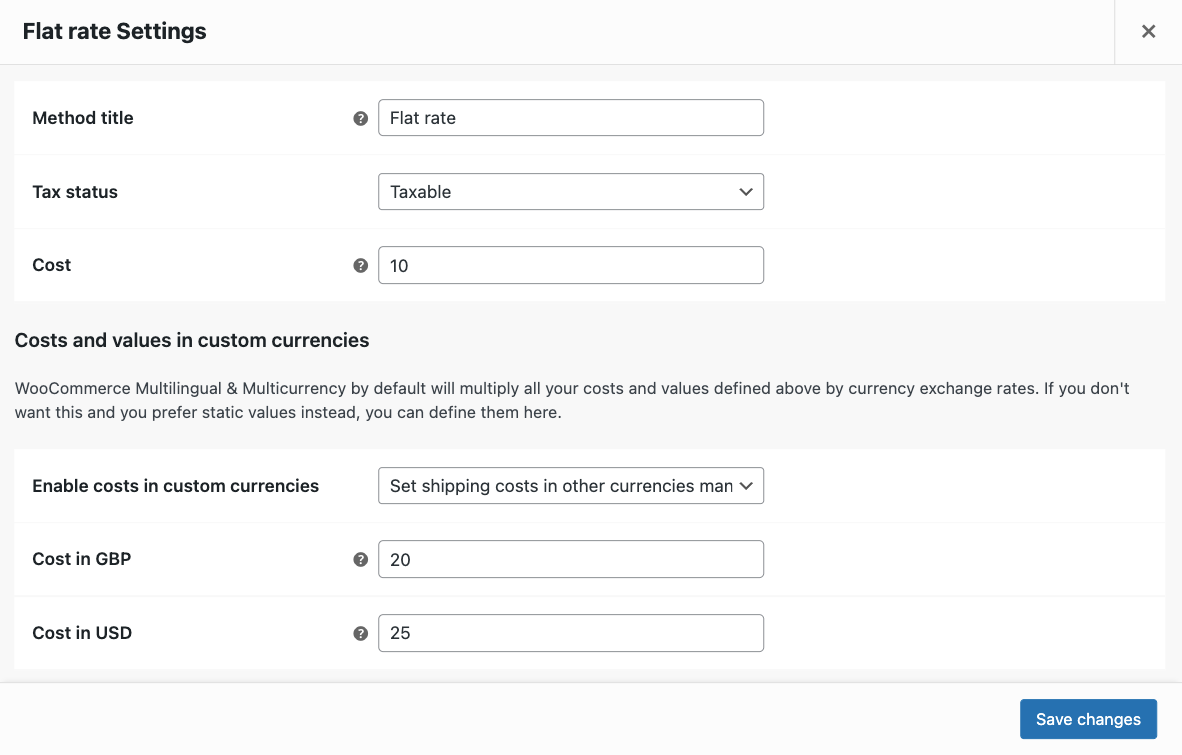
Setting custom shipping rates
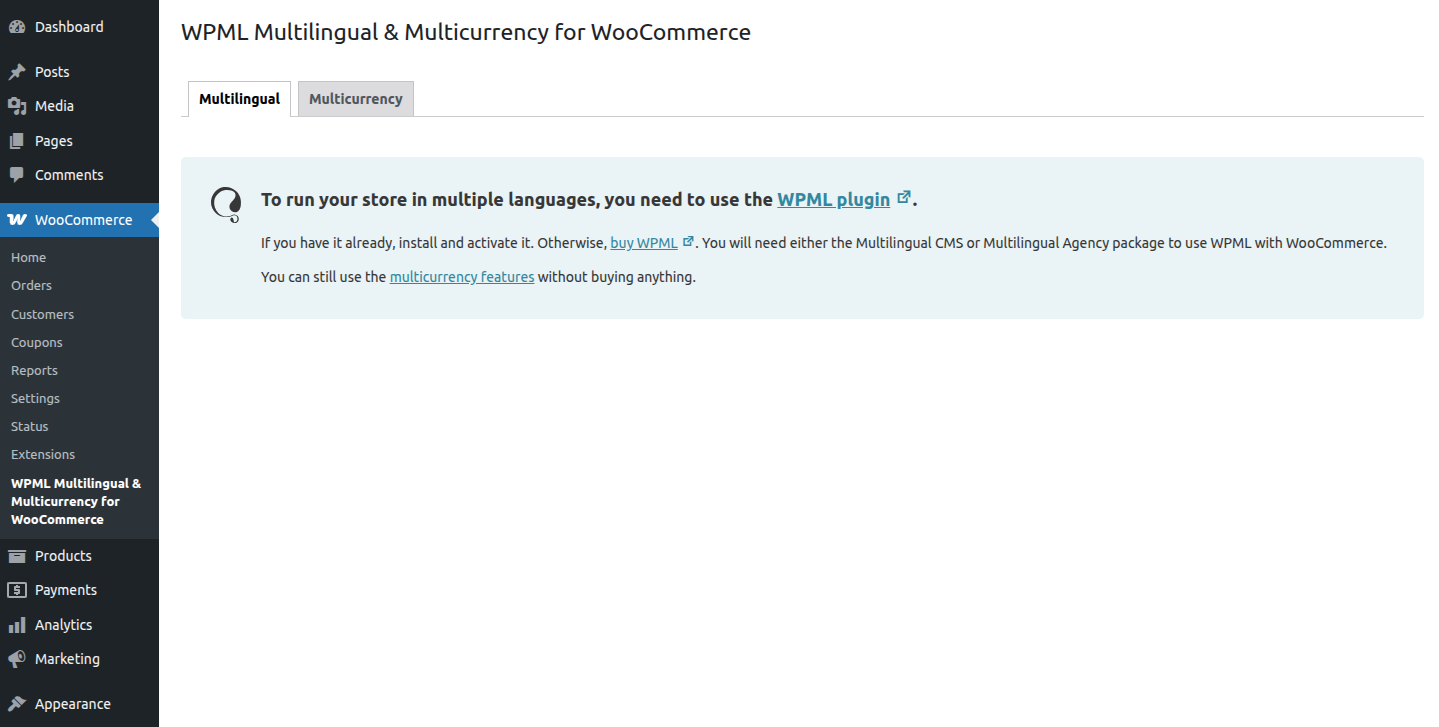
WPML Multilingual & Multicurrency for WooCommerce in standalone mode