Checkout Field Editor (Checkout Manager) for WooCommerce – The best WooCommerce checkout manager plugin to manage WooCommerce checkout fields.
Checkout Field Editor for WooCommerce – WooCommerce Checkout Manager
Hospedagem WordPress com plugin WooCommerce Checkout Field Editor (Checkout Manager)
Onde posso hospedar o plugin WooCommerce Checkout Field Editor (Checkout Manager)?
Este plugin pode ser hospedado em qualquer servidor que possua WordPress configurado. Recomendamos utilizar uma empresa de hospedagem confiável, com servidores especializados para WordPress, como o serviço de hospedagem de sites da MCO2.
Hospedando o plugin WooCommerce Checkout Field Editor (Checkout Manager) em um provedor confiável
A MCO2, além de configurar e instalar o WordPress na versão mais atual para seus clientes, oferece o WP SafePress, um sistema exclusivo que protege e melhora seu site simultaneamente.
Por que a Hospedagem WordPress funciona melhor na MCO2?
A Hospedagem WordPress funciona melhor pois a MCO2 possui servidores otimizados para WordPress. A instalação de WordPress é diferente de uma instalação trivial, pois habilita imediatamente recursos como otimização automática de imagens e fotos, proteção da página de login, bloqueio de atividades maliciosas diretamente no firewall, cache avançado e HTTPS ativado por padrão. São recursos que potencializam seu WordPress para a máxima segurança e o máximo desempenho.
WooCommerce checkout field editor is our plugin designed to help store owners add new checkout fields or edit existing ones across the Billing, Shipping, and Additional Information sections using a built-in drag-and-drop editor.
With this plugin, you can customize your WooCommerce checkout page directly from the admin dashboard, create custom fields, rearrange field positions, and adjust checkout layouts without editing theme files or writing custom code. Our plugin is built for both simple stores and advanced WooCommerce setups that require greater flexibility at checkout.
This plugin includes 20 checkout field types, built-in conditional logic to display fields based on customer input, and optional pricing fields available in the PRO version.
👉 See Live Demo 📘 Read Documentation 💎 Upgrade to Premium
🧩 Why Choose This WooCommerce Checkout Field Manager?
If you want to edit WooCommerce checkout form fields, add extra fields, or customize the checkout experience, this is the most user-friendly and flexible plugin available.
Thousands of WooCommerce store owners trust this plugin because it’s:
* Fast and easy to use
* Developer-friendly and secure
* Compatible with both Classic Checkout and the new WooCommerce Block Checkout
* Continuously updated and maintained by JCodex Technologies. Trusted WordPress plugin developers.
You can easily add text fields, dropdowns, checkboxes, radio buttons, date pickers, and more directly to your checkout form.
🚀 FREE FEATURES
➕ Add New Fields on WooCommerce Checkout Page
Add unlimited additional fields to your WooCommerce checkout form using simple controls.
The plugin supports Text, Select, Checkbox, and Radio fields, making it easy to collect extra information from customers. It is fully compatible with the WooCommerce Block Checkout, ensuring seamless integration with modern block-based layouts.
🧱 20 Field Types for Classic Checkout
Customize your Classic checkout with a full range of input types:
* Text
* Email
* Number
* Password
* Phone
* Hidden
* Select
* Multi-Select
* Radio
* Checkbox
* Checkbox Group
* Date
* Time
* Week
* Month
* Textarea
* Paragraph (static text)
* Heading
* URL
* Datetime Local
✏️ Edit Existing WooCommerce Checkout Fields
Edit default checkout fields including Billing, Shipping, and Contact information.
Change labels, placeholders, descriptions, default values, and set fields as required or optional.
🔀 Reorder Checkout Fields (Drag & Drop)
Easily drag and drop fields to change their order on your checkout form. Perfect for improving UX and conversion flow.
🕹 Disable Fields Temporarily
You can disable any checkout field without deleting it. Useful for seasonal or temporary needs.
💡 Easy Interface
Built for beginners and professionals alike, the plugin interface is clean, fast, and works seamlessly inside the WooCommerce dashboard.
💎 PRO FEATURES — Upgrade to Premium
While the free version of Checkout Field Editor for WooCommerce offers the basic features you need, the WooCommerce Checkout Field Editor plugin (PRO Version) gives you complete flexibility to customize WooCommerce checkout exactly the way your business requires. Add, edit, rearrange, or remove fields with ease and enjoy full compatibility with both Classic and Block Checkout so you can deliver a smoother checkout experience and improve conversions.
👉 Get the Pro Version
🎯 Conditional Logic
Create dynamic forms by showing or hiding fields based on user selections, products in cart, shipping methods, or payment gateways.
💰 Pricing Fields
Add custom pricing directly through checkout fields. Perfect for gift wrapping, add-ons, or custom options.
Supports:
* Fixed fees
* Percentage of cart or subtotal (with or without tax)
* Dynamic per-unit pricing
* Discounts or extra charges
📁 File Upload Field (Premium Add-on)
Allow customers to upload documents, images, or other files directly from the checkout page.
🧠 Smart Conditional Rules
Set complex conditions to display specific fields when certain criteria are met:
* Products or categories in cart
* Selected shipping method
* Payment gateway
* User role or login status
🔗 Integration Ready
Fully compatible with:
* WooCommerce Subscriptions
* Multi-vendor suites (Dokan, WCFM, WC Vendors)
* PDF Invoices & Packing Slips
* Shipping & Payment Add-ons
* WooCommerce Blocks Checkout
👉 Try these features on our Live Demo.
🧰 USE CASES
- Collect extra customer information (e.g., delivery instructions, VAT ID, or company name)
- Add checkout surveys or custom message boxes
- Offer gift wrap, personalization, or donation options
- Apply conditional pricing or service add-ons at checkout
- Reorder checkout fields to improve form flow and reduce abandonment
🛠 HOW TO USE
- Install and activate the plugin.
- Go to WooCommerce Checkout Form in your WordPress dashboard.
- Add, edit, or remove fields using the intuitive interface.
- Drag and drop to reorder fields.
- Save your changes — done! Your checkout is now fully customized.
📘 Read full setup guide: Manage Fields in the Checkout Page
🔒 SECURITY & PERFORMANCE
This plugin underwent a complete security review in March 2024 after a temporary suspension for a reported issue.
The problem was fixed, verified, and approved by the WordPress Plugin Review Team.
Our code is regularly audited and optimized for speed, security, and compatibility.
We use nonces, capability checks, and sanitization throughout the plugin to keep your checkout safe and stable.
🌍 TRANSLATION READY
Translation-ready and fully compatible with:
* WPML
* Polylang
* Loco Translate
Easily translate all field labels and descriptions into your store language.
📈 SEO & PERFORMANCE
- Optimized to work smoothly with the latest WooCommerce block checkout
- No extra scripts or requests added to checkout pages
- Lightweight, clean codebase
- Compatible with caching, optimization, and security plugins
- Adheres to Google’s latest SEO and quality guidelines
💬 SUPPORT & DOCUMENTATION
- 📘 Documentation: https://jcodex.com/docs/woocommerce-custom-checkout-field-editor/
- 💎 Get Pro / Premium Version: https://jcodex.com/plugins/woocommerce-custom-checkout-field-editor/
- 🧩 See Demo: https://demo.tastewp.com/woo-checkout-regsiter-field-editor
- 💬 Support: https://jcodex.com/support
🆕 CHANGELOG
5.0.1 — Security Update & Feature Improvements (March 15, 2024)
- Fixed: CSRF security issue verified by WordPress.org Plugin Review Team
- Improved: Nonce verification and permission checks
- Added: Compatibility with WooCommerce 8.6+ and WordPress 6.7
- Enhanced: Field rendering for WooCommerce Block Checkout
- Updated: UI improvements for easier field management
- Minor bug fixes and performance enhancements
4.9.0
- Added: Multi-select and Paragraph field types
- Enhanced: Drag-and-drop reorder system
- Improved: Field validation and UX
4.8.0
- Added: Checkbox group, Date, and Time field types
- Added: Option to disable fields temporarily
4.7.0
- Initial release with core field editor features
🙌 ABOUT THE DEVELOPER
Developed by JCodex Technologies
Experts in WordPress and WooCommerce with over 10 years of experience building custom eCommerce solutions and plugins.
We focus on performance, security, and innovation.
Check out our other plugins and WooCommerce tools at https://jcodex.com/plugins/.
Stay updated with tutorials and product news:
🌐 https://jcodex.com/blog
Capturas de tela
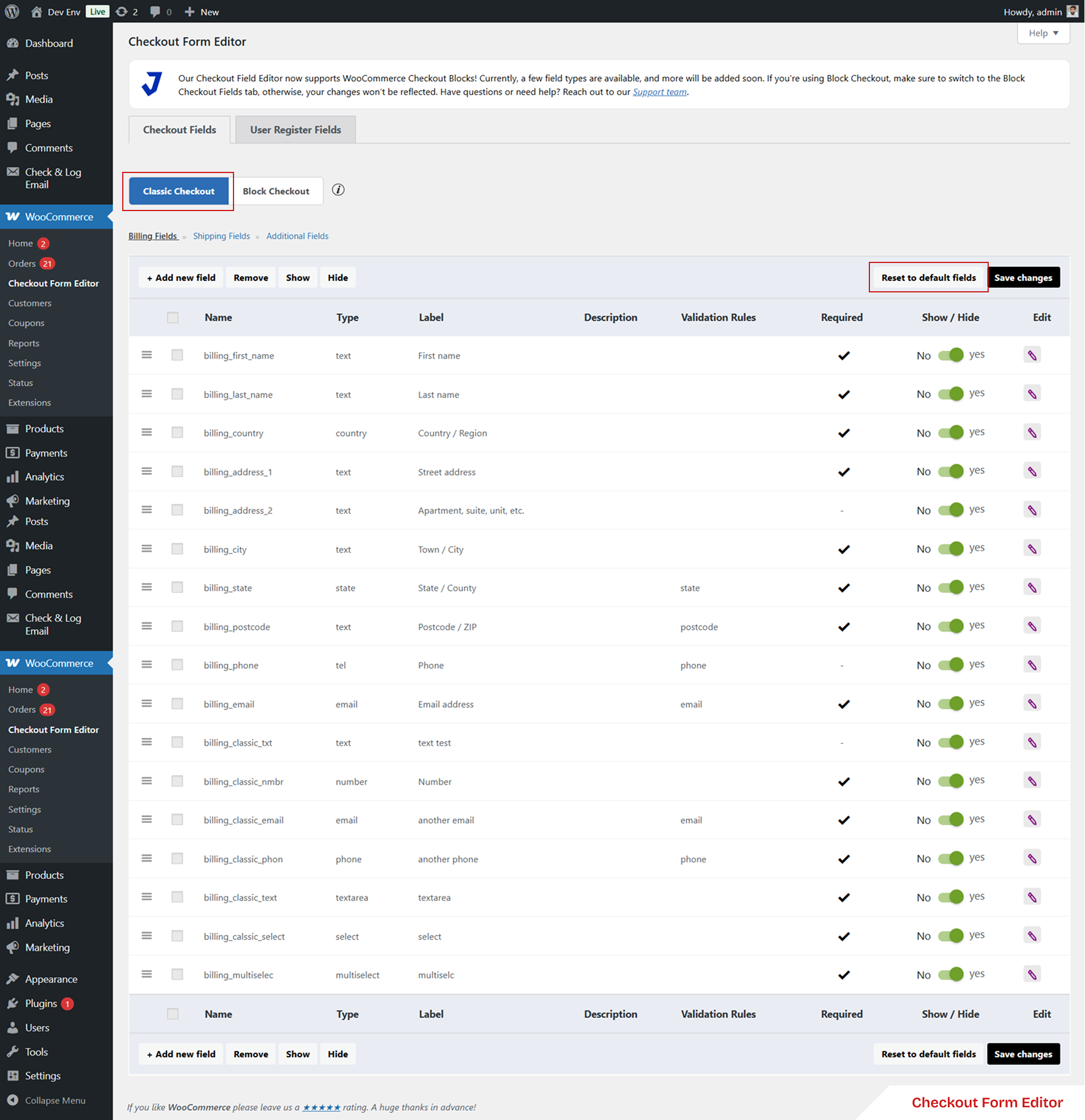
WooCommerce Classic Checkout Editor – manage billing, shipping, additional fields
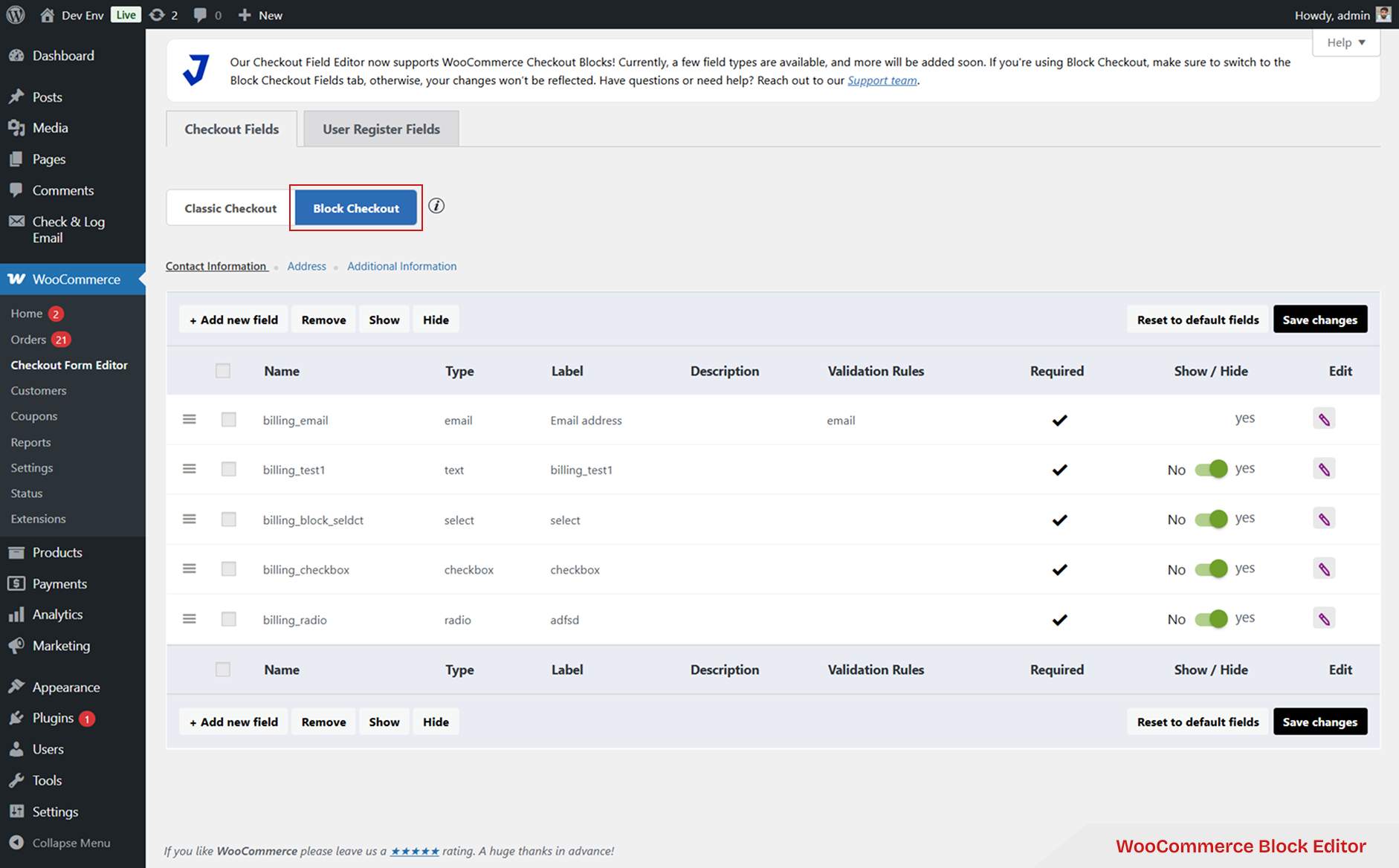
WooCommerce Block Editor – add fields to any block (Contact Information, Adress, Additional Information)
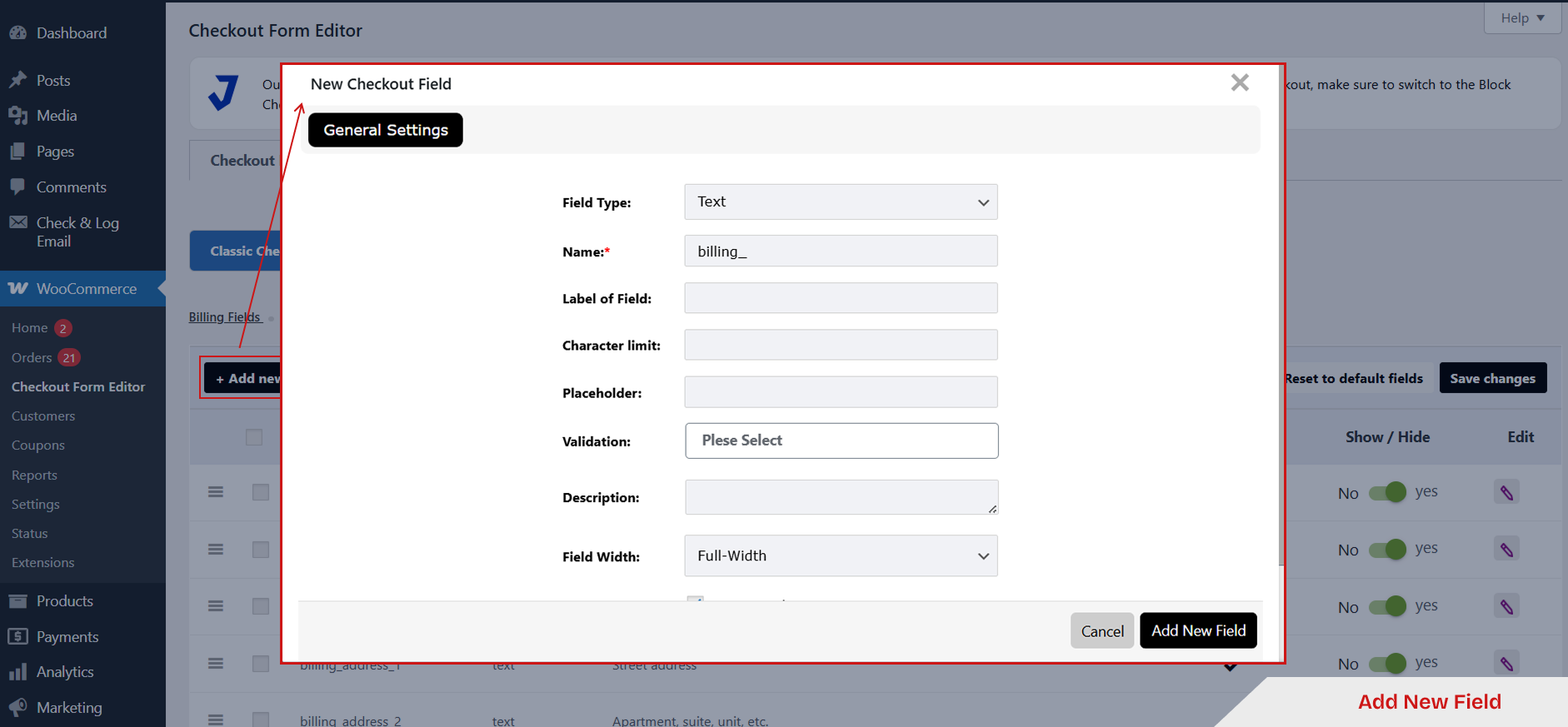
Add New Field – create text, select, checkbox, etc.
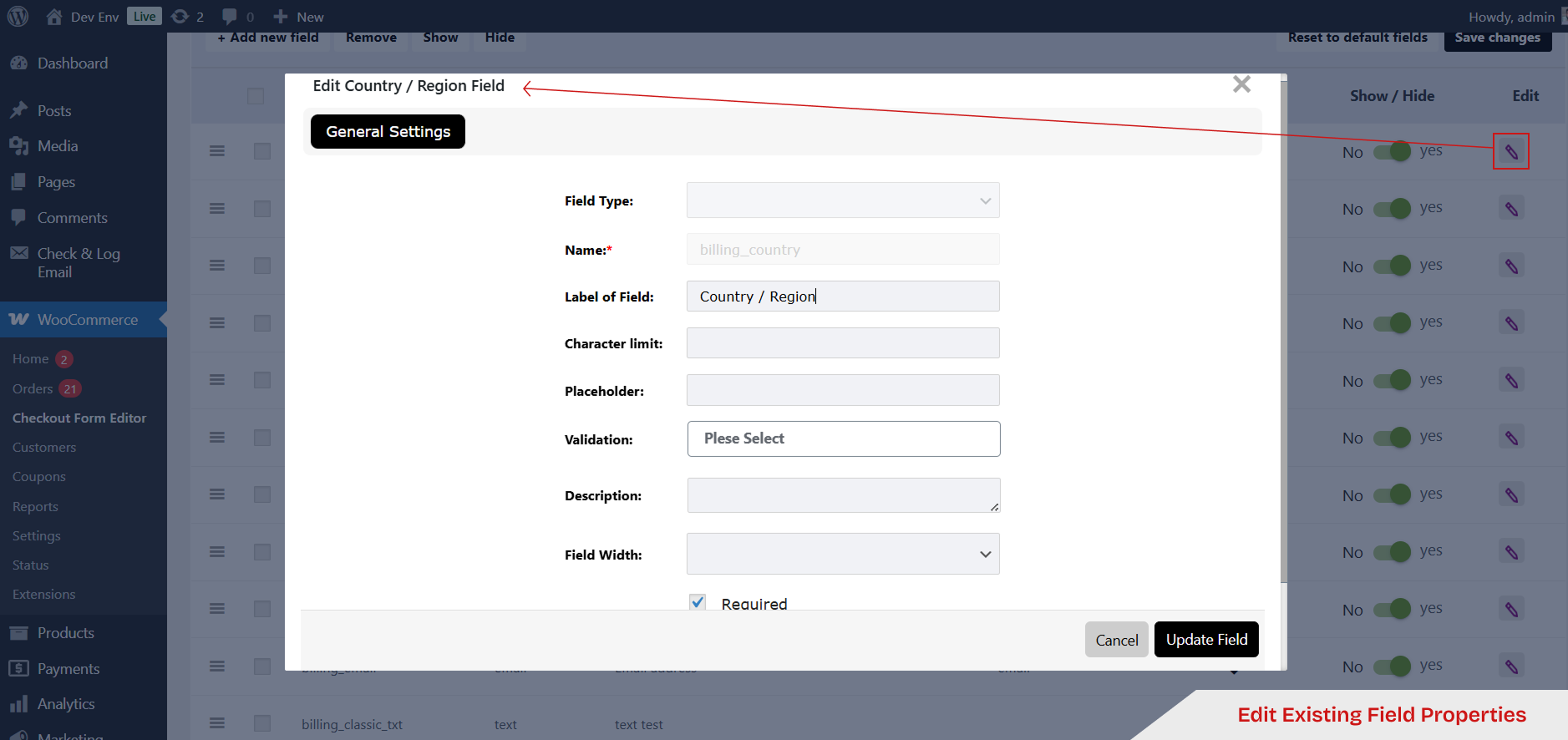
Edit Existing Fields Properties
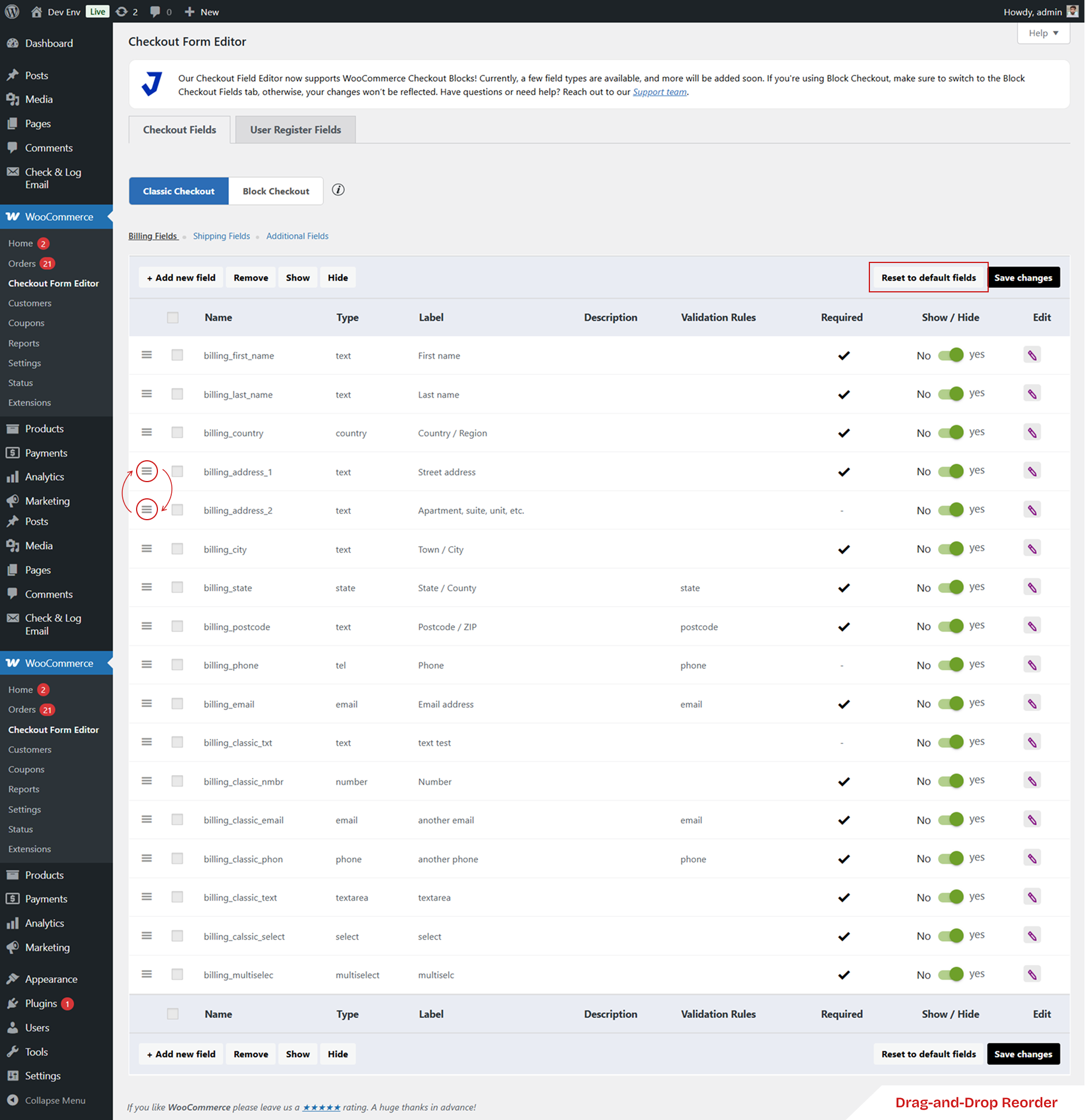
Drag-and-Drop Reorder – change display order instantly
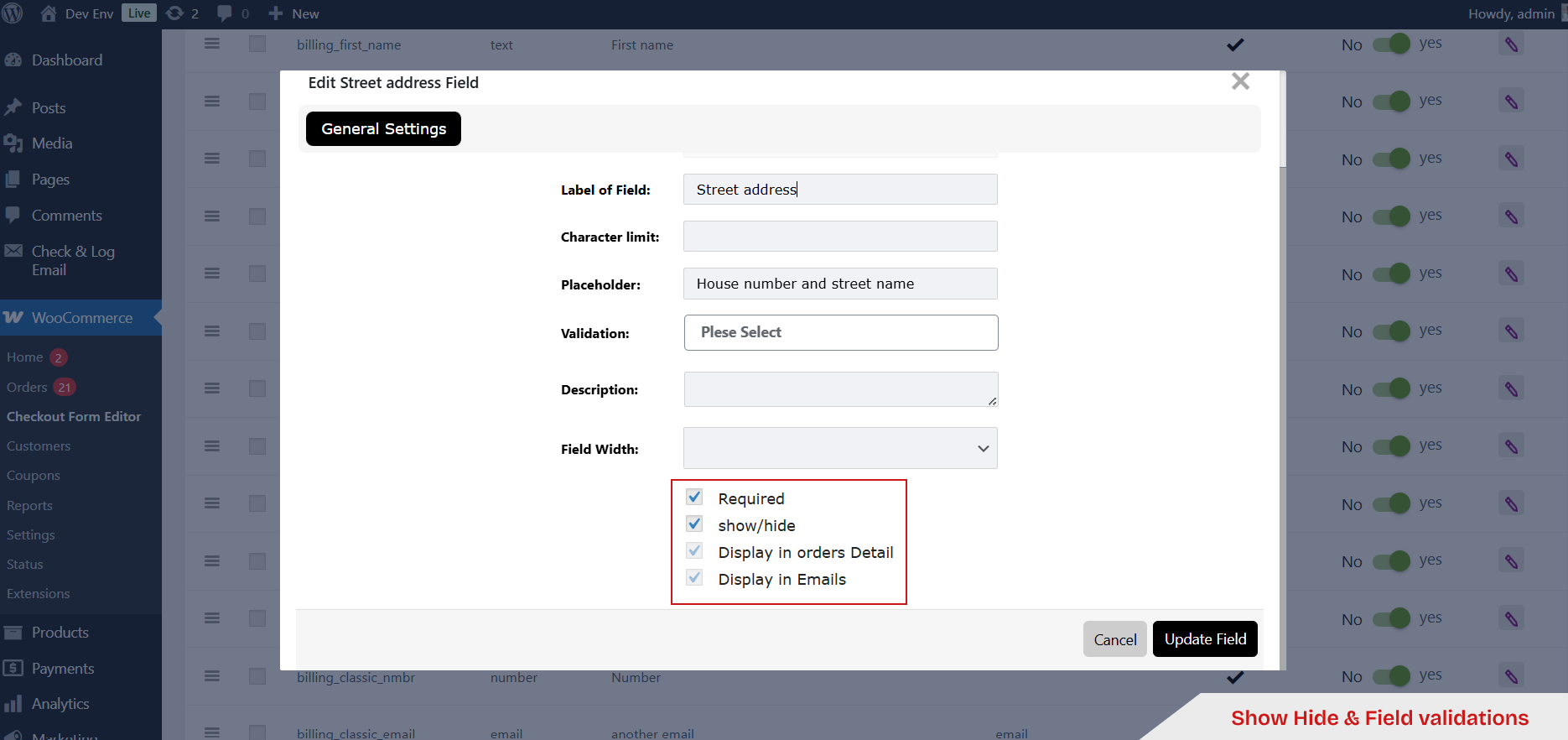
Show/Hide & Field validations – control display in emails & order details
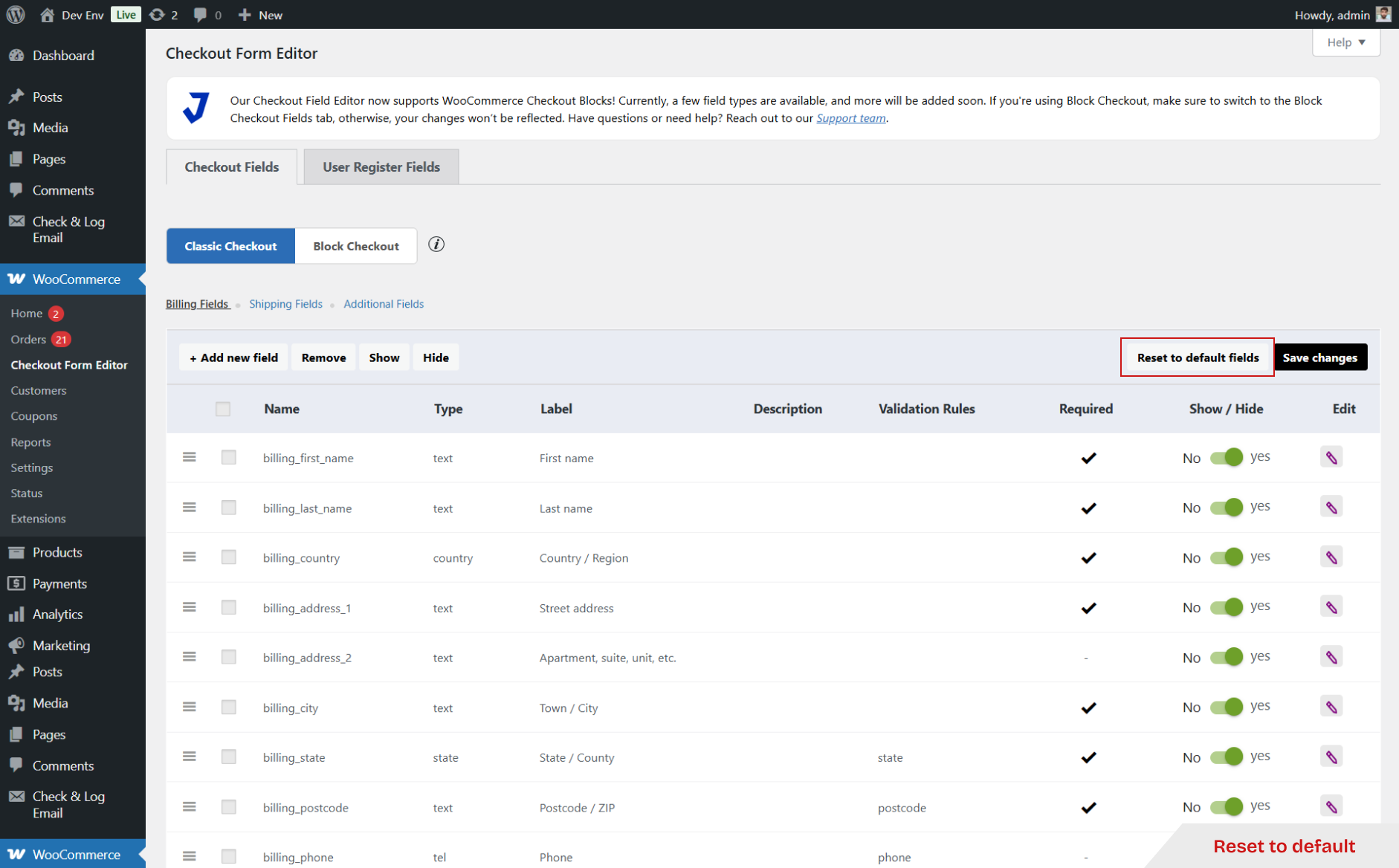
Reset to Defaults – one-click restore default checkout fields settings
`
