Wicked Folders
Hospedagem WordPress com plugin Wicked Folders
Onde hospedar o plugin Wicked Folders?
Este plugin pode ser hospedado em qualquer hospedagem que possua WordPress instalado. Recomendamos fortemente utilizar uma empresa de hospedagem de confiança, com servidores otimizados para WordPress, como o serviço de hospedagem WordPress da MCO2.
Hospedando o plugin Wicked Folders em uma empresa de hospedagem confiável
A MCO2, além de instalar o WordPress na versão mais atual para seus clientes, fornece o WP SafePress, um sistema exclusivo que assegura e otimiza seu site ao mesmo tempo.
Por que a Hospedagem WordPress funciona melhor na MCO2?
A Hospedagem WordPress funciona melhor pois a MCO2 possui servidores otimizados para WordPress. A instalação de WordPress é diferente de uma instalação trivial, pois habilita imediatamente recursos como otimização de imagens, proteção da página de login, bloqueio de atividades suspeitas diretamente no firewall, cache avançado e HTTPS ativado por padrão. São plugins que potencializam seu WordPress para a máxima segurança e o máximo desempenho.
Organize your site’s pages and custom post types into folders.
The ultimate tool for managing large numbers of pages and custom post types. Save time, stay organized, and find things fast by organizing your site’s content into folders.
Go Pro 🚀
Features
- Organize pages, posts, and custom post types into folders
- Control which post types can be organized using folders
- Create an unlimited number of folders and nest them any way you like
- Tree view of folders
- Drag and drop folders to easily reorganize them
- Drag and drop items to quickly move them into folders
- Bulk move items to folders
- Assign items to multiple folders
- Toggle folder pane on or off
- Clone folders
- Resizable folder pane
- Dynamic folders (read more below)
- Search folders
- Display number of items assigned to each folder
- Support for right-to-left languages
- Doesn’t alter your content’s permalinks or hierarchy giving you the freedom to organize your pages, posts, and custom post types any way you want independently of your site’s structure
Dynamic Folders
Dynamic folders let you to filter pages (and custom post types) by things like date or author. You can even browse pages or custom post types by other categories that are assigned to the post type. The handy “Unassigned Items” dynamic folder shows you items that haven’t been assigned to a folder yet and the “Page Hierarchy” folder lets you browse your pages as if each parent page were a folder. Dynamic folders are generated on the fly which means you don’t have to do anything; simply install the plugin and enable dynamic folders for the post types you want on the Wicked Folders settings page. See the screenshots section for an example.
How the Plugin Works
Wicked Folders works by leveraging WordPress’s built-in taxonomy API. When you enable folders for pages or a custom post type, the plugin creates a new taxonomy for that post type called ‘Folders’. Folders are essentially another type of category and work like blog post categories; the difference is that Wicked Folders allows you to easily browse your content by folder.
This plugin does not alter your page or custom post types’ permalinks, hierarchy, sort order, or anything else; it simply allows you to organize your pages and custom post types into virtual folders so that you can find them more easily.
Wicked Folders Pro
Organize your WordPress media library, users, plugins, and more using folders with Wicked Folders Pro. Wicked Folders Pro lets you use folders to organize:
- Media
- Users
- Plugins
- Gravity Forms entries and forms
- WooCommerce products, orders, and coupons
- Restrict Content Pro memberships and customers
- Everest Forms
- TablePress tables
Learn more about Wicked Folders Pro.
Support
Please see the FAQ section for common questions, check out the documentation or, visit the support forum if you have a question or need help.
About Wicked Plugins
Wicked Plugins specializes in crafting high-quality, reliable plugins that extend WordPress in powerful ways while being simple and intuitive to use. We’re full-time developers who know WordPress inside and out and our customer happiness engineers offer friendly support for all our products. Visit our website to learn more about us.
Capturas de tela
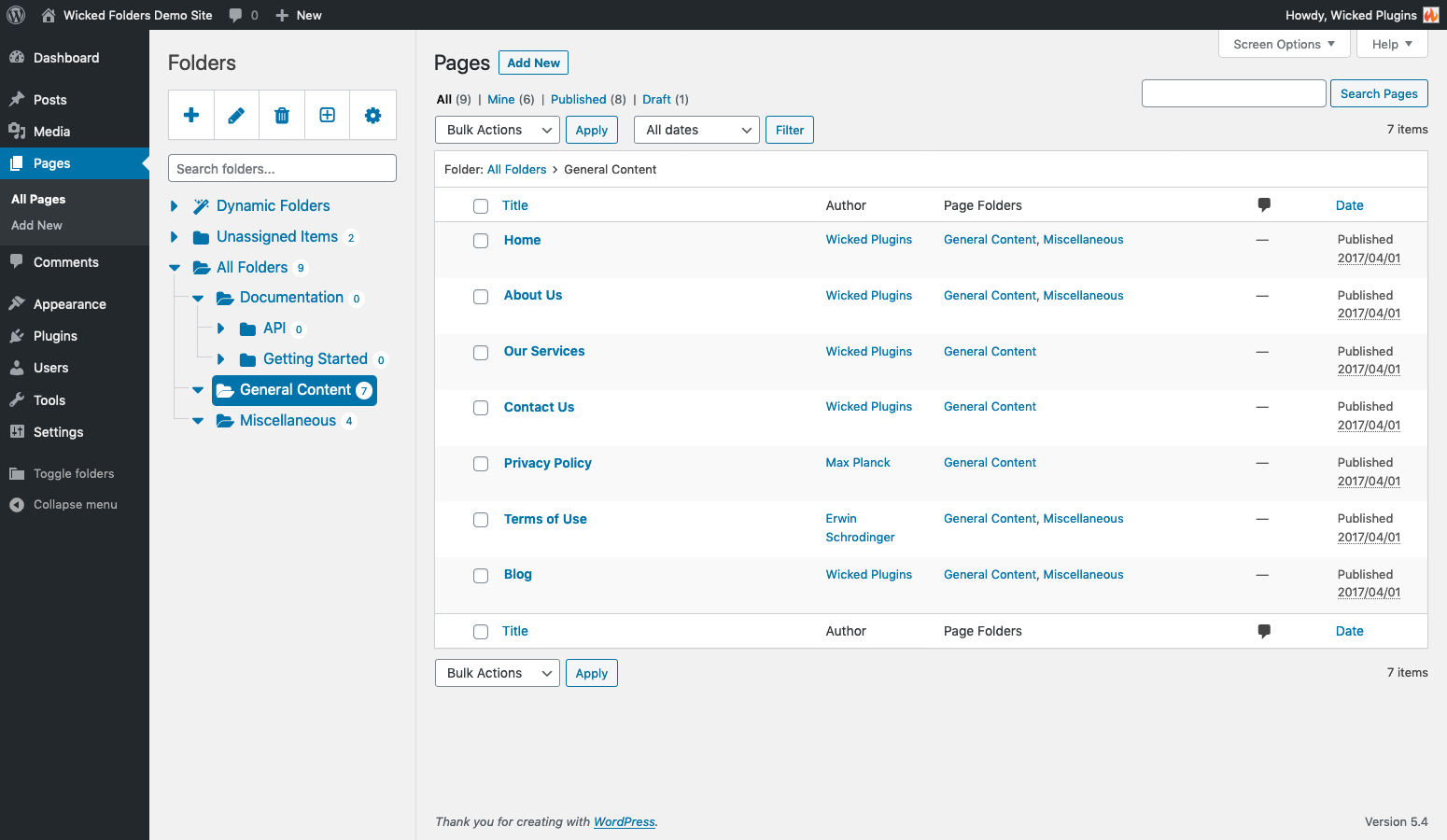
Page folders
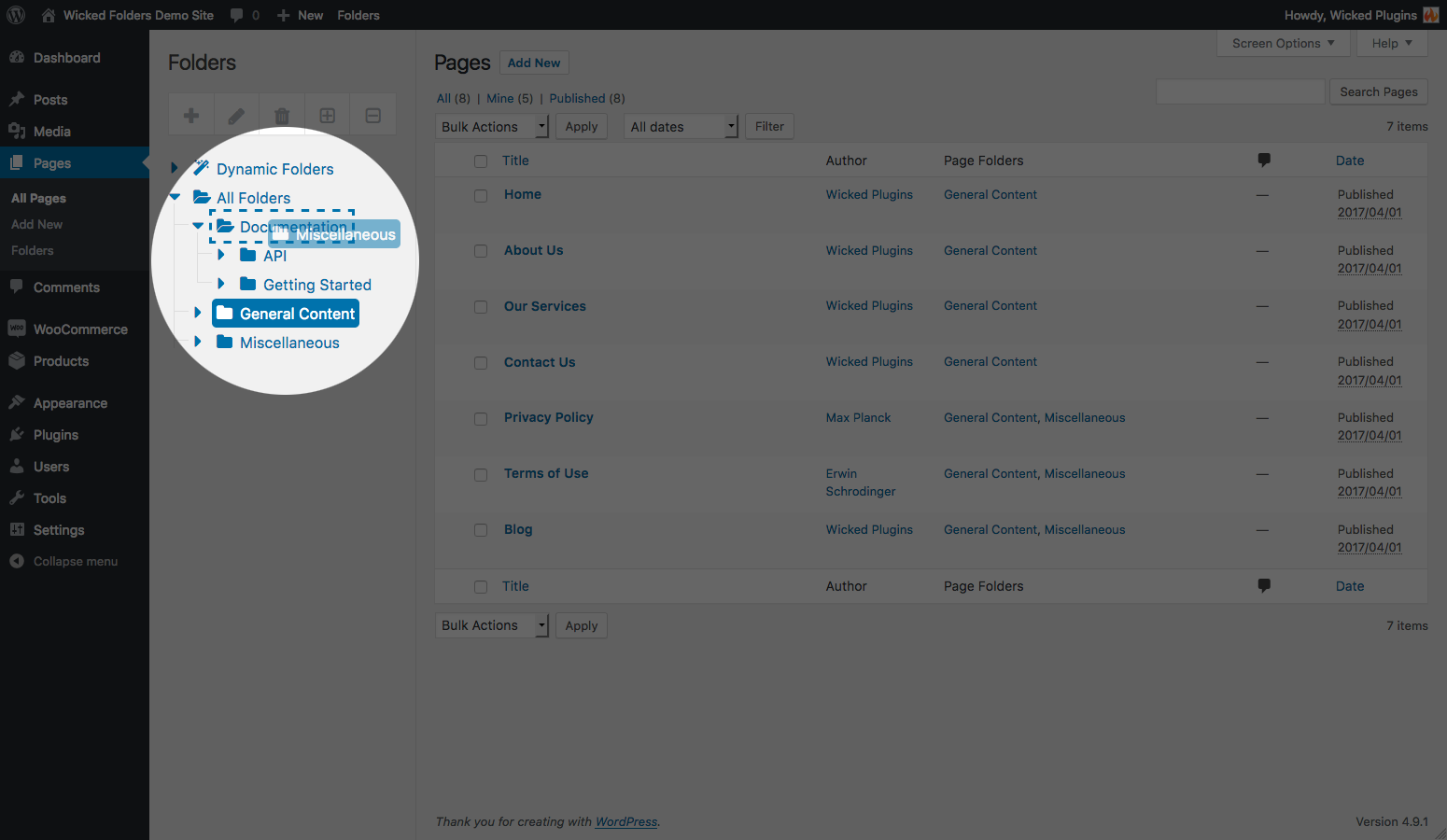
Easily drag and drop folders to rearrange
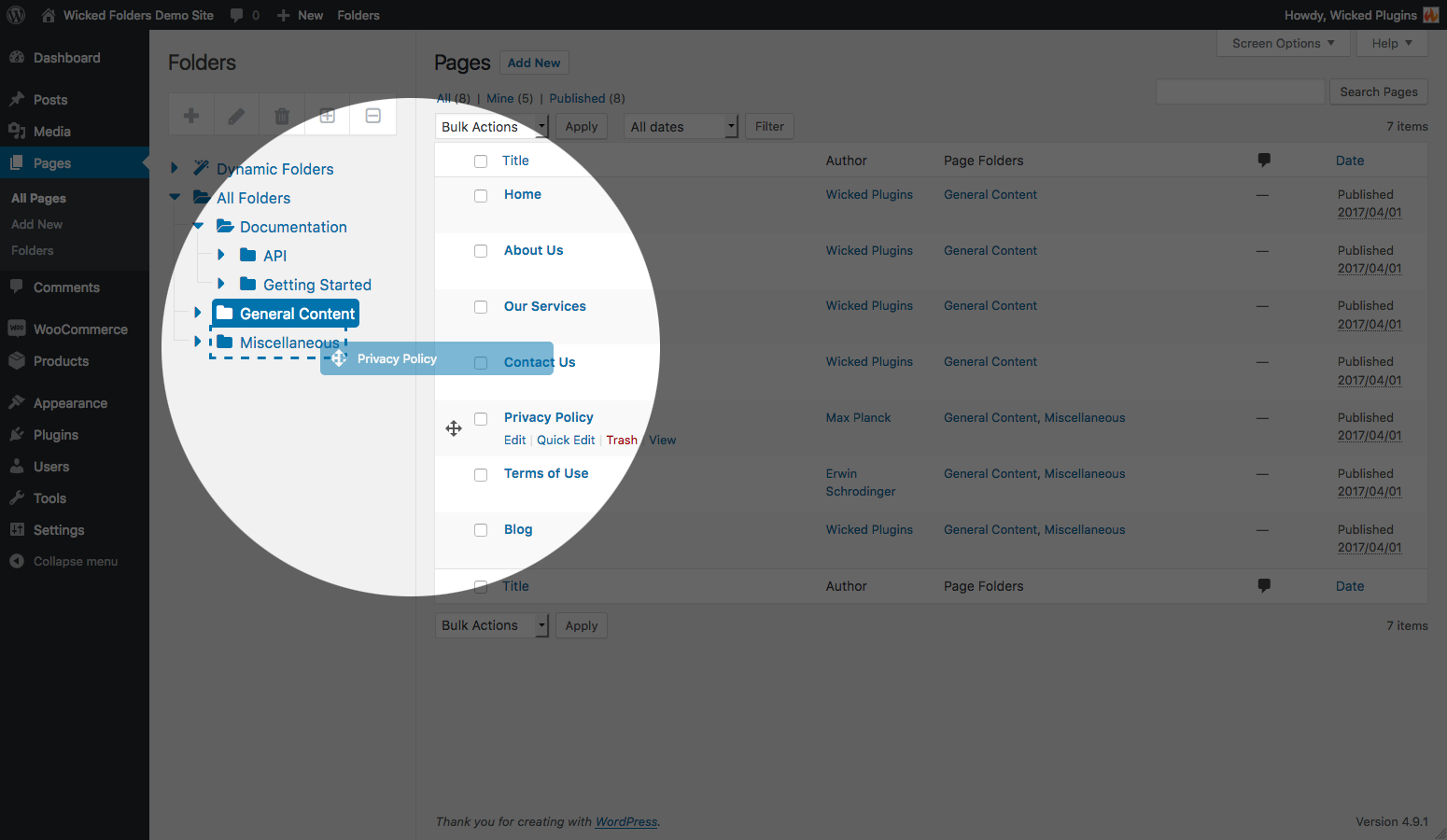
Drag and drop pages to quickly move pages into folders

Bulk move pages to folders
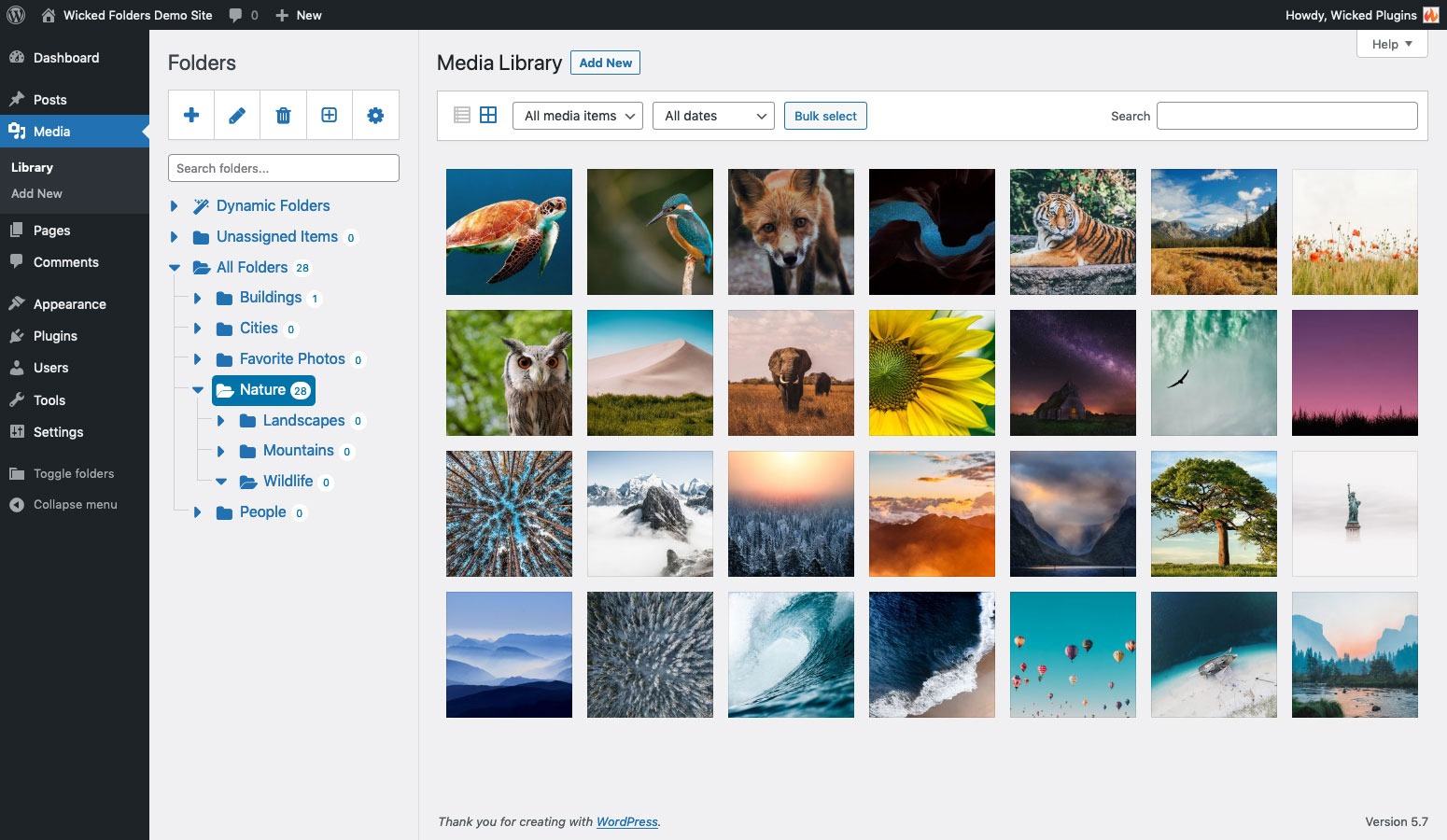
Pro feature: media library folders

Pro feature: folder permissions
