The YITH Request a Quote for WooCommerce plugin lets your customers ask for an estimate of a list of products they are interested into.
WC Call For Price
Hospedagem WordPress com plugin WC Call For Price
Onde devo hospedar o plugin WC Call For Price?
Este plugin pode ser hospedado em qualquer provedor que possua WordPress configurado. Recomendamos fortemente optar por uma empresa de hospedagem seguro, com servidores especializados para WordPress, como o serviço de hospedagem de sites da MCO2.
Hospedando o plugin WC Call For Price em um provedor de confiança
A MCO2, além de configurar e instalar o WordPress na versão mais atual para seus clientes, oferece o WP SafePress, um sistema exclusivo que assegura e otimiza seu site conjuntamente.
Por que a Hospedagem WordPress funciona melhor na MCO2?
A Hospedagem WordPress funciona melhor pois a MCO2 possui servidores otimizados para WordPress. A instalação de WordPress é diferente de uma instalação trivial, pois habilita imediatamente recursos como otimização automática de imagens e fotos, proteção da página de login, bloqueio de atividades maliciosas diretamente no firewall, cache avançado e HTTPS ativado por padrão. São plugins que potencializam seu WordPress para a máxima segurança e o máximo desempenho.
Transform your WooCommerce store into a lead-generation machine! WC Call for Price empowers you to strategically hide product prices and the ‘Add to Cart’ button, encouraging customers to contact you for a quote. This is the perfect solution for B2B stores, wholesale operations, products with fluctuating prices, or when you simply want to engage customers in a sales conversation.
This plugin enables you to hide the price and/or ‘Add to Cart’ button for specific products or all products. Instead of the price, you can display custom text like “Call for Price,” a button, or even your own custom image. This encourages customers to contact you for pricing, allowing you to build a relationship and potentially upsell.
Features At a Glance
- Hide Price: Hide the product price and replace it with custom text.
- Hide ‘Add to Cart’ Button: Remove the ‘Add to Cart’ button to encourage inquiries.
- Custom Text: Display any text you want, such as “Call for Price” or “Request a Quote.”
- Custom Button: Show a clickable button instead of text.
- Image Button: Upload your own image to use as a button.
- Rule-Based Display: Show “Call for Price” for specific products, categories, or user roles.
- Out of Stock: Automatically show “Call for Price” for out-of-stock items.
- Redirect URL: Redirect users to a contact page or quote form when they click the button.
- All Product Types: Works with simple, variable, grouped, and external products.
- Easy to Use: Simple and intuitive settings panel.
Elevate your WooCommerce store’s capabilities with WC Call for Price for WooCommerce. Seamlessly manage your pricing strategy, enhance customer engagement, and create a user-friendly shopping environment. Maximize your store’s potential with dynamic pricing control and a personalized customer journey. Unlock new opportunities for growth and success today.
If you feel like you would like to suggest any new feature you can open a support ticket here. Usually we do add features as per user’s request.
Join in at Github Development
Capturas de tela
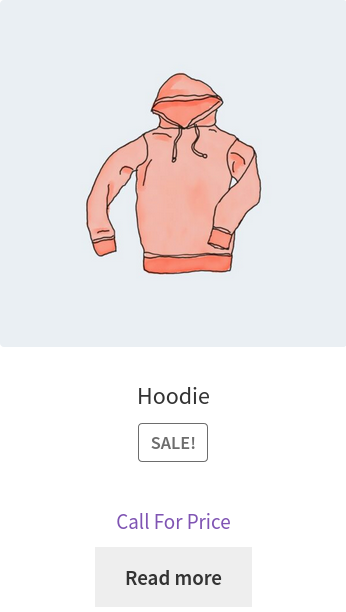
Simple Text Display
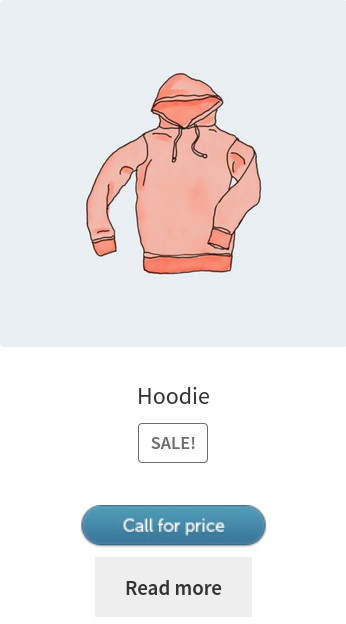
Show a Preset Button
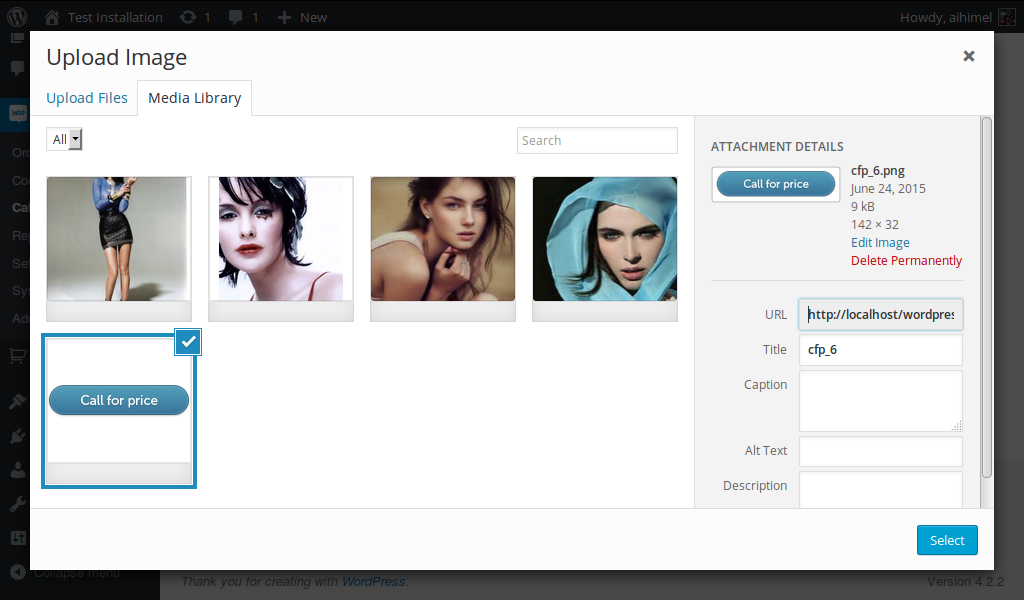
Upload Your Own Button Image
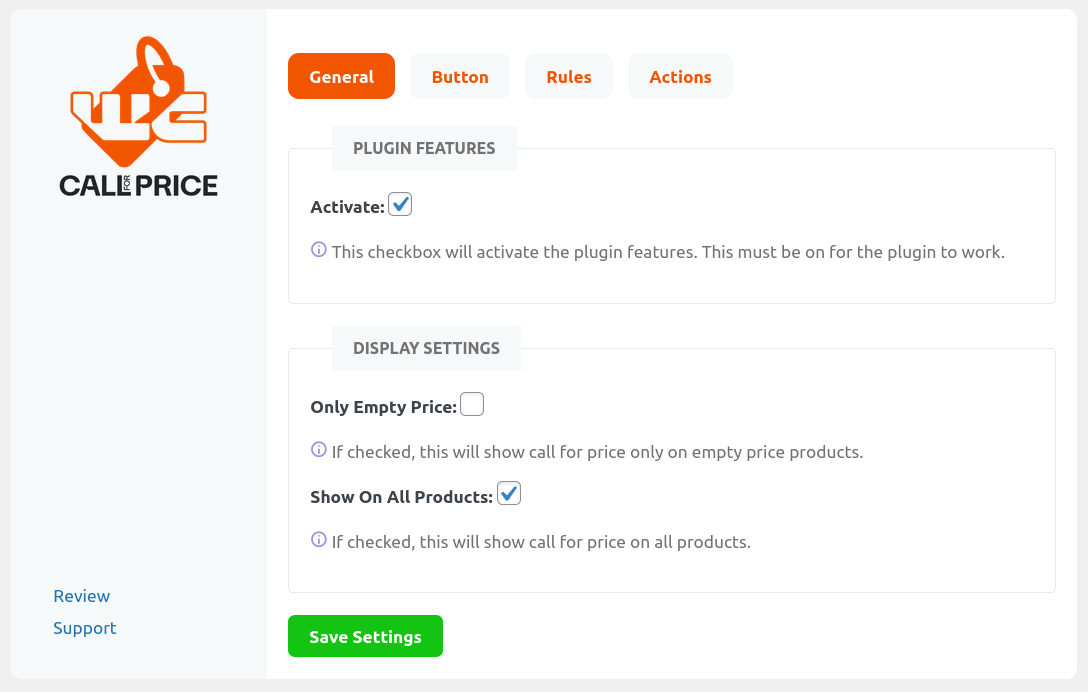
General Settings
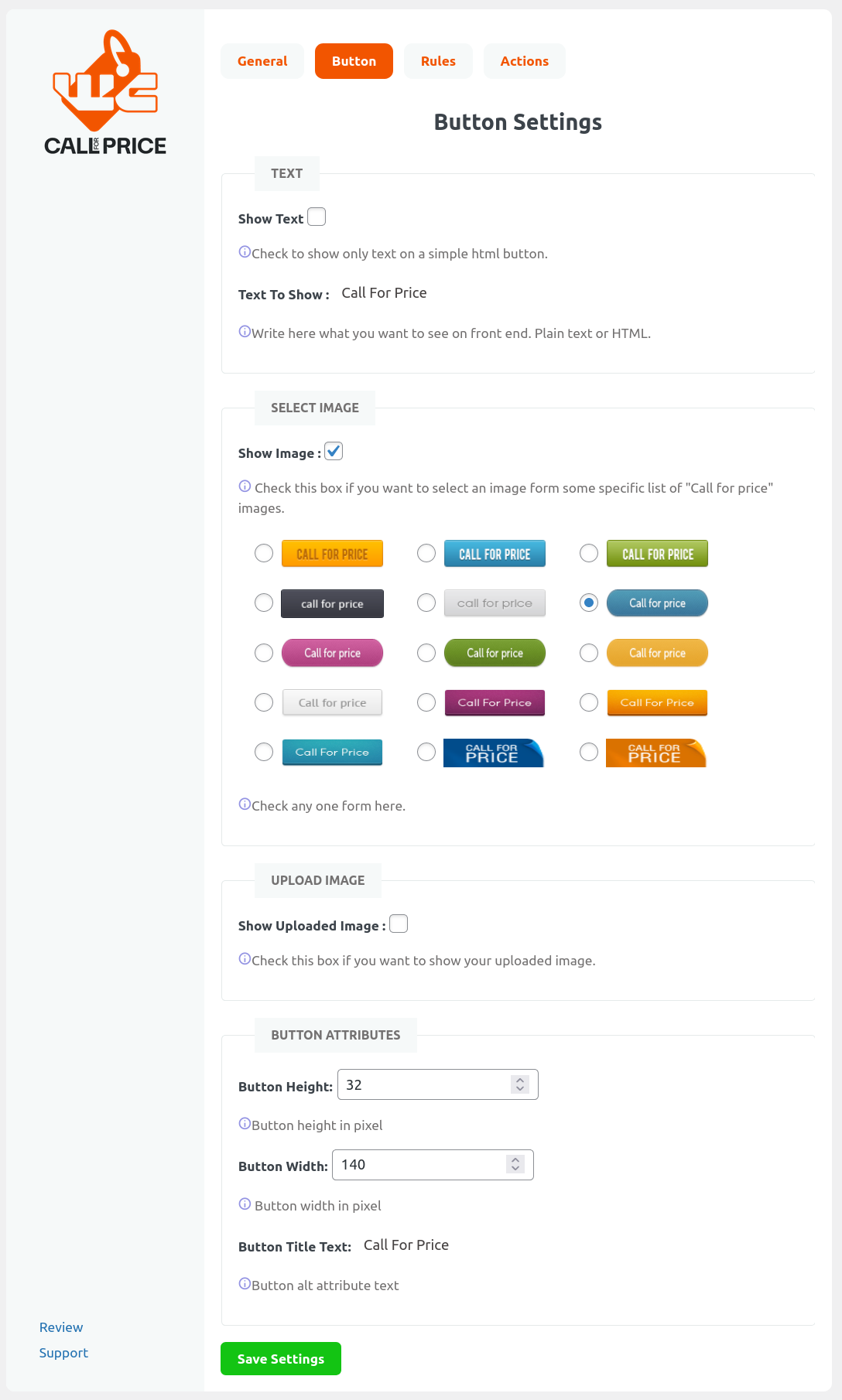
Button Settings
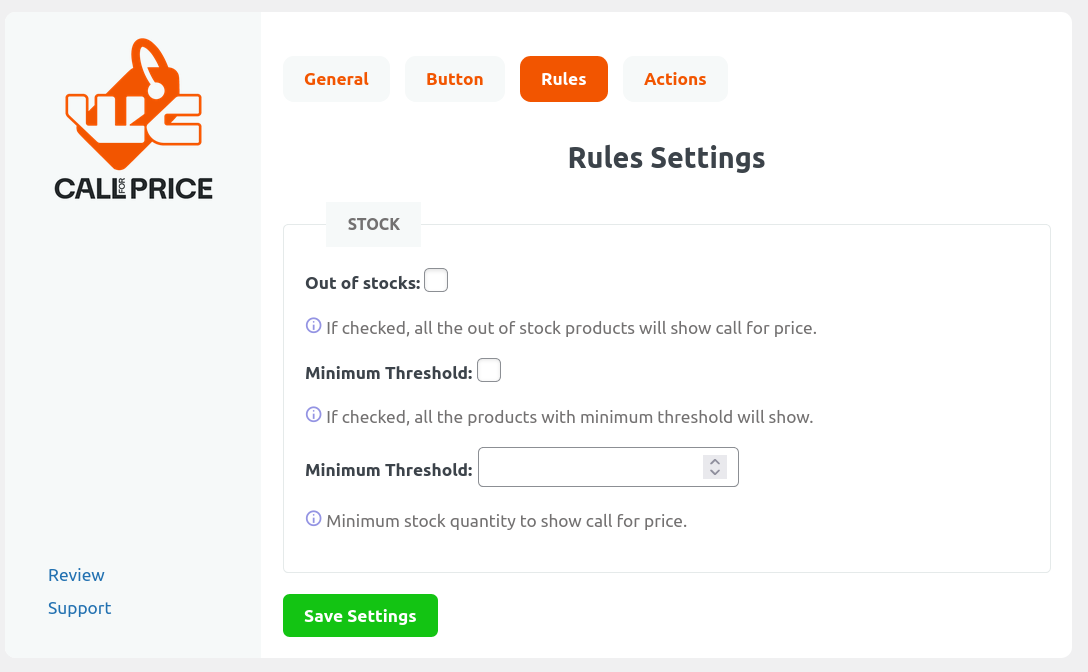
Rules Settings
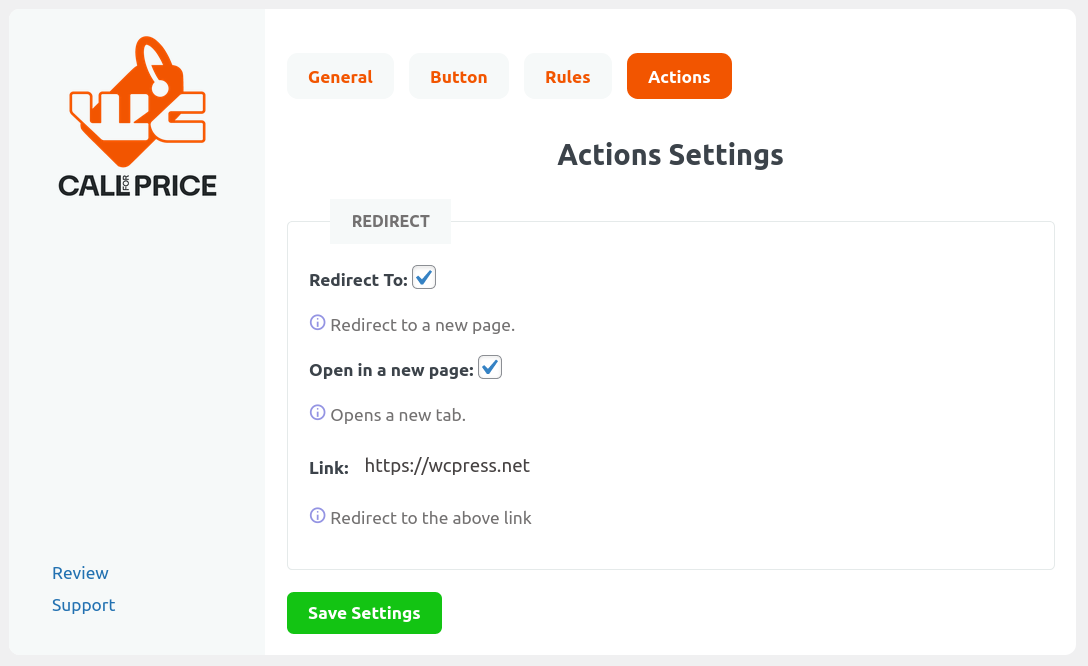
Action Settings
