Video Background
Hospedagem WordPress com plugin Video Background
Onde hospedar o plugin Video Background?
Este plugin pode ser hospedado em qualquer provedor que possua WordPress instalado. Recomendamos optar por uma hospedagem de confiança, com servidores adaptados para WordPress, como o serviço de hospedagem da MCO2.
Hospedando o plugin Video Background em um provedor confiável
A MCO2, além de configurar e instalar o WordPress na versão mais atualizada para seus clientes, fornece o WP SafePress, um sistema singular que salvaguarda e otimiza seu site simultaneamente.
Por que a Hospedagem WordPress funciona melhor na MCO2?
A Hospedagem WordPress funciona melhor pois a MCO2 possui servidores otimizados para WordPress. A instalação de WordPress é diferente de uma instalação trivial, pois habilita imediatamente recursos como otimização de imagens e fotos, proteção da página de login, bloqueio de atividades maliciosas diretamente no firewall, cache avançado e HTTPS ativado por padrão. São recursos que potencializam seu WordPress para a máxima segurança e o máximo desempenho.
Video Background offers a simple and easy way to add a video background to any element on your WordPress site.
There are 4 simple required fields:
- Container: This fields specifies where you would like the video background.
- MP4: Link to the .mp4 file. For Safari and IE support.
- WEBM: Link to the .webm file. For Chrome, Firefox, and Opera support.
- Poster: This will be used for the fallback image if video background is not supported (mobile for example)
There are also 5 additional optional fields for having a more beautiful video background:
- Overlay: Add a color overlay over the video for optimal reading of text.
- Overlay Color: If overlay is enabled, you can select the color of the overlay using the colorpicker.
- Overlay Alpha: If overlay is enabled, you can specify the amount of transparency.
- Loop: Enable or disable the looping of the video background
- Tap to unmute: Add a “Tap to unmute” button to your video backgrounds to have your users engage with the sound. Compatible with Chrome’s newest autoplay policies!
In addition to the Video Background metabox, WPBakery integration, and SiteOrigin Page Builder integration, you can use the shortcode for use anywhere on your WordPress site:
[vidbg container="body" mp4="#" webm="#" poster="#" muted="true" loop="true" overlay="false" overlay_color="#000" overlay_alpha="0.3"]
Capturas de tela
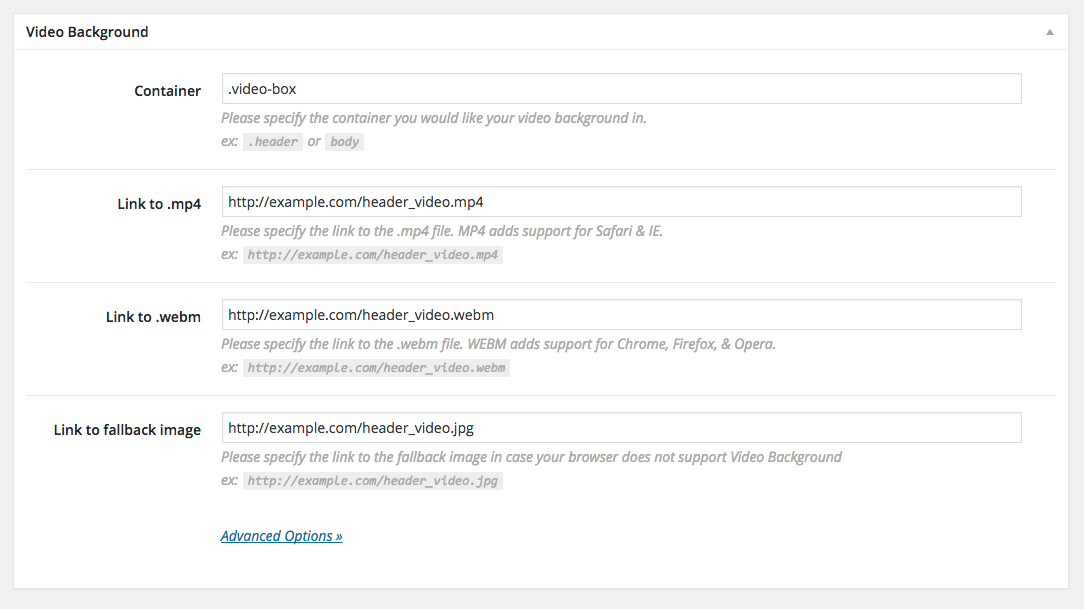
4 fields? That’s it? Yep, simply enter in the element you’d like the video background to be in and key in the paths to the video and fallback image. Awesome.

Use WPBakery (Visual Composer)? Video Background & WPBakery allow you to easily add a video background to your row.
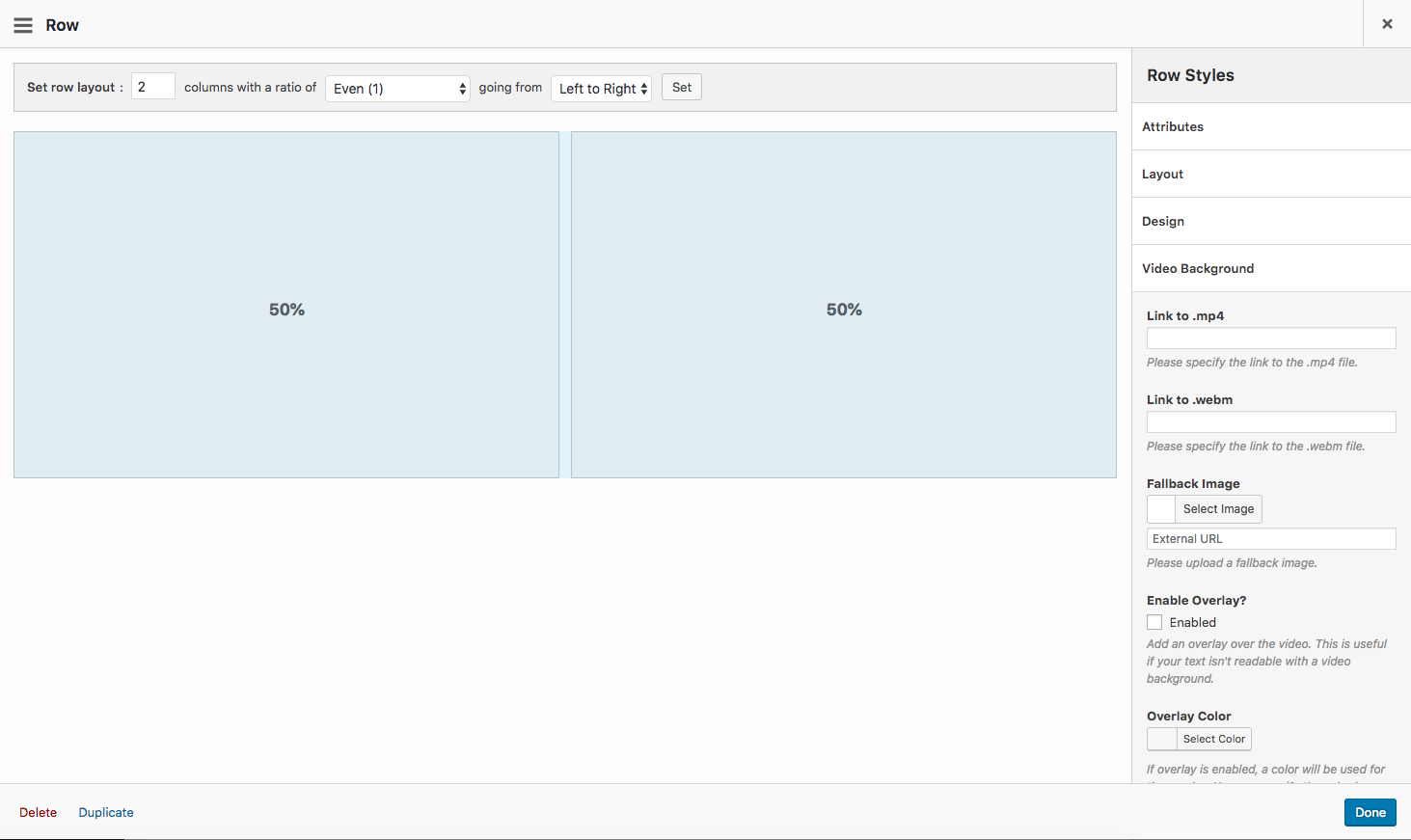
Use SiteOrigin Page Builder? Video Background & SiteOrigin allow you to easily add a video background to your row.
