The Ultimate WordPress Video Player.
VdoCipher: Secure Video Player and Hosting
Hospedagem WordPress com plugin VdoCipher
Onde devo hospedar o plugin VdoCipher?
Este plugin pode ser hospedado em qualquer hospedagem que tenha WordPress configurado. Recomendamos fortemente optar por um provedor de hospedagem confiável, com servidores adaptados para WordPress, como o serviço de hospedagem da MCO2.
Hospedando o plugin VdoCipher em uma empresa de hospedagem seguro
A MCO2, além de configurar e instalar o WordPress na versão mais nova para seus clientes, disponibiliza o plugin WP SafePress, um sistema exclusivo que salvaguarda e melhora seu site ao mesmo tempo.
Por que a Hospedagem WordPress funciona melhor na MCO2?
A Hospedagem WordPress funciona melhor pois a MCO2 possui servidores otimizados para WordPress. A instalação de WordPress é diferente de uma instalação trivial, pois habilita imediatamente recursos como otimização de imagens e fotos, proteção da página de login, bloqueio de atividades suspeitas diretamente no firewall, cache avançado e HTTPS ativado por padrão. São recursos que potencializam seu WordPress para a máxima segurança e o máximo desempenho.
VdoCipher video plugin secure provides video hosting, video playback, and piracy blocker & identification analytics for WordPress websites in the e-learning & media field to help them serve content most securely and smoothly. A combination of Hollywood standard DRMs and viewer-specific watermarking, hacker user id identification ensures that videos can’t be downloaded or shared illegally from your platform. With features like custom smart player, video analytics, and video management suite enables the best viewer and video management experience. We serve 3000+ businesses and 10,000+ content creators’ platforms across 120+ countries. VdoCipher video plugin ensures your videos are secure, smooth, and protected.
VdoCipher’s DRM & Watermark Security Features:
- Video DRM Encryption to prevent illegal video downloads
- Dynamic Watermarking based on user ID/email ID/IP address to discourage screen capture. In some cases, screen capture is also blocked on browsers, for the rest of the cases, watermark is a good discouragement.
- Easily customize watermark to change color, transparency, and speed of movement.
- Domain Restriction. Use a single VdoCipher account to integrate with multiple WordPress websites.
- Geo, Time, Domain, Authentication Restrictions
VdoCipher’s Custom Smart Video Player & Video Hosting Suite
- Adaptive Streaming based on user internet speed. User can also switch between qualities as per their choice. Quality optimized to ensure playback on slow internet connections,
- Customizable Video Player: Change color, controls on/off, speed change options.
- Have different themes for different videos/courses.
- Add Chapters over the video.
- Add multilingual subtitles.
- Video Analytics
- Amazon AWS Server & CDN
Compatible with All Major WordPress LMS & Themes
VdoCipher’s plugin works at the WordPress core layer, so playback, DRM security, and per user analytics remain compatible across major LMS and theme stacks.
Full plugin and security integration tutorial
LMS integrations with step-by-step tutorials:
See the full list of supported platforms on our LMS Partner page.
Easy 15-minute integration
- Register for VdoCipher trial or paid account.
- Upload a video and wait for it to complete processing and get ready with encryption.
- Set up domain restriction from VdoCipher security settings.
- Install the VdoCipher WordPress plugin. Fill in the API key and other settings like watermark parameters.
- Use shortcodes to embed in any WordPress page/post/course.
Additional Resources
- Free Trial Signup
- All VdoCipher Features
- DRM + Watermark video demo
- Full Upload + WordPress Embed Tutorial
Installation
- Register for VdoCipher trial or paid account on vdocipher.com
- Upload a video and wait for it to complete processing and get ready with encryption.
- Set up domain restriction from VdoCipher “Security & Config” section in VdoCipher dashboard settings.
- Install VdoCipher WordPress plugin. Fill in the API key and other settings like watermark parameters.
- Click on the “embed” button below any video in the dashboard. Please choose the “WordPress” section and follow the simple steps.
- Use simple shortcode to embed in any WordPress page/post/course.
- Inside a post or page you can write
[vdo id="id_of_video"]to embed the video in a post or page. - To set width and height use, Example
[vdo id="id_of_video" width="600" and height="400"] - You can set custom video player themes from “Custom Player” section. It can be set as default theme from the settings page. It is also possible to modify shortcode to use specific theme for specific video embeds.
[vdo id="c1480d6f057b70578e7f9d33e" vdo_theme="uz6s6vivib"] - Please contact [email protected] for more queries.
Capturas de tela
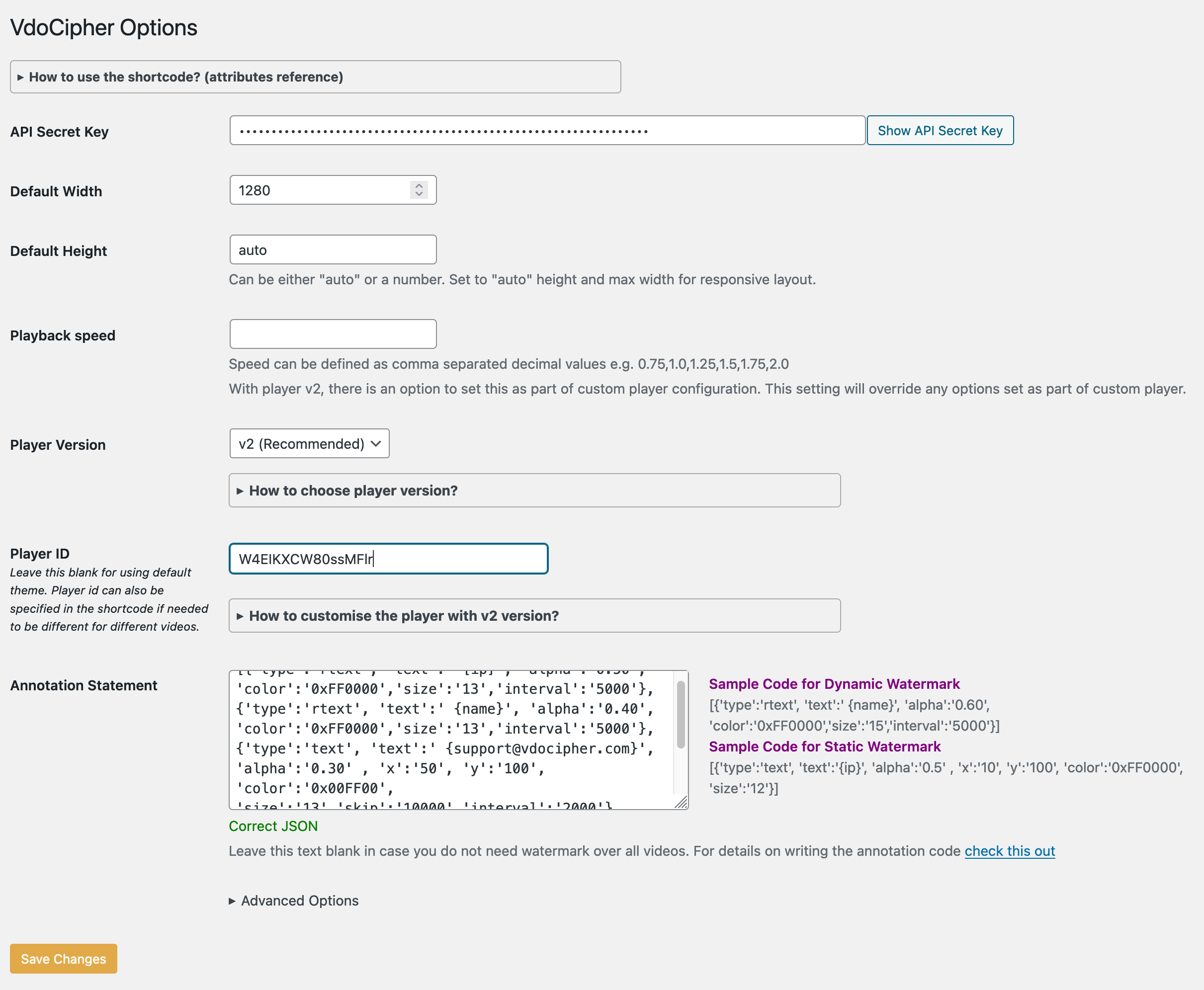
The setting screen for the plugin
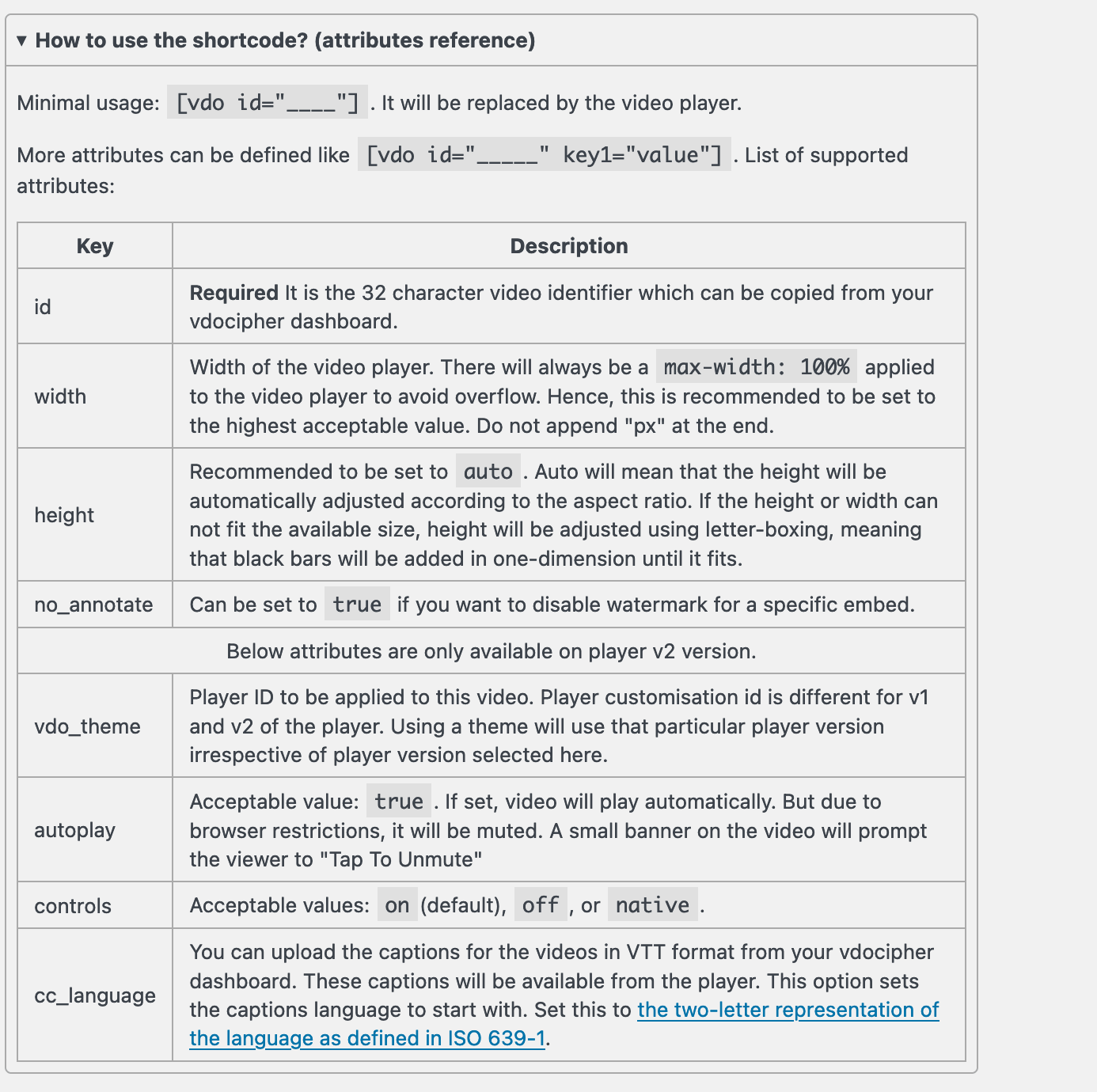
Attributes available for the shortcode
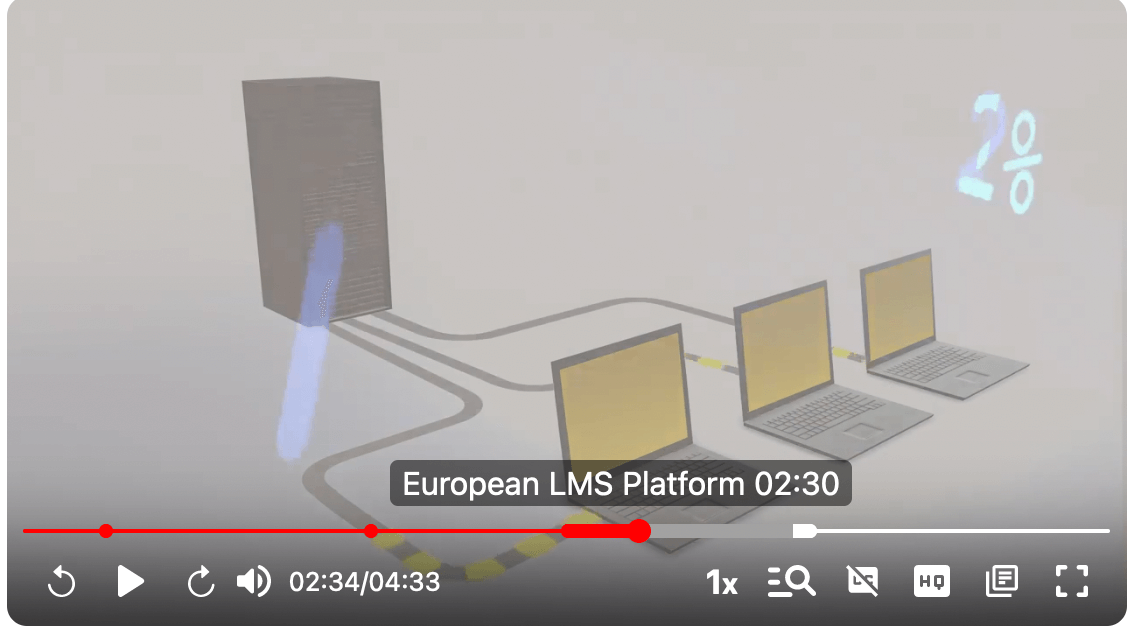
The video player
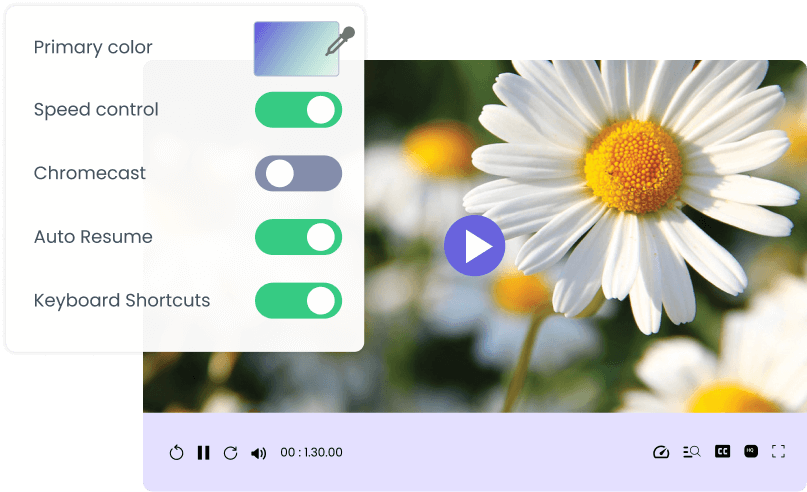
Customisation preview
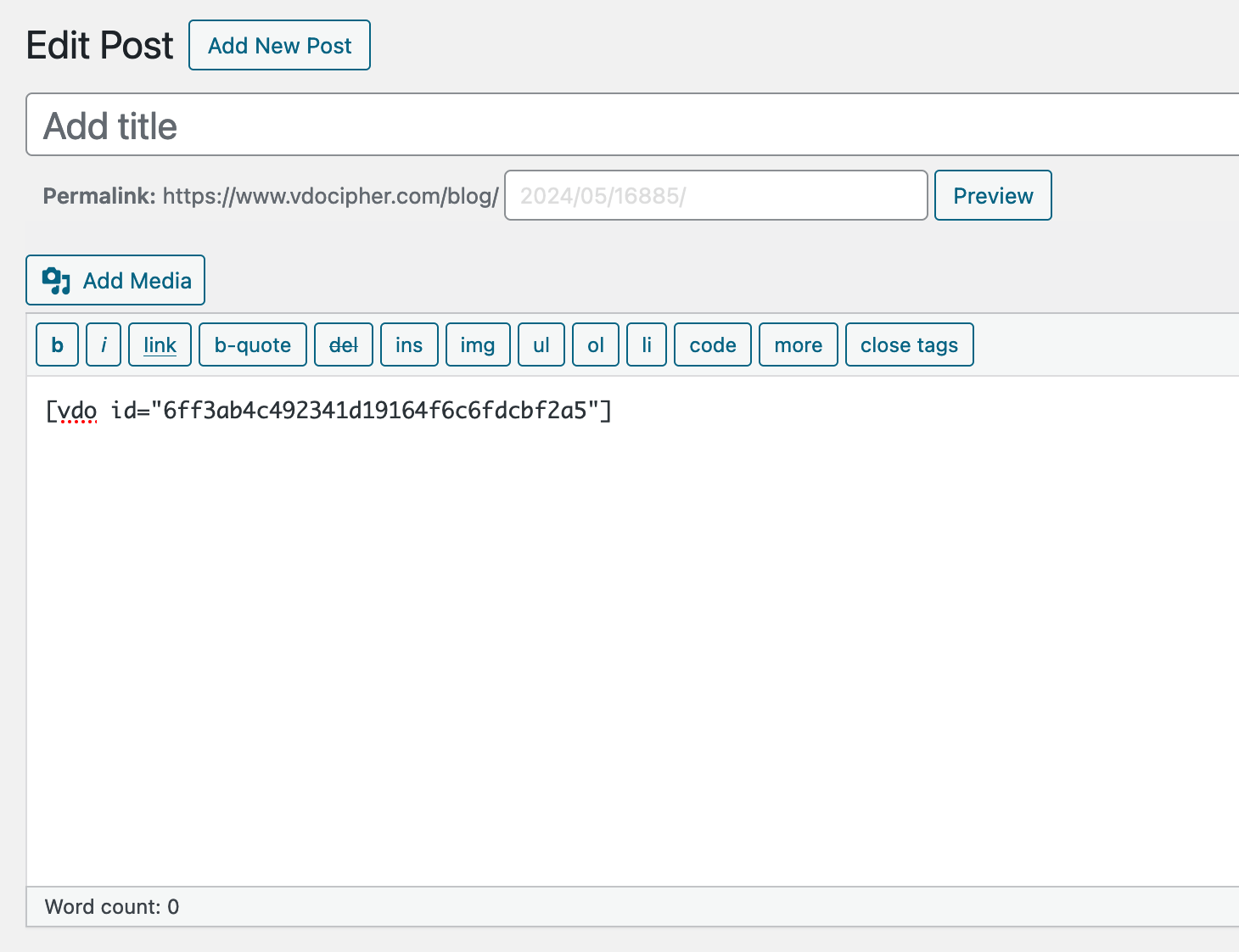
Using the shortcode in the classic editor
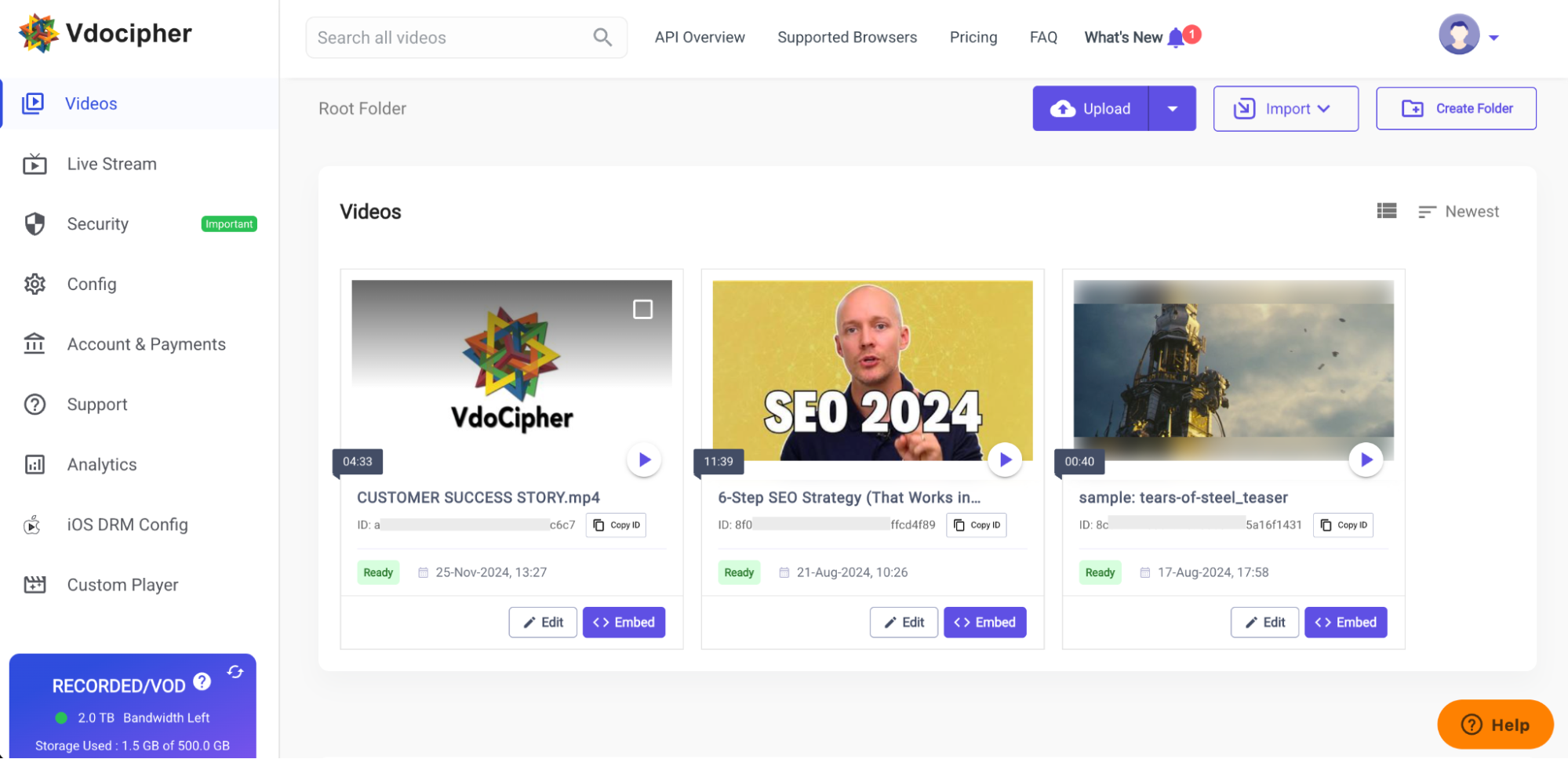
Video section on your VdoCipher dashboard
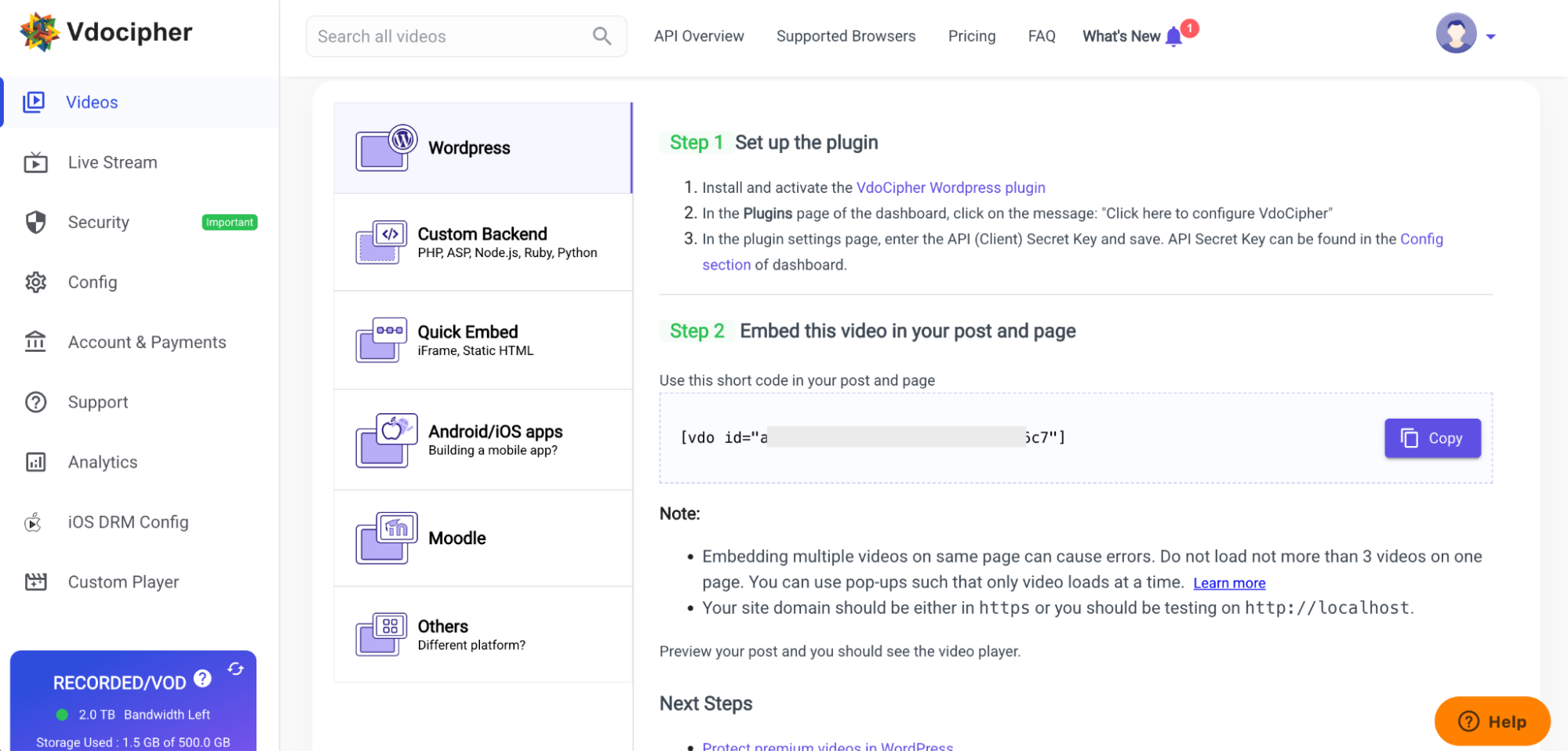
Instructions for embedding using plugin
