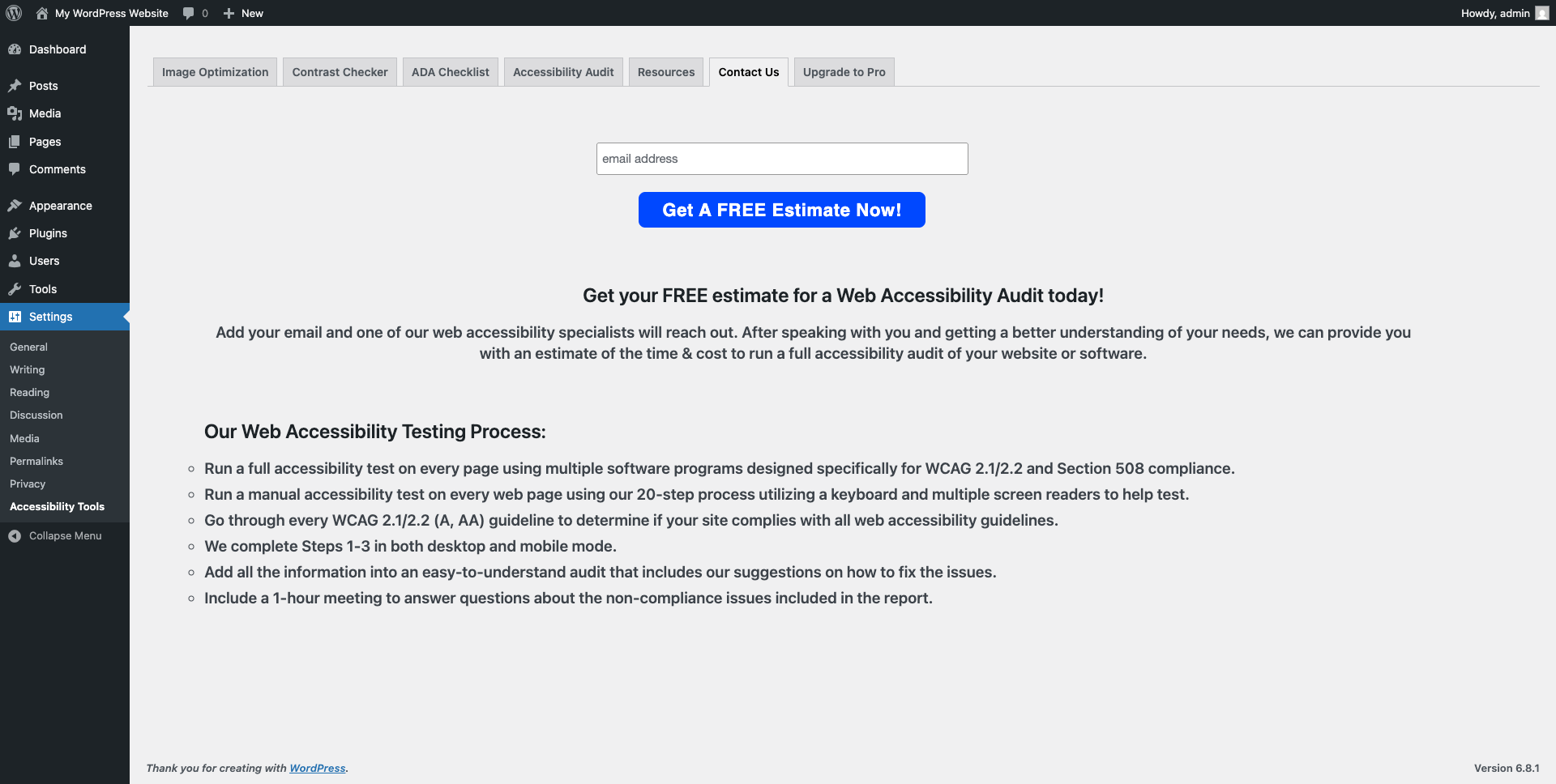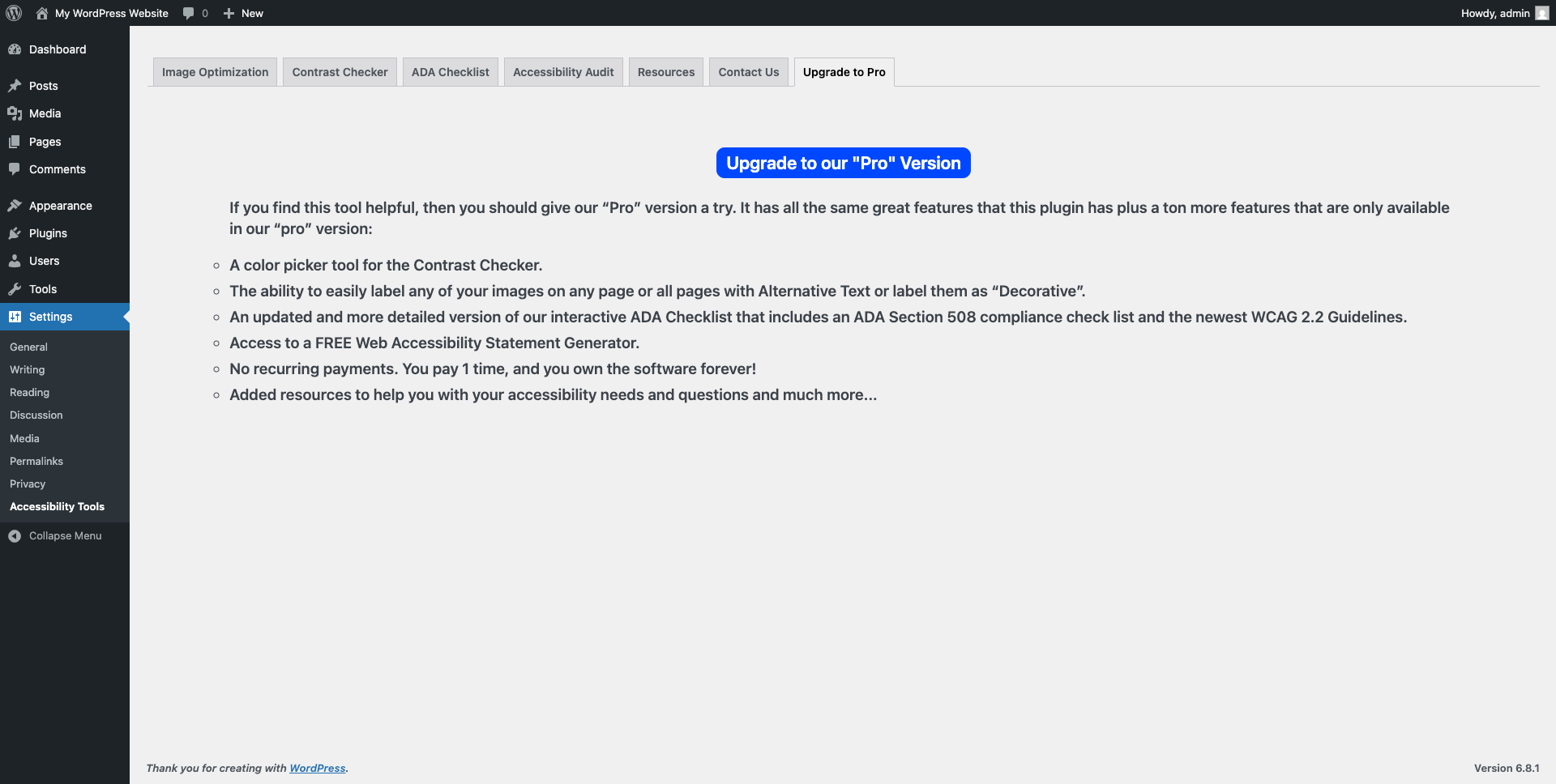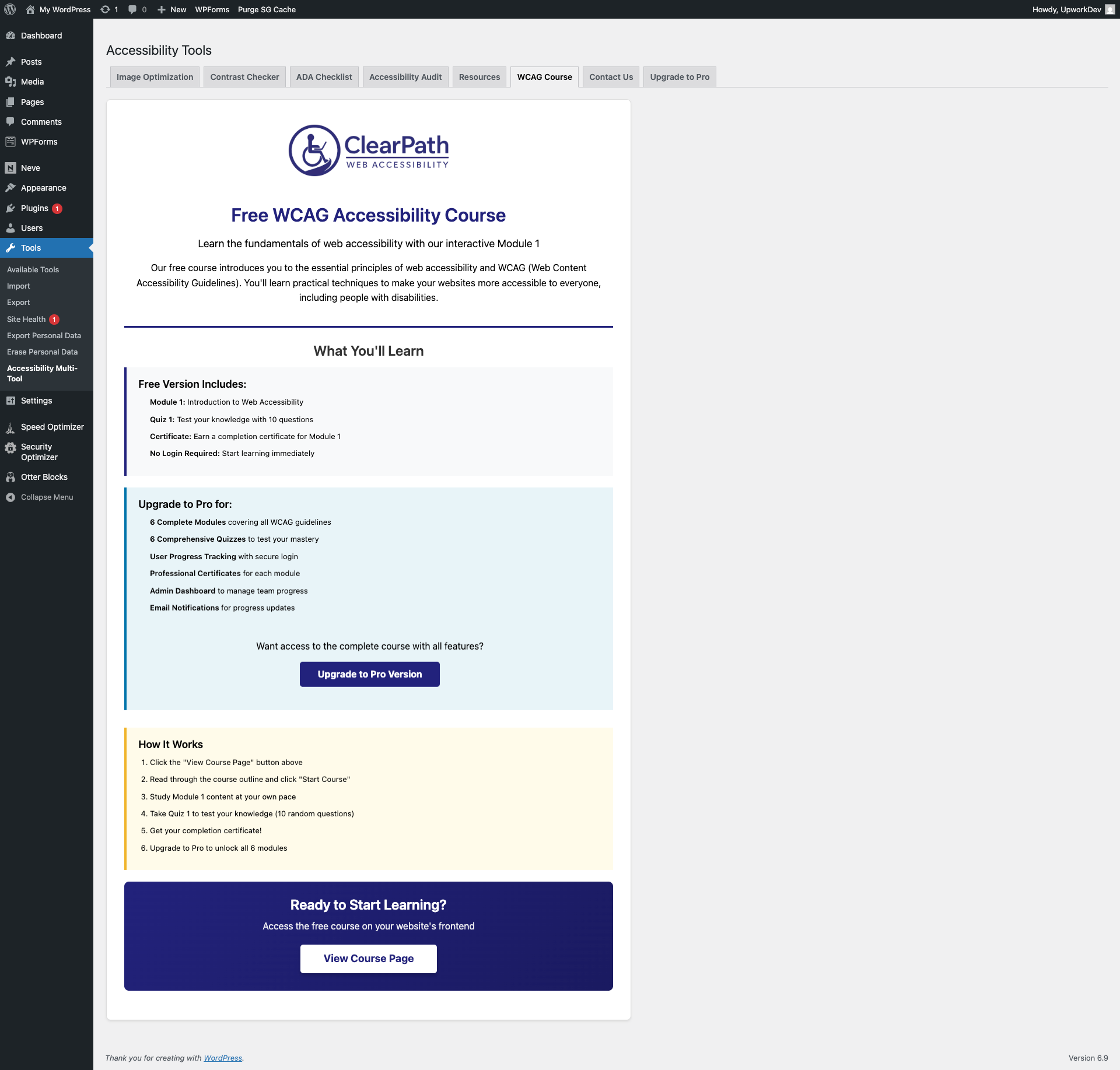Ally: Torne seu site mais inclusivo, examinando as violações de acessibilidade, corrigindo-as facilmente e adicionando um widget de usabilidade e estatísticas de acessibilidade …
Accessibility Tools & Alt Text Finder
Hospedagem WordPress com plugin WP Accessibility Tools & Missing Alt Text Finder
Onde posso hospedar o plugin WP Accessibility Tools & Missing Alt Text Finder?
Este plugin pode ser hospedado em qualquer provedor que possua WordPress instalado. Recomendamos optar por uma empresa de hospedagem seguro, com servidores otimizados para WordPress, como o serviço de hospedagem de sites da MCO2.
Hospedando o plugin WP Accessibility Tools & Missing Alt Text Finder em um provedor confiável
A MCO2, além de configurar e instalar o WordPress na versão mais nova para seus clientes, oferece o plugin WP SafePress, um sistema exclusivo que protege e aumenta a performance do seu site conjuntamente.
Por que a Hospedagem WordPress funciona melhor na MCO2?
A Hospedagem WordPress funciona melhor pois a MCO2 possui servidores otimizados para WordPress. A instalação de WordPress é diferente de uma instalação trivial, pois habilita imediatamente recursos como otimização de imagens, proteção da página de login, bloqueio de atividades suspeitas diretamente no firewall, cache avançado e HTTPS ativado por padrão. São recursos que potencializam seu WordPress para a máxima segurança e o máximo desempenho.
This software HELPS you in the process of becoming ADA Section 508 compliant by providing:
Missing Alt Text Finder
Easily add any Missing Alt Text, Description Text or Caption Text to all of the pictures in your Media Library and the pictures that are already published on your Pages and Posts.
Contrast Ratio Checker
Provides you with a Contrast Ratio Checker to make sure everything hits the minimum requirements.
WCAG 3.0 Compliance Checklist
A interactive WCAG 3.0 Section 508 Checklist that helps you better understand your websites accessibility issues.
Automated Accessibility Audit
You can activate the A11Y auditing function and run multiple accessibility tests on your website and even get suggestions on how to fix them.
Resources
We give you some great resources in the form of links that will help you better understand web accessibility and help your website become even more inclusive.
Course Related Functionality
Access comprehensive accessibility training courses and educational materials directly within the plugin. Learn best practices, understand WCAG guidelines, and master accessibility implementation through interactive courses designed to help you and your team become accessibility experts.
While this plugin can HELP you meet compliance requirements, you are the only one that can ensure that all requirements are met.
If you find this plugin useful, please rate and review it. If you have a problem with this plugin, please send me an email letting us know what issues you are having. I will address all issues in a timely fashion. Thank you!
External Services
This plugin uses the following third-party services:
- Incrementable.js
Used in the contrast testing tool to allow keyboard-accessible incrementable fields.
– Loaded from: https://leaverou.github.com/incrementable/incrementable.js
– No user data is sent.
– License: MIT License
– Source: https://github.com/LeaVerou/incrementable
- Example API (Replace with actual endpoint)
Used to send page URLs to an external server for SEO auditing (if applicable).
– Endpoint: http://myserver.com/
– Data sent: page URL
– Sent only during SEO analysis execution.
– If you operate this server, link your own Privacy Policy here.
Example: https://yourdomain.com/privacy-policy
Main Features Are:
-
Shows you all of the pictures from either your Media Library, Posts or Pages that are missing any of the 3 types of text. (Alternative Text, Description text or Caption Text)
-
Allows you to add any missing – Alternative Text, Description Text or Caption Text to any of your pictures one at a time.
-
Allows you to add missing Alternative Text, Description Text or Caption Text to all of your pictures with just one click.
-
Helps the process of making your website ADA Section 508 Compliant become much easier. (by adding Alt Text to all pictures on your website)
-
Allows you to run a Automated A11Y Accessibility Audit so you can see where you are not compliant.
-
Provides a free Contrast Ratio Checker. This allows you to easily understand your websites contrast ratios.
-
We provide you a interactive (WCAG 3.0) Section 508 Checklist. This checklist helps you better understand the WCAG 3.0 recommendations and guidelines.
-
We offer a ton of Free Accessibility resources in the form of links that will greatly help your understanding of web accessibility.
-
Access comprehensive accessibility training courses and educational materials to learn best practices and master accessibility implementation.
The video below is how to use our missing alt text feature.
The video below is part 2 on how to use all of the new accessibility tools we added.
The video below is us giving our “Web Accessibility Made Easy” talk in Tampa Fl.
Source Code
This plugin includes bundled/minified JavaScript and CSS files to optimize performance. To comply with WordPress.org guidelines for human-readable code, the original, non-minified source code is included directly within the plugin under:
/assets/src/ or `/src/`
This includes:
– Original JavaScript files before minification or bundling.
– SASS/SCSS or uncompiled CSS files (if applicable).
– Any build configuration files (such as webpack.config.js or angular.json if used).
These files are provided to ensure transparency and promote open-source collaboration.
License
This plugin is licensed under the GPLv2 or later. For more information, see https://www.gnu.org/licenses/gpl-3.0.html.
Capturas de tela
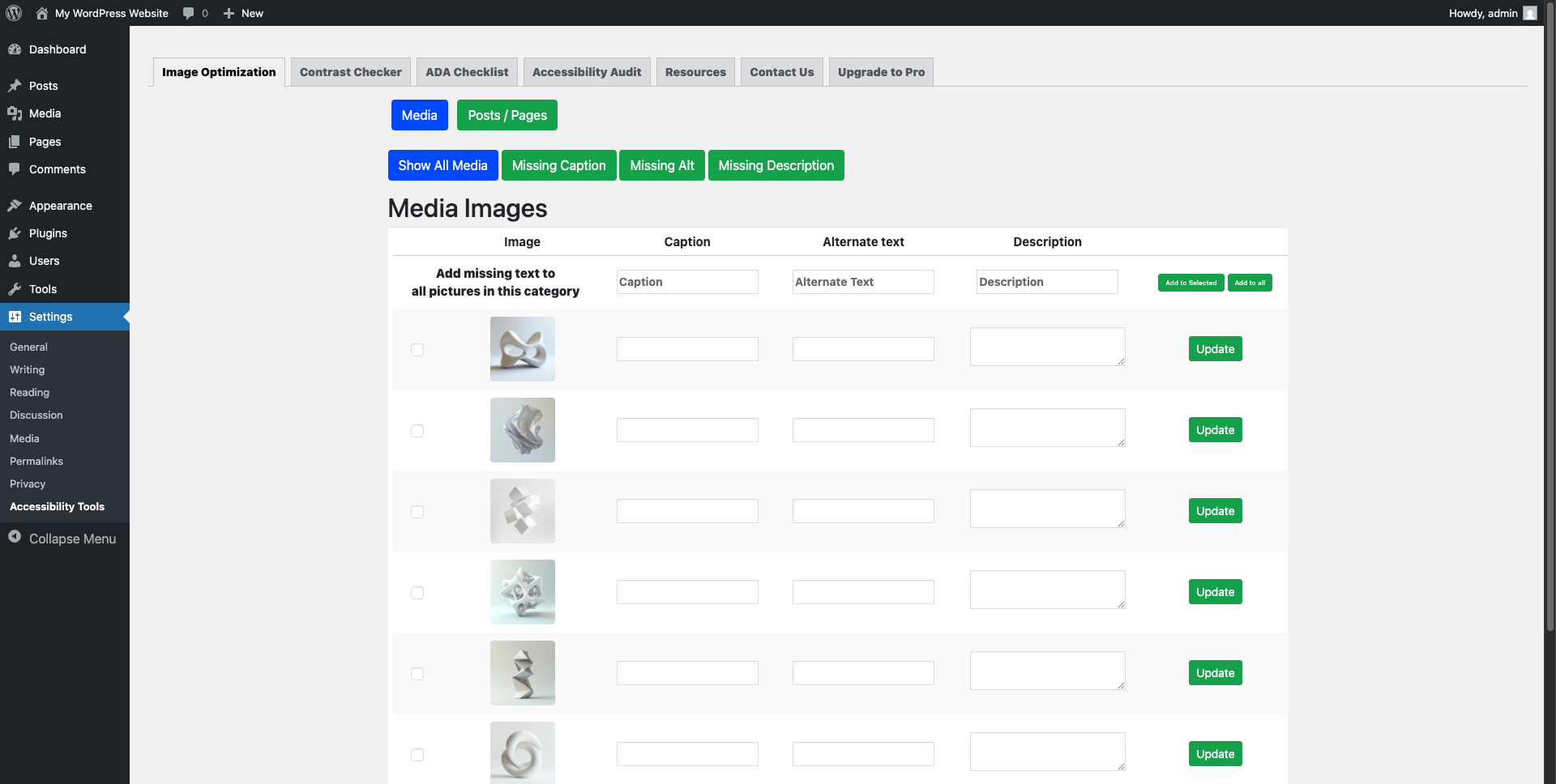
Displays all of the photos in your media library so you can easily add any missing ALT Text
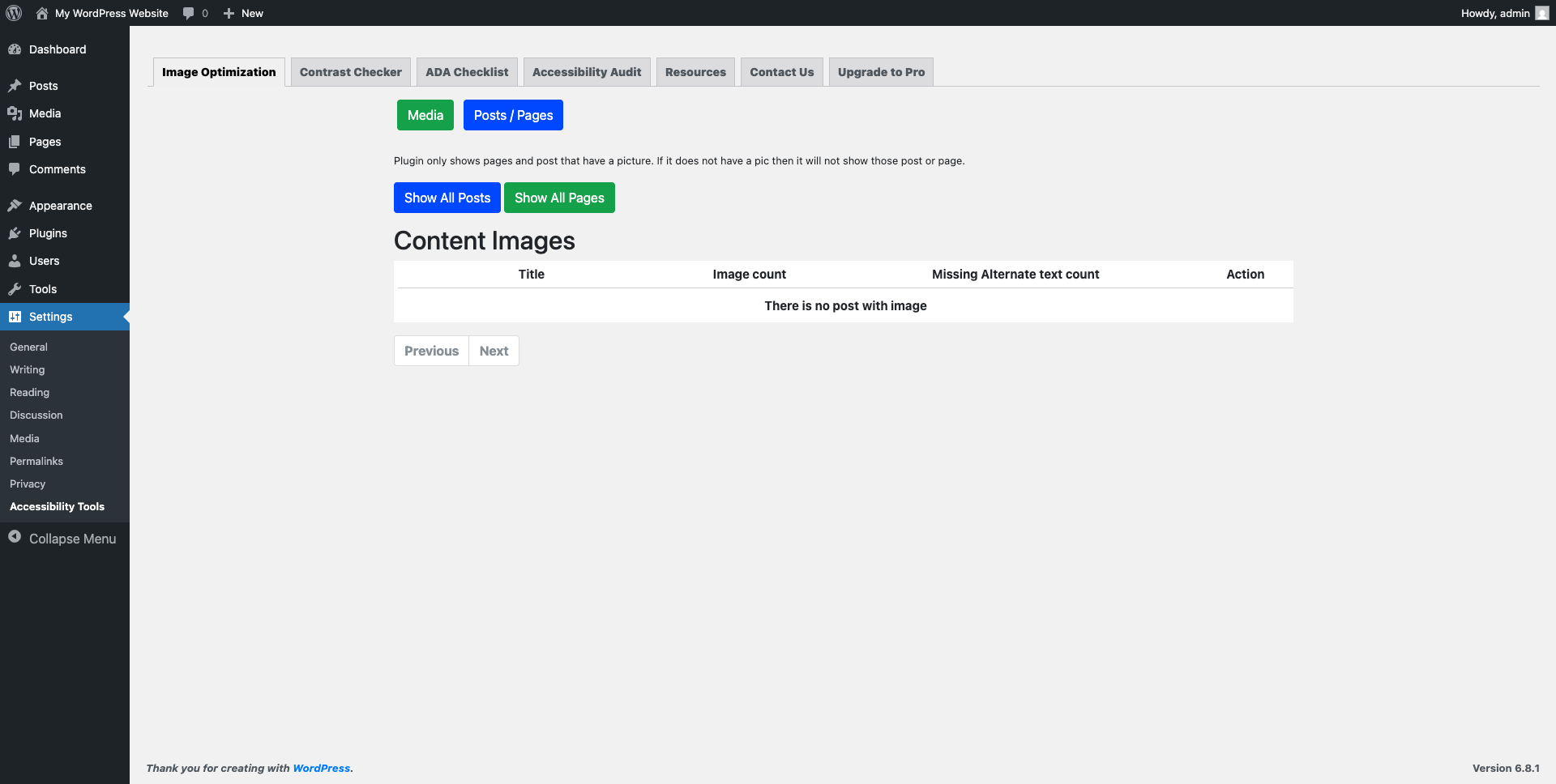
Displays all published pages or posts that have photos on them.
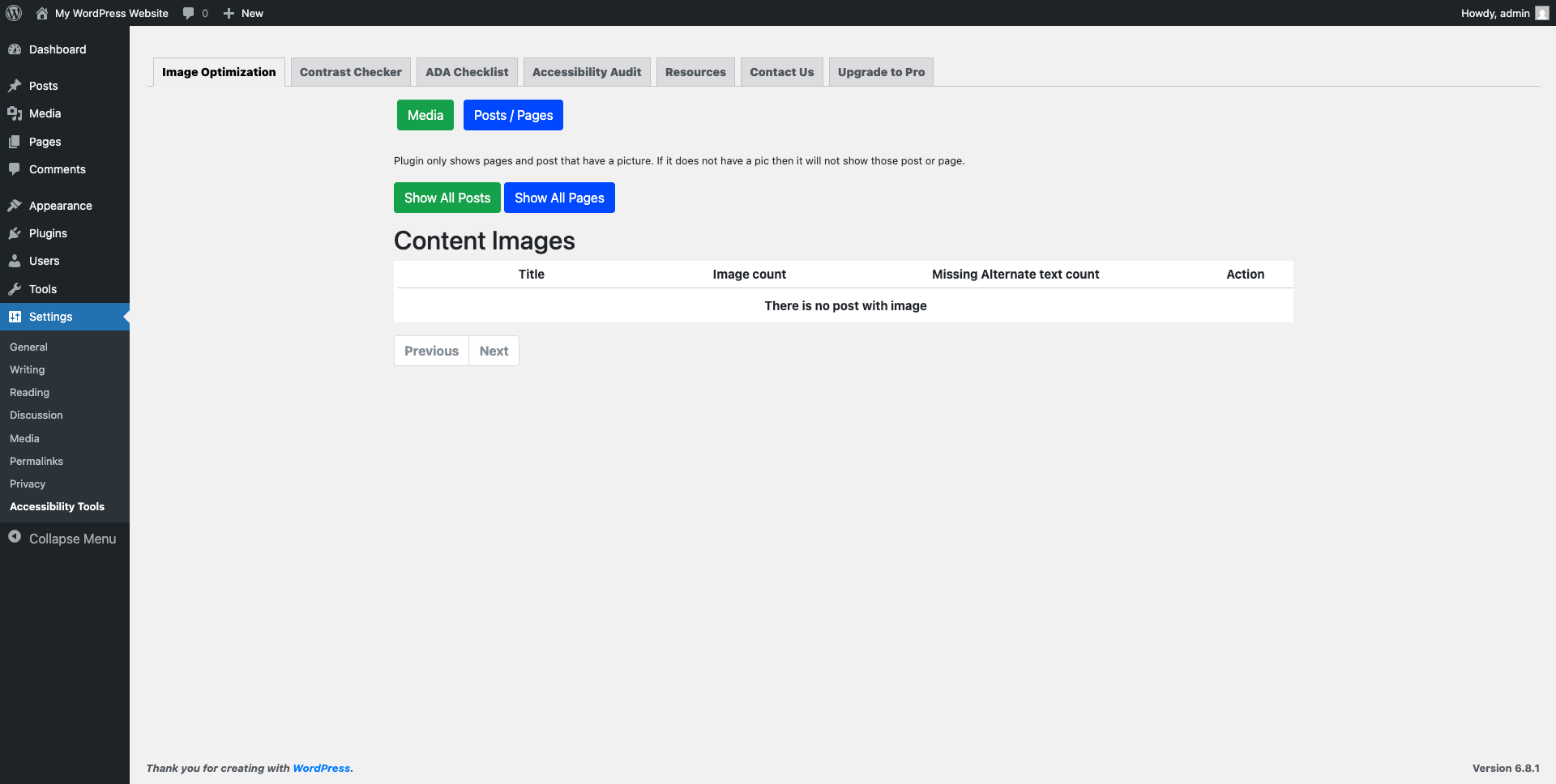
Displays all of the photos on your pages or posts so you can easily add any missing ALT Text.
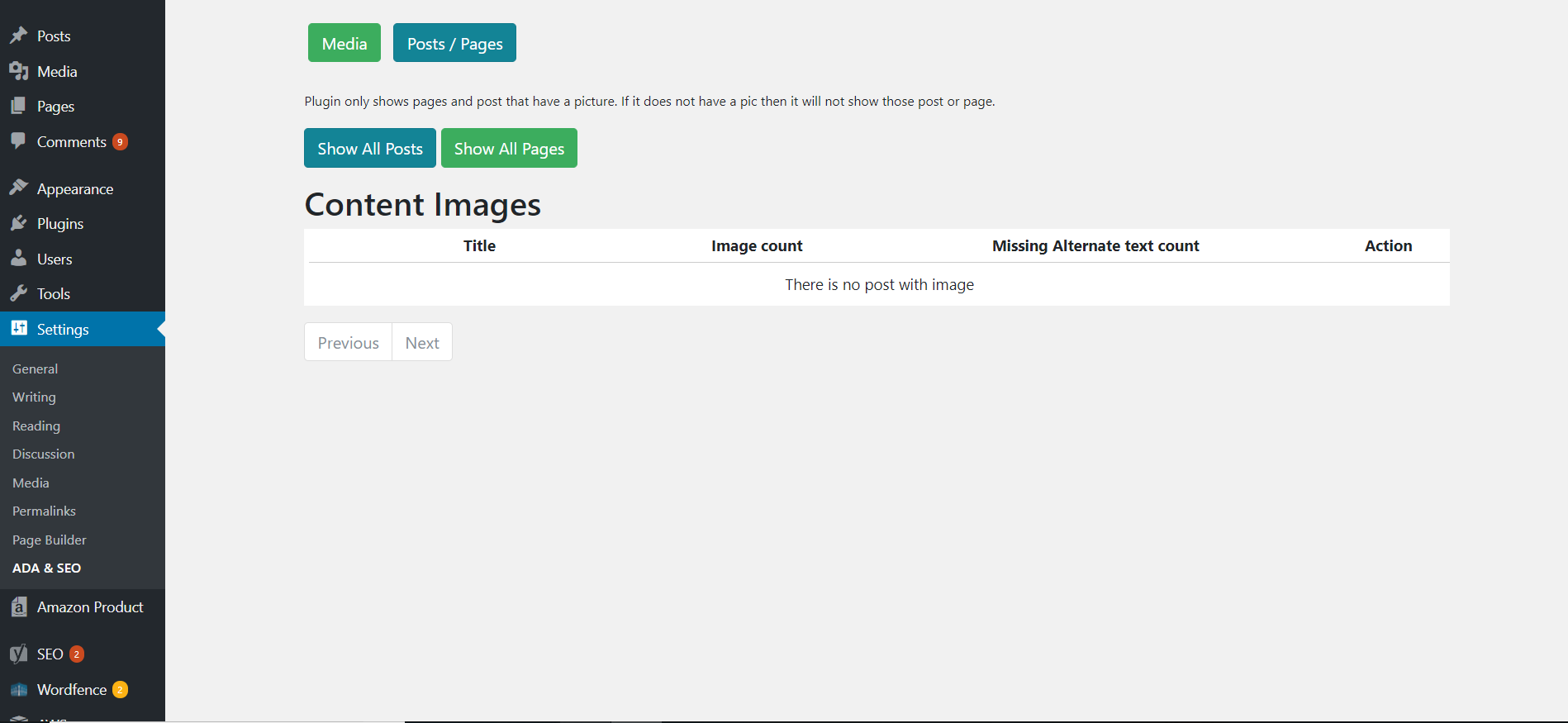
It will only display pages or posts that have photos on them.
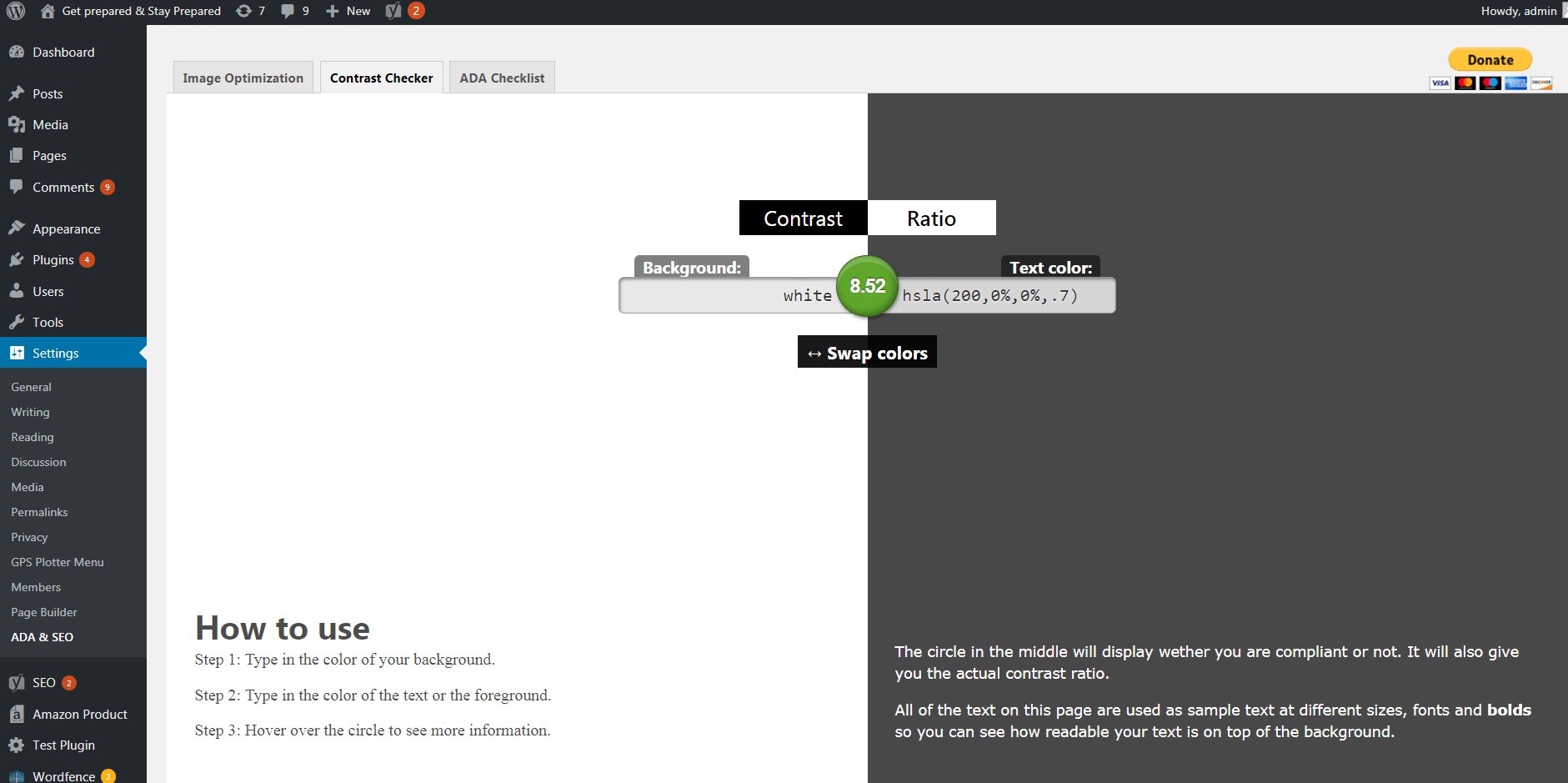
A contrast Ratio Checker to make it easy for you to check your websites Contrast Ratios.
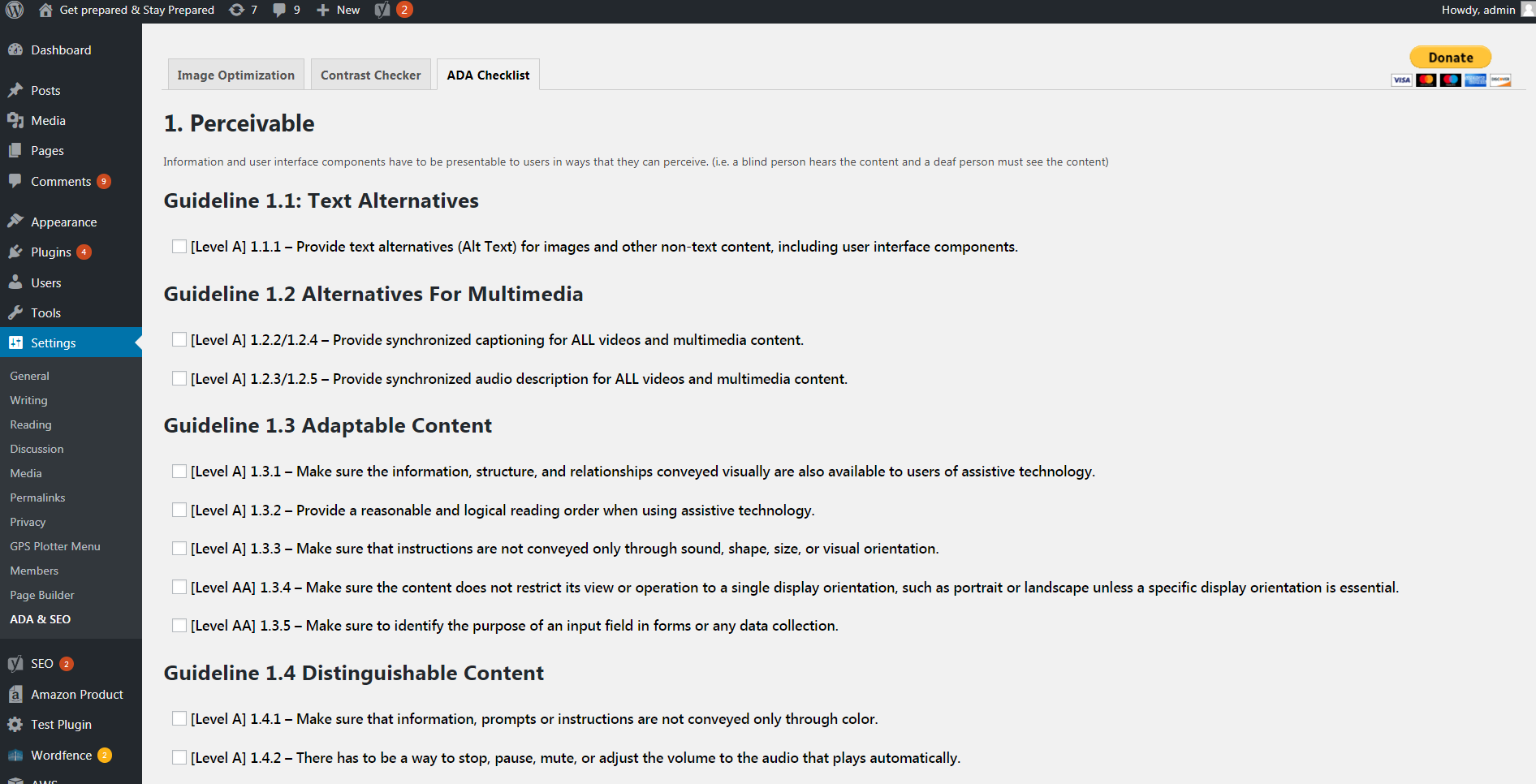
A WCAG 3.0 Checklist that allowys you to easily track your websites Section 508 (WCAG 3.0) compliance. This checklist does a great job in breaking down all the recommendations and guidelines.
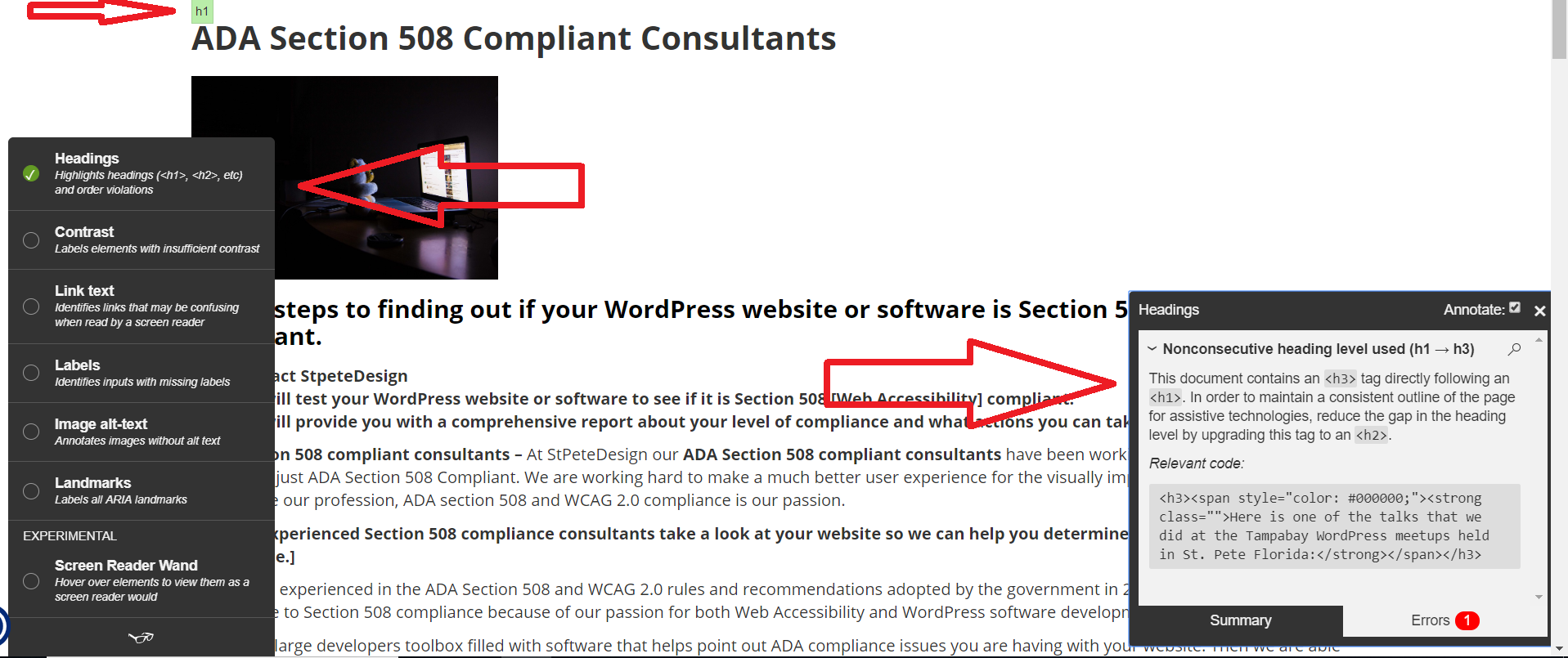
An example of our free automated accessibility testing software in action.
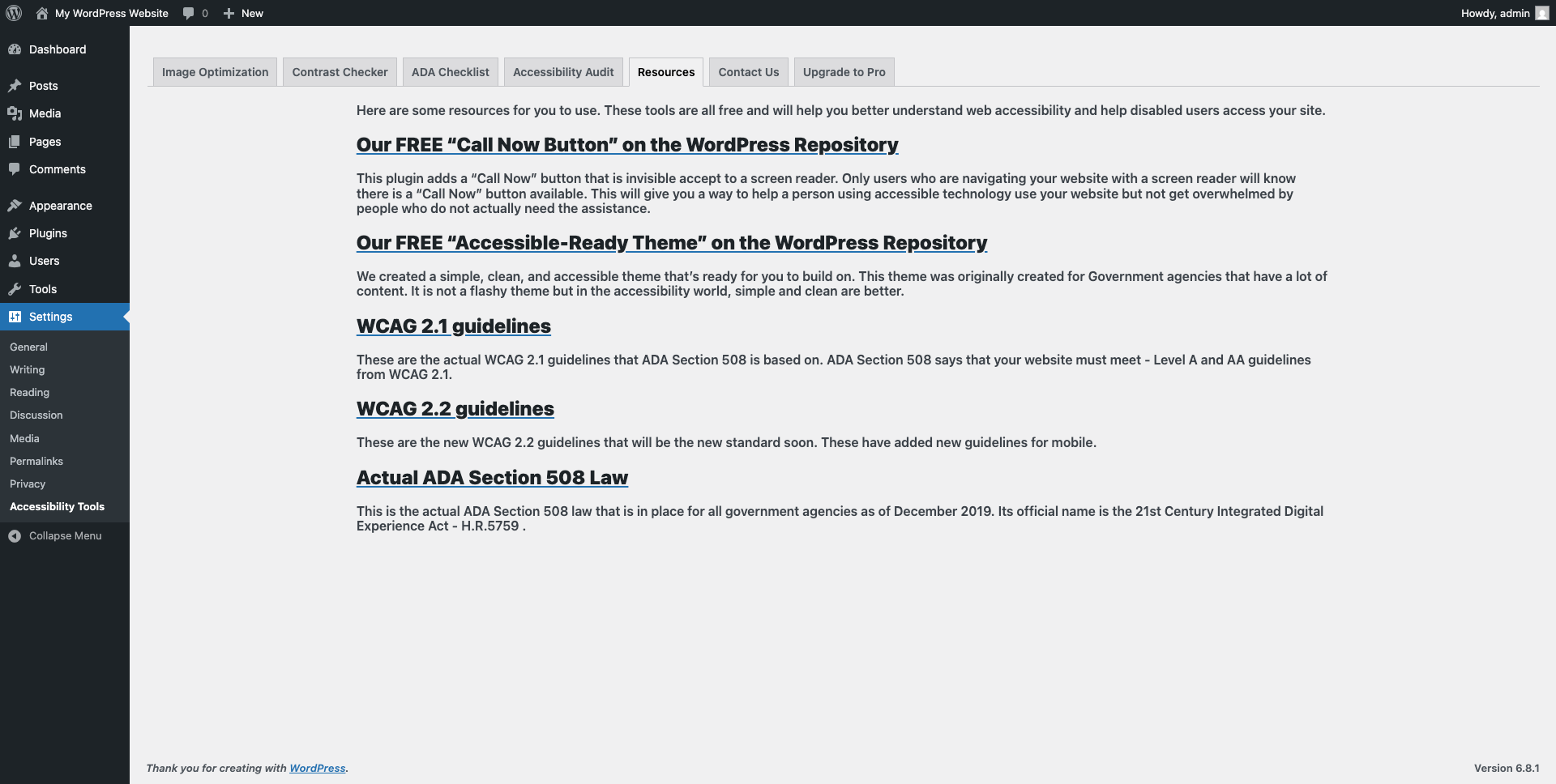
A resources tab that gives you a lot of information and links that help you understand web accessibility.