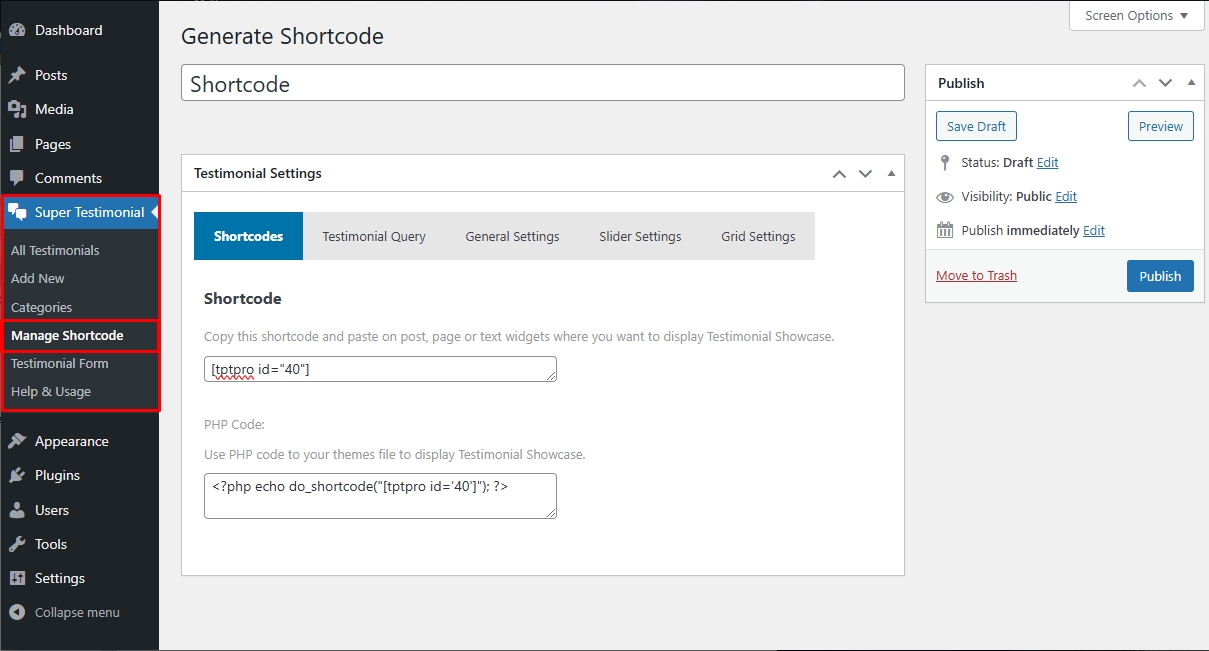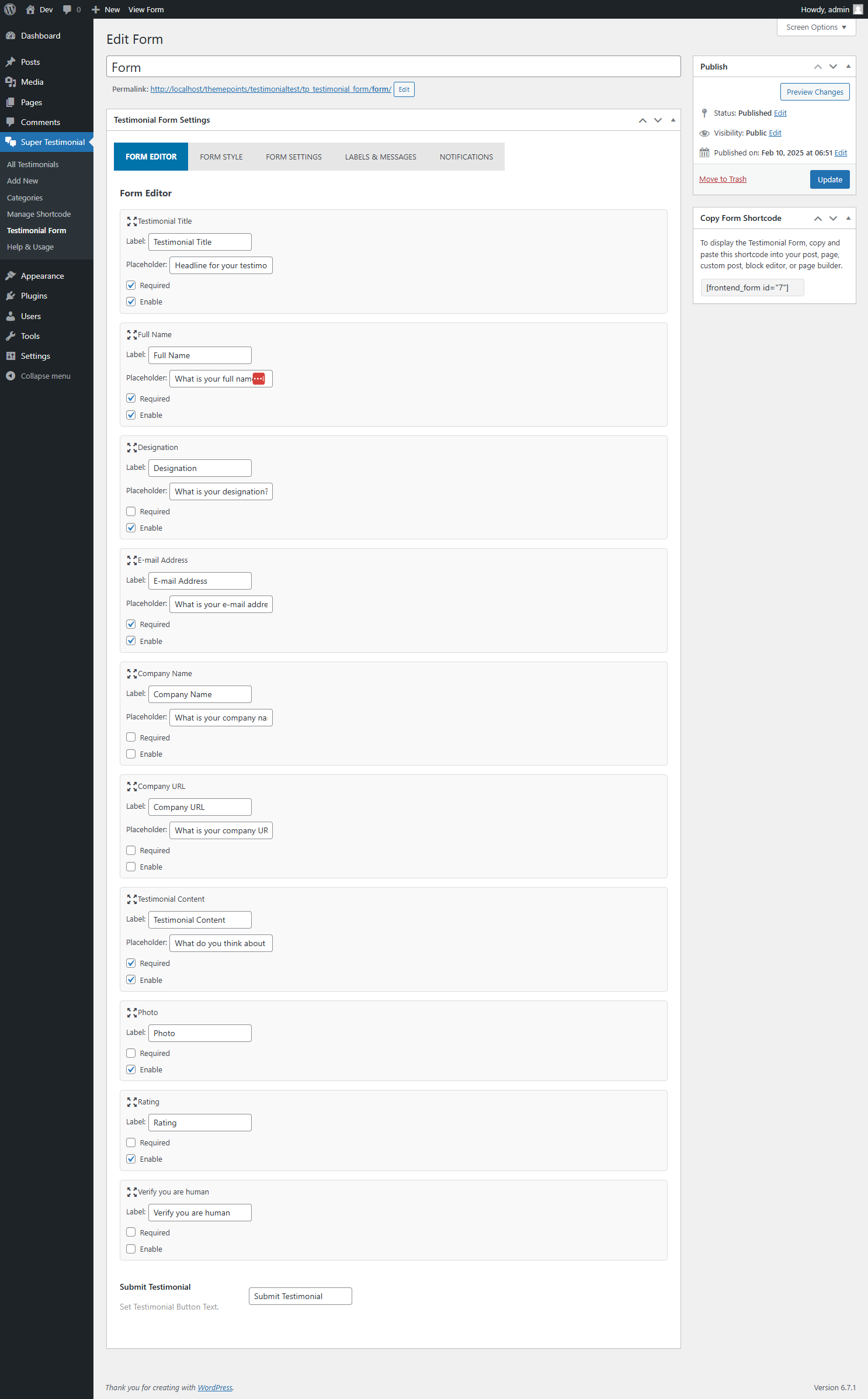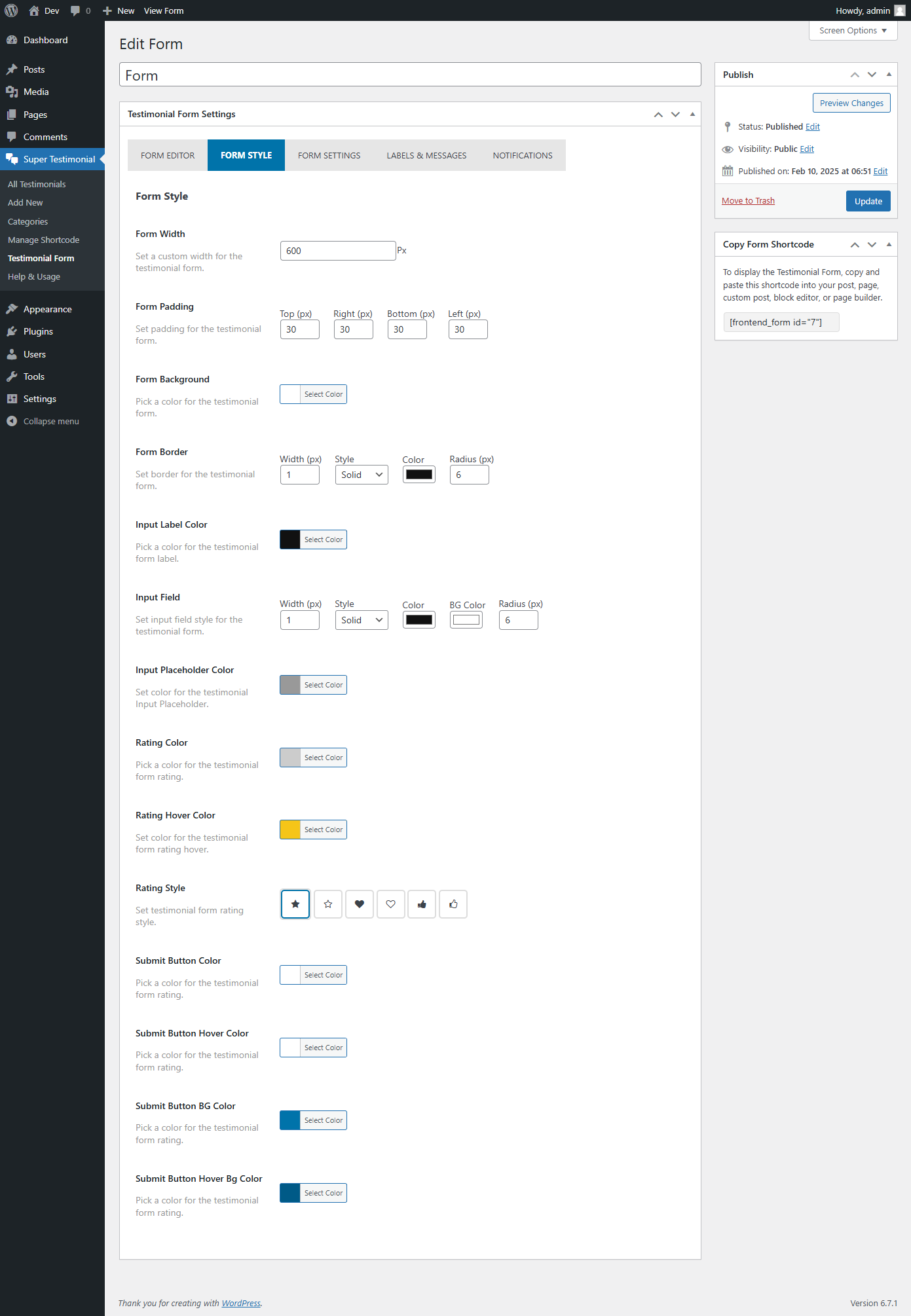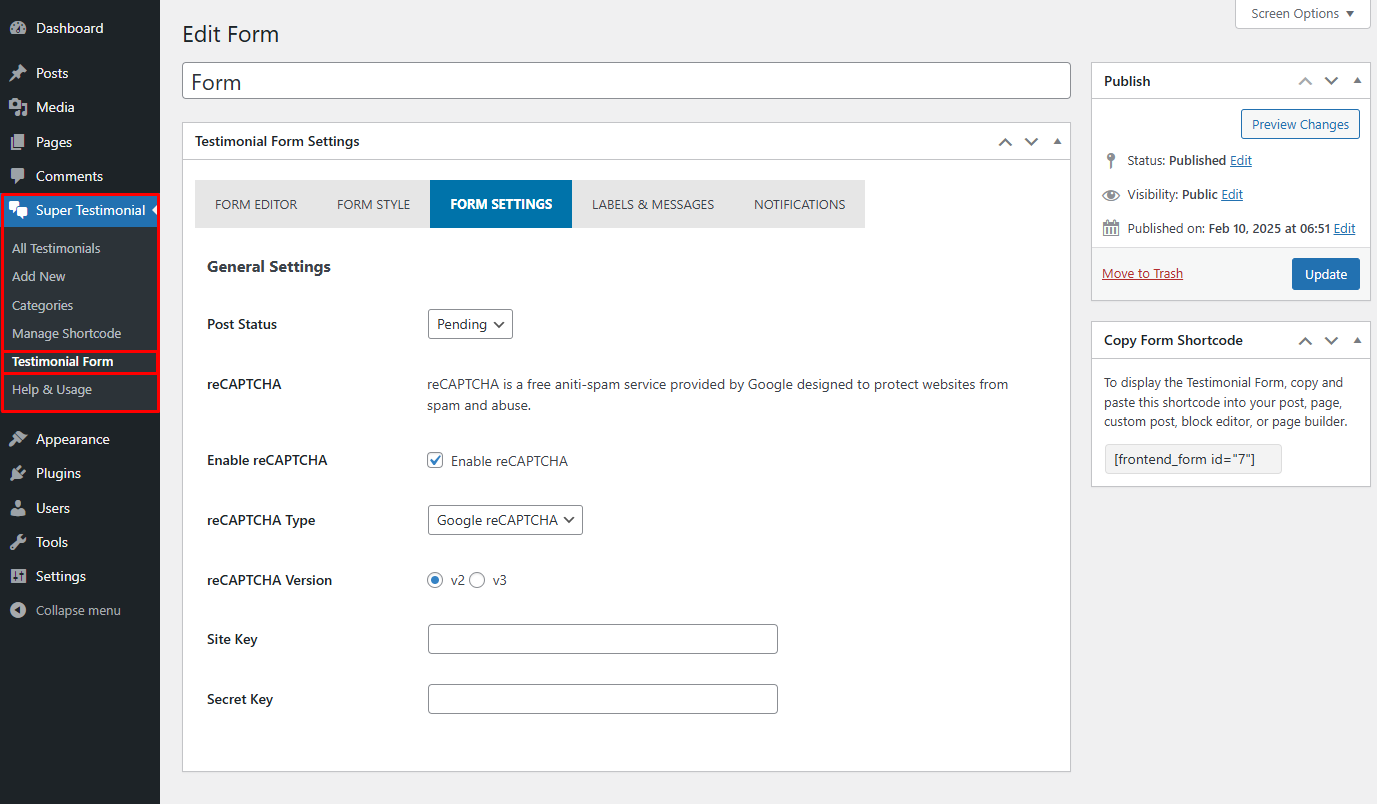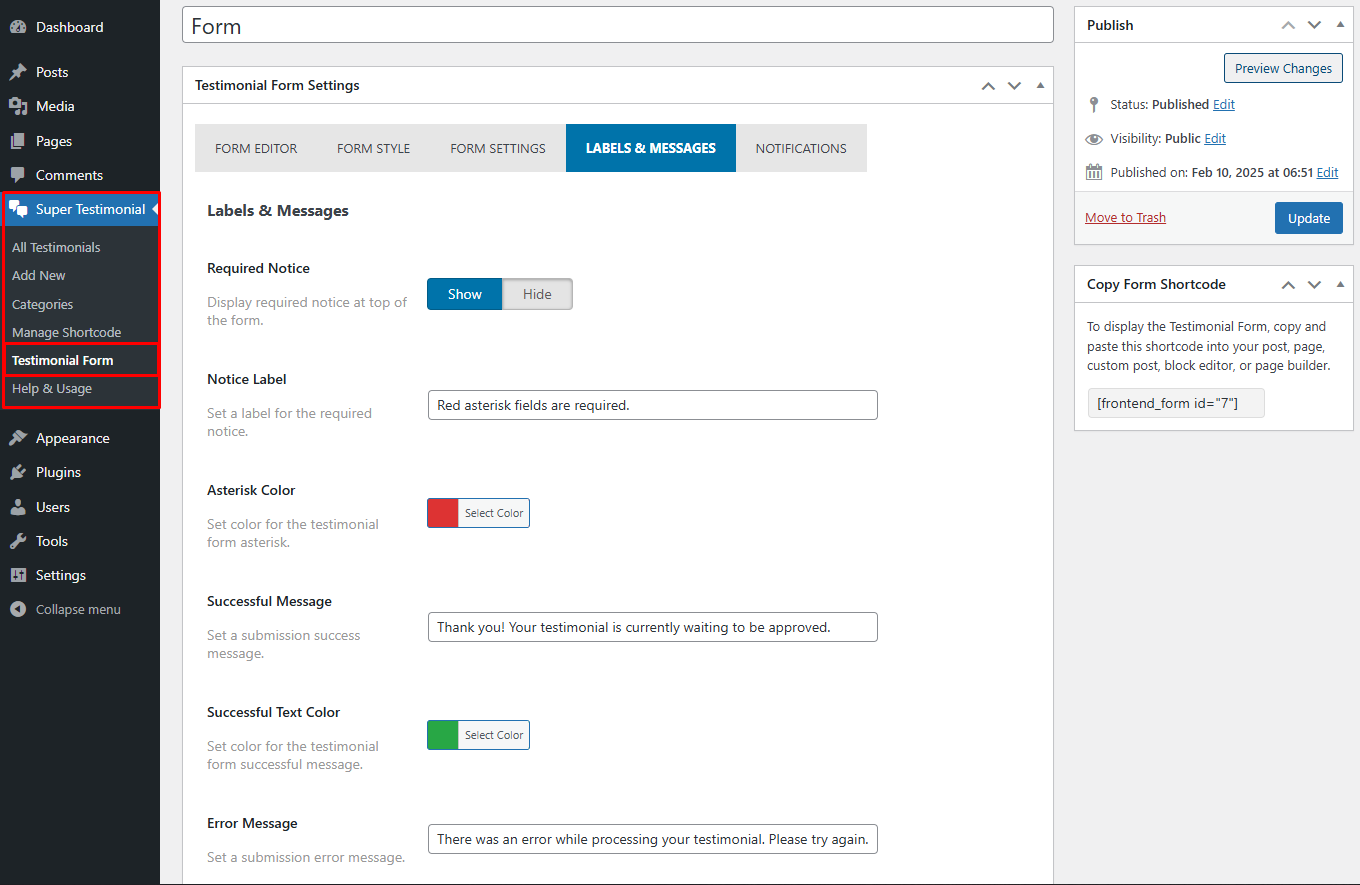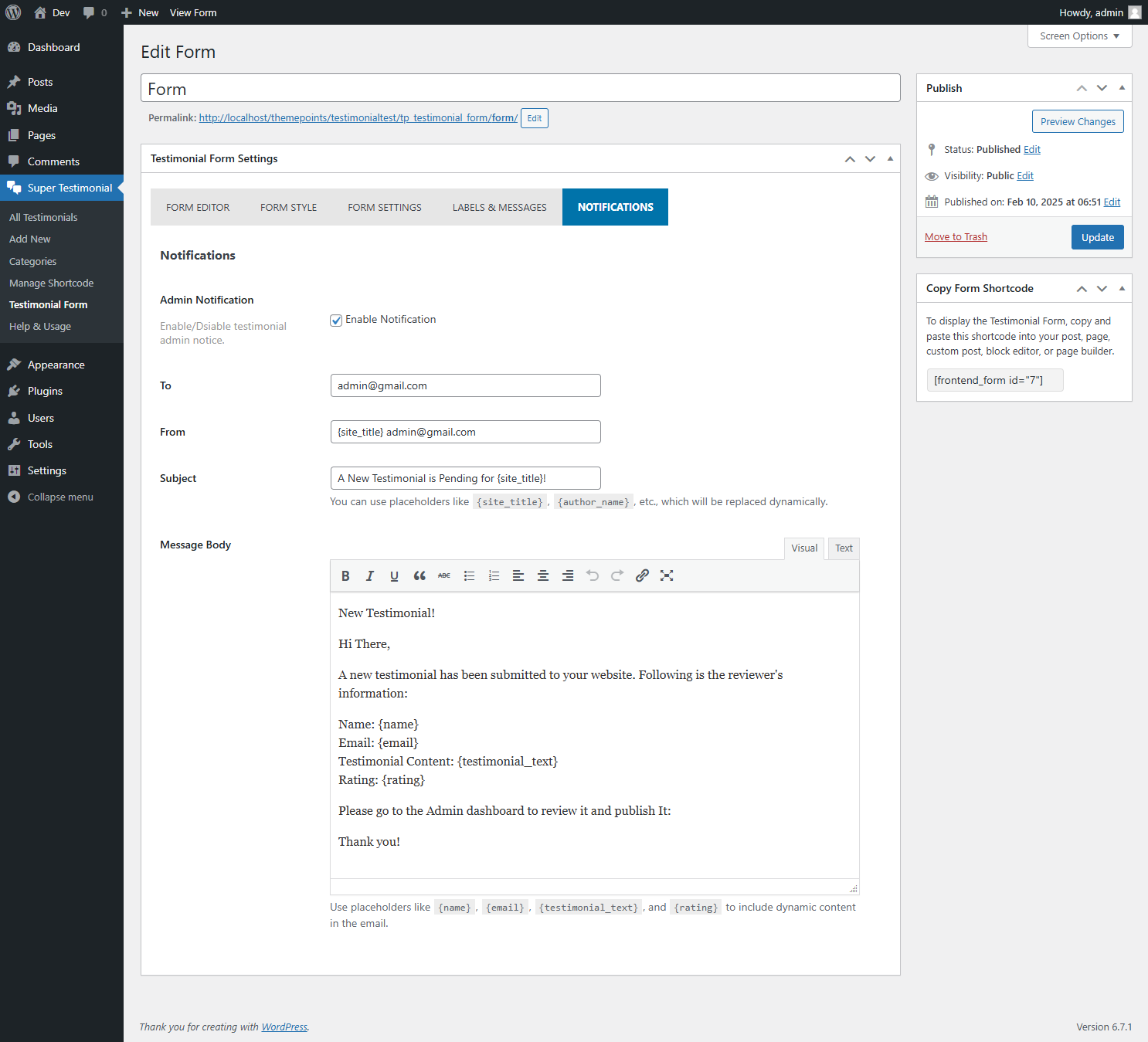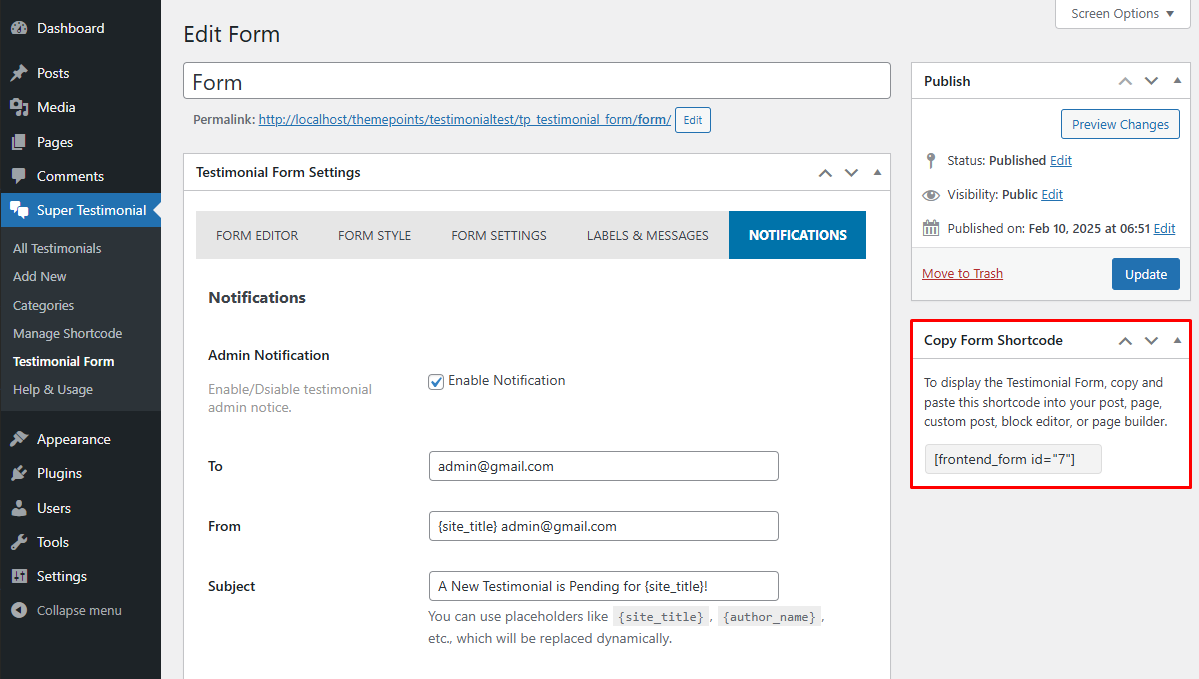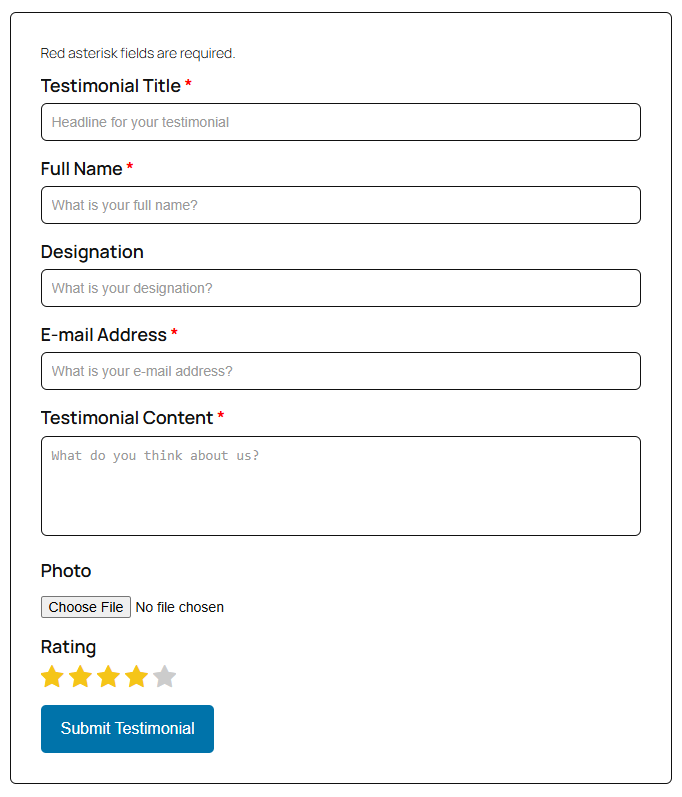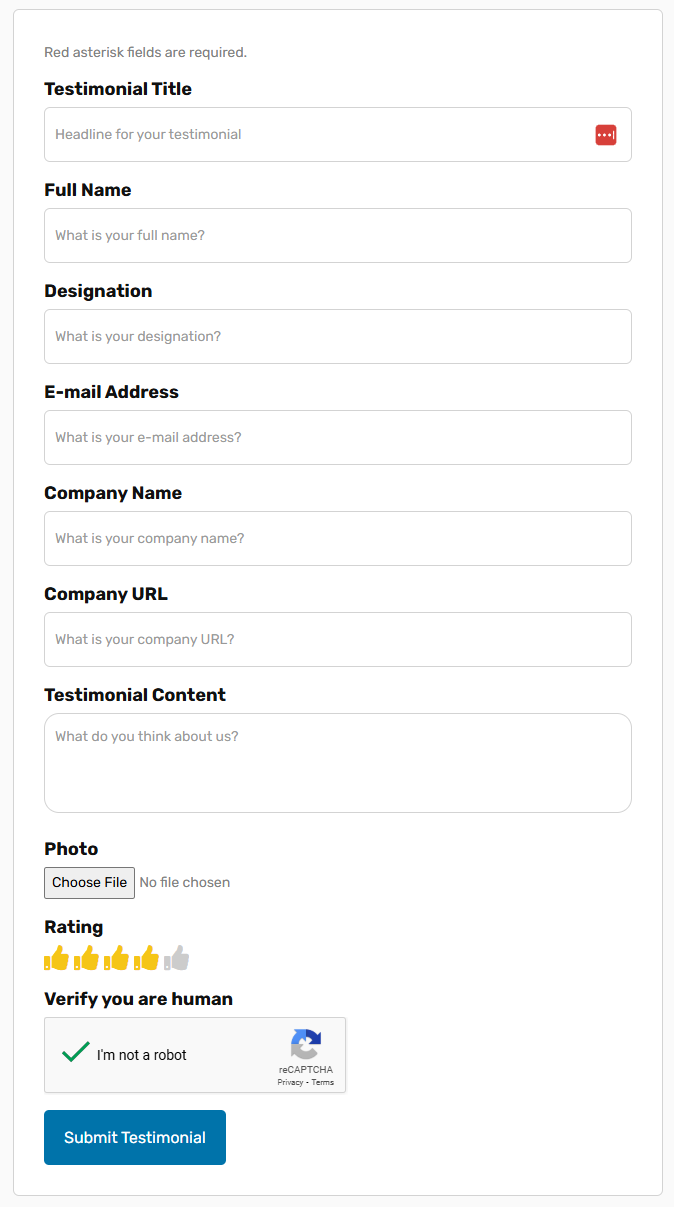Super Testimonial – Best Testimonial & Customer Review Slider Plugin for WordPress
Hospedagem WordPress com plugin Super Testimonials
Onde devo hospedar o plugin Super Testimonials?
Este plugin pode ser hospedado em qualquer servidor que tenha WordPress instalado. Recomendamos utilizar um provedor de hospedagem confiável, com servidores adaptados para WordPress, como o serviço de hospedagem da MCO2.
Hospedando o plugin Super Testimonials em uma empresa de hospedagem confiável
A MCO2, além de instalar o WordPress na versão mais atual para seus clientes, fornece o WP SafePress, um sistema exclusivo que assegura e otimiza seu site conjuntamente.
Por que a Hospedagem WordPress funciona melhor na MCO2?
A Hospedagem WordPress funciona melhor pois a MCO2 possui servidores otimizados para WordPress. A instalação de WordPress é diferente de uma instalação trivial, pois habilita imediatamente recursos como otimização de imagens, proteção da página de login, bloqueio de atividades suspeitas diretamente no firewall, cache avançado e HTTPS ativado por padrão. São recursos que potencializam seu WordPress para a máxima segurança e o máximo desempenho.
Testimonials are easy to use the plugin that allows users to add Testimonials to the sidebar, as a widget, or to embed testimonials into a Page or Post using the shortcode. Testimonials also allow you to insert a list of all Testimonials or output a Random Testimonial. The testimonial is 100% responsive for all devices.
🎯 Why Use Super Testimonial?
- Increase trust and conversions with real customer feedback.
- Super Easy testimonial creation.
- Multiple display styles: Slider, Grid, Isotope Filter, List.
- Fully responsive & mobile-friendly design.
- Compatible with all popular WordPress themes.
Available Testimonial Fields
The plugin allows you to collect and display the following testimonial fields:
- 📝 Testimonial Title
- 👤 Name
- 💼 Position
- ✉️ Email Address
- 🏢 Company Name
- 🌐 Company Website URL
- ⭐ Testimonial Rating (Stars)
- 🗨️ Testimonial Content
- 🏷️ Testimonial Categories
- 📷 Testimonial Picture (Author Image)
Features
- Clean Design & Code.
- No Coding Skill Required.
- Easy Shortcode Generator.
- Unlimited Shortcode Support.
- Unlimited Testimonial Support.
- Supports unlimited Testimonials per page.
- Display Testimonials by Specific Category.
- 6 Different Testimonial Themes.
- Testimonial Themes Style: Slider, Grid, Isotope Filter, List, etc.
- Display the Total number of Testimonials.
- Testimonial Order By: Title, Modified, Random, Popularity.
- Testimonial Image Size: Thumbnail, Medium, Medium-Large, Large, Full.
- Testimonial Text Align: Left, Center, Right.
- Show/Hide Testimonial Image.
- Testimonial Image Border Size.
- Testimonial Image Border Color.
- Testimonial Image Border Radius.
- Testimonial Title Font Color.
- Testimonial Title Font Size.
- Testimonial Title Text Transform: Normal, Capitalize, Lowercase, Uppercase.
- Testimonial Title Text Style: Normal, Italic.
- Show/Hide Testimonial Designation.
- Testimonial Designation Font Color.
- Testimonial Designation Font Size.
- Testimonial Designation Text Transform: Normal, Capitalize, Lowercase, Uppercase.
- Testimonial Designation Text Style: Normal, Italic.
- Show/Hide Testimonial Company URL.
- Testimonial Company URL Font Color.
- Testimonial Company URL Font Size.
- Testimonial Company URL Text Transform: Normal, Capitalize, Lowercase, Uppercase.
- Testimonial Company URL Text Style: Normal, Italic.
- Show/Hide Testimonial User Rating.
- Testimonial User Rating Icon Color.
- Testimonial User Rating Icon Size.
- Show/Hide Testimonial Item Background Option.
- Testimonial Item Background Color.
- Testimonial Item Padding Size.
- Testimonial Slider Options.
- Enable/Disable autoplay.
- Control Slide autoplay Speed.
- Stop Slide On Hover.
- Control Slide autoplay Timeout Speed.
- Total Slider Item Display.
- Enable/Disable Slider Loop.
- Slider Item Margin.
- Enable/Disable Slider Navigation.
- Navigation Style: Default, Round.
- Navigation Alignment: Top Left, Center, Top Right.
- Navigation Icon Color.
- Navigation Background Color.
- Navigation Hover Icon Color.
- Navigation Hover Background Color.
- Enable/Disable Slider Pagination.
- Pagination Style: Default, Round.
- Pagination Alignment: Left, Center, Right.
- Pagination Background Color.
- Pagination Active Background Color.
- Testimonial Grid Options.
- Testimonial Total Number of Columns.
- Testimonial Filter Menu Style: default, checkbox, Dropdown.
- Testimonial Filter Menu Align: Left, Center, Right.
- Testimonial Filter Menu Background Color.
- Testimonial Filter Menu Font Color.
- Testimonial Filter Menu Hover Background Color.
- Testimonial Filter Menu Hover Font Color.
- Testimonial Filter Menu Active Background Color.
- Testimonial Filter Menu Active Font Color.
- Widget Ready.
- Easy Documentation.
- Support all modern browsers.
- 24/7 Customer support.
- And much more options.
Super Testimonial Pro
Want even more power? Upgrade to the Pro version and unlock:
⭐ 30+ unique layout styles.
⭐ Popup and expandable “Read More” testimonial support.
⭐ Frontend testimonial submission form.
⭐ Advanced styling options.
⭐ Different star rating Style.
⭐ Priority support
TESTIMONIAL SUBMISSION FORM
If you want to collect user feedback directly via your website, Super Testimonial Plugin will serve your request. You can give your users an option to set the testimonial draft, pending or publish, and provide users an option to upload images and other information with their testimonial. You can easily manage all the options via the options page.
Capturas de tela
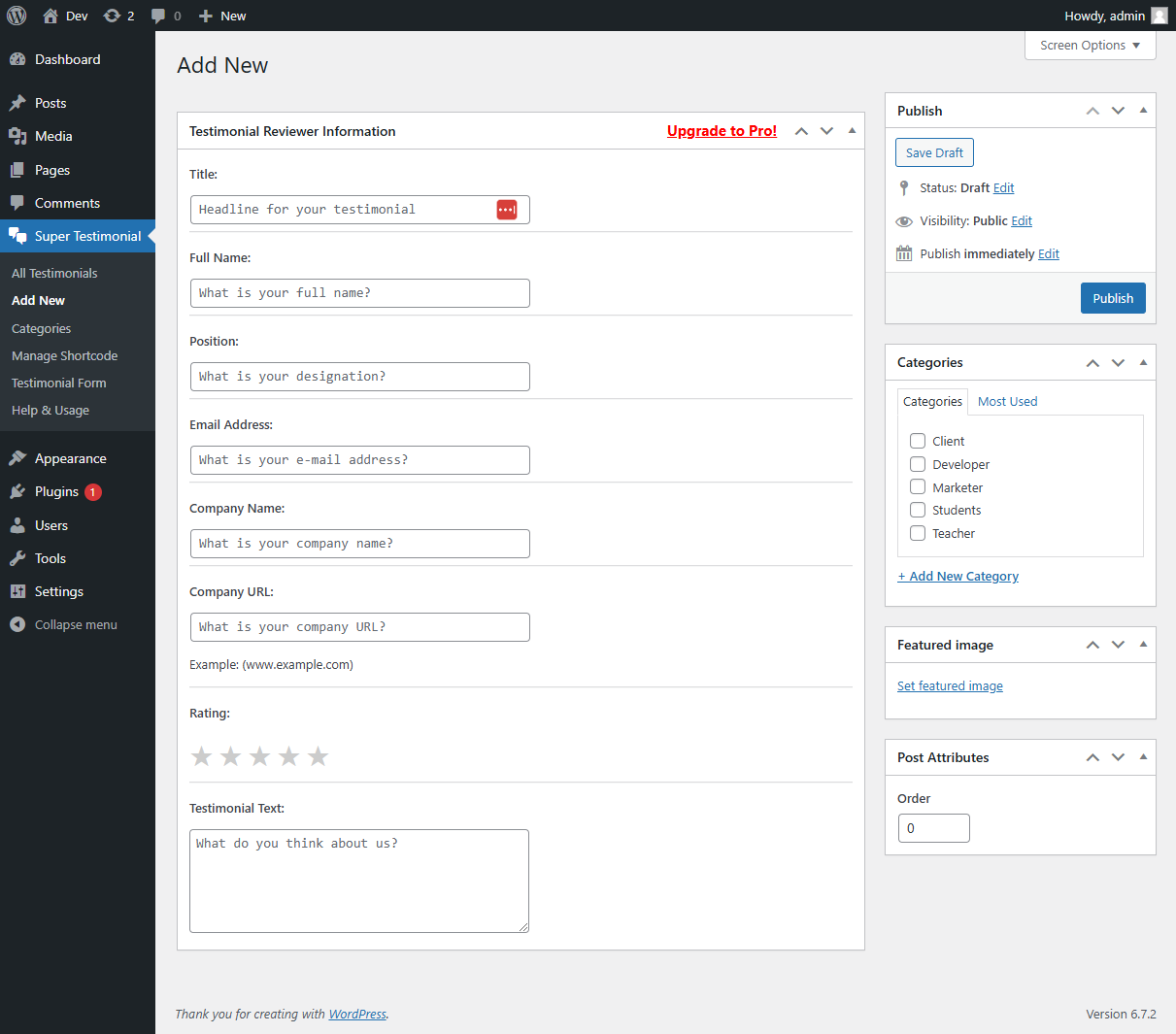
screenshot-1
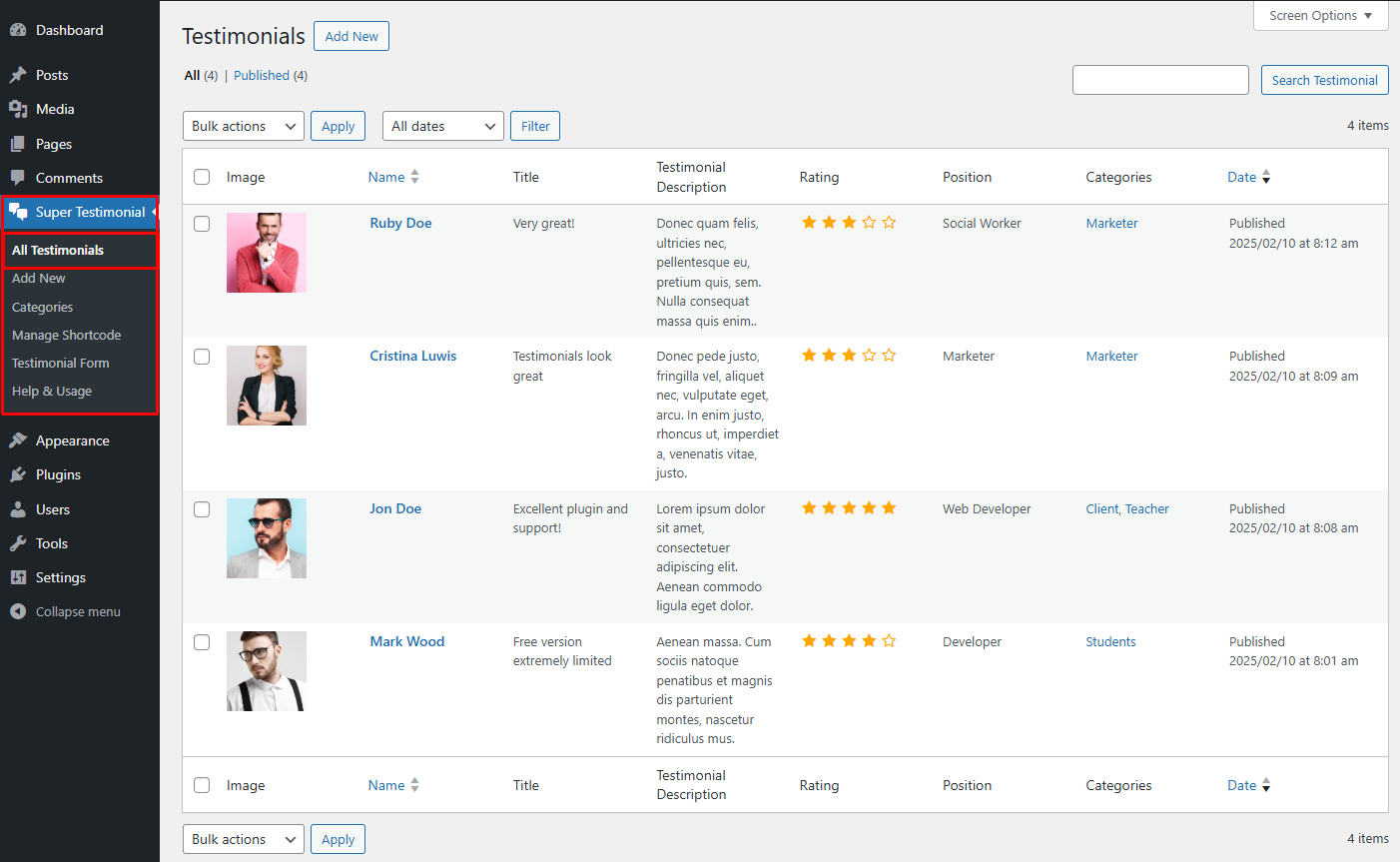
screenshot-2
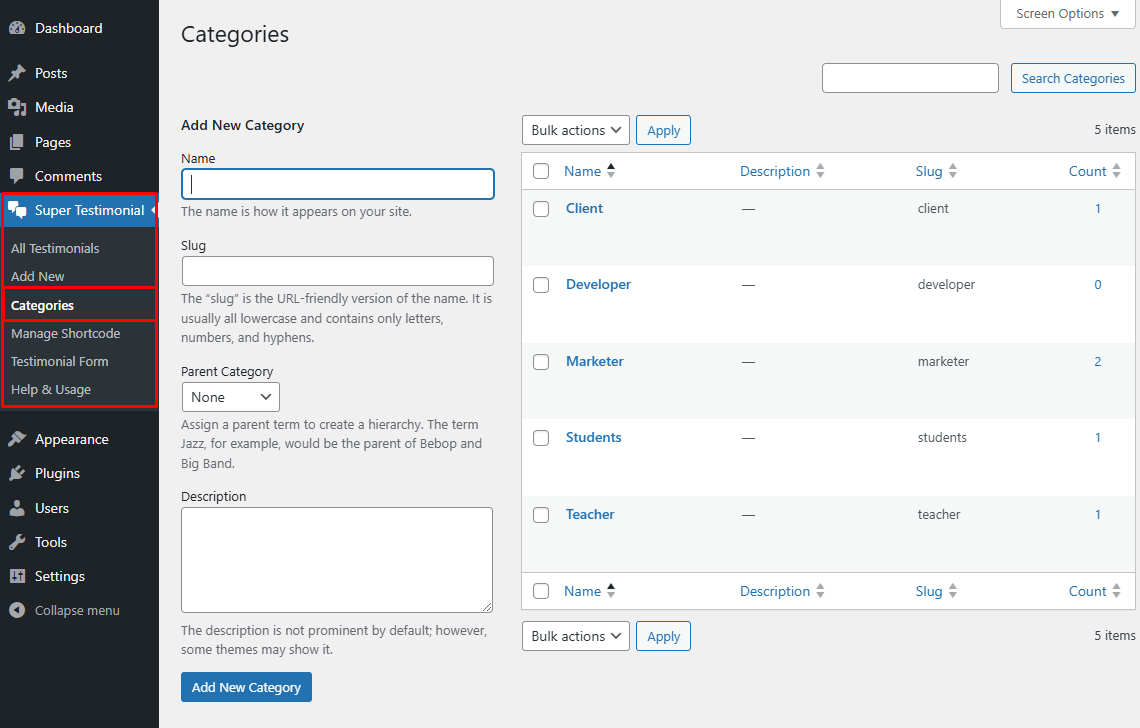
screenshot-3
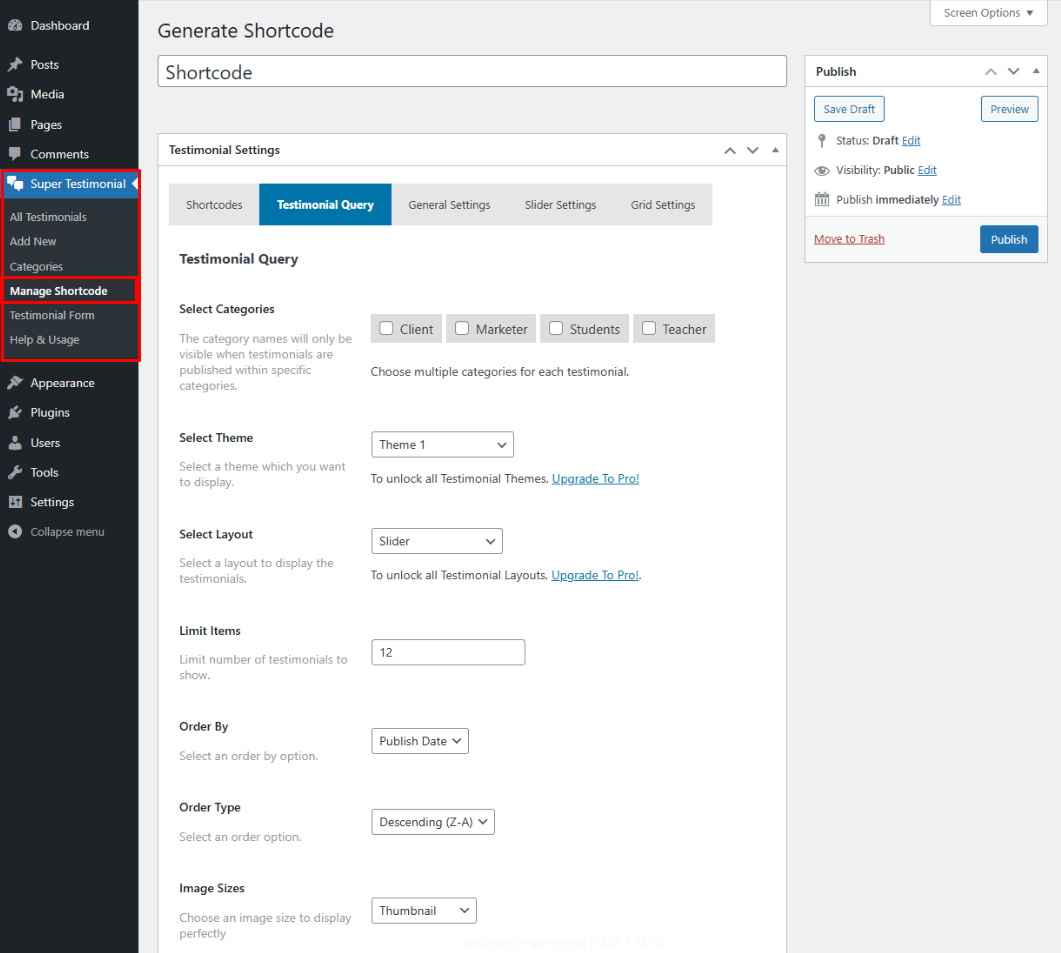
screenshot-4
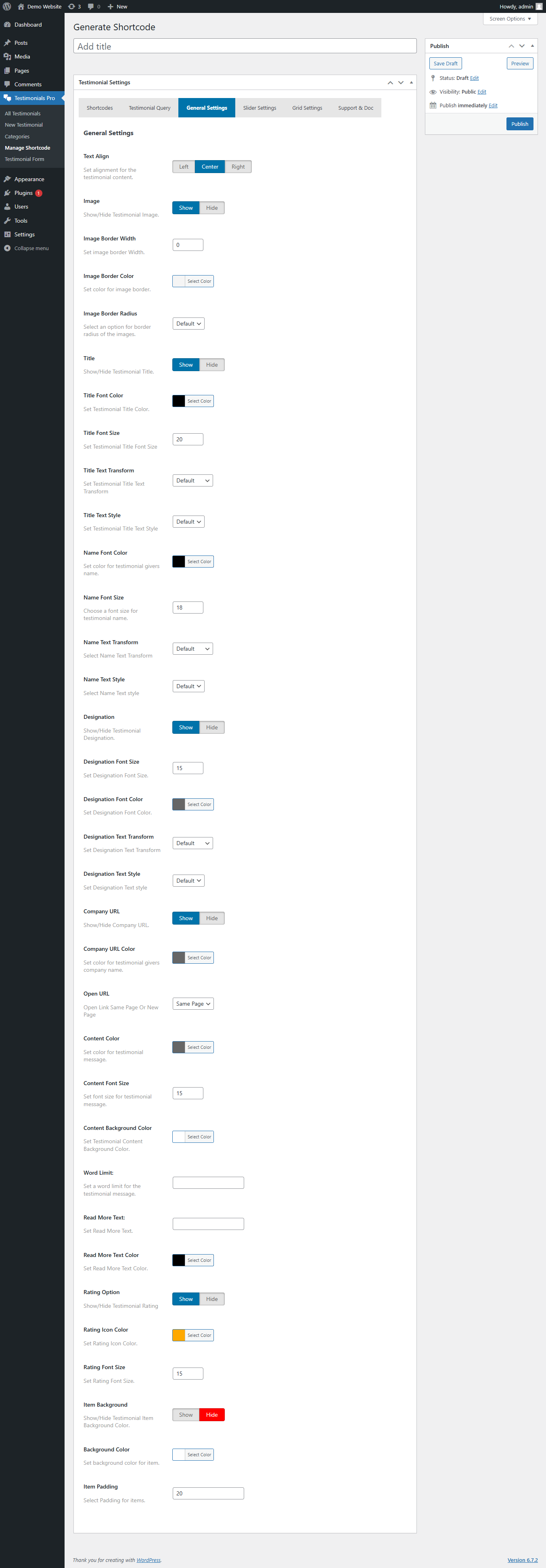
screenshot-5
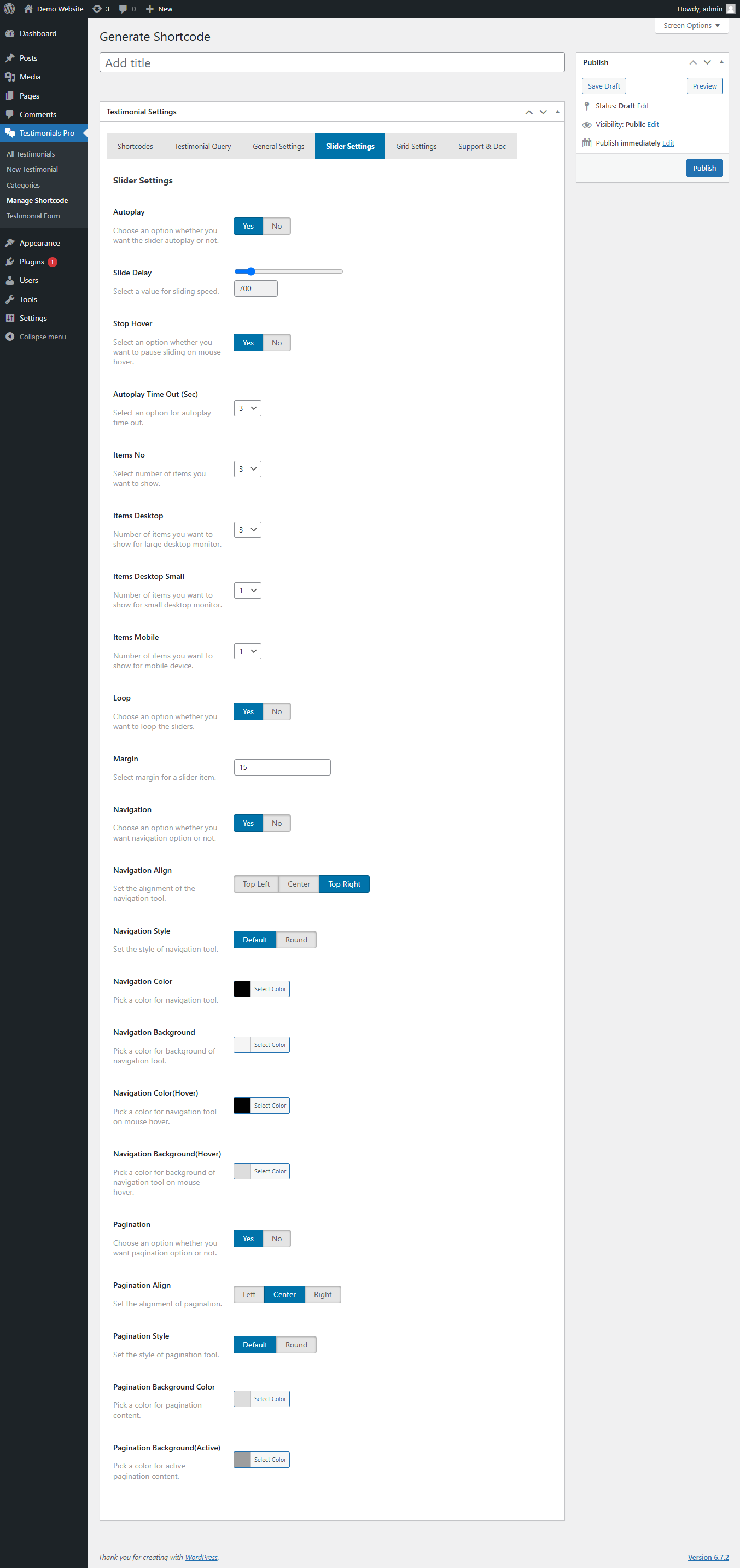
screenshot-6
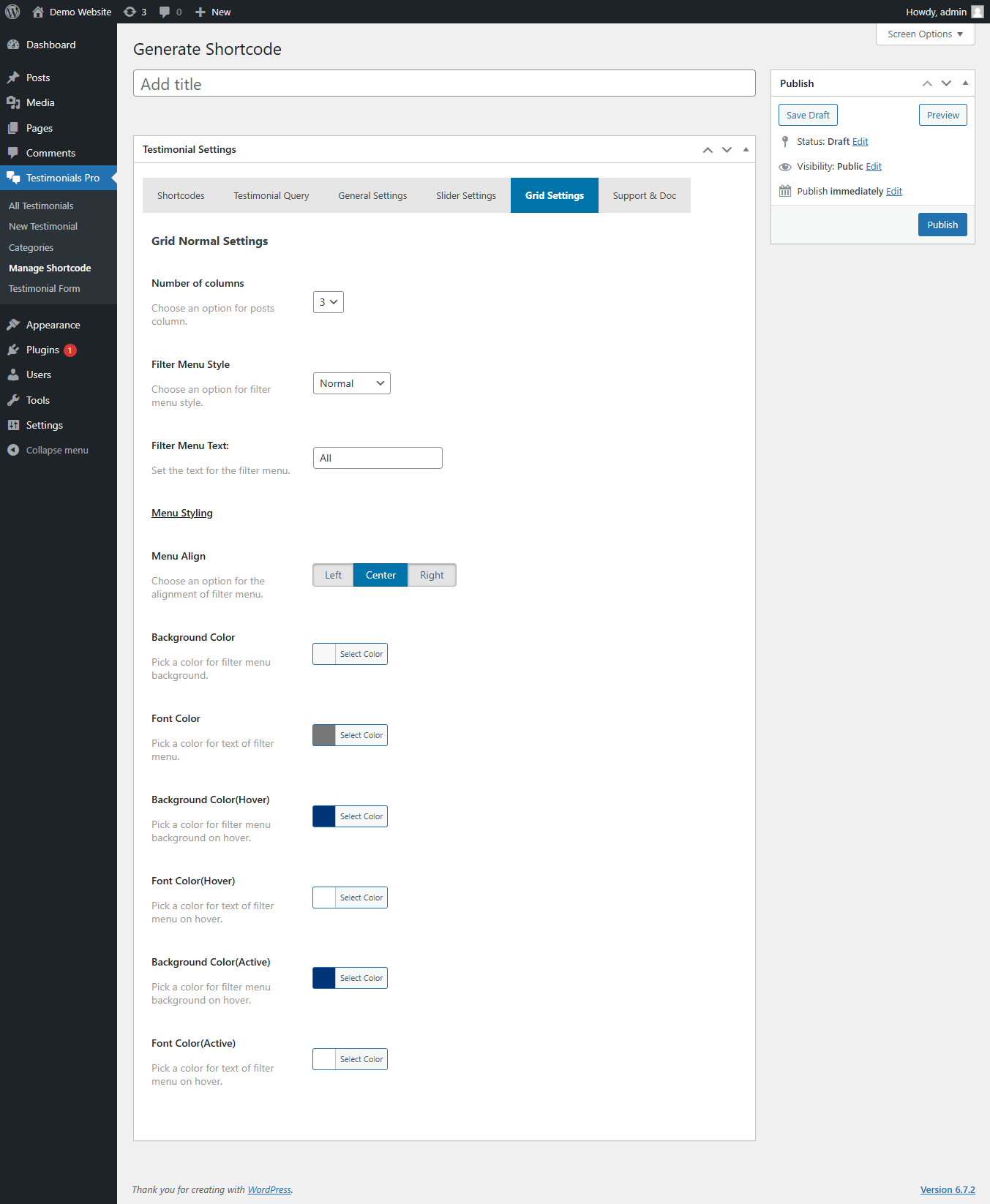
screenshot-7